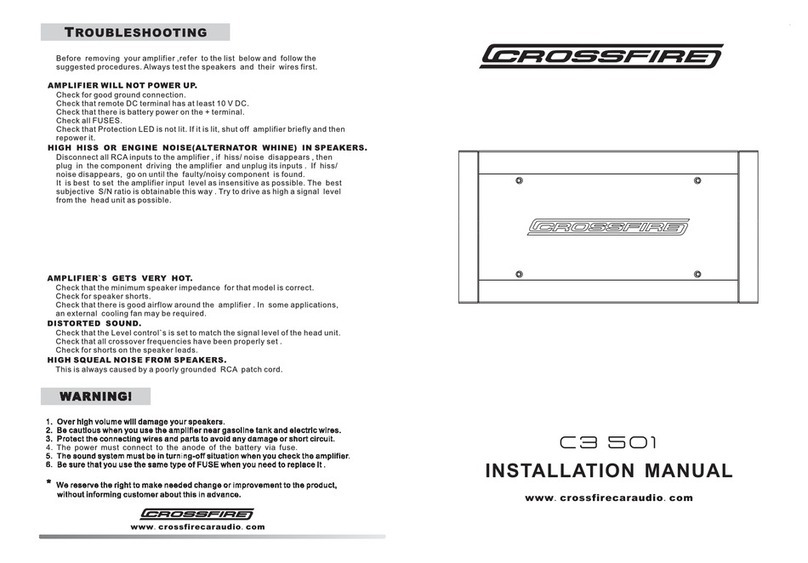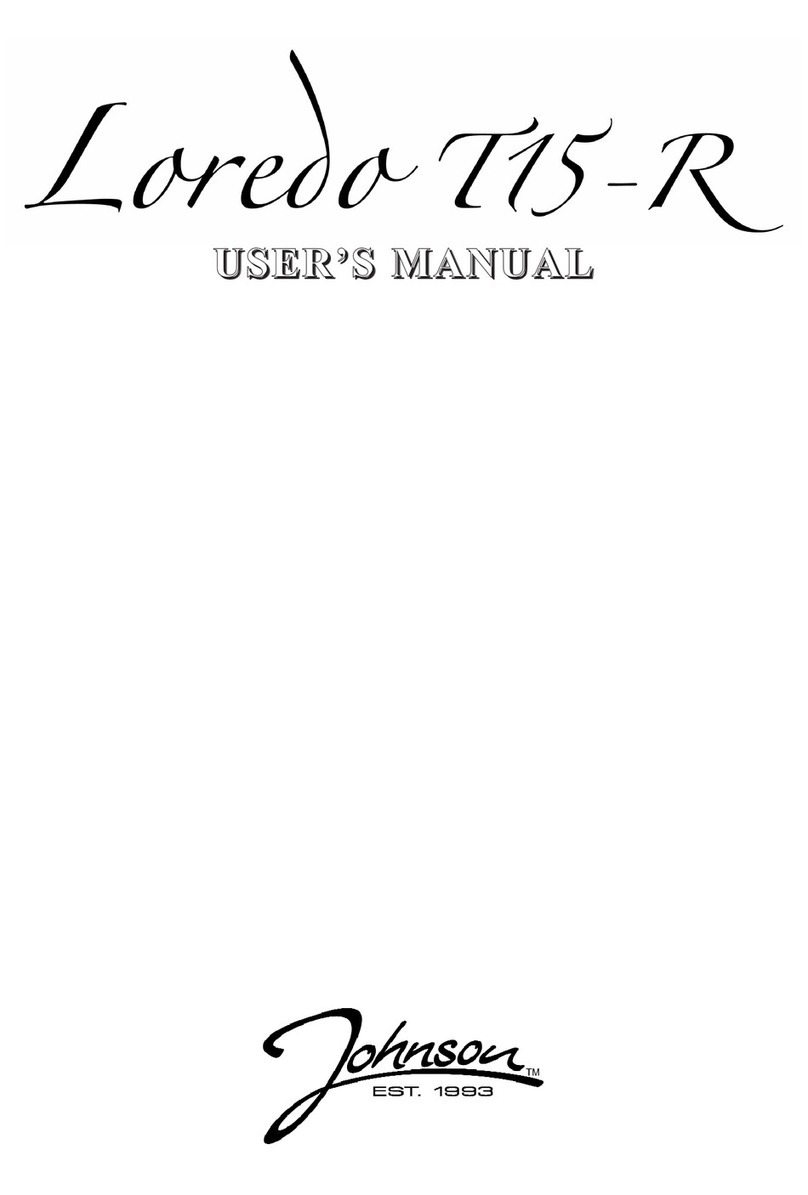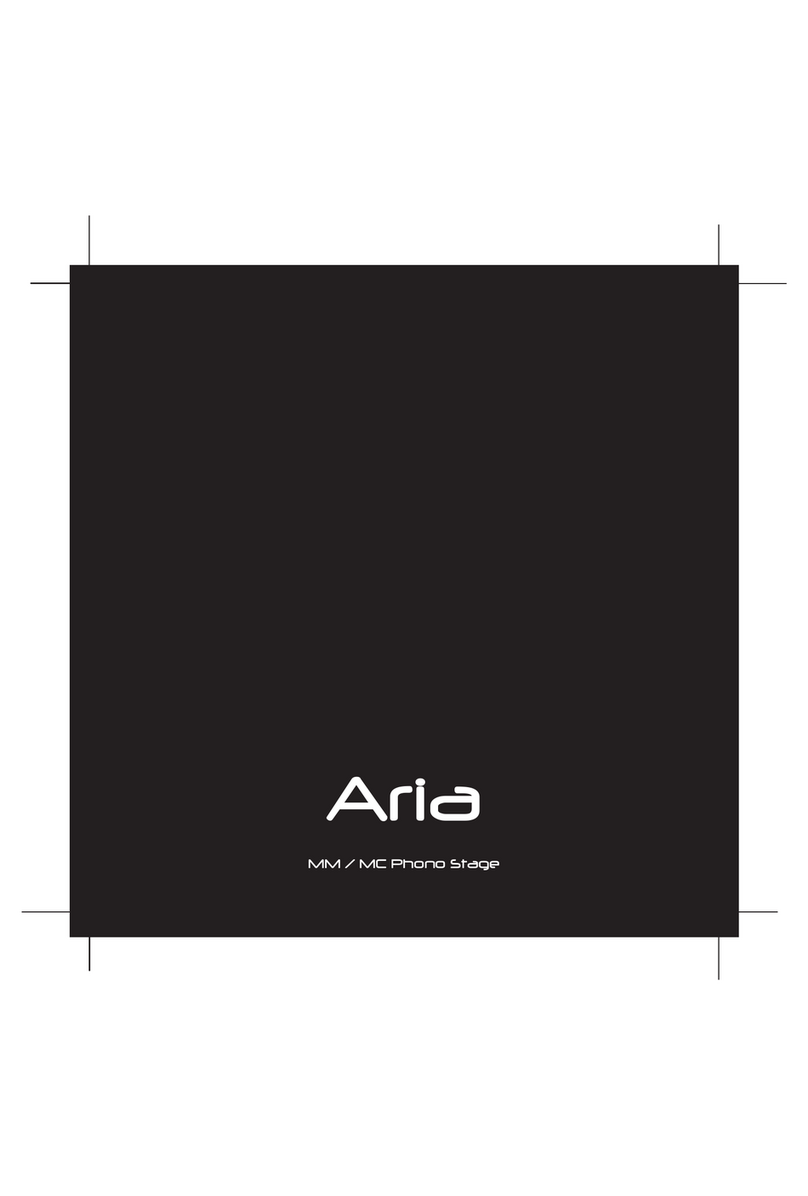T-audio PA-220 User manual

INSTRUCTION
MANUAL
PA-220
COMPACT 2 x 20W CLASS D AMPLIFIER
LIMITER
OFF ON
STEREO
MIC
LINE
UNBALANCED
+
-
BALANCED
+
-
BALANCED
010 010
UNBALANCED
TREBLE
BASS
-
+
-
+
LEFT RIGHT
BRIDGE
BRIDGE
BRIDGE
CHANNEL VOLUME
LEFT RIGHT

LIMITER
OFF ON
STEREO
MIC
LINE
UNBALANCED
+
-
BALANCED
+
-
BALANCED
010 010
UNBALANCED
TREBLE
BASS
-
+
-
+
LEFT RIGHT
BRIDGE
BRIDGE
BRIDGE
CHANNEL VOLUME
LEFT RIGHT
The minmum speaker impedance for stereo
(2 Channel operation )is 4 OHMs each.
The minimum speaker impedance for mono/
bridge is 8 OHMs.
If you connect and use the unit with lower speaker
Do not ground the speaker output terminals.
The speaker terminals may not be at ground
potential.
Introduction
Inspection/Warranty
Unpack and inspect the amplifier and its packaging.
If obvious physical damage is noticed ,contact the
carrier immediately to meke a damages claim.
Thank you for purchasing the mini Mixer Amplifier.
This unit is designed for powering speakers in
small environments.
We suggest saving the shipping carton and
packing material for safe transport of the unit.
To activate mono-bridge operation,press the
CONFIGURATION SWITCH slide switch in the
direction as required.
Bridge or Stereo Operation
Features
Class D high efficiency amplifier
2 Mic / line switchable inputs: 2 unbalanced
dual RCA auxiliary inputs and 2 balanced
Input 1 and input 2 volume controls,bass and
treble tone controls
2 channel outputs by phoenix connector,bridge
or stereo output two options,with bridge/stereo
switch
Built-in limiter for low noise and efficient operation,
with limiter on/off switch
DC 24 V power supply adapter is included
Smart compact size for tabletop or wall
mount design
NOTE:This manual assumes the user has a working
knowledge of:
Audio electronics
Balanced and unbalanced connections
Proper signal level setting
USER MANUAL
Impedance than what is listed above you will
damage the unit and possibly other equipment
that is connected to the machine.
mic/line switchable inputs by phoenix connectors
1
DC 24V
+
-
ON
OFF
PWR
OUTPUTS
STEREO
BRIDGE
+
-
+
-
+
-
LEFT RIGHT
CHANNEL VOLUME
LIMITER
OFF ON
STEREO
MIC
LINE
UNBALANCED
+
-
BALANCED
+
-
BALANCED
010 010
UNBALANCED
TREBLE
BASS
-
+
-
+
LEFT RIGHT
BRIDGE
BRIDGE
BRIDGE
LEFT RIGHT
WARNING: DO NOT EXPOSE THIS EQUIPMENT TO RAIN OR MOISTURE.
TO REDUCE THE RISK OF ELECTRIC SHOCK DO NOT REMOVE COVER.
NO USER SERVICABLE PARTS INSIDE.
REFER SERVICING TO QUALIFIED SERVICE PERSONNEL
RISK OF ELECTRIC SHOCK
DO NOT OPEN
RISQUE DE CHOC - NE PAS ENLEVER
INPUTS
PA-220
2 CHANNEL CLASS D AMPLIFIER

USER MANUAL
Front Panel Layout
Rear Panel Layout
Schematic
1. 24V DV
For connection to power
supply.
2. Speraker Output
Barrier screw terminals
4. Limiter Switch
Switchs limiter circuit on
or off.
3. Bridge/Mono Switch selects
operation of stereo or mono
2. Channel Volume Control
Adjusts signal level from
line input to line/power
and speaker outputs.
1. Inputs
RCA line level and balance
barrier screw teminals.
bridge input and output
operation.
2
CHANNEL VOLUME
LIMITER
OFF ON
STEREO
MIC
LINE
UNBALANCED
+
-
BALANCED
+
-
BALANCED
010 010
UNBALANCED
TREBLE
BASS
-
+
-
+
LEFT RIGHT
BRIDGE
BRIDGE
BRIDGE
LEFT RIGHT
DC 24V
+
-
ON
OFF
PWR
OUTPUTS
STEREO
BRIDGE
+
-
+
-
+
-
LEFT RIGHT

Speaker Outputs
775mV/10K
MIC Input 5mV/600
Frequency Response 50Hz-18KHz (+2dB)
Less than 1%at 1KHz
230 115 56
1/3 rated power
,
Better than 85dB
0.9
4-8
Connection/Operation Limiter
Specifications
Connect input sources such as CD player,DVD
player or projector outputs to the unit’s inputs.
Select bridge or stereo function.
The unit shipped in stereo mode. To select bridge
mode,slide in the switch until it locks into position.
Connect the outputs from the unit to your
speakers.The stereo and bridge outputs are
labeled on the sperker outputs of the unit.
We recommend selecting the LIMITER ON
function,but thecircuit may be disabledby
selecting theOFF position.
The holes in the sides of the unit
are for the attachment of a zip tie
(not included)for power cord strain
relief as required
The limiter is a function that prevents very loud
signals from passing through it by limiting the
signal volume temporarily to a normal level.This
prevents damage to the speakers or the unit itself.
The limiter utilises a circuit that decreasws the
amount of very signals. It does not cut out all
potentially loud signal .Proper installation and
The limiters primary function is to help prevent
one time very loud s ignals such as a dropping
of a microphone or short loud parts of program
material.
Set up is crucial . If you are experiencing distortion,
turning the limiter on may help but it is not intended
for total dynamics control.
Line Input
THD
Supply Voltage
Dimensions(mm)
Efficiency
S/N Ratio
Weight
USER MANUAL
3
WARNING: DO NOT EXPOSE THIS EQUIPMENT TO RAIN OR MOISTURE.
TO REDUCE THE RISK OF ELECTRIC SHOCK DO NOT REMOVE COVER.
NO USER SERVICABLE PARTS INSIDE.
REFER SERVICING TO QUALIFIED SERVICE PERSONNEL
RISK OF ELECTRIC SHOCK
DO NOT OPEN
RISQUE DE CHOC - NE PAS ENLEVER
INPUTS
PA-220
2 CHANNEL CLASS D AMPLIFIER

Precautions for use
2.During amplifier working process,it cannot
be changed the work pattern of amplifiers or
the overload of speakers by random,or else,
it will damage the amplifier easily.Usually ,it
should confirm the work pattern.
4.Prohibit overload during amplifier connection.
As per rated power.
3.During amplifier working process,it cannot be
changed the plugs of every audio devices in
Simple Check and Handling
1.No power :Check whether the adapter is good
or not,whether the power plug or power wire is
2.No sound after connecting amplifier with speaker:
3.Too big noise : Check whether the connection
of the devices is good,whether it is with shield,
1.When amplifier is working , volume control
(Controlled on mixer)is from small to big,until
moderate.When close it,volume control (controlled
on mixer)is from big to small,then close it.
acoustic amplification system by random, including
the plug of mixer. Or else, it will easily cause pulse
signal,then from HPPMW by amplifier, until lead to
LNB of audio,make the LNB burned and amplifier
overload then destroy the amplifier.
good or not.If not,please change the power wire.
Then check whether the indicator of adapter is
on or not,whether there is 24V DC power output,
if no,please change a new Adapter.
Check whether the speaker is overload , and
simultaneously check whether the speak is
short circuit .Check whether there is output in
amplifier after the speaker is regular.l
whether it is overload,or whether the audio signal
is too big.
USER MANUAL
4
Due to product upgrades, while some of the features and specification in the user manual does not
match the actual functions, sorry for any inconvenience and thanks for your kind understanding!
Table of contents
Other T-audio Amplifier manuals