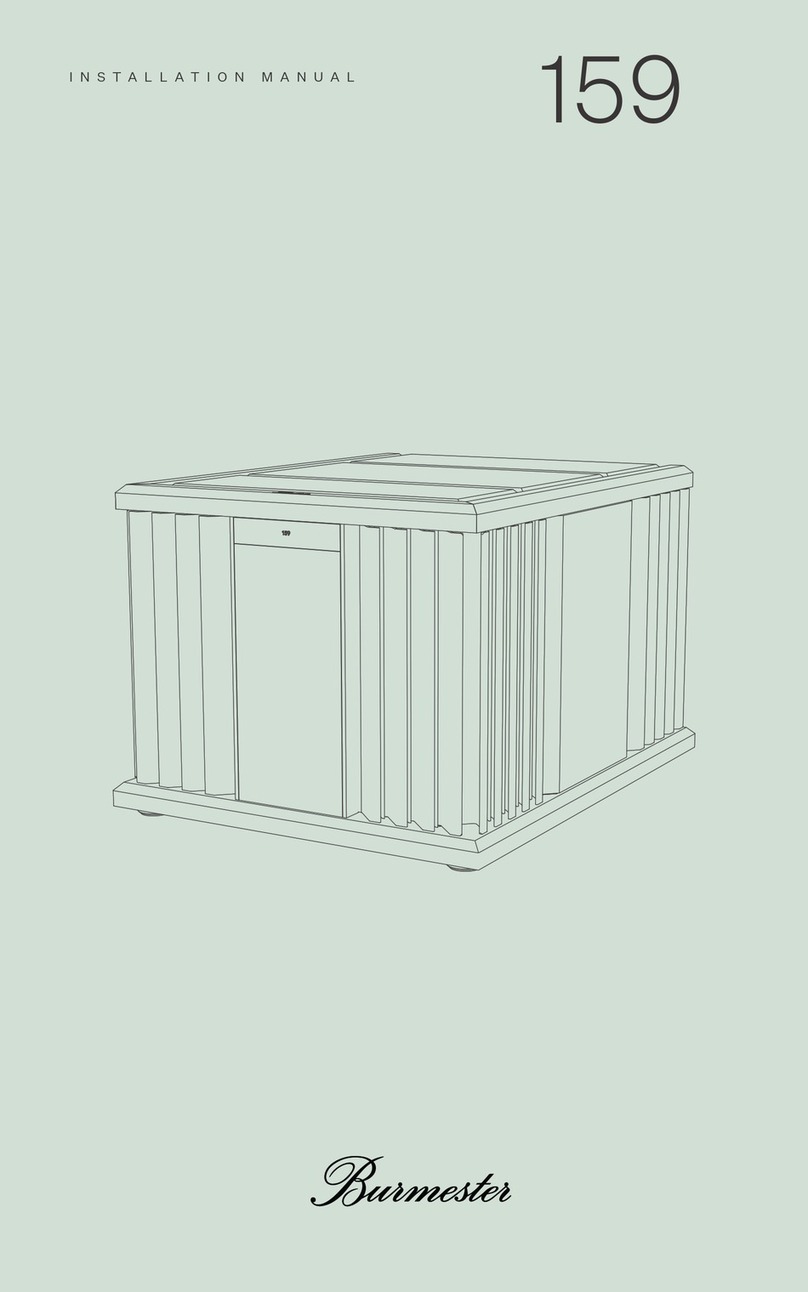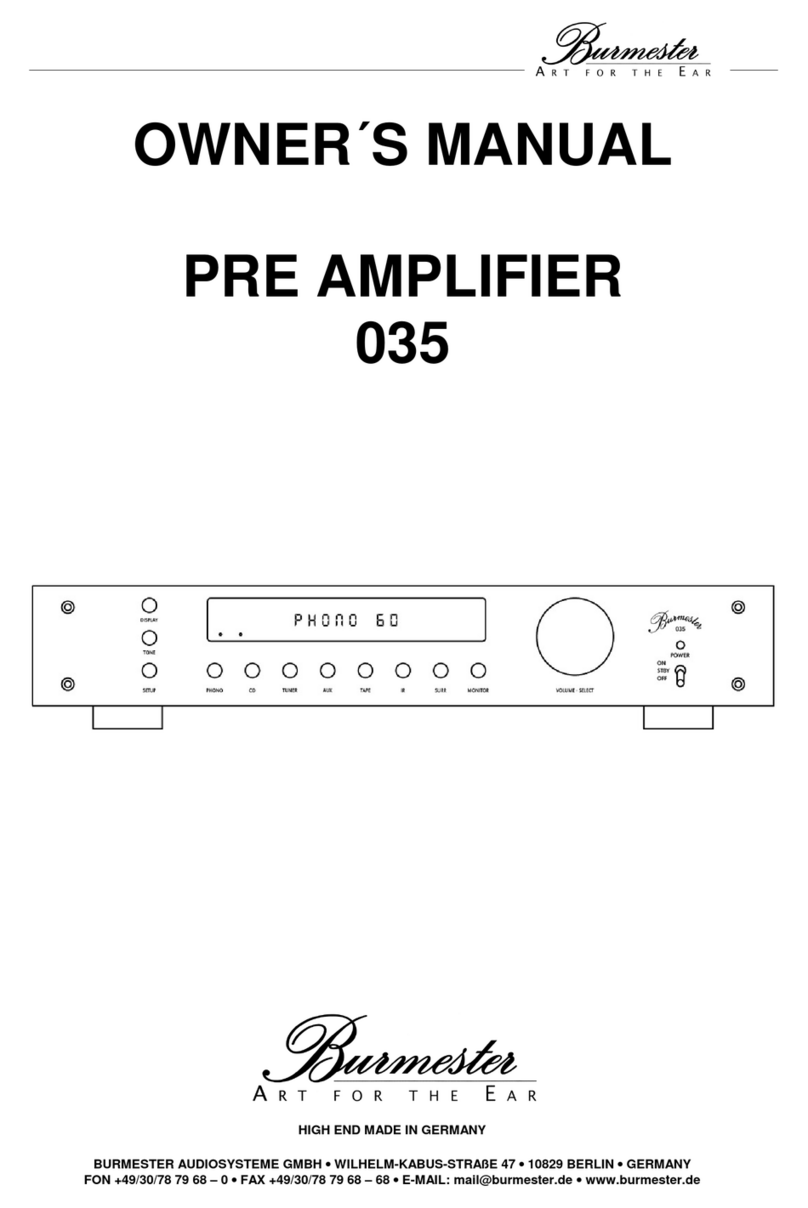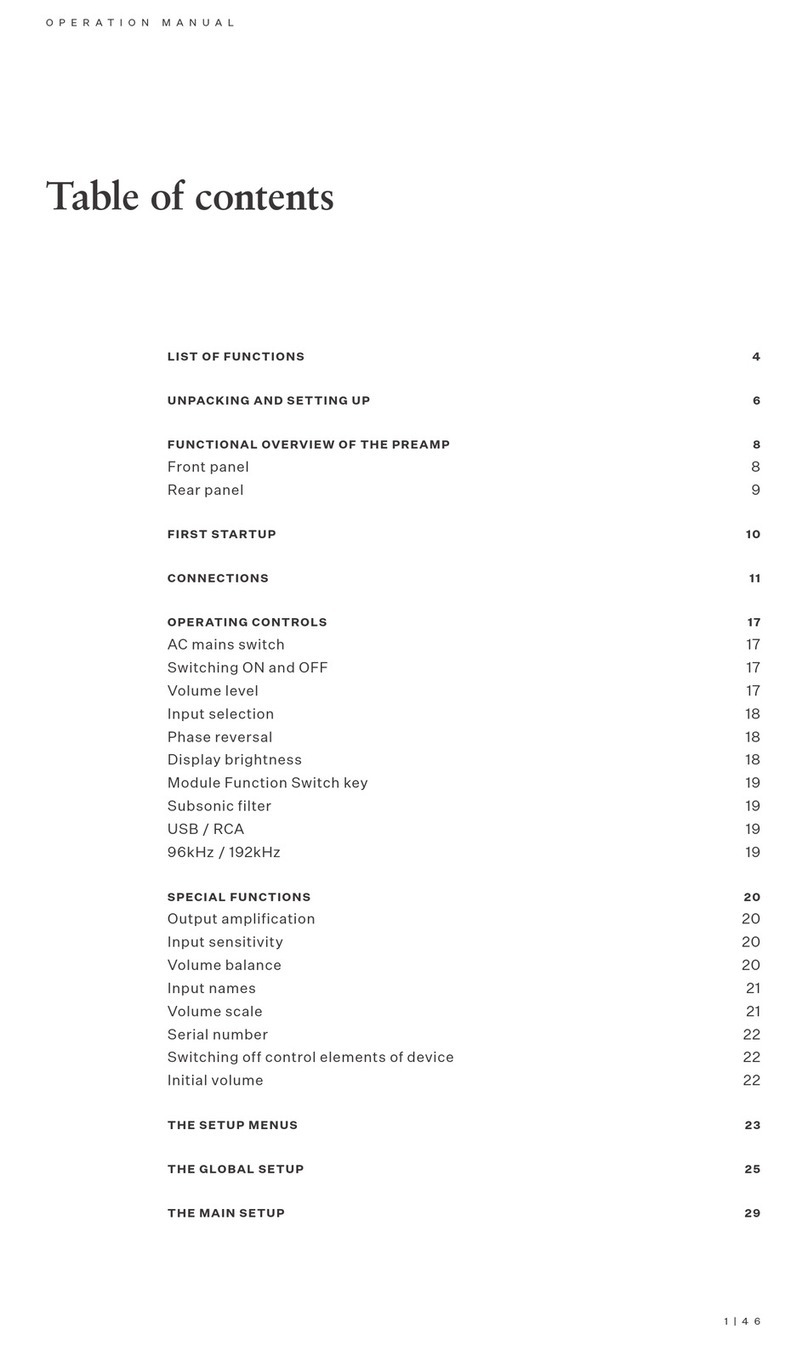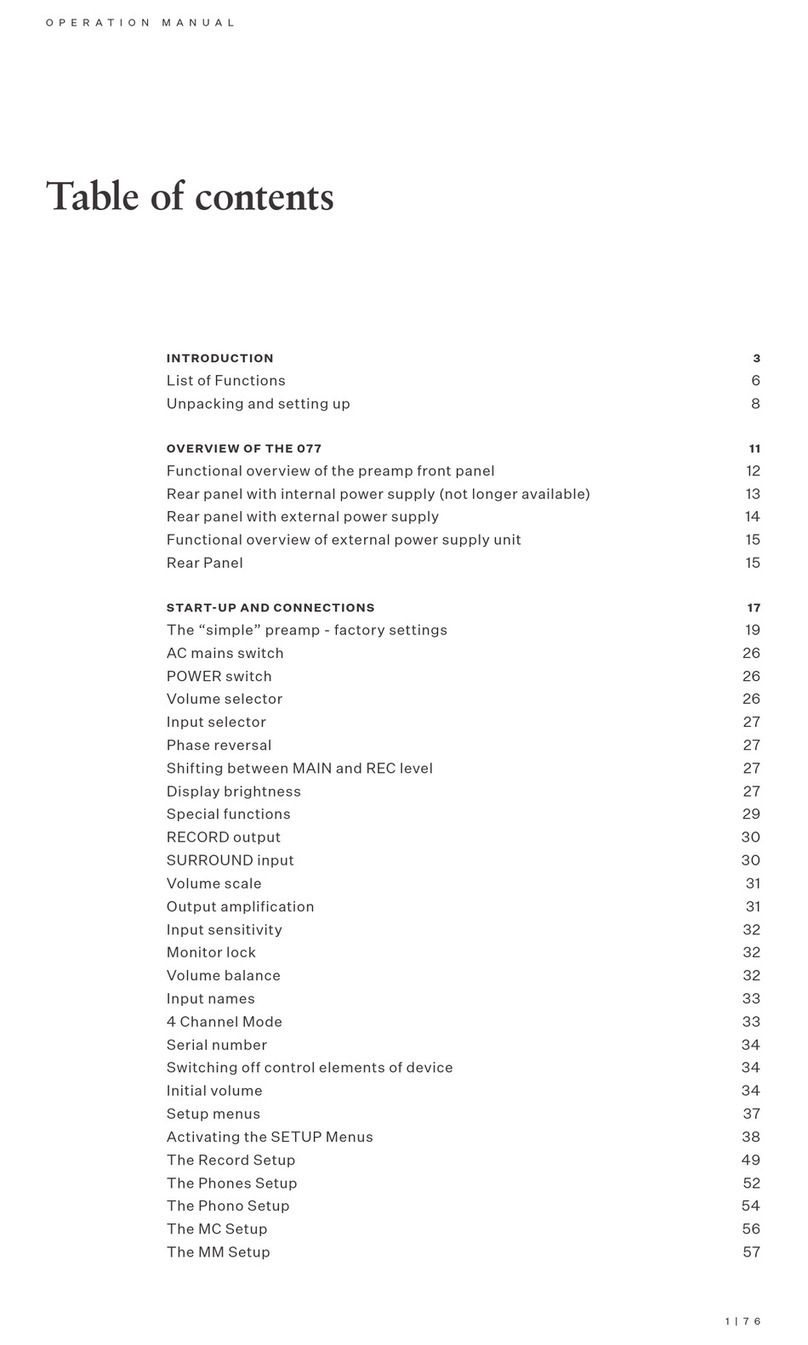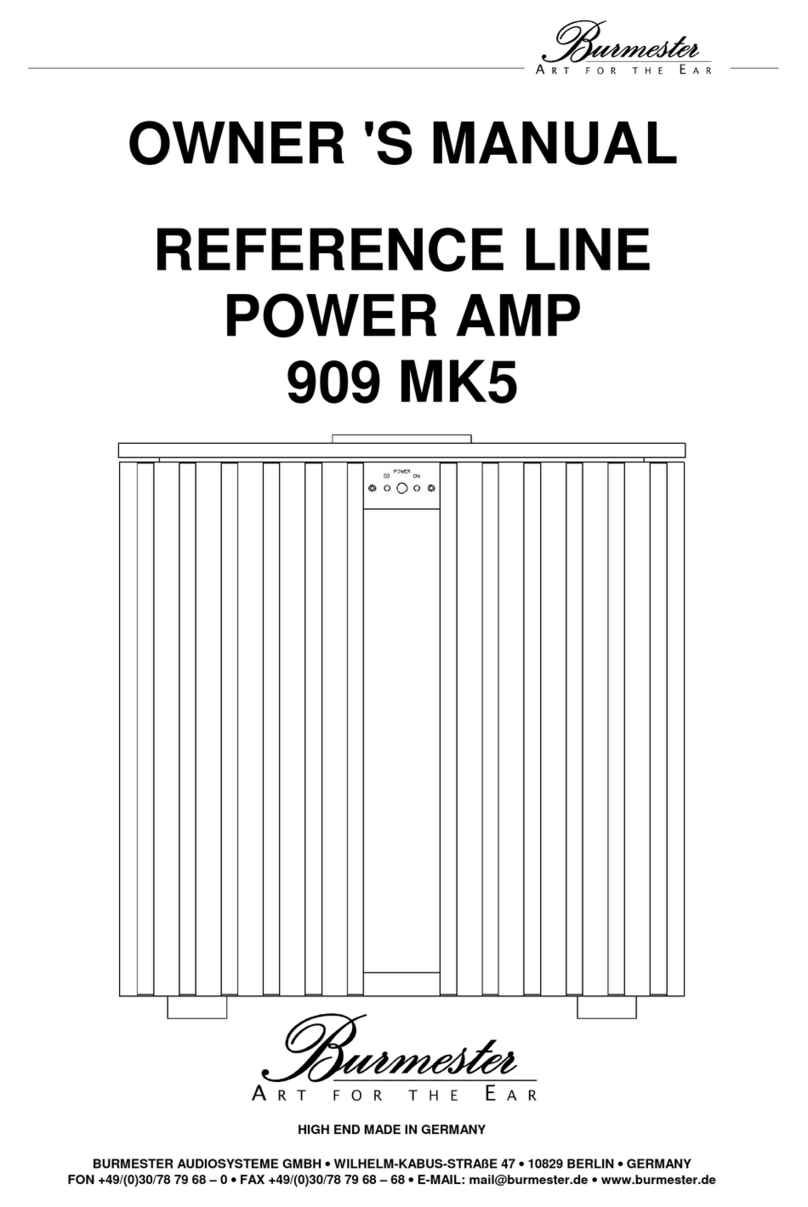LIST OF FUNCTIONS
Through factory settings a lot of functions are disabled to operate the 077 as a simple preamp. With the menus you
are comfortably able to activate the numerous options the 077 offers. In daily use these functions are hidden. If
wanted, factory settings can be reestablished.
The most important facts of the factory settings are:
• The output MAIN OUT is the primary output of the preamp to connect to a power amp or active
loudspeakers. This output has an adjustable volume (VARIABLE).
• The output RECORD OUT is preset as a recording output to be connected to the input of a recording unit
e.g. of an analogue tape deck. This output in factory settings will deliver the maximum volume to the
output of the selected input (FIX).
CAUTION: Never connect a power amp or active loudspeakers to this output in FIX mode. Serious
damage to your ears and equipments may occur.
• The Input 6 / SURROUND is supposed to be connected to the front-speakers output of a volume
adjustable surround decoder. The incoming signals on this input will be put through to the output MAIN
OUT with maximum volume bypassing the volume control of the 077.
CAUTION: With these settings never connect a unit to this input without a volume-control. Serious
damage to your ears and equipments may occur.
Characteristics and functions of the preamp 077:
• 6 balanced input terminals, XLR 3pins. On demand operable as unbalanced inputs by using adapter
plugs.
• Surround throughput for ideal integration in home theatre systems
• Module slots for:
o Line module (standard configuration), with unbalanced inputs, RCA
o Phono MC module (optional), with balanced XLR 3pins inputs, input sensitivity and input resistance are
selectable; connectable subsonic filters; automatic channel calibration for ideal channel equality
o Phono MM module (optional), with balanced XLR 3pins inputs, input sensitivity and input impedance are
selectable; connectable subsonic filters; automatic channel calibration for ideal channel equality
o D/A – converting module (optional), with S/P-DIF input (RCA) and USB slave input, 069-technology with up
sampling to 96kHz and 192kHz selectable
• 2 balanced output terminals, XLR 3pins, with selectable source, RECORD level programmable for 2-Zone-
Mode or TAPE-Record-Mode
• MAIN output terminals supplied with X-AMP MK2 modules
• 2 headphone terminals, audio jack 6,3mm, with selectable source and volume preset for 2-Zone-Mode
• Global SETUP menu for individual setup of basic functions:
o Input sensitivity adjustable from -6dB to +12dB for each input allowing better volume control
o Input names may be programmed individually
o Display of serial number adjustable
o 4 Channel Mode, select both levels, MAIN and RECORD as one preamp
o Device control elements can be switched off manually to eliminate operating error (child lock)
o Reset to factory settings
• Separate SETUP-Menus for individual preset of every zone:
o Volume balance adjustable for every zone
o Start up volume adjustable for every zone
o Volume control and volume display adjustable in BURMESTER steps or dB steps for every zone
o Output amplification for MAIN output may be selected between LOW and HIGH to adjust to connected power
amps or active loudspeakers
o Input 6 for MAIN zone may be programmed as a regular input or Surround Throughput
o RECORD output may be programmed with fixed volume for TAPE-Record-Mode or with variable volume for 2-
Zone-Mode
o Monitor lock selectable for every input during TAPE-record-Mode to eliminate audio feedback
• Display brightness adjustable in four steps, Display-Off-Function
• Remote power up of other devices possible, Master/Slave over DC IN/OUT connection
• BURmester LINK module for external control via RS232 and USB1.1