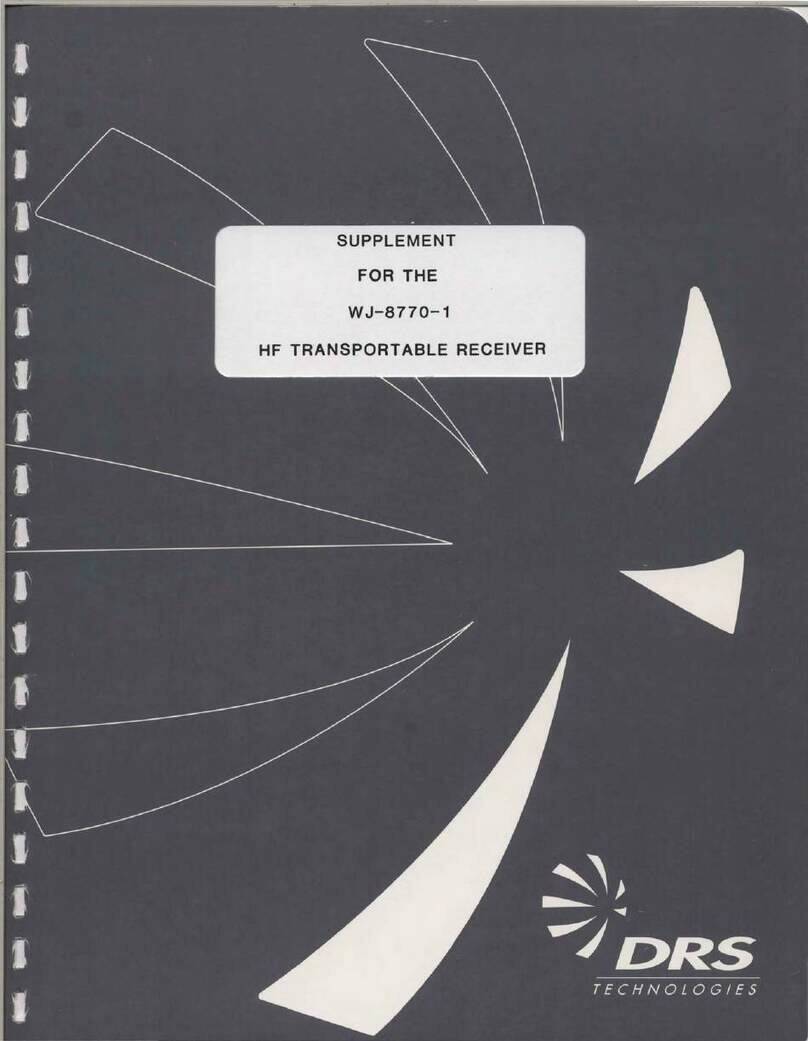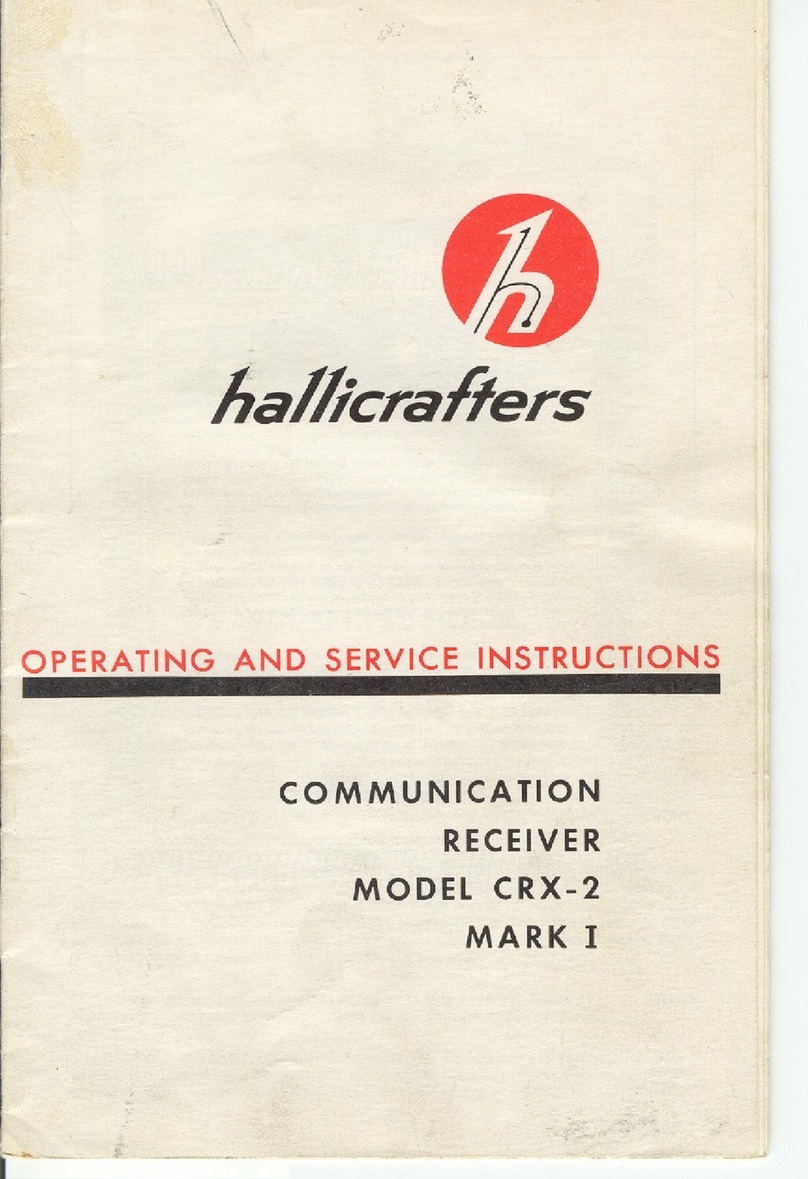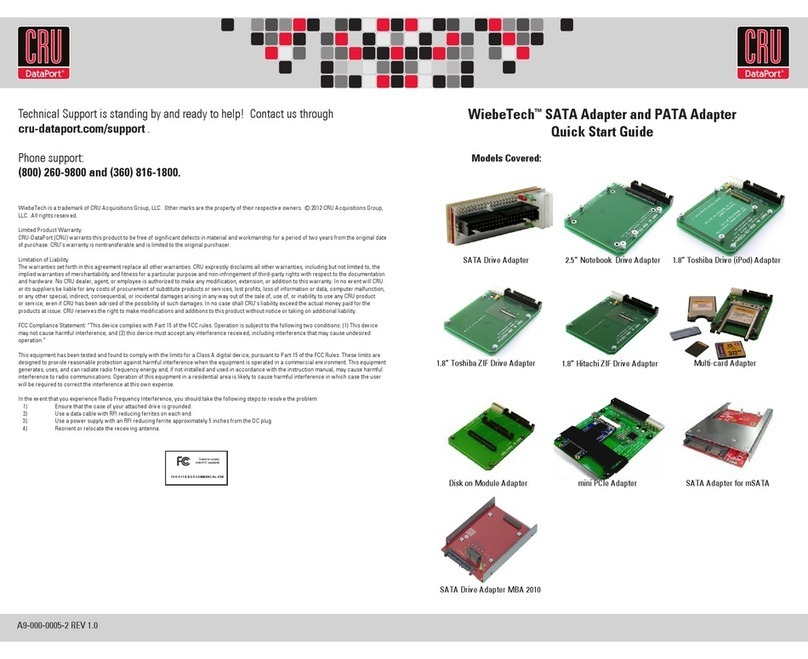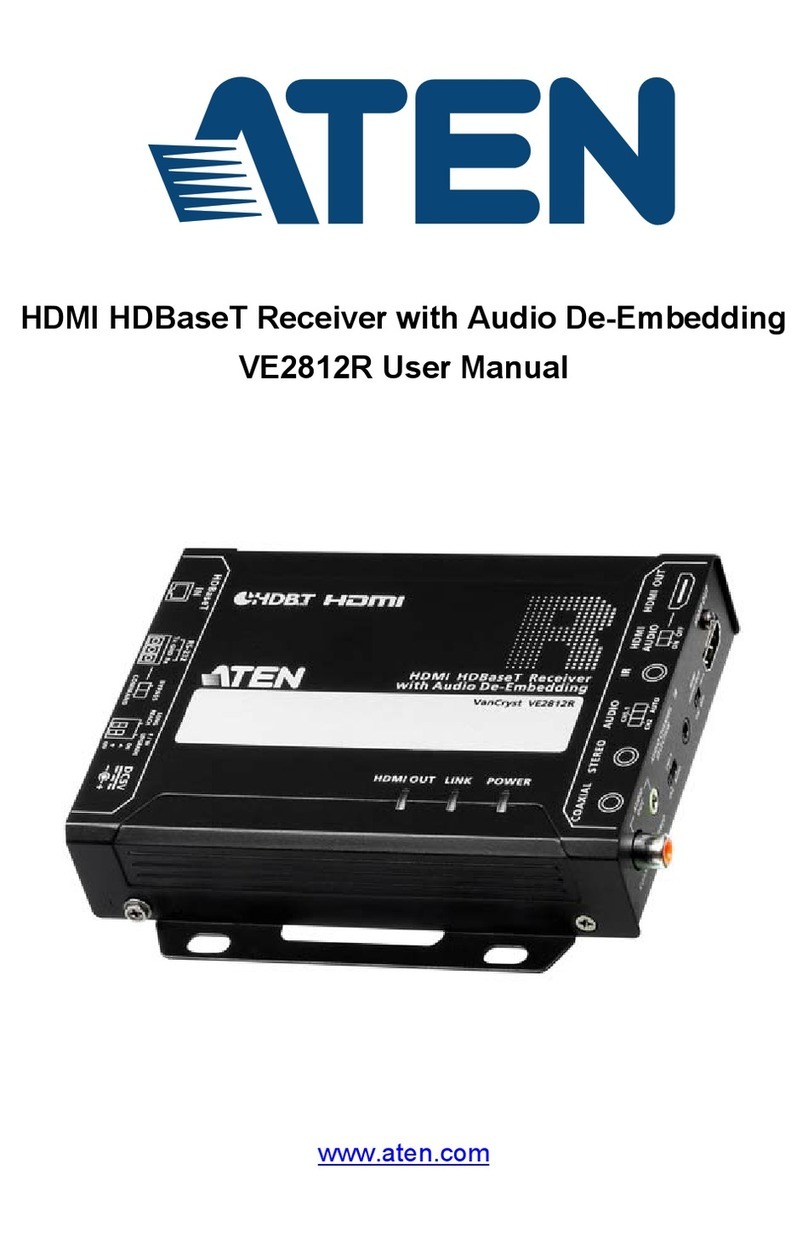T&D RTR-500A1 User manual

RTR-500A1/A2
External Power Adaptor
About this Product
This product is an External Power Adaptor especially designed for use with our
RTR-500x Series data loggers.
Caution: If this product is used in combination with any product other than those
specified above, T&D Corporation shall in no manner, whatsoever, guar-
antee the operation of this product.
Package Contents
The package contains the following:
External Power Adaptor Rubber Packing AC Adaptor*1Rubber Packing(small)
(for AC adaptor jack)
Attachment hook Drying agent
(Silica Gel)
Double-sided Adhesive Tape
×1
(for fastening silica gel)
Screws ×2
(extras for fastening back of
main unit)
Specifications
Voltage Input : DC6V
Back-up Power*2 :Ni-MH Battery (In case of power loss)
(Internal)
Back-up Time : 4 days*3
Charging Method : Trickle Charge
Operating Temperature : 0-60ºC
Waterproof Capability : None
Weight : about 37g (without AC adaptor)
Note:
*1: An AC adaptor is not included in the RTR-500A2 packages. For details about
purchasing, contact you local distributor.
*2: If the Back-up Power function is on, the RTR-500x Series LCD display will show
or .
*3: Battery Life varies depending on measuring environment, recording interval,
transmission frequency, and ambient temperature. The battery life estimated
here is calculated using a new battery under normal operating conditions and in
no way should be understood as a guarantee of battery life.
Caution:
If you do not wish to lose the recorded data, please finish this operation in less than 1
minute from the time that you remove the battery from the RTR-500x Series unit. (We
suggest that you download recorded data before attaching the adaptor. For details about
downloading data, see the User’s Manual that comes with the software you are using
or the Base Unit being used for our Thermo Recorder RTR-500x Series Data Loggers.)
1. Remove the back lid from the RTR-500x Series unit and take out the
battery.
2. Attach the double-sided adhesive tape to the back of the drying agent
and fix to the inner side of the RTR-500A1/A2.
3. Check the RTR-500A1/A2 rubber packing for abrasions, cuts and dirt. If
the packing is in good condition, insert into the grooves making sure that
it is properly fit.
Caution:
- Abrasions or dirt may cause small openings to occur through which water
or other foreign objects can enter and cause damage to the unit.
- The rubber packing is a special item and is not sold in stores. If it becomes
damaged, please replace it by ordering [Maintenance Set] (TR-00P1).
4. Making sure that the 2 electrical wires are in the grooves as in diagram
A (below left), insert A (as in right diagram) into the battery space of the
RTR-500x Series unit. Close the case and fasten the screws.
A
A
Caution: If the electrical wires are not properly in their grooves, the lid may not
completely close. Please make sure that the wires are in their grooves
before continuing.
If no recording settings have been made before carrying out this operation, record-
ing will begin from the time section A is inserted into the battery space.
* If, after inserting section A, nothing appears in the unit's LCD display, please
repeat the steps above and attach again. For details about the display, see the ap-
propriate user's manual for the RTR-500x Series unit.
5. Attach the small rubber packing to the AC adaptor jack (as below) and
connect it to the main unit.
6. If necessary, put on the attachment hook.
7. Insert the AC adaptor plug into the electrical outlet.
2009.04 16004244220 2nd Edition
User's Manual
Thank you for purchasing this product.
Carefully read and fully understand these
instructions before using this unit.
© Copyright 2008 T&D Corporation. All right reserved.
How to Attach
Shimadachi 817-1, Matsumoto, Nagano 390-0852 Japan
Tel:+81-263-40-0131 Fax:+81-263-40-3152
E-mail: suppor[email protected]
Homepage: http://www.tandd.com/

Notices about this User's Manual
- Please read this manual carefully before using the product.
- All rights of this User's Manual belong to T&D Corporation. It is prohibited to use,
duplicate and/or arrange a part or whole of this User's Manual without the permission
of T&D Corporation.
- Please follow the safety precautions carefully. We cannot guarantee nor are we re-
sponsible for safety if this product is used in any manner other than was intended.
- T&D Corporation accepts no responsibility for any malfunction of and/or trouble with
this product or with your computer that is caused by the improper handling of this
product and will deem such trouble or malfunction as falling outside the conditions for
free repair of the attached warranty.
- T&D Corporation accepts no responsibility for any result or effects from using this
User's Manual.
- Figures and illustrations in this manual may be slightly simplified and may differ from
the actual product.
- On screen messages, figures or illustrations in this manual may vary slightly or be sim-
plified from the actual messages and product.
- We sincerely hope that the contents of this manual are true and complete. If you find
any information to have been omitted, or if the information within is confusing or mis-
taken please, contact your retailer or T&D Corporation.
- Microsoft®, Windows® and Windows NT® are registered trademarks of Microsoft Corpo-
ration USA and are binding in the USA and all other countries. Company names and
product names are trademarks or registered trademarks of each company.
- This User's Manual cannot be reissued, so please keep it in a safe place.
- Please carefully read this User's Manual and Free Repair Warranty.
Safety Precautions and Instructions
Please carefully observe the following safety measures when using our product.
To prevent any loss or damage to our customers, other people and / or property,
and to ensure the proper use of our products we ask that before using our product
you carefully read, understand and follow the safety rules and precautions for our
products as outlined below.
[Explanation of Warning Symbols]
DANGER
These entries are actions that absolutely under no circumstance
should be taken. The taking of such an action may cause serious
personal physical damage or death.
CAUTION These entries are actions that if taken may lead to physical injury
or damage to persons or things.
[Explanation of Picture Symbols]
This symbol denotes an important warning or caution. Inside or near the
symbol will appear another symbol giving details.
(EX: stands for FIRE OR ELECTROCUTION)
This symbol denotes a forbidden action. Inside or near the symbol will ap-
pear another symbol giving details.
(EX: stands for DO NOT TAKE APART)
This symbol denotes an action that you must take. Inside or near the symbol
will appear another symbol giving details.
Do not take apart, repair or modify the main unit.
It may cause fire, electrocution or damage. Ask the shop where you
purchased the product or T&D Corporation to carry out any repairs.
If any smoke or strange smells are emitted from the unit, immediately
ceas e using it.
Continued use may cause fire, electrocution or damage.
Do not use any batteries other than those that are recommended. It
may cause fire or damage.
If water or a foreign object enters the case, immediately cease using it.
Store all batteries, sensors and Thermo Recorder units out of the reach
of children. It is dangerous to swallow batteries.
Please be careful when using the units in overly hot or cold environ-
ments; touching the units may cause burns or frostbite.
T&D is not responsible for any malfunction or trouble caused by the use
of our product or any problem caused by the malfunction of our unit.
Please be fully aware of this before using our product.
This product has been designed for private or industrial use only.
It is not for use in situations where strict safety precautions are neces-
sary such as in connection with medical equipment whether directly or
indirectly.
Do not drop or expose the unit to strong impact.
A sudden change in widely different temperature environments may
cause condensation to occur. Please use the unit in areas with a tem-
perature range of 0 to 50ºC and a humidity range of 10 to 90%RH (with
no condensation).
Do not place any foreign objects into the AC adaptor jack. If may cause
damage.
Battery life depends on the measurement environment, communication
frequency, recording interval and battery quality.
Pay attention to water leakage or foreign objects entering into the unit
case as in the following cases.
- The case was closed with dust, hair, etc., on the rubber packing or
in the groove for the packing.
- The rubber packing becomes damaged. (In this case, please pur-
chase the optional maintenance set.)
Do not use or store the unit in places such as listed below:
It may cause electrocution, fire or damage to the unit or to your com-
puter.
- Areas exposed to direct sunlight.
- Areas exposed to water or high-pressure water flow.
- Areas exposed to organic solvents and corrosive gas.
- Areas exposed to strong magnetic fields.
- Areas exposed to static electricity.
- Areas exposed to fire or overheating.
- Areas exposed to excessive dust or smoke.
This product has a built-in Ni-MH battery (3/V40H - 073645). When dis-
posing of this product, please remove the battery by following directions
below.
How to Remove the Battery
CAUTION
DANGER
This manual suits for next models
1
Popular Receiver manuals by other brands

Ocean Matrix
Ocean Matrix OMX-10HMIP0001 INSTALLATION & SPECIFICATIONS

Sony
Sony CABLEVISION DHG-B45CV Hardware Setup Instructions
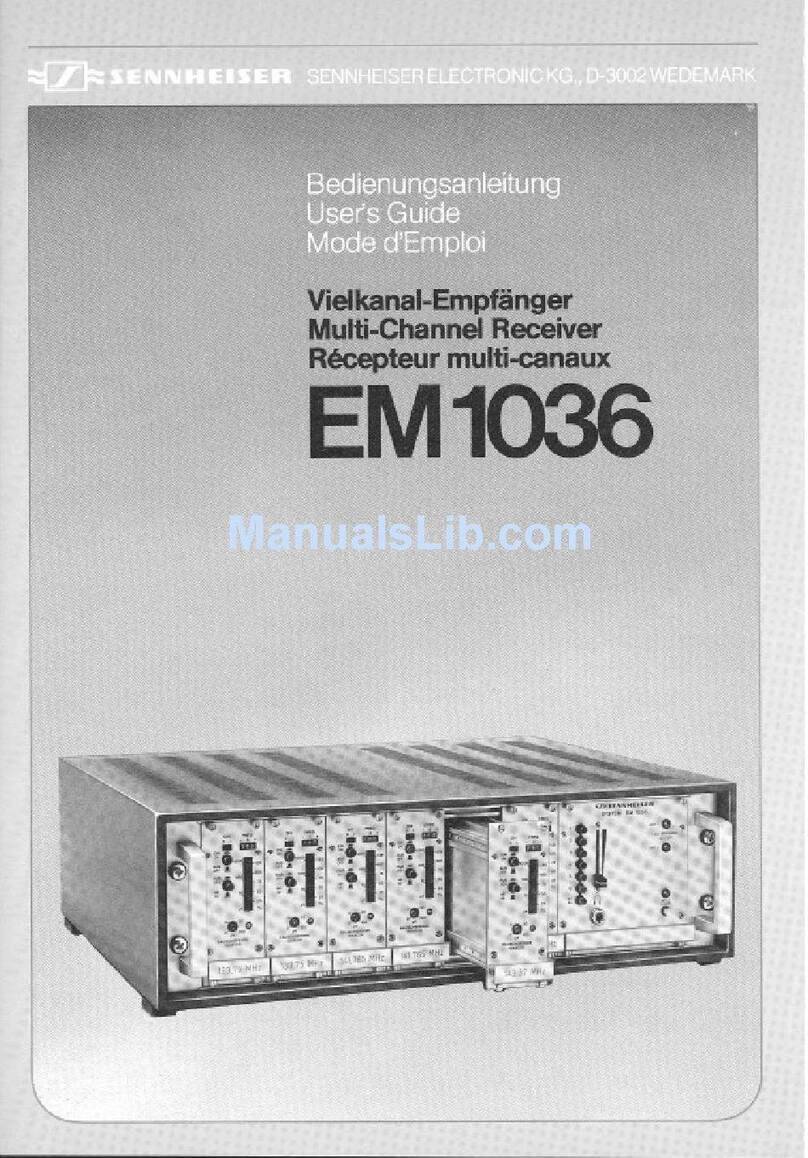
Sennheiser
Sennheiser EM 1036 manual

Kathrein
Kathrein UFS 902 operating manual

Kathrein
Kathrein 9986492 operating manual

Meccanica Fadini
Meccanica Fadini Birio 868 quick start guide