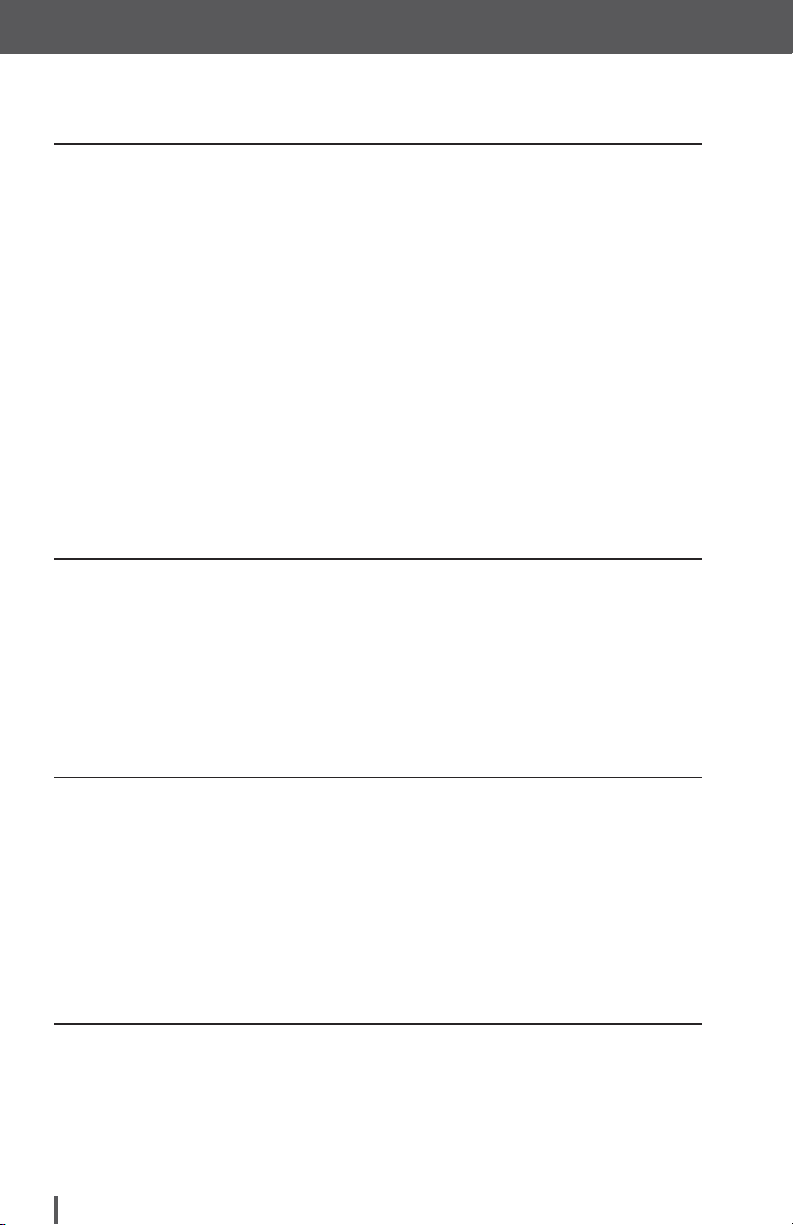2Customer Technical Support: (877) 801-6901
Table of Contents
Overview
Indications for Use and Contraindications ............................................... 5
Pump Overview ........................................................................................ 5
Pump Terminology.................................................................................... 6
Basal-IQ Screen Lock .............................................................................. 8
Basal-IQ Home Screen............................................................................. 9
Status Screen......................................................................................... 10
Bolus Screen .......................................................................................... 12
Options Screen....................................................................................... 14
Number Keypad ..................................................................................... 16
Letter Keypad......................................................................................... 17
My Pump Screen.................................................................................... 18
Basal-IQ Screen ..................................................................................... 19
Getting Started
Charging Your Pump .............................................................................. 21
Turning On Pump Screen ....................................................................... 22
Unlock Pump Screen ............................................................................. 22
Edit Time ................................................................................................ 24
Edit Date................................................................................................. 26
Personal Profile
Personal Profile Overview ...................................................................... 29
Creating a New Profile............................................................................ 29
Programming a New Profile.................................................................... 31
Edit an Existing Profile............................................................................ 36
Duplicate an Existing Profile................................................................... 40
Activate, Delete, or Rename a Profile..................................................... 42
My CGM
Entering the Transmitter ID..................................................................... 47
Starting a Sensor Session ...................................................................... 49
Calibrating the Sensor............................................................................ 51
Setting Up CGM Alerts........................................................................... 54