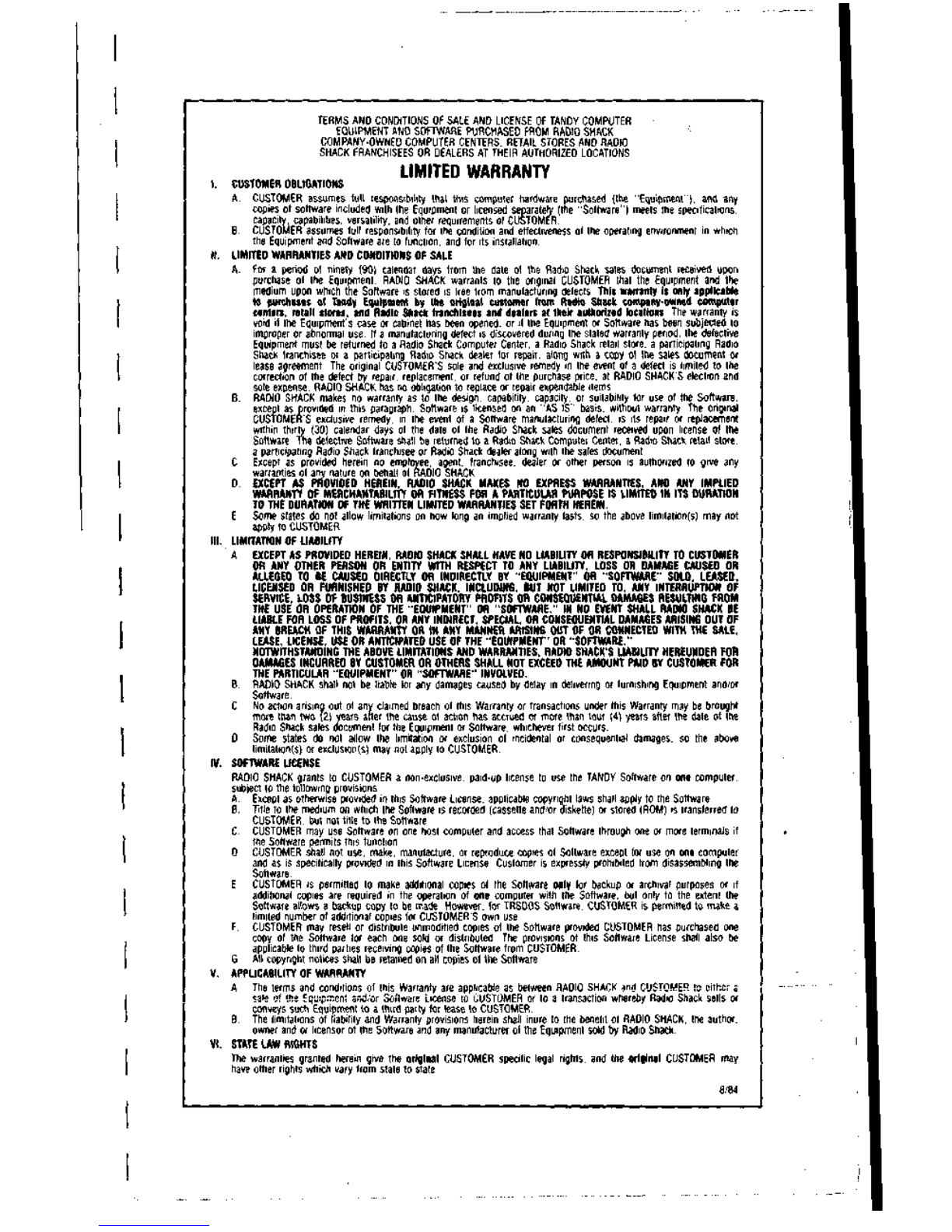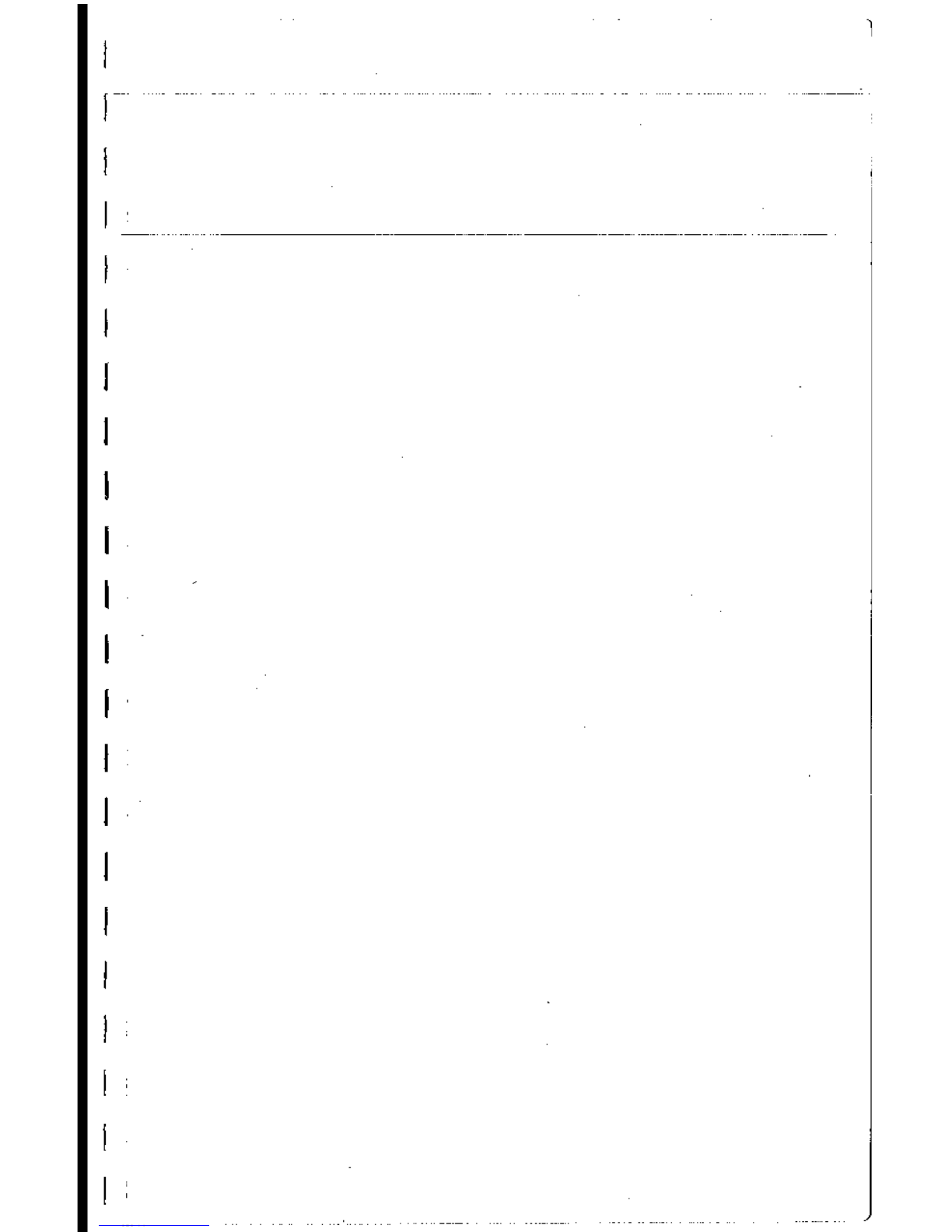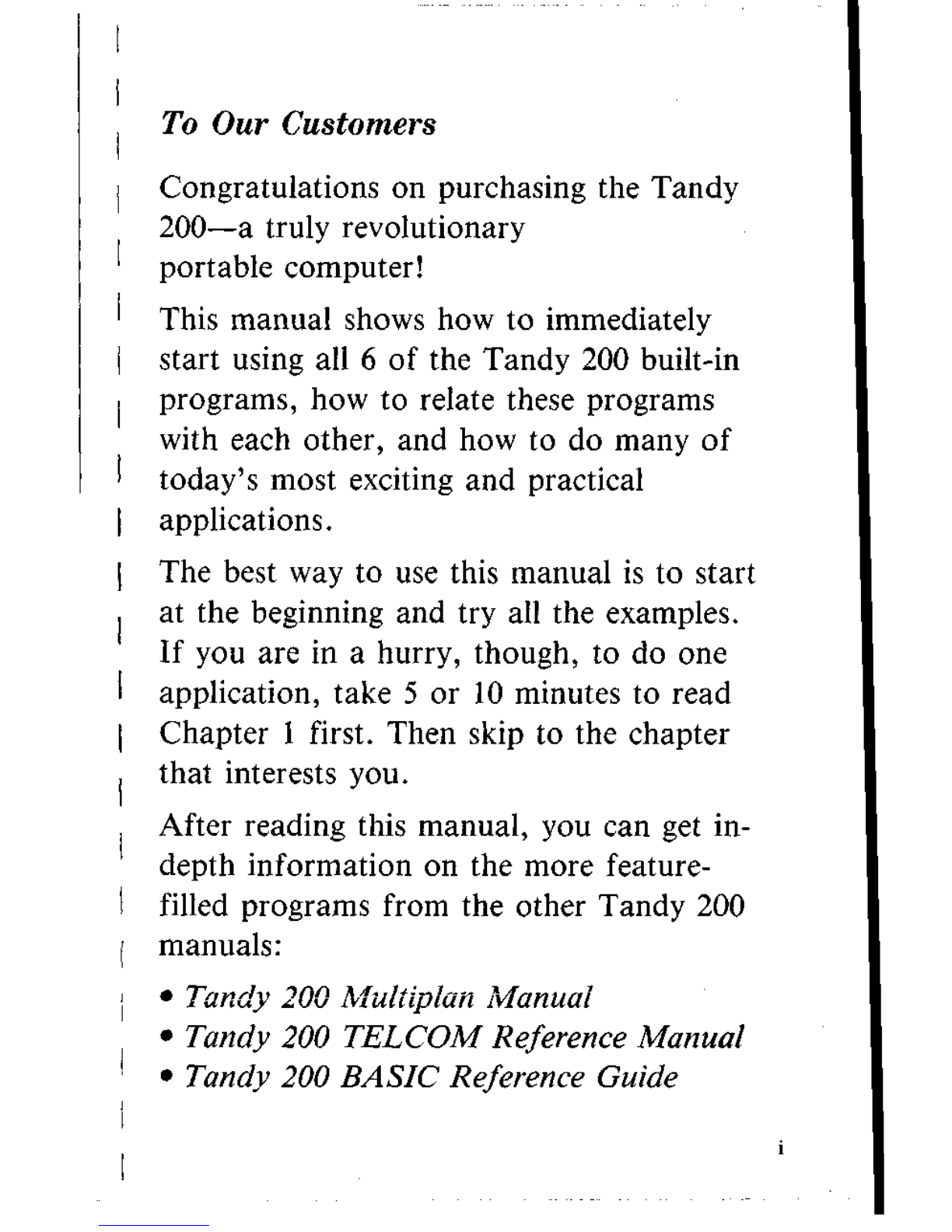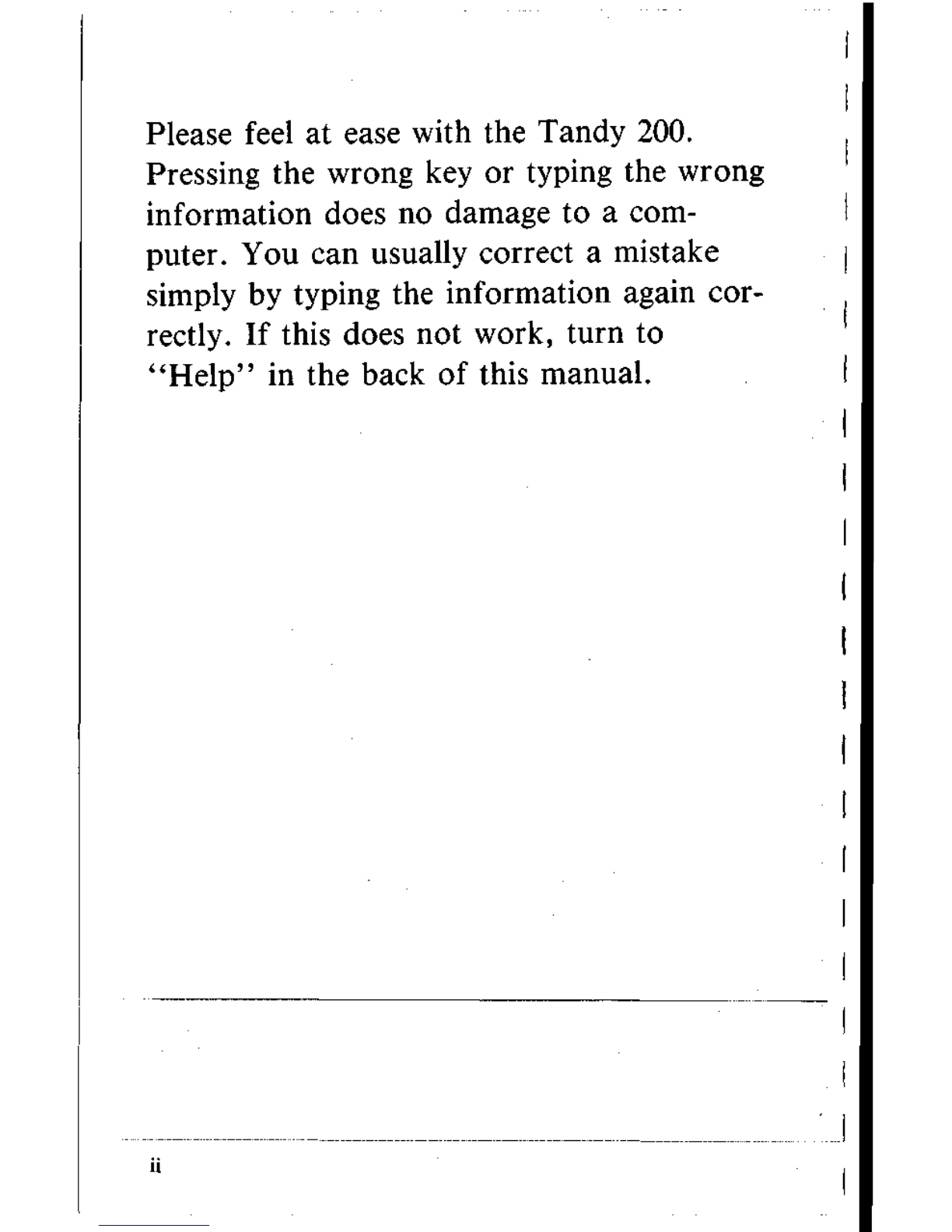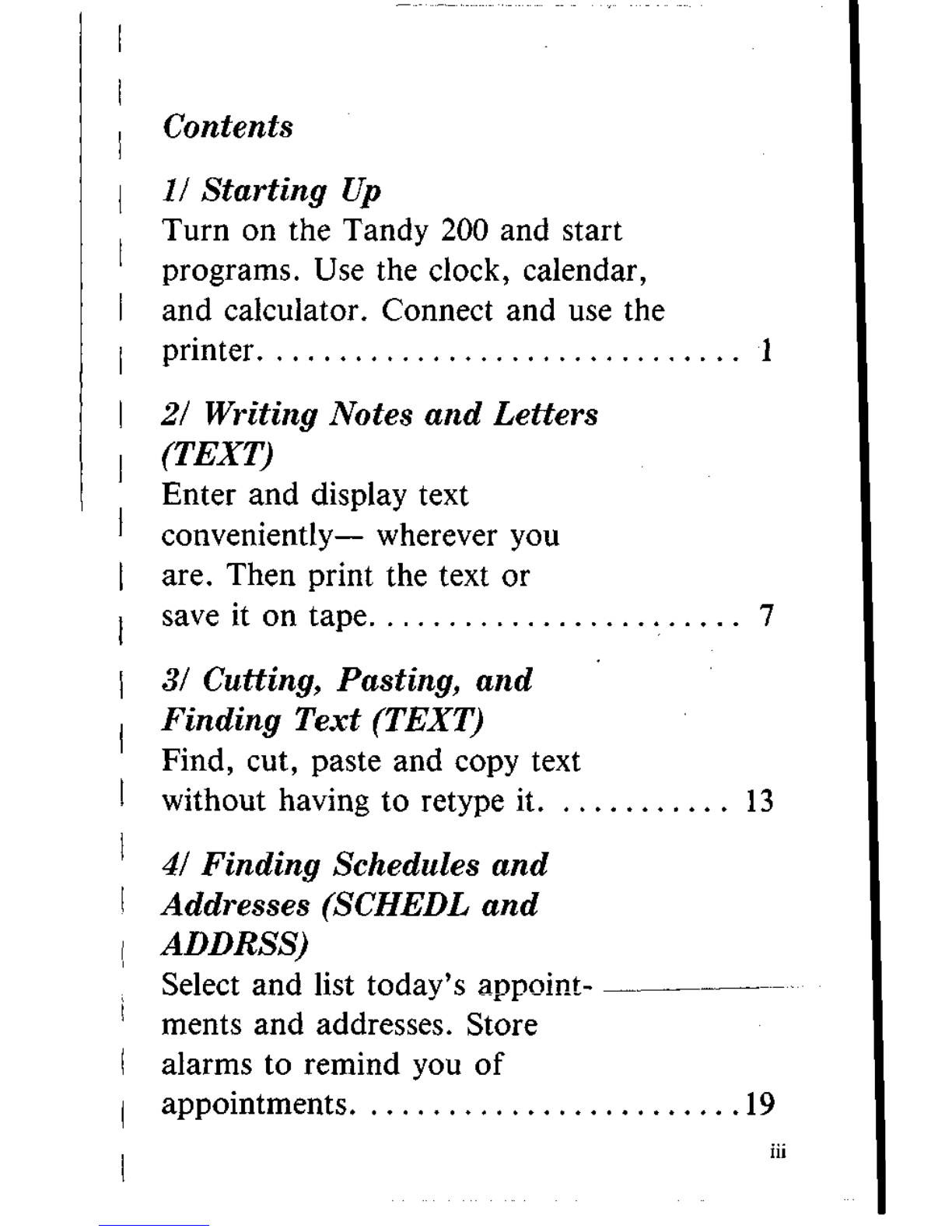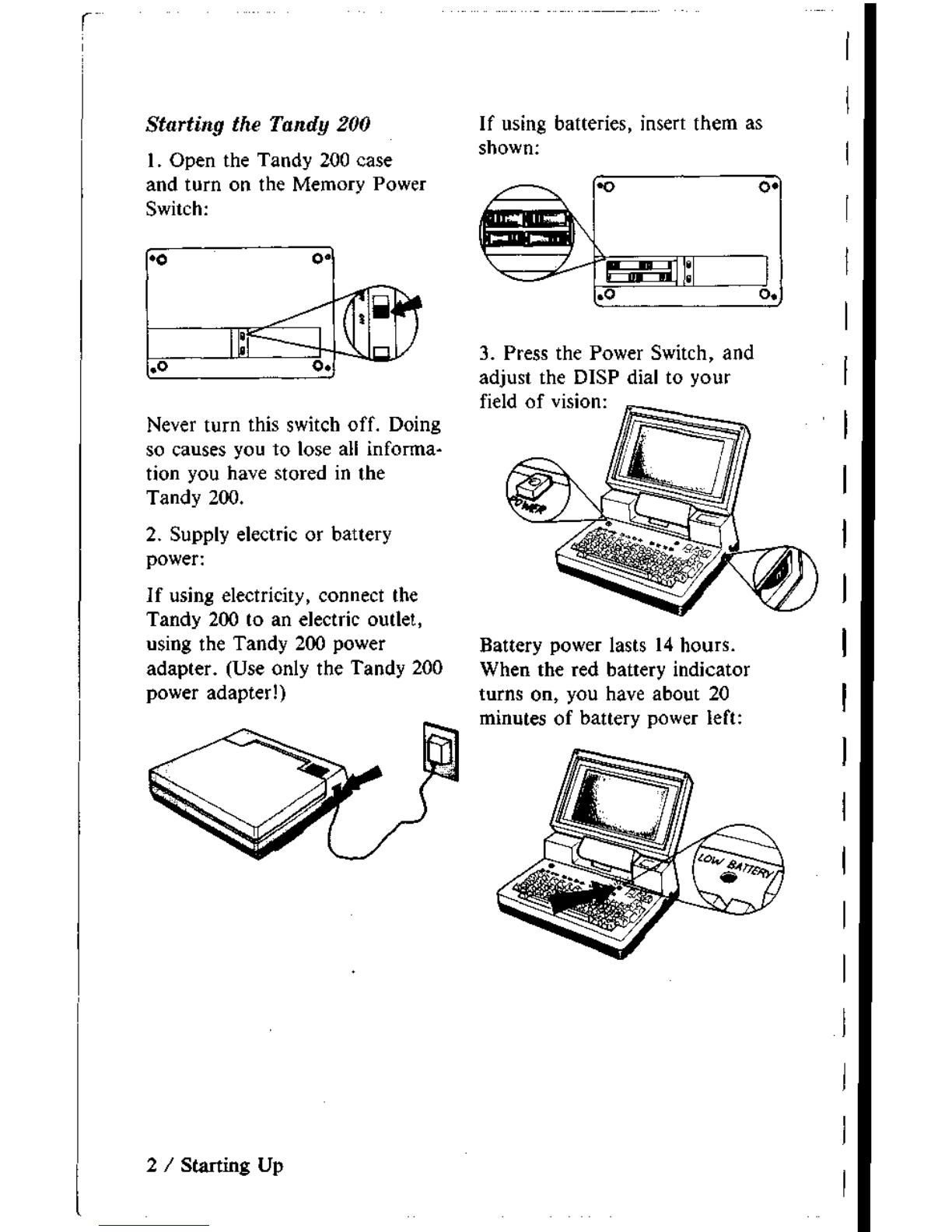TERMSANDCONDITIONSOFSALEANDLICENSEOFTANDYCOMPUTER
EQUIPMENTANDSOFTWAREPURCHASEDFROMRADIOSHACK
COMPANY-OWNEDCOMPUTERCENTERS,RETAILSTORESANDRADIO
SHACKFRANCHISEESORDEALERSATTHEIRAUTHORIZEDLOCATIONS
LIMITEDWARRANTY
I.
CUSTOMEROBLIGATIONS
A.CUSTOMERassumesfullresponsibilitythatthiscomputerhardwarepurchased(the"Equipment"),andany
copiesofsoftwareincludedwiththeEquipmentorlicensedseparately(the"Software")meetsthespecifications,
capacity,capabilities,versatility,andotherrequirementsofCUSTOMER.
B.CUSTOMERassumesfullresponsibilityfortheconditionandeffectivenessoftheoperatingenvironmentinwhich
theEquipmentandSoftwarearetofunction,andfor
its
installation.
^
LIMITEDWARRANTIESANDCONDITIONSOFSALE
A.Fora periodofninety(90)calendardaysfromthedateoftheRadioShacksalesdocumentreceivedupon
purchaseoftheEquipment.RADIOSHACKwarrantsto
trie
originalCUSTOMERthattheEquipmentandthe
mediumuponwhichtheSoftwareisstored
is
freefrommanufacturingdefects.Thiswarrantyisonlyapplicable
to
purchases
ofTandyEquipmentbytheoriginalcustomerfromRadioShack
company-ownod
computer
centers,retailstores,and
RadlD
Shackfranchiseesanddealersattheirauthorized
locations
Thewarrantyis
voidiftheEquipment'scaseorcabinethas
been
opened,oriftheEquipmentorSoftwarehasbeensubjectedto
improperorabnormaluse.
If
a manufacturingdefect
is
discoveredduringthestatedwarranty
period,
thedefective
Equipmentmustbereturnedtoa RadioShackComputer
Center,
a RadioShackretailstore,a participatingRadio
Shackfranchiseeora participatingRadioShackdealerforrepair,along
with
a copyofthesalesdocumentor
leaseagreement.TheoriginalCUSTOMER'Ssoleandexclusiveremedyintheeventofa defectislimitedtothe
correctionofthedefectbyrepair,replacement,orrefundofthepurchaseprice,atRADIOSHACK'Selectionand
soleexpense.RADIOSHACKhasnoobligationtoreplaceorrepairexpendableitems.
B.RADIOSHACKmakesnowarrantyastothedesign,capability,capacity,orsuitabilityforuseoftheSoftware,
exceptasprovidedinthisparagraph.Software
is
licensedonan"ASIS"
basis,
withoutwarranty.Theoriginal
CUSTOMER'Sexclusiveremedy,
in
theeventofa Softwaremanufacturingdefect,is
its
repairorreplacement
withinthirty(30)calendardaysofthedateoftheRadioShacksalesdocumentreceiveduponlicenseofthe
SoftwareThedefectiveSoftwaresnailbereturnedtoa RadioShackComputerCenter,a RadioShackretailstore,
aparticipatingRadioShackfranchiseeorRadioShackdealeralong
with
thesalesdocument.
CExceptasprovidedhereinnoemployee,agent,franchisee,dealerorotherperson
is
authorizedto
give
any
warrantiesofanynatureonbehalfofRADIOSHACK.
DEXCEPTASPROVIDEDHEREIN,RADIOSHACKMAKESNOEXPRESSWARRANTIES,ANDANYIMPLIED
WARRANTYOFMERCHANTABILITYORFITNESSFORA PARTICULARPURPOSEISLIMITEDINITSDURATION
TOTHEDURATIONOFTHEWRITTENLIMITEDWARRANTIESSETFORTHHEREIN.
ESome
states
donotallowlimitationsonhowlonganimpliedwarrantylastssotheabovelimitation(s)maynot
applytoCUSTOMER.
III.
LIMITATIONOFLIABILITY
A
EXCEPTASPROVIDEDHEREIN,RADIOSHACKSHALLHAVENOLIABILITYORRESPONSIBILITYTOCUSTOMER
ORANYOTHERPERSONORENTITYWITHRESPECTTOANYLIABILITY,LOSSORDAMAGECAUSEDOR
ALLEGEDTOBECAUSEDDIRECTLYORINDIRECTLYBY"EQUIPMENT"OR"SOFTWARE"SOLD,LEASED,
LICENSEDORFURNISHEDBYRADIOSHACK,INCLUDING,BUTNOTLIMITEDTO,ANYINTERRUPTIONOF
SERVICE,LOSSOFBUSINESSORANTICIPATORYPROFITSORCONSEQUENTIALDAMAGESRESULTINGFROM
THEUSEOROPERATIONOFTHE"EQUIPMENT"OR"SOFTWARE."INNOEVENTSHALLRADIOSHACKBE
LIABLEFORLOSSOFPROFITS,ORANYINDIRECT,
SPECIAL,
ORCONSEQUENTIALDAMAGESARISINGOUTOF
ANYBREACHOFTHISWARRANTYORINANYMANNERARISINGOUTOFORCONNECTEDWITHTHESALE,
LEASE,LICENSE,USEORANTICIPATEDUSEOFTHE"EQUIPMENT"OR"SOFTWARE."
NOTWITHSTANDINGTHEABOVELIMITATIONSANDWARRANTIES,RADIOSHACK'SLIABILITYHEREUNDERFOR
DAMAGESINCURREDBYCUSTOMEROROTHERSSHALLNOTEXCEEDTHEAMOUNTPAIDBYCUSTOMERFOR
THEPARTICULAR"EQUIPMENT"OR"SOFTWARE"INVOLVED.
B.RADIOSHACKshallnotbeliableforanydamagescausedbydelayindeliveringorfurnishingEquipmentand/or
Software.
C.Noactionarisingoutof
any
claimedbreachof
this
WarrantyortransactionsunderthisWarrantymaybebrought
morethantwo(2)yearsafterthecauseofactionhasaccruedormorethanfour(4)yearsafterthedate
of
the
RadioShacksalesdocumentfortheEquipmentorSoftware,whicheverfirst
occurs.
DSomestatesdonotallowthelimitationorexclusionofincidentalorconsequentialdamages,sotheabove
limitation(s)
or
exclusion(s)
maynotapplytoCUSTOMER.
IV.SOFTWARELICENSE
RADIOSHACKgrantstoCUSTOMERa non-exclusive,paid-uplicensetousetheTANDYSoftwareononecomputer,
subjecttothefollowingprovisions:
A.Exceptasotherwiseprovidedin
this
SoftwareLicense,applicablecopyrightlawsshallapplytotheSoftware.
B.TitletothemediumonwhichtheSoftwareisrecorded(cassetteand/ordiskette)orstored(ROM)istransferredto
CUSTOMER,butnottitletotheSoftware
C.CUSTOMERmayuseSoftwareononehostcomputerandaccessthatSoftwarethroughoneormoreterminalsif
theSoftwarepermitsthisfunction
D.CUSTOMERshallnotuse,
make,
manufacture,orreproducecopiesofSoftwareexceptforuseononecomputer
andasisspecificallyprovided
in
thisSoftwareLicenseCustomerisexpresslyprohibitedfromdisassemblingthe
Software.
ECUSTOMER
is
permittedtomakeadditionalcopiesoftheSoftwareonlyforbackuporarchivalpurposesorif
additionalcopiesarerequiredintheoperationofonecomputerwiththeSoftware,butonlytotheextentthe
Softwareallowsa backupcopytobemade.However,forTRSDOSSoftware,CUSTOMERispermittedtomakea
limitednumberofadditionalcopiesforCUSTOMER'Sownuse.
F.CUSTOMERmayresellordistributeunmodifiedcopiesoftheSoftwareprovidedCUSTOMERhaspurchasedone
copyoftheSoftwareforeachonesoldordistributedTheprovisionsofthisSoftwareLicenseshallalsobe
applicabletothird partiesreceivingcopiesof
the
SoftwarefromCUSTOMER.
G.AllcopyrightnoticesshallberetainedonallcopiesoftheSoftware
V.
APPLICABILITYOFWARRANTY
AThetermsandconditionsofthisWarrantyareapplicableasbetweenRADIOSHACK
and
CUSTOMER
tceither
a
saleofthe
Equipment
and/orSoftwareLicensetoCUSTOMERortoa transactionwherebyRadioShacksellsor
conveyssuchEquipmenttoa thirdpartyforleasetoCUSTOMER.
B.ThelimitationsofliabilityandWarrantyprovisionshereinshallinuretothebenefitofRADIO
SHACK,
theauthor,
ownerandorlicensoroftheSoftwareandanymanufactureroftheEquipmentsoldbyRadioShack.
VI.
STATELAWRIGHTS
ThewarrantiesgrantedhereingivetheoriginalCUSTOMERspecificlegalrights,andtheoriginalCUSTOMERmay
haveotherrightswhichvaryfromstatetostate.