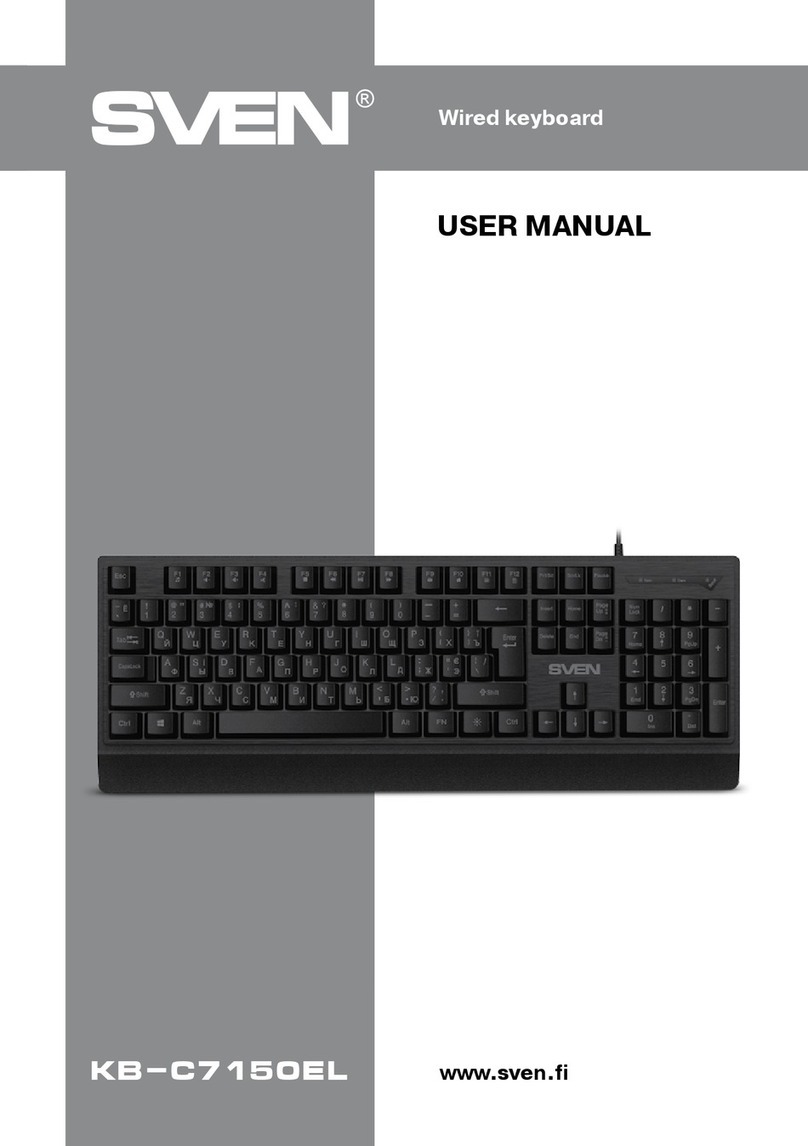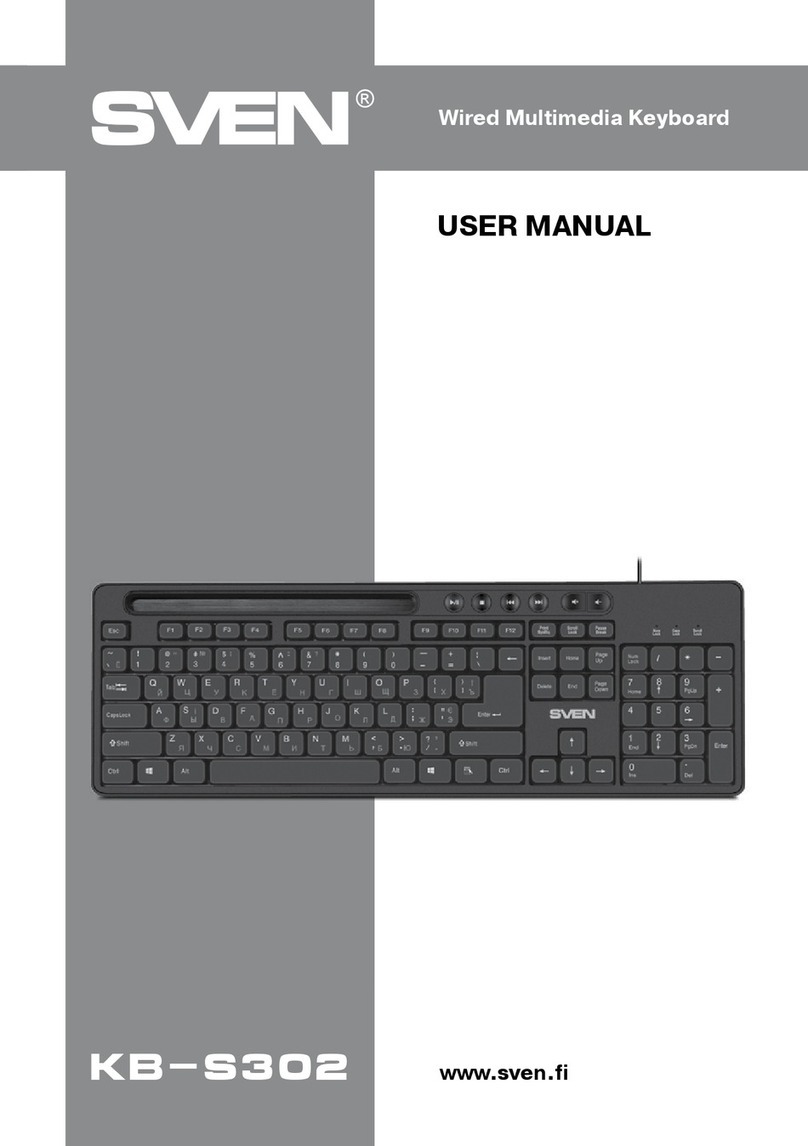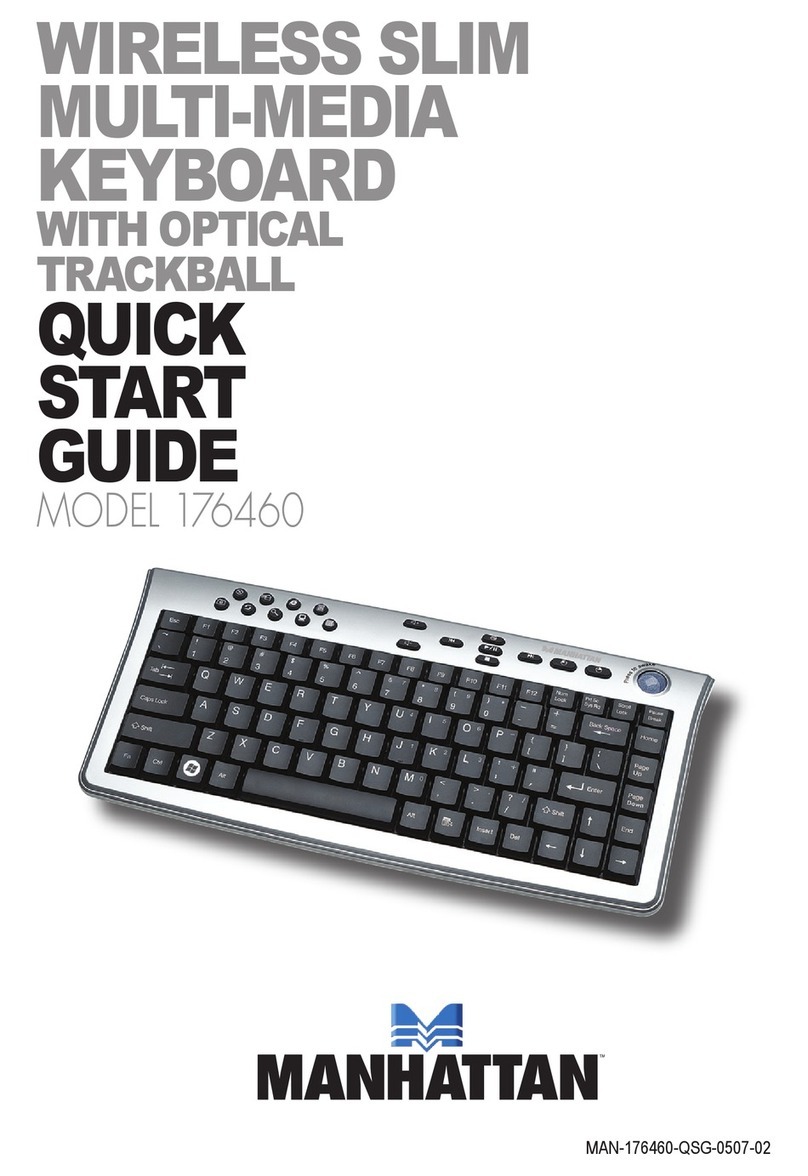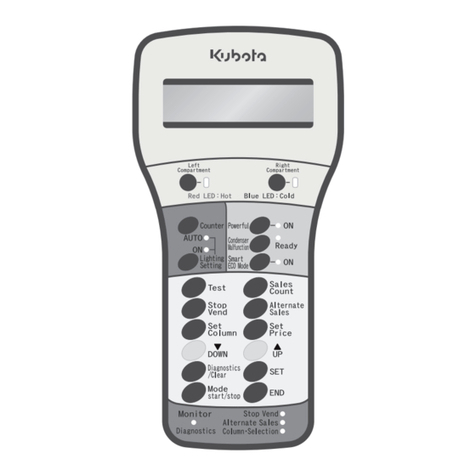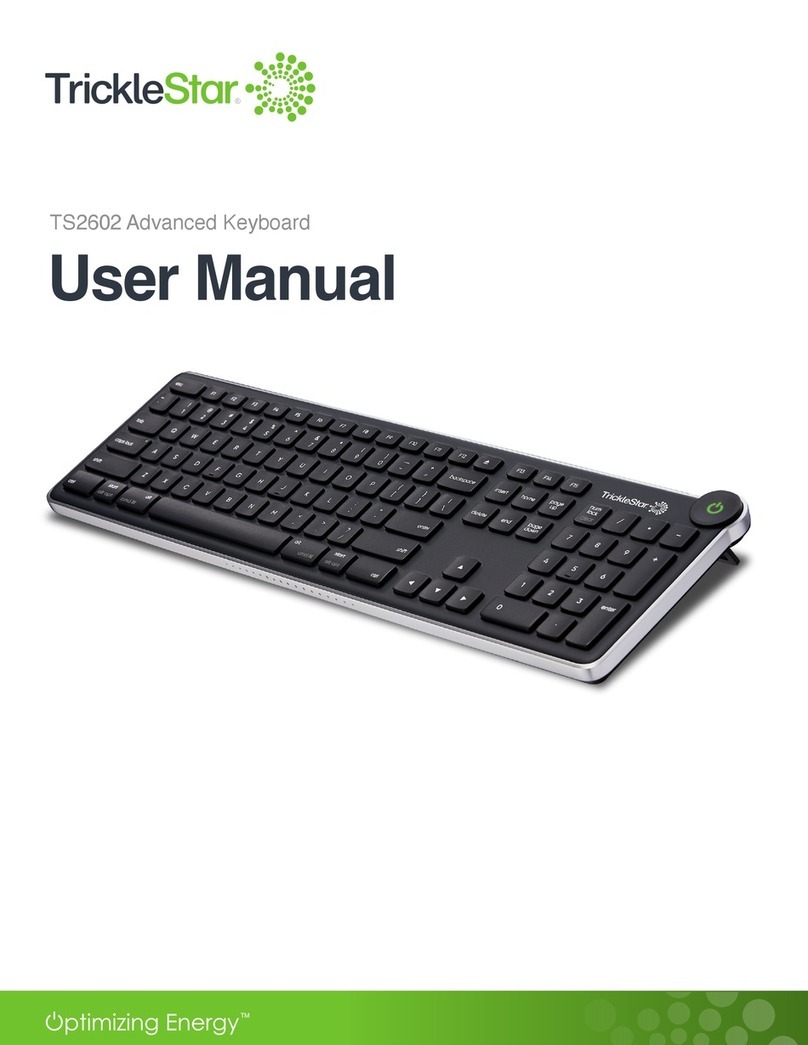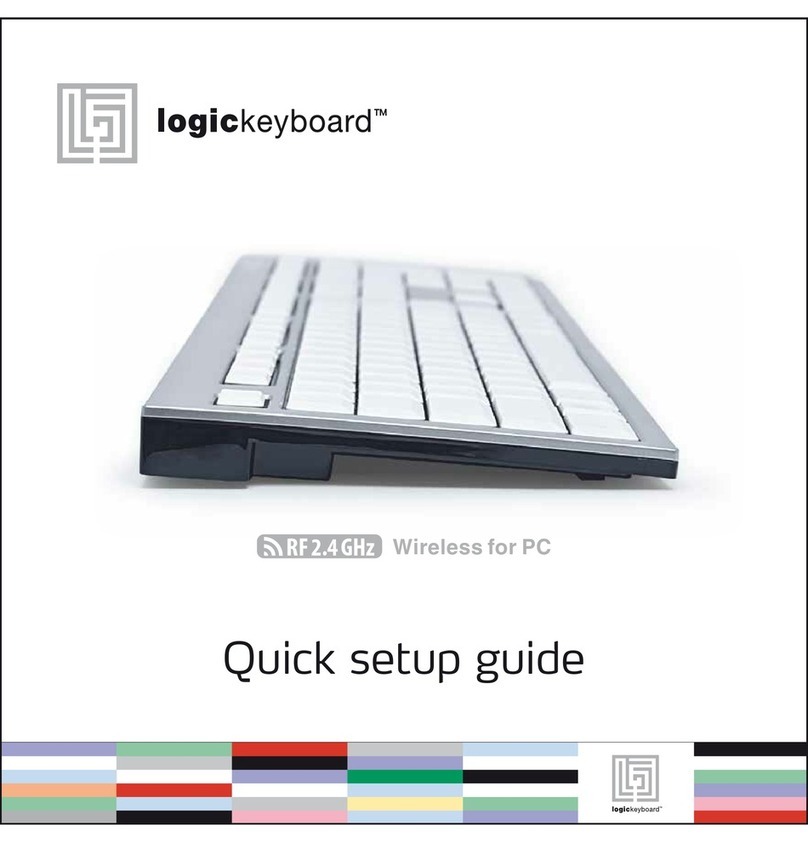TCO KBW 1 User manual

Wired Keyboard
TCO KBW 1
User manual
User manual versions: EN/NL/FR/DE
Gebruiksaanwijzing
Manuel d’ulisaon
Benutzerhandbuch

EN
2
1. PRODUCT AND SAFETY INFORMATION
Cauons & Warnings
Please read the following precauons and operaon informaon before using
your keyboard. Retain this informaon for future use.
Health cauon: Take frequent breaks when using your keyboard. If you experience
any discomfort, pain, ngling, numbness, or burning in your neck, shoulders,
arms, wrists, hands, or any other part of your body, stop using your keyboard
and consult a physician.
DO NOT use or place your keyboard
near any heat sources including, but
not limited to, radiators, heat registers,
stoves, other appliances, campres, or
barbeque grills.
DO NOT aempt to service, disassemble
or aempt to disassemble your keyboard.
DO NOT crush or puncture your keyboard.

EN
3
DO NOT put your keyboard in contact
with water or other liquids and dust.
NEVER immerse in water. Water and
electronics don’t mix.
DO NOT use liquid, aerosol cleaners, or
solvents on or near your keyboard. Clean
only with a so, dry cloth. Disconnect
any cords before cleaning the keyboard.
Safety Informaon
•
NOT intended for use with machinery, medical and/or industrial applicaons.
•
DO NOT use your keyboard while operang a motorized vehicle, including
automobile, boat, or airplane. Doing so could put you and others at risk
of serious property damage, injury or death.
• To reduce the risk of re or electric shock, wire or connect your keyboard
to products only in the manner instructed in the documentaon supplied
herewith. DO NOT aempt to modify or adjust any ports. Any improper
connecons or adjustments may cause damage.

EN
4
CORRECT DISPOSAL OF THIS PRODUCT
Waste Electrical & Electronic Equipment
(Applicable in the European Union and other European countries with separate
collecon systems)
This marking on the product, accessories or literature indicates
that the product and its electronic accessories (e.g. charger,
USB cable) should not be disposed of with other household
waste. To prevent possible harm to the environment or
human health from uncontrolled waste disposal, please
separate these items from other types of waste and recycle
them responsibly to promote the sustainable reuse of
material resources. Household users should contact either
the retailer where they purchased this product, or their local
government oce, for details of where and how they can take these items for
environmentally safe recycling. Business users should contact their supplier and
check the terms and condions of the purchase contract. This product and its
electronic accessories should not be mixed with other commercial wastes for
disposal. This EEE is compliant with RoHS.
DISCLAIMER
Some content and services accessible through this device belong to third pares
and are protected by copyright, patent, trademark and/or other intellectual
property laws. Such content and services are provided solely for your personal
non-commercial use. You may not use any content or services in a manner that has
not been authorized by the content owner or service provider. Without liming
the foregoing, unless expressly authorized by the applicable content owner or

EN
5
service provider, you may not modify, copy, republish, upload, post, transmit,
translate, sell, create derivave works, exploit, or distribute in any manner or
medium any content or services displayed through this device.
“THIRD PARTY CONTENT AND SERVICES ARE PROVIDED “AS IS.” TCO DOES NOT
WARRANT CONTENT OR SERVICES SO PROVIDED, EITHER EXPRESSLY OR IMPLIEDLY,
FOR ANY PURPOSE. TCO EXPRESSLY DISCLAIMS ANY IMPLIED WARRANTIES, INCLUDING
BUT NOT LIMITED TO, WARRANTIES OF MERCHANTABILITY OR FITNESS FOR A
PARTICULAR PURPOSE. TCO DOES NOT GUARANTEE THE ACCURACY, VALIDITY,
TIMELINESS, LEGALITY, OR COMPLETENESS OF ANY CONTENT OR SERVICE MADE
AVAILABLE THROUGH THIS DEVICE AND UNDER NO CIRCUMSTANCES, INCLUDING
NEGLIGENCE, SHALL TCO BE LIABLE, WHETHER IN CONTRACT OR TORT, FOR
ANY DIRECT, INDIRECT, INCIDENTAL, SPECIAL OR CONSEQUENTIAL DAMAGES,
ATTORNEY FEES, EXPENSES, OR ANY OTHER DAMAGES ARISING OUT OF, OR IN
CONNECTION WITH, ANY INFORMATION CONTAINED IN, OR AS A RESULT OF
THE USE OF ANY CONTENT OR SERVICE BY YOU OR ANY THIRD PARTY, EVEN IF
ADVISED OF THE POSSIBILITY OF SUCH DAMAGES.”
Third party services may be terminated or interrupted at any me, and TCO
makes no representaon or warranty that any content or service will remain
available for any period of me. Content and services are transmied by third
pares by means of networks and transmission facilies over which TCO has no
control. Without liming the generality of this disclaimer, TCO expressly disclaims
any responsibility or liability for any interrupon or suspension of any content
or service made available through this device. TCO is neither responsible nor
liable for customer service related to the content and services. Any queson or
request for service relang to the content or services should be made directly
to the respecve content and service providers.

EN
6
2. Wired Keyboard
A. – Technical specicaons:
Cable/connecon type: USB Type – C
Keyboard type: French / Dutch - Belgium
Arrangement mode: AZERTY
B. – Quick pairing of the keyboard:
• Step 1 – Plug the keyboard type-C connector into the tablet type-C port.
• Step 2 – On the tablet go to “Seng” “System” and select “Languages
& input”
• Step 3 - Change the language to “French - Belgium”. Click, hold and
slide to move the English, French, Dutch or German language to the top
(language priority seng).
• Step 4 – Go to “Languages & input” and select “USB Keyboard Seng”
• Step 5 – Select “SIGMACHIP USB Keyboard” and change the keyboard
language to Belgium
C. – IMPORTANT REMARKS
• Please make sure, to select only one language for the USB keyboard.
• If the keyboard disconnects during the pairing, please press any key on
the keyboard to reconnect.

EN
7
D. – Hot Keys
• To type the symbols of the hot keys (light blue color on the picture),
please press “fn” and the intended symbol key.
Example: to type “< ”, please press + .
• To type the numbers “1, 2, 3, 4…” please press “shi” and the intended
number key.
Example: to type “1”, please press + .

EN
8
• To type the symbol in the key’s right lower corner, please press “alt gr”
and the intended symbol key
Example: to get “@”, please press +
• To type the symbol in le lower corner, simply press the intended
symbol key.
Example: to type “=”, please press the key

NL
9
1. PRODUCT- EN VEILIGHEIDSINFORMATIE
Waarschuwingen
Lees de volgende voorzorgsmaatregelen en bedieningsinformae voordat u
uw toetsenbord gebruikt. Bewaar deze informae voor toekomsg gebruik.
Gezondheidswaarschuwing: Neem regelmag pauzes bij het gebruik van uw
toetsenbord. Als u enig ongemak, pijn, ntelingen, verdoving of een brandend
gevoel in uw nek, schouders, armen, polsen, handen of enig ander deel van uw
lichaam ervaart, stop dan met het gebruik van uw toetsenbord en raadpleeg
een arts.
Gebruik of plaats het toetsenbord NIET in
de buurt van warmtebronnen, inclusief,
maar niet beperkt tot, radiatoren,
straal- en andere kachels of apparaten,
kampvuren of barbecues.
Probeer het toetsenbord NIET te
onderhouden, te ontmantelen of te
demonteren.
Het toetsenbord NIET verpleeren of
doorprikken.

NL
10
Breng het toetsenbord NIET in contact
met water of andere vloeistoen en stof.
Dompel NOOIT onder in water. Water
en elektronica gaan niet samen.
Gebruik GEEN vloeistof, spuitbussen
of oplosmiddelen op of in de buurt
van het toetsenbord. Reinig alleen
met een zacht, droog doek. Maak de
snoeren los voordat u het toetsenbord
schoonmaakt.
Veiligheidsinformae
• NIET bedoeld voor gebruik met machines, medische en/of industriële
toepassingen.
•
Gebruik het toetsenbord NIET jdens het besturen van een gemotoriseerd
voertuig, inclusief auto, boot of vliegtuig. Als je dit wel doet, loop je het
risico voor jezelf en anderen op ernsg materiële schade, letsels of de dood.
•
Om het risico op brand of elektrische schokken te beperken, het
toetsenbord alleen op de in de bijgeleverde documentae aangegeven
wijze bekabelen of aan de producten aansluiten. Probeer GEEN poorten
te wijzigen of aan te passen. Onjuiste aansluingen of aanpassingen
kunnen schade veroorzaken.

NL
11
CORRECTE VERWIJDERING VAN DIT PRODUCT
Elektrisch en elektronisch afvalmateriaal
(Van toepassing in de Europese Unie en andere Europese landen met gescheiden
inzamelingssystemen)
Deze markering op het product, de accessoires of de literatuur
gee aan dat het product en de elektronische accessoires (bijv.
lader, USB-kabel) niet samen met ander huishoudelijk afval mogen
worden weggegooid. Om mogelijke schade aan het milieu of de
menselijke gezondheid door ongecontroleerde afvalverwijdering
te voorkomen, verzoeken wij u deze items van andere soorten
afval te scheiden en ze op verantwoorde wijze te recyclen om het
duurzame hergebruik van materiële hulpbronnen te bevorderen.
Huishoudelijke gebruikers moeten contact opnemen met de
detailhandelaar waar ze dit product hebben gekocht, of met hun lokaal overheidskantoor,
voor meer informae over waar en hoe ze deze arkelen voor een milieuveilige
recycling kunnen inleveren. Zakelijke gebruikers moeten contact opnemen met hun
leverancier en de voorwaarden van het aankoopcontract controleren. Dit product en
zijn elektronische accessoires mogen niet worden gemengd met ander commercieel
afval voor verwijdering. Deze EEA is in overeenstemming met de RoHS.
BEPERKTE AANSPRAKELIJKHEID
Sommige inhoud en diensten die via dit apparaat toegankelijk zijn, zijn eigendom van
derden en worden beschermd door het auteursrecht, het octrooirecht, het merkenrecht
en/of andere ween op het gebied van intellectueel eigendom. Dergelijke inhoud en
diensten worden uitsluitend geleverd voor persoonlijk, niet-commercieel gebruik. Je
mag geen inhoud of diensten gebruiken op een manier die niet is geautoriseerd door
de eigenaar van de inhoud of de dienstverlener. Zonder het voorgaande te beperken,

NL
12
mag je, tenzij uitdrukkelijk geautoriseerd door de eigenaar van de inhoud of de
dienstverlener, geen inhoud of diensten die via dit apparaat worden weergegeven,
wijzigen, kopiëren, opnieuw publiceren, uploaden, verzenden, doorgeven, vertalen,
verkopen, afgeleide werken maken, exploiteren of distribueren, op welke manier of
via welk medium dan ook.
“INHOUD EN DIENSTEN VAN DERDEN WORDEN GELEVERD “IN HUIDIGE STAAT.” TCO
STAAT NIET IN VOOR DE INHOUD OF DIENSTEN DIE OP DEZE WIJZE WORDEN GELEVERD,
NOCH UITDRUKKELIJK NOCH STILZWIJGEND, VOOR WELK DOEL DAN OOK. TCO WIJST
UITDRUKKELIJK ALLE IMPLICIETE GARANTIES AF, MET INBEGRIP VAN, MAAR NIET
BEPERKT TOT, GARANTIES VAN VERKOOPBAARHEID OF GESCHIKTHEID VOOR EEN
BEPAALD DOEL. TCO GARANDEERT NIET DE NAUWKEURIGHEID, GELDIGHEID, TIJDIGHEID,
WETTIGHEID OF VOLLEDIGHEID VAN ENIGE INHOUD OF DIENST DIE VIA DIT APPARAAT
BESCHIKBAAR WORDT GESTELD EN IS ONDER GEEN ENKELE OMSTANDIGHEID, INCLUSIEF
NALATIGHEID, AANSPRAKELIJK VOOR DIRECTE, INDIRECTE, INCIDENTELE, SPECIALE OF
GEVOLGSCHADE, HONORARIA VAN ADVOCATEN, UITGAVEN OF ENIGE ANDERE SCHADE
DIE VOORTVLOEIT UIT OF IN VERBAND STAAT MET INFORMATIE IN OF ALS GEVOLG VAN
HET GEBRUIK VAN ENIGE INHOUD OF DIENST DOOR U OF EEN DERDE PARTIJ, ZELFS ALS
U OP DE HOOGTE BENT GEBRACHT VAN DE MOGELIJKHEID VAN DERGELIJKE SCHADE.
Diensten van derden kunnen te allen jde worden beëindigd of onderbroken en TCO gee
geen enkele garane dat enige inhoud of dienst gedurende enige periode beschikbaar
zal blijven. Inhoud en diensten worden door derden verzonden via netwerken en
transmissiefaciliteiten waarover TCO geen controle hee. Zonder de algemeenheid
van deze disclaimer te beperken, wijst TCO uitdrukkelijk elke verantwoordelijkheid
of aansprakelijkheid af voor een onderbreking of opschorng van enige inhoud of
dienst die via dit apparaat beschikbaar wordt gesteld. TCO is niet verantwoordelijk of
aansprakelijk voor de klantenservice met betrekking tot de inhoud en diensten. Alle
vragen of verzoeken om diensten met betrekking tot de inhoud of diensten dienen
rechtstreeks te worden gericht aan de respeceve inhouds- en dienstverlener.

NL
13
2. Bekabeld Toetsenbord
A. – Technische specicaes
Kabeltype / Verbinding: Type – C
Type toetsenbord: Frans / Nederlands - België
Schikkingsmodus: AZERTY
B. – Snelle koppeling van het toetsenbord:
• Stap 1 – Steek de stekker van het toetsenbord type-C in de poort van
de tablet type-C.
• Stap 2 – Ga op de tablet naar “Seng” “Systeem” en selecteer “Talen
en Invoer”.
• Stap 3 - Verander de taal in “Frans - België”. Klik, houd en schuif om de
Nederlandse taal naar boven te verplaatsen (taalprioriteitstelling).
• Stap 4 – Ga naar “Talen & invoer” en bevesg “TOETSENBORDINDELINGEN
INSTELLEN”.
• Stap 5 – Selecteer: Fysiek toetsenbord” “SIGMACHIP USB Keyboard”
en verander de toetsenbordtaal naar Nederlands.
C. – BELANGRIJKE OPMERKINGEN
• Zorg ervoor dat je slechts één taal voor het USB-toetsenbord kiest.
• Als jdens de koppeling de verbinding met het toetsenbord wordt
verbroken, druk dan op een willekeurige toets op het toetsenbord om
de verbinding te herstellen.

NL
14
3. Hot Keys – Sneltoetsen
• Om de symbolen van de sneltoetsen te typen (lichtblauwe kleur op de
aeelding), drukt u op “fn” en de bedoelde symbooltoets.
Voorbeeld: om “<” te typen, druk op + .
• Om de nummers “1, 2, 3, 4...” te typen, drukt u op “shi” en de
beoogde nummertoets.
Voorbeeld: om “1” te typen, druk op + .

NL
15
• Om het symbool in de rechterbenedenhoek van de toets te typen,
drukt u op “alt gr” en de beoogde symbooltoets.
Voorbeeld: om “@” te krijgen, druk op +
• Om het symbool in de linkerbenedenhoek te typen, drukt u gewoon op
de bedoelde symbooltoets.
Voorbeeld: om “=” te typen, drukt u op de toets

FR
16
1. INFORMATIONS SUR LE PRODUIT ET LA SÉCURITÉ
Précauons et averssements
Veuillez lire les précauons et les informaons d’ulisaon suivantes avant
d’uliser votre clavier.
Conservez ces informaons pour une ulisaon ultérieure.
AAenon à la santé: Faites des pauses fréquentes lorsque vous ulisez votre
clavier. Si vous ressentez une gêne, une douleur, un picotement, un engourdissement
ou une brûlure dans le cou, les épaules, les bras, les poignets, les mains ou toute
autre pare de votre corps, cessez d’uliser votre clavier et consultez un médecin.
N’ulisez pas ou ne placez pas votre
clavier près d’une source de chaleur,
y compris, mais sans s’y limiter, les
radiateurs, les bouches de chaleur, les
poêles, les autres appareils, les feux
de camp ou les grilles de barbecue.
N’essayez pas de réparer, de démonter
ou de tenter de démonter votre clavier.
N’écrasez pas et ne percez pas votre
clavier.

FR
17
Ne meez pas votre clavier en contact
avec l’eau ou d’autres liquides ou de
la poussière.
N’immergez JAMAIS dans l’eau. L’eau
et l’électronique ne se mélangent pas.
N’ulisez pas de liquides, de neoyants
en aérosol ou de solvants sur votre clavier
ou à proximité. Ne neoyez qu’avec un
chion doux et sec. Débranchez tout
cordon avant de neoyer le clavier
Informaons sur la sécurité
•
N’est PAS desné à être ulisé avec des machines, des applicaons
médicales et/ou industrielles.
•
N’ulisez pas votre clavier lorsque vous conduisez un véhicule motorisé, y
compris une automobile, un bateau ou un avion. Cela pourrait vous exposer,
ainsi que d’autres personnes, à des risques de dommages matériels , de
blessures graves ou de décès.
• Pour réduire le risque d’incendie ou de choc électrique, ne branchez ou
ne connectez votre clavier à des produits que de la manière indiquée dans
la documentaon fournie avec le produit. N’essayez pas de modier ou
d’ajuster les ports. Tout branchement ou réglage incorrect peut causer
des dommages.

FR
18
L’ÉLIMINATION CORRECTE DE CE PRODUIT
Déchets d’équipements électriques et électroniques
(Applicable dans l’Union européenne et dans les autres pays européens disposant
de systèmes de collecte séparés)
Ce marquage sur le produit, les accessoires ou la documentaon
indique que le produit et ses accessoires électroniques (par
exemple, le chargeur, le câble USB) ne doivent pas être jetés
avec les autres déchets ménagers. An de prévenir tout
préjudice éventuel pour l’environnement ou la santé humaine
dû à une éliminaon incontrôlée des déchets, veuillez séparer
ces arcles des autres types de déchets et les recycler de
manière responsable an de promouvoir la réulisaon
durable des ressources matérielles. Les ulisateurs ménagers
doivent contacter soit le détaillant où ils ont acheté ce produit,
soit leur administraon locale, pour savoir où et comment ils peuvent apporter
ces arcles pour un recyclage sans danger pour l’environnement. Les ulisateurs
professionnels doivent contacter leur fournisseur et vérier les termes et condions
du contrat d’achat. Ce produit et ses accessoires électroniques ne doivent pas être
mélangés à d’autres déchets commerciaux en vue de leur éliminaon. Cet EEE est
conforme à la direcve RoHS.
CLAUSE DE NON-RESPONSABILITÉ
Certains contenus et services accessibles via ce disposif apparennent à des ers
et sont protégés par des droits d’auteur, des brevets, des marques commerciales
et/ou d’autres lois sur la propriété intellectuelle. Ces contenus et services sont
fournis uniquement pour votre usage personnel et non commercial. Vous ne
pouvez uliser aucun contenu ou service d’une manière qui n’a pas été autorisée
par le propriétaire du contenu ou le fournisseur de services. Sans limiter ce qui

FR
19
précède, sauf autorisaon expresse du propriétaire du contenu ou du fournisseur
de services concerné, vous ne pouvez pas modier, copier, republier, télécharger,
acher, transmere, traduire, vendre, créer des œuvres dérivées, exploiter ou
distribuer de quelque manière ou support que ce soit tout contenu ou service
aché par le biais de ce disposif.
“LES CONTENUS ET SERVICES DE TIERS SONT FOURNIS “TELS QUELS”. TCO NE
GARANTIT PAS LES CONTENUS OU SERVICES AINSI FOURNIS, QUE CE SOIT DE MANIÈRE
EXPRESSE OU IMPLICITE, À QUELQUE FIN QUE CE SOIT. TCO DÉCLINE EXPRESSÉMENT
TOUTE GARANTIE IMPLICITE, Y COMPRIS, MAIS SANS S’Y LIMITER, LES GARANTIES
DE QUALITÉ MARCHANDE OU D’ADÉQUATION À UN USAGE PARTICULIER. TCO
NE GARANTIT PAS L’EXACTITUDE, LA VALIDITÉ, L’OPPORTUNITÉ, LA LÉGALITÉ OU
L’EXHAUSTIVITÉ DE TOUT CONTENU OU SERVICE MIS À DISPOSITION PAR LE BIAIS
DE CE DISPOSITIF ET EN AUCUN CAS, Y COMPRIS EN CAS DE NÉGLIGENCE, TCO NE
SERA RESPONSABLE, QUE CE SOIT SUR LE PLAN CONTRACTUEL OU DÉLICTUEL, DE
TOUT DOMMAGE DIRECT, INDIRECT, ACCESSOIRE, SPÉCIAL OU CONSÉCUTIF, DES
FRAIS D’AVOCAT, DES DÉPENSES OU DE TOUT AUTRE DOMMAGE DÉCOULANT DE,
OU EN RELATION AVEC, TOUTE INFORMATION CONTENUE DANS, OU RÉSULTANT
DE L’UTILISATION DE TOUT CONTENU OU SERVICE PAR VOUS OU TOUT TIERS,
MÊME SI VOUS AVEZ ÉTÉ INFORMÉ DE LA POSSIBILITÉ DE TELS DOMMAGES”.
Les services de ers peuvent être interrompus ou résiliés à tout moment, et TCO
ne fait aucune déclaraon ou garane quant à la disponibilité de tout contenu ou
service pendant une période donnée. Le contenu et les services sont transmis par
des ers au moyen de réseaux et d’installaons de transmission sur lesquels TCO
n’a aucun contrôle. Sans limiter la généralité de cee clause de non-responsabilité,
TCO décline expressément toute responsabilité pour toute interrupon ou
suspension de tout contenu ou service rendu disponible par ce disposif. TCO n’est
ni responsable ni redevable du service clientèle lié au contenu et aux services.
Toute queson ou demande de service relave au contenu ou aux services doit
être adressée directement aux fournisseurs de contenu et de services respecfs.

FR
20
2. Clavier avec l
A. – Spécicaons techniques
Type de câble / Connecon : USB Type – C
Type de clavier : Français / Néerlandais - Belgique
Mode d’arrangement : AZERTY
B. – Appariement rapide du clavier:
• Étape 1 – Branchez le connecteur de type C du clavier dans le port de
type C de la tablee.
• Étape 2 – Sur la tablee, allez dans “Conguraon” “Système” et
séleconnez “Langues et saisie”.
• Étape 3 - Changer la langue pour “Français - Belgique”. Cliquez,
maintenez et faites glisser pour déplacer la langue française vers le haut
(réglage de la priorité linguisque).
• Étape 4 – Allez à “Langues et saisie” et séleconnez “Paramètres du
clavier USB”.
• Étape 5 – Séleconnez “SIGMACHIP USB Keyboard” et changez la langue
du clavier pour Français.
C. – REMARQUES IMPORTANTES
• Veuillez-vous assurer de ne séleconner qu’une seule langue pour le
clavier USB.
• Si le clavier se déconnecte pendant l’appariement, veuillez appuyer sur
n’importe quelle touche du clavier pour vous reconnecter.
Table of contents
Languages: