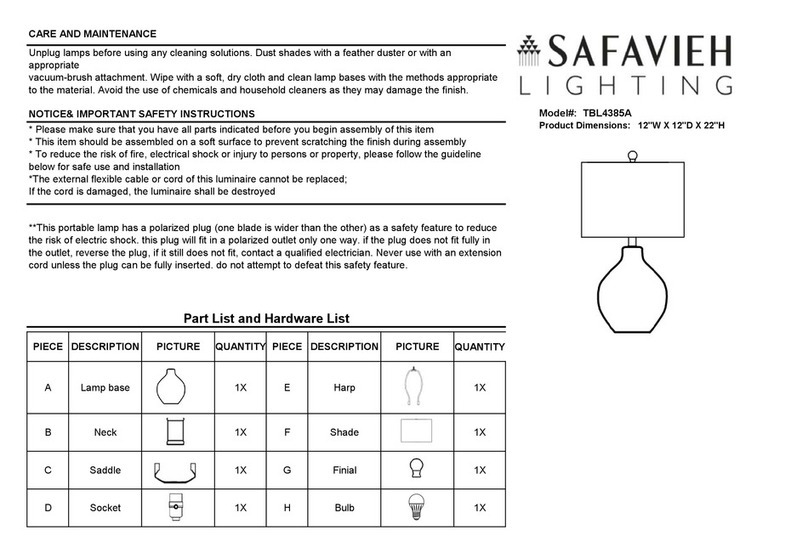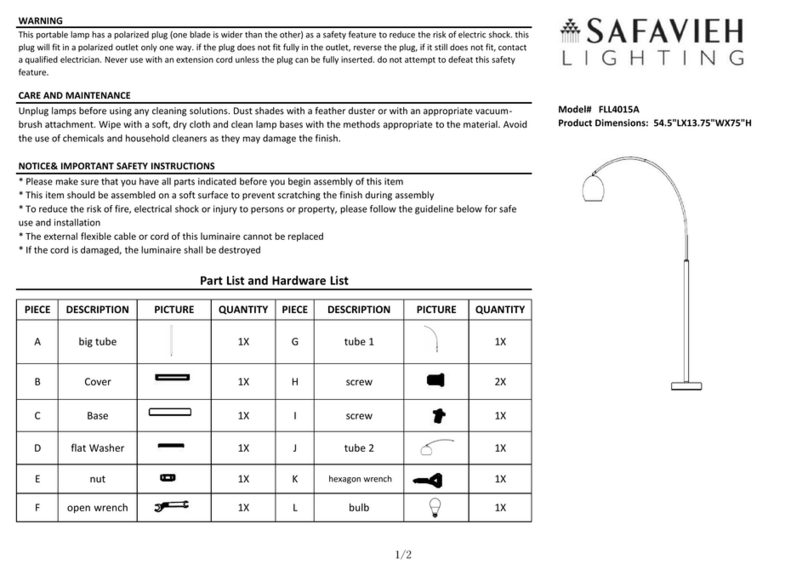TE-X24RGB miniBATTEN
Phonel : (1) 207-712-3004 http://www.te-lighting.com
PART 4 USINGA DMX512 CONTROLLER....................................14.
4.1--BASICADDRESSING.................................................................14.
4.2--CHANNELASSIGNMENT............................................................14.
4.3--BASIC INSTRUCTIONS FOR DMX512OPERATION (STAGE 1).....19.
PART3 DISPLAY PANELOPERATION.........................................9.
3.1--BASIC..........................................................................................9.
3.2--MENU........................................................................................10.
3.3-- ..........................................................................11.
STATIC COLOR
3.4-- .........................................................................................11.
AUTO
3.5-- ..........................................................................................11.EDIT
3.6-- .......................................................................... 12.
DMXADDRESS
3.7--PERSONALITY..........................................................................12.
3.8-- ................................................................................12.
RUNMODE
3.9-- ..............................................................................12.ID ADDRESS
3.10-- ...............................................................................13.
SETTINGS
3.11--PASSWORD .............................................................................13.
PART1 PRODUCT(GENERAL)....................................................1.
1.1--PRODUCTINTRODUCTION.........................................................1.
1.2 PRODU CT FEATURES-- .................................................................1.
1.3 TECHNICALSPECIFICATIONS-- .....................................................2.
1.4 PHOTOMETRIC DATA-- ..................................................................3.
1.5 SAFETYWARNING-- ......................................................................4.
PART2 INSTALLATION...............................................................5.
2.1--MOUNTING...................................................................................5.
2.3--SETTING UP WITH ADMX512 CONTROLLER.................................7.
2.3-1--DMX512 A DDRESSING WITHOUTID ADDRES SING................. .....................7.
2.3-2--DMX512 ADDRESSING WITHI DADDRESS.......................................... ........7.
2.2--POWER CONNECTION..................................................................6.
TABLE OF CONTENT