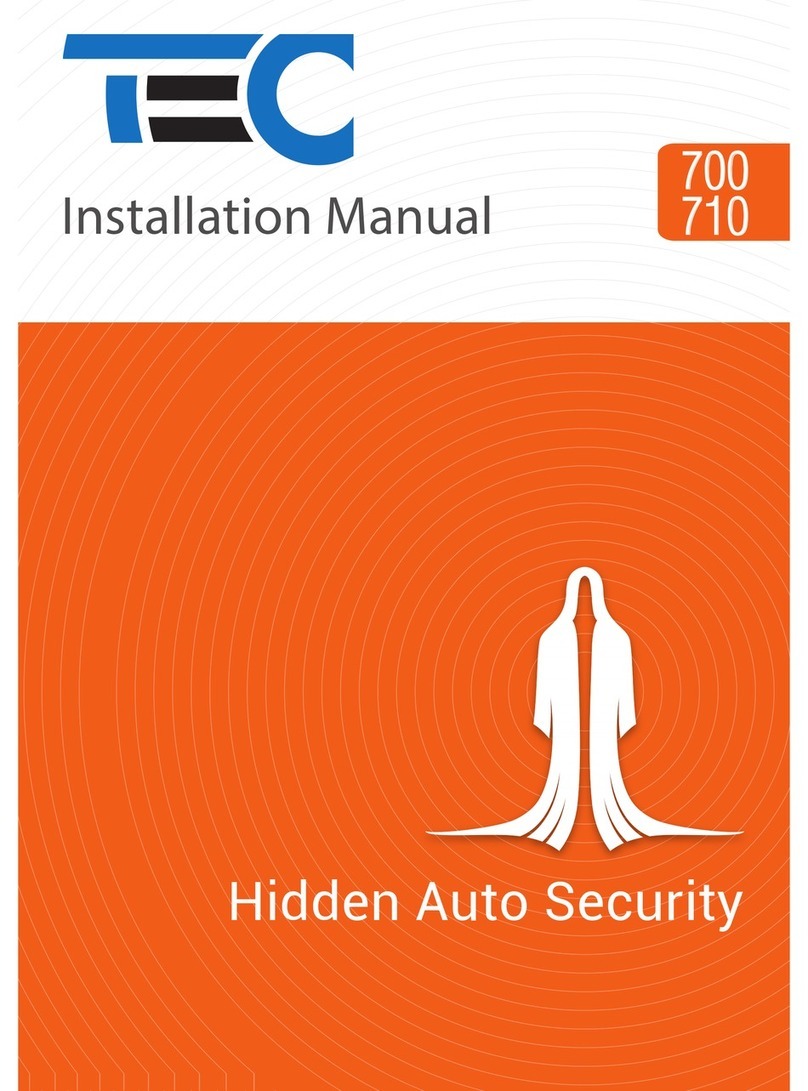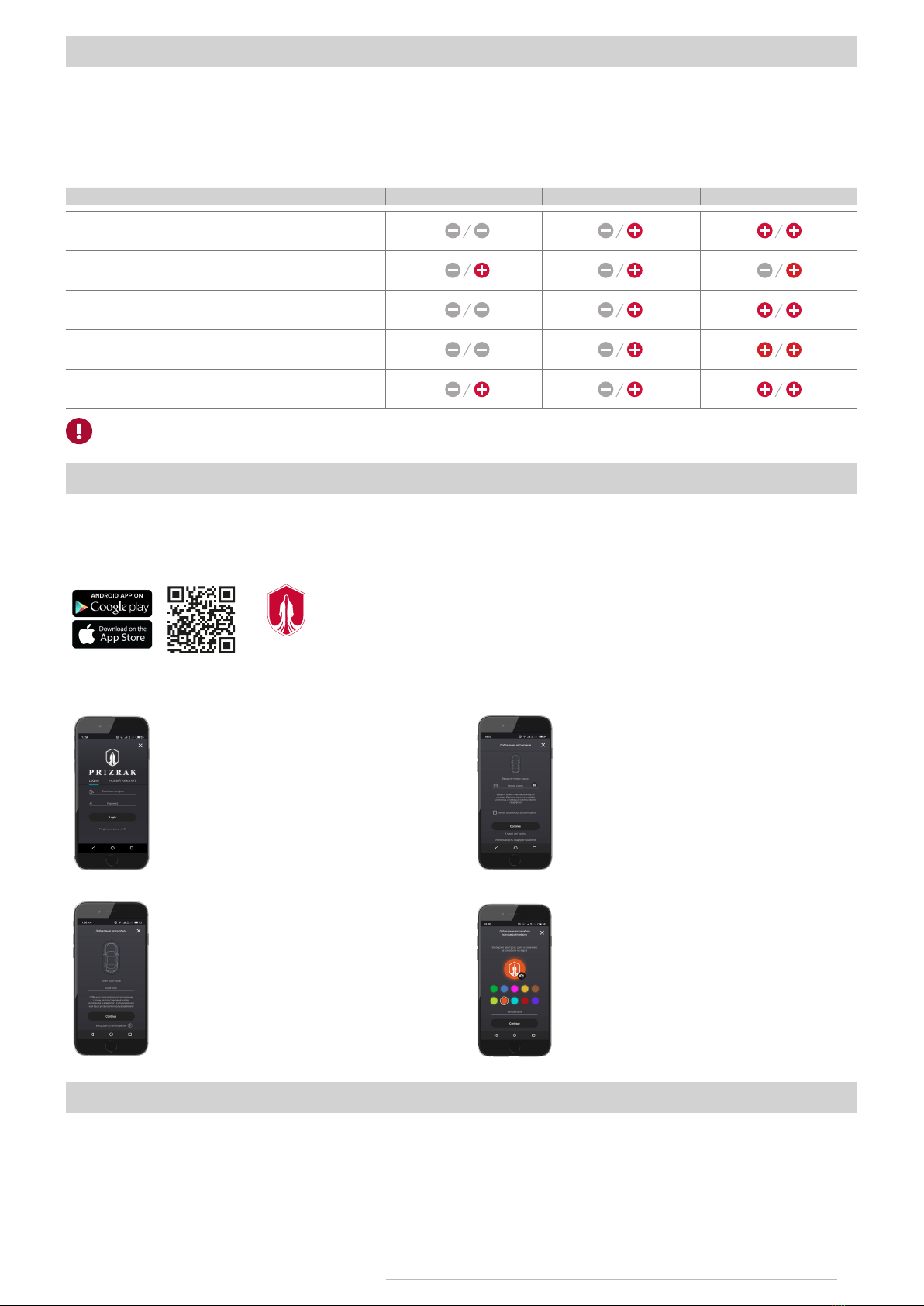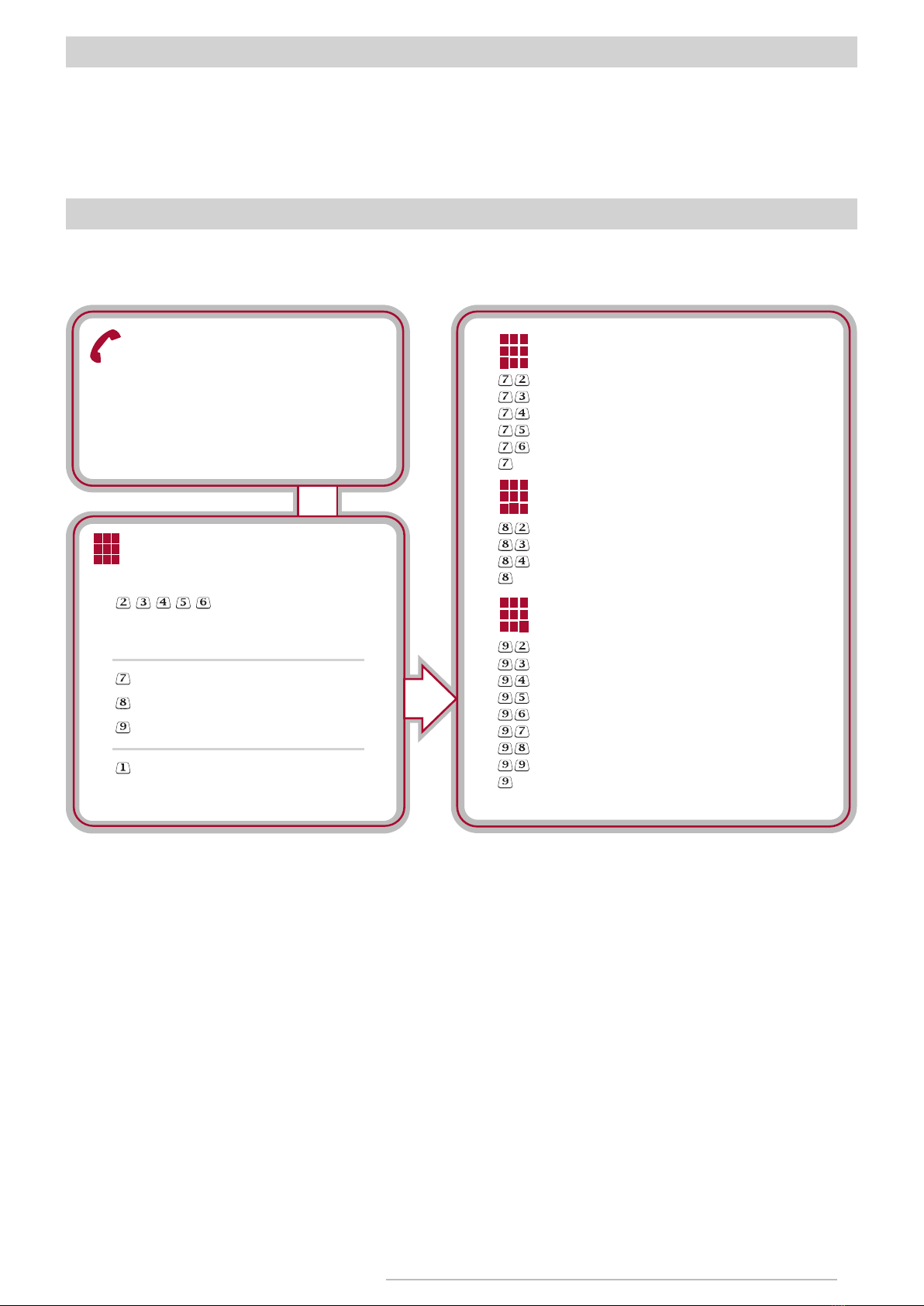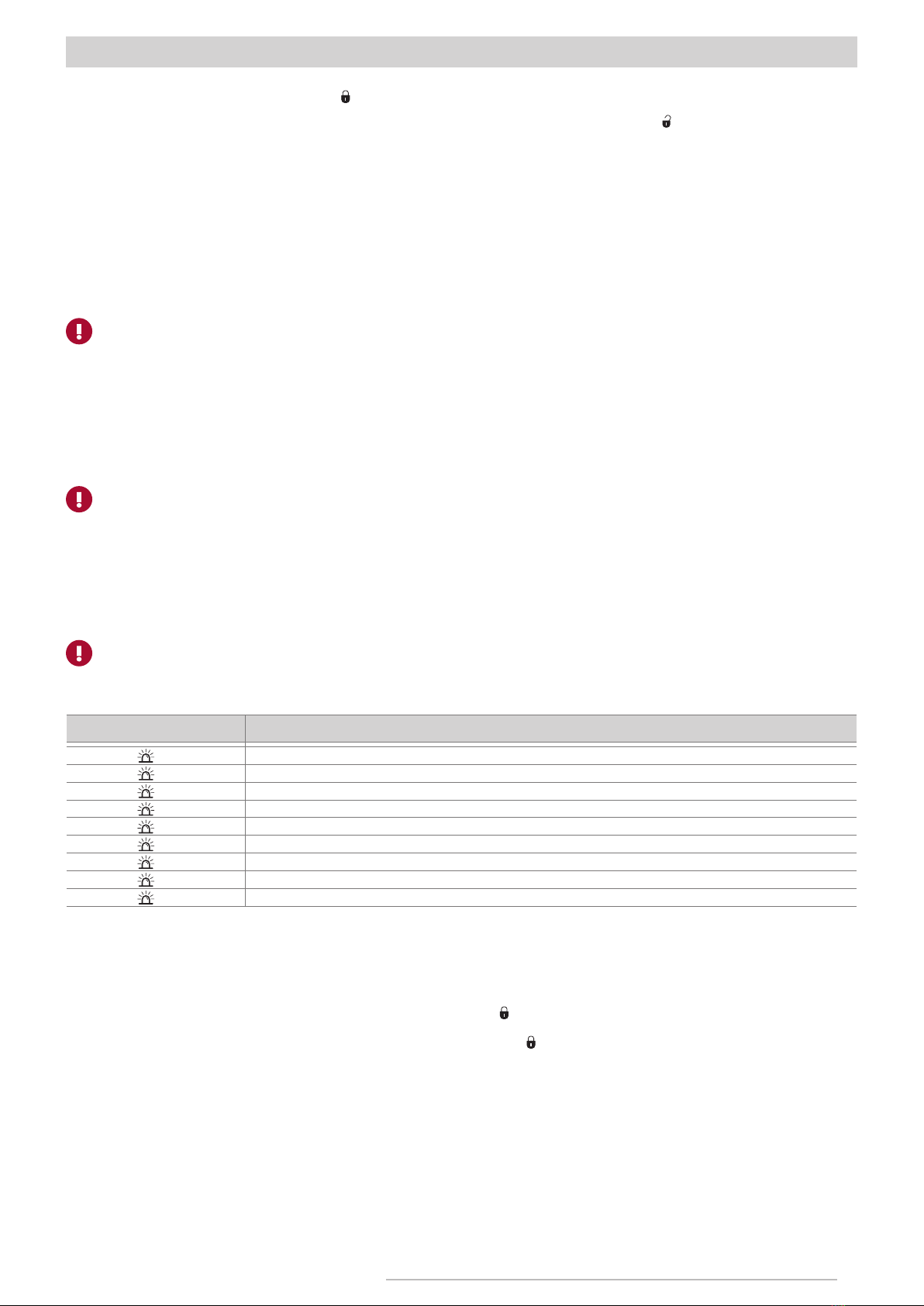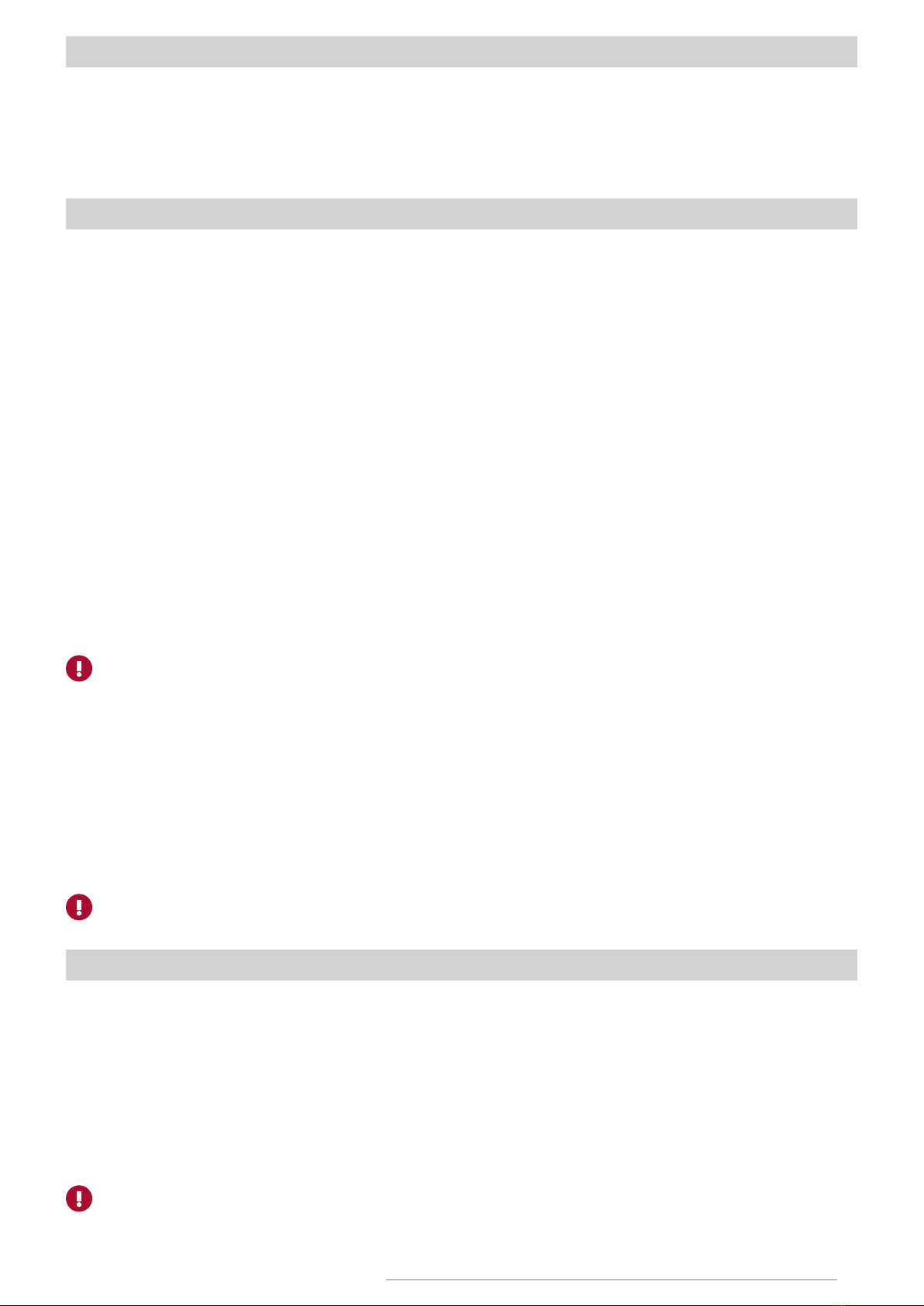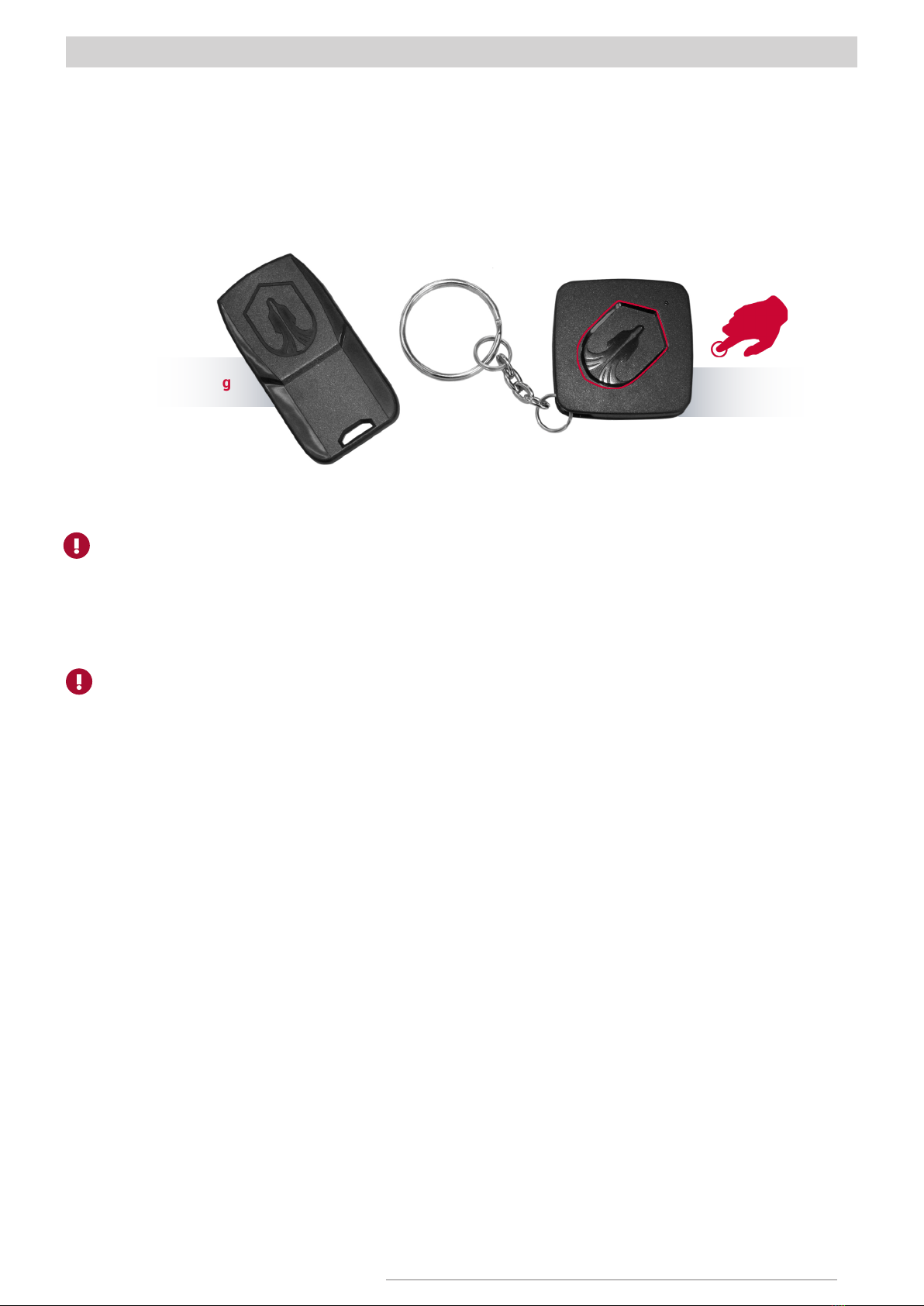2
TEC-67231-2 Technical description Prizrak-8xx BT
Table of contents
Alarm description.....................................................................................2
Preliminary introduction.......................................................................3
Prizrak 8xx/BT series new features...................................................3
Terminology.........................................................................................3
Optional equipment.............................................................................3
Upgrading the alarm with optional radio tags......................................4
Table1. «Upgrading the alarm with radio tags»....................................4
Mobile application «Prizrak»..............................................................4
Telematic sercvice «Prizrak monitoring»...............................................4
Controlling via SMS...............................................................................5
Controlling via phone call......................................................................5
System operating algorythms................................................................6
Table2. Alarm trigger memory............................................................6
Vehicle’s CDL unlocking blockage if a tag
is not in range .......................................................................................7
Remote starting the engine and controlling the engine heater............7
Immobilizer...........................................................................................8
AntiHiJack...........................................................................................8
Immobilizing a vehicle by imitating
the engine Start/Stop button push.....................................................8
Radio tag (Key ID tag and Slim tag)...................................................10
Authentication methods...................................................................11
Table 3. Authentication methods.......................................................11
Table 4. Warning beeps following after authentication ...................11
Maximum protection in dangerous places..........................................12
Disarming AntiHiJack with a tag.....................................................12
PIN code............................................................................................12
PUK code.............................................................................................12
Service/valet mode...........................................................................13
Optional features..............................................................................13
Installing the alarm system...............................................................14
Wire harness.....................................................................................15
Table5.Wireharnessdescription......................................................15
Relay pLine-221 description and installation recommendations..16
Table 6. Relay’s wire harness description.........................................16
Implementing the remote engine start feature................................17
Configuring thealarm.........................................................................18
1st step. Interfacing the alarm with a vehicle..................................18
2nd step. Configuring the alarm features........................................19
Table 7. Codes for programming menus...........................................19
Configuring hardware features........................................................19
Menu 1. Hardware functions configuration....................................19
Menu 1.2. Programmable inputs/outputs configuration..................21
Table 8. Programmable outputs features..........................................22
Table 9. Programmable inputs features.............................................24
Adjusting the feature «Vehicle’s CDL unlocking
blockage until the radio tag is detected»...........................................26
Adjusting the «Beach mode» feature.................................................27
Adjusting the built-in sensors............................................................28
Table 10. Built-in sensors...................................................................28
Configuring the engine heater settings..............................................28
Table 11. Engine heater settings........................................................28
Configuring the remote start mode ...................................................29
Table12. Remote start mode settings................................................29
Table 13. Built-in keyless immobilizer bypass
module parameters adjustment.........................................................30
Adjusting the analog SLAVE feature..................................................31
Diagnostic trouble codes reading feature settings..........................31
Table 14. Diagnostic trouble codes reading feature settings..........32
Configuring the hood compartment module HCU-230/BT..............33
Table 15. Hood compartment unit HCU-230/BT adjustment..........32
Registering the hood compartment module HCU-230/BT module.33
Cancelling registration of the HCU-230/BT module........................34
Customizing the user features...........................................................34
Menu 2. User functions settings........................................................34
Registering new radio tags.................................................................35
Testing detection quaility of a radio tag............................................35
Changing a PIN code..........................................................................35
Changing the programming button ..................................................36
Customizing the operating mode for SIM cards (Menu 24).............36
Table 16 SIM card settings (menu 24)...............................................36
Programming examples.....................................................................37
Resetting to default values................................................................37
Controlling the alarm via SMS commands........................................38
Table 17. SMS commands to control the GSM car alarm Prizrak....38
Programming studio.........................................................................38
GSM-alarm Prizrak 8xx/BT connection diagram.............................39
Standard notification settings...........................................................40
Alarm elements installation scheme in a vehicle.............................41
Standard alarm set.............................................................................42
Product specifications and operating conditions.............................42
Alarm description