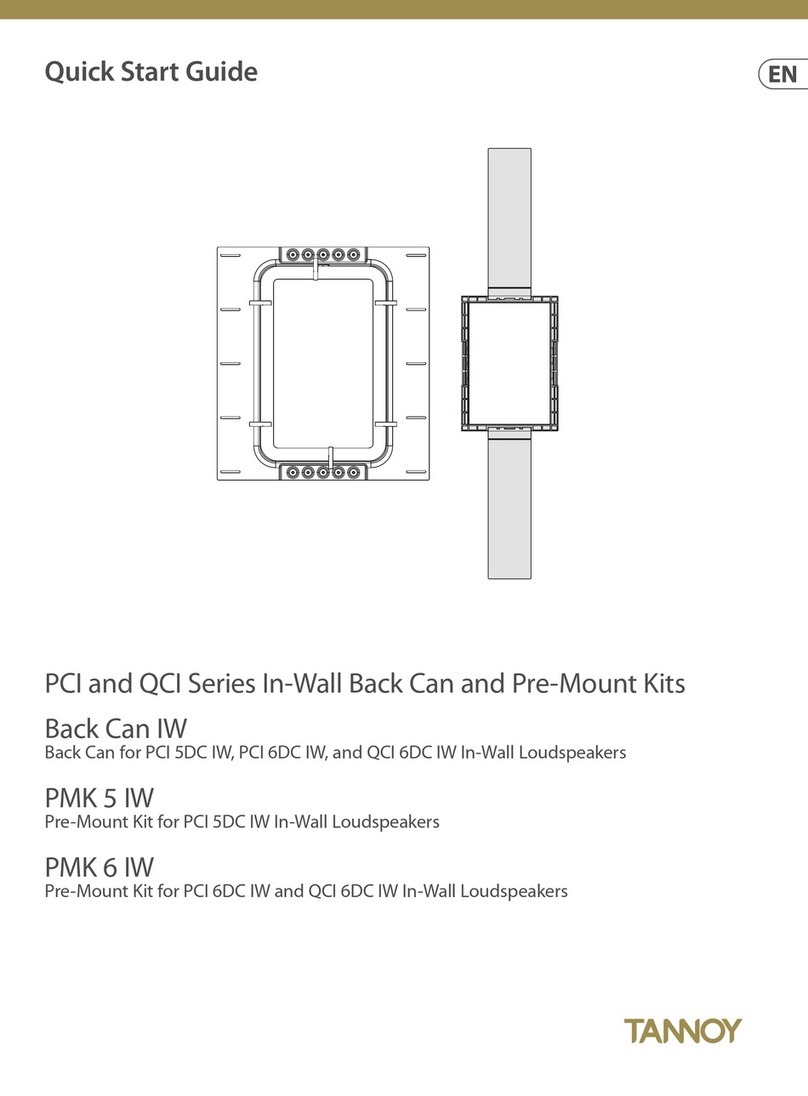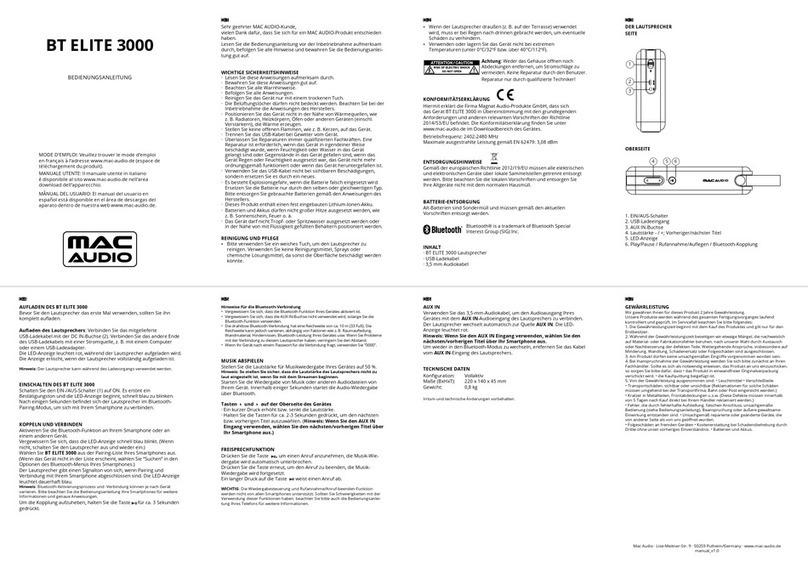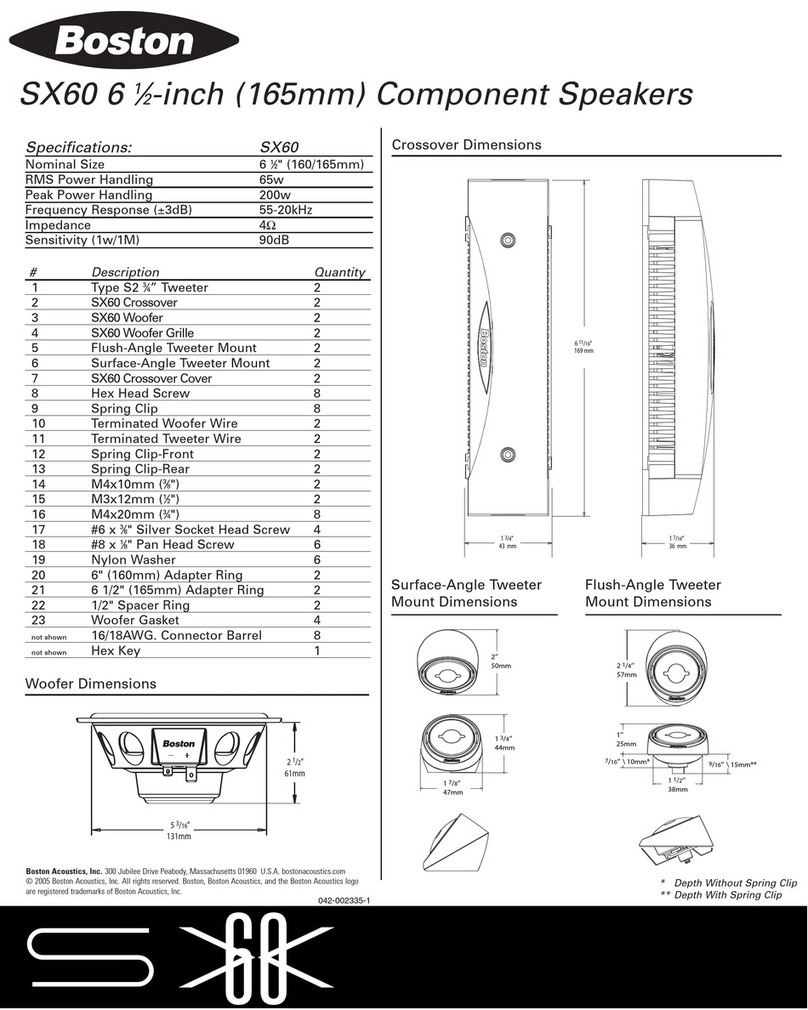Tech.Inc TI52 User manual
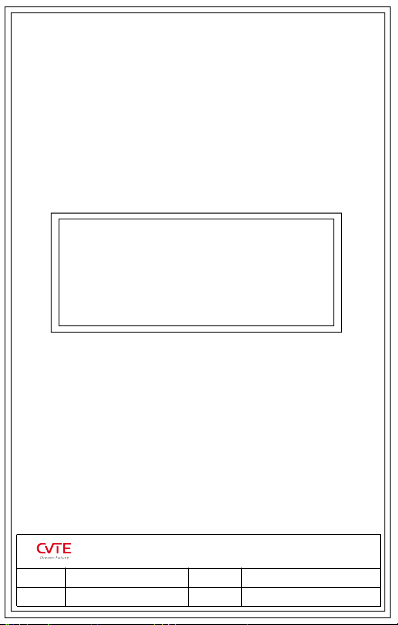
BD52 说明书印刷图档
备注:此页不在印刷范围内!
广州视源电子科技股份有限公司
Guangzhou Shiyuan Electronics Co.,LTD .
文件图号 本页内容
设 计 审 核
尺寸/Dimension:70×110mm
材质/Material:封面,封底157g铜版纸+内页80g双胶纸
印刷/Printing:4C
成型方式:骑马钉
比例/Ratio:1-1
BD52-A23-H38301-OPIL-V1.0(说明书)

Please keep this user manual for all future reference


Contents
-Important Safety Instrucons
-Introducon
- What’s in the Box
- Learning about the product
-Geng Started
-General Operaon
- Care and Maintenance
- Troubleshoong Guide
- Specificaon
- Warranty Card

1
Important Safety Instrucons
When using any electrical apparatus always, observe safety
regulaons and use basic safety precauons reduce the risk of fire,
electric shock and personal injury, including the following.
1. Please read all operaonal and safety instrucons.
2. Keep out of reach of young children. Not suitable for use by
young children or infirm persons without supervision. Young
children must be supervised to ensure that they do not play with
the apparatus.
3. This appliance is not intended for use by persons (including
young children) with reduced physical, sensory or mental
capabilies, or lack of experience and knowledge,unless they
have been given the speaker by a person responsible for their
safety.
4. WARNING! Do not insert any objects into any openings of an
electrical apparatus.
5. WARNING! Do not touch any moving parts of any electrical
apparatus.
6. WARNING! Do not use this apparatus near water. To avoid the
risk of fire or electric shock, do not expose this apparatus to rain
or moisture. The apparatus shall not be exposed to dripping or
splashes.
7. WARNING! No objects filled with liquid, such as vases, shall be
placed on any electrical apparatus.
8. WARNING! Do not immerse in any liquid whilst in use or in
cleaning. Clean only with a damp cloth, dry with a dry towel. Do
not use harsh abrasives to clean the speaker.
9. DO NOT place near any heat sources such as radiators, gas
heaters, stoves or other apparatus (including amplifiers) that
produce heat. Do not leave in direct sunlight.

2
10. WARNING. Do not place any naked flame source, such as
lighted candles on the electrical apparatus.
11. WARNING! Connect only to adapter the supplied power.
12. Always unplug from the power source when any electrical
apparatus is not in use.
13. Do not abuse or damage the power adapter. If the power
adapter is damaged, it must be replaced by the manufacturer or
a similarly qualified person in order to avoid a hazard.
14. Only use the accessories and parts that are supplied with this
product.
15. Unplug this speaker during lightning storms or when used for
un-long periods of me.
16. Do not try and aempt to repair this unit. This speaker requires
specialist servicing and knowledge to retain the safety of the
speaker.
17. For household use only, this apparatus is not intended for
commercial use.
18. This appliance is intended to be used in household-staffkitchen
areas in shops, offices and other working environments.

3
Introducon
Thank you for purchasing this TI52 Tech Inc Bluetooth speaker. Tech
Inc strives to provide its customers with the best user experience.
The TI52 is a Bluetooth speaker which allows you to stream music
wirelessly via the use of Bluetooth technology from any capable
external device.
We recommend reading the following instrucons before operang
this product. Please also retain this manual for all future reference.
What’s in the box
1 x TI52 Bluetooth Speaker
1 x Instrucon Manual
1 x 3.5mm (AUX) Audio Cable
1 x Power Adaptor (15V, 1.2A)
Important Note: If the product is not supplied with the above
accessories please return to the store of purchase.
Important Safety Note: If you have lost or miss-placed your adapter
please contact the store of purchase or a qualified professional to
source the correct adapter.
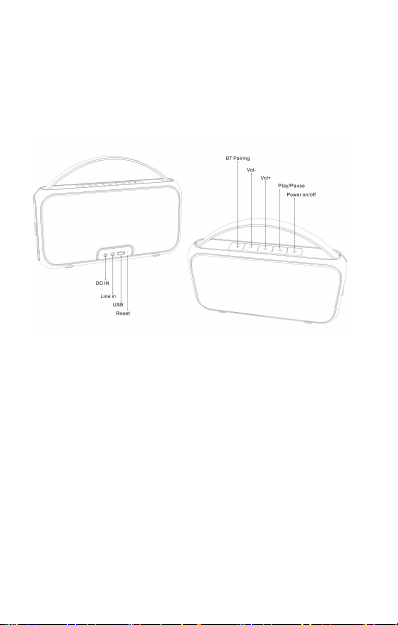
4
Learning about the Product
Before proceeding to operate this product it is important that you
become familiar with all its funcons and features.
Please analyse the below illustraon and idenfy all the key buons;
inputs and outputs.
Physical Buon Controls:
Power on/off, Play/Pause, BT Pairing, Vol+ and Vol-
Inputs and Outputs:
DC IN, Line In (AUX 3.5mm), USB output
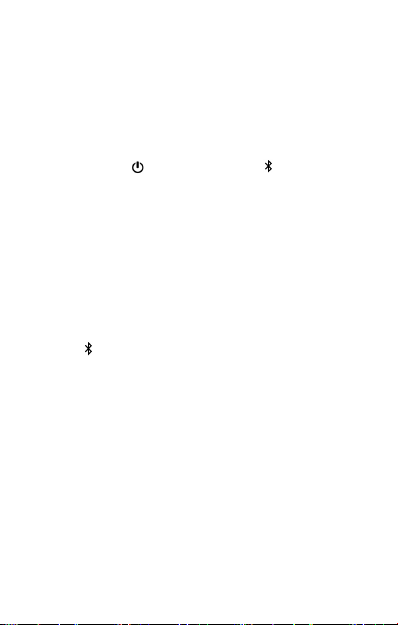
5
Geng Started
To get setup and using your TI52 Bluetooth speaker please follow the
quicktwo step guide below;.
Step One:
Your TI52 will be supplied with some charge, so you can start using it
straight away. Carefully remove from the box and POWER ON the
speaker by pressing
buon. The Bluetooth
buon will begin
to flash BLUE. The blue indicang represents the speaker is searching
for an external device.
Step Two:
To pair a Bluetooth connecon with the TI52 speaker you must have
a Bluetooth enabled device to connect and stream music from such
as a smart phone. Using your selected external device follow the
correct steps to open and search Bluetooth devices in range. Find,
Select and Connect to your speaker which will be labelled in your
search as TI52. Once a connecon has been established the
Bluetooth
buon will beep and turn constant BLUE. Your audio
data from your connect device can now be wirelessly streamed and
synchronised with the TI52 Bluetooth speaker.
Please note: If the Bluetooth connecon is stable when speaker is
turned off, the speaker will automacally connect to the last
connected device.
Alternave AUX connecon: If you wish to make a direct audio
connecon please use the 3.5mm cable supplied to connect your
external device to the TI52 Bluetooth speaker.
For more detailed instrucons please refer to General operaons on
the follow pages.

6
General Opera on
It is important to understand and learn full func ons on the TI52
Bluetooth speaker; Please refer to the below table for full func on
and indica on informa on.
Phyiscal Bu on Light Indica on Bu on Func on
Bluetooth
Bu on
Solid Blue: Stable
Bluetooth /AUX
Connec on
Fast Flashing Blue:
Search for Bluetooth
connec on
Slow Flashing Blue:
Charge output
Long Press: Cancel or
reset a current
Bluetooth connec on
Short Press: Switch
source
Volume
Up/Down
+ / -
Solid Blue: Speaker is on
(Without any opera on
in 1 minute, the light will
be offautoma cally)
Short or Long Press to
increase or decrease
the volume
Power ON/OFF
bu on
Solid Blue: Speaker is on
No light: Speaker is Off
Slow Flashing RED:
Charging
Fast Flashing Red:
Low ba ery
Long press to turn ON
and OFF the speaker
Play/Pause
Bu on
Solid Blue: Speaker is on
(Without any opera on
in 1 minute, the light will
be offautoma cally)
Bluetooth mode:
Short press this bu on
will PLAY/PAUSE media
on connected device
AUX mode:
Short press this bu on
will MUTE/UNMUTE
the speaker

7
AUX Connecon (3.5mm cable connecon)
If you do not wish to make a wireless Bluetooth connecon you can
also connect to your speaker through a AUX connecon. An 3.5mm
AUX Cable is supplied with the speaker.
To make this connecon connect one end of the 3.5mm audio cable
to your AUX output on your device and the other end to the rear AUX
input on your speaker.
Your speaker will automacally switch to AUX mode when a cable is
inserted to the rear terminal of the speaker.
USB Output
The USB port on the rear of the TI52 speaker is intended for service
purposes. This USB port DOES NOT SUPPORTMEDIA playback.

8
Care and Maintenance
Placement of your speaker
WARNING! Do not place and leave your speaker near or next to
any heang apparatuses, fires and/or direct sunlight.
Your speaker is intended to be used in appropriate environments.
Whether the speaker is IN USE/ ON OR OFF the speaker must
never be leor exposed to high temperatures including direct
sunlight. If using this speaker outdoors we recommend placing in a
cool and shaded environment.
Charging your Speaker
Your speaker will be supplied with some charge. You can begin to
use your speaker from purchase or if you wish you may fully
charge it before first me use. We recommend never draining
your baery to extreme levels. When your speaker is indicang
low baery we suggest connecng it to the supplied charger and
completely a full charge before operang again.
Cleaning your Speaker
WARNING! Always turn offyour speaker before beginning the
cleaning process.
Take a clean, damp coon or micro fibre cleaning cloth and gently
wipe the speaker.
It is important that the cloth is slightly damp. The cloth should not
be dripping with water.
Do not use volale solvents (such as ethanol solvents) to clean the
speaker the machine.

9
Troubleshoong Guide
The following table contains common problems and soluons, please
read carefully.
Problem Soluon
The speaker is not
dispersing any sound
Make sure the speaker is charged;
Try to increase the volume on both device and
speaker ;
Please make sure that all cables are correctly
connected;
The speaker is making
a strange noise
Please make sure that all cables are correctly
connected;
Please replace the other audio cable;
No power or Not
charging
Please make sure that the adapter and the
host is connected correctly;
Please check the power adapter voltage and
current demand;
Bluetooth pairing fail
Please check whether the speaker is in the
pairing state(BT pairing key flashes) or not; If
not, please long press BT pairing key and pair
again;
Pair again aer reboot;
Bluetooth connecon
is unstable
Ensure that the machine and Bluetooth
devices to connect at a distance of 10 meters;
Please ensure that no obstrucon between
the machine and the Bluetooth device,
or try another Bluetooth device to play;

10
Problem Soluon
Line-in mode
without sound
Please check whether the audio cable
is properly connected or not;
The keys have no
funcon
Plug the adapter, then power on;
Use a toothpick or needle to press the reset
hole, then power on;
Product Specificaon
Product Model TI52
Speaker Specificaon 2 x 2.5 inch Full range speakers; 4ohm
Frequency response 80Hz-20KHz (-10dB)
Sound Data Power amplifier Class D @ 10W × 2CH
THD < 10%
SNR >75dB(A)
Sound pressure level ≥85dB (500mV@1m)
Adapter DC 15V,1.2A
Baery Specificaon 1300mAh, 11.1V
Bluetooth Specificaon V4.0
Ingress Protecon IPX4
Product Size 264mm×138mm×64mm

11


Table of contents
Other Tech.Inc Speakers manuals