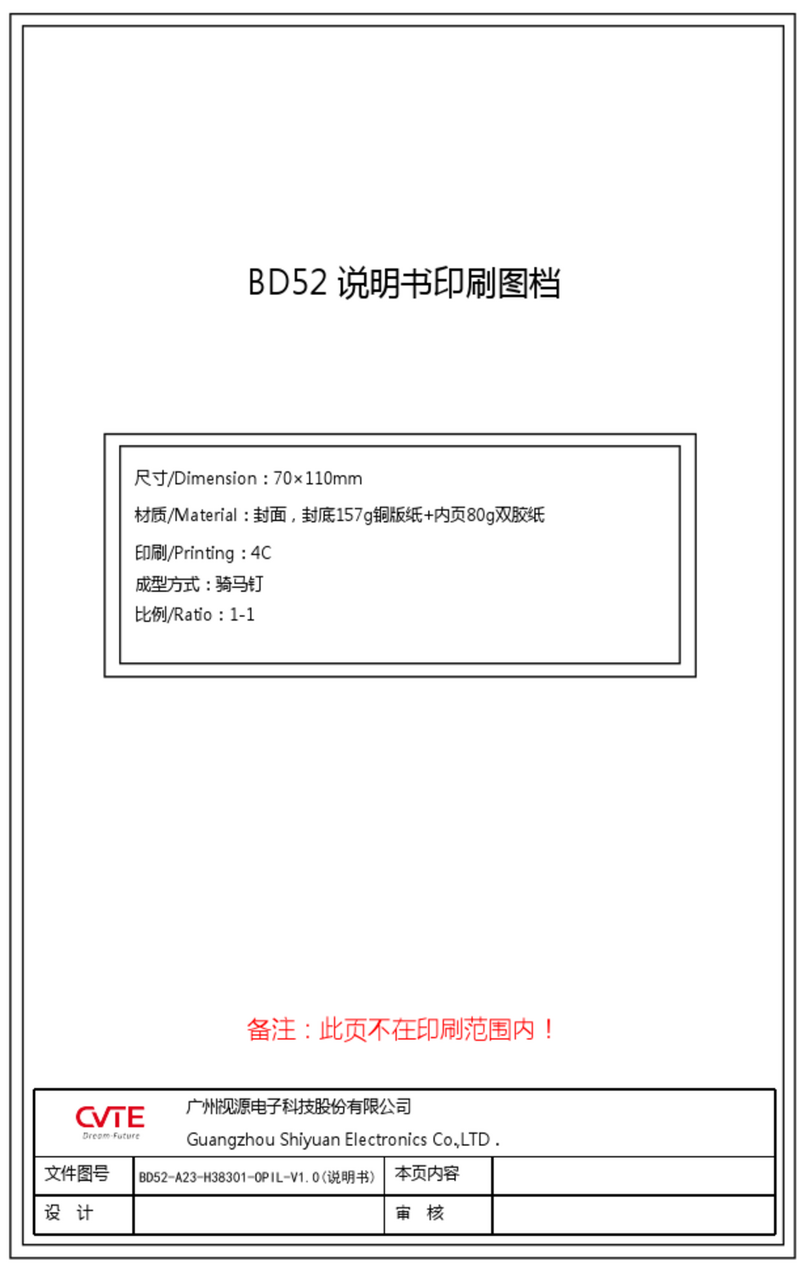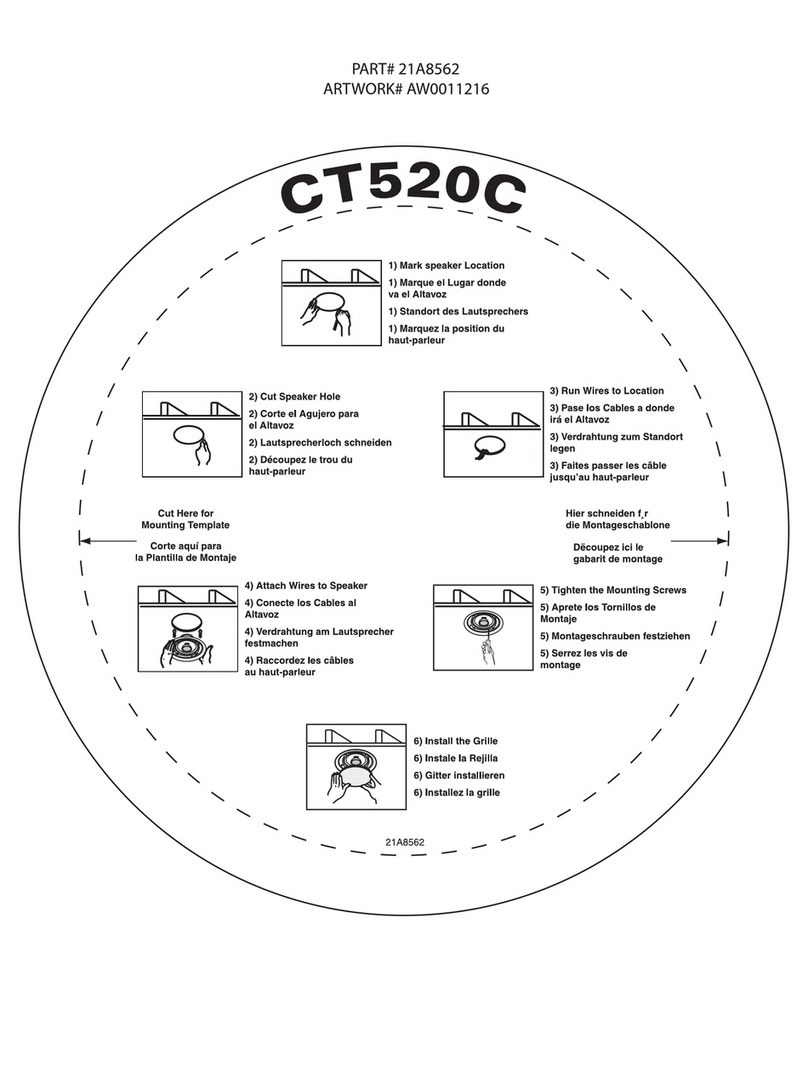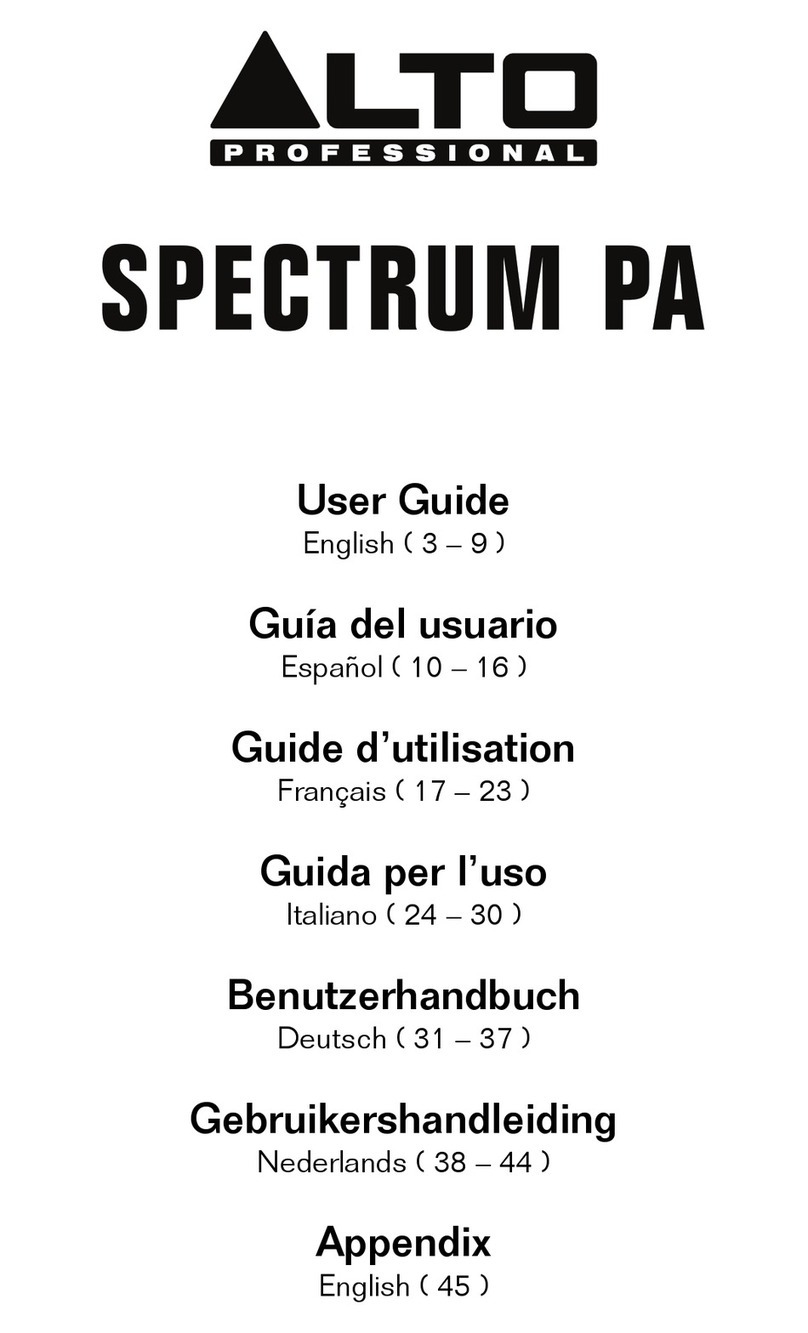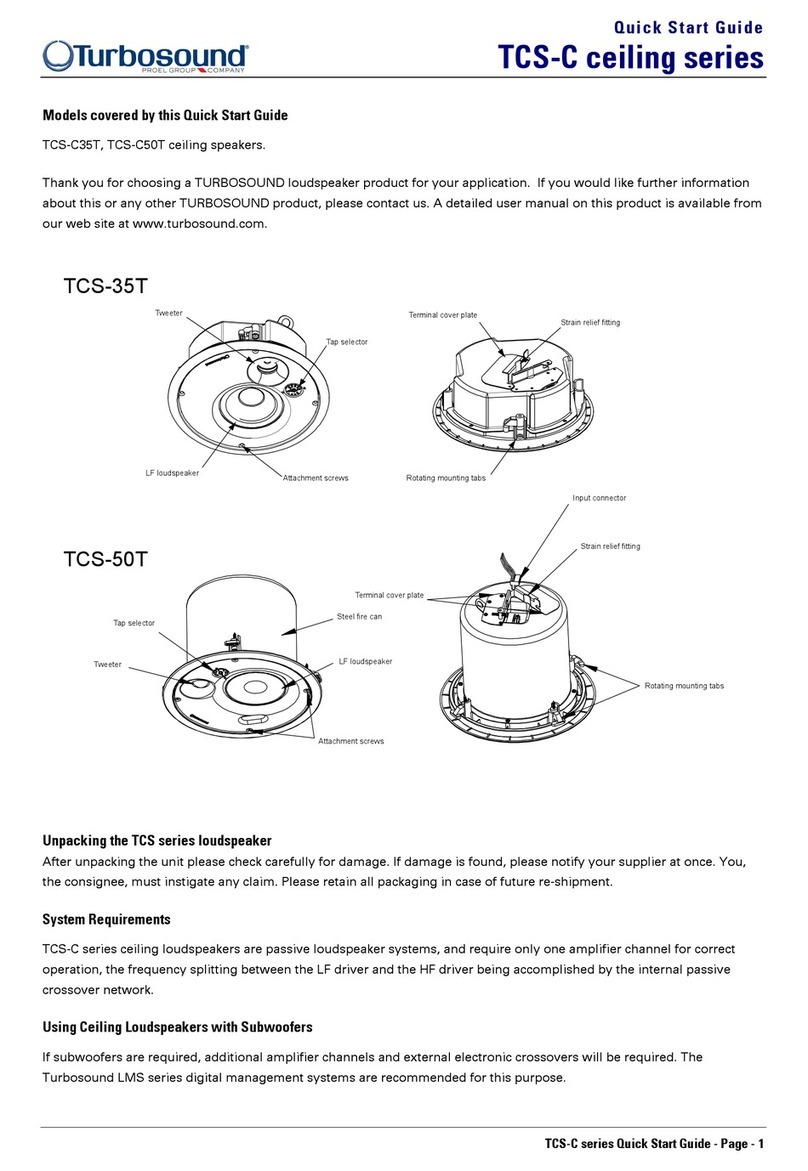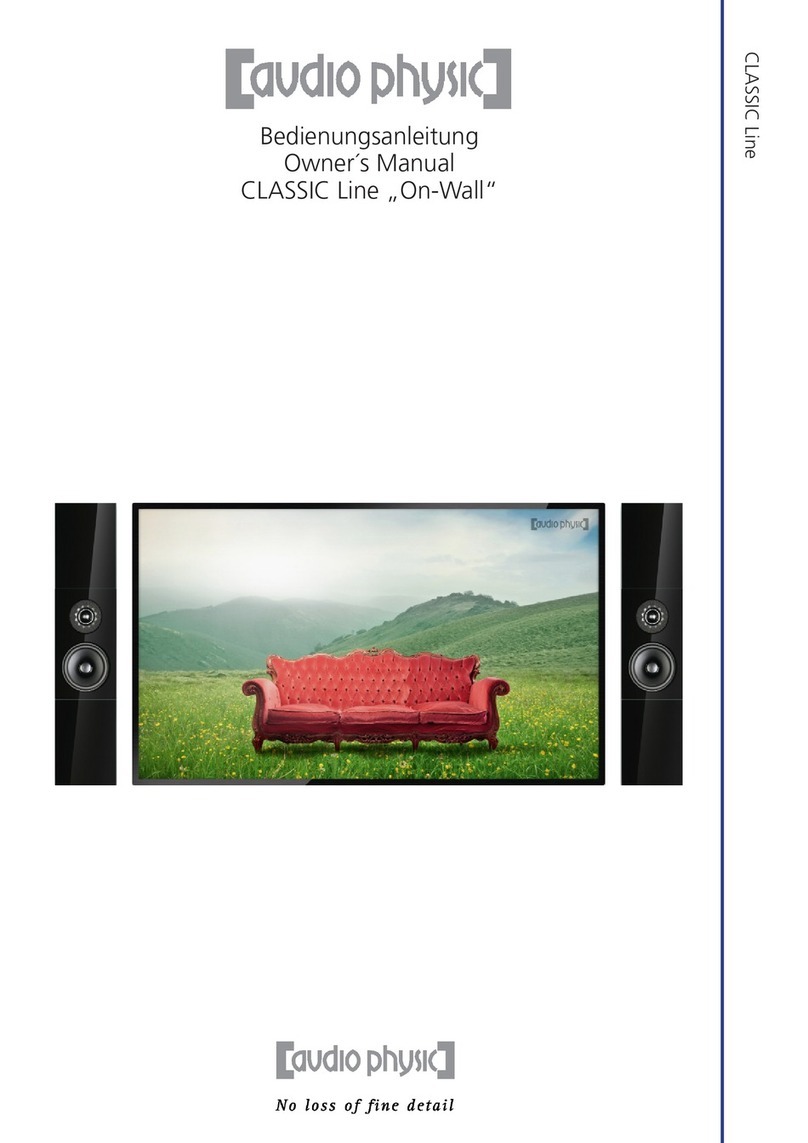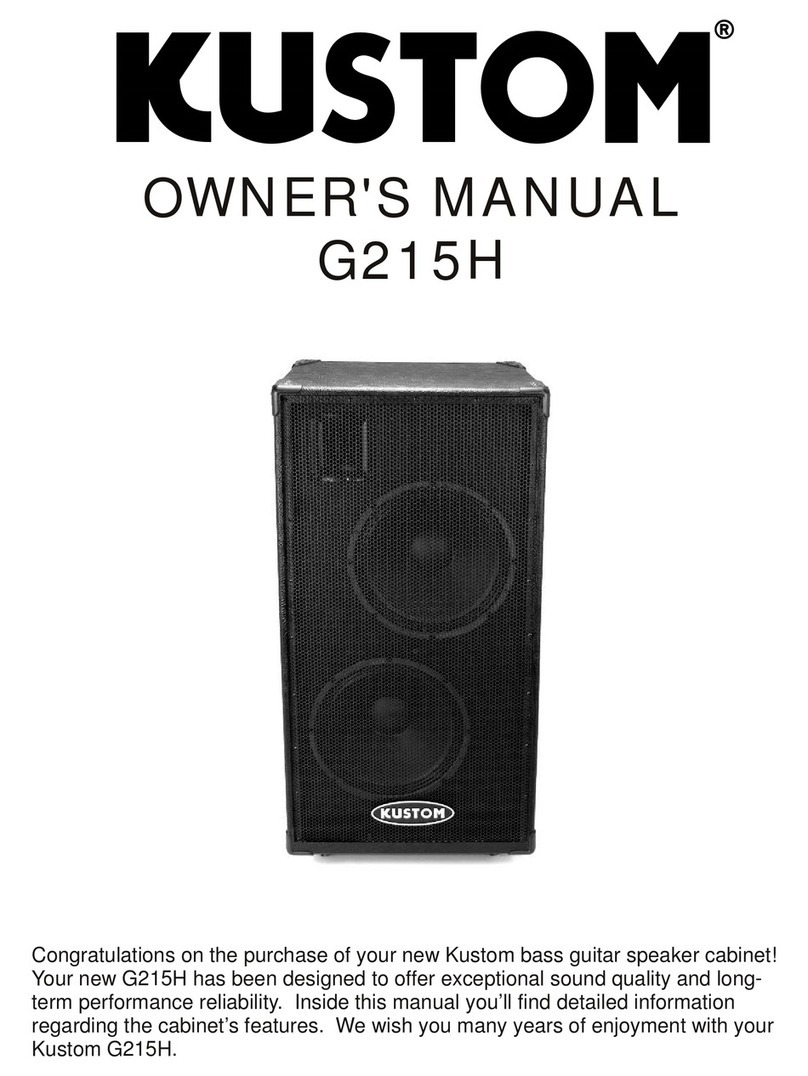Tech.Inc TI3194 User manual

Portable Bluetooth Speaker with Carry Strap
MODEL: TI3194

Thanks you for purchasing this Tech Inc product.
The TI3194 Bluetooth speaker was designed and created
by Tech Inc to provide the user with a high quality
product experience. This speaker can be used for various
occasions that require crisp and powerful music
environment.
Please read the following user guide in full before
operating this product.
Please retain this guide for any future reference

User Manual Contents
1. Important Safety Instruc ons
2. Product Accessories and Contents
3. Product Mind Map
4. Prepara on to use
5. General product Opera on
6. Maintenance and Cleaning
7. Trouble shoo ng guide
8. Product Specifica ons
9. Warranty Informa on

- 1 -
Important Safety Instructions
When using any electrical apparatus always observe
safety regulations and use basic safety precautions to
reduce the risk of fire, electric shock and personal injury,
including the following.
1. Read, Keep and Follow these instructions, heeding all
Warnings.
2. Keep out of reach of young children. This apparatus is
not suitable for use by young children or infirm persons
without supervision. Young children must be supervised
to ensure that they do not play with the apparatus.
3. This appliance is not intended for use by persons
(including young children) with reduced physical, sensory
or mental capabilities, or lack of experience and
knowledge, unless they have been given supervision or
instruction concerning use of the appliance by a person
responsible for their safety.
4. WARNING. Do not insert any objects into any
openings of an electrical apparatus.
5. WARNING. Do not touch any moving parts of any
electrical apparatus.
6. WARNING! Where the mains plug or an appliance
coupler is used as the disconnect device, the disconnect
device shall remain readily operable
7. WARNING. Do not use this apparatus near water. To
avoid the risk of fire or electric shock, do not expose this
apparatus to rain or moisture. The apparatus shall not be
exposed to dripping or splashes.
8. WARNING. No objects filled with liquid, such as vases,
shall be placed on any electrical apparatus.

- 2 -
9. Do not immerse in any liquid whilst in use or in
cleaning. Clean only with a damp cloth, dry with a dry
towel. Do not use harsh abrasives as these may damage
plastic parts.
10. DO NOT block any ventilation openings. Keep away
from curtains, newspapers and restricted areas. Install in
accordance with any specific manufacturer’s instructions.
Always allow a sufficient gap around the apparatus to
avoid overheating.
11. DO NOT install near any heat sources such as
radiators, gas heaters, stoves or other apparatus
(including amplifiers) that produce heat. Do not leave in
direct sunlight.
12. WARNING. Do not place any naked flame source,
such as lighted candles on any electrical apparatus.
13. WARNING! Connect to a suitable 230-240V ~ 50 Hz
power supply only. If a class 1 product it must be
connected to a suitably earthed mains socket.
14. Always unplug from the power source when any
electrical apparatus is not in use.
15. Do not abuse or damage a power cord. If any power
cord is damaged, it must be replaced by the
manufacturer, its service agent or a similarly qualified
person in order to avoid a hazard. A replaceable cord
must be replaced with an authorised replacement from
an authorised service agent only.
16. Only use attachments/accessories specified by the
manufacturer.
17. Unplug this apparatus during lightening storms or
when unused for long periods of time.
18. Attention is drawn to the environmental aspects of
disposing of any battery.

- 3 -
19. Refer all servicing to qualified personnel. Servicing is
required when the apparatus has been damaged in any
way, such as when the power supply cord or plug is
damaged, liquid has been spilled or objects have fallen
into the apparatus, the apparatus has been exposed to
rain or moisture, does not operate normally, or has been
dropped.
20. Do not attempt to service any double insulated
apparatus. Double insulated apparatus requires
specialist servicing and knowledge to retain the safety of
the apparatus.
21. WARNING. Do not use any electrical apparatus
outdoors. If any electrical apparatus is to be used
outdoors, use a suitable Isolating transformer or Electrical
Safety Switch (RCD).
22. For household use only, this apparatus is not
intended for commercial use.
23. This appliance is intended to be used in household
and similar applications such as
-staff kitchen areas in shops, offices and other working
environments;
-farm houses
-by clients in hotels, motels and other residential type
environments
-bed and breakfast type environments
24. If the apparatus is provided with a replaceable or non
replaceable Lithium battery, the following applies
-CAUTION: Danger of explosion if the battery is
incorrectly replaced. Replace only with the same or
equivalent type.
25. Warning! Dispose of batteries according to the
manufacturers instructions.

- 4 -
26. If this apparatus is to be used by a third party, please
supply these instructions with it.
27. No liability will be accepted for any personal injury or
damage caused by failure to follow these instructions.
Product Accessories and Contents
The TI3194 Bluetooth speaker is equipped and
accessorized with the following products
1 x TI3194
1 x Power Adapter
1 x Carry Strap
1 x AUX Cable

- 5 -
Product Mind Map
All physical features of TI3194 are illustrated below

- 6 -
Preparation to Use
Before beginning to use your TI3194 Bluetooth speaker
there is some steps you should take to ensure the best
life and use of this product.
Ensure that all accessories illustrated previously have
been provided
The product will come with battery life, use the
product until low battery signal is indicated.
Recharge once battery indicates low
Do not leave product with no charge or little charge.
Always place in stable, secure and unexposed
environments whilst in use.
Carry Strap;
This TI3194 speaker model is equipped with a carry strap
that can be used with or without this strap. If you wish to
attach the carry strap this can be simply attached by
hooking each end of the strap onto the strap hooks on the
front and rear of the speaker. Please ensure that each
end of the strap is securely hooked before moving.

- 7 -
General Product Operation
Product Controls;
The TI3194 main product controls are located on the top
of the speaker. There is five key buttons which you will
need to become familiar with to use this product.
Bluetooth Pair
AUX
Mode
Whilst in AUX press
to transfer to
Bluetooth mode
Bluetoot
h Mode
When a bluetooth
connection is
established. Press
and Hold to cancel
current connection.
Volume Control
AUX
Mode
Volume minimize
and maximize.
Volume on
connected device
also synchronized.
Bluetoot
h Mode
Volume minimize
and maximize.
Volume on
connected device
also synchronized

- 8 -
AUX
Mode Mute/Un-mute
Bluetoot
h Mode
When a Bluetooth
connection is
established. The
play and pause
button will be
effective and
synchronized with
connected device.
AUX
Mode
Press and Hold to
Power on/off the
speaker
Bluetoot
h Mode
Press and Hold to
Power on/off the
speaker
Speaker Connections;
The TI3194 bluetooth speaker has two main ways in
which it may disperse your music from your selected
external device. Depending on the specification of your
external device you may either make a bluetooth
connection, AUX connection or both.
Making a Bluetooth Connection
Once the TI3194 speaker is powered on the BT Pair
button will repeatedly and automatically flash. The
flashing indicates the speaker is looking for external
Bluetooth compatible devices. On you external device

- 9 -
enter your Bluetooth settings and search for Bluetooth
device "TI3194". Once the speaker is identified, select
and proceed to establishing a connection. Once the
connection is established the BT Pair button will remain
sold light.
(1)If you wish to switch to another external Bluetooth
device, long press the BT pairing key to cancel current
connection. To connect another device follow the steps
as above.
(2)If the Bluetooth speaker is turned off, the speaker
will automatically connect the last successful paired
device when turned on again.
(3)Both volume controls are functional. Ensure
volume is adjust on both external device and speaker to
get ideal speaker volume.
Making an NFC Bluetooth Connection
Once the TI3194 is powered on the BT Pair button will
repeatedly and automatically flash. To make an NFC
connection, turn on the NFC function of external device
such as phone or tablet and move the device against or
right next to the NFC induction zone of the TI3194
speaker. When connecting for the first time the device
will indicate a connected prompt, please select “yes” to
pair.

- 10 -
Making a AUX Connection
Once the TI3194 speaker is powered on you can proceed
to establishing an AUX connection between your speaker
and external device. To make an AUX connection insert
the supplied AUX cable into the rear AUX input on the
speaker and the selected external device.
(1)Volume control is functional in AUX mode.
Play/Pause is not functional or synchronized with
connected devices.
Charging
To charge the TI3194 Speaker please use the power
supply supplied. Any other power supplies used with this
device may damage the speaker.
To charge the device connect the adapter to the speaker
and adapter to the suitable AC outlet.
When charging has been established the power ON/OFF
key will fade in and out (breathe) a red light. When the
speaker is fully charged the red light will remain solid red.

- 11 -
When the battery of the speaker is low the power
ON/OFF key will flash red. Please proceed to charge in
this state.
AVOID: Leaving speaker in a low battery/zero battery
state as it will affect the life of your battery.
Maintenance and Cleaning;
For any maintenance or repairs of the TI3194 speaker
please contact technical support. Please DO NOT attempt
to repair this speaker yourself as this may avoid any
product warranty given.
IF cleaning the TI3194 speaker the speaker must be
turned off before you begin. Do not use volatile solvents
(such as ethanol, rosin, toluene solvent) to clean the
machine. This type of chemicals may damage the
machine. Only use light soaped and slightly damp cotton
or microfiber cleaning cloth. If the cotton or cloth is too
wet it may drop water droplets into the product panels
and speakers causing malfunction.

- 12 -
Troubleshooting
In the event that you encounter any problems using this
product, please refer to the below table before
contacting customer support.
Problem Solution
The speaker has
no sound
Ensure the speaker has some
charger
Adjust the volume on the
speaker and any connect
devices.
Please ensure the AUX cable is
connected correctly.
No power or
Not charging
Please make sure that the
adapter and the host is
connected correctly;
Please check the power
adapter voltage and current
demand;
Bluetooth
pairing fail
Please check whether machine
is in the pairing state(BT pairing
key flashes) or not; If not,
please long press BT pairing
key and pair again;
Pair again after reboot;
Bluetooth mode
voice
interrupted
Ensure that the machine and
Bluetooth devices to connect
at a distance of 10 meters;
Please ensure that no
obstruction between the
machine and the Bluetooth
device, or try another
Bluetooth device to play;

- 13 -
NFC Pairing fail
Ensure that the Bluetooth
device supports NFC function
and has been in the state of
opening;
Please check whether machine
is in the pairing state (BT
pairing key flashes) or not;
In the first pairing, please
ensure the Bluetooth device
touches NFC induction zone of
machine and perform the
pairing operation;
Remove mobile phone
protection shell and try NFC
pairing again;
The keys have
no function
Plug the adapter, then power
on;
Use a toothpick or needle to
press the reset hole, then
power on;

- 14 -
Product Specification
For all technical information and specification please
refer to the below specification table;
Model TI3194
Speakers Configuration
2 x 1 inch dome
tweeter, 8ohm + 2 x 3 inch
woofer, 4ohm
Frequency response 60Hz-20KHz (-10dB)
Power amplifier Class D @ 15W × 2CH
THD < 1%
SNR >75dB(A)
Sound pressure level 92dB± 3dB (500mV@1M)
Playback Connections Bluetooth and AUX IN
Power Adapter DC 15V,1.2A
Battery Specification
Lithium battery. Capacity:
2200mAh, 11.1V
Product size 310mm x 160mm x 80mm
Bluetooth version
BT4.0
HSP+HFP+A2DP+AVRCP&N
FC

- 15 -


Table of contents
Other Tech.Inc Speakers manuals