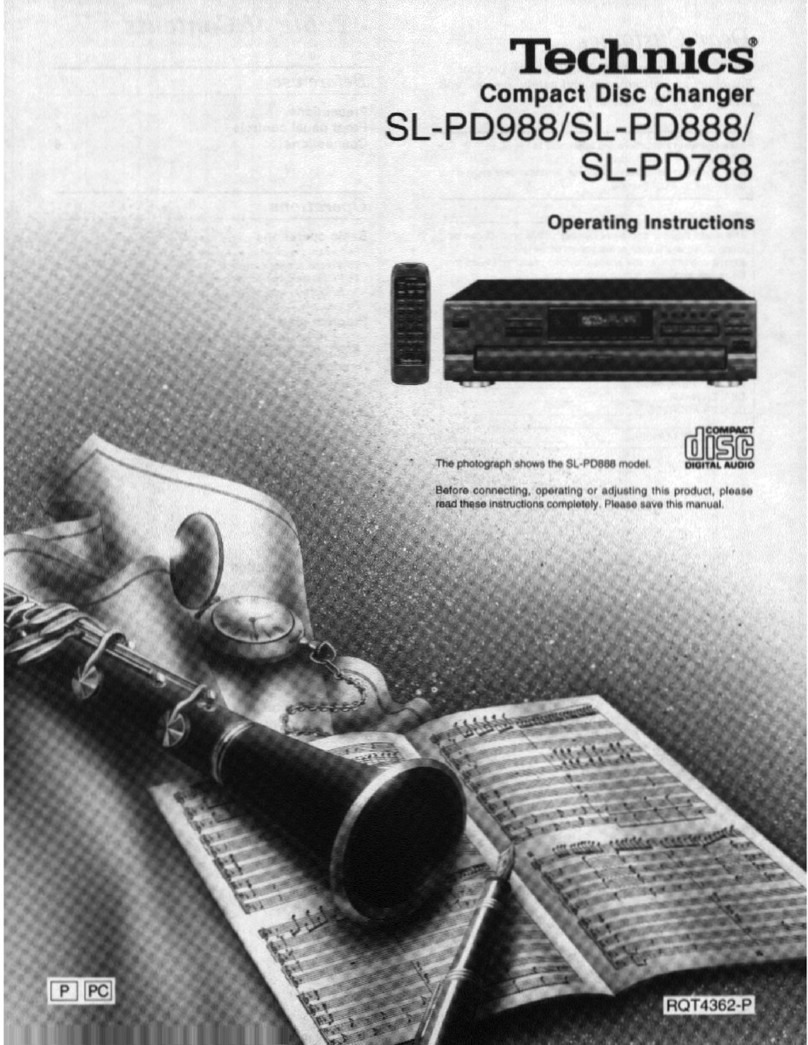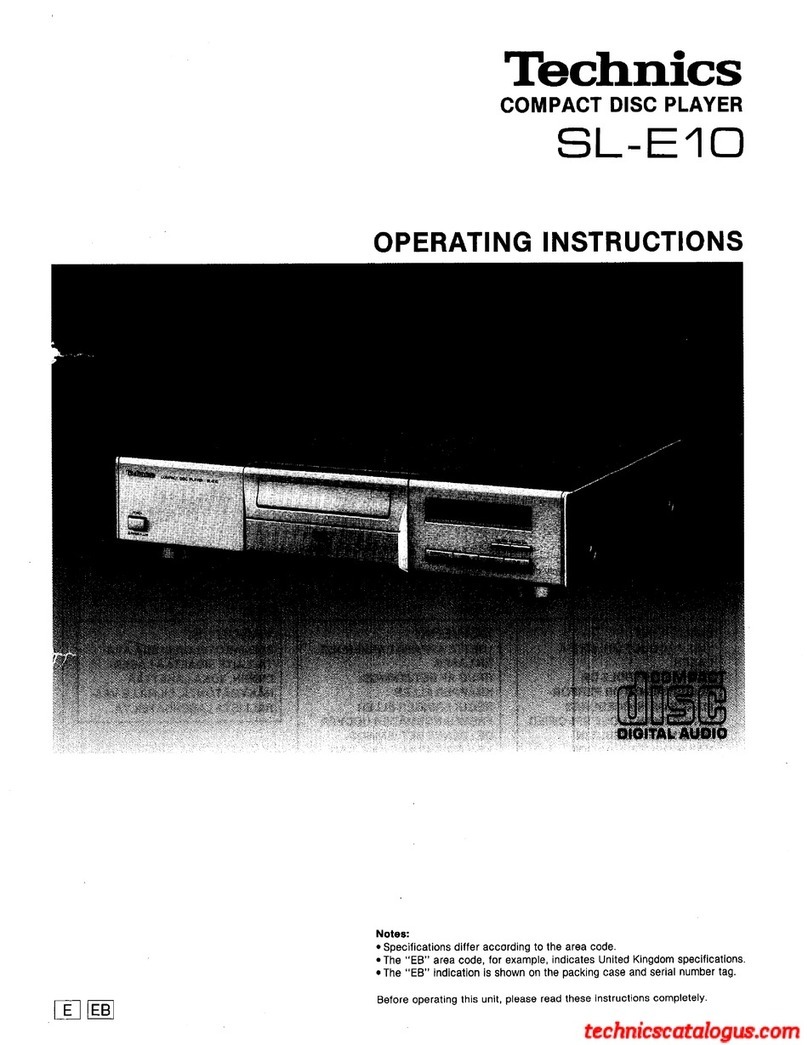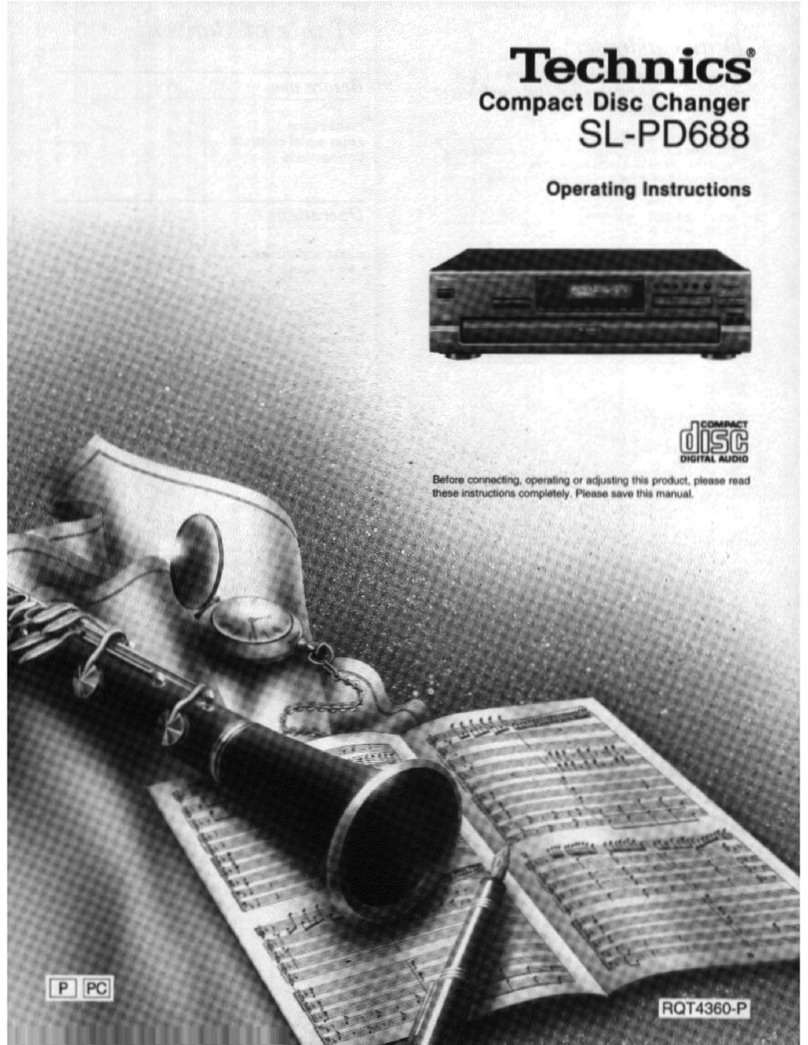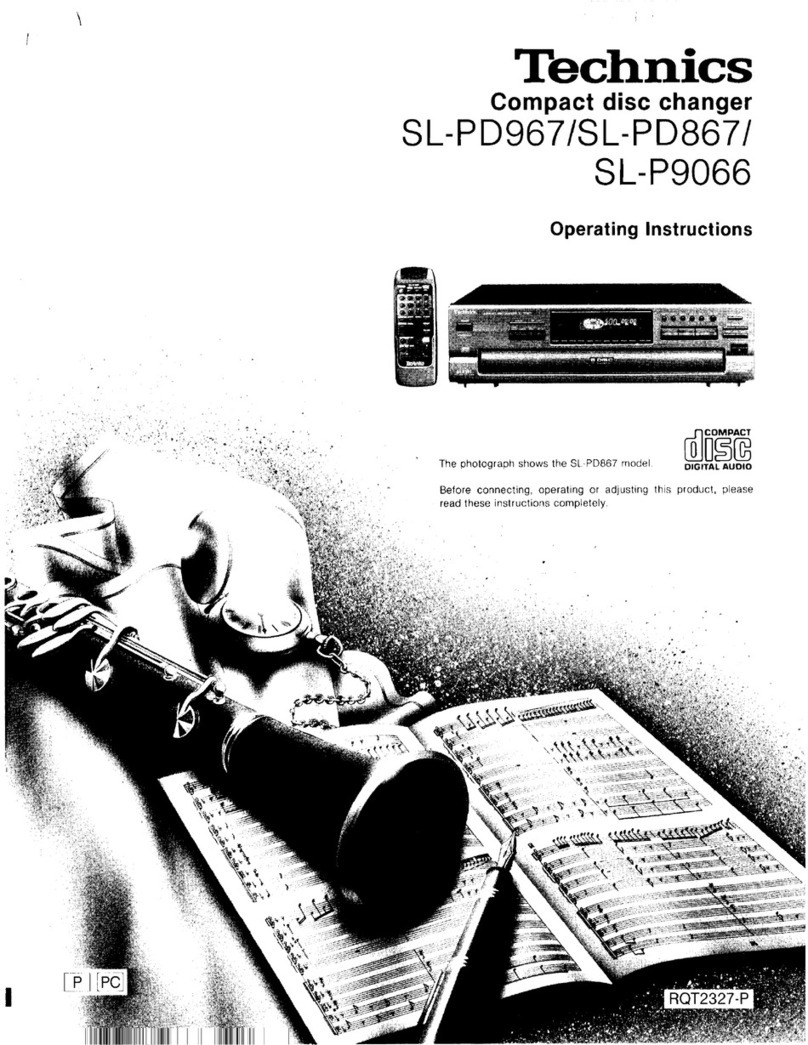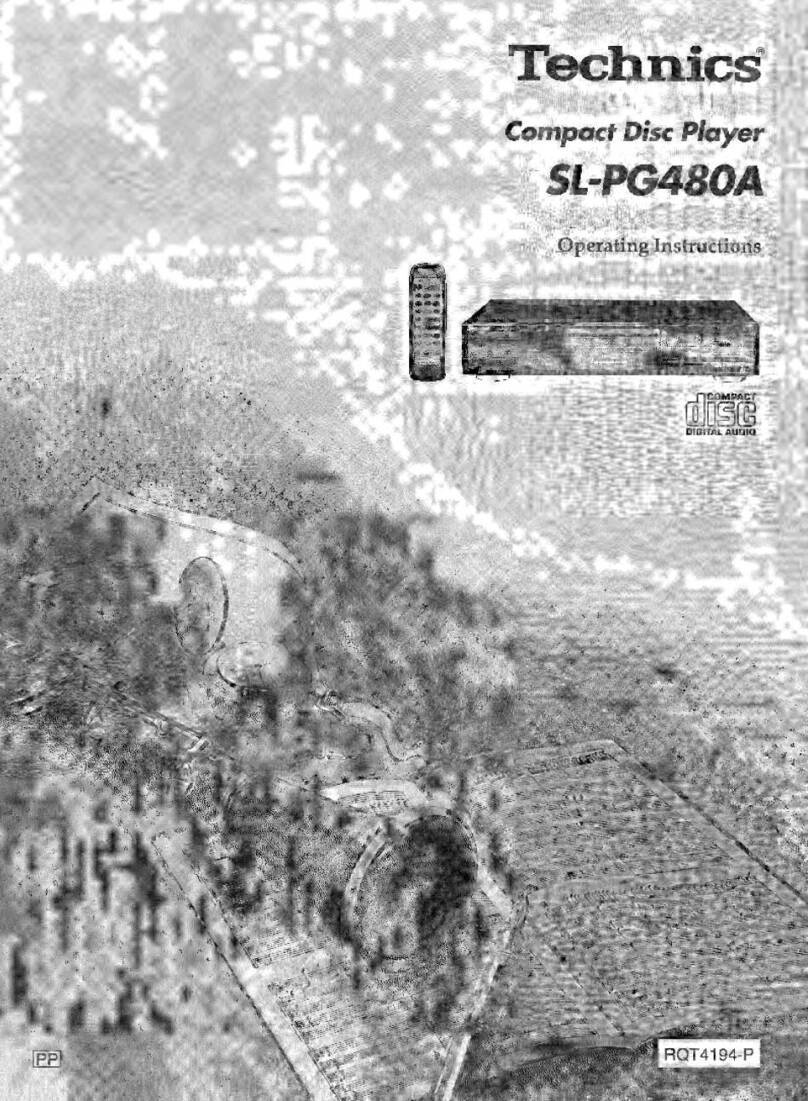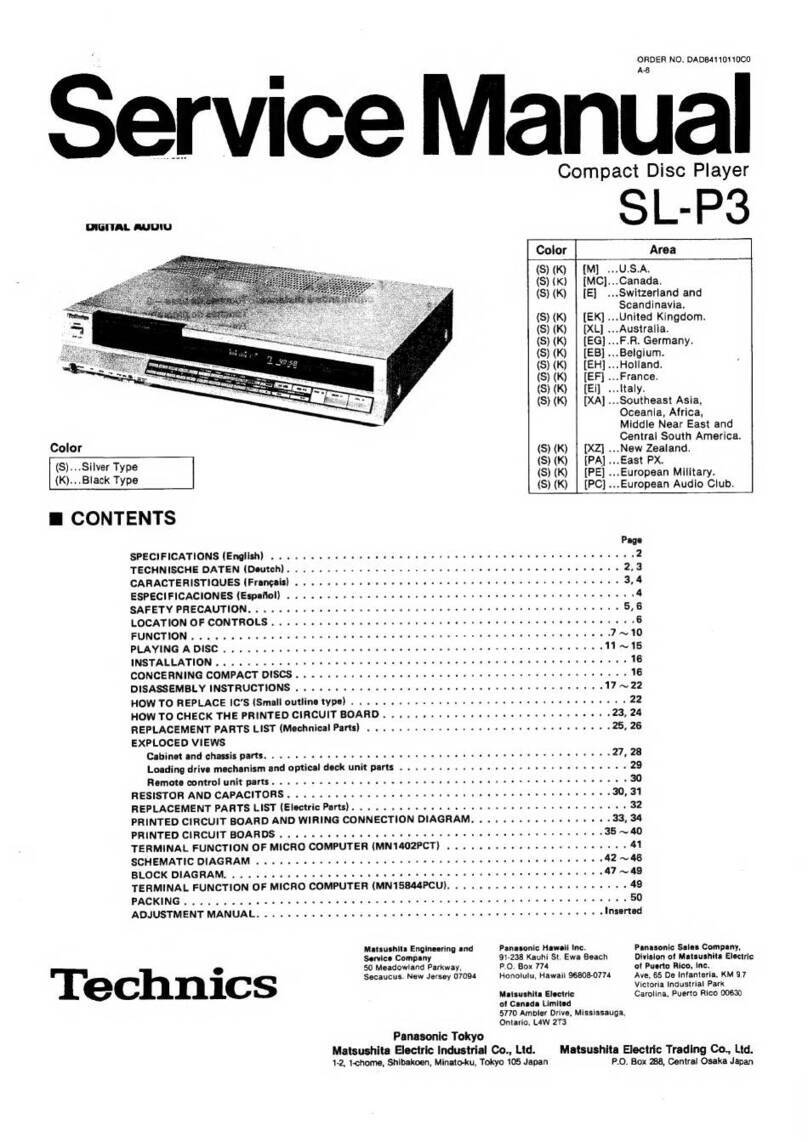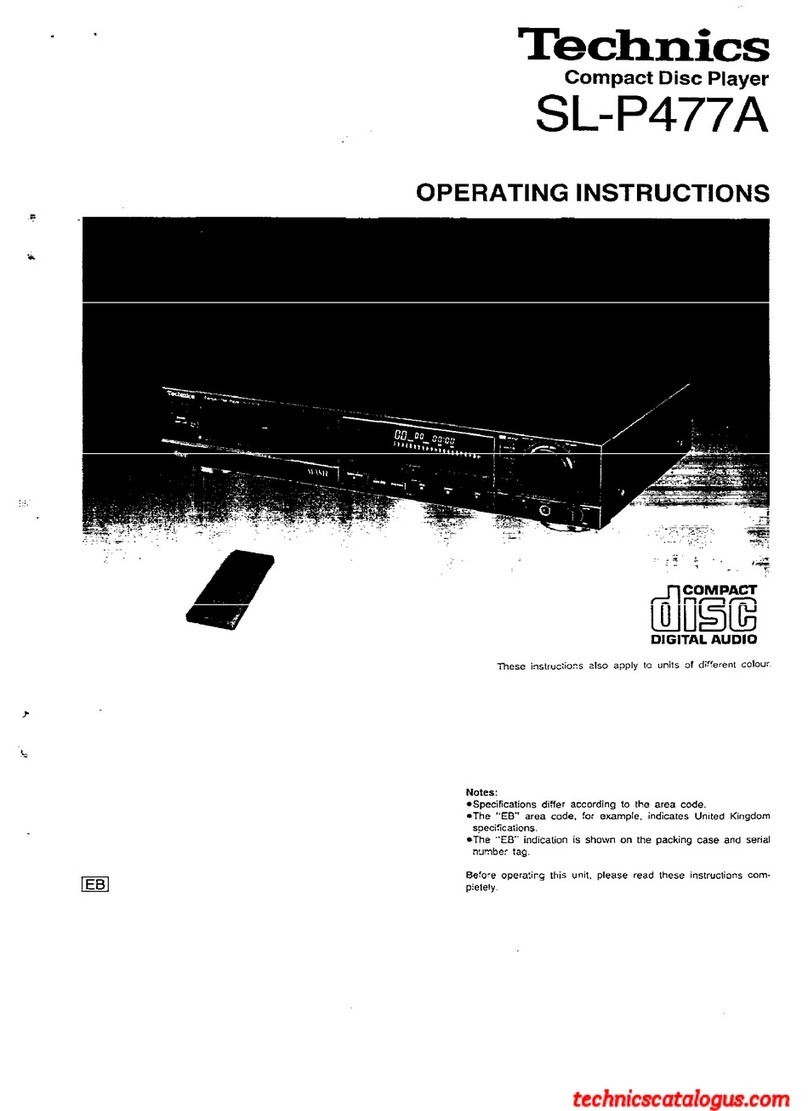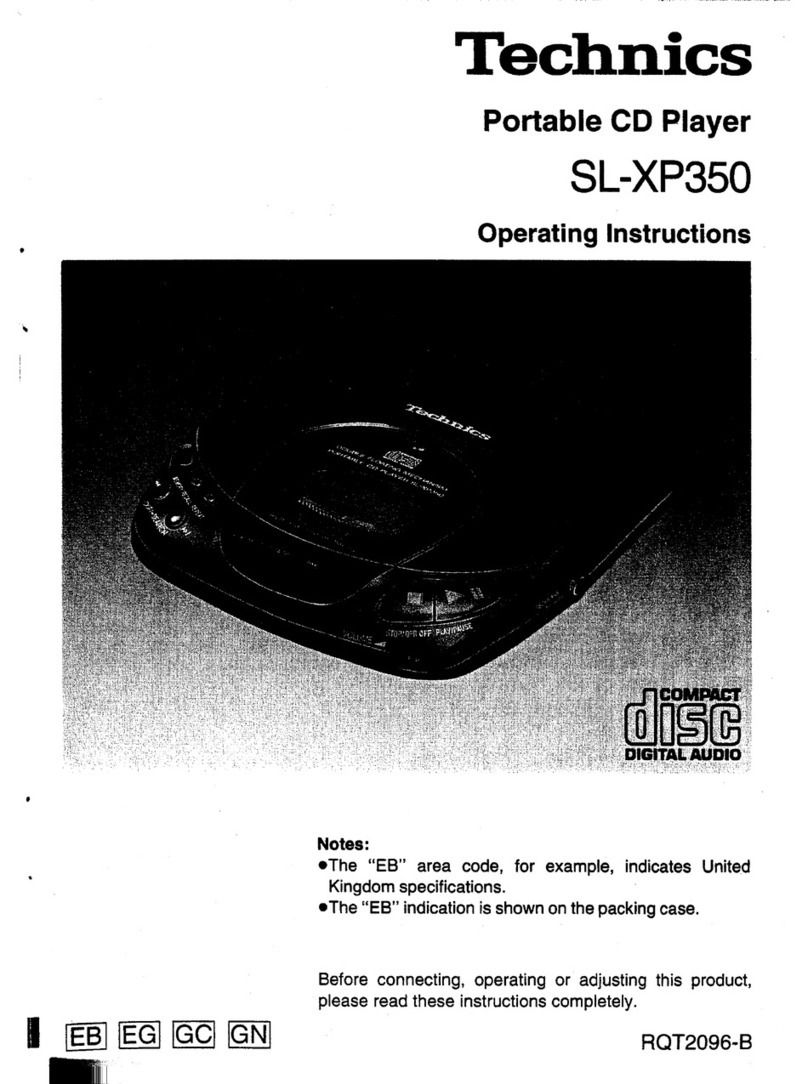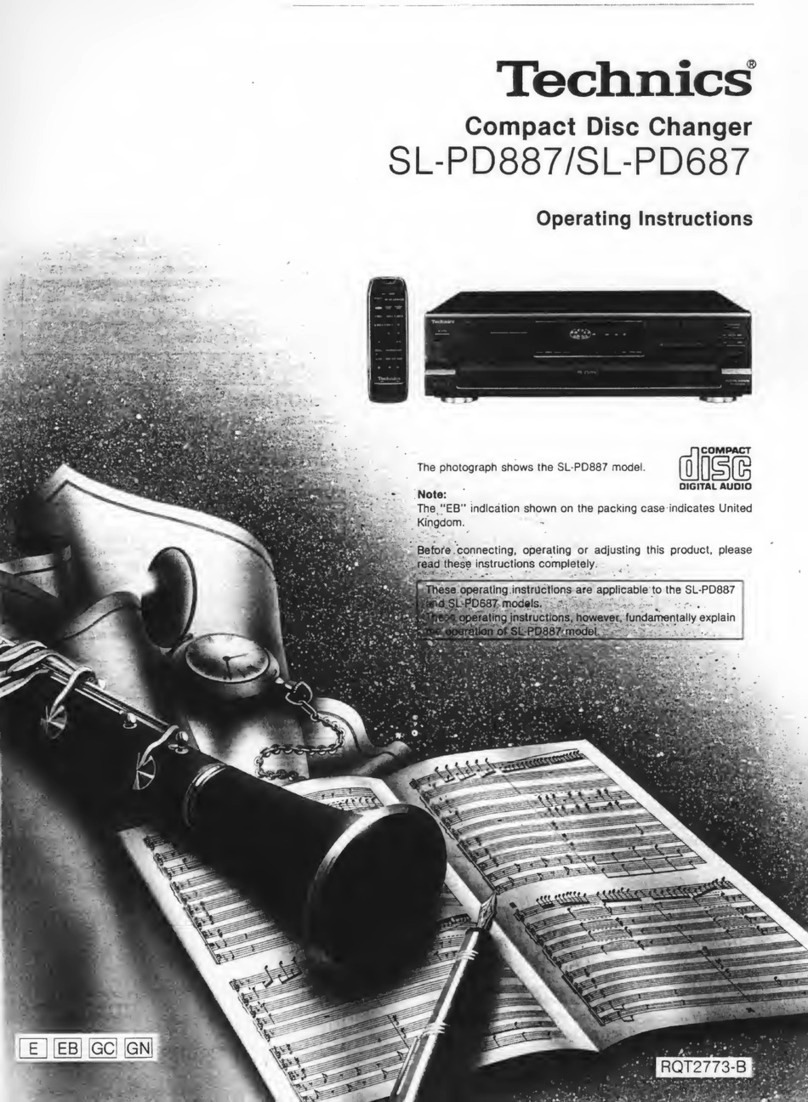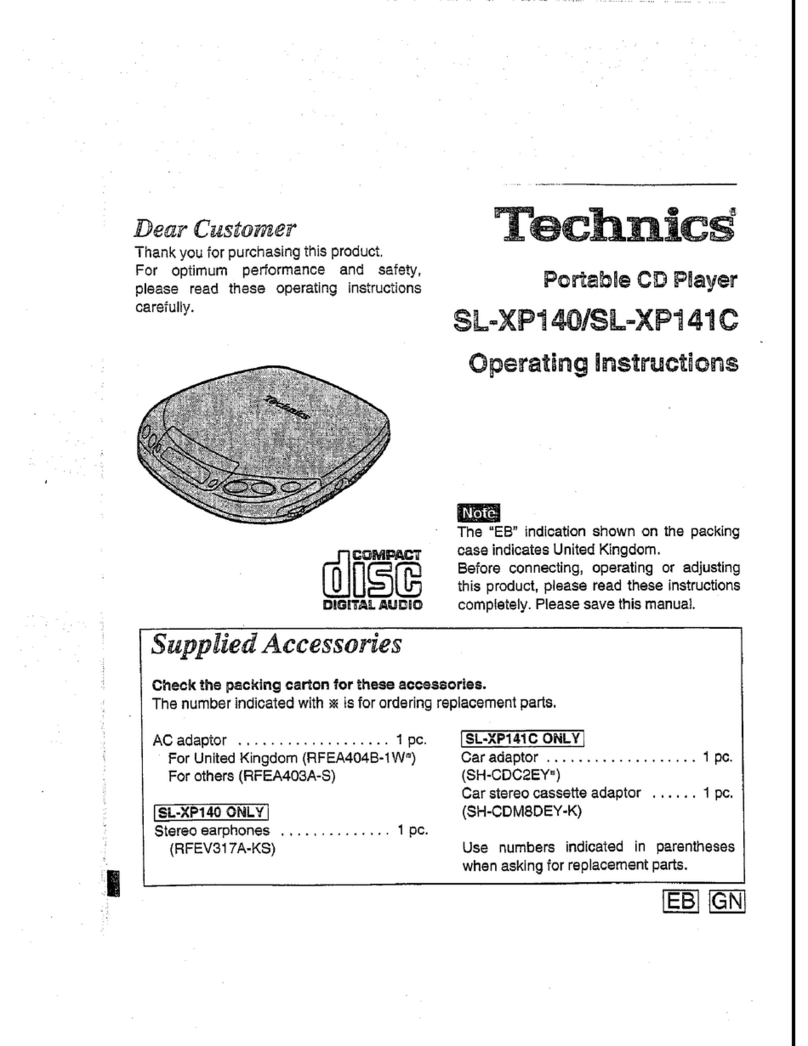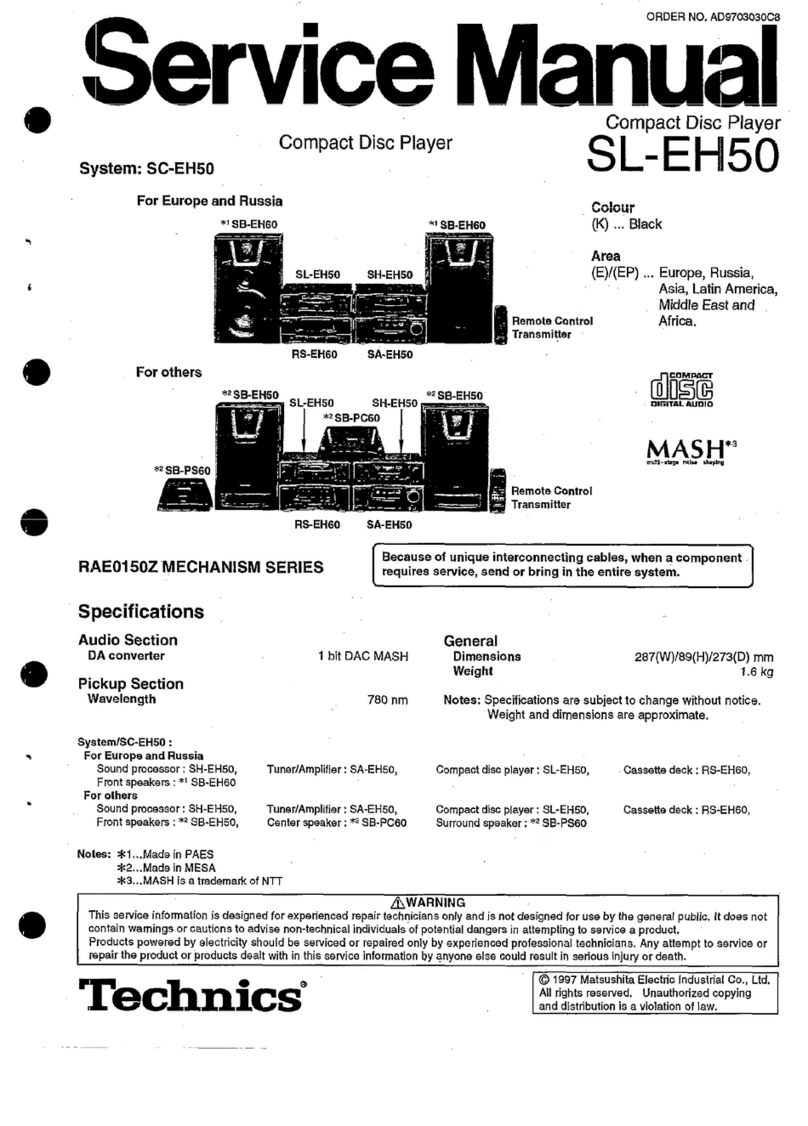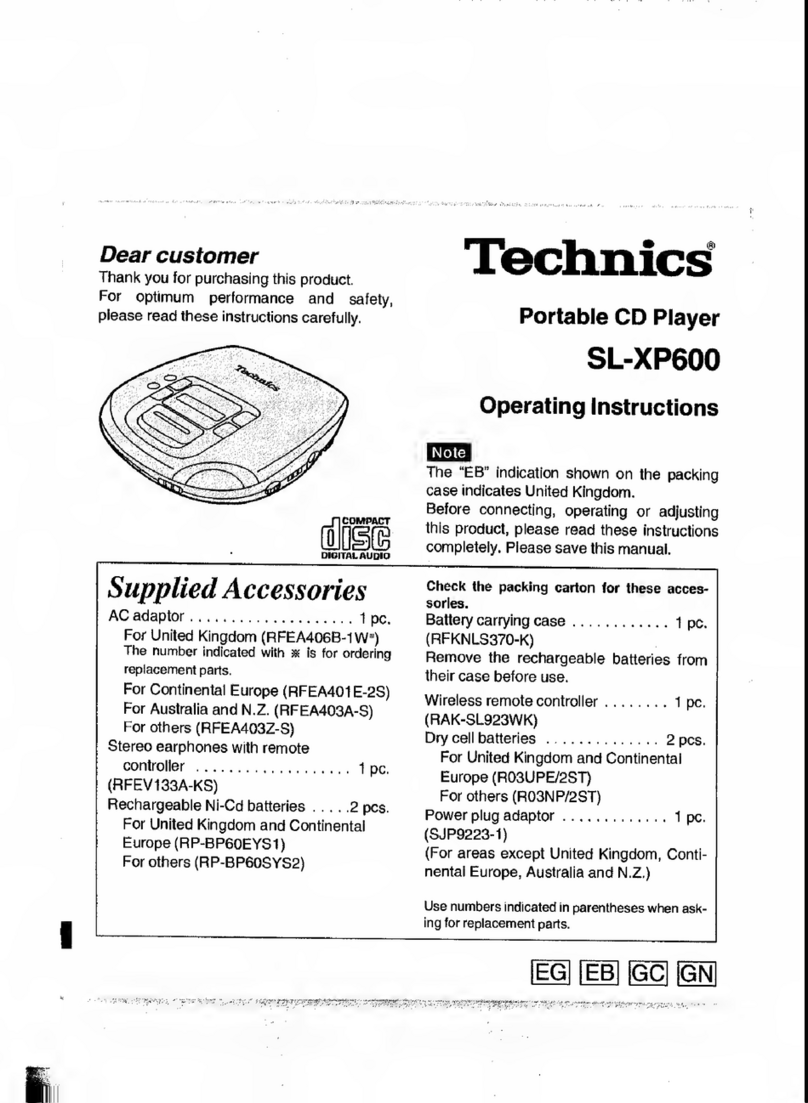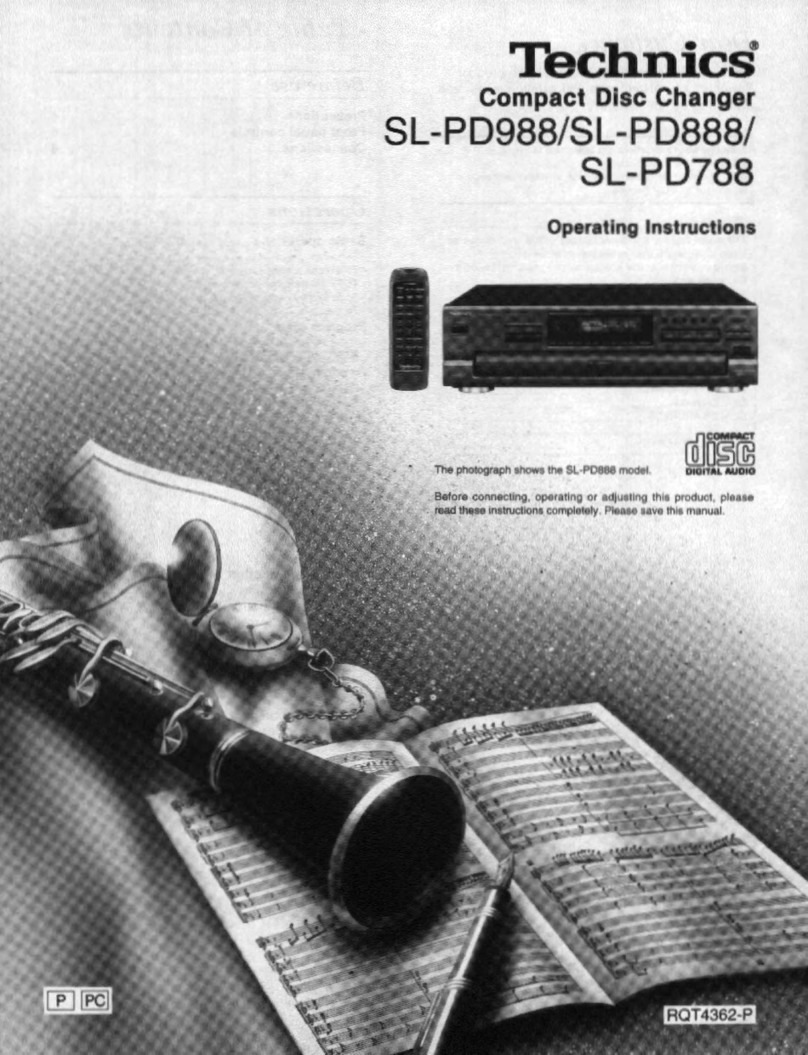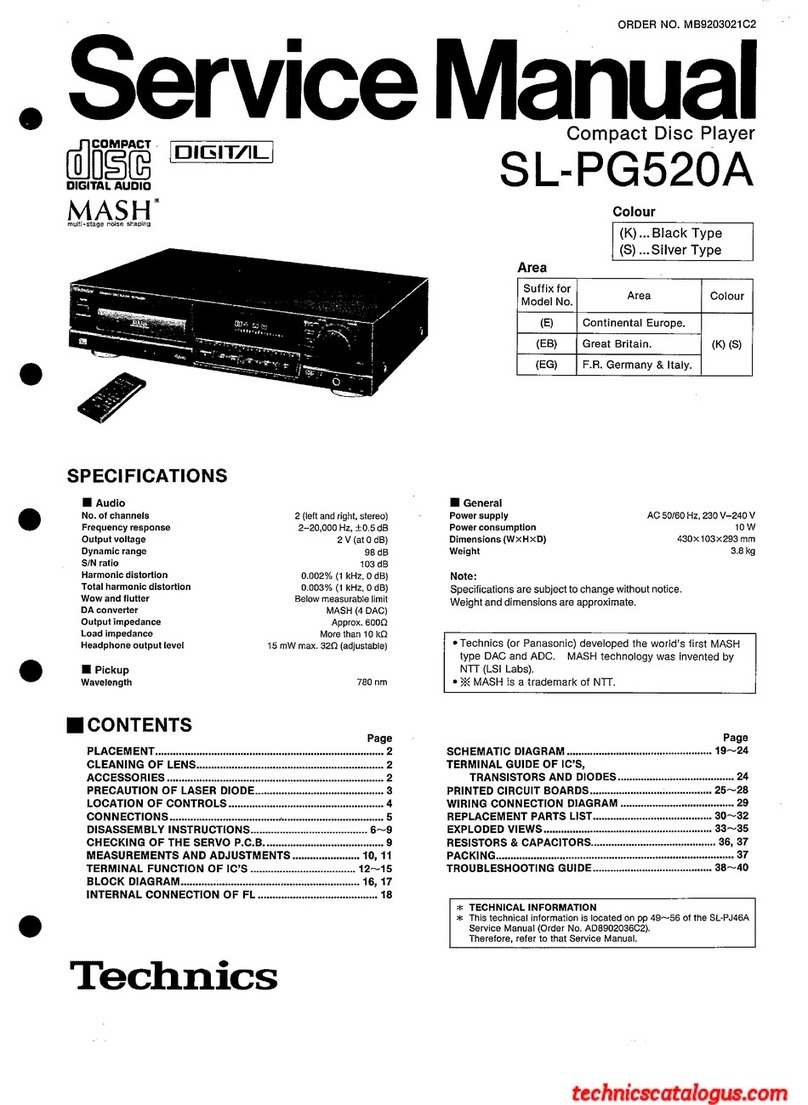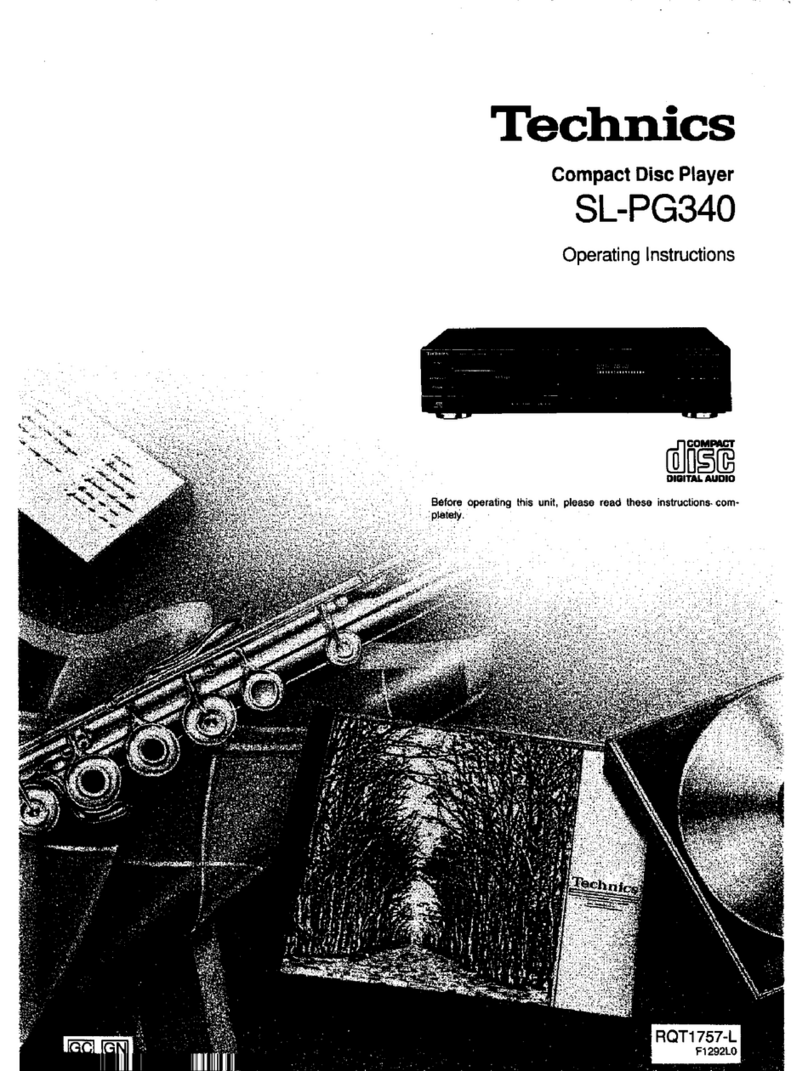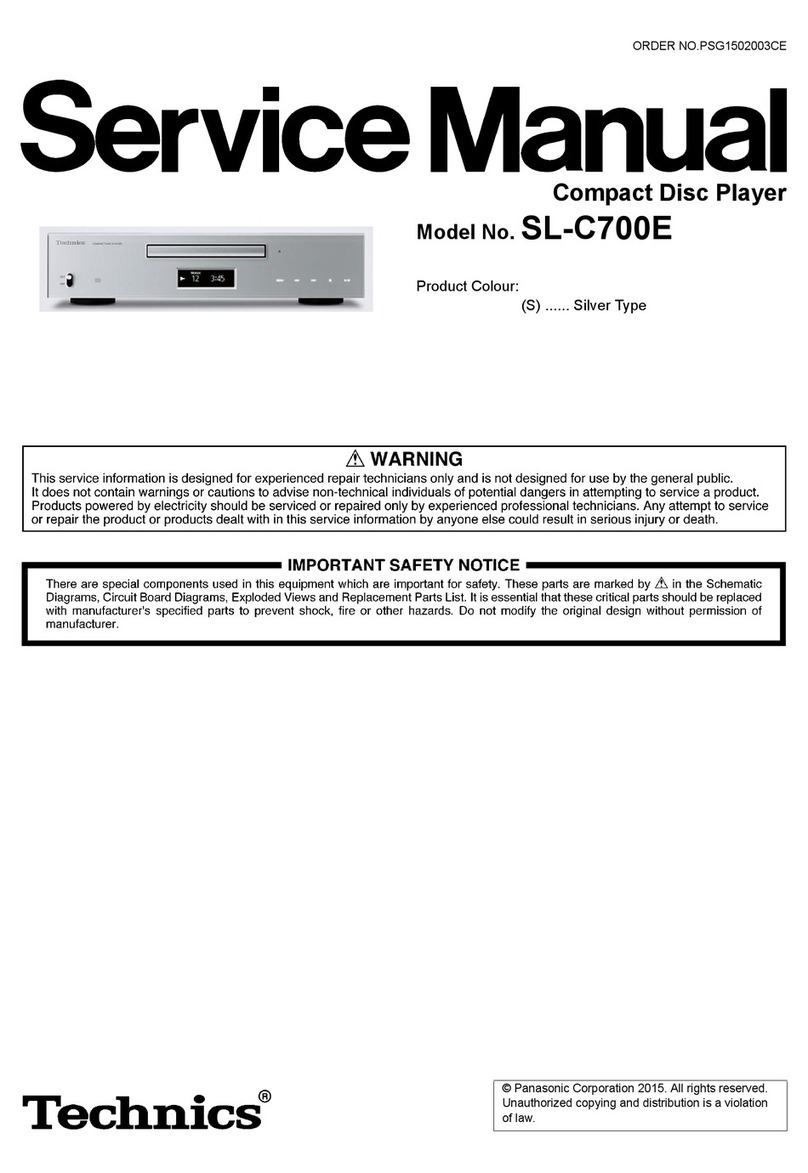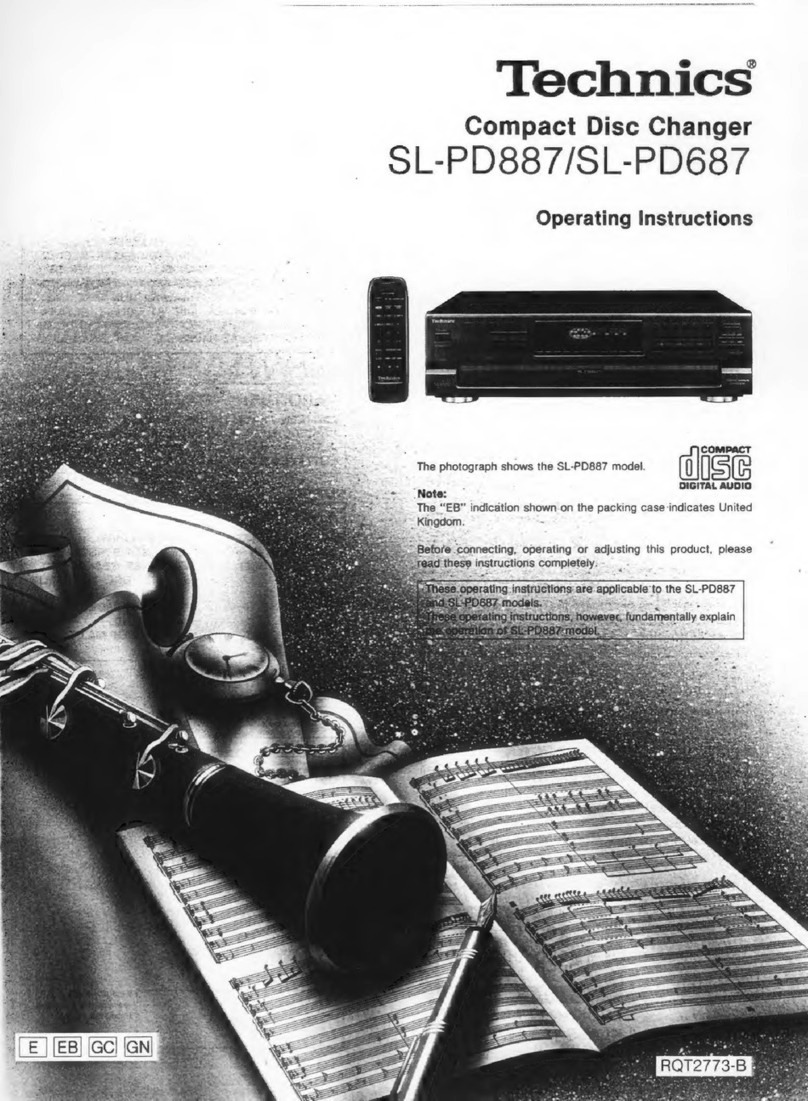SL-PS670A
m@
Contents
®
Handling
Precautions
for
Traverse
DeCK
....ccc
ccc
eeeesereereeeenes
2
@
Precaution
of
Laser
Diode....
2,3
©
ACCOSSOMIOCS
sscevscicissscvsnsveesvevecstcecestusvecetaceasgustusntecsoovseoanstdeccevavedieseases
3
@
CONNECTIONS
00...
eee
seette
tees
ed
@
Caution
for
AC
Mains
Lead...
4
@
Location
of
Controls..............
«5
@
Basic
Operating
Procedure
oo...
.ccccssssseecessesseseseesescseereseeseresseee
6
®@
Operation
Check
and
Main
Component
Replacement
Procedures
........
cscs
7~13
@
BlOCK
Diagram
sisciccsccsvescccssesesscssecsseveedsensessenscorecesessegceneatensavaseeas
14,15
Page
@
Schematic
Diagram
s.isecccscsies
i
pesedaceseeseucunteceesnarecsersnevarees
cette
16~22
@
Printed
Circuit
Board
Diagram
oo...
cess
eseteerensereseees
23~25
@
Wiring
Cornnection
Diagram
wo.
.cceccsssssseeescssereecescseeesssnsseeseerenies
26
@
Troubleshooting
Guide
me
@
Automatic
Adjustment
Results
Display
Function
0...
29
@
Function
of
IC
Terminals
.......
ccc
cscecseeecsserssessseseenssssesesseseees
30~33
@
Replacement
Parts
List
.........
cs
essssessessereerseeesseeteesseaseessasees
34~41
®@
Cabinet
Paris
Location
....
..
38,39
@
Loadiong
Unit
Parts
Location
0.0...
cccsetessssseeessecseesstenseersseries
40
@
Handing
Precautions
for
Traverse
Deck
The
laser
diode
in
the
traverse
deck
(optical
pickup)
may
break
down
due
to
potential
difference
caused
by
static
electricity
of
clothes
or
human
body.
So,
be
careful
of
electrostatic
breakdown
during
repair
of
the
traverse
deck
(optical
pickup).
@
Handling
of
traverse
deck
(optical
pickup)
1.
Do
not
subject
the
traverse
deck
(optical
pickup)
to
static
electricity
as
it
is
extremely
sensitive
to
electrical
shock.
2.
To
prevent
the
breakdown
of
the
laser
diode,
an
anti-static
shorting
pin
is
inserted
into
the
flexible
board
(FPC
board).
When
removing
or
connecting
the
short
pin,
finish
the
job
in
as
short
time
as
possible.
3.
Take
care
not
to
apply
excessive
stress
to
the
flexible
board
(FPC
board).
4.
Do
not
turn
the
variable
resistor
(laser
power
adjustment).
It
has
al-
ready
been
adjusted.
®
Grounding
for
electrostatic
breakdown
prevention
1.
Human
body
grounding
Use
the
anti-static
wrist
strap
to
discharge
the
static
electricity
from
your
body.
2.
Work
table
grounding
Put
a
conducive
material
(sheet)
or
steel
sheet
on
the
area
where
the
traverse
deck
(optical
pickup)
is
placed,
and
ground
the
sheet.
Caution:
The
static
electricity
of
your
clothes
will
not
be
grounded
through
the
wrist
strap.
So,
take
care
not
to
let
your
clothes
touch
the
traverse
deck
(optical
pickup).
m@
Precaution
of
Laser
Diode
CAUTION:
Wave
length:
780
nm
FPC
po
Lens
(Do
not
touch)
;
(Handle
it
carefully)
Be
sure
to
short
this
portion
(Use
the
shorting
pin
or
clip)
Iron
plate
or
some
metals
to
conduct
electricity
This
product
utilizes
a
laser
diode
with
the
unit
turned
“on”,
invisible
laser
radiation
is
emitted
from
the
pick
up
lens.
Maximum
output
radiation
power
from
pick
up:
100
uW/VDE
Laser
radiation
from
the
pick
up
unit
is
safety
level,
but
be
sure
the
followings:
1.
Do
not
disassemble
the
pick
up
unit,
since
radiation
from
exposed
laser
diode
is
dangerous.
2.
Do
not
adjust
the
variable
resistor
on
the
pick
up
unit.
It
was
already
adjusted.
3.
Do
not
lock
at
the
focus
lens
using
optical
instruments.
4.
Recommend
not
to
lock
at
pick
up
lens
for
a
long
time.
ACHTUNG:
abgestrahlt.
Wellenlange:
780
nm
Dieses
Produkt
enthalt
eine
Laserdiode.
Im
eingeschalteten
Zustand
wird
unsichtbare
Laserstrahlung
von
der
Lasereinheit
Maximale
Strahlungsleistung
der
Lasereinheit:
100WW/VDE
Die
Strahlung
an
der
Lasereinheit
ist
ungefahrlich,
wenn
folgende
Punkte
beachtet
werden:
1.
Die
Lasereinheit
nicht
zerlegen,
da
die
Strahlung
an
der
freigelegten
Laserdiode
gefahrlich
ist.
2.
Den
werksseitig
justierten
Einstellregler
der
Lasereinheit
nicht
verstellen.
3.
Nicht
mit
optischen
Instrumenten
in
die
Fokussierlinse
blicken.
4,
Nicht
Uber
langere
Zeit
in
die
Fokussierlinse
blicken.