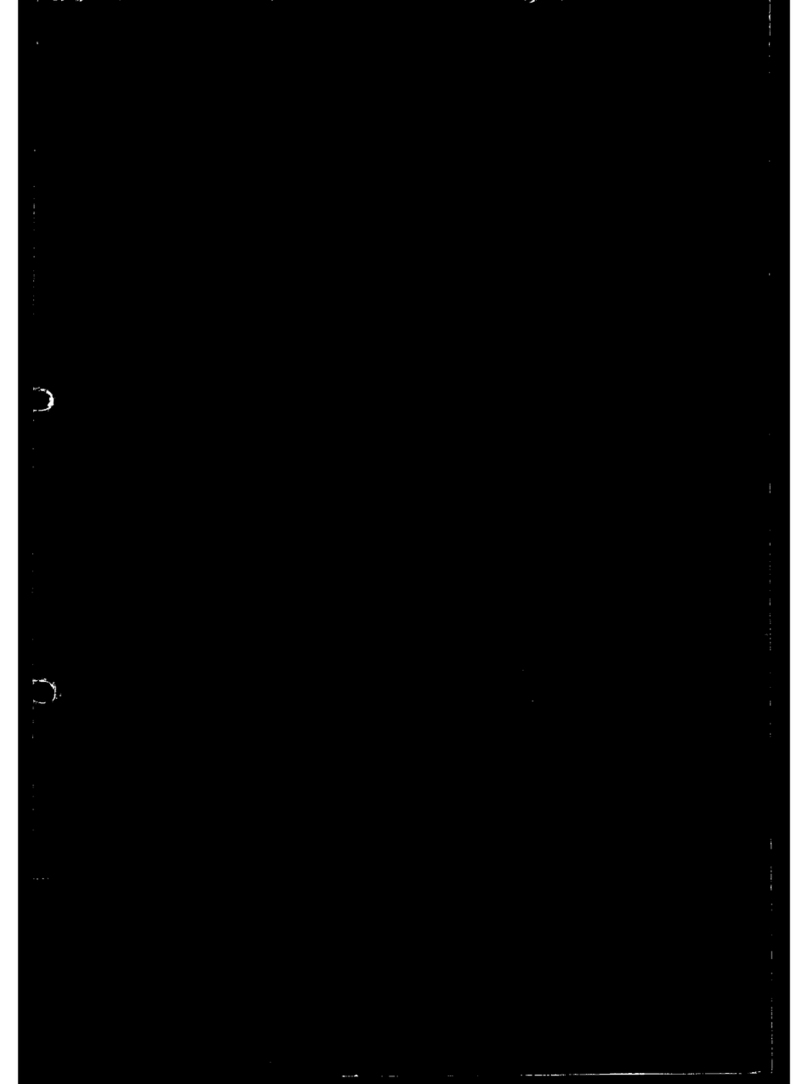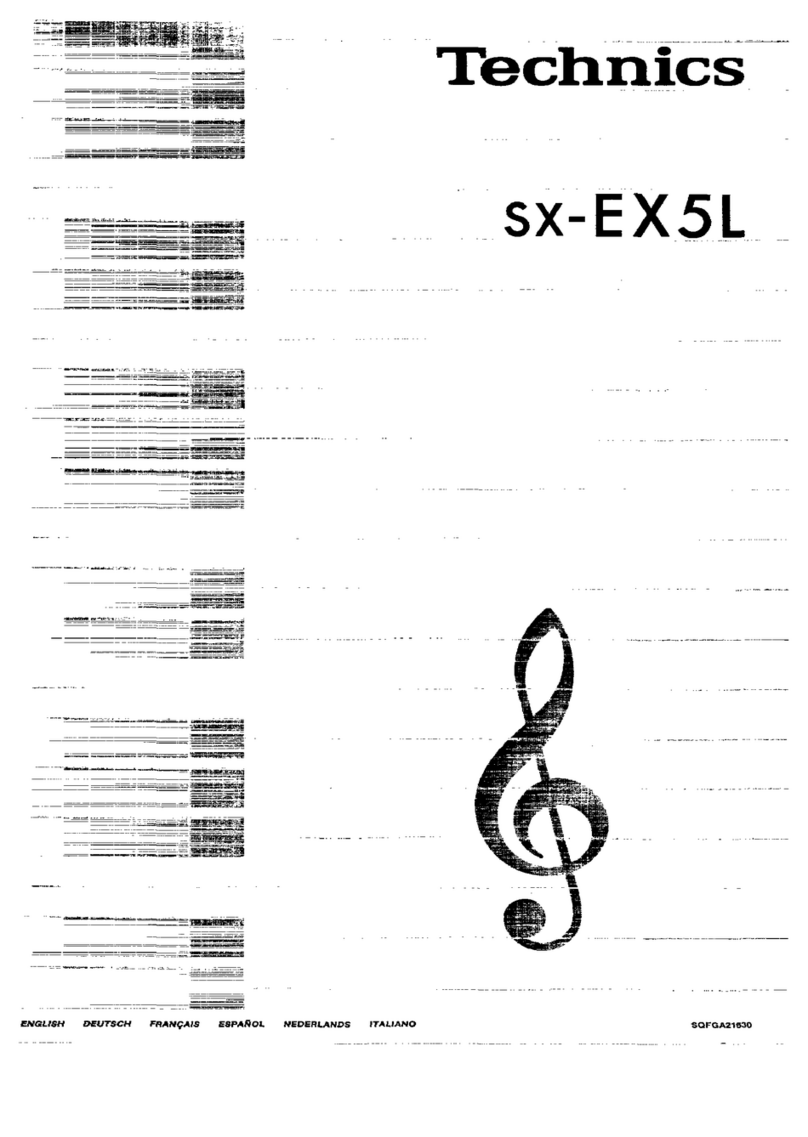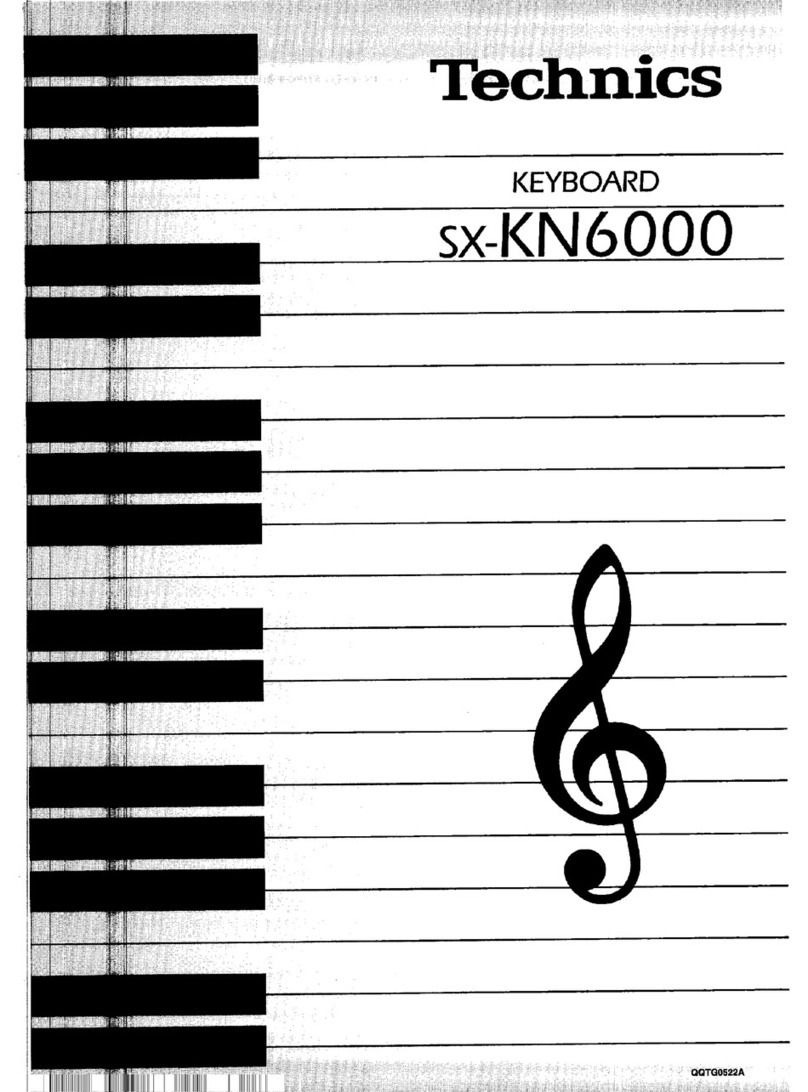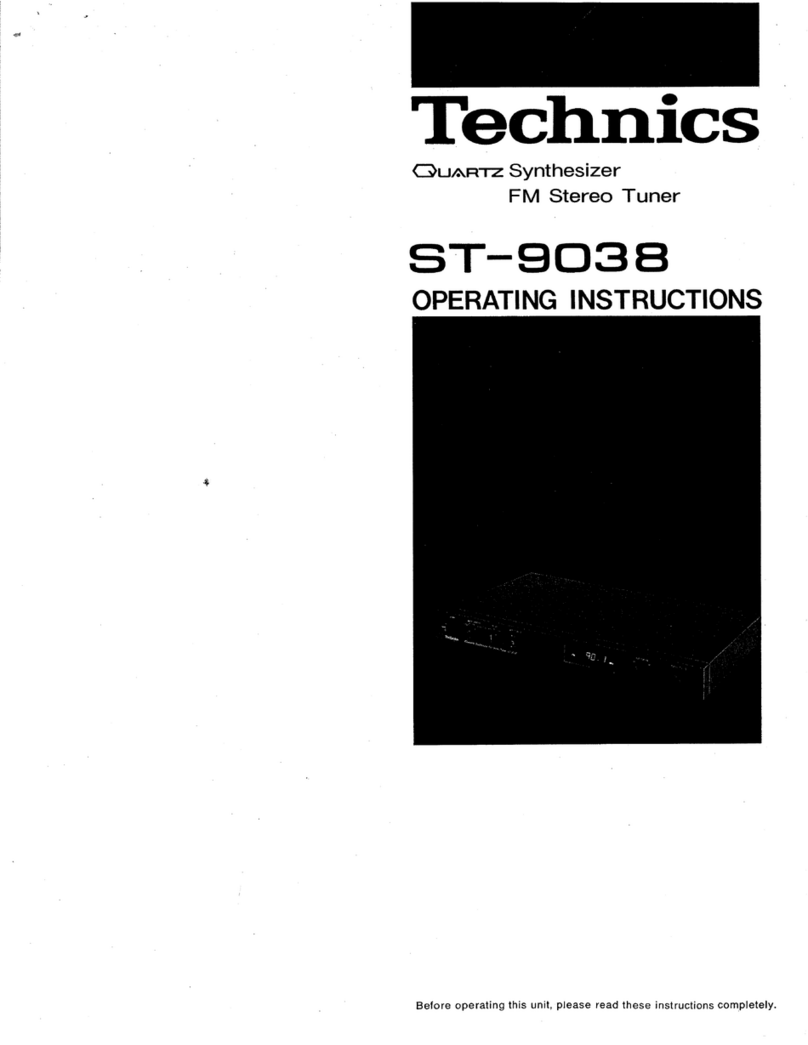O Band selectors (band selector)
FM:
Press this button to listen to an FM broadcast.
FM allocation:
A frequency step of either FM 0.2 MHzor FM 0.05 MHz can be
selected. Set to the appropriate position for your locality.
When the FM button rs pressed slig htly longer and then
released when the "AL 5" indication illuminates, the FM
f requency "step" will change to 0.05 MHz (50 kHz).
To return to the original FM 0.2 MHz, press the FM button
slightly longer, and then release it when the "AL 20"
indication illuminates.
AM:
Press this button to listen to an AM broadcast.
AM allocation:
A frequency step of either AM 10 kHz or AM 9 kHz can be
selected. Set to the appropriate position for you r locality.
When the AM button is pressed slightly longer and then
released when the "AL 9" indication illuminates, the AM
frequency "step" will change to 9 kHz.
To return to the original AM 10 kHz, press the FM button
slightly longer, and then release it when the "AL 10"
indication il luminates.
@ Control panel door release (push open)
lf any of the controls and selectors O through @ are to be
operated, press this button to open the glass door.
When this button is pressed, the glass door will open slowly
by means of a damper mechanism.
@ Memory button (memory)
This button is used when preset memory setting of the
preset-tu n ing buttons is made.
There are two types of memory presetting: manual and
automatic.
Refer to page B for information concerning preset memory.
@ Tuning buttons (tuning)
These buttons are used for tuning to the desired broadcast
stat io n.
lf the button is pressed momentarily and then released, the
f requency will change at intervals of 0.2 MHz (or 0.05 MHz)
for FM and 10 kHz (or 9 kHz) for AM. lf the button is pressed
slightly longer and then released, the station will be selected
automatically. lf the broadcast signals are weak, it may not
be possible to make automatic selection. lf this occu rs, make
the selection manually.
down:
When this button is pressed, the frequency will change to a
lower f req uency.
up:
When this button is pressed, the frequency will change to a
h ig her f req uency.
FM mode selector (mode)
This unit automatically switches into the stereo mode when
a stereo broadcast is received. Press this button to listen in
the monaural mode. The FM stereo indicator will not
illuminate in the monaural mode.
FM muting offlscan level selector (muting)
This selector is used when releasing the FM broadcast
muting function and when setting the scan level for FM
broadcasts.
Stat ion
(D FM lF band selector (tF band)
For selection of the FM lF band.
The built-in computer of this unit detects the signal
condition and f unctions accordingly to select the FM lF band
automatically. This button is used to change it manually.
(D FM signal-strength indication button (signal)
lf this button is pressed during reception of an FM
broadcast, the signal strength (the strength of the signal of
the broadcast being received) will be displayed within a 2 dB
acc u racy .
If the strength of the signal being received is 50 dB or more, a
symbol (r ) will appear between the number and dB to
indicate that a strong signal of 50 dB or more is being
received. The signal will become saturated at 50 dB or more.
ln order to resume the f requency display, press the button
once again.
(p Record level check button (rec level)
This button is to be used for adjustment of the recording
level when recording an FM broadcast.
When this button is pressed, the microcomputer f unctions to
emit a reference signal of precisely 333 Hz trom the output
terminals of this unit. The word "CAL" (calibration) and then,
soon thereafter, "0.33 kHz" will be shown by the digital
d isplay.
Adfustment ol the recording level
Use the input-level control(s) of the tape deck to make the
adjustment while watching the recording-level meters.
o For VU meters and level meters.
Adjust so that the indication is about +2 VU or +2 dB.
o For peak-level meters:
Adjust so that the indication is about -2 dB.
Notes:
1) Because the ideal recording level is apt to vary depending
upon the program source and the characteristics of the
tape deck, the adjustment should be made by also
considering those factors.
2) Don't press the operation buttons of th is un it d uring a
recording. lf they are pressed, the recorded sound may be
d istu rbed.
Releasing the muting lunction (off)
ln mountainous areas, etc., where broadcast signals are
weak, breakup in the sound can be lessened by lightly
pressing the button. When this is done, the muting is
released only for the station being received.
However, when a tuning button is pressed to begin
scanning again, the former scan level will be used.
Setting the scan level (scan level)
This level setting is effective only for the automatic preset
memory and auto tun ing.
When the button is held down, "dB" will be displayed and
the numbers 30,40, and 50 will be displayed in order.
When the desired level is reached, release the button.
The higher the level, the more noise is reduced. Stations
with good reception can use " a high level", but stations
below the set level cannot be received.
ln order to receive these station, the level has to be reset.
, dB Er I o
r-.X," rB l^ ) 6
lr-
Io
r*t;: ::, rE
n g.3at- ABD,E
.. ffi,-=- l'l;
si 'E
a
a
(D
@
7