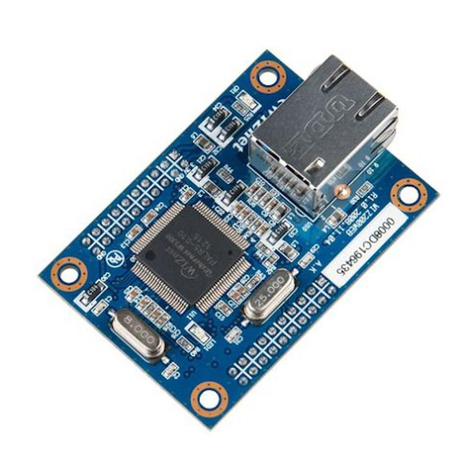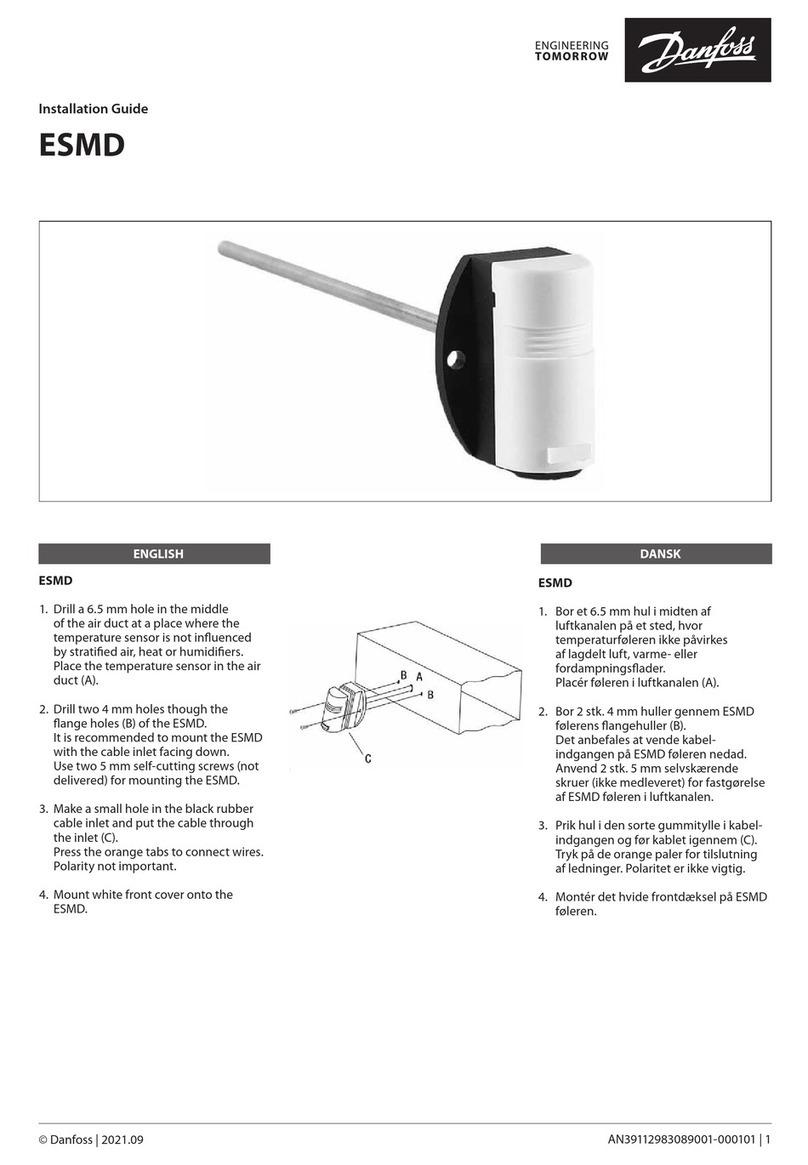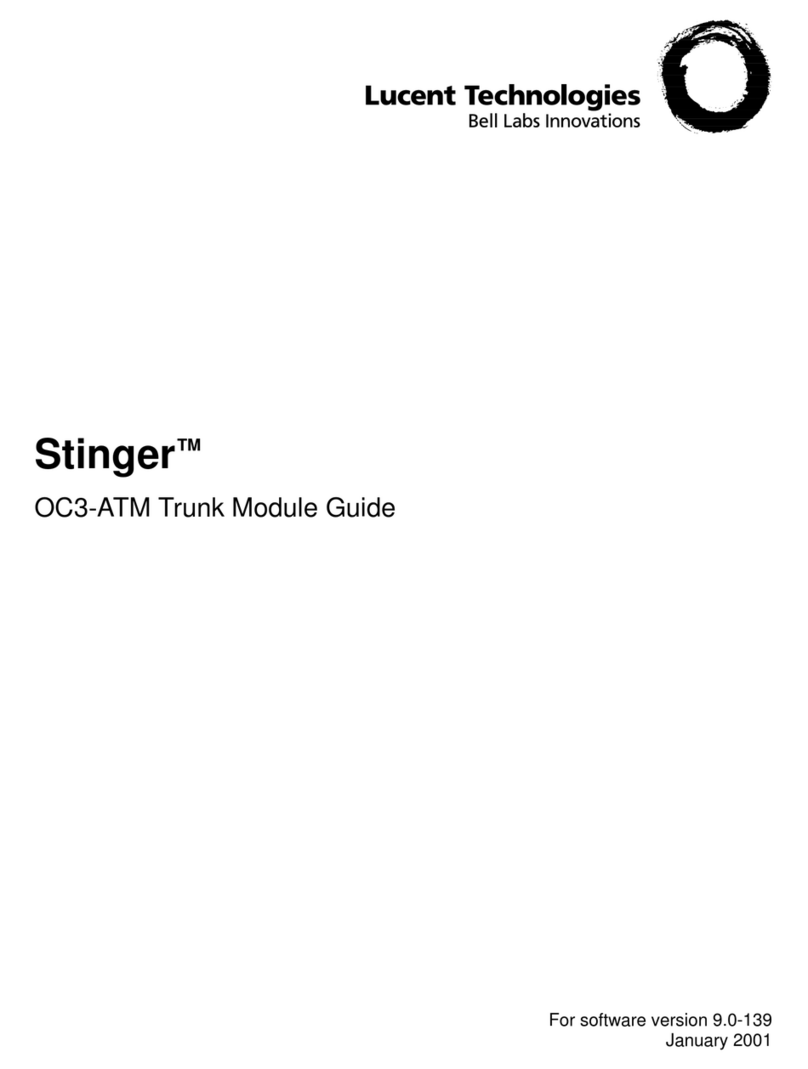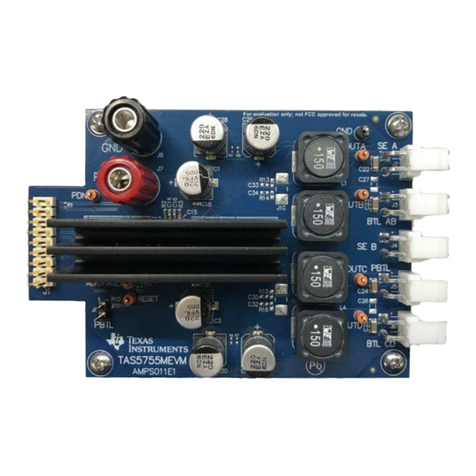TechnipFMC Smith Meter 210 Manual

Valve and Line Accessories
MANUAL
MN03010 Issue/Rev. 0.4 (6/17)
Installation / Operation / Service Manual
Smith Meter®Model 210
Digital Electro-Hydraulic Set Stop

Technical Support
Contact Information:
Field Service Response Center
24/7 Technical Support/Schedule a Technician: 1-844-798-3819
System Installation Supervision, Start-Up, and Commissioning Services Available
Customer Support
Contact Information:
Customer Service
TechnipFMC
FMC Technologies Measurement Solutions, Inc.
1602 Wagner Avenue
Erie, Pennsylvania 16510 USA
P: +1 814 898-5000
F: +1 814 899-8927
measurement.solutions@TechnipFMC.com
TechnipFMC.com
Literature Library:
http://fmctechnologies.com/en/MeasurementSolutions/OnlineServices.aspx

Issue/Rev. 0.4 (6/17) ║ MN03010 • Page 3
Table of Contents
1 – General .................................................................................................................................................................................. 4
1.1 – Receipt of Equipment .......................................................................................................................................................... 4
1.2 – Installation ........................................................................................................................................................................... 4
1.3 – Electrical.............................................................................................................................................................................. 4
2 – Operation............................................................................................................................................................................... 5
2.1 – Principle............................................................................................................................................................................... 7
2.2 – Start-up and Field Adjustment ............................................................................................................................................. 7
3 – Troubleshooting Guide ........................................................................................................................................................ 8
21
4 – Service and Maintenance..................................................................................................................................................... 9
4.1 – Service / Maintenance Intervals .......................................................................................................................................... 9
4.2 – Recommended Spare Components .................................................................................................................................... 9
4.3 – Tools Required..................................................................................................................................................................... 9
4.4 – Document Sequence........................................................................................................................................................... 9
4.5 – 210 Valve Service................................................................................................................................................................ 9
5 – Related Publications .......................................................................................................................................................... 25
Model 210 Valve (I / O / S) Manual Table of Contents

Page 4 • MN03010 ║ Issue/Rev. 0.4 (6/17)
Model 210 Valve (I / O / S) Manual General
1 – General
The Smith Meter
®
Model 210 Digital Control Valves are hydraulically-operated,
diaphragm-controlled valves, typically used in conjunction with either an AccuLoad
or microLoad.
1.1 Receipt of Equipment
When the equipment is received, the outside packing case should be checked
immediately for any shipping damage. Carefully remove the unit from its packing
case and inspect for damaged or missing parts. If damage has occurred during
shipment or parts are missing, the local carrier should be notified immediately and
a written report should be submitted to the Customer Service Department, FMC
Technologies Measurement Solutions, Inc., P.O. Box 10428, Erie, Pennsylvania
16514-0428. Prior to installation the unit should be stored in its original packing
case and protected from adverse weather conditions and abuse.
Standard explosion proof solenoids are:
UL listed and CSA certified for use in Class I, Groups C and D, Division 1.
Class II, Groups E, F, and G, Division 1 hazardous locations.
1.2 Installation
Ensure the valve is installed with flow in the correct direction. The intended flow
direction is indicated on the side of the valve body.
These products have been designed for petroleum applications, where corrosion/
erosion is normally minimum. The design of the pressure containing housings have
adequate material allowance for typical petroleum applications. Consult the factory
for other applications or for the actual material allowances.
1.3 Electrical
Wiring is covered in the appropriate controller manual:
MN06150 microLoad.net (I)
MN06037 AccuLoad II (I)
MN06135 AccuLoad III (I)
MN06140 AccuLoad III.SA (I)
MN06143 AccuLoad III-N4 (I)
MN06201 AccuLoad IV (I/M)

Issue/Rev. 0.4 (6/17) ║ MN03010 • Page 5
2 – Operation
2.1 Principle
The Smith Meter
®
Model 210 Valve (Figure 1) fundamentally consists of a Smith
Meter
®
200 Series Valve with two solenoid controls. A valve response control device,
typically a needle valve, is located between each solenoid and its respective up-
stream or downstream port. This device is used to fine tune the opening/closing rates
of the valve, as well as provide control loop isolation for easier control loop service.
Adjustment of these devices controls the flow rate to and from the cover chamber
permitting valve adjustments based on product viscosity and pressures.
N.O.
Solenoid
(30B)
N.C.
Solenoid
(30A)
Opening
Speed
Control
Closing
Speed
Control
Flow
Strainer
The normally open (N.O.) and normally closed (N.C.) solenoids, located in the
upstream and downstream portions of the control loop, respectively, control the
operation of the valve. When both solenoids are energized, high upstream pressure
is blocked from reaching the main valve cover, the pressure in the cover vents to
downstream (lower pressure), and the valve opens. Conversely, when both solenoids
are deenergized, the downstream control loop is blocked and high upstream pressure
closes the valve.
During flow, when the N.O. solenoid is energized while the N.C. solenoid is
deenergized, pressure is trapped in the cover causing the valve poppet to be
hydraulically locked in a fixed open position. Therefore, a constant flow rate is
maintained. When operating conditions change causing a change in flow rate for that
fixed valve opening, the flow controller (e.g., microLoad, or AccuLoad) signals the
appropriate solenoid to open or close momentarily, changing the valve open position,
thereby readjusting the flow rate to its set value.
When the set flow rate changes (e.g., from low flow start to high flow limit, or
during multi-step valve shutdown), the appropriate solenoids are signalled to open
and/or close until the flow rate adjusts to the new set value. When the product
delivered reaches a predetermined (field adjustable first stage trip) value in the
controller, valve closure is initiated. The flow controller signals the 210 Valve to ramp
down the flow in a multi-step manner, thus preventing line shock.
Model 210 Valve (I / O / S) Manual Operation
Figure 1 – Model 210 Valve Schematic

Page 6 • MN03010 ║ Issue/Rev. 0.4 (6/17)
When the preset quantity is nearly reached (1-2 gallons remaining), a final trip point
(field adjustable in controller) signals the valve to close completely assuring accurate
delivery of the preset quantity. Figure 2 shows a typical truck loading flow rate
sequence.
2.2 Start-up and Field Adjustments
Upon initial system start-up, using the 210 Valve, it is recommended that the follow-
ing steps be followed sequentially to insure a stable and properly operating system:
Step 1: First, all air must be vented from the cover chamber of the main valve. Other-
wise, the valve may be unstable or sluggish. This is done by pressurizing the system
and loosening the highest vent plug in the valve cover until all air is expelled. Valves
installed in horizontal lines usually automatically expel all of the air from the cover
chamber after just a few full actuations of the valve.
Step 2: Be certain the flow rate limit is properly set in the controller (e.g., AccuLoad,
microLoad, etc.) so the meter is protected from over-speeding and the valve is
modulating (i.e., controlling flow rate).
Step 3: Before energizing the solenoids to open the valve, completely close the
downstream solenoid control loop isolation needle valve. This prevents the 210 Valve
from opening. Also, adjust the upstream solenoid control loop isolation needle valve
about 1/4 - 1/2 open.
Step 4: With no other loading position from the pump open (highest valve inlet
pressure) preset a small volume and energize the valve solenoids as normally would
be done to initiate flow.
Step 5: Slowly open the downstream needle valve until the main valve opens slowly
but smoothly and maintains flow stability (solenoids not "clicking" excessively).
Step 6: Allow a normal preset shutdown, observing the valve closing speed and flow
stability during the multi-stage shutdown.
Step 7: If the shutdown speed and flow stability are acceptable, go to the next step.
If either is unacceptable, adjust the upstream needle valve (further closed for slower
valve shutdown and better flow stability, or further open for faster valve shutdown).
Preset small batches each time, repeating Steps 5 and 6 until satisfactory valve
performance is obtained.
Model 210 Valve (I / O / S) Manual Operation
Figure 2 – Typical Load Cycle
900
600
300
0
2,000 60 0
Gallons*
Low Flow Start*
First Stage Tr ip*
Final
Stage Tr ip*
First High Flow Rate*
Second High Flow Rate*
Gallons to Be Delivered
Flow Rate GPM
*Field
p
ro
g
rammable.
Caution: There must be sufcient pump capacity to achieve the
ow rate set into the AccuLoad or microLoad or the valve may
close slowly resulting in a spill.

Issue/Rev. 0.4 (6/17) ║ MN03010 • Page 7
Step 8: Preset a small batch and after high flow is reached, initiate an emergency
stop ('E' Stop). Record the volume throughput after initiation of the 'E' Stop and
observe whether there was excessive line shock. If line shock was excessive, close
the upstream solenoid isolation needle valve a little further to slow the valve closure
rate. Repeat this step until excessive line shock is eliminated.
Step 9: If possible, with all other loading positions from the pump open (lowest valve
inlet pressure), preset a small batch and run. If opening speed is not acceptable,
open the downstream solenoid isolation needle valve a little further and observe nor-
mal valve opening and closing performance, as done in Steps 6 and 7 (See Note A).
Repeat this step until acceptable opening speed is obtained.
Step 10: If closing speed is unacceptable, adjust the first stage trip value in the pre-
set counter to a value sufficient to assure reaching final step flow prior to the final
stage trip on the preset counter (See Note B).
Step 11: Conduct an 'E' Stop test as in Step 8. If the volume throughput after initia-
tion of 'E' Stop is greater than the volume left in the tank or compartment after a high
level sensor initiates an 'E' Stop (typically about twenty (20) gallons for a gasoline
transport), a decision must be made whether to speed up the valve closure and
accept some line shock at high valve inlet pressure (i.e., one load position operating),
or accept a slower than ideal valve closure on 'E' Stop at low valve inlet pressure
(i.e., all load positions operating).
Step 12: If a modulating pressure pilot was supplied on the valve, it should have
been factory set for the specified control pressure (e.g., 64A pilot set at 35 psi maxi-
mum valve outlet pressure or 23 BP pilot set at 15 psi minimum valve inlet pressure).
Open the isolation needle valve(s) on the pressure pilot loop, causing the pressure
pilot (e.g., Model 64A) to control the valve by adjusting manual valves in the system.
Slowly close the isolation needle valve upstream of the pressure pilot until stable (no
flow surging) 210 Valve operation is obtained. Using a pressure gauge, check to be
sure the pressure pilot is set to control at the desired pressure. Adjust it as required.
Notes:
A. If it is not possible to conduct Steps 9, 10, and 11 with all load positions
operating, compromise by having as many load positions as possible operating.
Then throttle the flow ahead of the meter with a manual valve until the 210 Valve
is not limiting flow i.e., not modulating). This occurs when the flow rate is less
than the high flow rate limit (set into the controller) by more than the flow control
"band width".
B. The pump should be wired to remain on for at least five (5) seconds after 'E' Stop
is initiated to assist in valve closure.
C. If the ratio between the highest and the lowest 210 Valve inlet pressure at high
flow (ie., one versus all positions operating from that pump) is greater than 2:1,
it may not be possible to obtain satisfactory valve performance under all
operating conditions. If the inlet pressure variation is extreme, no compromise
needle valve settings may be possible. The system will then have to be changed,
either by adding pumping capacity, adding a pressure reducing valve in the
common line from the pump to the loading positions, or by replacing the 210
Valves with air-operated 215 Valves, etc.
D. If it becomes necessary to use the control loop needle valves for pilot isolation
(i.e., in order to repair or replace a pilot without draining down the system),
be sure to mark their "control position" precisely to permit easy resetting after
the repair is complete.
Model 210 Valve (I / O / S) Manual Operation

Page 8 • MN03010 ║ Issue/Rev. 0.4 (6/17)
Model 210 Valve (I / O / S) Manual Troubleshooting Guide
3 – Troubleshooting Guide
Problem Cause Remedy
1. Low or no ow. A. No pump pressure Start pump
B. Upstream block valve closed Open valve
C. Improper wiring Check wiring
D. Downstream Model 13 Valve on 210 Valve
closed
Open needle valve
E. AccuLoad or microLoad fuse blown Replace fuse
F. Broken 210 Valve diaphragm Check diaphragm
G. Improper uid connection to truck Open dry break coupling
H. AccuLoad or microLoad relay failed Test board*
I. Line strainer clogged Visually check
J. Preset counter switch not working Visually check
K. N.C. solenoid failed closed Test and replace
2. Improper or erratic high ow A. Fluid pressure oscillating Stabilize system
B. Improper pressure regulator pilot settings Adjust settings
C. AccuLoad or microLoad Hi Flow setting
incorrect
Correct setting
D. Wiring connections loose Repair as required
E. Solenoid wiring revised Correct no. 3 & 4 connection
3. Excessive high ow A Manual override valve open Close valve
B. Improper wiring Check wiring
C. N.O. solenoid failed to open Test and replace
D. N.C. solenoid failed to close Test and replace
E. Contamination in 210 pilot loop Clean or replace
F. AccuLoad or microLoad Hi Flow setting
incorrect
Correct setting
G. Pulse transmitter slotted disk loose on shaft Reposition and tighten*
4. Valve shuts down early A. Final zero adjustment too early Read just "Zero" on Preset Counter+
B. N.O. solenoid leaking Test and replace
C. AccuLoad or microLoad board defective Test and replace
D. Leaking diaphragm Replace diaphragm
5. Valve shuts down late A. Upstream Model 13 needle valve Open needle valve further
B. Improper switch settings on high ow Adjust preset counter trip+
C. First trip too late on Preset Counter Adjust Preset Counter trip+
D. Final zero adjusting Readjust "Zero" on Preset Counter
6. Valve fails to shut off A. Manual override valve open Close valve
B. Upstream Model 13 Needle Valve closed Open needle valve
C. N.O. Solenoid failed to open Test and replace
D. N.C. Solenoid failed to close Test and replace
E. Final trip failed on Preset Counter Replace or repair switch+
F. AccuLoad or microLoad board defective Test and replace*
G. Valve strainer clogged Check strainer
7. Line shock on shutdown A. 210 Valve closing too fast Gradually close upstream needle valve
8. Downstream system pressure too high A. 210 Valve leaking Repair as required
* See AccuLoad Installation Manual (Bulletin MN06135).
+See Veeder-Root Installation/Operation/Service Manual 251278 (Bulletin 8-015).

Issue/Rev. 0.4 (6/17) ║ MN03010 • Page 9
Model 210 Valve (I / O / S) Manual Service and Maintenance
4 – Service and Maintenance
The intent of this section is to illustrate proper service and provide maintenance
interval guidelines of Smith Meter
®
210 digital control valves.
4.1 Service / Maintenance Intervals
The preset or device that is controlling the solenoids may be equipped with a means
to count the number of solenoid actuations. In the event that this is possible, the
following is a maintenance schedule for both upstream and downstream solenoid:
• At 250,000 actuations, inspect and replace components as needed
• At 500,000 actuations, rebuild the solenoids
• At 750,000 actuations, inspect and replace components as needed
• At 1,000,000 actuations, replace the solenoids
Inside the main valve, the elastomers (diaphragm, stem O-rings and poppet seal)
should be visibly inspected for cracks, breakout and deterioration every 3 to 5 years
under normal load rack conditions. This guideline can be used as a starting point
for elastomer inspection; however, it is essential for every customer to determine a
unique maintenance plan based on experience as every application and installation
will vary.
4.2 Recommended Spare Components
Reference the appropriate valve parts list for recommended spare parts.
4.3 Tools Required:
• Open ended wrenches
• Standard sockets
• Crescent wrench
• Manual torque wrench
• Pry bar
• Two flat headed screwdriver
Caution!
Prior to any service, ensure that the line has been completely drained and power
has been removed from the solenoids. Use proper protective equipment (i.e. safety
glasses, gloves, etc.) while servicing the equipment.
4.4 Document Sequence
This document will follow a sequential flow of a description of the action, followed by
a picture of the action.
4.5 210 Valve Service
It is highly recommended to service the valve while in the horizontal plane. If the
valve is in the vertical plane, this could cause misalignment of some of the compo-
nents if proper care is not taken. If the valve is removed from piping, place on a flat
surface and use wedges to ensure the valve does not roll while servicing. If the valve
is not removed from the piping, some of these steps may difficult to accomplish.
Disconnect all wiring to solenoids. Remove tubing from valve and set aside. The tub-
ing can be reused if in good condition. Remove solenoids by turning the solenoid and
fitting assembly in the counter clockwise direction – this will remove the pipe nipple
from the junction box.

Page 10 • MN03010 ║ Issue/Rev. 0.4 (6/17)
Model 210 Valve (I / O / S) Manual Service and Maintenance
Figure 3 – Tubing Removal
If the solenoids are to be disassembled, inspect the solenoid elastomers for any
“chunking” or missing elastomer pieces. If abnormal wear is visible, the solenoid
should be rebuilt or replaced.
Figure 4 – Solenoid Elastomer Damage Example
Remove the junction box and junction box bracket.
Once the valve cover has clearance to be removed, using an open ended wrench or
socket, remove all of the cover nuts.

Issue/Rev. 0.4 (6/17) ║ MN03010 • Page 11
Figure 5 – Cover Disassembly
Caution!
The cover spring(s) could cause the cover to release from the body unexpectedly.
However, if the cover does not release from the body, use two flat headed screw-
drivers to pry down, against the body as shown below. Ensure to only insert the tip
of the screwdrivers underneath the rabbit and not to pry against the diaphragm.
Depending on valve size, there could be two springs underneath the cover – 2”
and 3” valves have one spring while 4” and 6” valves have two springs.
Figure 6 – Cover Removal
Model 210 Valve (I / O / S) Manual Service and Maintenance

Page 12 • MN03010 ║ Issue/Rev. 0.4 (6/17)
Model 210 Valve (I / O / S) Manual Service and Maintenance
Figure 7 – Cover Removal
Figure 8 – Cover Removal
Remove the spring(s) from the valve stem.
Figure 9 – Cover Spring Removal
Remove the stem assembly from the valve body. On the underside of the stem, note
that the stem may have a flat machined surface. This flat surface is dependent on
valve size. Some valve sizes have a nut where this flat would be (Figures 10 and 11).
Secure this flat surface or the lower stem nut in a vice as shown in Figure 12.

Issue/Rev. 0.4 (6/17) ║ MN03010 • Page 13
Figure 10 – Stem Flat Surface
Figure 11 – Stem Nut
Figure 12 – Poppet Assembly
Remove the stem nut with a socket or open ended wrench.
Model 210 Valve (I / O / S) Manual Service and Maintenance

Page 14 • MN03010 ║ Issue/Rev. 0.4 (6/17)
Figure 13 – Stem Nut Removal
Remove the lock washer, back-up plate and diaphragm washer.
Note: The back-up plate and diaphragm washer have a tight fit around the stem.
Ensure not to gall the threads of the stem while removing the back-up plate.
Figure 14 – Diaphragm O-ring
Remove the top diaphragm O-ring, diaphragm and lower diaphragm O-ring and
discard as these components should be replaced.
Figure 15 – Diaphragm O-ring Removal
Model 210 Valve (I / O / S) Manual Service and Maintenance

Issue/Rev. 0.4 (6/17) ║ MN03010 • Page 15
Model 210 Valve (I / O / S) Manual Service and Maintenance
Figure 16 – Diaphragm Removal
Inspect the lower diaphragm washer for any defects. If none are present, the
diaphragm washer can be left on the stem. If there are visible defects (i.e. sharp
edges, warpage, etc.), the diaphragm washer should be replaced. Use caution when
installing the washer and ensure not to gall the threads.
Figure 17 – Diaphragm Washer
Place a new diaphragm O-ring around the stem. Gently roll the O-ring down the stem
until it mates with the diaphragm washer and apply a light coat of petroleum jelly to
the O-ring.
Place the new diaphragm on the stem. Use caution while pulling the diaphragm down
the threads as to not fray the diaphragm. It is recommended to install the diaphragm
so that the part number and elastomer markings are visible from the top.

Page 16 • MN03010 ║ Issue/Rev. 0.4 (6/17)
Figure 18 – Diaphragm
Install a new diaphragm O-ring. Use caution while pulling the O-ring down the
threads of the stem.
Figure 19 – Diaphragm O-ring
Apply a light coating of petroleum jelly to the top diaphragm O-ring and the stem.
Figure 20 – Petroleum Jelly Application
Model 210 Valve (I / O / S) Manual Service and Maintenance

Issue/Rev. 0.4 (6/17) ║ MN03010 • Page 17
Model 210 Valve (I / O / S) Manual Service and Maintenance
Inspect the upper diaphragm washer for any defects. If none are present, install the
diaphragm washer. If there are visible defects (i.e. sharp edges, warpage, etc.), the
diaphragm washer should be replaced. Use caution when installing the washer and
ensure not to gall the threads.
Figure 21 – Upper Diaphragm Washer
Using a fine file, dress the surfaces of the back-up plate to remove any burrs.
Figure 22 – Back-up Plate
Using a brass bristle brush, dress the inner diameter of the back-up plate to remove
any burrs.
Figure 23 – Back-up Plate

Page 18 • MN03010 ║ Issue/Rev. 0.4 (6/17)
Model 210 Valve (I / O / S) Manual Service and Maintenance
Figure 24 – Back-up Plate Installation
Install the lock washer on the stem.
Figure 25 – Lock Washer
Apply LOCTITE®Nickel Anti-Seize 77164 on the threads of the stem before placing
the stem nut.
Secure the stem nut to the stem using a socket or open ended wrench. Tighten until
the lock washer engages against the surface of the back-up plate and the stem nut.
Then, use a torque wrench and apply the torque value as indicated in the table below
for the specific valve size:
Figure 26 – Engaged Lock Washer
Valve
size
Torque value
of stem nut
2 Inch 14-17 ft-lbs
3 Inch 25-30 ft-lbs
4 Inch 60-65 ft-lbs
6 Inch 130-140 ft-lbs
Note: The 2 inch valve does not
use a lock washer. Instead, it uses
a counter nut. Fasten the rst nut
with the torque indicated in the
table (14-1') ft-lbs and then add
the counter nut and fasten with
same torque.

Issue/Rev. 0.4 (6/17) ║ MN03010 • Page 19
Remove the stem assembly from the vice and install the stem into the seat of the
valve. DO NOT slide the diaphragm over the studs at this point.
Figure 27 – Stem Assembly
Figure 28 – Stem Assembly
Insert a pry bar into the inlet of the valve and lift up the bottom of the stem. Lift the
stem to ensure that the diaphragm does not fray against the threads of the studs
while seating the diaphragm. Gently slide the diaphragm stud holes over the studs.
Ensure not to fray or twist the inner diameter of the diaphragm stud holes. Ensure
this is done while the stem is lifted. This may require additional assistance.
If the valve is installed in the piping, manually hold the valve stem assembly so that
the diaphragm uniformly slides over the studs.
Model 210 Valve (I / O / S) Manual Service and Maintenance

Page 20 • MN03010 ║ Issue/Rev. 0.4 (6/17)
Figure 29 – Stem Assembly Installation
While the stem is lifted (if the valve has been removed from the piping),
install the spring(s) over the stem against the backup plate.
Figure 30 – Stem Assembly Installation
If the valve has one spring, install the spring over the stem. If the valve has two
springs, install the taller spring over the stem, seating the spring flat against the
backup plate noting the orientation of the starting coil of the spring. Place the shorter
spring over the taller spring, seating the spring against the backup plate. Ensure
that the shorter spring is oriented 180 degrees out of phase from the taller spring as
shown above.
Figure 31 – Spring(s) Installation
Model 210 Valve (I / O / S) Manual Service and Maintenance
Table of contents
Other TechnipFMC Control Unit manuals
Popular Control Unit manuals by other brands

Endress+Hauser
Endress+Hauser Tankvision NXA820 installation instructions

DMP Electronics
DMP Electronics Wiegand 734N How-to-instructions
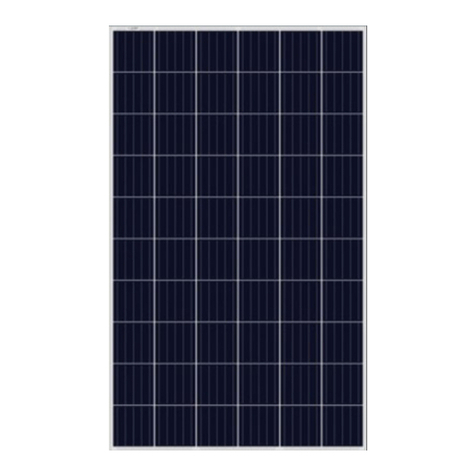
Sharp
Sharp ND-AK270 installation manual
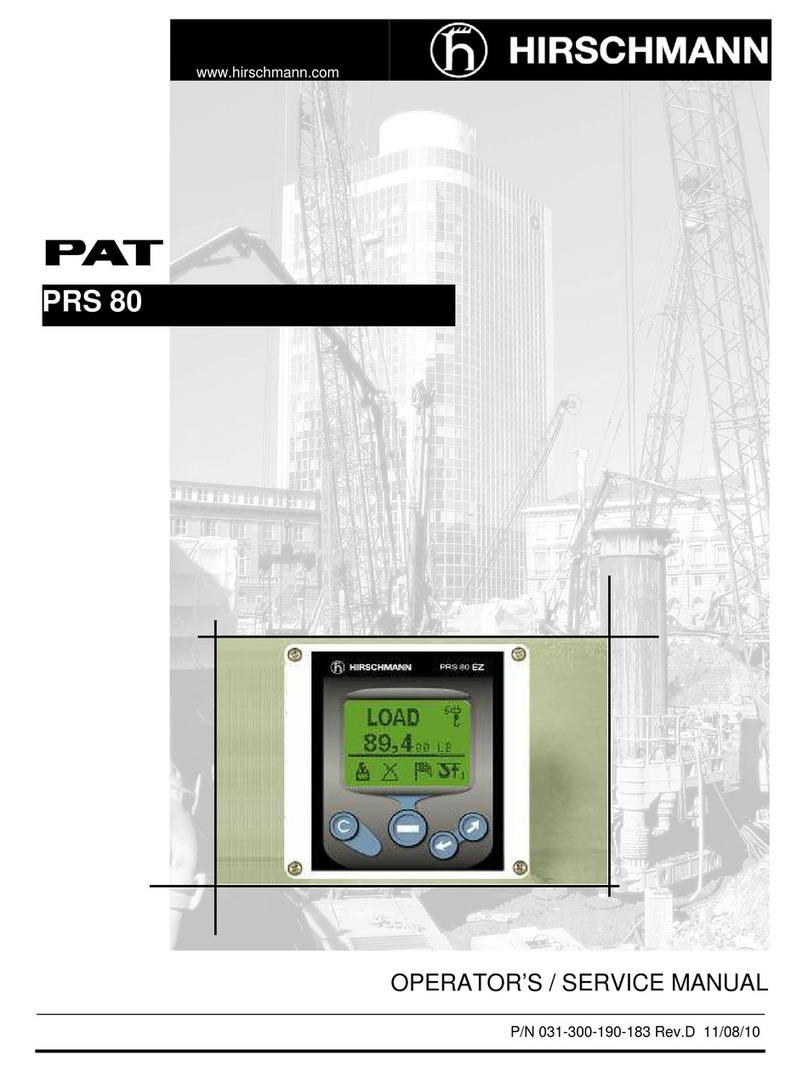
Hirschmann
Hirschmann PRS 80 Operators & service manual
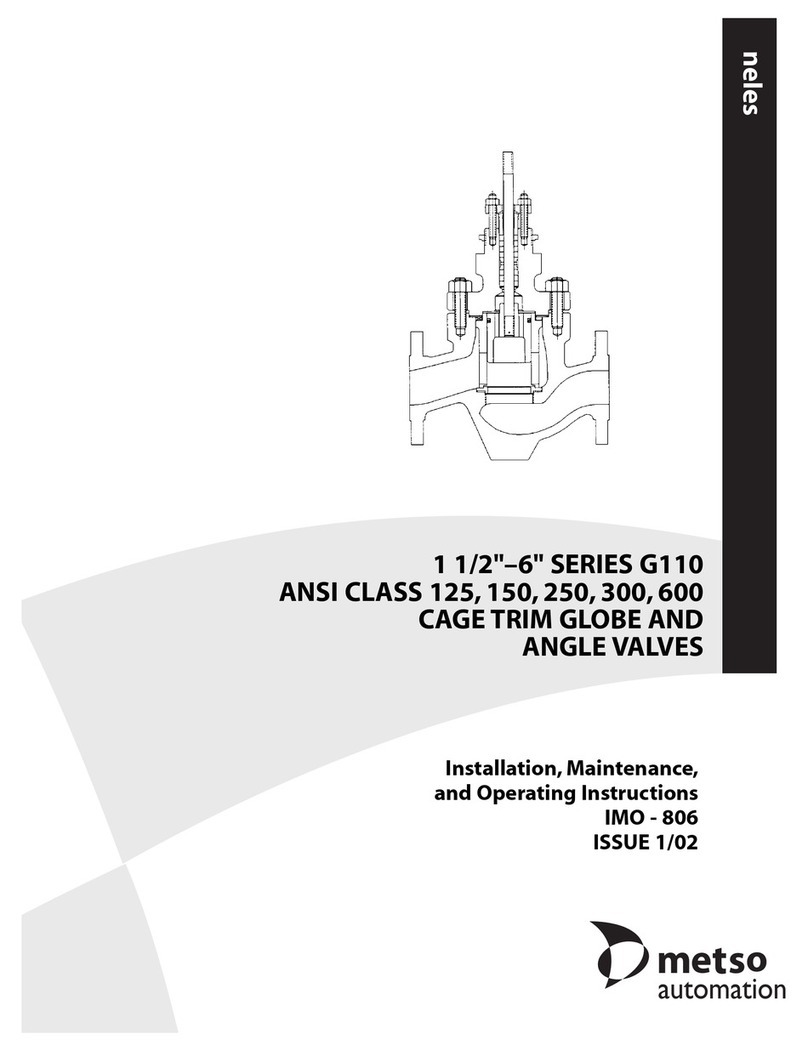
Metso
Metso ANSI CLASS 125 Installation maintenance and operating instructions

LEGRAND
LEGRAND 674 56 installation manual
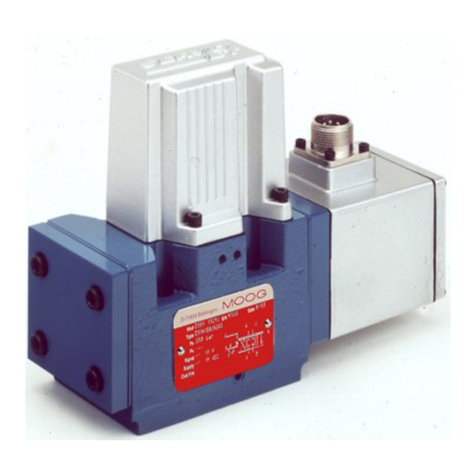
Moog
Moog D661-***G series Mounting and Installation Notes

SMC Networks
SMC Networks EX260-SEN2-X205 Operation manual

IFM Electronic
IFM Electronic Ecomat 300 AC2625 Device manual

Jetter
Jetter JX3-THI2-TC user manual
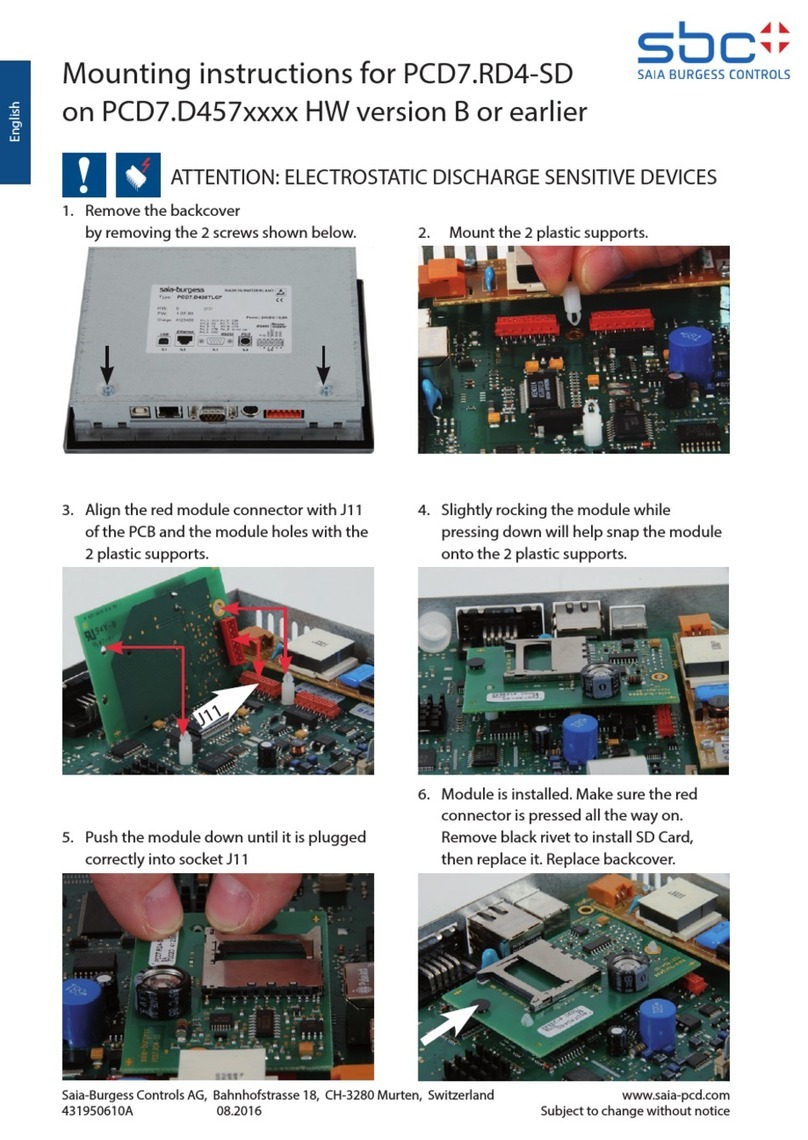
SBC
SBC PCD7.RD4-SD Mounting instructions

Infineon
Infineon GPT12 Timer Concatenation 1 Training