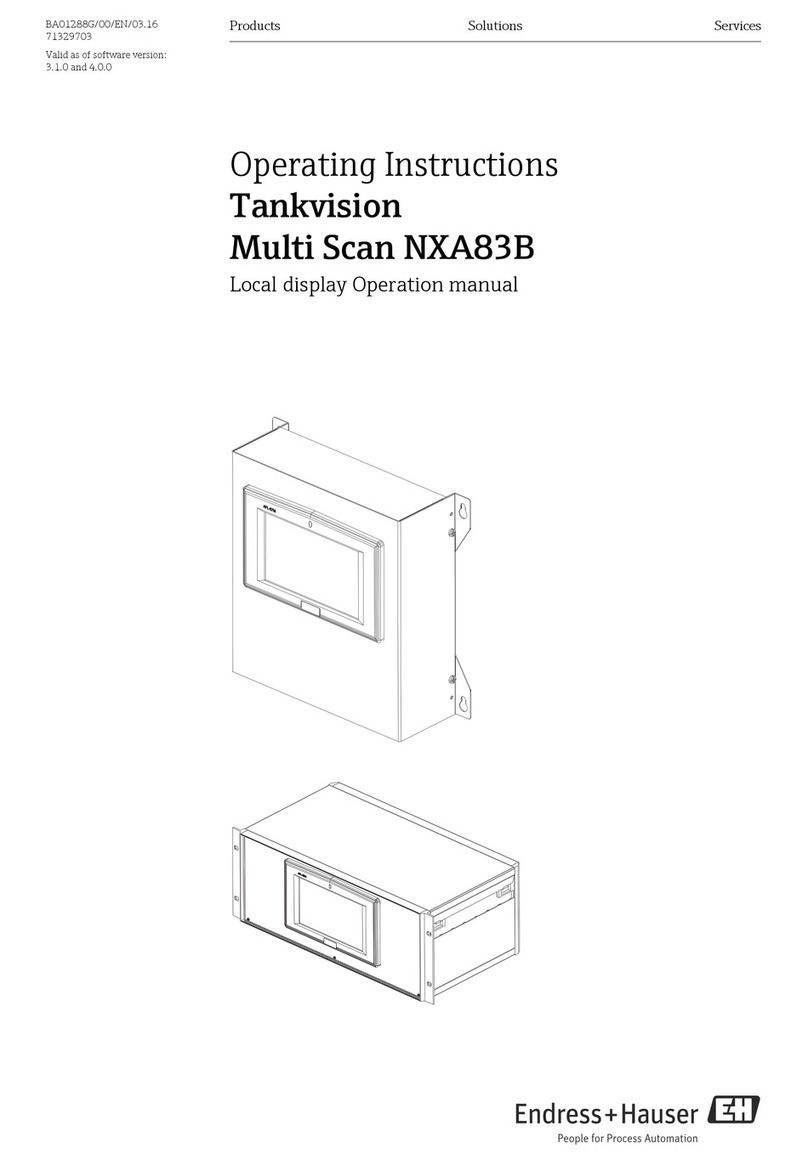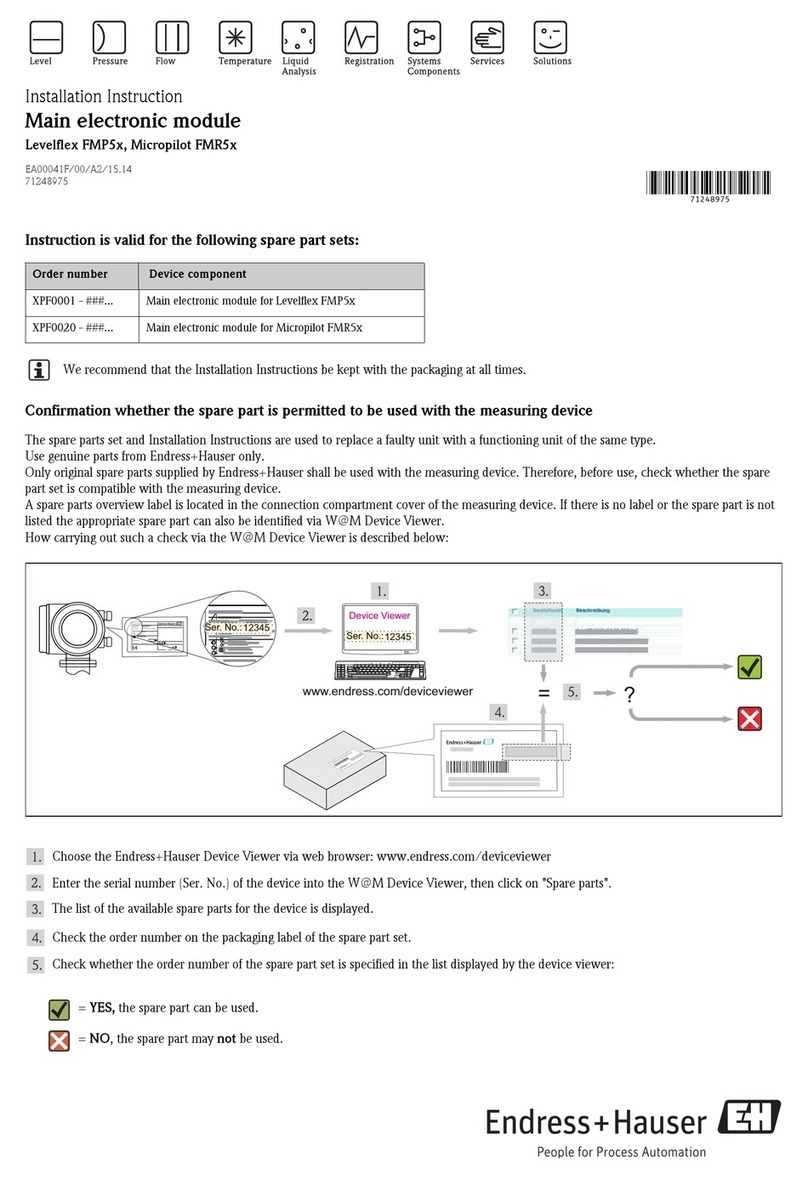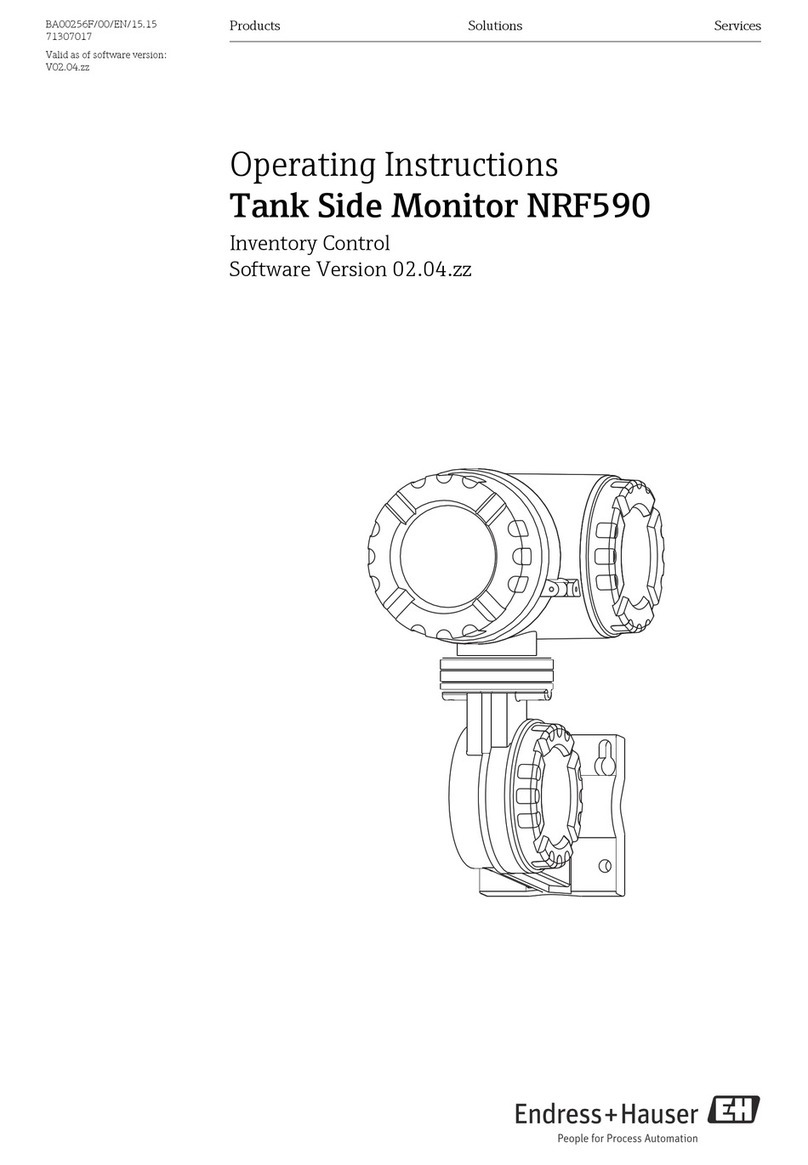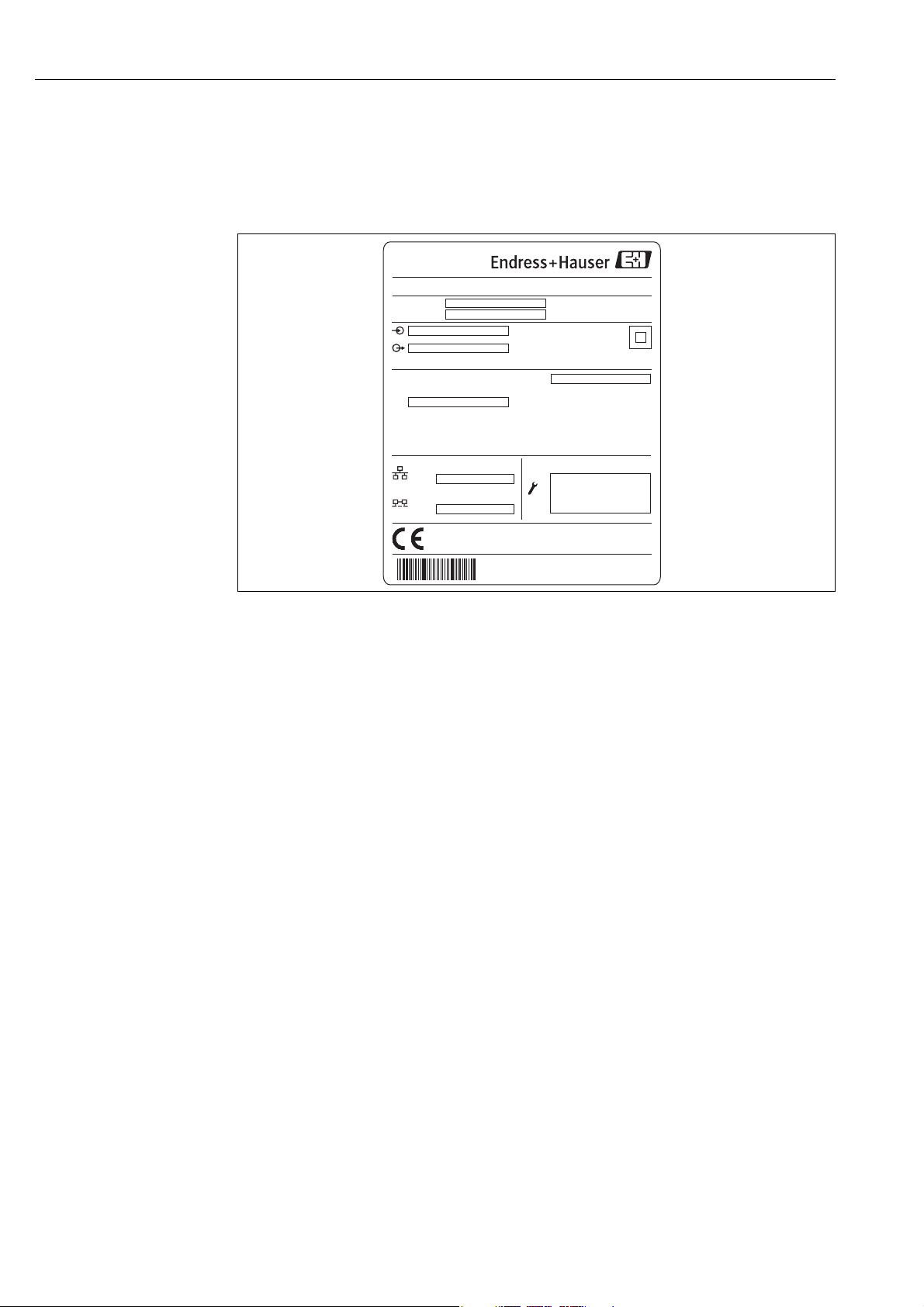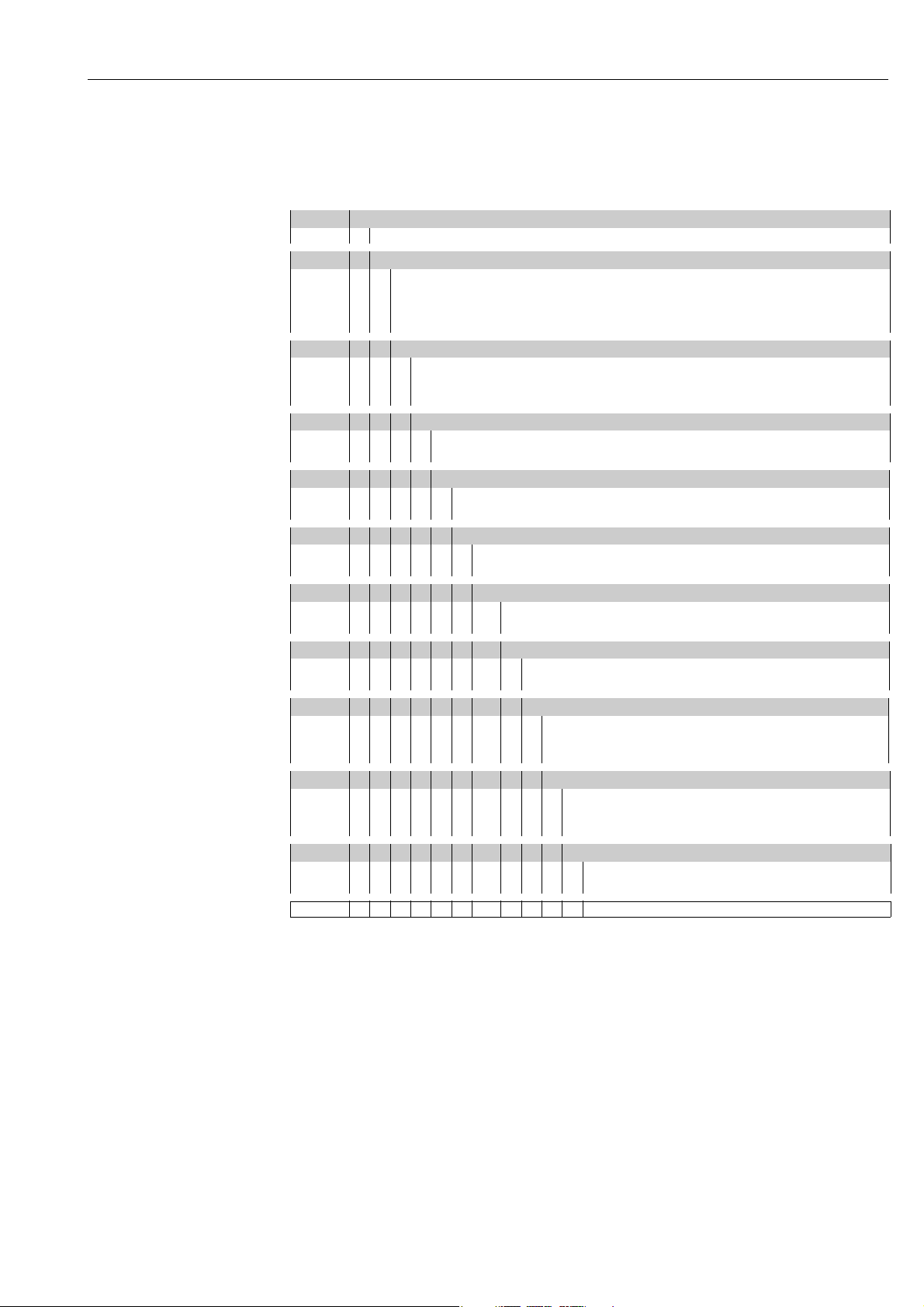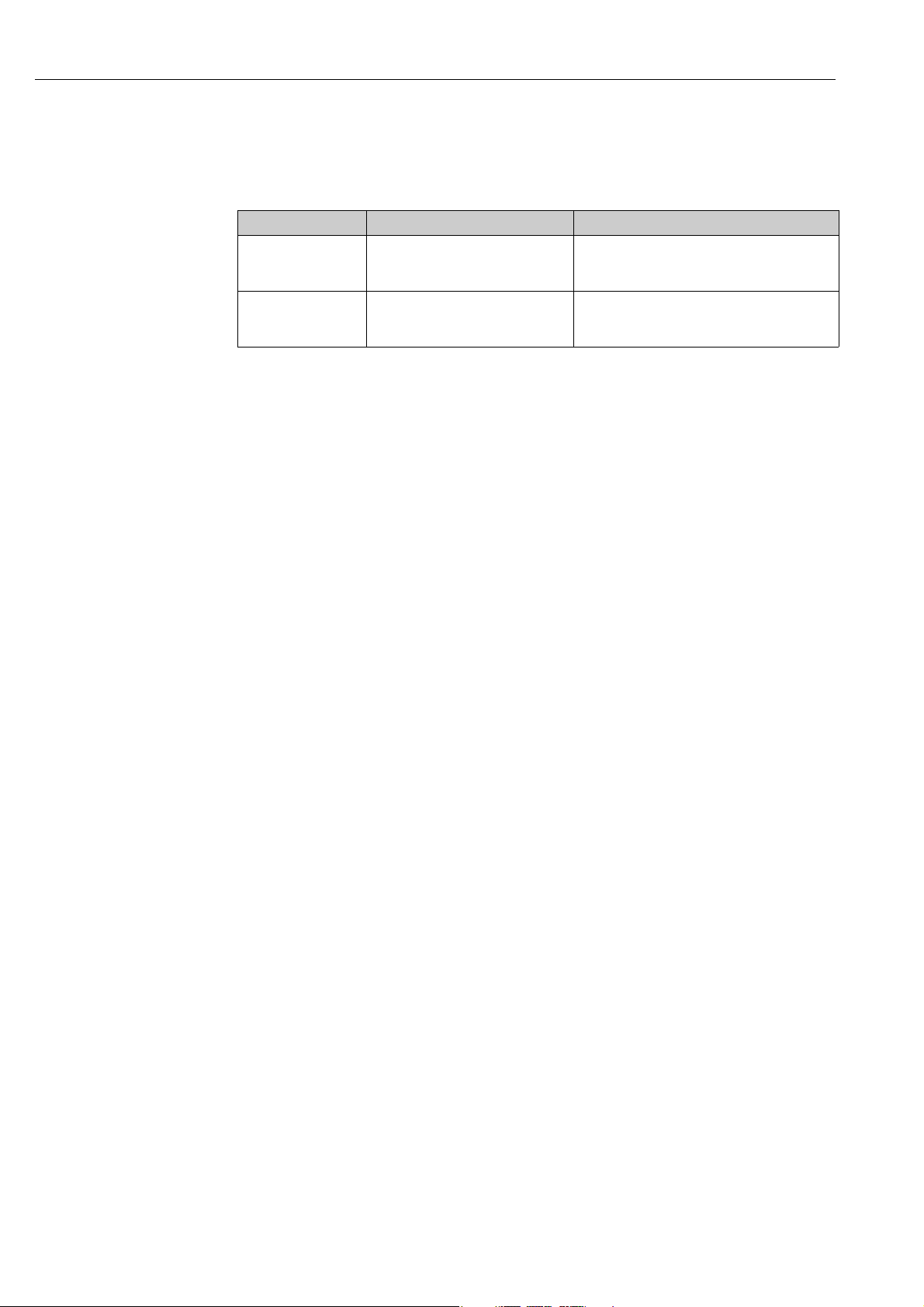Table of Contents
3
Table of Contents
1 Safety Instructions . . . . . . . . . . . . . . . . 4
1.1 Designated use . . . . . . . . . . . . . . . . . . . . . . . . . . . . 4
1.2 Installation, commissioning, operation . . . . . . . . . . . 4
1.3 Notes on safety conventions and symbols . . . . . . . . . 5
2 Identification . . . . . . . . . . . . . . . . . . . . 6
2.1 Nameplate . . . . . . . . . . . . . . . . . . . . . . . . . . . . . . . 6
2.2 Product Structure . . . . . . . . . . . . . . . . . . . . . . . . . . 7
2.3 Supplied documentation . . . . . . . . . . . . . . . . . . . . 10
2.4 Certificates and approvals . . . . . . . . . . . . . . . . . . . 10
2.5 Registered trademarks . . . . . . . . . . . . . . . . . . . . . . 10
3 Installation . . . . . . . . . . . . . . . . . . . . . 11
3.1 Incoming acceptance, transport, storage . . . . . . . . . 11
3.2 Mounting . . . . . . . . . . . . . . . . . . . . . . . . . . . . . . . 11
3.3 Installation check . . . . . . . . . . . . . . . . . . . . . . . . . 12
4 Wiring . . . . . . . . . . . . . . . . . . . . . . . . 13
4.1 Wiring examples . . . . . . . . . . . . . . . . . . . . . . . . . . 13
4.2 Terminal assignment for Tank Scanner NXA820 . . 15
4.3 Terminal assignment for
Data Concentrator NXA821 . . . . . . . . . . . . . . . . . 19
4.4 Terminal assignment for Host Link NXA822 . . . . . 21
5 Operation station settings. . . . . . . . . . 25
5.1 Deactivate proxy server usage . . . . . . . . . . . . . . . . 25
5.2 Java Runtime Environment (JRE) . . . . . . . . . . . . . . 26
6 The Tankvision operating concept . . . 27
6.1 Logging into the Tankvision system . . . . . . . . . . . . 27
6.2 The Tankvision User Interface . . . . . . . . . . . . . . . . 28
6.3 Exit the Tankvision system . . . . . . . . . . . . . . . . . . 31
7 Tankvision configuration . . . . . . . . . . 32
7.1 Network configuration . . . . . . . . . . . . . . . . . . . . . 32
7.2 Subscription Store definition . . . . . . . . . . . . . . . . . 36
7.3 Configuration of an isolated Tank Scanner NXA820 37
7.4 Configuration of a group of Tank Scanners NXA820
including a Data Concentrator NXA821 . . . . . . . . . 38
7.5 Configuration of the Host Link (NXA822) . . . . . . . 38
8 Trouble shooting . . . . . . . . . . . . . . . . 39
8.1 Test network connection . . . . . . . . . . . . . . . . . . . . 39