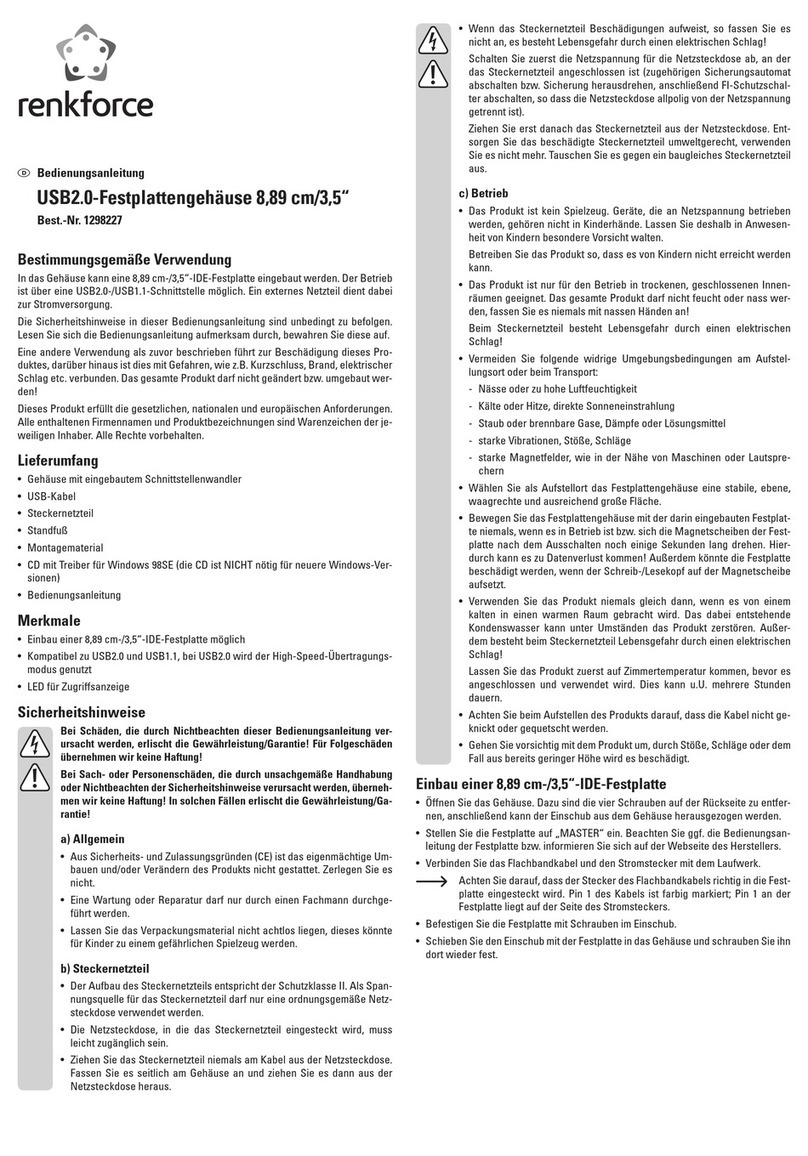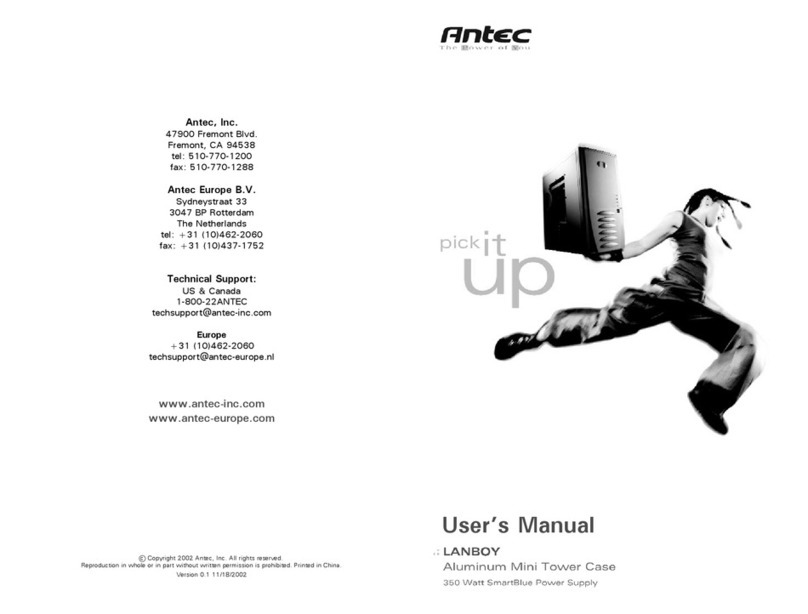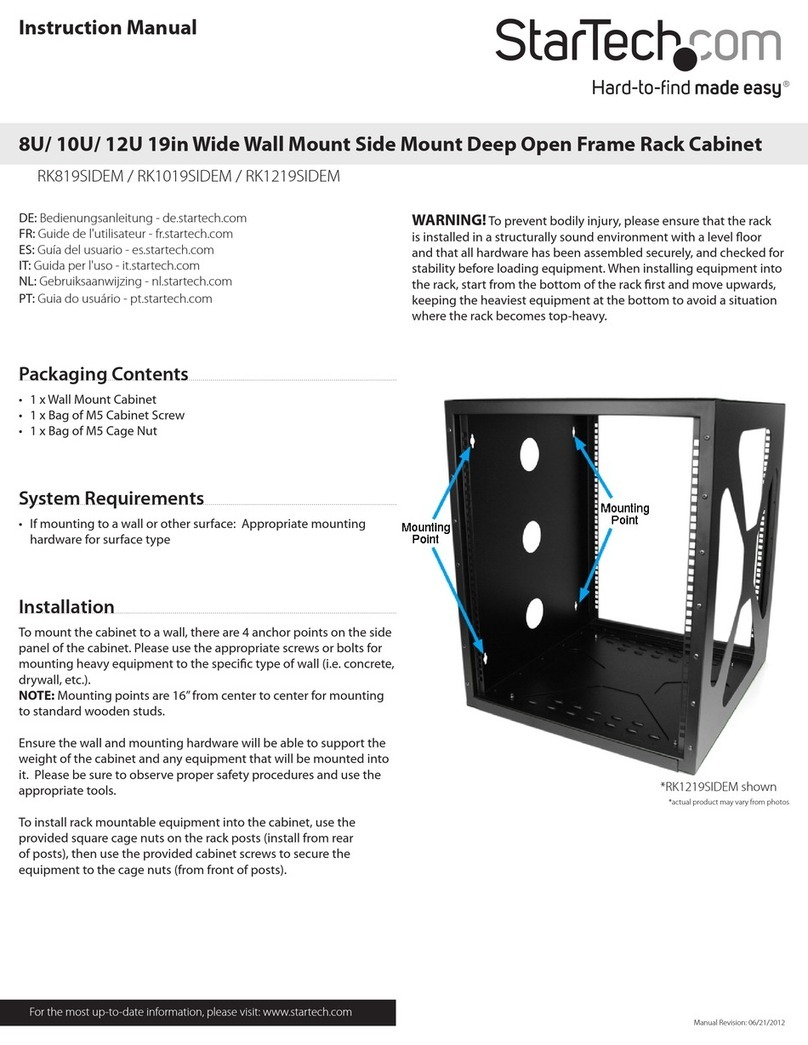Technologic Systems TS-ENC720 User manual

GETTING STARTED WITH TS-ENC720
RUGGED METAL ENCLOSURE
TABLE OF CONTENTS
1 OVERVIEW.........................................................................................................................3
2 GETTING STARTED..........................................................................................................3
2.1 Handling the Boar Safely.......................................................................................................3
2.2 Setup and Installation Instructions.........................................................................................3
2.3 Setup Tools............................................................................................................................4
2.4 Setup Procedures..................................................................................................................4
2.5 Disconnecting C Power.......................................................................................................4
3 COMPONENTS..................................................................................................................4
3.1 TS-782...................................................................................................................................4
3.2 Front and Rear Panels ..........................................................................................................4
3.3 Standard Headers and Connectors........................................................................................5
COM1: Console RS-232 Serial Port ............................................................................................5
USB..............................................................................................................................................5
ETH0............................................................................................................................................5
COM2 and COM3.........................................................................................................................5
3.4 TS-782 Routing/Connectors...................................................................................................6
TS-782 Internal Headers..............................................................................................................6
TS-782 Internal Power Cable.......................................................................................................6
4 PRODUCT SPECIFICATIONS...........................................................................................7
4.1 Dimensions............................................................................................................................7
4.2 Cabling...................................................................................................................................7
4.3 Environmental........................................................................................................................7
5 FURTHER REFERENCES.................................................................................................8
APPENDIX A: DOCUMENT HISTOR .................................................................................8
APPENDIX B: ENCLOSURE VIEWS....................................................................................8
APPENDIX C: CONTACT TECHNOLOGIC S STEMS.......................................................9
© Jun, 2009 www.embeddedARM.com 2

GETTING STARTED WITH TS-ENC720
RUGGED METAL ENCLOSURE
1 OVERVIEW
TS-ENC720 metal enclosure is made to house the TS-7200 family of Single Board
Computers as well as the TS-7800 and up to two PC/104 peripheral boards. The internal
power regulator efficiently converts unregulated 8-30 VDC input into regulated +5 VDC for
the TS-7200 family and 8-38 VDC input for the TS-7800 to +5VDC as required by the
SBC.
The TS-ENC720 Rugged Enclosure provides extra functions, including power conversion
and DB9 breakouts of the internal COM ports or additional I/O. dditional features include:
✔Supports TS-7200 family and TS-7800
✔Power converter: 8-30VDC to 5VDC
✔8-38VDC to 5VDC for the TS-7800
✔Surge suppression on power input
✔Sturdy metal design reduces noise
✔COM ports adapted to 9 pin Sub-D
✔Dimensions 2-1/2x4-3/8x5-3/8 inch
✔Power good LED visible
✔Ethernet Status LEDs visible
✔Extra DB9: COM3 or 8 DIO or 8 /D
2 GETTING STARTED
2.1 Handling the Boar Safely
Before performing any set up or placement procedures, take precautions outlines in this
section.
✔Be sure to take appropriate Electrostatic Discharge (ESD) precautions.
✔Disconnect the power cable at the rear panel of the enclosure before moving,
cabling, or performing any set up procedures.
!Warning
Inappropriate handling may cause damage to the board inside
2.2 Setup and Installation Instructions
Follow these guidelines for safety and maximum product performance:
✔Observe local health and safety requirements and guidelines for manual material
handling.
✔Set the enclosure on a level surface with adequate ventilation.
✔Ensure the rubber feet are used for protection and stability on level surfaces.
✔Wall-mount the unit if placement on a level surface is not available, or desired.
© Jun, 2009 www.embeddedARM.com 3

GETTING STARTED WITH TS-ENC720
RUGGED METAL ENCLOSURE
2.3 Setup Tools
Depending on placement and cabling of the enclosure, you may need the following tools:
✔Small flat-blade screwdriver
✔Small Phillips screwdriver
2.4 Setup Procedures
fter locating, setting up, grounding, and cabling the enclosure:
✔pply power to the unit (refer to some other section)
✔Monitor COM1 using a terminal emulator to verify that the enclosure is operating
properly
2.5 Disconnecting AC Power
✔Unplug the cord from the power source
✔Disconnect the power cord from the rear panel of the enclosure
3 COMPONENTS
3.1 TS-782
The TS-782 is the board inserted in to the TS-ENC720 that provides the internal SBC with
2 DB-9 ports and 5VDC power regulation.
3.2 Front and Rear Panels
The TS-ENC720 front panel is shown on the first page of this manual.
The rear panel of the TS-ENC720 enclosure (shown above) has all of the input/output
connectors, including one COM port, two DB9 ports which can be used for an additional
COM port, 8 channel /D, or 8 DIO pins, one ethernet port, two USB ports, two pin power
connector, as well as a power indicator LED.
© Jun, 2009 www.embeddedARM.com 4

GETTING STARTED WITH TS-ENC720
RUGGED METAL ENCLOSURE
3.3 Standard Headers and Connectors
COM1: Console RS-232 Serial Port
The COM1 RS-232 port uses a standard DB-9 male connector on the TS-ENC720.
Table: COM1 DB9 Pinouts
DB9 Pin Signal Description
1 DCD Data Carrier Detect
2 RXD Receive Data
3 TXD Transmit Data
4 DTR Data Terminal Ready
5 GND Ground
6 DSR Data Set Ready
7 RTS Request to Send
8 CTS Clear to Send
9 - -
Note
The COM1 port on the TS-ENC720 is the default port used for system console. The
RC-DB9 cable must be connected to COM1 in order to have a Linux console via any
terminal emulator.
USB
The USB Connector on the TS-ENC720 provide two USB interfaces for the user. These
are directly connected to the EP9302 processor, which integrates an USB dual-port Open
Host Controller Interface (Open HCI), providing full-speed serial communications ports at
a baud rate of 12 Mbits/sec. Up to 127 USB devices (printer, mouse, camera, keyboard,
etc.) and USB hubs can be connected to the USB host in the USB “tiered-star” topology.
ETH0
The ethernet connector ETH0 makes use of a standard RJ-45 socket. This can be used to
connect a standard 10/100 Ethernet cable into the enclosed SBC.
COM2 and COM3
Two standard DB-9 connectors are brought out for additional COM ports, DIO, or /D
conversion. The DB-9 headers are connected straight to the enclosed SBC. COM2
header is designed to connect to the /D (M X197 on TS-7200/TS-7250) header on the
enclosed SBC and COM3 is designed for the DIO1 (or XDIO/DIO2 on the TS-7260)
header of the enclosed SBC. Both COM2 and COM3 are set up to connect to COM
headers on the enclosed SBC.
!Warning
Connecting both RS-232 signals and DIO or /D to the same COM port may cause
irreversible damage to the SBC
© Jun, 2009 www.embeddedARM.com 5

GETTING STARTED WITH TS-ENC720
RUGGED METAL ENCLOSURE
Table: DB-9 Pin-out for DIO, A/D, and COM
DB-9
Pin
COM3
(DIO)
COM2 (TS-7200 & TS-
7250 M X197 /D)
COM2/COM3 (TS-
7250 & TS-7800 10
pin On-board /D)
COM2/COM3
(RS-232)
1 DIO_0 Ch0 Ch0 DCD
2 DIO_1 Ch1 GND RXD
3 DIO_2 Ch2 Ch1 TXD
4 DIO_3 Ch3 GND DTR
5 GND GND Ch2 GND
6 DIO_4 Ch4 GND DSR
7 DIO_5 Ch5 Ch3 RTS
8 DIO_6 Ch6 GND CTS
9 DIO_7 Ch7 Ch4 - -
Notes
Other configurations are possible, but they may require non-standard cabling
3.4 TS-782 Routing/Connectors
The TS-782 board creates an interface between the TS-72XX/TS-7800 and external
connections (The two DB-9 ports and incoming power connections).
TS-782 Internal Headers
Both of the DB-9 connectors on the TS-782 have a 16-pin and a 10-pin male header.
These allow for connection to the SBCs COM port, DIO, or /D converter. Technologic
Systems provides: one 10-pin and one 16-pin cable (and an additional 10-pin and 16-pin
cable with the /D option) for TS-7200/TS-7250; two 10-pin cables for the TS-7260/TS-
7800.
TS-782 Internal Po er Cable
The internal power cable of the TS-782 must be connected to the power input of the
enclosed SBC in order to provide regulated 5VDC power supply to the SBC.
!Warning
The indicated polarity must be used when connecting this cable
© Jun, 2009 www.embeddedARM.com 6

GETTING STARTED WITH TS-ENC720
RUGGED METAL ENCLOSURE
4 PRODUCT SPECIFICATIONS
4.1 Dimensions
The TS-ENC720 enclosure dimensions are 2.5" x 4.375" x 5.375"
4.2 Cabling
The enclosure includes the following cables for use with the TS-72XX/TS-7800 SBCs:
✔ll internal ribbon cables to make connections between the various 10-pin headers
4.3 Environmental
To ensure optimum product operation you must maintain the operational environmental
specifications listed in the table below.
Table: Environmental Specification for TS-ENC720
Environmental
Specification
Standard Temp
Products
Extended Temp
Products
Ambient
Temperature
-20° to +70° C
The internal
temperature must not
exceed +70° C.
-40° to +85° C
Extended temperature
range is also
standardard lower CPU
clock speeds.
Note:
t high temperature
operations, CPU clock
speed should be set to
<=166MHz
Note:
Refer to your product
manual, or contact
Technologic Systems if
the environmental
temperature of the
location is in doubt.
Relative
Humidity
0 to 90% relative
humidity. Not to exceed
90% non-condensing.
Not to exceed 90% non-
condensing.
© Jun, 2009 www.embeddedARM.com 7

GETTING STARTED WITH TS-ENC720
RUGGED METAL ENCLOSURE
5 FURTHER REFERENCES
✔Getting Started with TS-Linux
(http://www.embeddedarm.com/documentation/software/arm-tslinux-ts72xx.pdf)
✔Linux for TS-ARM User's Guide
(http://www.embeddedarm.com/documentation/software/arm-linux-ts72xx.pdf)
✔TS-7300 Data Sheet (http://www.embeddedarm.com/documentation/ts-7300-datasheet.pdf)
✔TS-7300 schematic
(http://www.embeddedarm.com/documentation/ts-7300-schematic.pdf)
✔TS-7300 mechanical drawing
(http://www.embeddedarm.com/documentation/ts-7300-mechanical.pdf)
✔TS-7300's download section
(http://www.embeddedarm.com/epc/ts7300-spec-d.htm)
✔EP9301 User's Guide
(http://www.embeddedarm.com/documentation/third-party/ts-7000_ep9301-ug.pdf)
✔EP9301 Data Sheet
(http://www.embeddedarm.com/documentation/third-party/ts-7000_ep9302-ds.pdf)
✔TS-7000 ahoo Users' Group (http://groups.yahoo.com/group/TS-7000/)
APPENDIX A: DOCUMENT HISTOR
Date of
Issue/Revision
Revision
Number
Comments
July 11, 2008 1.0 Initial Release
July 15, 2008 1.1 Format changes
June 1, 2009 1.2 Updated mailing address
APPENDIX B: ENCLOSURE VIEWS
TS-ENC720 shown with optional TS-7200 SBC, TS-CAN1 peripheral board; included
cables and TS-782 peripheral board
© Jun, 2009 www.embeddedARM.com 8

GETTING STARTED WITH TS-ENC720
RUGGED METAL ENCLOSURE
APPENDIX C: CONTACT TECHNOLOGIC S STEMS
16525 East Laser Drive
Fountain Hills, AZ 85268
TEL 1.480.837.5200
FAX 1.480.837.5300
www.embeddedARM.com
Call us Monday-Friday, from 9 am to 5 pm, rizona-US time; or email us at any
time.
Our engineers answer tech support calls and are more than happy to talk to you about
your needs and help you find the best solution for your project.
© Jun, 2009 www.embeddedARM.com 9
Table of contents
Other Technologic Systems Enclosure manuals
Popular Enclosure manuals by other brands

FRIEDHELM LOH
FRIEDHELM LOH RITTAL 7888.390 Assembly and operating instructions
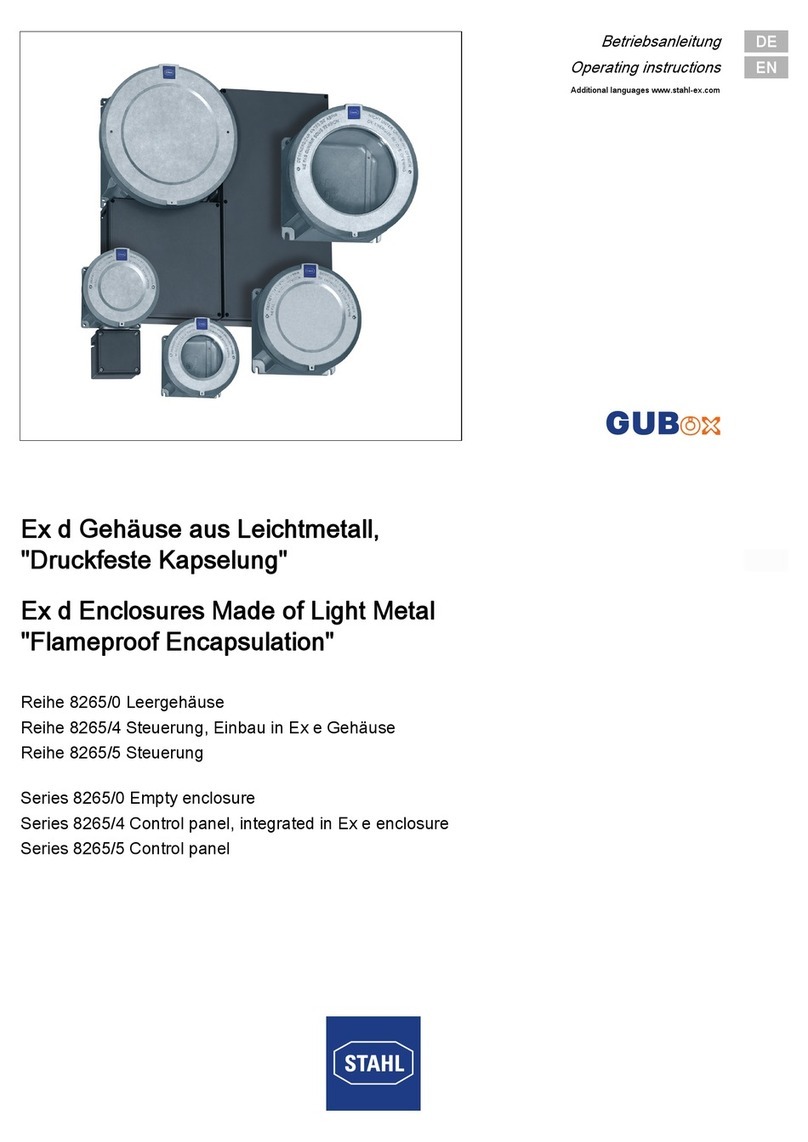
Stahl
Stahl GUBox 8265/0 Series operating instructions
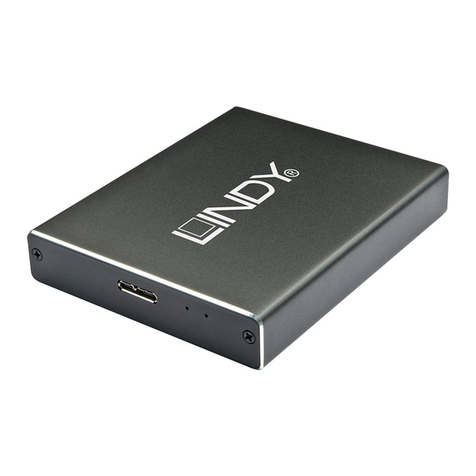
Lindy
Lindy 43241 user manual
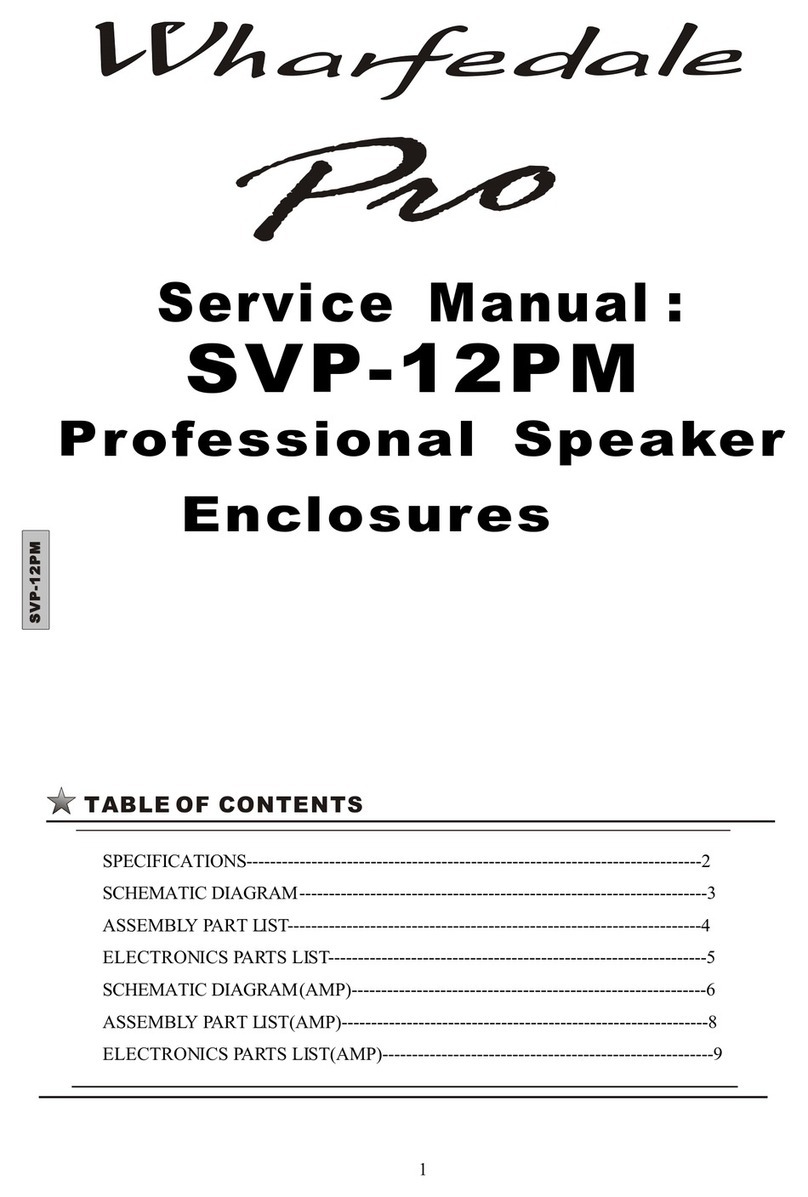
Wharfedale Pro
Wharfedale Pro SVP-12PM Service manual

Conrad
Conrad 41 35 13 operating instructions
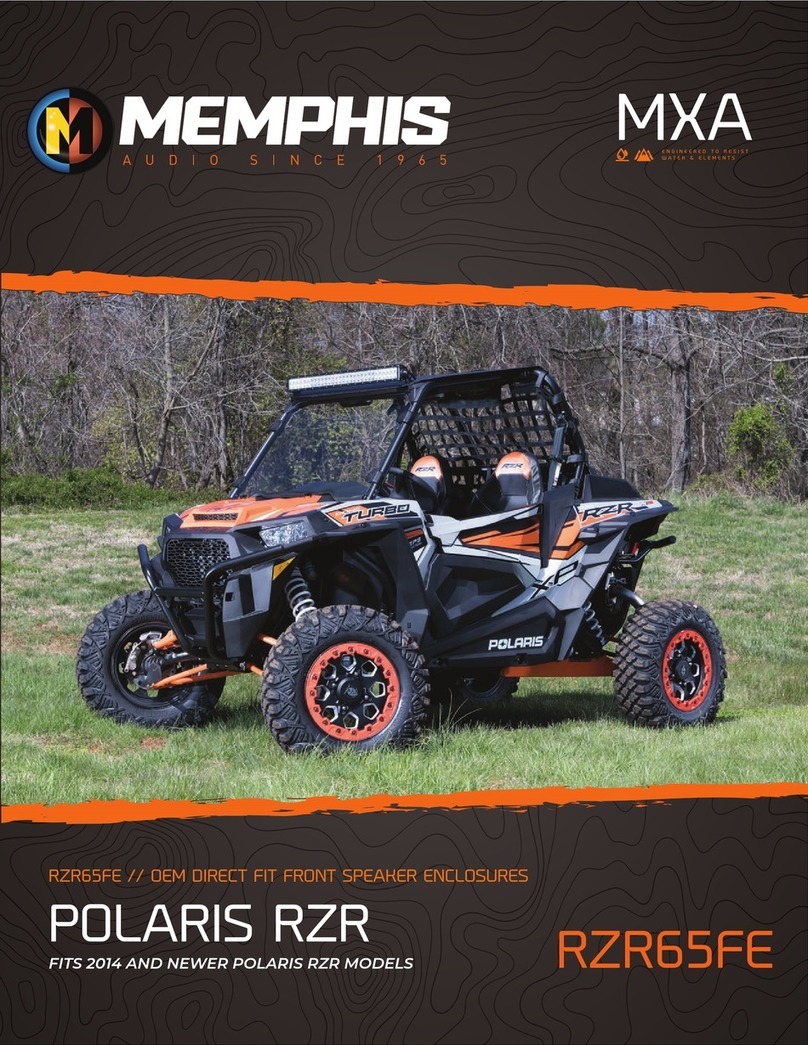
Memphis
Memphis RZR65FE isntallation instructions