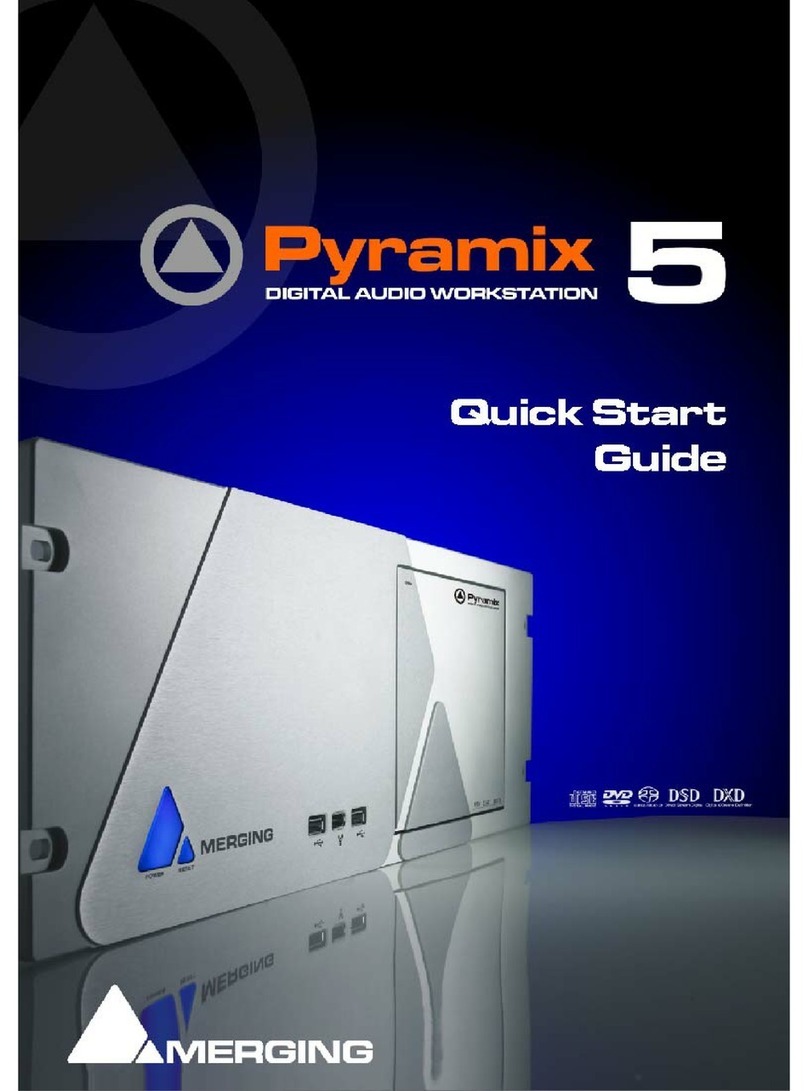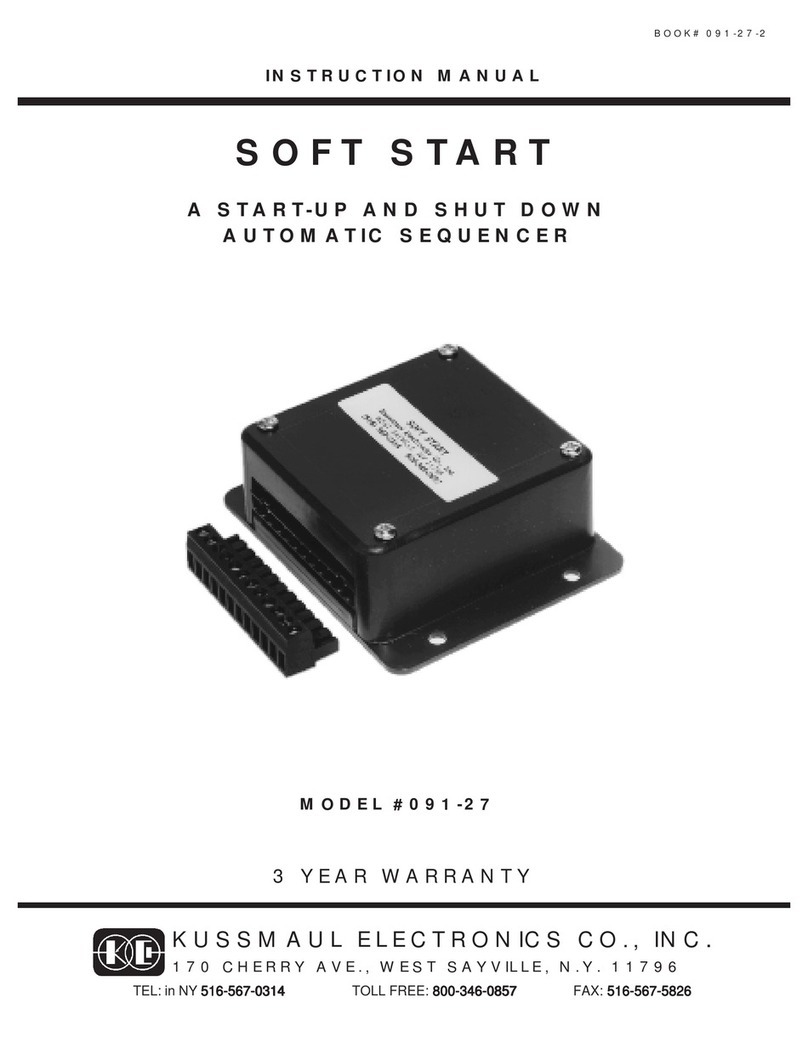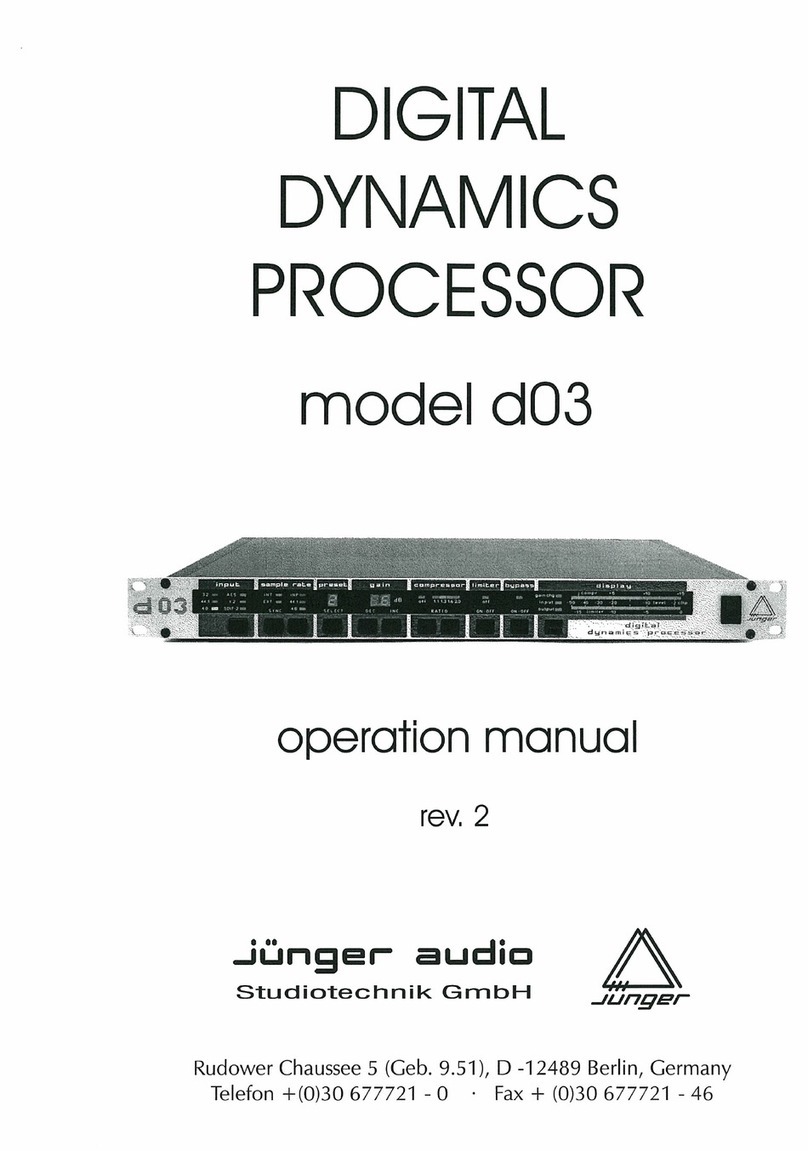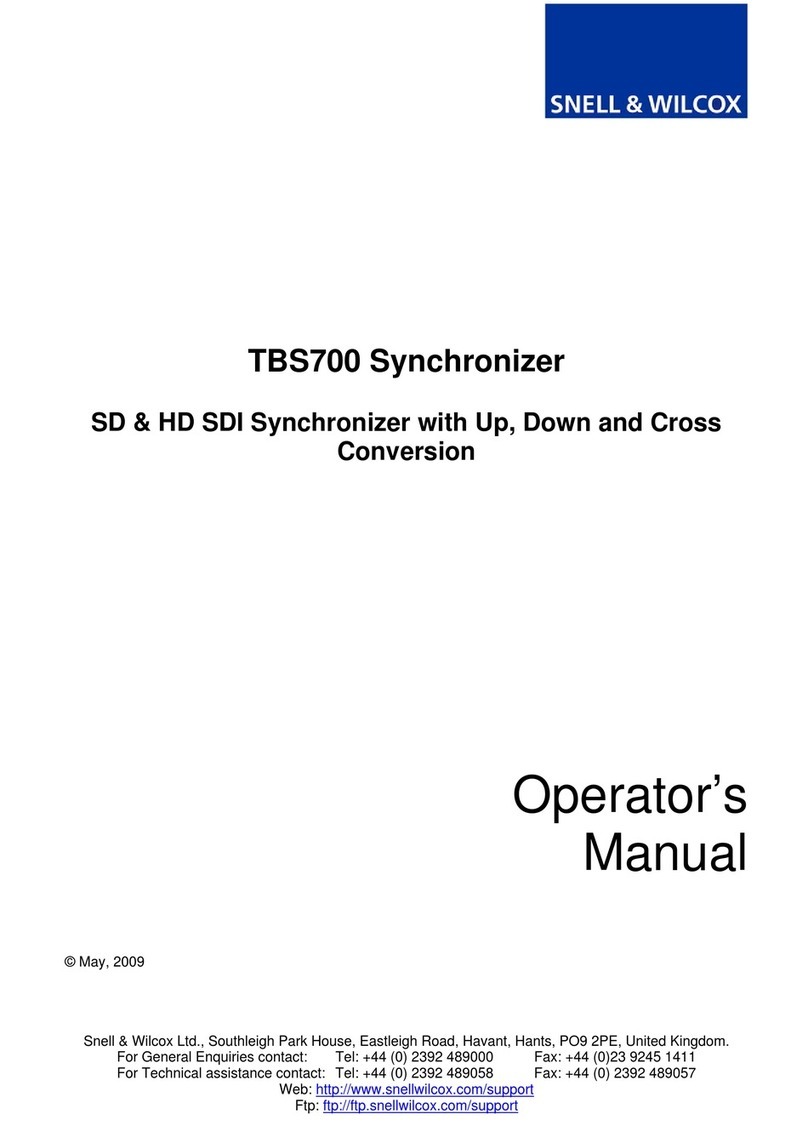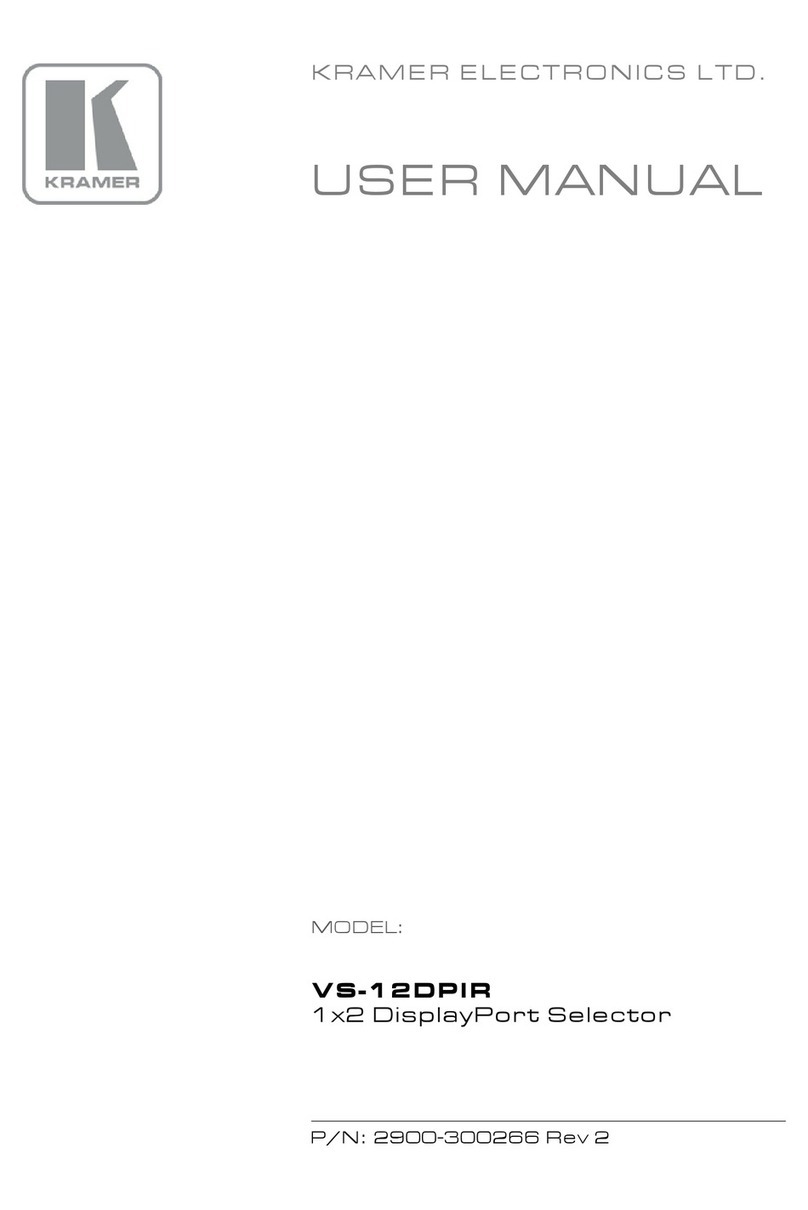Technomad BreakoutBox User manual

Technomad User Manual - BreakoutBox, BreakoutBox XL
Thank you for purchasing a BreakoutBox or BreakoutBox XL!
While intended for use with Technomad weatherproof PowerChiton amplifiers, the BreakoutBox and
BreakoutBox XL can be used as an audio input interface for any amplifier which uses balanced audio
inputs.
Both models share the same core mixer element. This mixer offers four separate audio inputs, each
with level control. The mixer includes a three-way ducking switch option as well as internally accessible
crossover points and a simple limiter circuit.
The BreakoutBox XL has three expansion bays where source options such as wireless microphones,
wireless distribution modules, the Technomad Schedulon automatic audio player module and more.
Most options are factory installed so please contact Technomad to discuss application requirements if
the unit was not ordered with the needed optional module.
Installation
The BreakoutBox series are designed to be installed onto a vertical surface. Each unit includes a set
of mounting tabs which attach to the rear of the enclosure with included 10-32 flathead screws. These
allow the unit to easily mounted using appropriate hardware. Alternately, the enclosure can be mounted
using the four 10-32 inserts on the back of the unit to which the mounting tabs are bolted.
When purchased with a PowerChiton amplifier, the BreakoutBox / XL will include a 6’ CAT5 cable with
weatherproof RJ45 connectors on each end. This cable provides DC power from the amplifier and
routes the summed output of the mixer component back to the amplifier. After connecting the cable
connectors to the matching jacks on the two enclosures with included CAT5 accessory cable, the
surrounding shroud on each end can be screwed down to ensure a tight, weatherproof connection. If
a longer cable is required, single cable connectors can be purchased individually - see the Options section.
After mounting the BreakoutBox / XL and connecting it to an amplifier, it is ready for use.
Connecting Audio Sources
To connect an external device to the unit, use an appropriate adaptor cable for the input. While the
BreakoutBox / XL is a mono device, an audio source with stereo output can be connected using the
included 3.5mm to 1/4 adaptor on line input 1 or by using a splitter with adaptors to any two of the line
5 Tina Drive, South Deerfield MA 01373 USA
Telephone: 800.464.7757 • Fax: 1.617.535.9712
Technomad
Audio. Anywhere.
Features
Four individual input channels
1x microphone/balanced line level
3x unbalanced line level
Three way ducking circuit
Wired mic ducking, line level ducking, off
Integrated limiter
Integrated crossover filters
Full range, 85Hz high pass, 85Hz low
pass, 350Hz high pass
Lockable, weatherproof polycarbonate enclosure
Power (standard)
12VDC, supplied by PowerChiton
Option, 120/240VAC internal
Audio Input Jacks (on control panel)
1x XLR- 1/4” TRS combo jack
XLR pins = mic. level
1/4” TRS pins = balanced line level
1x 1/4” jack, unbalanced line level
BreakoutBox:
2x RCA jack, unbalanced line level
BreakoutBox XL:
2x unbalanced line level internal headers
(TE Connectivity PN 1375820-3)
External Connector (to PowerChiton)
1x weatherproof RJ45
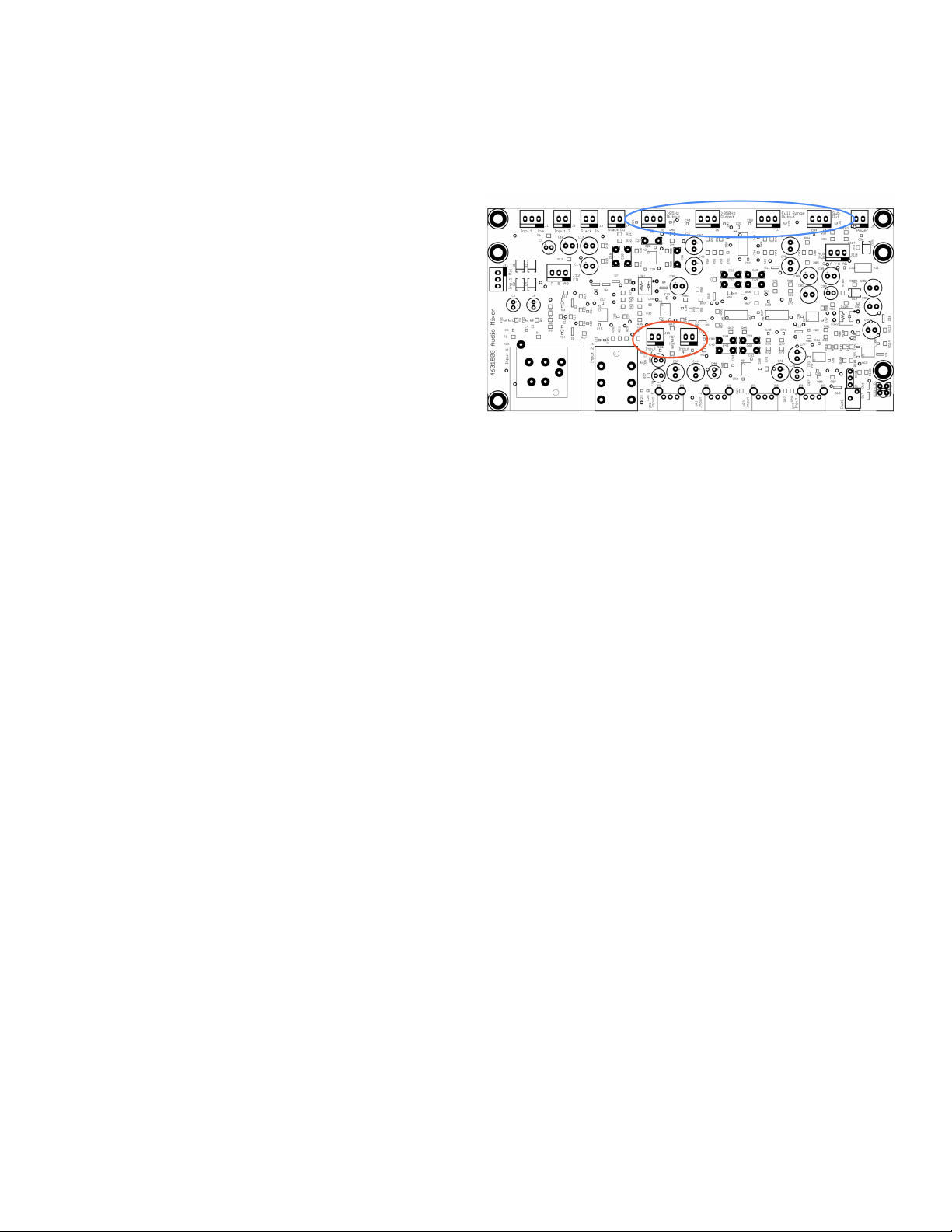
Technomad User Manual - BreakoutBox, BreakoutBox XL
level inputs. If the unit is a BreakoutBox XL with all three expansion slots being used, the 1/4” Line 1
input on the control panel will parallel the unit in the top expansion slot. If the front 1/4” jack is used
simultaneously with the expansion bay module, both will be heard together and cannot be adjusted
separately.
On a BreakoutBox XL, to connect a source module
to the system after purchase, use the Line 3 and
Line 4 headers on the mixer PCB (circled in red
on the schematic). Access to these headers is
gained by removing the lower two blanking panels
or audio modules. This should only be done by a
technician.
Changing Crossover Filter
The mixer includes three optional crossover filters
in addition to standard full range output - 85Hz
high pass, 350Hz high pass and Sub Out (85Hz low pass). To change these, simply (and carefully!)
move the cable connection from the full range output to the desired header. (Headers are circled in
blue on the schematic above.)
Operation
The BreakoutBox / XL provides four separate audio level controls, one for each channel. When setting
levels for an audio channel be sure to monitor the ‘Clip’ LED to ensure that the mixer inputs are not
being overdriven. Overdriving, or clipping, the input to the unit can lead to damage of the speakers
connected to the system and should be avoided.
Ducking Switch
The unit includes a three way switch which controls the ducking feature. When the switch is set to the
‘Mic’ setting, any input from the wired microphone connection will override (or duck) any active input
on other channels. When the switch is to the ‘W. Mic’ setting, any input from Line Input 3 will override
any active input on other channels.
Available Accessories
Replacement 6’ CAT5 PowerChiton connection cable: PN 2114
Additional weatherproof RJ45 cable mount connector: PN 2115
BreakoutBox XL internal input cables: PN 2116
Pole Mount Adaptor: PN 1243
Available Options (BreakoutBox XL)
Bluetooth receiver: PN 1775
Shure PGX D handheld wireless mic system with mounting brackets: PN 1717
Shure PGX D headset wireless mic system with mounting brackets: PN 2117
Schedulon audio player module: PN 2034
Accessory shelf: PN 2118
Available Options (Factory Installed)
AC power, 120/240VAC, internal: PN 1755
Source Splitter (for driving more than two PowerChitons from one BreakoutBox / XL): PN 1714
5 Tina Drive, South Deerfield MA 01373 USA
Telephone: 800.464.7757 • Fax: 1.617.535.9712
Technomad
Audio. Anywhere.
This manual suits for next models
1
Table of contents