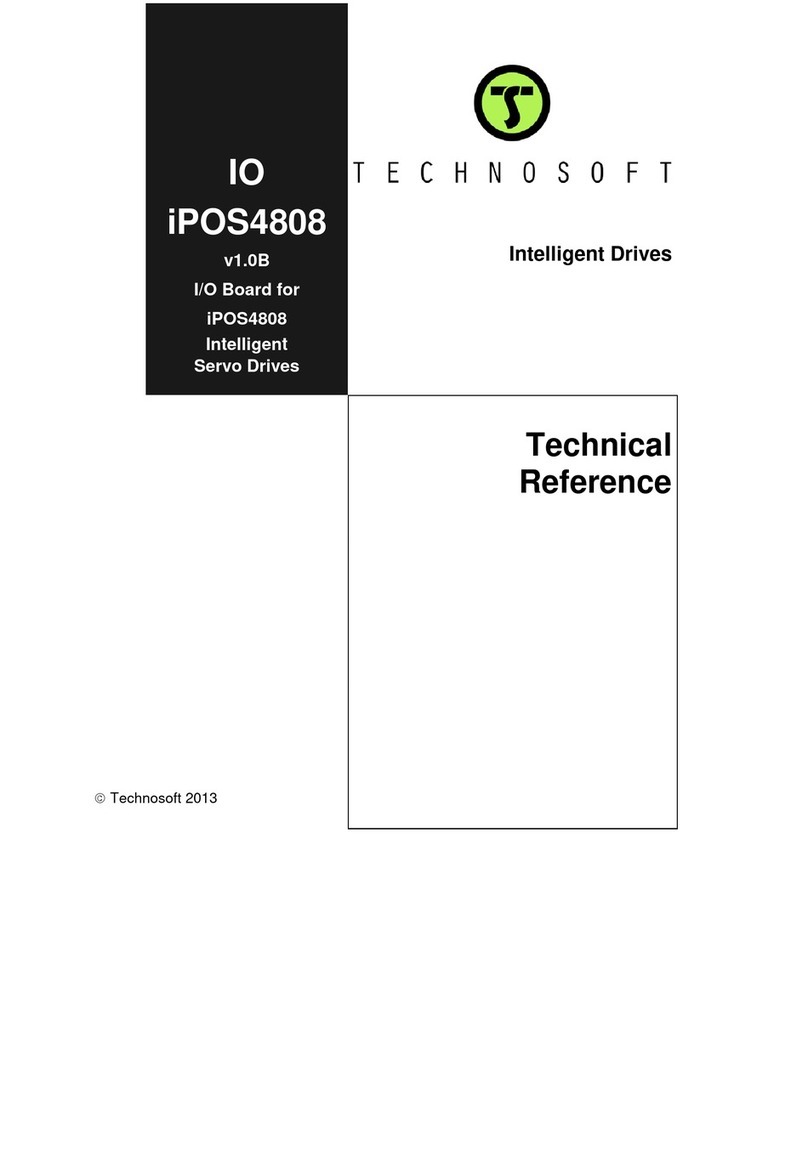© Technosoft 2023 - 2 - IO-iPOS360x Technical Reference
1. Read This First
Whilst Technosoft believes that the information and guidance given in this manual is correct, all
parties must rely upon their own skill and judgment when making use of it. Technosoft does not
assume any liability to anyone for any loss or damage caused by any error or omission in the work,
whether such error or omission is the result of negligence or any other cause. Any and all such liability
is disclaimed.
All rights reserved. No part or parts of this document may be reproduced or transmitted in any form or
by any means, electrical or mechanical including photocopying, recording or by any information-
retrieval system without permission in writing from Technosoft S.A.
The information in this document is subject to change without notice.
About This Manual
This book is a technical reference manual for the iPOS360x VX-CAN/CAT extension boards version
11A that are included in the iPOS360x intelligent servo drives Starter Kits.
The IO iPOS360x extension board can be one of the following products:
For drives with EtherCAT.
Paragraph 3.3 shows how to quickly identify the IO-iPOS360x version. If your IO-iPOS360x is
an older version, you can find the appropriate manual on the Technosoft web page.
Notational Conventions
This document uses the following conventions:
iPOS360x –any iPOS3602 or iPOS3604 drive that can be connected to this I/O extension
iPOS360x VX-CAN –iPOS3602 VX-CAN and iPOS3604 VX-CAN drives with CAN
iPOS360x VX-CAT –iPOS3602 VX-CAT and iPOS3604 VX-CAT drives with EtherCAT.
Require presence of the EtherCAT interface card.
TML –Technosoft Motion Language
Related Documentation
iPOS360x VX Technical Reference (part no. P091.028.iPOS360x.VX.UM.xxxx) –
describes the hardware installation of the iPOS360x VX family of intelligent servo drives
including the technical data, the connectors and the wiring diagrams needed for
installation and an overview of the setup steps and motion programming options
iPOS360x MX Technical Reference (part no. P091.028.iPOS360x.MX.UM.xxxx) –
describes the hardware installation of the iPOS360x MX family of intelligent servo drives
including the technical data, the connectors and the wiring diagrams needed for
installation and an overview of the setup steps and motion programming options
Help of the EasySetUp software –describes how to use EasySetUp to quickly setup any
Technosoft drive for your application using only 2 dialogues. The output of EasySetUp is
a set of setup data that can be downloaded into the drive EEPROM or saved on a PC
file. At power-on, the drive is initialized with the setup data read from its EEPROM. With
EasySetUp it is also possible to retrieve the complete setup information from a drive
previously programmed. EasySetUp includes a firmware programmer with allows you to
update your drive firmware to the latest revision. EasySetUp can be downloaded free
of charge from Technosoft web page
Motion Programming using EasyMotion Studio (part no. P091.034.ESM.UM.xxxx) –
describes how to use the EasyMotion Studio to create motion programs using in
Technosoft Motion Language (TML). EasyMotion Studio platform includes EasySetUp
for the drive/motor setup, and a Motion Wizard for the motion programming. The Motion
Wizard provides a simple, graphical way of creating motion programs and automatically