Techtuit Co. Nitro User manual

1
Nitro GPS sports watch
User Manual
Nitro_UM_V002 2015

2
Index:
Button configuration ----------------------------------------------------------------------------3
Special button functions under any mode-----------------------------------------------4
Special button functions under any mode-----------------------------------------------5
Special button functions under Exercise preparation mode-----------------------6
Special button functions under exercise-------------------------------------------------7
Initial Setup-----------------------------------------------------------------------------------------9
Saving, browsing or sharing-----------------------------------------------------------------11
Start Exercising / Interval Training --------------------------------------------------------14
Records & Sync Log ---------------------------------------------------------------------------15
Alarm Setting -------------------------------------------------------------------------------------16
Setting/ Exercise /Page Setting -------------------------------------------------------------17
Auto Pause Setting -----------------------------------------------------------------------------19
Auto Lap Setting ---------------------------------------------------------------------------------20
Log Interval Setting -----------------------------------------------------------------------------21
Tempo / Auto Play Setting --------------------------------------------------------------------22
Pace alarm Setting ------------------------------------------------------------------------------23
HRM Alarm Setting ------------------------------------------------------------------------------24
Data Source / Calories Mode Setting -----------------------------------------------------25
Stride Setting--------------------------------------------------------------------------------------26
Sensor & Cellular Phone Setting------------------------------------------------------------27
System Setting ------------------------------------------------------------------------------------28
Unit & Vibrator Setting -------------------------------------------------------------------------29
Backlight/ Language/Display Setting ------------------------------------------------------30
Message / Date time Setting ------------------------------------------------------------------31
Time zone / Daylight / Date format Setting-----------------------------------------------32
Time format /Personal Setting----------------------------------------------------------------33
Birthday / Height / Weight /MAX HR / Wheel Setting----------------------------------33,34,35
Clear Log & Default-------------------------------------------------------------------------------36
About the Watch------------------------------------------------------------------------------------37
Part 15 of the FCC Rules-------------------------------------------------------------------------38

3
Welcome:
Welcome to using the Nitro GPS sports watch. Your watch has a built-in
GPS and is able to record the distance you ran, your pace, time passed
and the amount of calorie consumption. Please connect the watch to the
USB port of a computer after exercising to upload the running record to
the Internet, and to view your running location, set personal goals,
challenge your friends and search for the optimal route.
Package content:
1. Nitro GPS sports watch * 1
2. Nitro charger * 1
3. Quick start guide
4. Warranty card.
Getting familiar with your NITRO GPS sports watch
Button configuration :

S
The Ni
t
1. Ti
m
2. Ex
e
ex
e
3. Ex
e
Press and
Quickly
p
Press the
S
screen im
a
Descripti
o
maximu
m
b
een save
again.
Time
m
S
pecia
l
t
ro GP
S
m
e Mode.
e
rcise prep
a
e
rcise goals
e
rcise Mod
e
hold the P
o
p
ress the Po
w
S
etting/Ret
u
a
ge.
o
n: Vibrati
n
m
of 16 scre
e
d, please u
p
m
ode
l
butto
S
sports
w
a
ration mo
d
.
e
: Entered
e
o
wer/Backl
i
S
w
er/Backli
g
u
rn
b
utton
a
n
g 2 times
m
e
n images
c
p
load them
Exercise
n fun
c
4
w
atch h
a
d
e: Allows
s
e
xercise sto
p
i
ght button:
S
hutdown
g
ht
b
utton:
T
a
nd Down
b
m
eans scree
n
c
an be capt
u
to Nitro Sp
preparati
o
c
tions
u
a
s 3 usa
g
s
election of
p
watch inf
o
NITRO w
a
T
urns the b
a
b
utton sim
u
n
was succ
e
u
red; if 16 s
a
ce first be
f
o
n mode
u
nder
a
g
e mode
s
Exercise
M
o
rmation p
a
a
tch power
s
a
cklight on
u
ltaneously
t
e
ssfully cap
t
creen imag
e
f
ore using t
h
Exercise
a
ny m
o
s
:
M
ode or set
a
ge.
s
off.
or off.
t
o capture t
h
t
ured. A
e
s have alr
e
h
is functio
n
mode
o
de:
h
e
e
ady
n
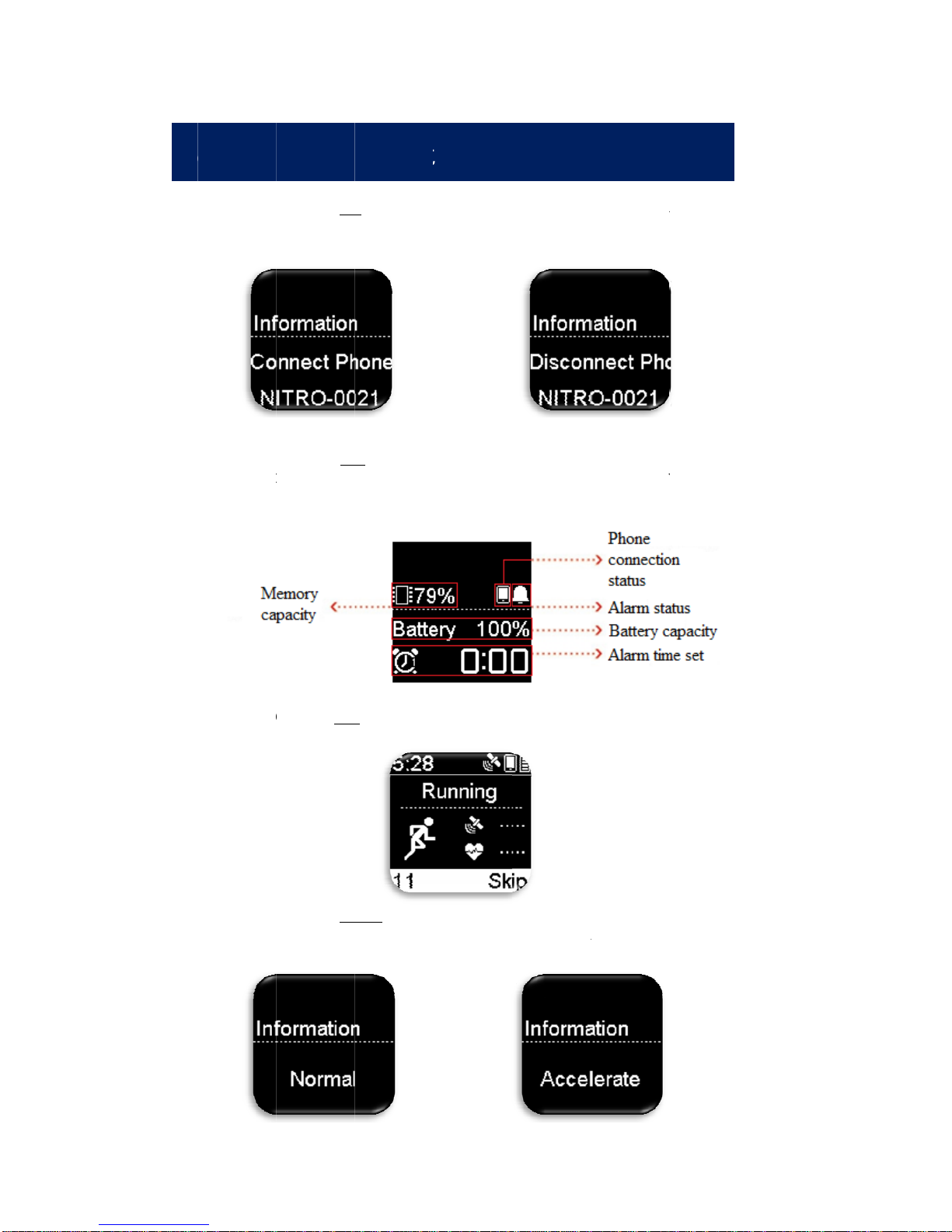
S
Press and
smartpho
n
Press and
connectio
n
alarm tim
e
Quickly
p
mode pag
Press and
b
etween
n
S
pecial
hold the U
p
n
e (messag
e
hold the O
K
n
status of
t
e
set.
p
ress the O
K
e directly.
hold the D
o
n
ormal Aut
o
butto
n
p
b
utton un
d
e
notificati
o
K
b
utton u
n
t
he phone,
a
K
b
utton un
d
o
wn
b
utton
o
play and s
n
func
t
5
d
er Time
M
o
n function)
n
der Time
M
a
larm statu
s
d
er Time
M
under Tim
e
pecial effe
c
t
ions u
n
M
ode: Conn
e
.
M
ode: Disp
l
s
, remainin
g
M
ode: Enter
s
e
Mode: S
w
c
ts Auto pl
a
n
der
T
e
cts/Disco
n
l
ays the me
m
g
battery po
w
s
the Exerci
w
itches disp
l
a
y.
T
ime m
n
nects with
t
m
ory capac
w
er and th
e
se preparat
i
l
ay method
ode:
t
he
ity,
e
i
on
Table of contents
Popular Watch manuals by other brands

Casio
Casio QW 5513 Operation guide

Piaget
Piaget 560P Instructions for use

Armitron
Armitron pro sport MD0346 instruction manual

West Marine
West Marine BlackTip 13411293 Instruction Booklet and Care Guide

Jaeger-leCoultre
Jaeger-leCoultre HYBRIS MECHANICA CALIBRE 184 manual

FOREVER
FOREVER iGO PRO JW-200 user manual











