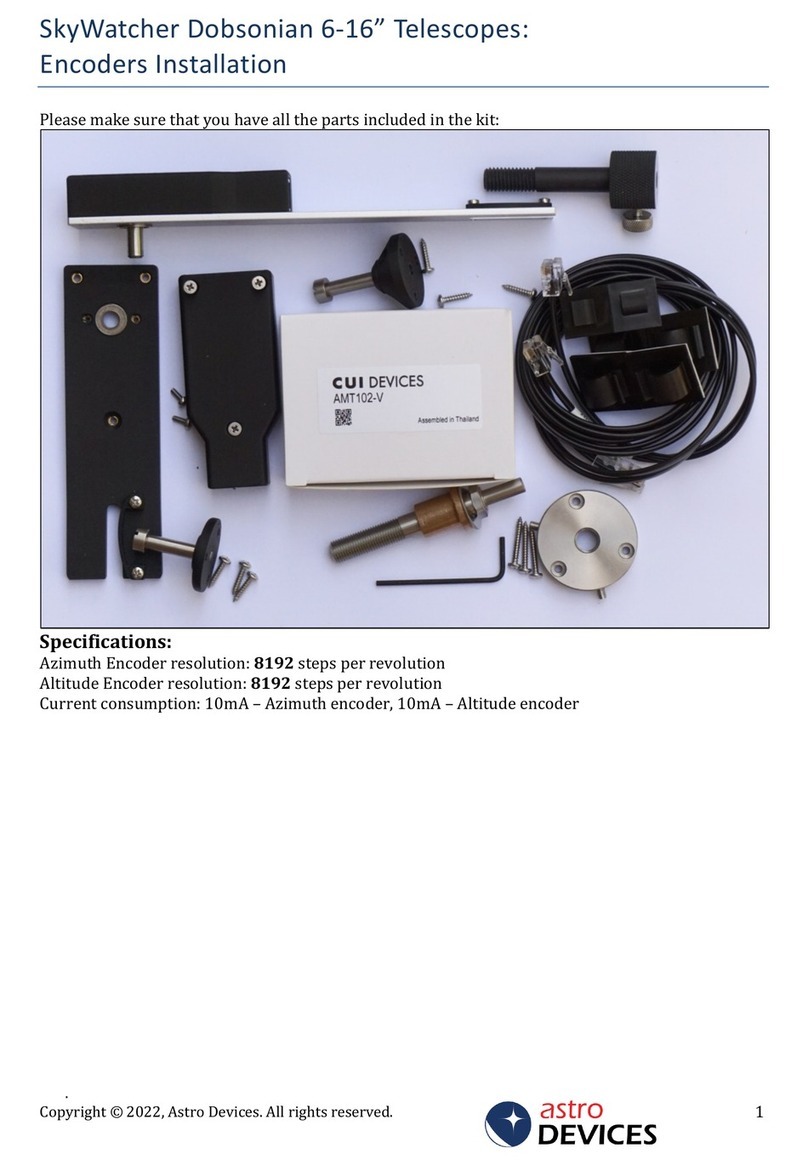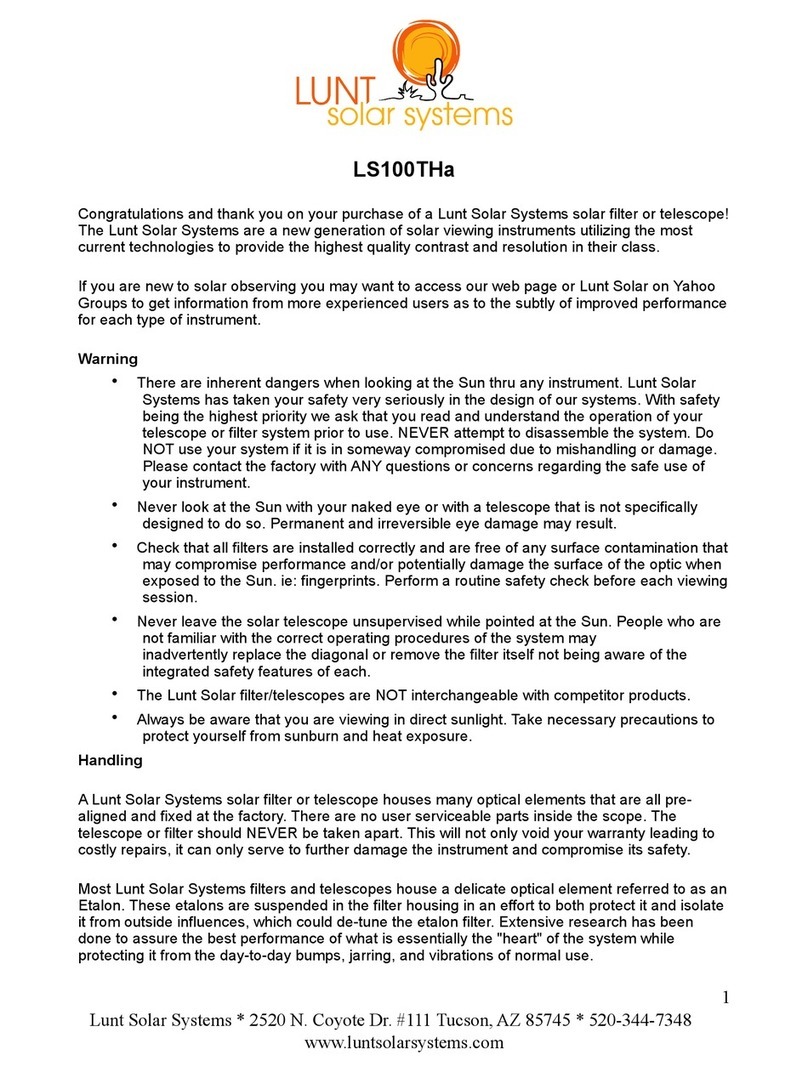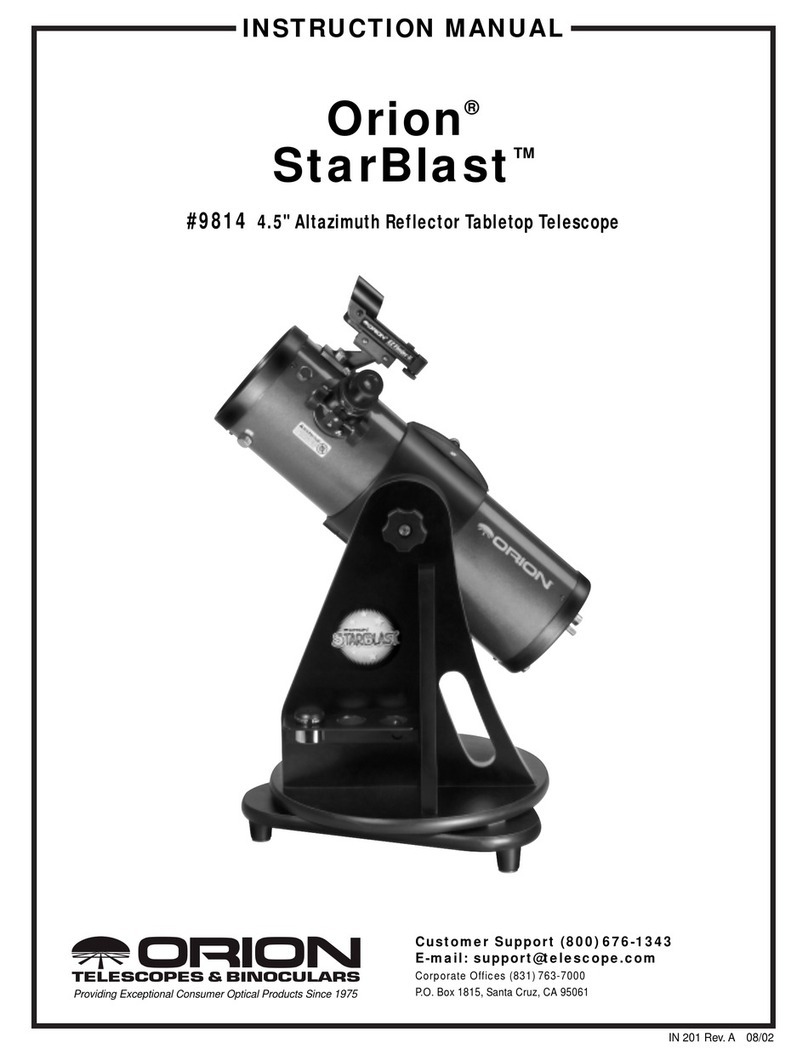PHOTOGRAPHING WITH A SMARTPHONE
1. Loosen the Y screw located on the right side of the adapter.
2. Loosen screw X located on the underside of the adapter.
3. Insert your phone halfway into the jaws of the adapter and tighten the Y screw.
4. Align the phone’s camera lens with the hole in the cap and tighten screw X.
5. Click the adapter cap arround the left eyepiece.
6. Hold the assembly up as you rotate the adapter cap in order to tighten it around the eyepiece.
7. Check to be sure that the setup is solidly in place.
8. Adjust holding position in your hands according to your needs.
9. Activate the camera function of your smartphone.
10. Adjust the center dial of your spotting scope in order to focus on your target.
11. The automatic zoom of the phone must be enabled. You will then be able to focus using on-screen controls.
12. Zoom in with your smartphone between 1.4x and 2x so that the border of the ocular lens is not seen.
13. Hold the set with both hands in order to take a photo.
14. Remember to set up your phone so that you’ll have instant access to the camera from the lockscreen.
PREVENTIVE MAINTENANCE
1. Minimize exposure to dust, liquids, and chemicals.
2. Use a few drops of isopropyl alcohol applied first to a lint-free textile to clean your optics.
3. Stay alert and avoid placing your device on rough and / or dirty surfaces.
4. Do not use chemicals to clean the exterior of the spotting scope.
5. Cover all lenses with their cap protectors when the unit is not in use.
6. Protect your spotting scope by placing it in its carrying bag when storing or transporting.
7. Store your spotting scope in a dry moisture-free location.
8. Be sure to use your spotting scope within the ideal temperature range: 0 ° C to 40 ° C.
NEVER DISASSEMBLE YOUR SPOTTING SCOPE!
REGISTER TO ACTIVATE
YOUR WARRANTY
Scan the QR Code or visit:
https://tectectec.com/warranty