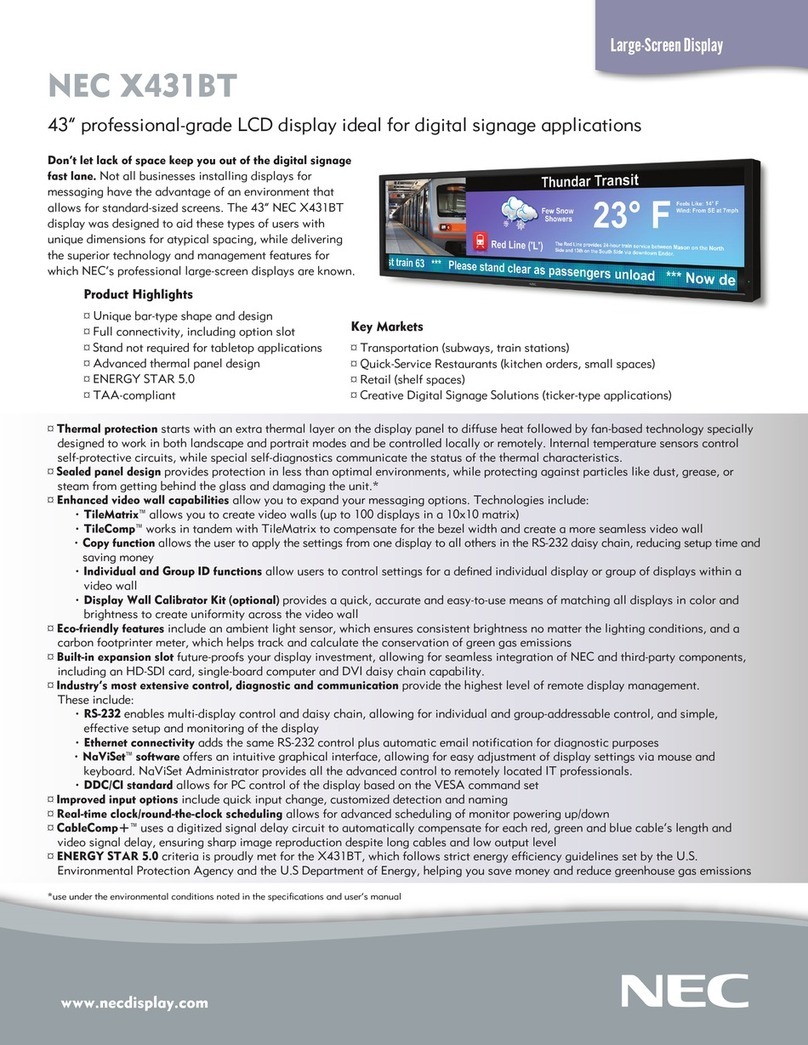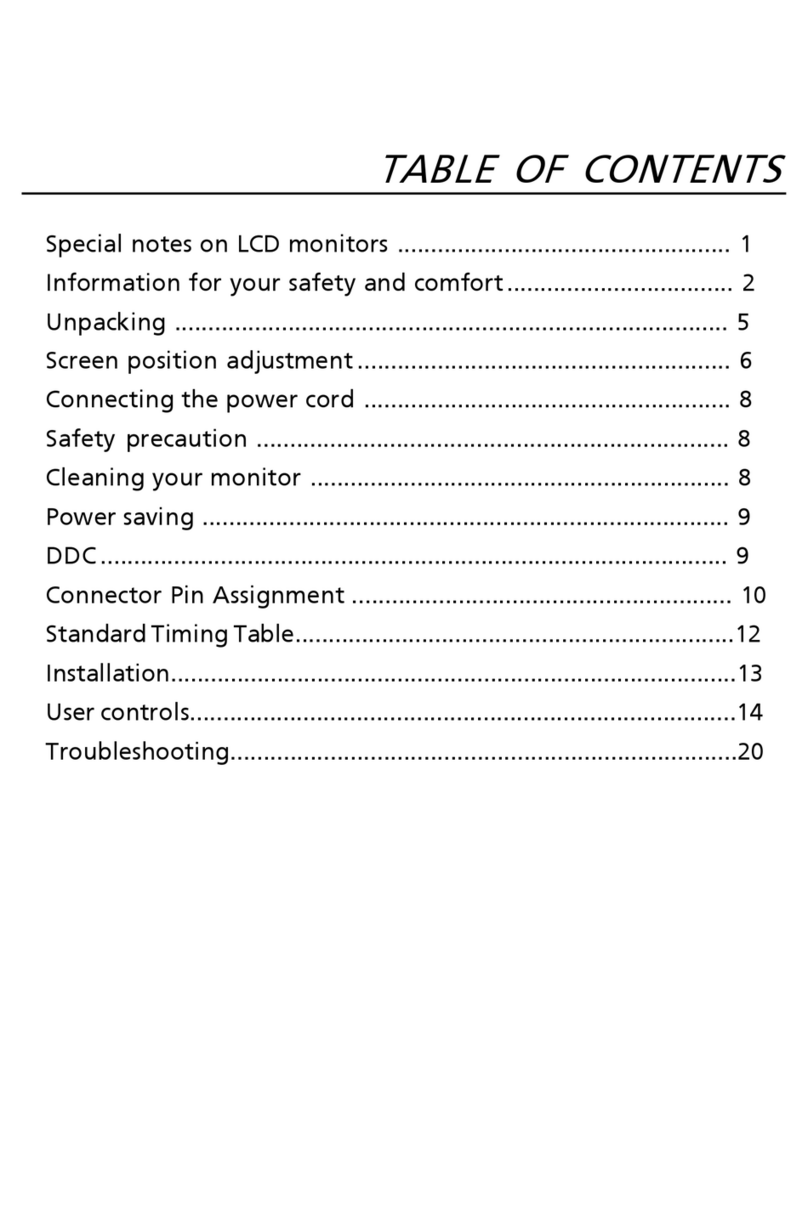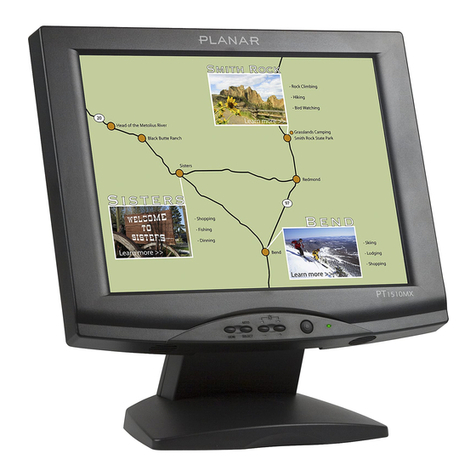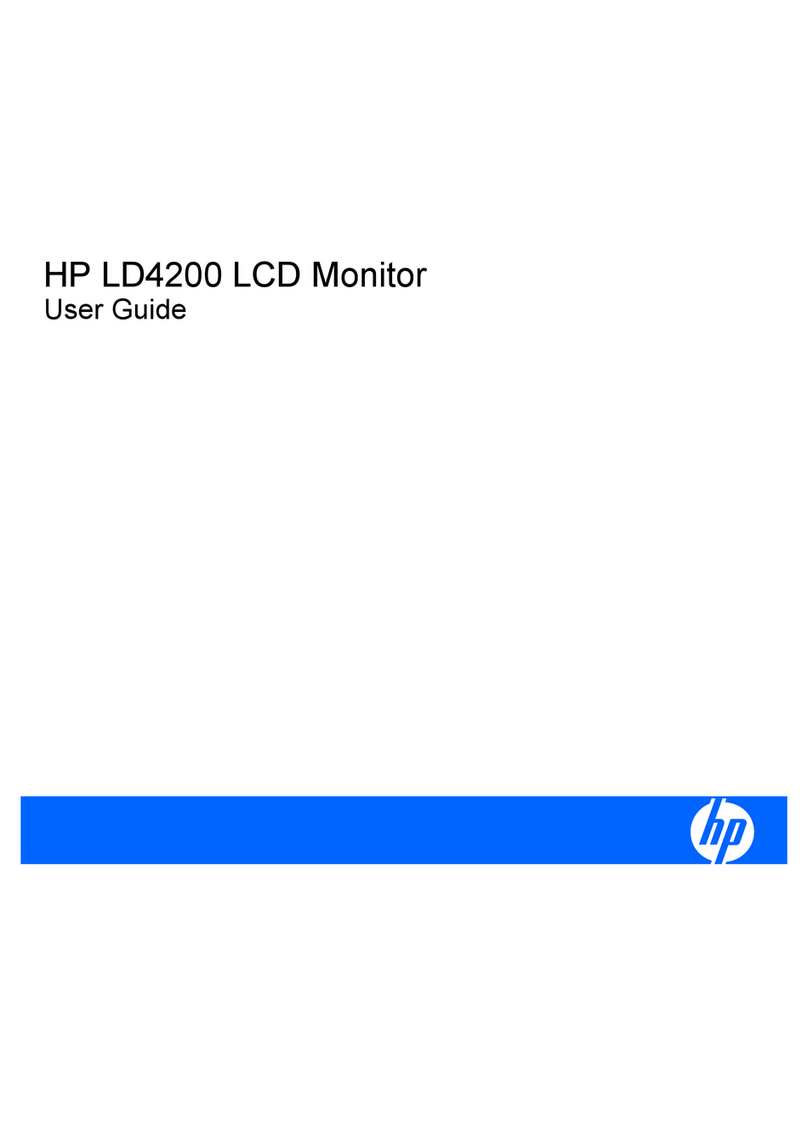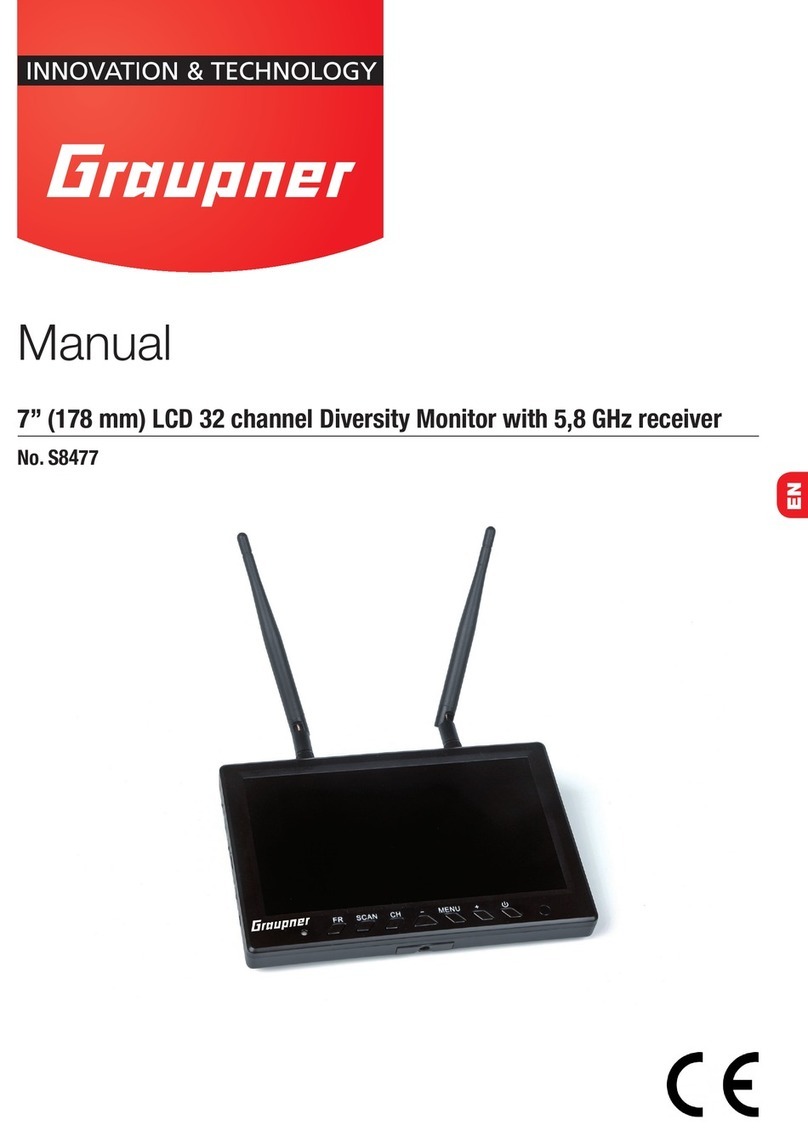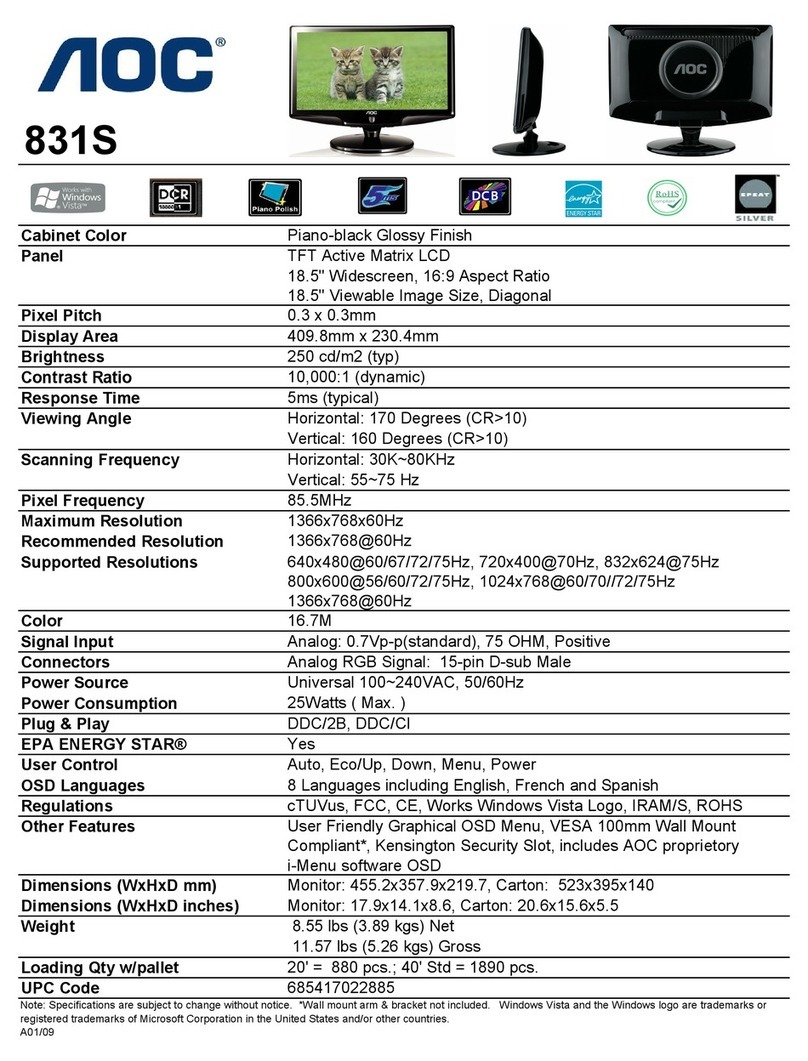Tek-Trol TEK-B ATCH 7900B User manual

Technology Solutions
TATCH 7900B
EK-B
Instruction Manual
NEMA 4X Large Display Batcher
Document Number: IM-7900B
www.tek-trol.com

© COPYRIGHT Tek-Trol LLC 2021
NOTICE
Read this manual before working with the product. For personal and system safety, and for optimum
product performance, make sure you thoroughly understand the contents before installing, using, or
maintaining this product.
For technical assistance, contact
Customer Support
796 Tek-Drive
Crystal Lake, IL 60014
USA
Tel: +1 847 857 6076,
www.tek-trol.com
No part of this publication may be copied or distributed, transmitted, transcribed, stored in a
retrieval system, or translated into any human or computer language, in any form or by any means,
electronic, mechanical, manual, or otherwise, or disclosed to third parties without the express
written permission. The information contained in this manual is subject to change without notice.

Instruction Manual
Tek-Batch 7900B
www.tek-trol.com
Technology Solutions
1
Table ofContents
1Safety Instructions....................................................................................................................... 3
1.1 Intended Use ..................................................................................................................................... 3
1.2 Certifications ..................................................................................................................................... 3
1.3 Safety Instructions from the Manufacturer........................................................................................ 3
1.3.1 Disclaimer ........................................................................................................................................... 3
1.3.2 Product Liability and Warranty .......................................................................................................... 3
1.3.3 Information Concerning the Documentation..................................................................................... 3
1.4 Safety Precautions............................................................................................................................. 3
1.5 Packaging, Transportation and Storage.............................................................................................. 4
1.5.1 Packaging............................................................................................................................................ 4
1.5.2 Transportation.................................................................................................................................... 4
1.5.3 Storage ............................................................................................................................................... 4
1.5.4 Nameplate .......................................................................................................................................... 5
2Product Description.....................................................................................................................5
2.1 Introduction ...................................................................................................................................... 5
2.2 Specifications .................................................................................................................................... 6
2.3 Dimensional Drawings ....................................................................................................................... 9
2.4 Popular Models ................................................................................................................................. 9
3Installation .................................................................................................................................. 9
3.1 Mounting ........................................................................................................................................ 10
4Wiring Connection..................................................................................................................... 10
4.1 Wiring Connection........................................................................................................................... 10
4.2 Batcher Wiring ................................................................................................................................ 11
4.3 Rate or Total Wiring ........................................................................................................................ 11
4.4 Wiring in Hazardous Areas............................................................................................................... 12
5Operations................................................................................................................................. 13
5.1 Front Panel Operation Concept for Run Mode ................................................................................. 13
5.1.1 General Instructions ......................................................................................................................... 13
5.1.2 Ratemeter or Totalizer Operation.................................................................................................... 13
5.2 Batcher Operation ........................................................................................................................... 15
5.2.1 Batcher Configuration ...................................................................................................................... 16
6Setup and Programming ............................................................................................................ 18
6.1 Setup Mode..................................................................................................................................... 18
6.1.1 Mode Changes.................................................................................................................................. 18
6.1.2 Submenu GROUP NAVIGATION........................................................................................................ 18
6.1.3 Item Selection................................................................................................................................... 18
6.1.4 Numeric Entry................................................................................................................................... 18
6.1.5 Text Character Entry......................................................................................................................... 18
6.2 EZ Setup .......................................................................................................................................... 18
6.3 Menu Setup..................................................................................................................................... 20
6.4 Submenu Setup ............................................................................................................................... 21
6.4.1 Flow Equation Selection ................................................................................................................... 22
6.4.2 Setup Indicators Total ...................................................................................................................... 22

Instruction Manual
Tek-Batch 7900B
www.tek-trol.com
Technology Solutions
2
6.4.3 Setup Indicators Density .................................................................................................................. 23
6.4.4 Setup Indicators Rate ....................................................................................................................... 23
6.4.5 Setup Indicators Temperature ......................................................................................................... 24
6.4.6 Setup Fluid Properties ...................................................................................................................... 24
6.4.7 Setup Pulse Output........................................................................................................................... 25
6.4.8 Setup Analog Output........................................................................................................................ 25
6.4.9 Setup Relays ..................................................................................................................................... 26
6.4.10 Setup Relays ..................................................................................................................................... 27
7Menu Tree ................................................................................................................................. 28
8Troubleshooting ........................................................................................................................ 29
8.1 Response of Batcher on Error or Alarm ............................................................................................ 29
8.2 Diagnosis Flow Chart and Troubleshooting ...................................................................................... 30
8.3 Error and Warning Messages ........................................................................................................... 31

Instruction Manual
Tek-Batch 7900B
www.tek-trol.com
Technology Solutions
3
1Safety Instructions
1.1 Intended Use
Tek-Batch 7900B NEMA 4X Large Display Batcher satisfies the instrument requirements for various
flow meter types in liquid batching applications.
1.2 Certifications
CE Approvals.
1.3 Safety Instructions from the Manufacturer
1.3.1 Disclaimer
The manufacturer will not be held accountable for any damage that happens by using its product,
including, but not limited to direct, indirect, or incidental and consequential damages.
Any product purchased from the manufacturer is warranted in accordance with the relevant
product documentation and our Terms and Conditions of Sale.
The manufacturer has the right to modify the content of this document, including the disclaimer,
at any time for any reason without prior notice, and will not be answerable in any way for the
possible consequence of such changes.
1.3.2 Product Liability and Warranty
The operator shall bear authority for the suitability of the device for the specific application. The
manufacturer accepts no liability for the consequences of misuse by the operator. Wrong
installation or operation of the devices (systems) will cause the warranty to be void. The
respective Terms and Conditions of Sale, which forms the basis for the sales contract shall also
apply.
1.3.3 Information Concerning the Documentation
To prevent any injury to the operator or damage to the device it is essential to read the
information in this document and the applicable national standard safety instructions This
operating manual contains all the information needed in various stages, such as product
identification, incoming acceptance and storage, mounting, connection, operation and
commissioning, troubleshooting, maintenance, and disposal.
1.4 Safety Precautions
You must read these instructions carefully prior to installing and commissioning the device. These
instructions are an important part of the product and must be kept for future reference.
Observing these instructions can ensure optimum protection of both personnel and the
environment and safe and fault-free operation of the device.
For additional information that is not discussed in this manual, contact the manufacturer.
Warnings and Symbols Used
The following safety symbol marks are used in this operation manual and on the instrument.

Instruction Manual
Tek-Batch 7900B
www.tek-trol.com
Technology Solutions
4
WARNING
Indicates a potentially hazardous situation which, if not avoided, could result in
death or severe injury
CAUTION
Indicates a potentially hazardous situation which, if not avoided, may result in
minor or moderate injury. It may also be used to alert against unsafe practices.
NOTE
Indicates that operating the hardware or software in this manner may damage it
or lead to system failure.
1.5 Packaging, Transportation and Storage
1.5.1 Packaging
The original package consists of
•Tek-Batch 7900B NEMA 4X Large Display Batcher.
•Documentation
NOTE
Unpack and Check the contents for damages or sign of rough handling. Report
damage to the manufacturer immediately. Check the contents against the packing
list provided.
1.5.2 Transportation
•Avoid impact shocks to the device and prevent it from getting wet during
transportation.
•Verify local safety regulations, directives, and company procedures with respect to
hoisting, rigging, and transportation of heavy equipment.
•Transport the product to the installation site using the original manufacturer’s packing
whenever possible.
1.5.3 Storage
If this product is to be stored for a long period of time before installation, take the following
precautions:
•Store your product in the manufacturer’s original packing used for shipping.
•Storage location should conform to the following requirements:
1. Free from rain and water
2. Free from vibration and impact shock
3. At room temperature with minimal temperature and humidity variation
•Properties of the instrument can change when stored outdoors.

Instruction Manual
Tek-Batch 7900B
www.tek-trol.com
Technology Solutions
5
1.5.4 Nameplate
The nameplate lists the important information, such as design details and technical data.
NOTE
Check the device nameplate to ensure that the device is delivered according to
your order. Check for the correct supply voltage printed on the nameplate.
2Product Description
2.1 Introduction
The Tek-Batch 7900B NEMA 4X Large Display Batcher satisfies the instrument requirements for
various flow meter types in liquid batching applications. It also provides multiple flow equations
and instrument functions in a single unit with several advanced features. The large digit
alphanumeric display shows measured and calculated parameters in an easy-to-understand
format. Measurements and display scrolling can be accessed with a single key. The versatile Large
Display Batcher permits various functions within the instrument’s attractive wall mount package.
The multiple hardware inputs and outputs can be “soft” assigned to meet different common
application needs. While configuring the instrument, the user “soft selects” the use of each
input/output. The isolated analog output can be set to follow volume flow, corrected volume flow,
mass flow, temperature, or density through a menu setting. This approach can be used to assign
most hardware characteristics. The user can use the standard RS-232 Serial Port for data logging,
transaction printing, or connection to a modem for a remote meter reading. Remote metering
software is available. A Service or Test mode is available to help the user during system startup by
monitoring inputs, exercising outputs, and reporting system configuration.
Fig 1: Tek-Batch 7900B NEMA 4X Large Display Batcher

Instruction Manual
Tek-Batch 7900B
www.tek-trol.com
Technology Solutions
6
2.2 Specifications
Accuracy
0.02% FS at 20 ° C
Ranges
Voltage: 0-10 VDC, 0-5 VDC, 1-5 VDC, Current: 4-20 mA, 0-20 mA
Flow Meters and
Computations
Meter Types: All linear and square law meters supported including
vortex, turbine, magnetic, PD, target, orifice, venturi, v-cone,
Coriolis, and many others.
Linearization: Square root, 16-point table or UVC table
Computations: Volume, Corrected Volume and Mass.
Fluid Computations: Temperature, Density, Viscosity and API 2540
for petroleum.
Operating Temperature
32°F to 122°F (0°C to 50°C)
Storage Temperature
-40°F to 185° (-40°C to 85°C)
Humidity
0-95% non-condensing
Extended Temperature
-4°F to 131°F (-20°C to 55°C)
Display
UL/C-UL Listed (File No. E192404), CE Compliant, Type: 2 lines of 20
characters, Types: Backlit LCD, Character Size: 0.35”
(8.3mm) nominal user programmable label descriptors and units of
measure
Keypad
Membrane Keypad with 16 keys
Type
NEMA 4X
Materials
Plastic, UL94V-0, Flame retardant Bezel: Textured per matt finish
Real Time Clock
The Tek-Batch is equipped with a battery backed real time clock
with display of time and date.
Format: 12- or 24-hour time display; Day, Month, Year, date display
Power Input
The factory equipped power option is internally fused. An internal
line to line filter capacitor and MOV are provided for
added transient suppression.
110VAC Power: 85 to 127Vrms, 50/60 Hz
220VAC Power: 170 to 276Vrms, 50/60 Hz
DC Power: 2VDC (10 to 14VDC), 24VDC (14 to 28VDC)
Power Consumption: AC: 11.0VA (11W), DC: 300mA max
Basic Measurement
Resolution
16 bit
Update Rate
4updates/sec
Automatic Fault Detection
Signal over/under-range, Current Loop Broken
Calibration
Software Calibration (no trimmers) and Auto-zero Continuously
Extended Calibration
Learns Zero and Full Scale of each range using special test mode
Fault Protection
Reverse Polarity: No ill effects
Over-Voltage Limit: 50VDC Over voltage protection
Over-Current Protection: Internally current limited protected to
24VDC
Pulse Inputs
Number of Flow Inputs: one with or without quadrature or pulse
security checking

Instruction Manual
Tek-Batch 7900B
www.tek-trol.com
Technology Solutions
7
Input Impedance: 10 KΩ nominal
Pullup Resistance: 10 KΩ to 5 VDC (menu selectable) Pull Down
Resistance: 10 KΩ to common
Trigger Level: (menu selectable) High Level Input
Logic On: 3 to 30 VDC, Logic Off: 0 to 1 VDC Low Level Input (mag
pickup)
Sensitivity: 0 mV or 100 mV
Minimum Count Speed: Menu selectable
Maximum Count Speed: Menu Selectable: 40Hz, 3000Hz or 20 kHz
Over voltage Protection: 50 VDC
Auxiliary / Compensation
Input
The auxiliary/compensation input is menu selectable for
temperature, density or not used. This input is used for the
compensated input when performing compensated flow
calculations. It can also be used as a general purpose input for
display and alarming.
Operation: Ratiometric
Accuracy: 0.02% FS at 20° C
Basic Measurement Resolution: 16 bit
Update Rate: 1 update/sec minimum
Automatic Fault detection: Signal Over-range/under-range, Current
Loop Broken, RTD short, RTD open, Fault mode to
user defined default settings
Fault Protection: Reverse Polarity: No ill effects, Over-Voltage Limit
(Voltage Input): 50VDC
Available Input Ranges: Voltage: 0-10VDC, 0-5VDC, 1-5VDC,
Current: 4-20mA, 0-20mA, Resistance: 100 Ohms DIN RTD
100 Ohm DIN RTD (DIN 43-760, BS 1904)
Three Wire Lead Compensation
Internal RTD linearization learns ice point resistance 1 mA
Excitation current with reverse polarity protection
Temperature Resolution: 0.01 °C, Temperature Accuracy: ± 0.25 °C
Control Inputs
Switch Inputs are menu selectable for Start, Stop, Reset, Lock,
Inhibit, Alarm Acknowledge, Print or Not Used.
Number of Control Inputs: 3 Control Input Specifications
Input Scan Rate: 10 scans per second
Logic 1: 4 - 30VDC, Logic 0: 0 - 0.8VDC
Input Impedance: 100 KΩ
Control Activation: Positive Edge or Pos. Level based on product
definition for switch usage.
Excitation Voltage
Menu Selectable: 5, 12 or 24VDC @ 100mA (fault protected)
Relay Outputs
The relay outputs are menu assignable to (Individually for each
relay) Low-Rate Alarm, Hi Rate Alarm, Prewarn Alarm,
Preset Alarm or General-purpose warning (security), low
temperature/high temperature.
Number of relays: 2

Instruction Manual
Tek-Batch 7900B
www.tek-trol.com
Technology Solutions
8
Contact Style: Form C contacts
Contact Ratings: 5A, 240VAC or 30VDC
Serial Communication
The serial port can be used for printing, data logging, modem
connection and communication with a computer.
RS-232: Device ID: 01-99
Baud Rates: 300, 600, 1200, 2400, 4800, 9600, 19200 Parity: None,
Odd, Even
Handshaking: None, Software, Hardware
Print Setup: Configurable print list and formatting.
Print Out: Custom form length, print headers, print list items.
Print Initialization: Print on end of batch, key depression, interval,
time of day, control input or serial request.
RS-485: (optional 2nd COM port) Device ID: 01-247
Baud Rates: 2400, 4800, 9600, 19200 Parity: None, Odd, Even
Protocol: Modbus RTU (Half Duplex)
Data Logging
The data logger captures print list information to internal storage
for approximately 1000 transactions. This information
can be used for later uploading or printing. Storage format is
selectable for Comma-Carriage Return or Printer formats.
Isolated Analog Output
The analog output is menu assignable to correspond to the
Uncompensated Volume Rate, Corrected Volume Rate, Mass
Rate, Temperature, Density, Volume Total, Corrected Volume Total
or Mass Total.
Type: Isolated Current Sourcing
Available Ranges: 4-20mA, 0-20mA
Resolution: 12 bit
Accuracy: 0.05% FS at 20° C
Update Rate: 1 update/sec minimum
Temperature Drift: Less than 200 ppm/C
Maximum Load: 1000 ohms (at nominal line voltage) Compliance
Effect: Less than .05% Span
60 Hz rejection: 40 dB minimum
Calibration: Operator assisted Learn Mode
Averaging: User entry of damping constant to cause a smooth
control action
Isolated Pulse Output
The isolated pulse output is menu assignable to Uncompensated
Volume Total, Compensated Volume Total or Mass Total
Pulse Output Form: Photozmos Relay
Maximum On Current: 25 mA
Maximum Off Voltage: 30 VDC
Saturation Voltage: 1.0 VDC
Maximum Off Current: 0.1 mA
Pulse Duration: 10 mSec or 100 mSec (user selectable) Pulse output
buffer: 256
Fault Protection Reverse polarity: Shunt Diode

Instruction Manual
Tek-Batch 7900B
www.tek-trol.com
Technology Solutions
9
2.3 Dimensional Drawings
Fig 2: Bottom View Fig 3: Front View
Fig 4: Side View
2.4 Popular Models
Model
Description
7900B-LDB
NEMA 4X Large Display Batcher
3Installation
This section covers instructions on installation and commissioning. Installation of the device must
be carried out by qualified trained, specialists authorized to perform such works.
CAUTION
•When removing the instrument from hazardous processes, avoid direct contact
with the fluid and the meter.
•
All installation must comply with local installation requirements and local
electrical code.

Instruction Manual
Tek-Batch 7900B
www.tek-trol.com
Technology Solutions
10
NOTE
There is no need to remove the meter from its case to complete the installation,
wiring, and setup of the meter for most applications.
3.1 Mounting
The Tek-Batch 7900B NEMA 4X Large Display Batcher should be located in an area where,
atmosphere is clean, dry, shock and vibration free.
4Wiring Connection
CAUTION
•Use copper wire with 60°C or 60/75°C insulation for all line voltage
connections. Observe all safety regulations.
•
Electrical wiring should be performed in accordance with all applicable
national, state, and local codes to prevent damage to the meter and ensure
personnel safety.
4.1 Wiring Connection
Pin
Description
1
DC OUTPUT
2
PULSE IN 1 (Vin +)
3
PULSE IN 2 (Iin +)
4
COMMON
5
--------- (Vin +)
6
RTD EXCIT +
7
RTD SENS +
8
RTD SENS – (Iin +)
9
CNTR IN 1
10
CNTR IN 2
11
CNTR IN 3
12
COMMON
13
PULSE OUTPUT +
14
PULSE OUTPUT -
15
ANALOG OUTPUT +
16
ANALOG OUTPUT -
17
NC
18
COM RLY 1
19
NO
20
NC
21
COM RLY 2
22
NO
23
AC LINE
DC +
24
AC LINE
DC -
25
NC
26
COM RLY 3
27
NO
28
NC
29
COM RLY 3
30
NO
RS 232
RS 485
1
TX
4
TX/RC +
2
RX
5
TX/RC –
3
COM
6
GND 180REF
Table 1: Pin Description (TB-1)
Fig 5: Tek-Batch 7900B Pin Diagram
Table 2: Communication Port (TB-2)
*Note: * Power Terminals 23 & 24 used for DC Input only when
ordered with DC INPUT option

Instruction Manual
Tek-Batch 7900B
www.tek-trol.com
Technology Solutions
11
4.2 Batcher Wiring
Fig 6: Typical Batcher Wiring Fig 7: Optional Wiring for
Flow Sensor with Preamp
4.3 Rate or Total Wiring
Fig 8: Typical Rate/Total Wiring

Instruction Manual
Tek-Batch 7900B
www.tek-trol.com
Technology Solutions
12
4.4 Wiring in Hazardous Areas
Fig 9: Wiring in Hazardous Area with Flow Input
Fig 10: Wiring in Hazardous Area with Temperature Input (4 to 20mA Transmitter)
Fig 11: Wiring in Hazardous Area with Temperature Input (RTD)

Instruction Manual
Tek-Batch 7900B
www.tek-trol.com
Technology Solutions
13
5Operations
5.1 Front Panel Operation Concept for Run Mode
Fig 12: Display of NEMA 4X Large Display Batcher
Table 3: Display Key with its Function
Key Function
HELP On-line help is provided to assist the operator
Total
To clear the total
GRAND
To clear the grand total
PRE 1 & PRE 2
Used to view and/or change the preset
setpoints
SCROLL
To setup a display list
PRINT
Used to print on demand
START
Start Batches
STOP
Stop Batches
MENU
Used to enter the Setup and Test modes
ENTER
To acknowledge and clear alarms
5.1.1 General Instructions
•The unit can display Rate, Total, Grand Total, Temperature, Density, Presets and Time of Day.
•Even if you're using the Volumetric Flow Equation, you can see the temperature and/or
density (a Temperature or Density sensor must be installed).
•Using a temperature or density sensor, the device may compute Mass or Corrected Volume
equations (these equations can also be computed without Temperature/Density sensors
using user-defined default values).
•The unit can be programmed to perform Ratemeter/Totalizer or Batching functions (see
section SELECT INSTRUMENT Submenu).
5.1.2 Ratemeter or Totalizer Operation
The Ratemeter/Totalizer mode is primarily used to keep track of flow rate and total. The relays
can be used to trigger flow, total, temperature or density alarms.

Instruction Manual
Tek-Batch 7900B
www.tek-trol.com
Technology Solutions
14
5.1.2.1 Password Protection for Rate or Total Mode
•The device will be locked when an Operator and/or Supervisor have entered a password in
the setup mode (see section SETUP PASSWORD submenu). The unit will prompt the user
for the password when trying to perform the following functions:
oClear Total
oClear Grand Total
oEnter Menu
oEdit Preset 1 (PRE 1 Key)
oEdit Preset 2 (PRE 2 Key)
•Only supervisors should have access to the supervisor password. The supervisor password
will allow access to restricted areas of the Setup and Test menus.
5.1.2.2 Relay Operation in Rate/Total mode
•Alarm outputs can include up to four relays (two are common).
•The relays can be programmed to trip in response to rate, total, temperature, density, or
system alarms.
•Low and high alarms can be programmed into the relays. By tapping the PRE 1 or PRE 2 keys
on the front panel, you can quickly access Preset 1 (RLY1) and Preset 2 (RLY2).
•Presets 3 and 4 can only be accessed through the setup menu.
5.1.2.3 Pulse Output in Rate/Total mode
•Volume Total, Corrected Volume Total, or Mass Total are the menu options for the isolated
pulse output (open collector).
•The pulse output duration can be set to 10mS (50Hz max) or 100mS (5Hz max).
•A pulse output scale factor (pulse value) can be set to scale the pulse output.
•The pulse output is used to connect remote totalizers or other devices such as a PLC. Refer
electrical specifications section.
5.1.2.4 Analog Output in Rate/Total mode
•The analog output can be assigned to the Volume Rate, Corrected Volume Rate, Mass Rate,
Temperature, Density, Volume Total, Corrected Volume Total, or Mass Total through the
menu system.
•The analog output is used to employ strip chart recorders or other devices to track "trends."
5.1.2.5 RS-232 Serial Port Operation in Rate/Total mode
In the Operating Mode (Run Mode), one can use the RS-232 serial port to program (using the
Setup Disk), communicate with printers, and connect to computers.
5.1.2.5.1 PC Communication
The Setup Disk allows the user to check the operating status unit including, Flow Rate, Flow
Total, Temperature, Density, Presets, etc.

Instruction Manual
Tek-Batch 7900B
www.tek-trol.com
Technology Solutions
15
5.1.2.5.2 Operation of RS-232 Serial Port with Printers
5.1.2.5.2.1 Transaction Printing
The user defines the items included in the printed document (Refer section SET DATA
OUTPUT, Select list). The transaction document can be started by either pressing the PRINT
key or closing the remote contact.
5.1.2.5.2.2 Data Logging
The user defines the items included in each data log (Refer SET PRINTER OUTPUT, Select list
section). The user can also select when (time of day) or how often (print interval) the data
log is to be made (see SET PRINTER OUTPUT, Configure section).
5.1.2.5.2.3 System Setup and Maintenance Report
The system setup and maintenance reports list all instrument setup parameters and usage
for the current instrument configuration. The audit trail information and a status report are
also printed. This report is initiated in the Test menu (Refer PRINT SYSTEM SETUP section).
5.1.2.6 RS-485 Serial Port (optional)
5.1.2.6.1 RS-485 Port Description
The RS-485 card utilizes Modbus RTU protocol to access various process parameters and
totalizers. The Relays can be controlled through Modbus. Additionally, action routines can be
executed.
For further information, contact the factory and request the RS-485 Protocol manual.
5.1.2.6.2 Operation of Serial Communication Port with PC
•The Batcher's RS-485 channel supports several Modbus RTU commands.
•Modbus RTU drivers are available from third-party sources for a variety of Man-Machine
Interface software for IBM-compatible PCs.
•The user reads and writes the information from/to the RS-485 using the Modbus RTU
commands.
•The Batcher responds to this information and command requests.
•Process variables and totalizers are read in register pairs in floating-point format.
•Time and date are read as a series of integer register values.
•Alarms are individually read as coils. Action routines are initiated by writing to coils.
5.2 Batcher Operation
•The Batcher mode is used to control the batches.
•The relay operation is the main difference between Batch and Rate/Total modes.
•The operator can "START" the unit through the front panel or a remote input in Batch mode.
The relays (RLY1 & RLY2) will energize and transfer electricity to a flow control device once
they are started (i.e., solenoid valve or pump).
•The total accumulation will begin when the unit receives a signal from the flow sensor.
•Relay 2 will be turned off when the Prewarn value (PRE 2) is reached (ideal for flow slow down).
Relay 1 will drop out and complete the Batch when the Batch amount (PRE 1) is reached.

Instruction Manual
Tek-Batch 7900B
www.tek-trol.com
Technology Solutions
16
•Several messages will be displayed during regular batch operation (i.e., Batch Fill, Batch
Stopped).
•The keypad is disabled for the duration of these timed messages (approx. 2 sec).
5.2.1 Batcher Configuration
Several batch operation options are available when the unit is programmed for batch mode.
Following are batch operation options:
•Up or Down Counting
•Maximum Batch Preset
•Batch Overrun Compensation
•Auto Batch Restart
•Time Delay
•Flow Signal Timeout
•Maximum Drain Time
•Slow Start Quantity
•Start or Reset/Start
•Stop or Stop/Reset
5.2.1.1 Standard Preset or EZ Preset
•Standard Preset is used for applications in which the batch amount does not change
frequently.
•EZ Preset is used in applications in which the batch amounts change frequently.
•The EZ Preset mode was designed to enter presets with minimum keystrokes.
5.2.1.2 Batch Count Mode
The Batch Count Mode allows the user to choose whether the unit will batch up to a preset
value or batch down from a preset value to zero.
5.2.1.3 Maximum Batch Preset
•The user can preset the Maximum Batch value that can be entered by the operator using
the Maximum Batch Preset.
•If an operator should try to program a batch higher than this value, the unit will not allow
the value to be entered and will prompt the user with an error message, i.e., Maximum
Batch Preset has been exceeded.
5.2.1.4 Batch Overrun
•The Batch Overrun is used for batch applications with slow responding valves and a
consistent batching flow rate.
•When the Batch Overrun is set, the unit will compensate for batch overruns by computing
an averaged overrun value from the last four batches.
•This average is used to adjust the batch setpoint to minimize overrun internally.

Instruction Manual
Tek-Batch 7900B
www.tek-trol.com
Technology Solutions
17
5.2.1.5 Flow Signal Timeout
•The user can set a timeout between 0 and 99 seconds with the Flow Signal Timeout.
•If a batch is “Filling” and zero flow persists for more than the user entered time, the batch
will be aborted.
•Overflows caused by malfunctioning flow sensors and/or wiring are avoided.
5.2.1.6 Maximum Drain Time
•When the flow rate is equal to 0, the unit declares the batch is done.
•A flow rate may be present long after the Preset Relay de-energizes due to slow reacting
valves or leaky valves.
•The Maximum Drain Time allows the user to enter an amount of time (0 to 99 seconds) to
wait before declaring “Batch Done.”
•When the flow rate is “0” or the Maximum Drain Time has expired, the device will proclaim
“Batch Done” after the Preset Batch quantity has been reached. After that, the batch data
s
5.2.1.7 Slow Start Quantity
•The Slow Start Quantity function allows you to input an amount for a Slow Start up.
•This function necessitates the use of two-stage valve control.
•RLY 1 (slow flow) will activate for Slow Start, whereas RLY 2 (rapid flow) will activate after
the Slow Start Quantity is delivered.
•When filling an empty container, this reduces turbulence.
5.2.1.8 START, RESET/START and STOP, STOP/RESET
•When configuring the control inputs, Control Input1 is for START or START/RESET. When
the signal is applied to Control Input1 or the front panel Start key is clicked, the unit is set
to START and begins batching.
•A separate Reset signal clears the previous batch total.
•When the unit is set for RESET/START, is when the signal is applied to Control Input1 or
the Start key at the front panel is clicked, the unit will automatically reset then start
(provided that the prior batch was accomplished or completed).
•When a previous batch was stopped in the middle of a batch cycle, the unit would START
from where it was finished.
•STOP/RESET or STOP can be set for Control Input 2.
•When the unit is set to STOP, a signal is applied to Control Input 2, or the front panel Stop
key is pressed, the unit will stop batching.
•A separate Reset signal clears the batch total.
•When the STOP/RESET option is selected, a batch in progress will finish when a signal is
applied to Control Input 2, or the front panel Stop key is pressed.
•For Control Input 2, when a signal is applied, or the front panel Stop key is pressed, the
device will reset if it is stopped or after a finished batch
*Note: Applying a voltage level to Control Input 2 will disable all Start inputs in either mode.

Instruction Manual
Tek-Batch 7900B
www.tek-trol.com
Technology Solutions
18
6Setup and Programming
6.1 Setup Mode
6.1.1 Mode Changes
•Press the MENU key for RUN, SETUP, TEST selections.
•RUN is the normal operating mode for the instrument.
•SETUP offers various sub-menus used for instrument setup.
•TEST provides various sub-menus to test, calibrate and system start-up.
6.1.2 Submenu GROUP NAVIGATION
•When in SETUP or TEST mode, use the UP and DOWN arrow keys to browse up and down
through the Sub-Menu groupings.
•Press the ENTER key to enter a desired setup or test Sub-Menu group.
6.1.3 Item Selection
•The unit will frequently provide many options for a particular topic during setup.
•The topic prompt appears on the top line of the display.
•The options are displayed on the display's lower line.
•Press the key next to the option you want to choose an item.
•The selected option will blink.
•Press the ENTER key to accept the selected choice.
6.1.4 Numeric Entry
•Numerical values are entered using the keys labeled "0 - 9", "–", ".", CLEAR, and ENTER.
•A leading 0 will assume that you intend to enter a minus "–" sign.
•Press the CLEAR key to clear the current value and to enable editing.
6.1.5 Text Character Entry
•The user must insert text characters for some configuration elements (e.g., Descriptors,
Units Label).
•Press CLEAR to enable editing.
•The UP and DOWN arrow keys are used to scroll through the available character sets for
each character.
•Press the ENTER key to accept the character and advance to the next character.
6.2 EZ Setup
•The EZ Setup method allows you to configure the unit for the most regularly utilized
instrument functions quickly and easily.
•This configuration implies you are measured Volumetric Flow with a DC Pulsing flow sensor
at a high level. Many functions are automatically set in EZ Setup mode.
•This may cause any previously programmed information to be lost or reset.
Table of contents