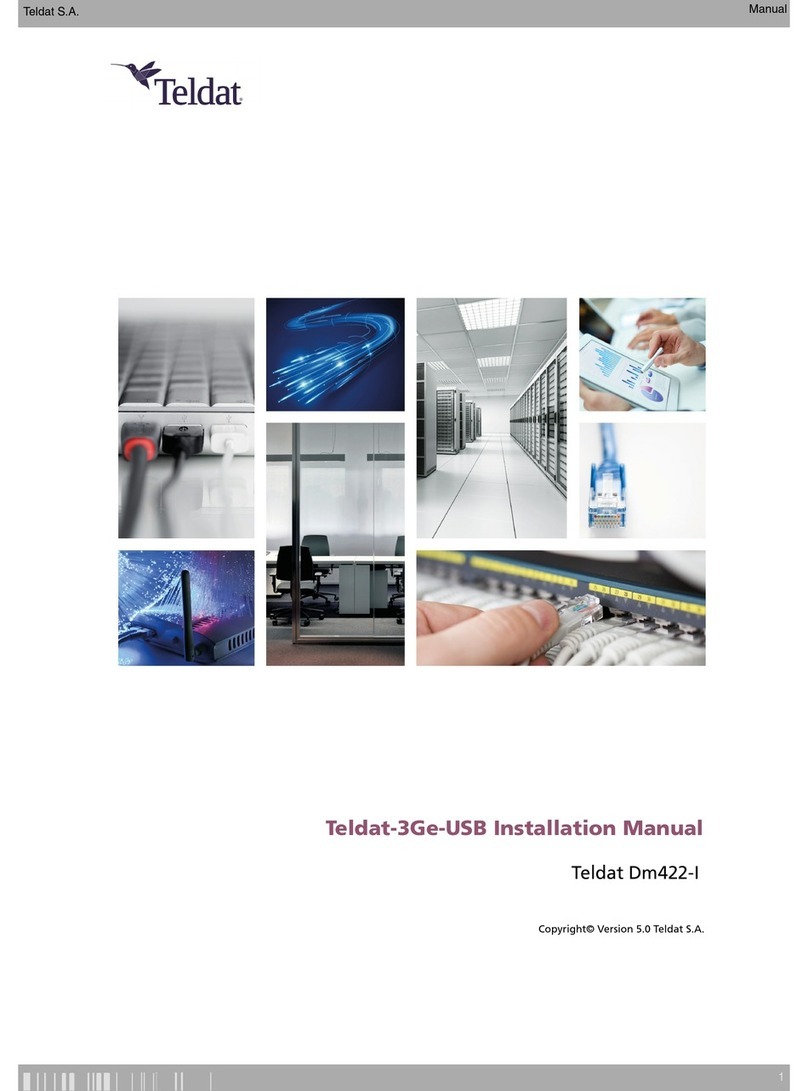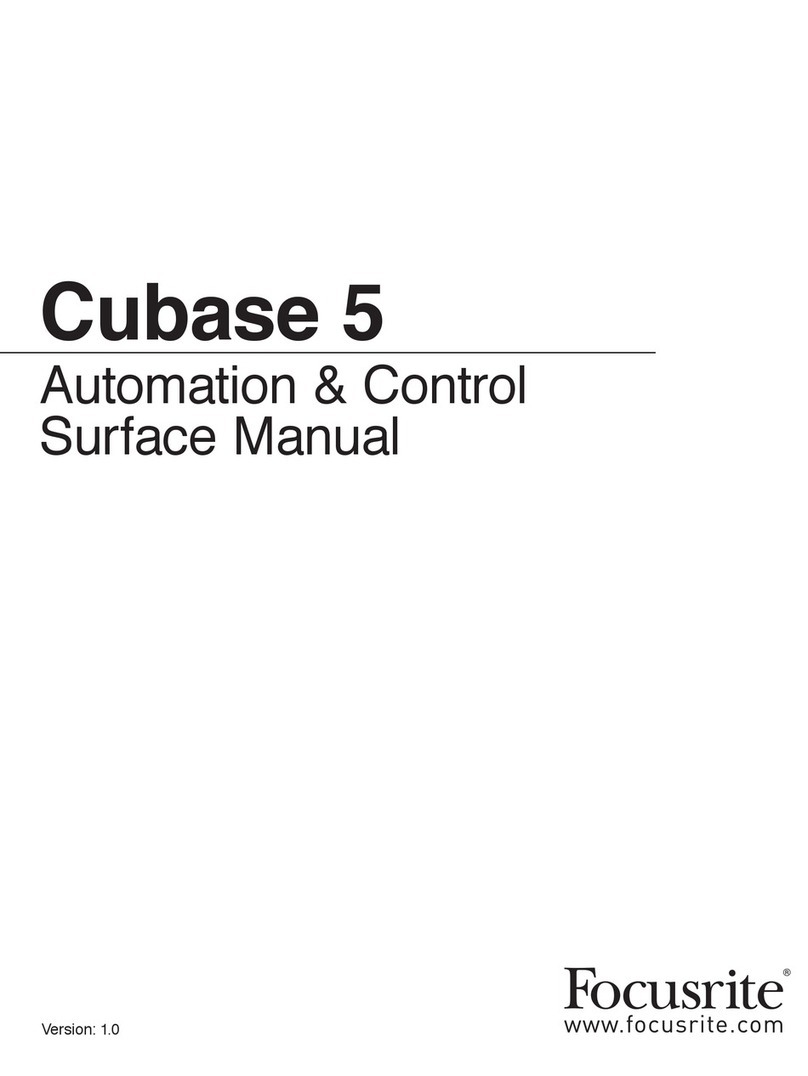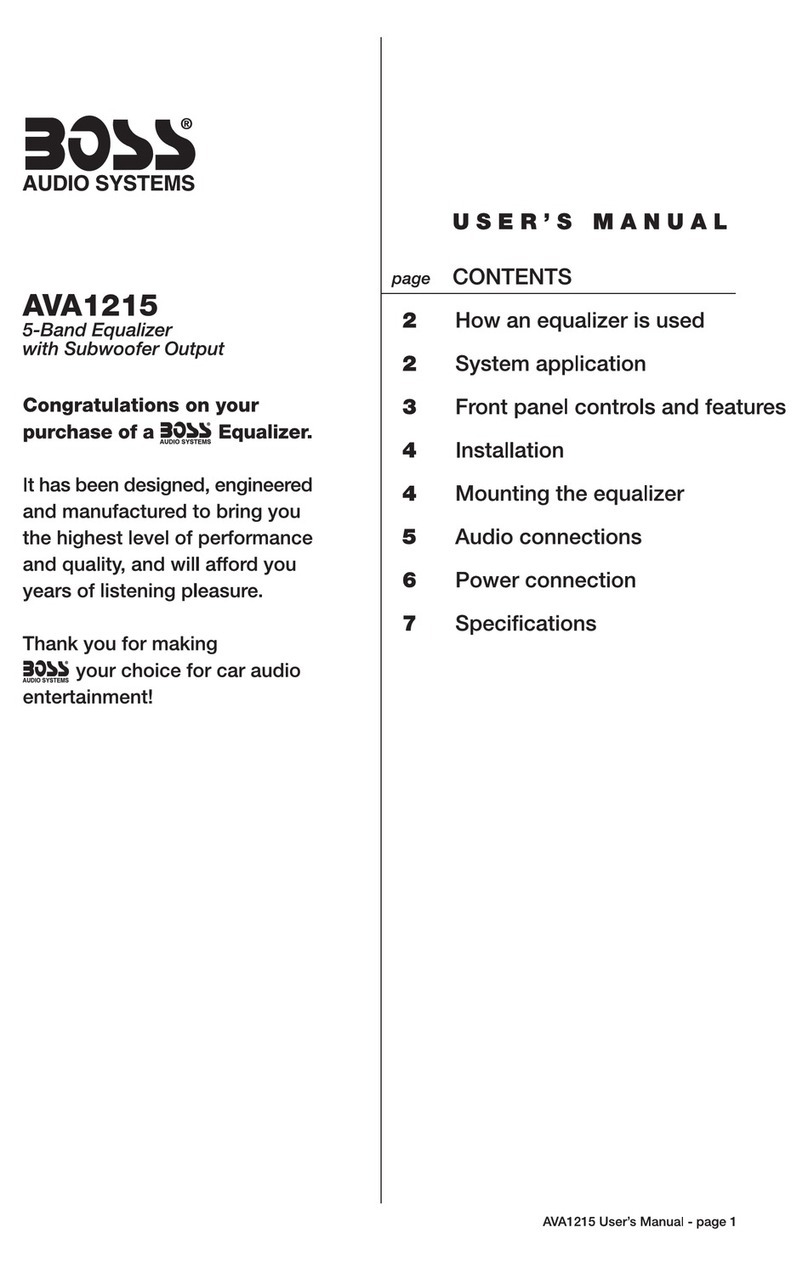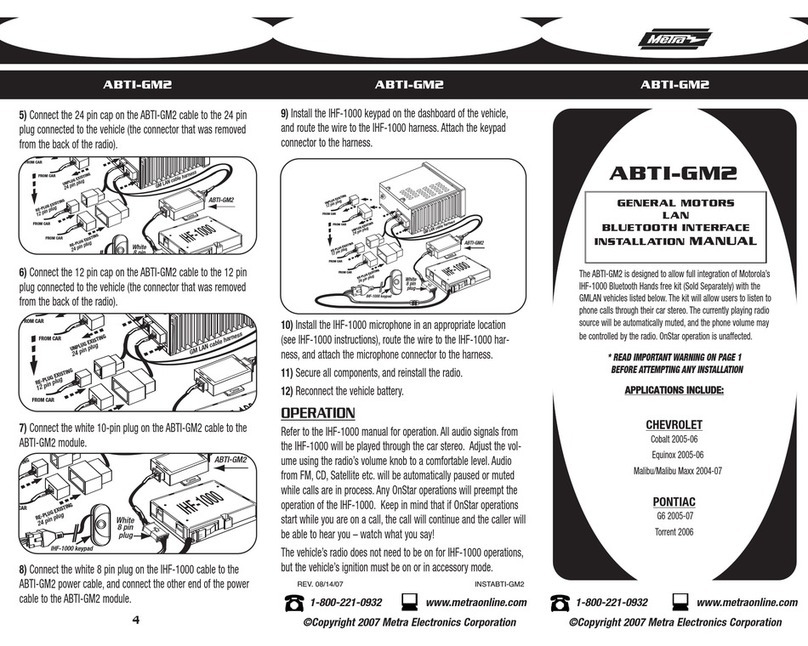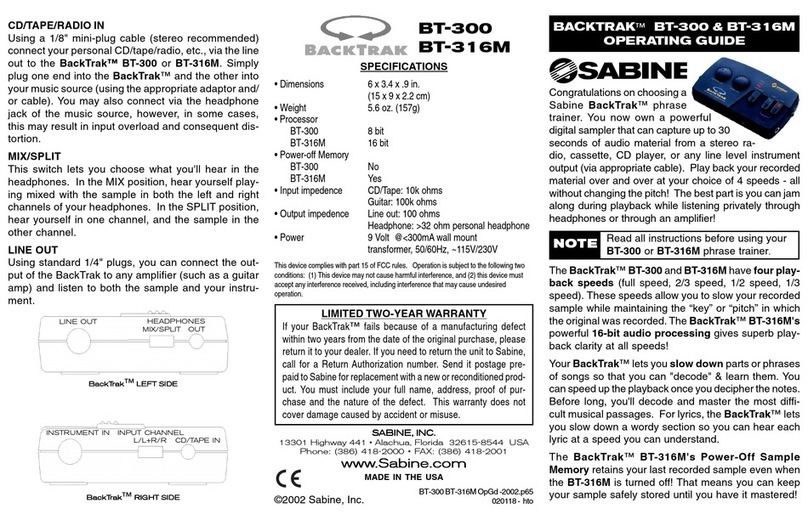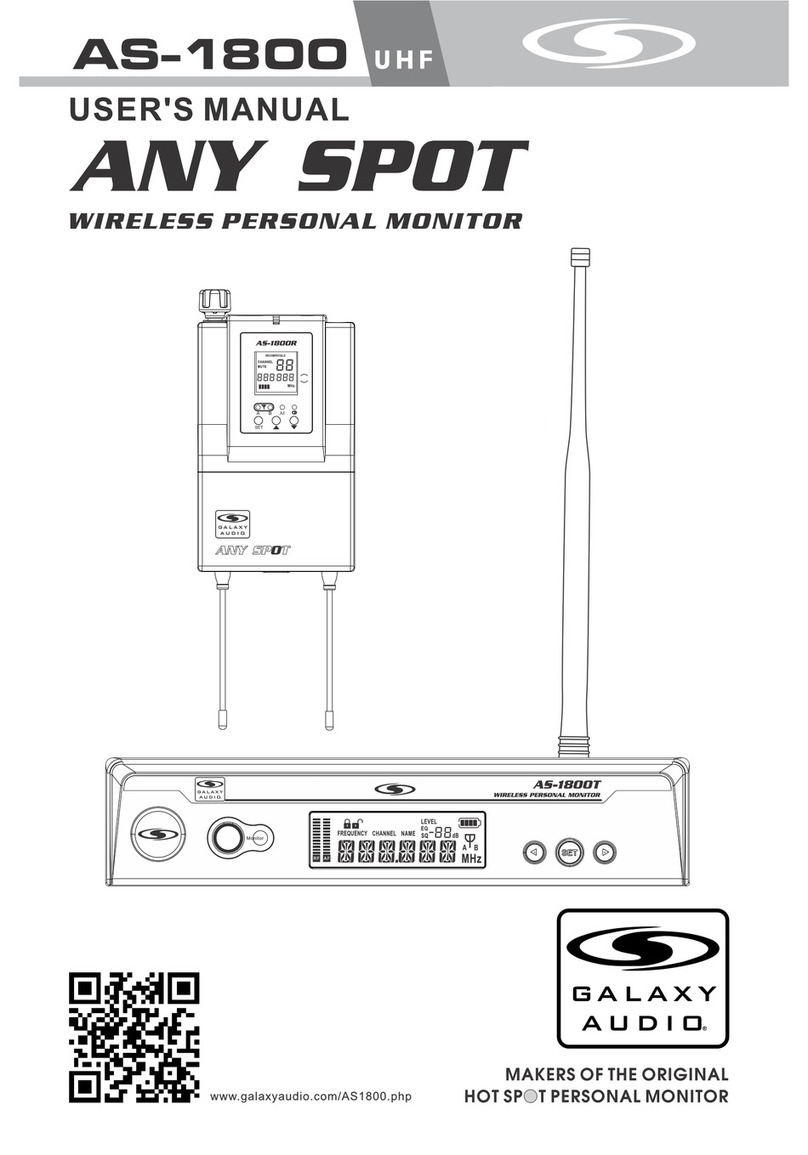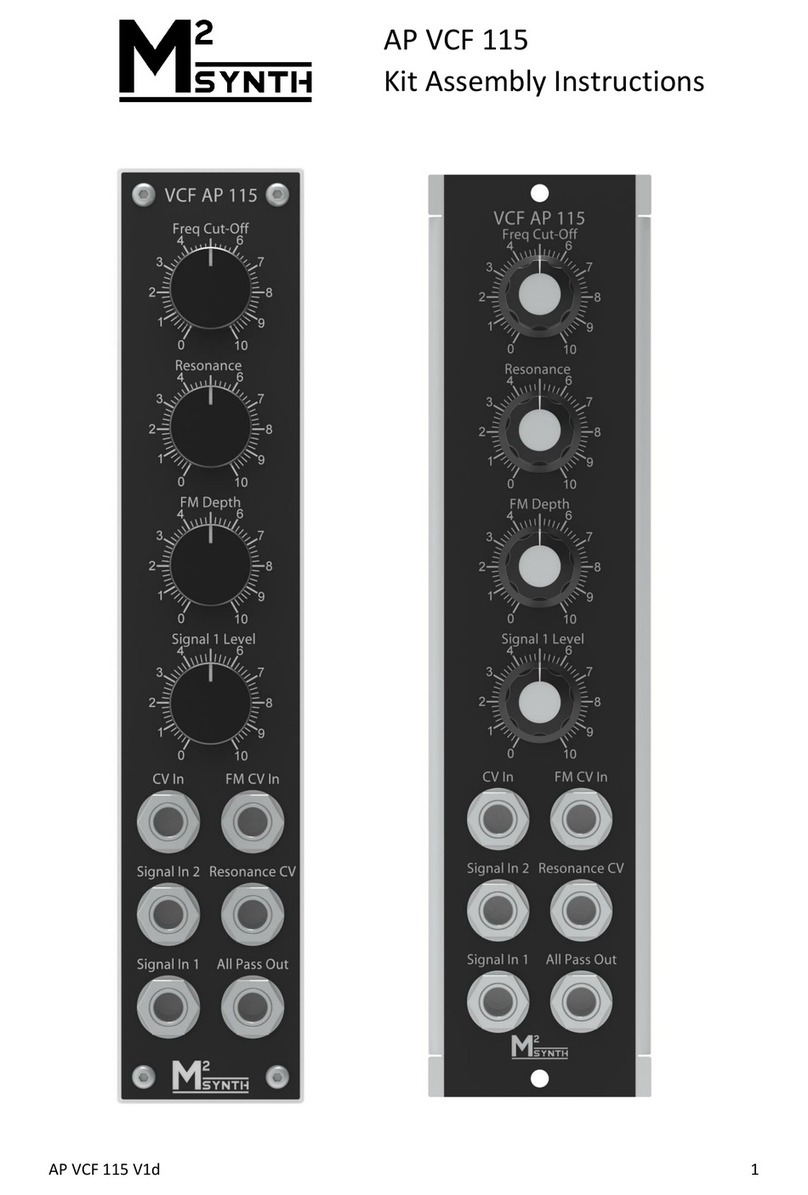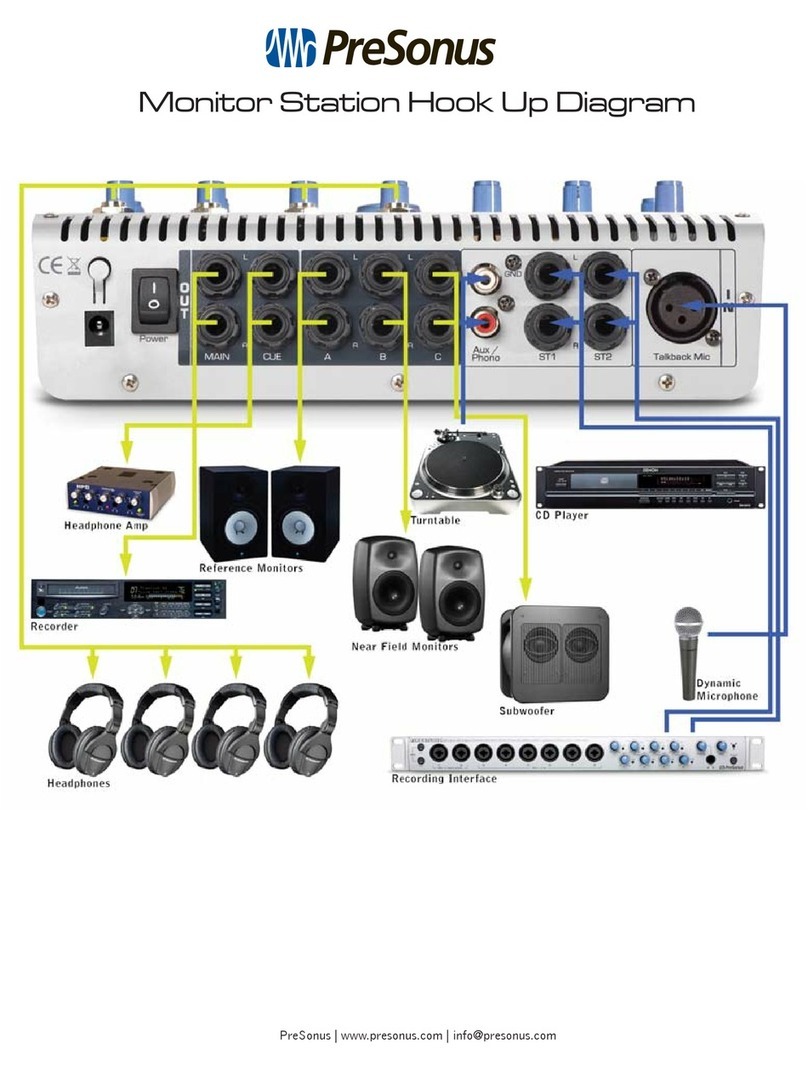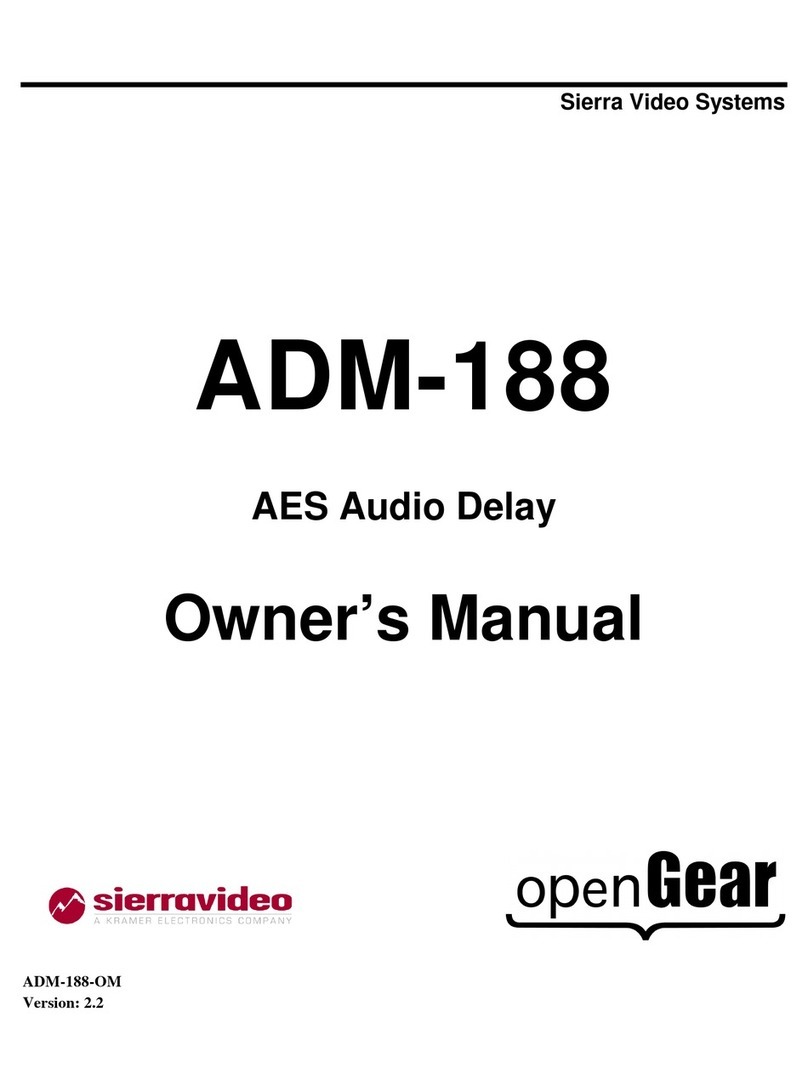Teldat Dm709-I User manual

LAN Interfaces
Teldat Dm709-I
Copyright© Version 11.0F Teldat SA
Teldat SA Manual
LAN Interfaces 1

Legal Notice
Warranty
This publication is subject to change.
Teldat offers no warranty whatsoever for information contained in this manual.
Teldat is not liable for any direct, indirect, collateral, consequential or any other damage connected to the delivery,
supply or use of this manual.
Manual Teldat SA
2 LAN Interfaces

Table of Contents
I RelatedDocuments................................. 1
Chapter 1 Configuring Token Ring Interfaces. . . . . . . . . . . . . . . . . . . . . . . . . 2
1.1 Introduction...................................... 2
1.2 Accessing the Token Ring Configuration . . . . . . . . . . . . . . . . . . . . . . . . . . 2
1.3 Token Ring Configuration Commands . . . . . . . . . . . . . . . . . . . . . . . . . . . 2
1.3.1 ?(HELP) ....................................... 2
1.3.2 LIST ......................................... 3
1.3.3 LLC.......................................... 3
1.3.4 MACADDRESS.................................... 3
1.3.5 NO.......................................... 3
1.3.6 PACKET-SIZE..................................... 4
1.3.7 RIF-TIMER ...................................... 4
1.3.8 SOURCE-ROUTING.................................. 4
1.3.9 SPEED........................................ 5
1.3.10 EXIT......................................... 5
Chapter 2 Monitoring Token Ring Interfaces . . . . . . . . . . . . . . . . . . . . . . . . . 6
2.1 Introduction...................................... 6
2.2 Accessing Token Ring Monitoring. . . . . . . . . . . . . . . . . . . . . . . . . . . . . 6
2.3 Token Ring Monitoring Commands . . . . . . . . . . . . . . . . . . . . . . . . . . . . 6
2.3.1 ?(HELP) ....................................... 6
2.3.2 LLC.......................................... 7
2.3.3 RIF-DUMP....................................... 7
2.3.4 EXIT......................................... 7
2.4 Token Ring Interfaces and the Interface Monitoring Command . . . . . . . . . . . . . . . . 7
2.4.1 DEVICE........................................ 7
Chapter 3 Configuring Ethernet Interfaces . . . . . . . . . . . . . . . . . . . . . . . . . 10
3.1 Introduction..................................... 10
3.2 Accessing the Ethernet Configuration Menu . . . . . . . . . . . . . . . . . . . . . . . 10
3.3 Ethernet Configuration Commands . . . . . . . . . . . . . . . . . . . . . . . . . . . 10
3.3.1 ?(HELP) ...................................... 11
3.3.2 AUTO-NEGOTIATION ................................ 11
3.3.3 CDP ........................................ 12
3.3.4 DOT1Q....................................... 12
3.3.5 DOT1X....................................... 12
3.3.6 DUPLEX ...................................... 13
3.3.7 FLOW-CONTROL .................................. 13
3.3.8 INPUT-BUFFERS................................... 13
3.3.9 IP-ENCAPSULATION................................. 13
3.3.10 LIST ........................................ 14
Teldat SA Table of Contents
LAN Interfaces i

3.3.11 LLC......................................... 14
3.3.12 LLDP........................................ 14
3.3.13 MAC-ADDRESS................................... 14
3.3.14 MEDIA-TYPE .................................... 15
3.3.15 NO......................................... 15
3.3.16 OAM........................................ 16
3.3.17 PHY-SHUTDOWN.................................. 16
3.3.18 PROMISCUOUS-MODE................................ 17
3.3.19 REPEATER-SWITCH................................. 17
3.3.20 SPEED....................................... 17
3.3.21 EXIT........................................ 18
Chapter 4 Monitoring Ethernet Interfaces . . . . . . . . . . . . . . . . . . . . . . . . . . 19
4.1 Introduction..................................... 19
4.2 Accessing the Ethernet Monitoring Menu . . . . . . . . . . . . . . . . . . . . . . . . 19
4.3 Ethernet Monitoring Commands . . . . . . . . . . . . . . . . . . . . . . . . . . . . 19
4.3.1 ?(HELP) ...................................... 20
4.3.2 BITRATE...................................... 20
4.3.3 COLLISION..................................... 20
4.3.4 COUNTERS..................................... 21
4.3.5 DOT1X....................................... 22
4.3.6 LASER....................................... 22
4.3.7 LLC......................................... 24
4.3.8 OAM........................................ 24
4.3.9 POWER-SOURCING-EQUIPMENT . . . . . . . . . . . . . . . . . . . . . . . . . . . 24
4.3.10 REGISTERS..................................... 24
4.3.11 REPEATER-SWITCH................................. 26
4.3.12 STATUS....................................... 26
4.3.13 SUBIFCS...................................... 26
4.3.14 EXIT........................................ 27
4.4 Ethernet Interfaces and the Interface Monitoring Command . . . . . . . . . . . . . . . . 27
4.4.1 DEVICE....................................... 27
Chapter5 LLCConfiguration ................................ 30
5.1 Introduction..................................... 30
5.2 Accessing the LLC Configuration . . . . . . . . . . . . . . . . . . . . . . . . . . . . 30
5.3 LLC Configuration Commands . . . . . . . . . . . . . . . . . . . . . . . . . . . . . 30
5.3.1 ?(HELP) ...................................... 30
5.3.2 LIST ........................................ 31
5.3.3 N2-MAX-RETRY................................... 31
5.3.4 N3-FRAMES_RCVD-BEFORE-ACK . . . . . . . . . . . . . . . . . . . . . . . . . . 31
5.3.5 NO......................................... 31
5.3.6 NW-ACKS-TO-INC-WW................................ 32
5.3.7 RW-RECEIVE-WINDOW ............................... 32
5.3.8 T1-REPLY-TIMER.................................. 32
5.3.9 T2-RECEIVE-ACK-TIMER............................... 32
Table of Contents Teldat SA
ii LAN Interfaces

5.3.10 TI-INACTIVITY-TIMER................................ 33
5.3.11 TW-TRANSMIT-WINDOW............................... 33
5.3.12 EXIT........................................ 33
Chapter6 LLCMonitoring.................................. 34
6.1 Introduction..................................... 34
6.2 Accessing the LLC Monitoring . . . . . . . . . . . . . . . . . . . . . . . . . . . . . 34
6.3 LLCMonitoringCommands.............................. 34
6.3.1 ?(HELP) ...................................... 34
6.3.2 CLEAR-COUNTERS................................. 34
6.3.3 LIST ........................................ 35
6.3.4 SET......................................... 38
6.3.5 EXIT........................................ 40
Chapter 7 Switch Configuration . . . . . . . . . . . . . . . . . . . . . . . . . . . . . . . 41
7.1 Introduction..................................... 41
7.2 TrafficStormControl................................. 41
7.3 SpanningTreeProtocol................................ 41
7.4 QualityofService................................... 42
7.5 Accessing the Switch Configuration . . . . . . . . . . . . . . . . . . . . . . . . . . . 43
7.6 Switch Configuration Commands . . . . . . . . . . . . . . . . . . . . . . . . . . . . 44
7.6.1 ?(HELP) ...................................... 44
7.6.2 ACCESS-CONTROL................................. 45
7.6.3 AGING-TIME..................................... 46
7.6.4 CPU ........................................ 46
7.6.5 DOWN-BY-DEFAULT................................. 46
7.6.6 LIST ........................................ 46
7.6.7 NO......................................... 48
7.6.8 PORT........................................ 48
7.6.9 QOS........................................ 58
7.6.10 STORM-CONTROL.................................. 59
7.6.11 STP......................................... 60
7.6.12 EXIT........................................ 62
Chapter8 SwitchMonitoring................................. 64
8.1 Introduction..................................... 64
8.2 Accessing Switch Monitoring . . . . . . . . . . . . . . . . . . . . . . . . . . . . . . 64
8.3 Switch Monitoring Commands . . . . . . . . . . . . . . . . . . . . . . . . . . . . . 64
8.3.1 ?(HELP) ...................................... 65
8.3.2 CLEAR....................................... 65
8.3.3 DOT1X....................................... 66
8.3.4 LIST ........................................ 67
8.3.5 NO......................................... 86
8.3.6 PORT-MONITOR................................... 86
Teldat SA Table of Contents
LAN Interfaces iii

8.3.7 SNIFF........................................ 87
8.3.8 SNIFFER-PORT................................... 88
8.3.9 SPANNINGTREE.................................. 88
8.3.10 EXIT........................................ 88
Chapter 9 Ethernet OAM Configuration . . . . . . . . . . . . . . . . . . . . . . . . . . . 89
9.1 Introduction..................................... 89
9.1.1 Ethernet OAM: Main operating points . . . . . . . . . . . . . . . . . . . . . . . . . . 89
9.2 Accessing the Ethernet OAM Configuration menu . . . . . . . . . . . . . . . . . . . . . 89
9.3 Ethernet OAM Configuration Commands. . . . . . . . . . . . . . . . . . . . . . . . . 90
9.3.1 ?(HELP) ...................................... 90
9.3.2 LINK-MONITOR................................... 90
9.3.3 NO......................................... 93
9.3.4 OAM........................................ 93
9.3.5 REMOTE-FAILURE.................................. 94
9.3.6 REMOTE-LOOPBACK ................................ 95
9.3.7 EXIT........................................ 95
Chapter 10 Ethernet OAM Monitoring . . . . . . . . . . . . . . . . . . . . . . . . . . . . 96
10.1 Introduction..................................... 96
10.2 Accessing the Ethernet OAM monitoring menu . . . . . . . . . . . . . . . . . . . . . . 96
10.3 Ethernet OAM monitoring commands . . . . . . . . . . . . . . . . . . . . . . . . . . 96
10.3.1 ?(HELP) ...................................... 96
10.3.2 CLEAR....................................... 96
10.3.3 LIST ........................................ 97
10.3.4 REMOTE-LOOPBACK ................................ 99
10.3.5 EXIT........................................ 99
Chapter11 Examples.................................... 101
11.1 PVST+....................................... 101
11.1.1 Scenario....................................... 101
11.1.2 Configuration..................................... 101
Table of Contents Teldat SA
iv LAN Interfaces

I Related Documents
Teldat Dm702-I TCP-IP Configuration
Teldat Dm750-I Ethernet Subinterface
Teldat Dm751-I VLAN
Teldat Dm772-I Common Configuration Interfaces
Teldat Dm776-I Power Over Ethernet
Teldat Dm783-I 802.1X Authentication
Teldat Dm795-I Policy Map-Class Map
Teldat Dm813-I LLDP Protocol
Teldat SA Related Documents
LAN Interfaces 1

Chapter 1 Configuring Token Ring Interfaces
1.1 Introduction
This chapter describes the Token Ring interface configuration. It includes the following sections:
• Accessing the Token Ring Configuration.
• Token Ring Configuration Commands.
1.2 Accessing the Token Ring Configuration
To access the Token Ring configuration:
(1) Enter list devices at the Config> prompt to display the list of interfaces and their interface number.
(2) Enter network, followed by the Token Ring interface name.
Example:
*config
Config>list devices
Interface Connector Type of interface
ethernet0/0 LAN1 Fast Ethernet interface
serial0/0 SERIAL0/WAN1 X25
serial0/1 SERIAL1/WAN2 X25
serial0/2 SERIAL2/WAN3 X25
bri0/0 BRI/ISDN1 ISDN Basic Rate Int
x25-node --- Router->Node
token-ring3/0 SLOT3 Token Ring
Config>network token-ring3/0
-- Token Ring User Configuration --
token-ring3/0 config>
1.3 Token Ring Configuration Commands
Certain commands are common to all device interfaces. These commands are described in Teldat Dm772-I Com-
mon Configuration Interfaces.
The following table summarizes the Token Ring configuration commands, further explained below. Enter said com-
mands from the Token Ring configuration menu.
Command Function
? (HELP) Displays available commands or their options.
LIST Displays the selected Token Ring interface configuration.
LLC Accesses LLC configuration.
MAC-ADDRESS Configures the interface's physical address (MAC).
NO Configures default values for the configuration parameters.
PACKET-SIZE Modifies packet-size for all Token Ring networks.
RIF-TIMER Configures the Routing Information Field (RIF) timer.
SOURCE-ROUTING Enables or disables source-routing on the interface.
SPEED Sets the interface speed in Mbps.
EXIT Exits Token Ring configuration.
1.3.1 ? (HELP)
Displays the available commands and their options.
Syntax:
token-ringX/X config>?
1 Configuring Token Ring Interfaces Teldat SA
2 LAN Interfaces

Example:
token-ring3/0 config>?
list List configuration
llc Enter the LLC configuration menu
mac-address Configure the interface physical address
no Negate a command or set its defaults
packet-size Change packet size for all Token Ring networks
rif-timer Configure the RIF timer
source-routing Enable or disable end station source routing
speed Modify the data transmission speed
exit
token-ring3/0 config>
1.3.2 LIST
Displays the current configuration for the Token Ring interface.
Syntax:
token-ringX/X config>list
Example:
token-ring3/0 config>list
Packet size : 2052
Speed: 16 Mbps
RIF aging: 120
Source Routing: Enabled
MAC address: 00:00:00:00:00:00
token-ring3/0 config>
1.3.3 LLC
Accesses the LLC configuration. This configuration is mandatory to forward packets over the SNA network. See the
LLC Configuration Commands section for a description of the available commands and their use.
Syntax:
token-ringX/X config>llc
Example:
token-ring3/0 config>llc
-- LLC User Configuration --
token-ring3/0 LLC config>
1.3.4 MAC ADDRESS
Configures the physical address of the interface (MAC). The interface can adopt locally administered addresses, or
those given by the device manufacturer (universal administration). Through this command, only locally administrated
addresses are deemed valid. Entering 00:00:00:00:00:00 (default value) forces the router to use the address given
by the manufacturer for the interface. This last MAC address is used by default.
Example:
token-ring3/0 config>mac-address 50:84:c0:4c:84:4e
token-ring3/0 config>
1.3.5 NO
Sets the different parameters to their default values.
Syntax:
token-ringX/X config>no ?
mac-address Restore universal administration MAC
packet-size Set default packet size (2052 bytes)
Teldat SA 1 Configuring Token Ring Interfaces
LAN Interfaces 3

rif-timer Set default RIF timer (2m)
speed Set default speed (16Mbps)
token-ringX/X config>
The default values are as follows:
Command Default Value
MAC-ADDRESS 00:00:00:00:00:00
PACKET-SIZE 2052 bytes.
RIF-TIMER 120 seconds.
SPEED 16 Mbps.
1.3.6 PACKET-SIZE
Changes the packet size of all Token Ring networks. Changing the packet-size value can greatly increase buffer
memory requirements.
The following table shows valid packet sizes for 4 Mbps and 16 Mbps networks.
Speed Values (# of bytes).
4 Mbps 1470, 2052, 4399
16 Mbps 1470, 2052, 4399, 8130, 11407, 17749
Syntax:
token-ringX/X config>packet-size <packet size>
Example:
token-ring3/0 config>packet-size ?
1470
2052
4399
8130
11407
17749
token-ring3/0 config>packet-size 17749
token-ring3/0 config>
If you enter an incorrect value, an error message is displayed:
token-ring3/0 config>speed 4
token-ring3/0 config>packet-size 17749
CLI Error: Valid packet-size for 4 Mbps: 1470,2052,4399
CLI Error: Command error
token-ring3/0 config>
1.3.7 RIF-TIMER
Configures the Routing Information Field (RIF) timer, which measures (in seconds) the amount of time the router
keeps RIF information before it is refreshed. Default is 120 seconds.
Syntax:
token-ringX/X config>rif-timer <value>
Example:
token-ring3/0 config>rif-timer ?
<0s..1h> RIF aging (Time value)
token-ring3/0 config>rif-timer 40
token-ring3/0 config>
1.3.8 SOURCE-ROUTING
Enables or disables end station source routing. Through this process, end stations can determine the route to other
network devices over bridges implementing source routing. This allows the IP protocol to reach nodes located on the
other side of the bridge in source routing mode. This option does not depend on whether the interface supports
source routing in packet transmission and reception for this type or not. Default is enabled.
1 Configuring Token Ring Interfaces Teldat SA
4 LAN Interfaces

Syntax:
token-ringX/X config>source-routing ?
disabled Disable end station source routing
enabled Enable end station source routing
token-ringX/X config>
Example:
token-ring3/0 config>source-routing disabled
token-ring3/0 config>
1.3.9 SPEED
Modifies the data transmission speed. The options are 4 or 16 Mbps. Default is 16.
Syntax:
token-ringX/X config>speed <speed>
Example:
token-ring3/0 config>speed ?
4
16
token-ring3/0 config>speed 16
token-ring3/0 config>
1.3.10 EXIT
Returns to the general configuration menu (Config>).
Syntax:
token-ringX/X config>exit
Example:
token-ring3/0 config>exit
Config>
Teldat SA 1 Configuring Token Ring Interfaces
LAN Interfaces 5

Chapter 2 Monitoring Token Ring Interfaces
2.1 Introduction
This chapter describes the monitoring of Token Ring interfaces and includes the following sections:
• Accessing Token Ring Monitoring.
• Token Ring Monitoring Commands.
• Token Ring Interfaces and the Monitoring Interface Command.
2.2 Accessing Token Ring Monitoring
To access Token Ring Monitoring:
(1) Enter device at the monitoring menu (+) to display the list of interfaces configured in the router.
(2) Enter network, followed by the Token Ring interface name, at the monitoring menu (+).
Example:
*monitor
Console Operator
+device Auto-test Auto-test Maintenance
Interface CSR Vect valids failures failures
ethernet0/0 FA200e00 27 0 2687 0
serial0/0 FA200a00 5e 1 0 0
serial0/1 FA200a20 5d 0 36796 0
serial0/2 FA200a60 5b 0 36796 0
bri0/0 FA200a40 5c 1 0 0
x25-node 0 0 1 0 0
token-ring3/0 E0000000 24 1 0 0
+network token-ring3/0
-- Token Ring Console --
token-ring3/0 TKR+
2.3 Token Ring Monitoring Commands
The following table summarizes the Token Ring monitoring commands, further explained in the subsequent sections.
Enter these commands from the Token Ring monitoring menu.
Command Function
? (HELP) Shows available commands or their options.
LLC Accesses the LLC monitoring menu.
RIF-DUMP Displays an RIF cache dump.
EXIT Exits the Token Ring monitoring menu.
2.3.1 ? (HELP)
Shows the available commands or their options.
Syntax:
token-ringX/X TKR+?
Example:
token-ring3/0 TKR+?
LLC Access to the LLC monitoring prompt
RIF-DUMP Dumps RIF information
EXIT
token-ring3/0 TKR+
2 Monitoring Token Ring Interfaces Teldat SA
6 LAN Interfaces

2.3.2 LLC
Accesses the LLC monitoring menu and allows the user to enter the LLC monitoring commands. Please see the LLC
monitoring commands section for a description on these commands.
Syntax:
token-ringX/X TKR+LLC
Example:
token-ring3/0 TKR+LLC
LLC user Monitoring
token-ring3/0 LLC+
2.3.3 RIF-DUMP
When source routing is enabled on the Token Ring interface (see the section on Token Ring configuration com-
mands), rif-dump displays the content of the RIF cache. The rif-dump command only applies to protocols, it does
not apply to DLSw or bridging.
Syntax:
token-ringX/X TKR+RIF-DUMP
Example:
token-ring3/0 TKR+RIF-DUMP
MAC Address RIF
================= ===============
00:00:C9:1E:ED:5C 0620 0011 0020
token-ring3/0 TKR+
The meaning of each field is as follows:
MAC Address Token Ring interface MAC address in non-canonical format.
RIF Displays a code that indicates the RIF in hexadecimal format.
2.3.4 EXIT
Returns to the (+) general monitoring menu.
Syntax:
token-ringX/X TKR+EXIT
Example:
token-ring3/0 TKR+EXIT
+
2.4 Token Ring Interfaces and the Interface Monitoring Command
The router displays statistics for network interfaces when you enter device at the monitoring menu prompt (+).
2.4.1 DEVICE
At the monitoring menu prompt (+), enter device and the name of the interface. The following statistics are then dis-
played for the Token Ring interface chosen.
Syntax:
+DEVICE <TKR interface name>
Example:
+DEVICE TOKEN-RING3/0
Teldat SA 2 Monitoring Token Ring Interfaces
LAN Interfaces 7

Auto-test Auto-test Maintenance
Interface CSR Vect valids failures failures
token-ring3/0 e0000000 24 1 0 0
Physical Address: 00:05:64:02:D0:25
PROM Address: 00:05:64:02:D0:25
Speed: 16 Mbps
Max. packet size: 4399
Handler state: Available ring
Ring status: OK
Number of Signal lost 0 'beacon' packets 0
Fatal errors 0 Lobe errors 0
'auto-remove' errors 0 'Removes' packets 0
Ring recovery 0
Line errors 0 'burst' errors 0
ARI/FCI errors 0 Input drops 0
Frame copy errors 0 'token' errors 0
Lost frames 0 Too big frames 0
MAC code version: EMAC 2.28 512K
+
The meaning of each field is:
Interface Interface name.
CSR Control/status/data Register Address.
Vect Interrupt vector associated to the interface, written in hexadecimal.
Auto-test Valids Number of successful auto-tests.
Auto-test Failures Number of unsuccessful auto-tests.
Maintenance Failures Number of maintenance failures.
Physical Address Token Ring interface MAC address in NON-canonical format. This is the address
currently used by the interface. This can be a locally administrated address or a
universal address.
PROM Address MAC address provided by the manufacturer for the Ethernet interface. This is a
universal address.
Speed Transmission speed, in Mbps, of the Token Ring network connected to the inter-
face.
Max. packet size Maximum size of the data field, in bytes, configured for this interface.
Handler state Current state of the Token Ring interface. This is the state of the interface after ex-
ecuting the auto-test.
Ring status Information indicating the current status of the ring where the interface is found.
The values displayed are:
OK ok ARMV Auto removal
SIGERR Signal loss RXRMV Remove received
HERR Hard error COVF Counter overflow
SERR Soft error SGST Single station
TXBCM Transmit beacon RNGREC Ring recovery
LWFAULT Lobe wire fault
Number of Signal lost Counter for the number of frames the router has not been able to transmit due to
loss of signal in the line interface.
Fatal errors Interface transmits or receives beacon frames from the network.
'Auto-remove' errors Due to the beacon auto-removal process, the interface fails the lobe wrap test and
removes itself from the ring.
Ring recovery Interface detects toke request MAC frames.
'Beacon' packets Number of beacon frames transmitted by the interface.
Lobe errors Network detects an open circuit or a short circuit in the cable linking the interface
to the MAU (Multistation Access Unit).
2 Monitoring Token Ring Interfaces Teldat SA
8 LAN Interfaces

'Removes’ packets Number of MAC remove from the ring frames received by the interface. On receiv-
ing these, the interface removes itself from the ring.
Line errors Increases when a frame is repeated or copied, the Error Detected Indicator (EDI)
bit is 0 for the incoming frame and one of the following conditions is met:
a) A Token has a code violation.
b) A frame has a code violation between the start and end delimiters.
c) A Frame Check Sequence (FCS) error occurs.
ARI/FCI errors The ARI/FCI (Address Recognized Indicator/Frame Copied Indicator) Errors
counter increases if the interface receives either of the following:
a) An Active Monitor Present (AMP) MAC frame with the ARI/FCI bits equal to 0
and a Standby Monitor Present (SMP) MAC frame with the ARI/FCI bits equal to
0.
b) More than one SMP MAC frame with the ARI/FCI bits equal to 0, without an in-
tervening AMP MAC frame.
This condition indicates the upstream neighbor (from where frames are received)
is unable to activate the ARI/FCI bits.
Frame copy errors The interface, in receive/copy mode, recognizes a frame addressed to its specific
address but finds the Address Recognize Indicator (ARI) bits is not equal to 0.
This error indicates a possible line hit or duplicate address.
Lost frames The interface is in transmit mode and fails to receive the end of a transmitted
frame.
'Burst' errors The interface detects the absence of transitions for five half-bits times between the
start delimiter (SDEL) and the end delimiter (EDEL), or between the EDEL and the
SDEL.
Input drops The interface, in repeat mode, recognizes a frame addressed to it but has no
available space to copy the frame.
'Token' errors Increases when the active monitor detects a token protocol with any of the follow-
ing errors:
a) The token MONITOR_COUNT bit with nonzero priority equals one.
b) The frame MONITOR_COUNT bit equals one.
c) No token or frame is received within a 10ms window.
d) The starting delimiter/token sequence has a code violation in an area where
code violations cannot exist.
Too big frames Number of received frames with a bigger data field than the one supported by the
interface.
Mac Code Version Mac code version running in the Token Ring communications processor.
Teldat SA 2 Monitoring Token Ring Interfaces
LAN Interfaces 9

Chapter 3 Configuring Ethernet Interfaces
3.1 Introduction
This chapter describes how to configure Ethernet interfaces. It includes the following sections:
• Accessing the Ethernet Configuration Menu.
• Ethernet Configuration Commands.
3.2 Accessing the Ethernet Configuration Menu
Follow these steps to access the Ethernet configuration menu:
(1) Enter list devices at the Config> prompt to display a list of all the interfaces.
(2) Enter network, followed by the name of the Ethernet interface.
Example:
*config
Config>list devices
Interface Connector Type of interface
ethernet0/0 GE0/FE0/LAN1 Fast Ethernet interface
ethernet0/1 GE1/FE1/LAN2 Fast Ethernet interface
serial0/0 SERIAL0/WAN1 Auto Install Interface
serial0/1 SERIAL1/WAN2 X25
serial0/2 SERIAL2/WAN3 X25
bri0/0 BRI/ISDN1 ISDN Basic Rate Int
x25-node --- Router->Node
token-ring3/0 SLOT3 Token Ring
Config>network ethernet0/0
-- Ethernet Interface User Configuration --
ethernet0/0 config>
3.3 Ethernet Configuration Commands
Certain commands are common to all device interfaces. These commands are described in Teldat Dm772-I Com-
mon Configuration Interfaces.
This section summarizes and then explains the Ethernet configuration commands. Enter these commands from the
ETH configuration menu.
Note
Not all commands specified in this section are available for all Ethernet interfaces. Depending on the
device, or on the interface configured, some commands may not appear.
Command Function
? (HELP) Shows the available commands or their options.
AUTO-NEGOTIATION Enables auto-negotiation.
CDP Configures the CDP protocol in the interface.
DOT1Q Configures the VLAN tag Ethertype field.
DOT1X Accesses authentication 802.1X configuration.
DUPLEX Sets the mode: half-duplex or full-duplex.
FLOW-CONTROL Configures FLOW-CONTROL mode.
INPUT-BUFFERS Configures the number of buffers used at reception.
IP-ENCAPSULATION Sets IP encapsulation as Ethernet type 8137 or Ethernet 802.3.
LIST Displays the interface configuration.
LLC Displays the LLC configuration prompt (LLC config>).
LLDP Configures LLDP in the interface.
3 Configuring Ethernet Interfaces Teldat SA
10 LAN Interfaces

MAC-ADDRESS Sets the MAC address used by the interface.
MEDIA-TYPE Specifies the physical connection on the interface.
NO Removes previously configured parameters.
OAM Accesses the Ethernet OAM configuration menu.
PHY-SHUTDOWN Disables the Ethernet interface at the physical layer.
PROMISCUOUS-MODE Enables promiscuous mode.
REPEATER-SWITCH Accesses the Ethernet switch configuration menu.
SPEED Configures the interface speed (10 Mbps or 100 Mbps).
EXIT Exits the Ethernet configuration menu.
3.3.1 ? (HELP)
Shows the available commands or their options.
Syntax:
ethernetX/X config>?
Example:
ethernet0/0 config>ip-encapsulation ?
ethernet Ethernet type 8137
ieee-802.3 Ethernet 802.3 raw without 802.2
ethernet0/0 config>
Command history:
Release Modification
11.00.07, 11.01.02 The "promiscuous-mode" command was introduced.
11.01.05 The "flow-control" command was introduced as of version 11.01.05.
3.3.2 AUTO-NEGOTIATION
Configures the Ethernet interface so that it operates in auto-negotiation mode. Here, the duplex mode is set and the
interface's speed is configured in accordance with the characteristics of the rest of the devices connected to the Eth-
ernet. The device with the worst characteristics limits the rest of devices connected to the Ethernet. If, for example,
several devices can operate at 100 Mbps and one can only operate at 10 Mbps, auto-negotiation configures the in-
terface to 10 Mbps.
Syntax:
ethernetX/X config>auto-negotiation
Example:
ethernet0/0 config>auto-negotiation
ethernet0/0 config>
Note
If devices connected with set speeds connect to an Ethernet interface where auto-negotiation is con-
figured, problems may arise. The auto-negotiation mode with set speeds will be unable to detect the
duplex mode of the other end. Thus, it will configure in half-duplex mode. Auto-negotiation is mandatory
for Gigabit connections. If the speed is set to 1000 Mbps, the device will internally switch to auto-
negotiation mode.
3.3.2.1 AUTO-NEGOTIATION ADVERTISE
Configures the characteristics advertised in auto-negotiation. To disable the advertising of characteristics, use the
auto-negotiation no advertise option. The following characteristics can be configured:
•flow-control: advertises all flow control options available (symmetric or both symmetric and asymmetric).
•flow-control asymmetric: advertises asymmetric flow control (does not advertise symmetric flow control).
•flow-control symmetric: advertises symmetric flow control (does not advertise asymmetric flow control).
Teldat SA 3 Configuring Ethernet Interfaces
LAN Interfaces 11

Syntax:
ethernetX/X config>auto-negotiation advertise
Example:
ethernet0/0 config>auto-negotiation
advertise Autonegotiation advertisement configuration
flow-control Flow control capability
asymmetric Asymmetric PAUSE toward link partner
symmetric Symmetric PAUSE
<cr>
no Disable capability advertisement
flow-control Flow control capability
Command history:
Release Modification
11.01.05 This command was introduced as of version 11.01.05.
3.3.3 CDP
Configures the CDP protocol in the interface.
3.3.4 DOT1Q
Configures the Ethertype field for the tags used when encapsulation is executed at the MAC level that corresponds
to the IEEE 802.1Q standard in Ethernet subinterfaces. For further information on the encapsulation of Ethernet
subinterfaces, please see manual Teldat Dm750-I Ethernet Subinterface. The default value for this field is 0x8100.
Syntax:
ethernetX/X config>dot1q tunneling ethertype <ethertype>
ethernetX/X config>dot1q tunneling ethertype ?
0x88A8 dot1q tunneling etype 0x88A8
0x9100 dot1q tunneling etype 0x9100
0x9200 dot1q tunneling etype 0x9200
Example:
ethernet0/0 config>dot1q tunneling ethertype 0x88A8
ethernet0/0 config>
Note
Encapsulation increases the Ethernet frame and can cause MTU/fragmentation problems in some
devices. To solve this, limit the subinterface IP MTU using the IP MTU command described in manual
Teldat Dm702-I TCP-IP Configuration .
3.3.5 DOT1X
Accesses the 802.1X authentication configuration. For further information on 802.1X authentication, please see
manual Teldat Dm783-I 802.1X Authentication.
Note
The dot1x command is not available when the Ethernet interface is internally connected to a switch.
Syntax:
ethernetX/X config>dot1x
Example:
ethernet0/0 config>dot1x
-- 802.1X User Config --
ethernet0/0 dot1X config>
3 Configuring Ethernet Interfaces Teldat SA
12 LAN Interfaces

3.3.6 DUPLEX
Configures the device duplex mode: half duplex or full duplex. If the device is configured with auto-negotiation, the
duplex mode configuration is ignored. The interface is configured in accordance with the characteristics of the
devices connected to the Ethernet.
Syntax:
ethernetX/X config>duplex <duplex mode>
Example 1:
ethernet0/0 config>duplex ?
full forces full duplex operation mode
half forces half duplex operation mode
ethernet0/0 config>
Example 2:
ethernet0/0 config>duplex full
ethernet0/0 config>
3.3.7 FLOW-CONTROL
Configures the flow control mode when the port is configured in fixed mode (i.e. with auto-negotiation disabled).
Syntax:
ethernetX/X config>flow-control
disabled Disable flow control
enabled Enable flow control
rx-only Enable asymmetric PAUSE toward local device
tx-only Enable asymmetric PAUSE toward link partner
Note
Flow control is not available in all switches.
Note
Asymmetric flow control is not available in all switches.
Command history:
Release Modification
11.01.05 This command was introduced as of version 11.01.05.
3.3.8 INPUT-BUFFERS
Configures the number of buffers used at reception. The default value depends on the type of driver. We recommend
you not to modify this unless our technical personnel says otherwise.
Syntax:
ethernetX/X config>input-buffers <number of buffers>
Example:
ethernet0/0 config>input-buffers 50
ethernet0/0 config>
3.3.9 IP-ENCAPSULATION
Selects the IP transport mode in the Ethernet frame data field. Possible formats are: Ethernet (Ethernet type 8137) or
IEEE-802.3 (Ethernet 802.3 raw without 802.2). Default encapsulation is ETHERNET.
Syntax:
Teldat SA 3 Configuring Ethernet Interfaces
LAN Interfaces 13

ethernetX/X config>ip-encapsulation <encapsulation type>
ethernetX/X config>ip-encapsulation ?
ethernet Ethernet type 8137
ieee-802.3 Ethernet 802.3 raw without 802.2
ethernetX/X config>
Example:
ethernet0/0 config>ip-encapsulation ieee-802.3
ethernet0/0 config>
3.3.10 LIST
Displays the current configuration of the Ethernet interface. This includes the MAC address used by the interface, the
speed, the duplex mode and the IP encapsulation. Whenever the interface is configured using auto-negotiation, the
speed and the duplex mode are not displayed (as these are obtained from the characteristics of the devices connec-
ted to the Ethernet).
Syntax:
ethernetX/X config>list
Example 1:
ethernet0/0 config>list
MAC address: 000000000000
Speed: Auto-negotiation
IP encapsulation: ETHER
ethernet0/0 config>
Example 2:
ethernet0/0 config>list
MAC address: 000000000000
Speed: 100Mbps
Duplex mode : Half duplex
IP encapsulation: ETHER
ethernet0/0 config>
3.3.11 LLC
Accesses the LLC configuration. LLC configuration is mandatory to pass frames over the SNA network. See the LLC
Configuration Commands section for a description of the available commands and their use.
Syntax:
ethernetX/X config>llc
Example:
ethernet0/0 config>llc
-- LLC User Configuration --
ethernet0/0 LLC config>
3.3.12 LLDP
Configures the LLDP options in the interface. For further information on the Link Layer Discovery Protocol, please
see manual Teldat Dm813-I LLDP Protocol.
3.3.13 MAC-ADDRESS
The interface can adopt locally-administered addresses or those provided by the device manufacturer. Only locally-
administrated addresses are provided through this command. Entering 00-00-00-00-00-00 (default value) causes the
router to use the default factory station address. This last MAC address is used by default.
Syntax:
ethernetX/X config>mac-address <MAC address>
Example:
3 Configuring Ethernet Interfaces Teldat SA
14 LAN Interfaces
Table of contents
Other Teldat Recording Equipment manuals