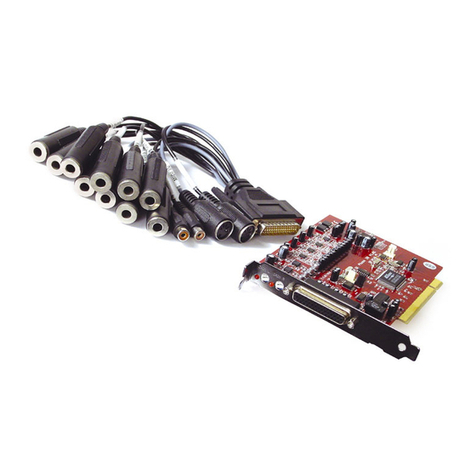The setup - Short and simple for busy professionals.
n
n
n
n
n
n
n
n
n
Before installing the PCI card, please check the Sync-In and Sync-Out connections
(EWS®Connect) on the PCI card. If you do not have any other TerraTec PCI systems
with EWS®Connect connections in your computer, the following applies:
Sync-In (CN1) - the jumper must be positioned at 1-2;
Sync Out (CN2) - this connection remains free.
If you have other TerraTec PCI systems with EWS®-Connect connectors in your
computer, and want to synchronize them, please first read the chapter entitled
“Cascading and internal synchronization.” (Üpage 39)
The PHASE 88 Audio Interface is a PCI card with bus-mastering support. Please
choose a slot that is as far away from the graphics card(s) and SCSI/RAID controllers
as possible - usually as close to the “bottom” as possible in most installations. You
should keep in mind that the S/PDIF connections and the heavy connecting cables
hang down, and when the breakout box is installed in the front of the computer re-
member the audio and MIDI wiring.
You will need one (1) IRQ (for additional IRQ tips see Üpage 42). If you want to
install multiple audio systems of the TerraTec range, you can do this in Windows
without difficulty - all PCI cards operate in IRQ-sharing mode (please note the details
on cascading here (Üpage 39).
The driver installation in Windows (98SE to XP) follows the established defaults set by
the operating system manufacturer. You can find the drivers on the accompanying
CD-ROM or on the Internet at www.terratec.com in the SUPPORT area.
Notes for Windows users:
The drivers have not been certified by Microsoft. You will receive a warning to this
effect in Windows 2000 and XP, which you can safely ignore. You can continue the
installation without concern.
Like the drivers, the PHASE Control Panel must also be installed. Functionality of the
card is not provided using the standard Windows Mixer. Open the installation via the
CD-ROM autostarter (or don't forget to download the control panel when you are
downloading the drivers in the Internet).
The WDM audio drivers can be selected in the applications as usual. ASIO drivers are
available in compatible programs; WDM kernel streaming is “not visible” (i.e. it is al-
ways available for applications and cannot be selected explicitly). The buffer sizes are
configured in the PHASE Control Panel.
Notes for Macintosh users:
The PHASE 88 system is shipped with driver support for MAC OS 10 (OS X). In the
OS10 version, we recommend the Apple operating system update called “Jaguar”
(current version 10.2.6). A version update, which can be obtained for an extra charge,
contains some improvements specially geared towards audio applications.
8 PHASE 88 (English)