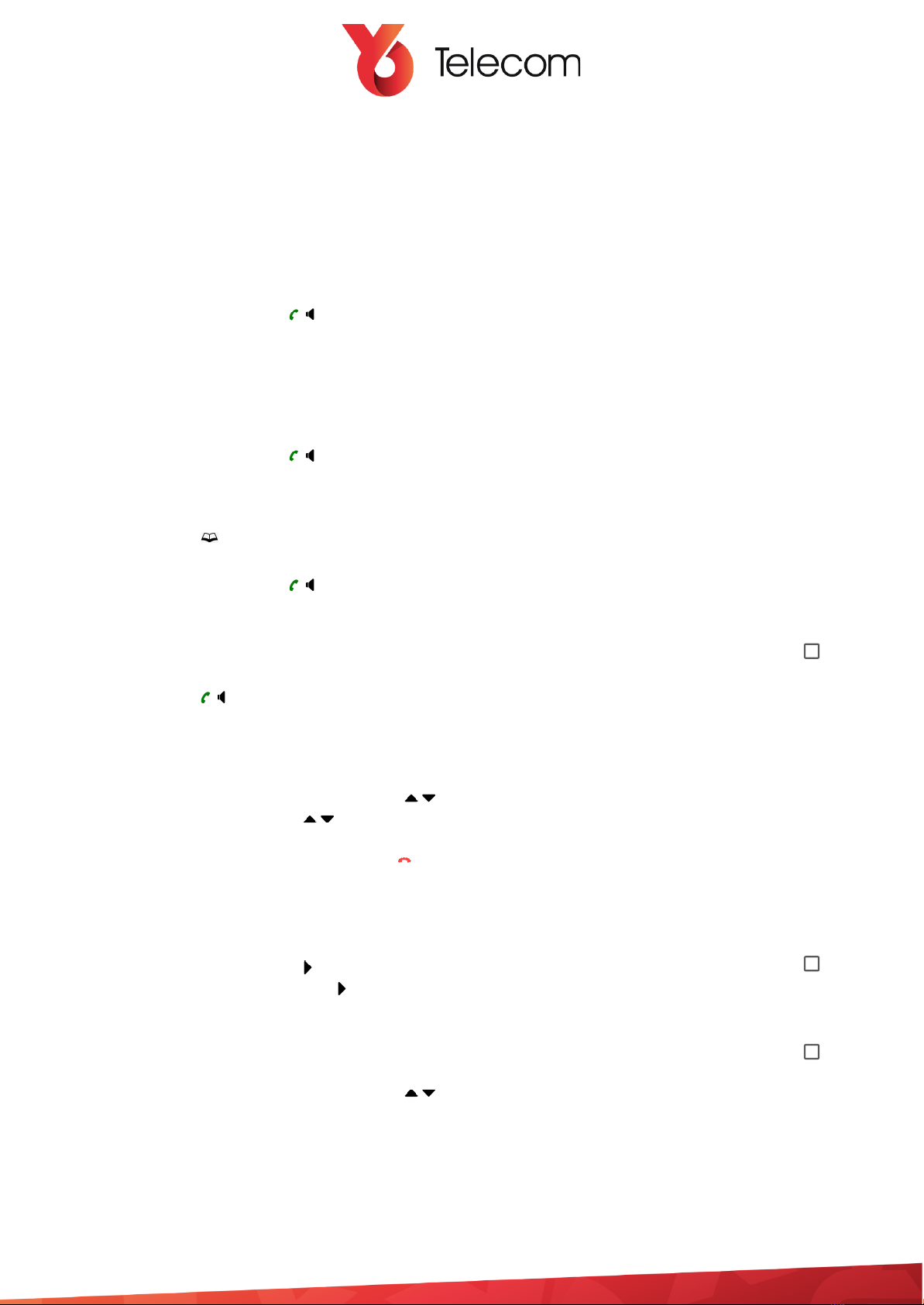
User Training Guide
1. Dial the number you would like to call.
2. Press the Talk button ( )
If you know the extension number
1. Enter the extension using the number pad
2. Press the Talk button ( )
1. Press the key on the control key
2. Scroll to the required contact using the navigation keys
3. Press the Talk button ( )
Answering Calls
1. Press the key
Transferring calls (internally)
1. When in a call, use the navigation keys ( ) keys to select Consult and press OK
2. Use the navigation keys ( ) to select the desired number or enter the number
manually
3. To transfer the call press the End key ( )
Muting a call
1. During the call press the key
2. To un-mute the call press the key again
1. When in a call, use the navigation keys ( ) keys to select Consult and press OK
2. To return to the call select Return and then press OK