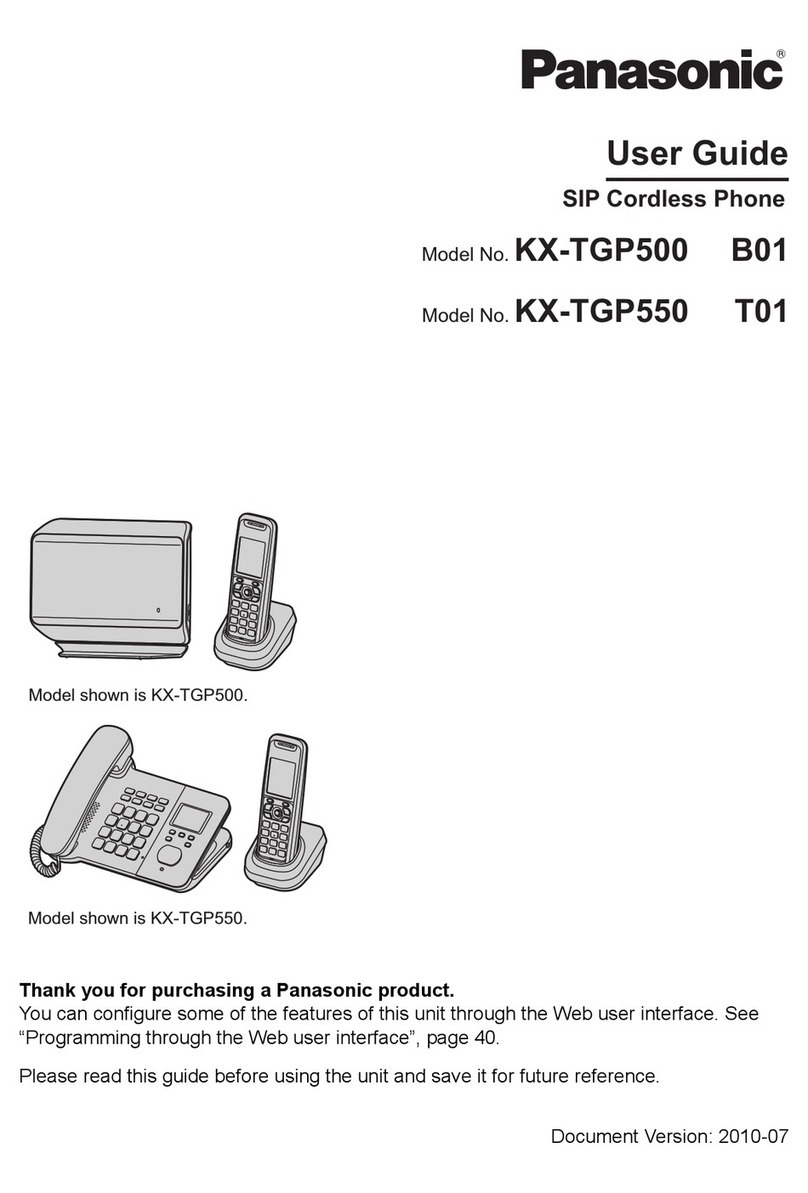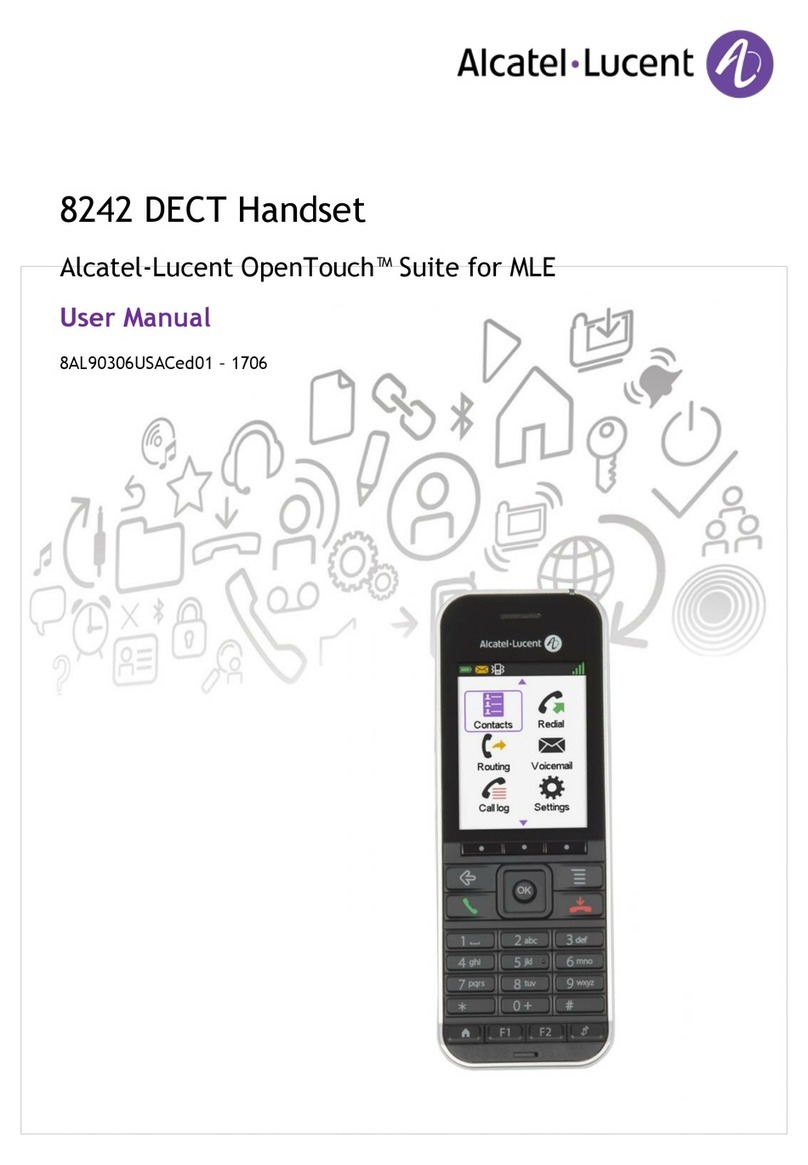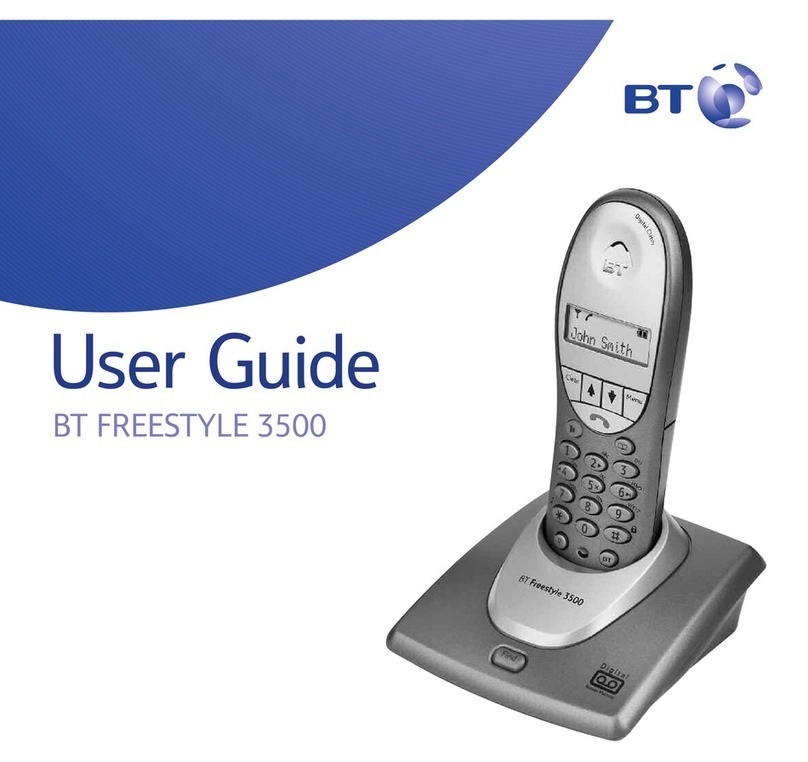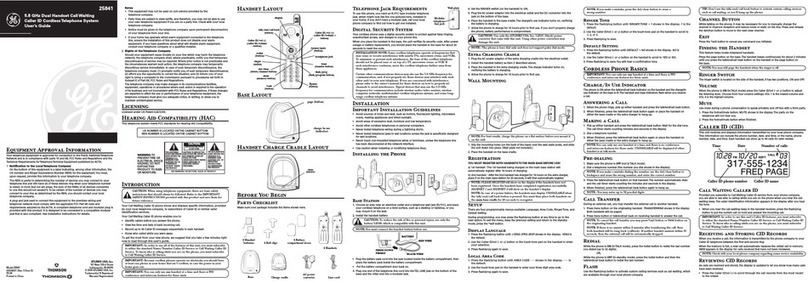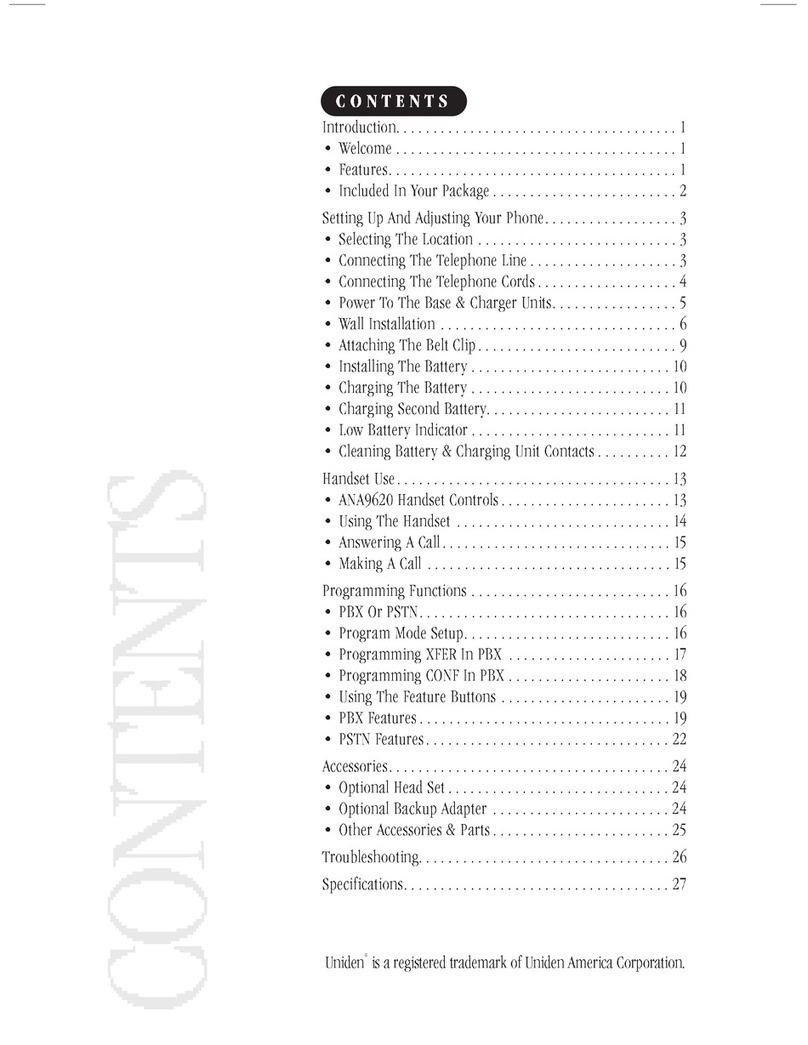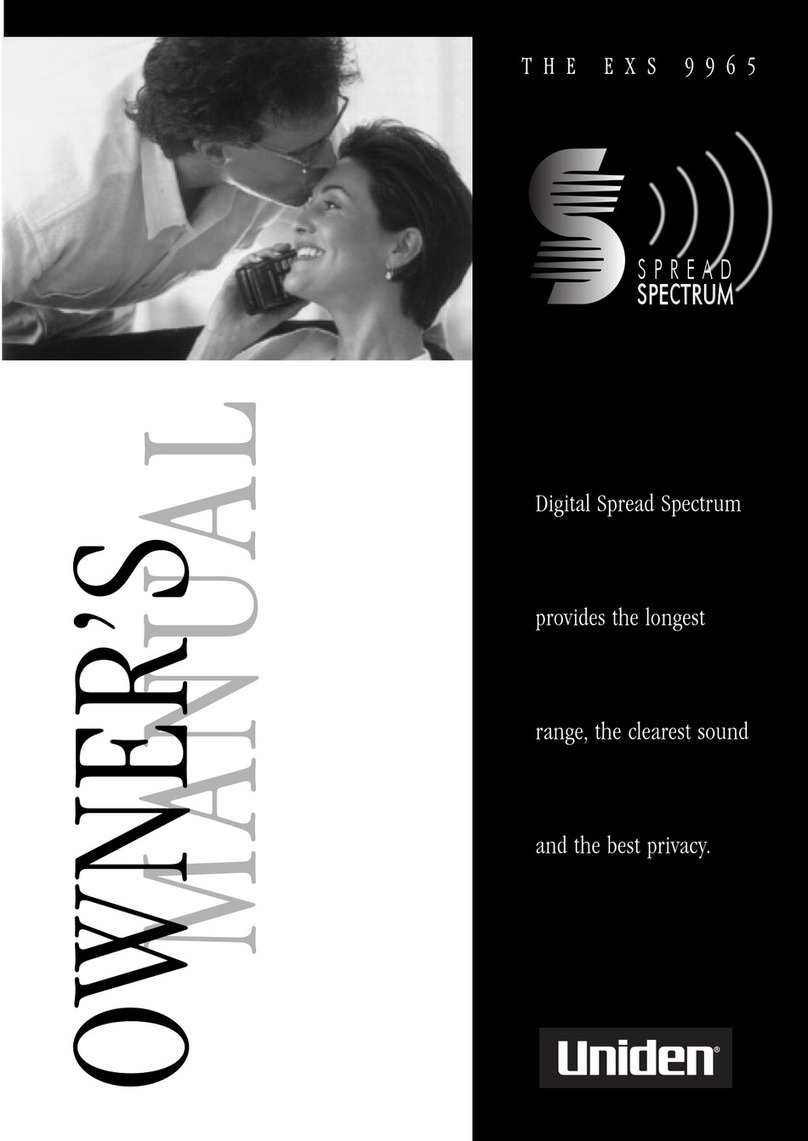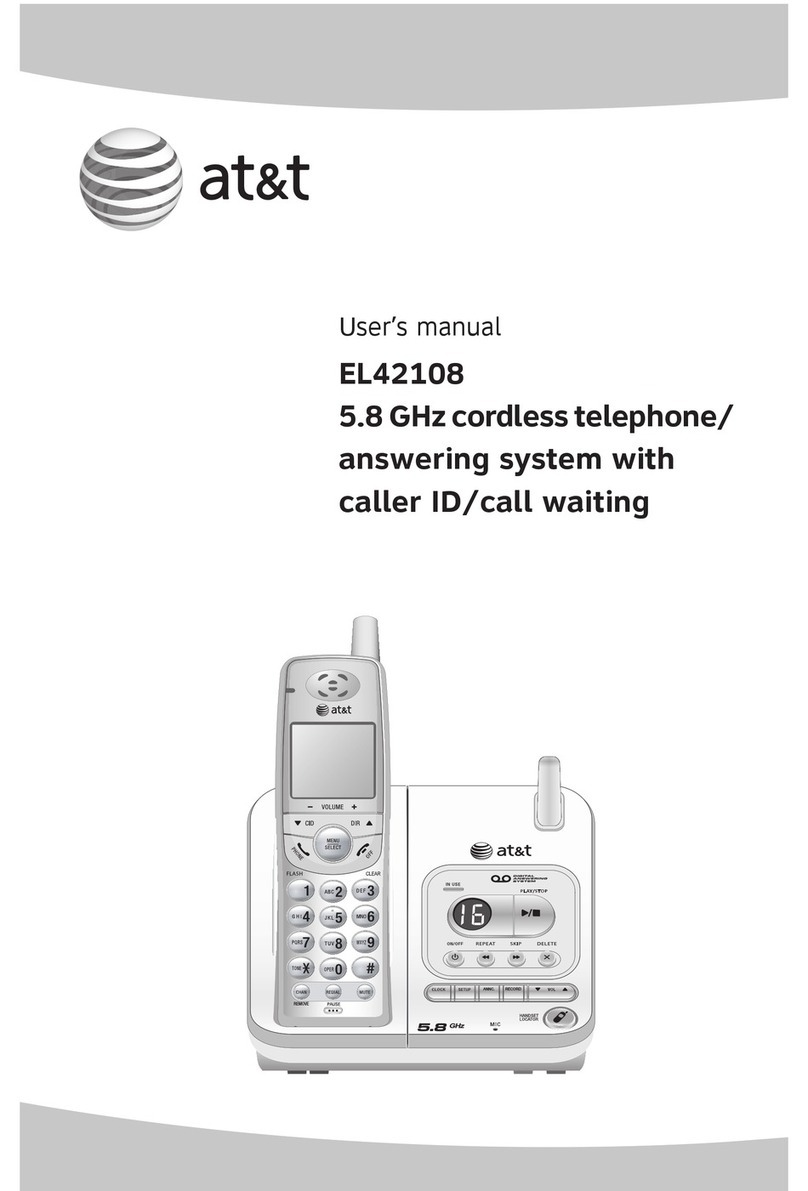Telemate TE1208PM User manual
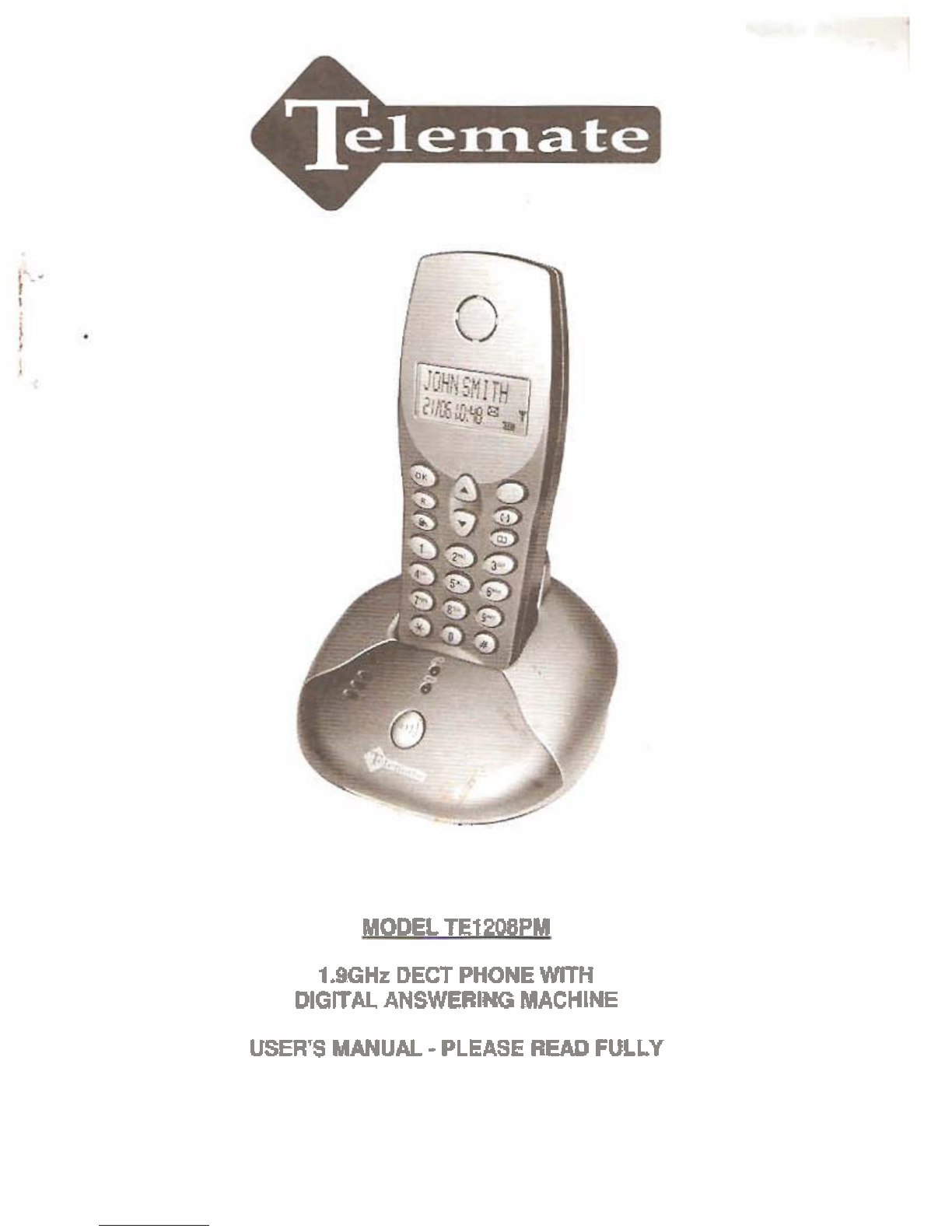
MODEL
TEIPMPM
1.9GHr
DECT PHONE
WrrH
DIGITAL
ANSWERINGMACHINE
USERa MANUAL
-
PLEASE
RW
FULLY

CONTENTS
USE
~~~.~~
1
-.-..,,.-
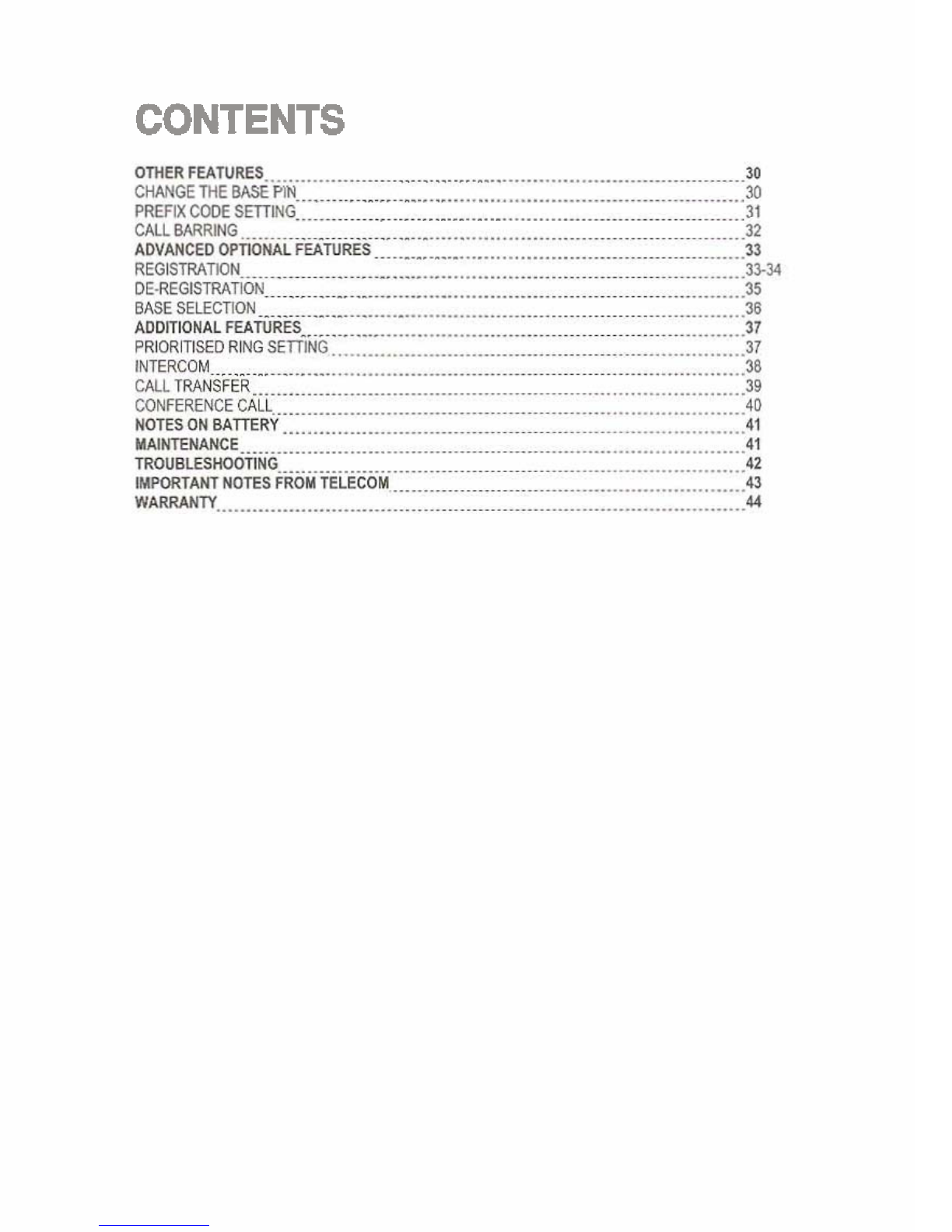
CONTENTS

TECHNICAL INFORMATION
lhk
you
for
Chmsing
to
plrehase
sne
of
wr
TelaMt.
pmduots
we
appreci*
your
business
and
balm
Dst
we
haw
Wed
you
wim
a
product
lhat
k
bolh
mliable
and
value
far
nmey.
We
anmumge
you
and
your
knds
to
chmse
horn
Our
range
ofTelmate
pmduekagain
In
Wre.
..
.
.
on lhe
DC
adaptor
kbm
use.
hpr
Manssupplj:
230V-
SoHz
Adaptor
W
Pow
9VDC
300m41.8VA
&Lry:
9v
Feablres:
FuI
fame
DECTPhmemlh
Internal
Arswerilg
Madline
1.9GHz
Operating
Fraquency
Hand&mIhm$Ik timeof 12
hrs.
Handsetrtandbvtimeof
l20hnrr
AdplabieVdurnemm
Revlaw
Dialling
fadlure
Stm
of
leal
10
dl
numb
PmM
functm
to
find
iwl
hadset
B&
levelmdlcator
MpEmerpncy
Call
fumbcm
Internal
Phmebmk
ofM
numben
Caller ID
funcbm
'
Remoleemsmae.chackm
WlBaning
opfnn
Register
up
to
6
Tei&
or
GAP
m~l'bla
phones
InImam
funm
Conferencecailcllcbon
OAP
COmpabM
NI-MH
550mAh
3
6V
BaHely
10
MW
remrdlng
time
fa
lnmmngmassage
and
memo
remrding
(msx
50
..T,
Dgel
OGh:
mrdrg
w
Ln
artcna'c
ieybac*(CGU€Mw
np
M-J
2
034
madas
snmngremn
mode
mo
anwnngal
I,
n~&
Base
swakerfnpla@il
k
of
aaredmes.~~

SAFETY INSTRUCTIONS
Keep
awayhom children. ~&mgchildren
cr
firm
p-
should
nd
ball&
b
play
vim
the
equpmenl.
If
the
equipnent
pww
supply adaptot
rn
supply
md
em
damaged,
rs(wn
he
eqGpmentto
h
retailer
b
repkmmml
or
repair.
Do
not
ahnpl
to
wk?
His
equipmentyoud.
instali his pmdud
an
a
stsbk
swface.
Keep
all cab
fdy
b
mid
acdmld
damage
M
We
equipment or cable8 and
lo
avdd
anyom
fmm
Wng
on
or
~pping
over
any
cable orIdaphoneline.
Do not
affix
Me
AC
pnuer
supply adaptor or
mrd
to
any
psmt
buildhg
su*Ces.
This pmdudshouldbe
operaw
only ham he
l)p
of
par
source
indicated
on
he
~roduct.
Do
not use this product near waler, or hnyour hands are
wet
If
the
mud
mmes
into wntact with any liquids,diswnnsct he
pawer
supply
hmedi!
and
mnfadsn
authonsedrepajr cenbe or your retailer
To prevent Rre
or
elecMcai shock hazard do
not
expose h~spmducl to
raln
or
rnOlSIure
Beim
daanmg haproduct, d~swnnectit
horn
me telephone lack
and
gower
wrce
Use
a
soff
damp cloth to clean the product Do not use l~qu~dcleaner,
am
cesnetsorabras
.a
pond%,
w
cean
m
s
2rrn.n
Amd
using
or
nots.lng
m
r
pvcddo.rng lirioet or 9nl1rg
swrrrs
as
were
na,
beanrkofeamcsrm
~~..
~..
Donot- he
banery
byany devicesotherthan
h
chargingbase suppliedwilh
hk
pmdua
NFWHusnordinawImhaweaM)banehs. Only useappovedbatteries ofthe
Wydspasedanydamapd
wwry
pope*, do m lnawrer
Do
nm
buch
any damsgedcaos
or
terminas
~nIess
m
Wpmne
I
ne
an?
mr
oam
has
been
blv
oismn~
Do
nd
overlmdwliou4etsand
exten4on
mbs
as
this
can
legd
to eMcal
shock
uhilure.
KBBp
amyh
allmedical
equipmnt
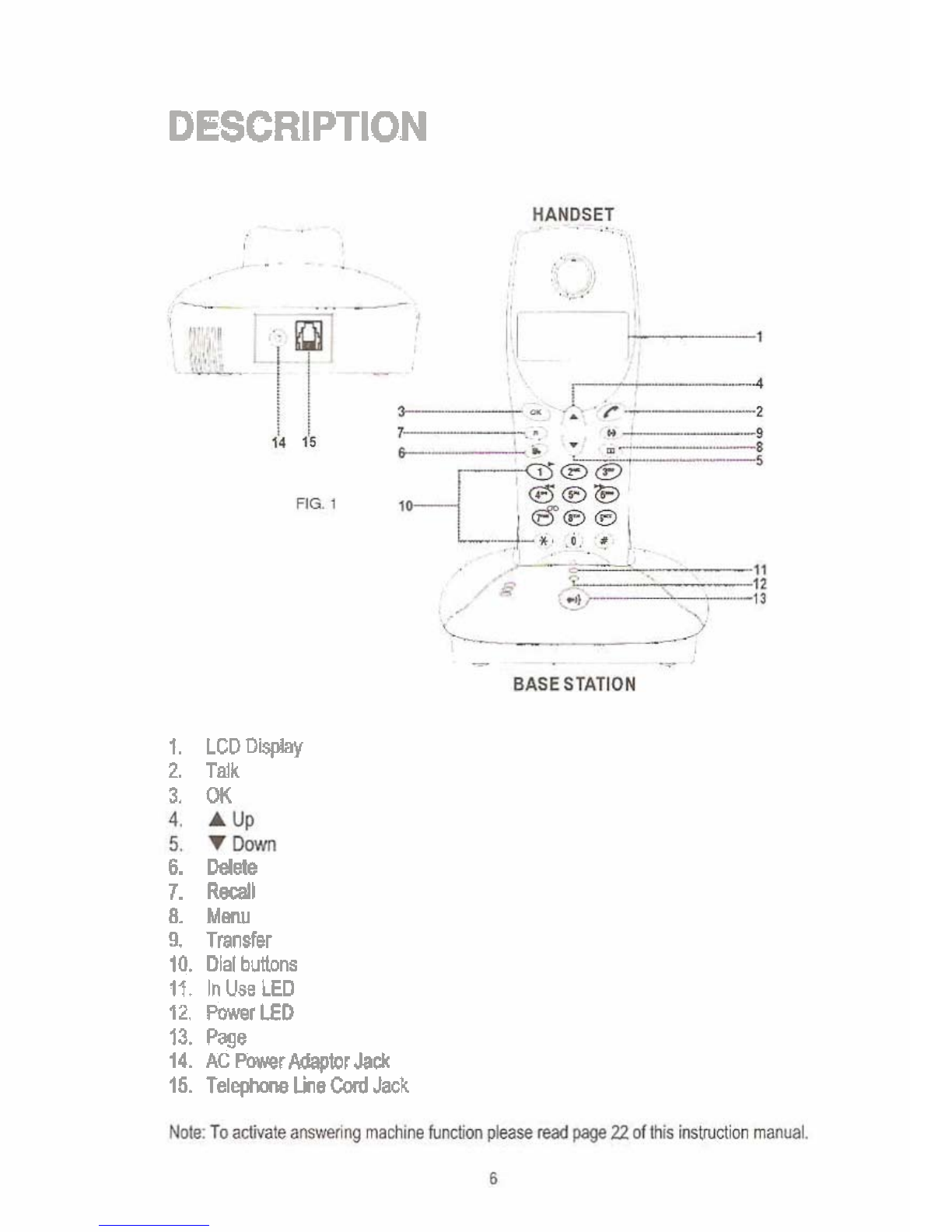
DESCRIPTION
1.
LCDD'+by
2.
Talk
3.
M(
6.
Delete
7.
Recall
8.
Msn"
9
~mnster
10.
Dial
bubns
11
InUse LED
12
POwerlED
13.
Page
14.
ACRwrAdapt0r.Jac.k
15.
Telephone
LheCard
Jack
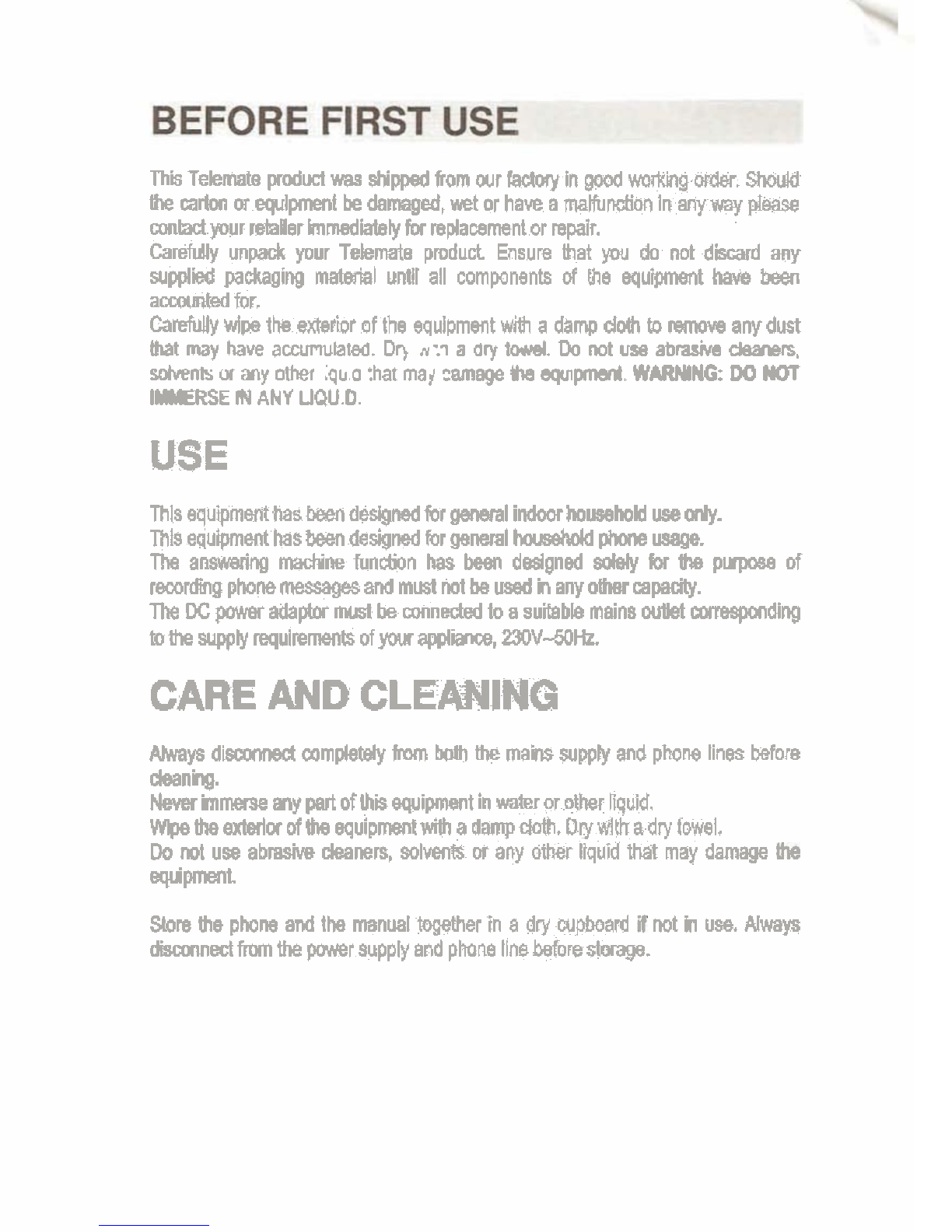
Thm
rehab
POduct
~d.
hp$d
hamcur
fa*
In
$ccd
wmg
order
W
i&
wrtm
or
w+llpnent
be
damages,
wet or hawa
mabnchon
inany
way
@ease
mywr
mtalerhmedialelybrreplammentor repair.
Caw
unpadr
pur
Tkmate
product
Ensure
that
yw
da
nat
dl
any
srpplled
pawmg
material
unUl all components of
the
epufprmnl
have
been
ammW
for
CamfuUv
wine
the mrmrof the eoulDment
W
a dam
ddh
to
m
anvdun
ma
m&
hdve
amlaled.
Dr,
a'..;
a
ar,
M.
Da
'mt
use
ab&
&.
&nls
u
my
0G-e
.qu
0 :hat ma{
:amape
Yul
wpnan(.
W*RNIWO:
W
NOl
IYERSE
M
ANY
UQUO.
USE
Thls
equpmenthasbeeodedpa3for
gsnsralindowhoweholdusem.
mi3
eebrment
has
beendewned
for
asml
h&dd
phme
m.
Ti-a
anm
lradrne
funibon
hai
been
ddgnsd
W
b
b
pupma
of
remrdhgphone
messages
and
must
mt
be
used
h
any
ahr
cam.
Tk
DC
paw
adaplDt
rmsl
be
mnneded
to
a
oultable
mains
wibl
mraspmdig
mme
swty
requirem
of
yew
applm,
mvdok
CARE
AND
CLEANING
Always
d~smnned
mmm
fmm
boM
6e
mans
su~h
and pbneImss
before
dean@.
New
in-
my
pad
of
ha
equlmt
m
wah
or
oth
Muid
vnpeb
Wuof
bqumpment~ad~~.DlyM~adrytowel.
Do
mt
us
abrasivs
dsaners,
solvenb
or
any
elk
ltquld
that
may
damage
sslipmnt
Slow hephone
and
the manualDgefher in a dry cupboard
not
h
use.
Always
&cmnectfmntk
ponersupplyand phone llnsbeforestoage.

INSTALLATION
ConnecIthtekphons llne
cord.
Plugone&in@the wall
socket,
anolhw
s&
la
the base station&t (Fig.28).
bw-uo
th
b-
sbtton.
~
~
~~~~~
~~~
Gwd
the
AC
pouer
adapmr
to
asuitable
mins
mkd
and
the other*
to
he
plwer
!ark
of
the
base statim(FIG.W. The green
Fwm
LED
D
at
the
base
...
Mmhl
lum
on.
tostall
Battery.
Open
the tandset's bamv dwr and
Mhe
mchargeabiebatterfto
Gw
handret,
ensuring
mrred
po$My
(FIG.3).
Replaes
be
belterf dwr
New
upe
my
mn-
rechameabk
L%tw.
ALBl
5
-nos
W
h&el
ml
emn
a
greet
tap
b
lndrate
pwr
.p
reset
1s
mar&
Ra:e'?e hand-! onto
ms
base
nc
n
lor
charging
(am.1
10
?o,nl
bebre
srsl
nme
ooerarol
The
Barn
Imn%
nl
Stan
m
roo1
and
rsd
LED
rl
R*er
Note:
B~N
s
ComDletelVfiatnodsPlavwlflbe seen
unhl
the kryhas
.
.
.
.
disrgd
to
a
minimum
Nne:
When
the
Msal
babv
k
fuib
dirchargad,
be
b88e
slation Will
&we
the
basrf quickly
for
few
hrs
and men change
to
dour
Ehaglng. The handset
bemme~
warm during fast &qing. This is nmland
mt
dangerow. It mols
dmgradualhlwhen
krf
balmostfullycharged.
The
handset
ir
already
regirterad
to the
base
station
when
shipped.
The
henna
Icon
Y
shwld
be
in
steady
sWe
to
showthalha
handset
is
synchmnhed
wlVl
the
base
lfha
Antenna
lmny isflsshlng
,
press
ha
0
buitao
to
a-
lhe
Jyrahmnization.
me2
Ronwk.
This
pmductapemts
atfrequew
1.SGHr
Place
Ih
babaae Monina
high
location
to
wm
a
maximum
Operating
range.
DOnotinsllthebarer$b'on
in
bathmansor
dampsibmhm.
The
opemting range
of
the equipment may varf depm5ng on
the
envimmosot
in
which
the
phane
is
usad.
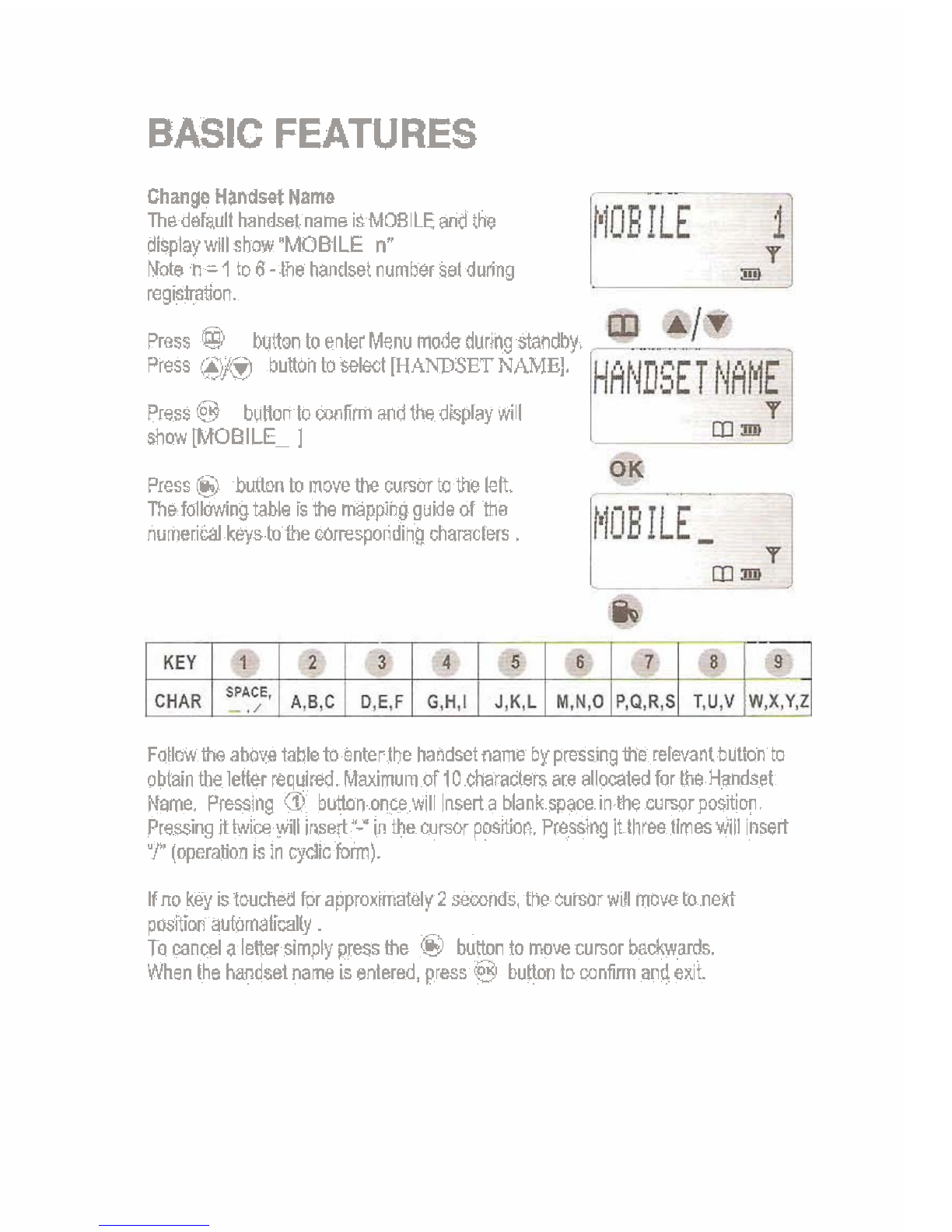
BASIC FEATURES
Change
Handset
Name
Thedefaulthandset name isMOBLEmd the
displaywill
show
'MOBILE
n"
Nate
n
=I
to
6-
Vle
handset numberset during
regishation.
Press
@
bunonto
enter
Menu
modeduringstandby.
Press
@/@
b~ttonto
Select
[HANDSET
NAMW
Press
@
bunanto
mofiim
andthedisplay will
show[MOBILE_
I
Press
@
bunonto movemecunorto the ieh
The follawlngtable
is
the
mappingguide
of
me
numerid
keystothecorrespondingchamcten
.
Fallow beabovetableto enterthe handsetoame bypressingthe relevantbutton
to
obtain
the
letterrequired.Maximum
of10
characten
are
allocated
for
the
Handset
Name. Pressing
@I
bunDn oncewill nserta blankspacein% cuwrpo$tim.
Pressingfibice *li inseit'pin
ihe
cunor
posnion.Pressingitthree timeswiii insert
"P
(operation
is
in
cydic
form).
Ifnokeystouched
for
approxrmataly
2
sands
the
Wnar
wll move
tanexl
posit~onaubmat~wlty
TP
cancela ener
simply
prws
the
@
bumto
move
cursor
backwards
When the handsetnames
entered
press
@
bunmto
confirm
and
ex~t
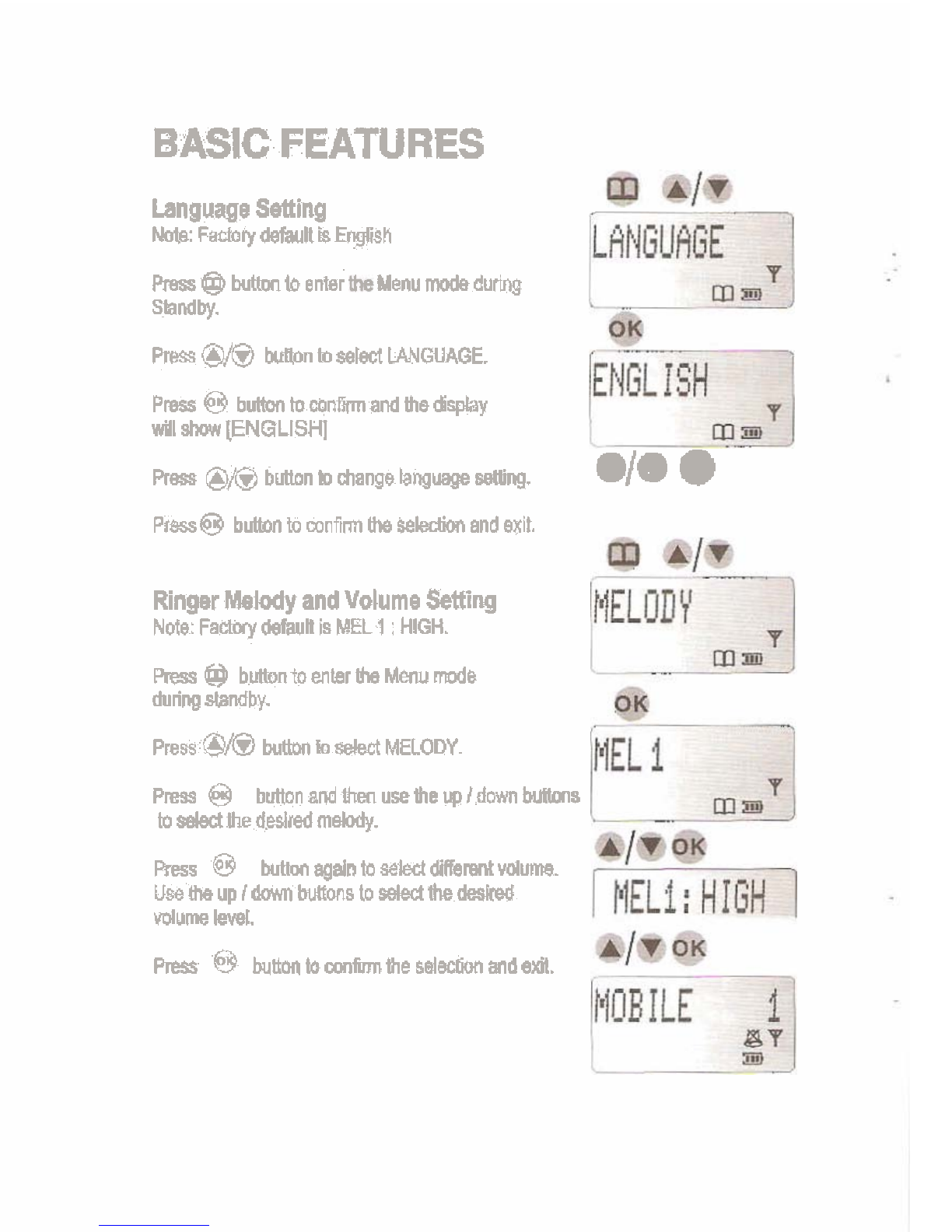
BASIC
FEATURES
Language
Setting
NO$.
F&V
mu
is
wsn
Press
@
butlm
to
enter
Menu
mDde
durb
sandby.
press
@@
button
to
aelecl
WGUAGE.
Pw
@
bm
to
mnm
and
the
de&y
will
shav[ENGLlSHl
Ress
@/0
bmn
b
mange
bnguage
&W.
./a
Ptw@
bYtmn
b
mnilrm
Uw
$$!+dm
and
exit.
Ringer
Melaly
and
Volume
Setting
Nofe:
Fa*
Maul
is
MEL
1
:HIGH.
Press@
buKontoentarhMenumoda
during
Why.
Press
@/0
button
toded
MELODY.
Pm
@
b~n8CdthenUseth8upldMm~8
to
&the
d.d&
mW.
~ress
@
buttm
again
to
se~di~sw~v~lumt.
UseUwupldownbunMsto&Ih?~
volume
M.
PRsr
@
bum
to
mm
the
sdec6an
and
em?.
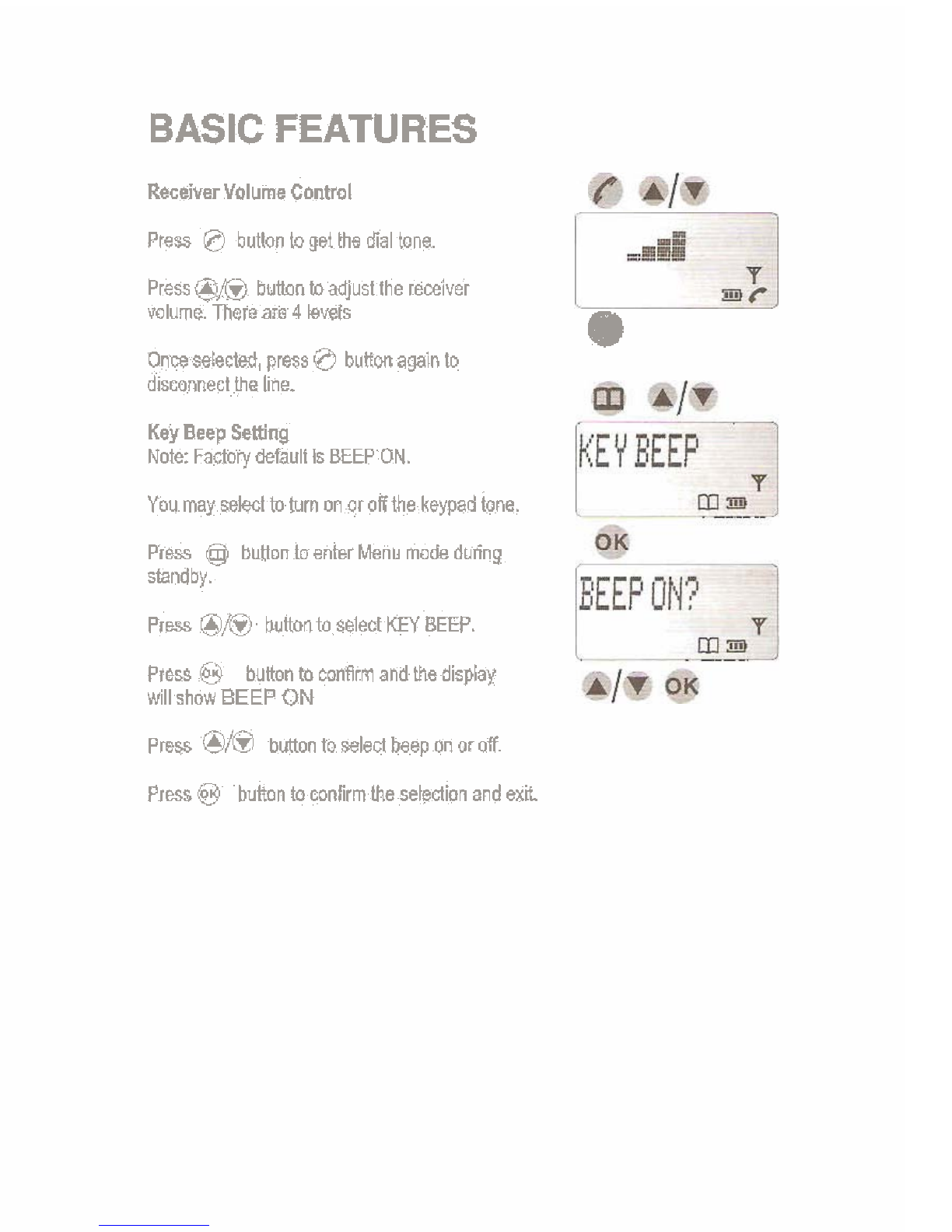
BASIC
FEATURES
ReceverVa?lume Control
Press
@
butlon
io
gel
he
dial lone
Press@@ bultontaadjustthe
receiver
volume
Theieaa
4
levels
e
Once
selected,
press
@
buiion
again
Lo
disconnect
be
line.
Key
Beep
Setting
Note:
Factolydefault
1s
BEEP
ON.
You
may select loturn
on
or
offthekeypadtone.
Press
@
bunon
toenter
Menu
modeduring
shndby.
Press
010
bunonto
select
KEY
BEEP.
Press
@
buttonta
conarm
and
the
dispiay
Willshow
BEEP
ON
PWSS
010
bmon
to
select
beep
on
or
off
P~ess
@
buttan to confirm
the
seledlonand
exit

BASIC
FEATURES
To
makeastMdafd
Call
€mihe
pMnenumber
(mar
of20
dgii)
durn
standby
Use
@
butImlo&lanynrmngemUv.
•
lithe
phone numbwis
wrecL
presr
0
butmn
to
did
nu!
Iha1
number.
Durirg
calihelimarwill
opnle.
Press
0
buttontotarmmatatheca8a~
PlmWhandsetiriuthebasapta8mdW.
Presr
@/a
bunon
toranaw
ne
tam
num
dalkd
dudng
standby
IfBephcnenumbermatdlesonemihePhmeBadLhe
mnsspondirg
mm
b
displayed
lhxe
are
10
mernmes
h
the
d~aled
Ilst
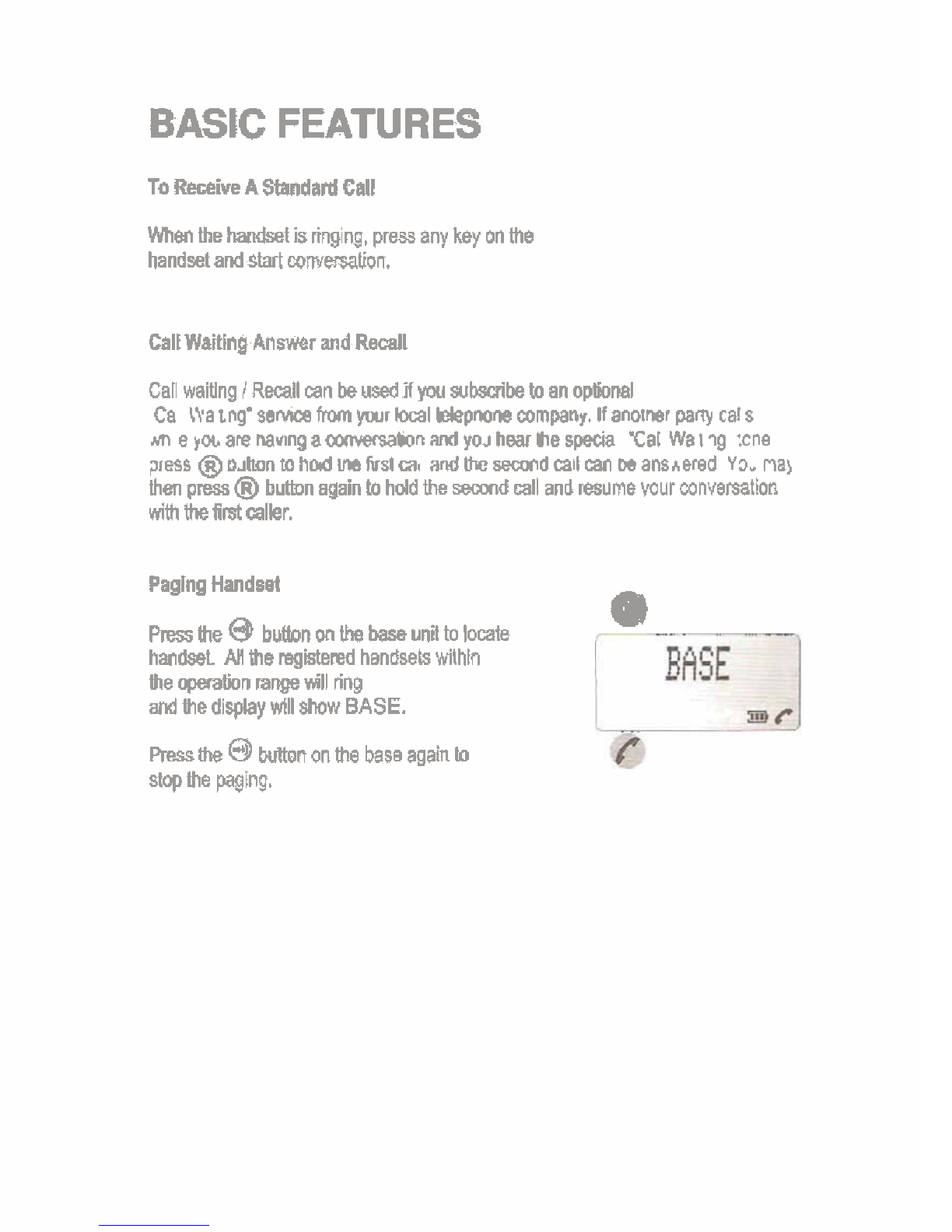
BASIC
FEATURES
To
Receive
A
Standard Call
When
thek&t
n
nng~ng,
press
any
key
on
the
handset
and
Start
wnvewhon.
CaliWaiting Anwr
and
Rdi
Call
waiUng
1
Redl
can
be
used
if
yar
subaoibeto
an
opbbml
Ca
IYa
~ng'ss~ee
horn
your
local
Mpmw
company.
Ifanolmr
pa*
cats
m
e
la
are
nanng
amnverra(on
and
yo2
hear
he
speua
'Cai
Wal
lg
me
zeSI
a
o~hon
ro
had
va
fusl
a,
and
the
-d
call
can
oe
ansrered
Yo.
nai
,~
~~~
--~~~~
~~
~
~ ~
then
nessm
bvtbon
main
la
hdd
the
seand
&I
and
resume
wur
wnversation
'
with
ie
fi~G~ler.
-
PagingHandsel
Ressthe
@
bubn
on
the
bs
unil
to
iocate
a
handst
An
theregistered
handsels
Wilhln
the
en
rangewill
ring
and
thedlspbywill
show
BASE.
Press*
@
bvtton On the baseagain
lo
*the
pqing.
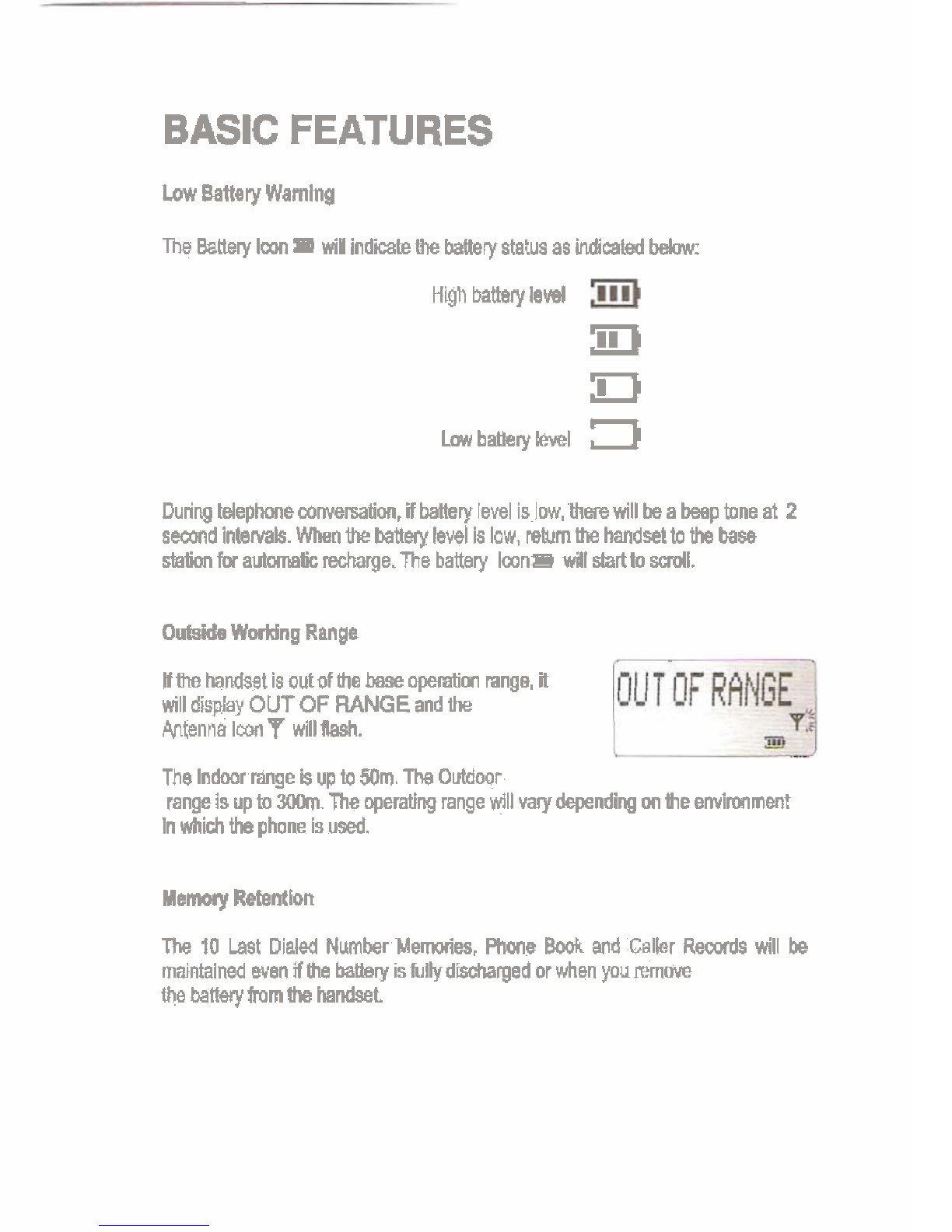
BASIC
FEATURES
Low
BatteryWarning
The
BabryImn
I
wilindocatehebatteiystatusas
!n&cated
bebw:
Hlgh
batteQieW
m
El
Lowbat+ryhl
3
Durirr~ielephanemrmmtim,
if
battery levelis
low,
lheremll
bea
keep
tone
at
2
sadinmk.WhenMebsllerflevel is low.
mtumm
handset
to
Um
base
sMbnfwautomaEc~qe,Thebattery ImnB
wn(l
slartto
scmll.
Outs(d.
WorkingRange
If
Me
handsetis autof
Le
he
operabm
range,
1
will
display
OUTOF
RANGE
and
the
Antenna
lmYwillw.
The lndwrrange
ir
up
to
SOm.
The
Outdwr
rangeisup
to
3Mm.
The
opmting
range will~lydependiq
m
Leenvirmrnent
in
MI
Um
phone is
used.
MemyRetention
The
10
Last Dialed Numb-
M-.
Phme
Bwk
and
Calkr
bmds
will
be
maintainedeven
tb
bat$ry
isfuilyd'khaqed or when
yourernwe
the
banq
lmm
he
handset
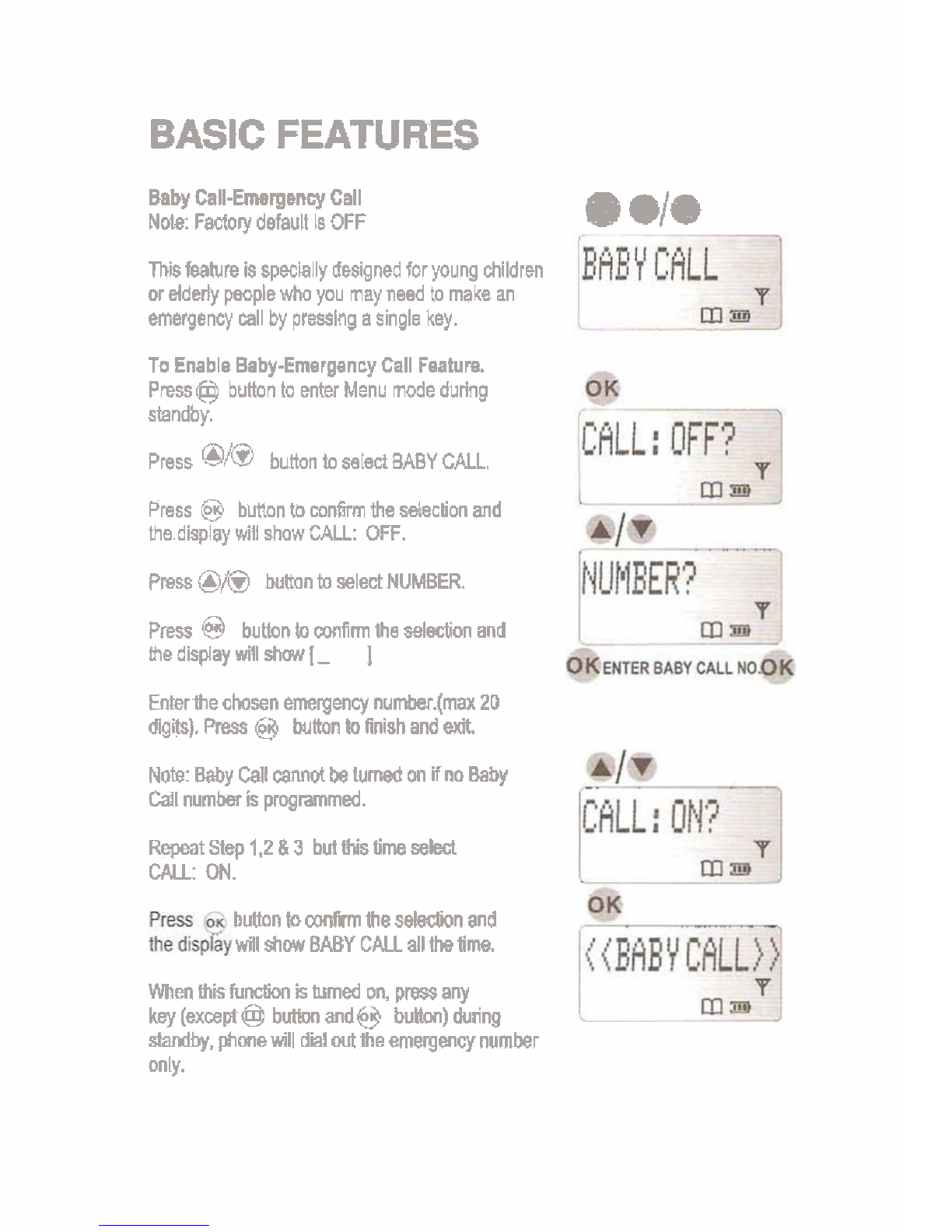
BASIC FEATURES
Baby
Call-EmergencyCall
Note:
Fadory
defaultIs
OFF
d
.I.
Thisfea(ureisspeciallydesignedfor young children
or
dde* ppie
wha
you
may
need
to
maka
an
emergencycallby preslngasingle key.
To
EnableBaby-EmergencyCall
Featurn.
Press@ button
to
enter Menu modeduring
standby.
Press
@/@
button
to
select
BABY
CALL.
Pnss
@
bunon
to
can8rmthe
seiecIon
and
be
display wili show
CALL:
OFF.
Press
@/Q
buQn
to
select
NUMBER.
Press
@
button
la
mnfirrn
lhe
seiectim
and
bedisflay will
shau[_
]
Enter
he&sen eme~encynumber.(max
20
digits).
Press
@
button
to
finish
and
e&
Note:
Baby
Call
cannot
bslumedon
f
no
Bstq
Call
number
is
pogranmed.
Rep?atStepl.Z&J
butthislimemeselect
CAU-
Ohl.
bmn
la
mSm
lhe
Adbn
and
wll
show
BABY
CALL
all
the
em.
When
hifuh
is
umed
on,
press
any
key
(except@
buttonand@$ bh)during
standby,
phone
will
did
aRbe
emergencynumber
only.
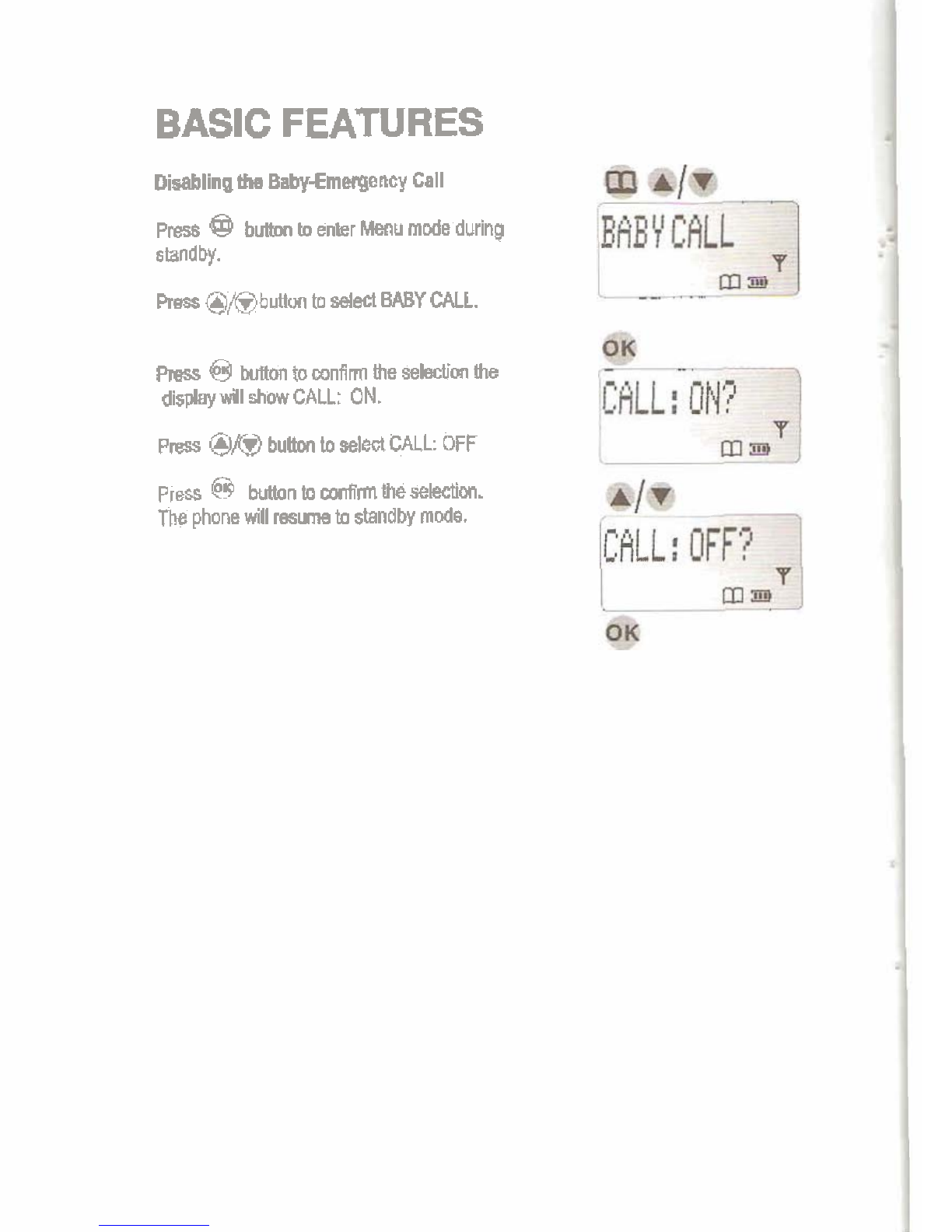
BASIC FEATURES
Dieblinu
tl
BlbyImmency
Call
Press
@
buttm
b
enter
Menu
mode
during
standby.
Fms
@/obuIlm
to
select
BABY
CALL.
PTW
@
buttm
to
mnfirm
he
selectim
Uw
dirplaywll
show
CALL:
ON.
Pm
@,W
bum
to
toselect
CALL.
OFF
Pres
@
8nuaontomfimUwse~m.
The
phone
will
resm
to
standby
mode.
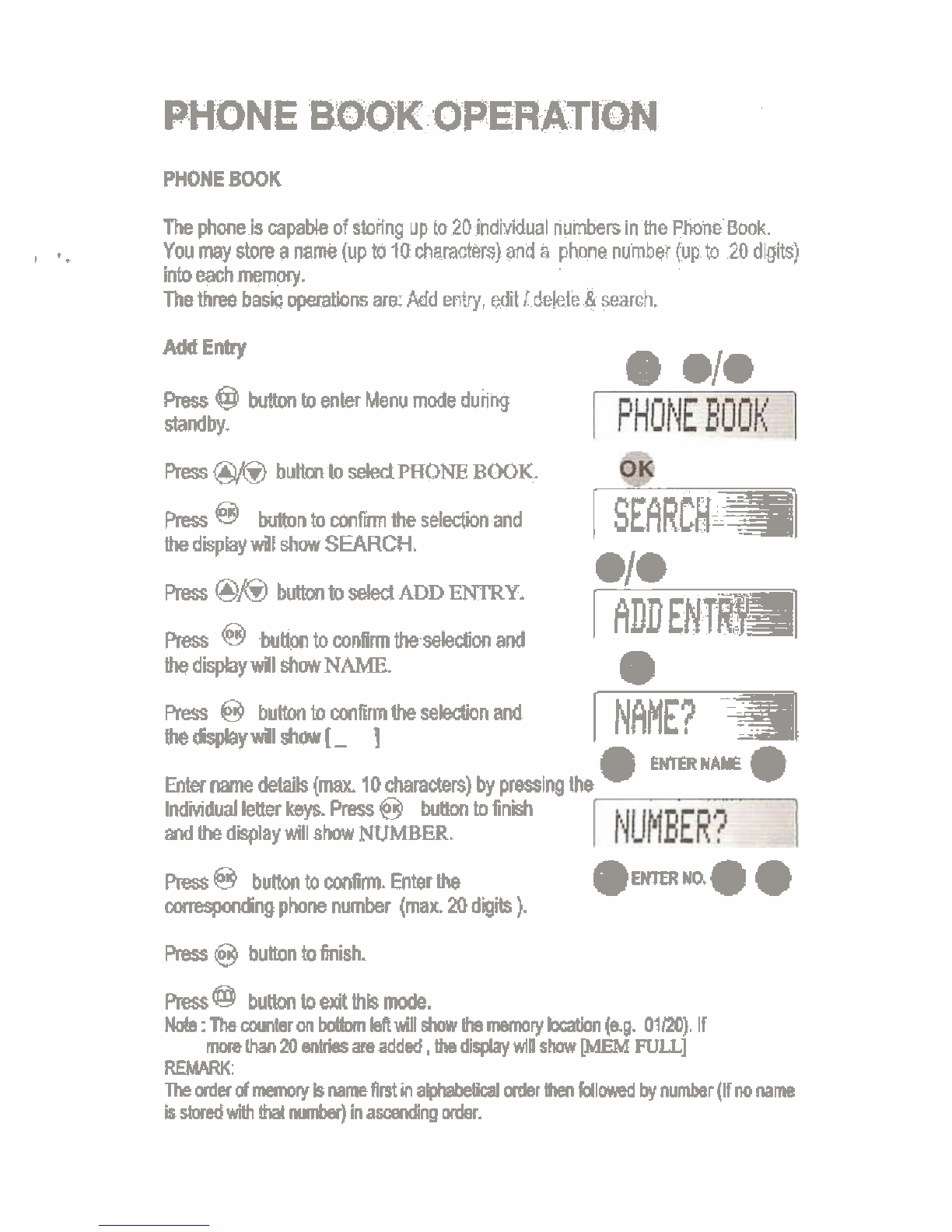
PHONE
BOOK
OPERATION
PHONE
BOOK
The
phone
is
rapb
oistoring up
lo
20
indiviJuai
numbers
in
me
Phone
Baok.
,
,.
You
may
sbre
a
name
(up to
10
charaden)
and
a
phone
numbei
(up
to
20
digits)
into
each
memoty.
melhlaebasCcwaWm
are:
Add
enW,
edit ldelete
&
search.
Add
Enby
Press
@
butlOnbenler
Menumode during
e
.I.
standby.
Press
Q/O
bulblo
&PHONE
BOOK.
Presr
@
bmn
tomrm
he
seledinnand
-31
Ued'splaywll
shauSEARCH.
Presr@B
butlOnbsdedADDENTRY.
.I@
~ess
@
butlontornnfirmv~*~6mad
Ued'!wllShaXNAME.
I-1
m
Press
@
b~tomlrmhesele60n8nd
1-g
Uediiwl1shou[_
I
~NAW@
Em-
details
(mar
10charaUen)
by
prwring
lhe
IM~dud
leer
key%
Press
@
bum
to fin&
and~diilay
Wnl
show
NUMBER.
Press
@
bunon
mdm.
Enter
he
mrespandng
phone
nmbw
(max.
Md'w).
emme a
m
@
bmn
tohi!.
Press@
bunan
loeillhk
mode.
Nds:Theccm@ran&lanHlllshowlhsmry~@.~.
OlRO).If
maslhan'Bnbarasaddd,hdis&MIIsha*lMEM
PULL]
REMARK:
m&admmvrimmefl~th~~&rhaL11nsd
bynumbar(~fnomlns
ir~~W~in~ng~.
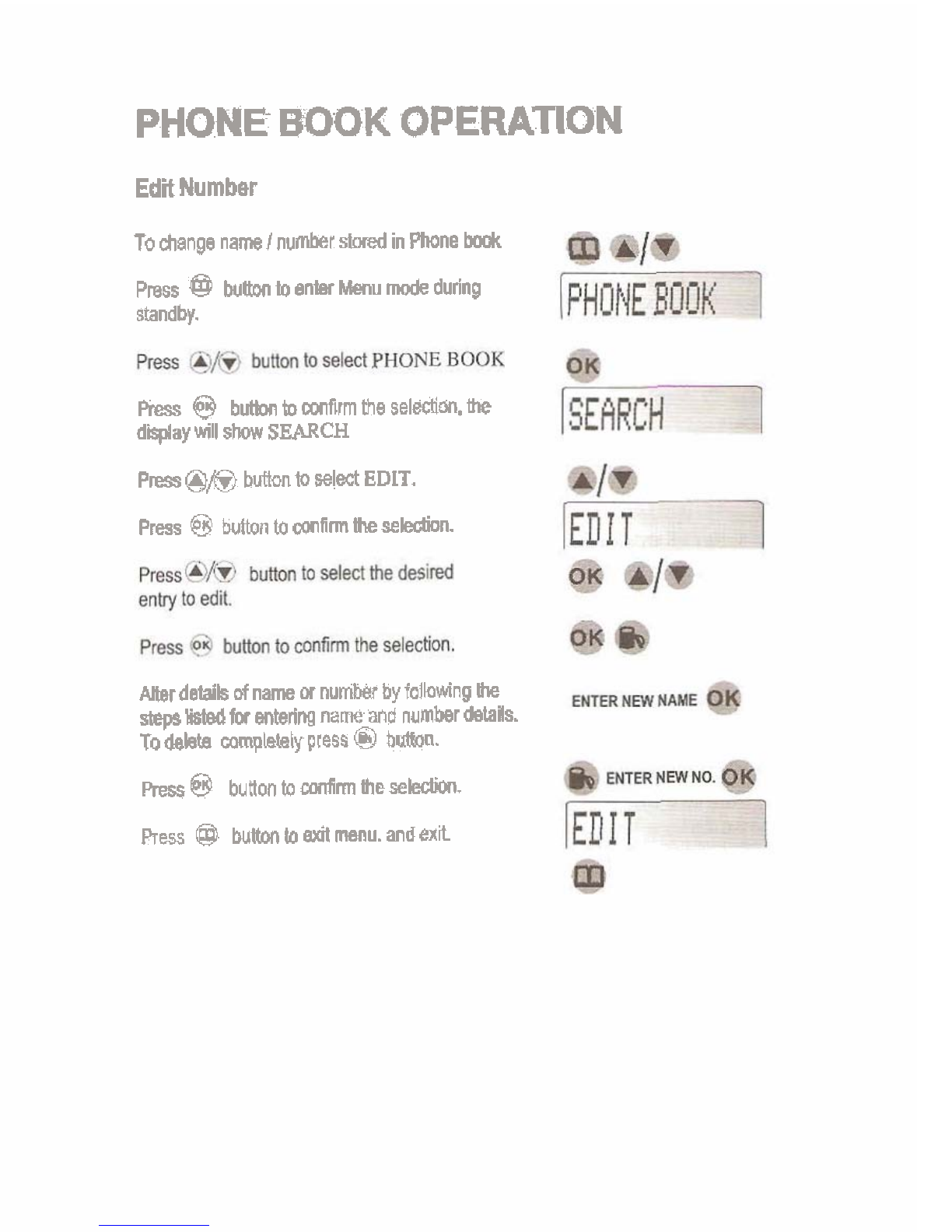
PHONE
BOOK
OPERATlON
Edit
Number
To
change nameinumber
staed
in
Phone
Lmk
PIBSS
@
bum~ntnentst~enum~dedurin~
standby.
~ess
Q
button
toomfm
me
selechcn.
me
daplaymll
show
SEARCH
Pw
QB
button
to
=led
EDIT.
Press
@
buUontoanfinihese~.
mdstaib
of
neme
M
numbs
by
tollawing
ihe
stepdbkdiuentsriria
name
and
numher
debis.
TOW
mmpleteiy
press
@
bullon.
p,
6'
button
to
omfrm
meselecbm.
Press
@
bum
b&manu.andnh

PHONE
BOOK
OPERATION
Search
Press
@
bum
to enter Menu mode dunng
standby
Press
@/@
buttan
to
selmt
PHONE
BOOK
fi
Press
@
bunan
torewew
the
Phone
Book
9
@/a
Press
@/0
bunon
to
seledthe
desired
entry
When
+he
desjredenw
is
displayed
butloh
to
dial out
the
phone
name
1
number
selected
Press
@
button
to
exlt
f
nolmaklng
any
call.

CALLER DISPLAY OPERATION
cal!mRecord
RwhW
In
slandby
mode,
press
63
bum
Thedlrwy
show
NEW
W
TOTAL
W.
a
NEW
rewesenis
the
number
ofcdll~~
reads
ndyetrwiRved
TOTALreptesentshetolal
number
of
memodsstaed
In
caller remd
Press
Om
Mlmtoreview
me
dkmmd
@I@
Fms@
bunQntOBaL
a
-
IIJ!dmbarewcal(nct,anne*edl,me
Mesosga
Ikon
W
wl
hn
Menal
dk
reowisare
re.?e*ed
he
dsplay
MI
slor
Ua
Message
m
(o~t
rntflaohw)
Call
Back
Fmm
CallrRecord
Once
you
h
fwnd
!he
desired
nmInumber,
press@
buVm
todW
that
nuw.
WteCallerRecord
Om.
you
have
found
thedaured
rw.
Inumber,
press
@
bulton,
the
dlsplxy
mll
show
DELETE
Press@
bultm
to dele$
the
remrd
Table of contents