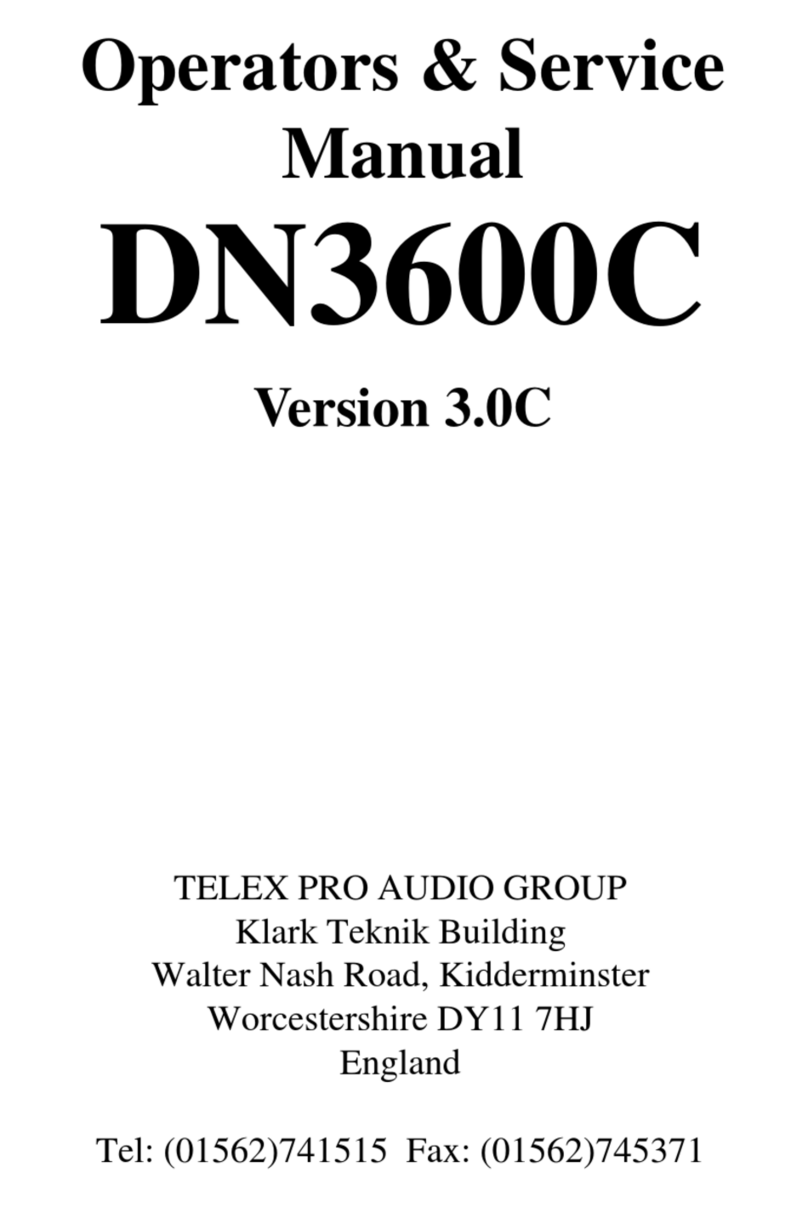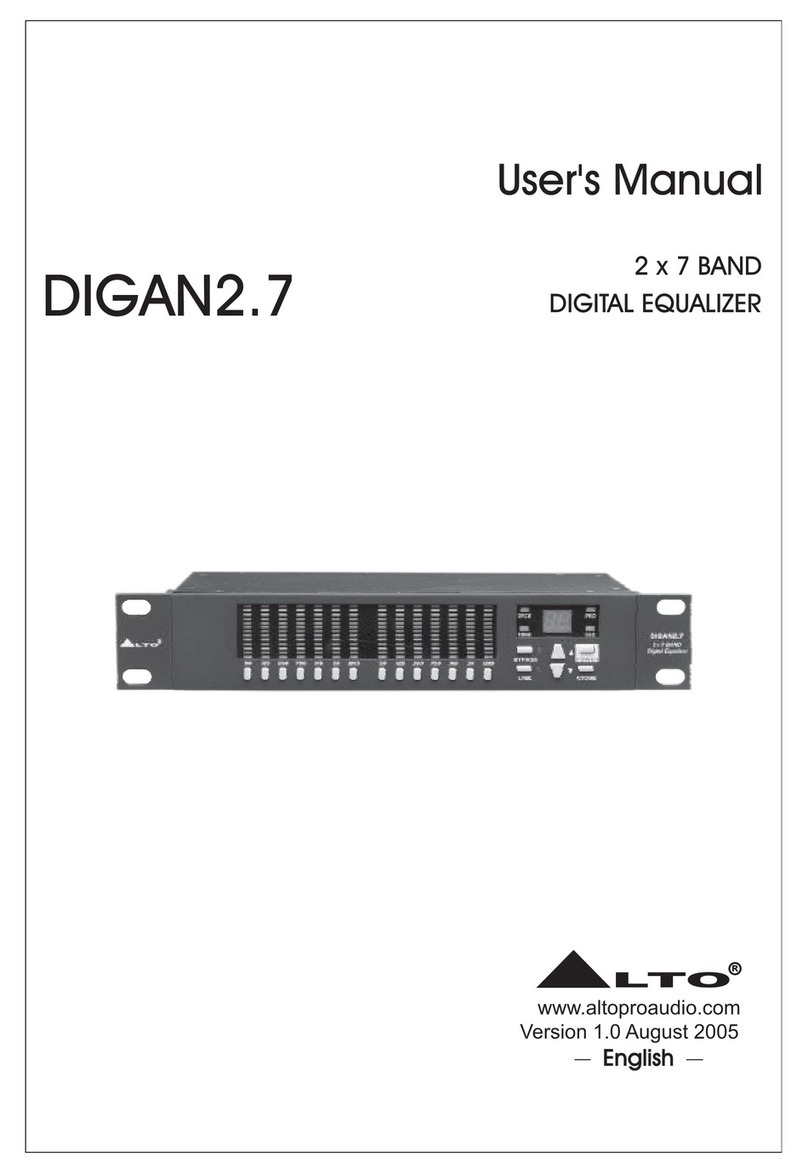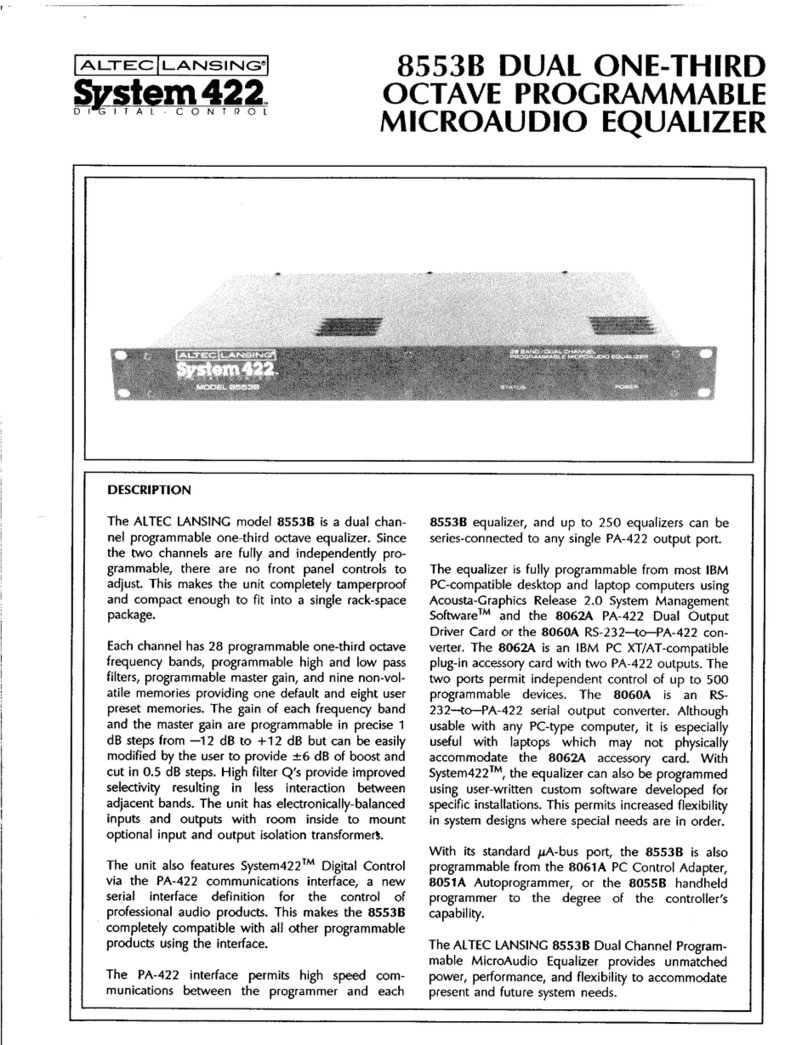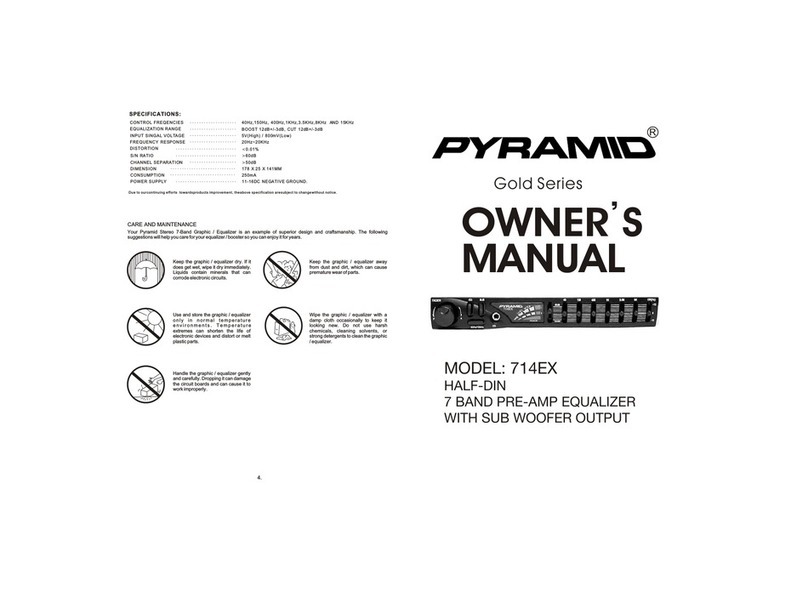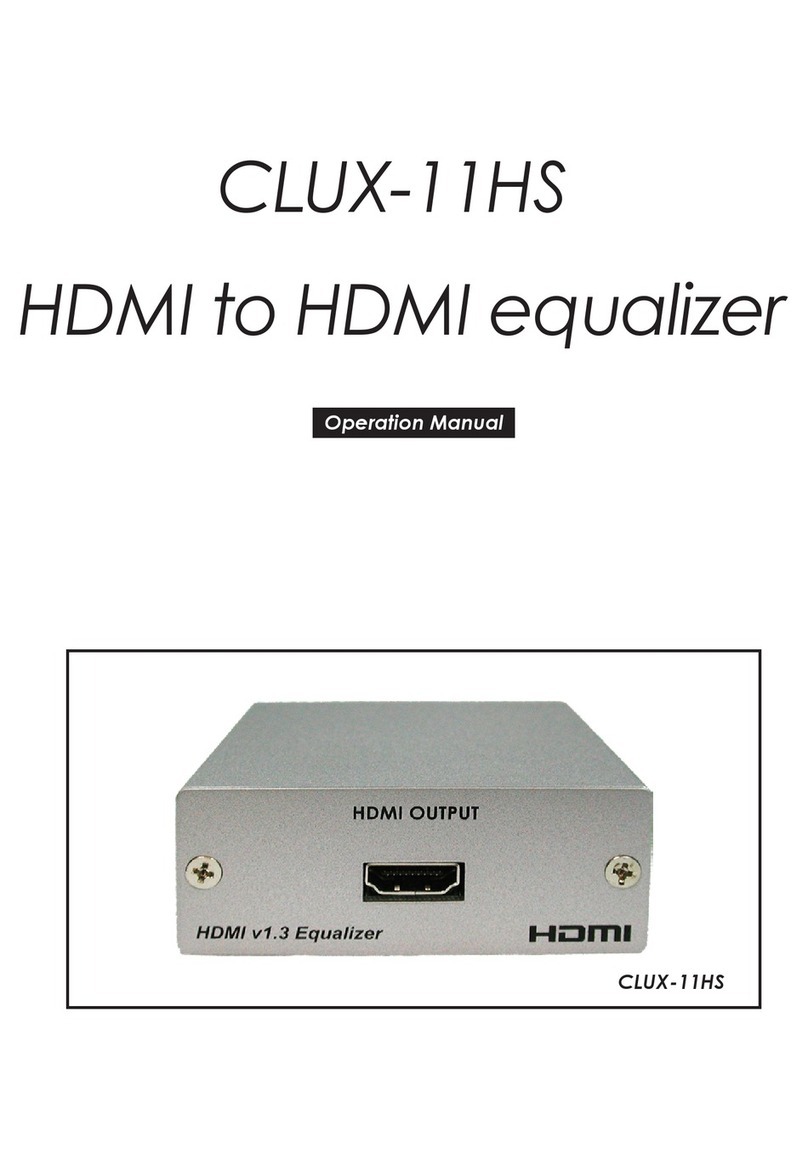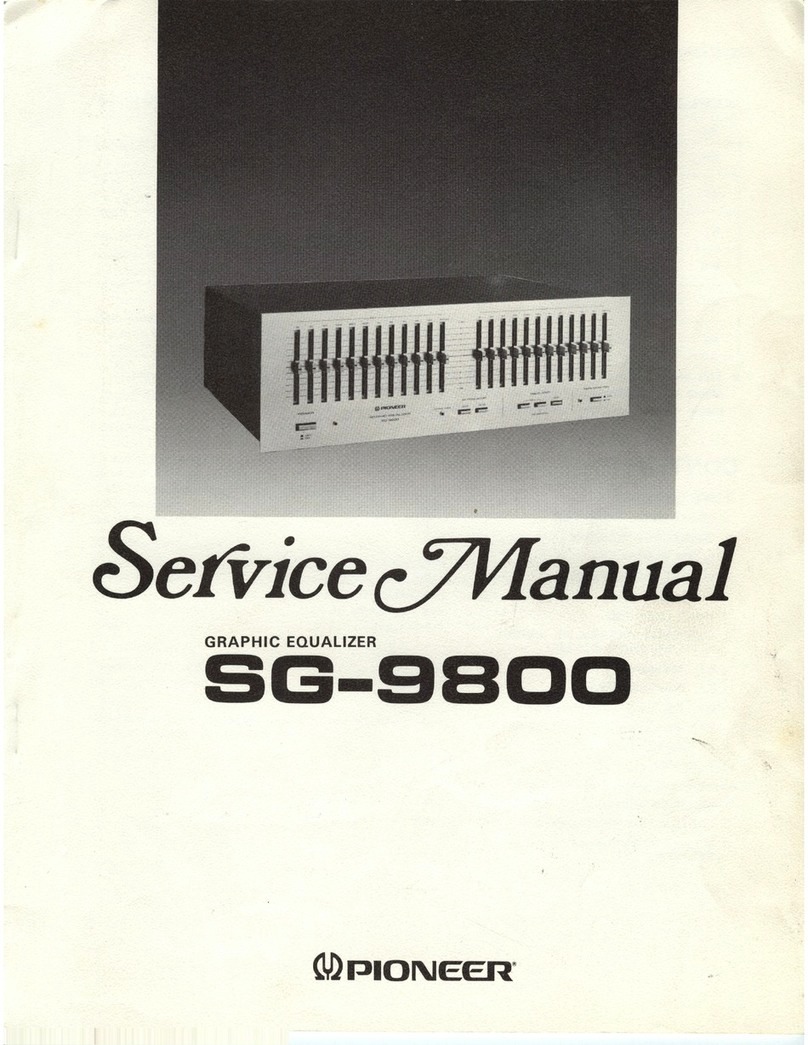Telex Pro Audio Group DN3601C User manual

Operators & Service
Manual
DN3601C
Version 3.0C
TELEX PRO AUDIO GROUP
Klark Teknik Building
Walter Nash Road, Kidderminster
Worcestershire DY11 7HJ
England
Tel: (01562)741515 Fax: (01562)745371

1
CONTENTS
DECLARATION OF CONFORMITY 3
INTRODUCTION 8
INSTALLATION 9
INSTRUMENTFAMILIARISATION 10
MASTER/SLAVEOPERATION 11
REFERENCESECTION:
DETAILSOFOPERATION 13
DEFAULT/STARTUP 13
FADERADJUSTMENT 13
GAINADJUSTMENT 13
CURVE/FADER 13
MORE EQ 14
A : B : LINK 14
UTILITIES 14
BYPASSANDRESET 14
MORE EQ MENU AND DISPLAY 15
FILTERS 15
A: B 15
IN/OUT 15
EXIT 15
FILTERADJUST 16
NOTCH1/2 16
16
BACK 16
UTILITIESMENU 17
AUTO/Q 17
MEMORY 17
MORE... 17
EXIT 17
AUTO/QMENU 18
AUTOGAIN 18
AUTO EQ 18
Q TYPE 18
EXIT 18
MEMORY/LOCKOUTMENU 19
RECALL 19
SAVE 19
LOCK 20
FULL 20

2
PARTIAL 20
EXIT 20
MORE... MENU 21
SLAVES 21
STANDALONE 21
ALL 21
SLAVES 1 TO 64 21
MIDI CHAN 21
INV LCD 21
EXIT 21
TECHNICALSPECIFICATION 22
MENU STRUCTURE 23
SERVICEINFORMATION:
FUSE SPECIFICATION 25
MIDI CONNECTIONS 26
SCHEMATICDIAGRAMS

3
DECLARATIONOFCONFORMITY
The Directive Covered by this Conformity
89/336/EECElectromagneticCompatibilityDirective,amended by 92/31/EEC&93/68/EEC.
73/23/EECLow VoltageDirective, amended by93/68/EEC.
The Products Covered by this Declaration
EquipmentType ProductName Variants
GraphicEqualiser DN300 DN360, DN301, DN332
PresetEqualiser DN320 DN330
ParametricEqualiser DN405 DN410
DynamicsProcessor DN500 DN504, DN510, DN514
AudioAnalyser DN6000
Crossover DN800
DelayLine DN7204 DN7103
ProgrammableEqualiser DN3600 DN3601
RemoteControlSystem DN3698 DN3603
Crossover DN8000
ProgrammableEqualiser DN4000
The Basis on which Conformity is being Declared
TheProducts named above and hencetheVariantsthereoflistedabovecomplywiththerequirements
oftheaboveEUdirectivesbymeetingthefollowingstandards:
EN 50081-1 (EN55022 class B)
EN 50082-1 (IEC801 Part 2, 4 / ENV 50140 / ENV 50141
EN 60065.
Signed: ........................... N. G. Tembe
Authority: HeadofEngineering,EVI Audio (U.K.)Plc
Date: 1stJanuary 1997
Attention!
Theattentionofthespecifier,purchaser,installeroruserisdrawntothespeciallimitationstousewhich
mustbeobservedwhen theseproductsaretaken into servicetomaintain compliance withtheabove
directives.Details of these special measuresand limitationsto useare available on request, andare
alsocontainedinproductmanuals.

4
Attention!
Cables:
Thisproduct shouldonly beused with high quality, screened twisted pair audio cables, terminated
withmetal bodied3-pin XLRconnectors. Thecable shouldbe connectedto pin1. Anyother cable
typeorconfigurationfortheaudiosignalsmayresultindegradedperformanceduetoelectromagnetic
interference.
ElectricFields:
Should this product be used in an electromagnetic field that is amplitude modulated by an audio
frequencysignal (20Hzto 20kHz),the signalto noise ratio may be degraded. Degradation of upto
60dB at a frequency corresponding to the modulation signal may be experienced under extreme
conditions(3V/m, 90% modulation).

5
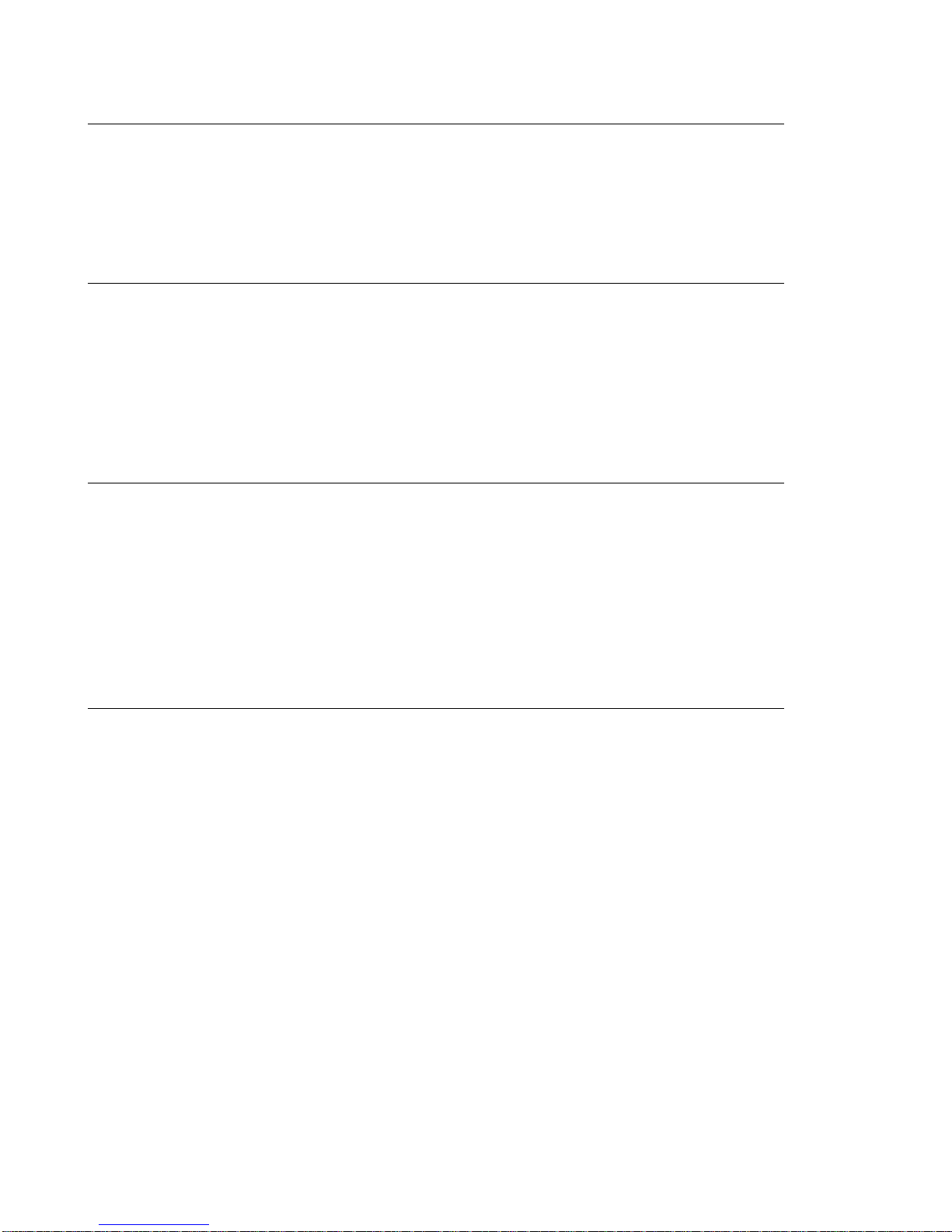
6
THANK YOU FOR USING THIS KLARK TEKNIK PRODUCT
Toobtainmaximumperformancefromthisprecisionelectronicproduct,pleasestudytheseinstructions
carefully. InstallationandoperatingtheDN3601isnotcomplicated,buttheflexibilityprovidedbyits
operatingfeaturesmeritsfamiliarisationwithit'scontrolsandconnections. Thisunithasbeenprepared
tocomplywiththepowerrequirementsthatexistinyourlocation.
Precautions
Beforeconnectingtheunittothemainspower,ensurethattheoperatingvoltageiscorrectforyourlocal
supply. Operatingvoltageisindicatedbyanadhesivelabelontherearpanel.
Donotinstallthisunitinalocationsubjectedtoexcessiveheat,dustormechanicalvibrations.
PowerConnection
Connectionismadebymeansof an IECstandardpowersocket. Theunitwilloperate off anyAC
voltage between 100 Vac and 240 Vac @ 50 Hz to 60 Hz.
Beforeconnectingthisunittothemainssupply,ensurethatthefusefittedisthecorrecttypeandrating,
asindicatedontherearpanel,adjacenttothefuseholder.
SafetyWarning
Thisunitisfittedwith3-pinpowersocket. Forsafetyreasonstheearthleadshouldnotbedisconnected.
Ifyouencounteraproblemwithearth-loops,removetheground-liftlinklocatedinsidetheunittoisolate
thesignalearthfromthechassisearth(seeServicesectionfordetails). Thisshouldbecarriedoutby
aqualifiedservicetechnicianonly.
Topreventshockorfirehazard,donotexposetheunittorainormoisture.
Toavoidelectricalshock,donotremovecovers. Dangerousvoltagesexistinside.Referservicingto
qualifiedpersonnelonly.

7
Afteryouhaveunpackedtheunit
Saveallthepackingmaterials-theywillprovevaluableshoulditbecomenecessarytotransportorship
thisproduct.
Pleaseinspectthisunitcarefullyforanysignsofdamageincurredduringtransportation. Ithasundergone
stringentqualitycontrolinspectionandtestspriortopackingandleftthefactoryinperfectcondition.
If,however,theunitshowsanysignsofdamage,notifythetransportationcompanywithoutdelay. Only
you,theconsignee,mayinstituteaclaimagainstthecarrierfordamageduringtransportation.
Ifnecessary,contactyoursupplierorasalastresort,yourKlarkTeknikimportingagent,whowillfully
co-operateundersuchcircumstances.

8
INTRODUCTION
Designed to meet and exceed the needs of the recording, broadcast, installation and live sound
industries,theKlarkTeknikDN3601ProgrammableSlaveGraphicEqualiserisanextremelyhigh
quality,digitallycontrolled,two-channel,third-octaveequaliserthatoffersstate-of-the-artaudio
performanceinaremotecontrolable,tamper-proof,costeffectivepackage. Thetwochannelsmay
eitherbeusedindependentlyorlinkedforstereouse. Tofurtherextendtheflexibilityoftheequaliser,
theunitalsoincorporatesvariablefrequencylowandhigh-passfilters,twonotchfilterswithvariable
frequencyanddepthandoverallgainadjustmentoneachchannel.
Beingthe‘slave’derivativeoftheKlarkTeknikmodelDN3600,theDN3601frontpanelfeaturesonly
twinsignalstrengthmeters,clipLEDs,anLEDnumericaldisplayandapowerswitch. Theunitcanbe
controlledbyamasterDN3600unitorbyasuitablyequippedcomputerorotherMIDIcontroldevice.
Upto64DN3601units(ormixedDN3600sandDN3601s)maybelinkedinasingleMIDIloopvia
theProMIDIInterfaceontherearpanel. TheDN3601maystoreupto66equaliserprogramsinits
own,internalmemoryandcanthentakefulladvantageoftheextensiveuserinterfaceofthecontroling
device. A16-pinconnectorisprovidedontheDN3600foruseinconjunctionwiththeDN60Real
TimeSpectrumAnalyserenablingroomanalysisandequalisationtobeaccomplishedautomatically.
Anextensiveequalisationsystemcanbecreatedwithcentral,userfriendlycontrol. Slaveunitsmaybe
addressedindividuallyorgloballybythemaster,andwillalsorespondtostandardMIDIprogram
changecommands.
TheproprietaryanaloguefiltersarebasedaroundtheKlarkTeknik“MELT”hybridfiltercircuitswhich
offerfargreaterheadroomanddynamicrangethanispossibleusing18-bitlinear,digitalsystems.
Benefitingfromrevisedcircuitry,thesefiltersareexceptionallyreliableandoffergreaterstabilitythan
discretedesigns. Theyarealsorelativelyimmunetoelectromagneticinterference,unlikecoil-based
filters. Separatesupplyrailsareusedforthedigitalandanaloguecircuitrywhich,incombinationwith
rigorousinternalscreening,ensuresthecleanestpossibleaudiosignalpath.
Inordertoprovidemaximumoperationalflexibility,thesystemincludesaswitchableQmode. TheLow
Qsetting(Q:360)providesanaccurateemulationoftheindustry-standardDN360equaliser. InHigh
Qmode(Q:27),theperformanceemulatestheDN27.
Tomaintaintheoptimumsignaltonoiseratioandheadroomatallequalisersettings,thegaincontrolacts
ontheequalisersectionsthemselvesratherthanbeingasimplepreorpost-equalisationgainstage.
Additionally,anAutogainmodeisincludedinthesystemwhichautomaticallyscalesthegainofthe
individualequaliserbandsascutorboostisappliedtoreducetheriskofaccidentalclippingandto
maintainasafeworkingheadroom.
Boththeinputandoutputcircuitryiselectronicallybalancedwithanominaloperatinglevelof +4dBu.
TheoutputcircuitryisbasedontheMidasXL3outputstage,givingexceptionallyhighdrivecapability.
Atransformeroptionisavailableforbothinputsandoutputs.

9
Installation
TheinputsandoutputsarefullybalancedonXLRconnectorsandarewiredconventionallywithpin1
asground. Becausethesystemisfullyfloating,eitherpin2orpin3canbedesignatedashotsolong
asthesameprotocolisadheredtoforboththeinputandtheoutputconnectors.
TheDN3601isdesignedforuseinbothfixedandmobileinstallationswhereitcanbemountedina
conventional19inchrackoccupyingjust2Uofheight. Inmobilesituationswhereroughhandlingisa
possibility,itisadvisabletosupporttherearoftheunittopreventunduestressbeingplacedonthefront
panel. Ensurethattheunithassufficientventilationandthatitisnotplaceddirectlyoveranydevicewhich
runshotsuchasapoweramplifierorconsolepowersupply.
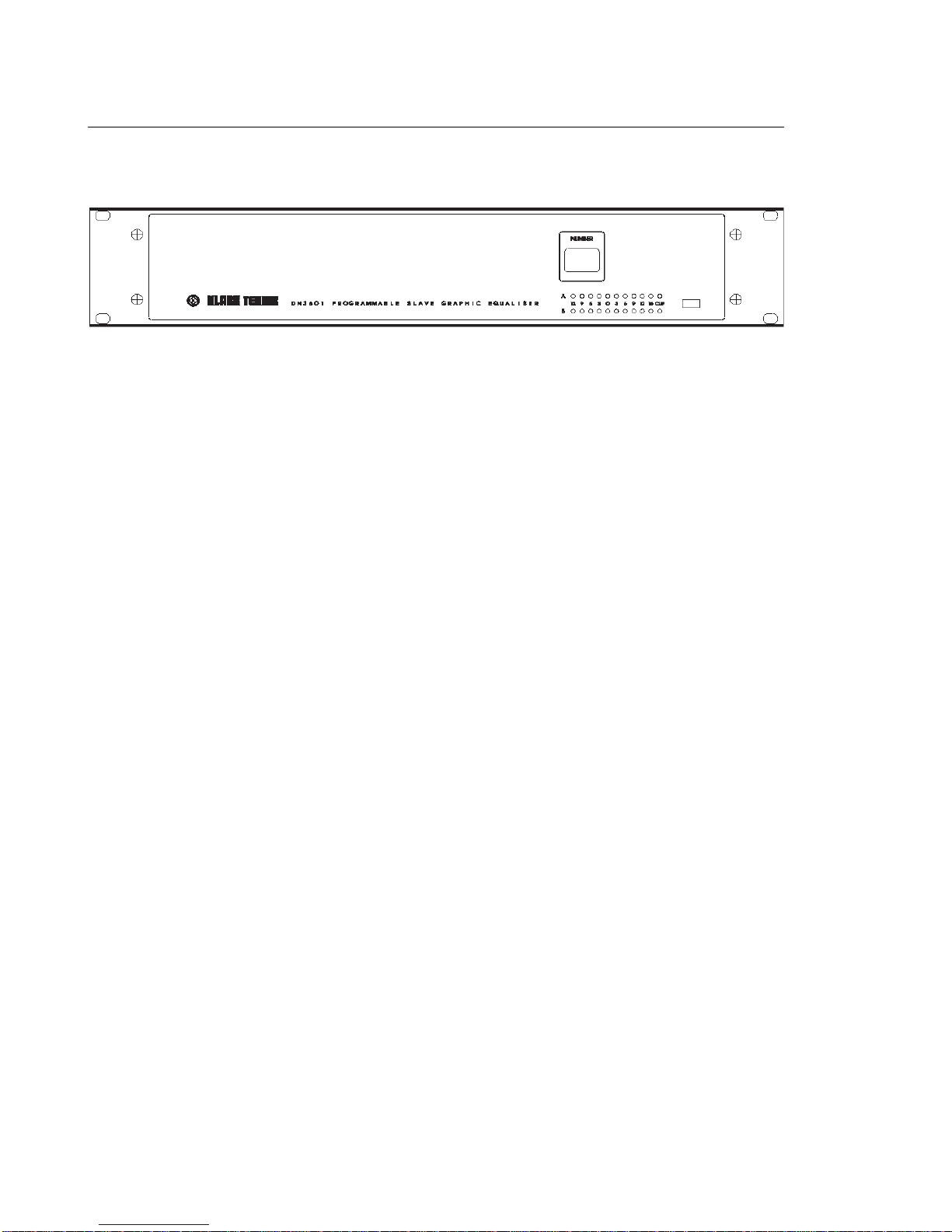
10
InstrumentFamiliarisation
Frontpanelfunctions
NUMERICWINDOW: DisplaystheaddressnumberoftheSlaveandflashesonandoffwhenthe
unitisbeingaddressedbyanexternalcontroler,suchasaDN3600.
METERS: Separate10-segmentbargraphlevelmetersmonitorthesignallevelinchannelsAandBover
therange-12dBto+15dB. TheClipwarningLEDmonitorssevendifferentpointswithinthecircuitry
oftheDN3601andflashesifthelevelatanypointcomeswithin2dBofclipping.
POWERSWITCH: Switchestheunitonandoff. Whentheunitisoff,thereisahardrelaybypasswhich
connectstheinputsignaldirectlytotheoutput.
RearPanelFunctions
BalancedInputXLRSockets
BalancedOutputXLRSockets
ProMIDIXLRConnectors: ThesefollowthesamewiringconventionasconventionalMIDIDIN
sockets. Theseareusedforperformingsystemexclusivedatatransferandforlinkingmultipleunitsin
amaster/slaveconfiguration. Seeservicesectionforwiringconvention.
VoltageSelectorSwitch: selectsbetween120Vand240Voperation.
IECMainsSocket.
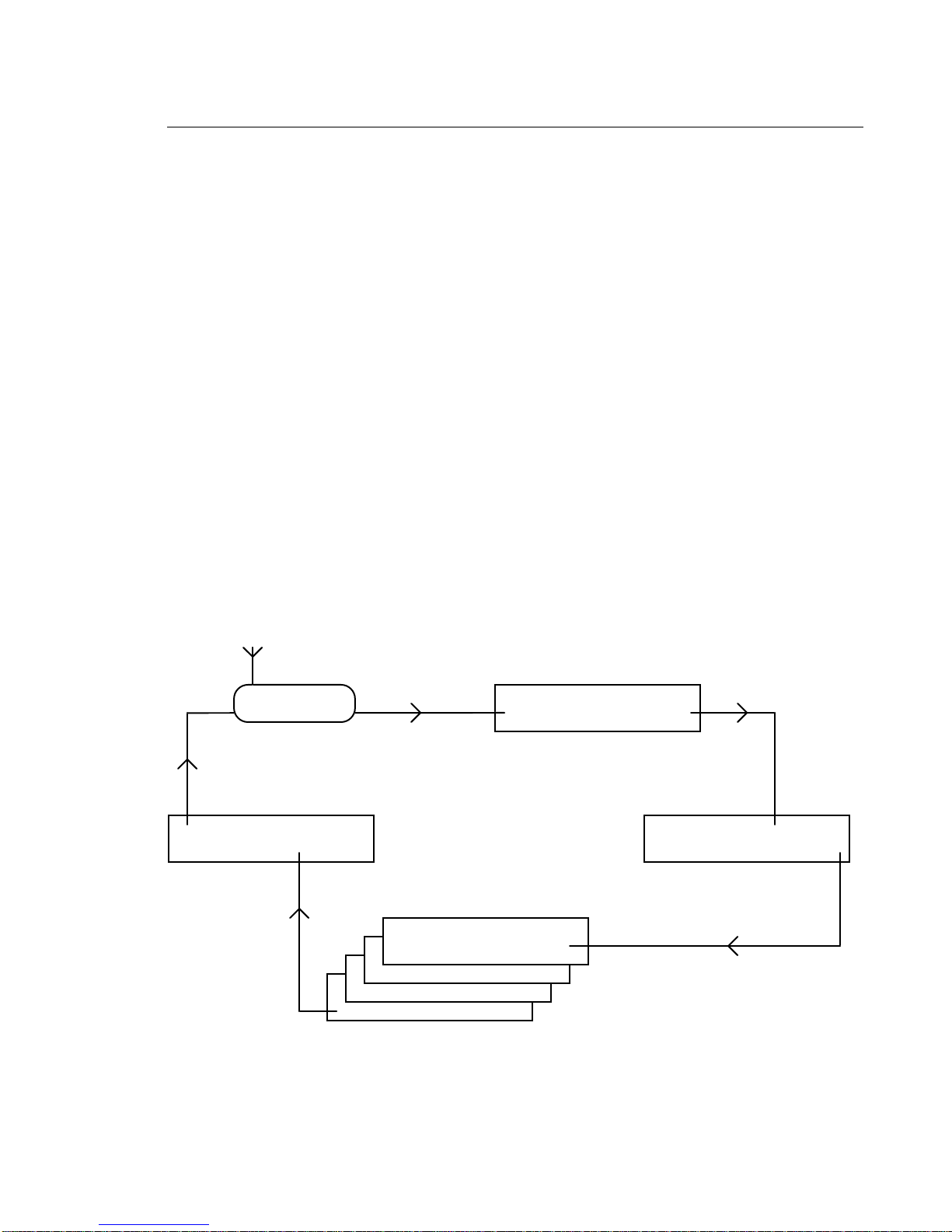
11
MASTER/SLAVEOPERATION
TheKlarkTeknikProMIDIMaster/Slavesystemallowsupto65DN3601andDN3600unitsto
beoperated,eitherindividuallyortogether,fromthefrontpanelofasingleDN3600orasiutably
equipedcomputer. Thesystemissimpletoconnect,simpletooperateandprotectsitselffromthe
dangersofunreliablepowersupplyanddamagedconnections.
Onceprogrammed,theequaliserprogrammemoriesresidentintheDN3601Slavesmaybeselected
via ordinary MIDI program change commands without the need for a DN3600 master unit. This
providesaneconomicalwayofmanagingalargeinstallationastheslavesystemisbothcosteffective
andsecurefrominadvertenttampering.
Connections.
Forremotecontrolofallparameters,anyDN3601,DN3600andcomputerdevicesmustbelinkedin
aclosedloopviatheirProMIDIinterfaces-MIDIOUTtoMIDIIN. Master/Slaveconfigurationis
automaticwhentwoormoreDN3600and/orDN3601unitslinkedinthisway. Remotecontrolisvia
"systemexclusive"messages.
Note: Theloopmustbeclosed.EachMIDIOUTmustbeconnected tothenextMIDIIN. IfMIDI
programchangemessagesfromsomeotherdevicearetobeinjectedontotheKlarkTeknikloop,this
mustbedoneviaaMIDIMERGEunit.
Master
SlaveSlave
Slaves
Optional
MIDI Merge

12
Any DN3600 in the loop can be designated as the Master by entering the Slaves sub menu (press
Utilities,More...,SlavesontheDN3600). TheotherDN3601andDN3600unitsintheloopwill
automaticallyconfigurethemselvesasslaves,withthefirstbeingnumber1,thesecondbeingnumber
2andsoon. EachslavewilldisplayitsnumberonitsownfrontpanelLEDdisplay. Amaximumof64
unitsmaybeconnectedinthisway(65includingtheMaster).
ToaddressanindividualDN3601Slave,entertheSlavessub-menuoftheMasterDN3600unit. The
slaveaddressnumbercannowbechangedusingtheFREQor LEVELrotarycontrols. Pressthe
Slavessoftkeyasecondtimetoinitiatecontroloftheselecteddevice.
AllthecontrolsanddisplaymodesnowaffectonlytheselectedDN3601Slaveunit. Thenumberof
theselectedSlaveisdisplayedashighlightedtextatthetopoftheLCDscreen. Theaddressnumber
onthefrontpanelLEDoftheDN3601willflashonandoff. OnlytheSlavesandLocksubmenusrelate
totheMasterunit. Toaddressanotherslave,entertheSlavessubmenuandselectanewslavenumber.
ToaddressalltheSlavesintheloop,entertheSlavessubmenuandselectSELECTALL. Allfunctions
andcontrolsnowaffectallunitsincludingtheMaster. Forexample,performinganAutoEQfunction
nowwilladjustalltheunitsinthelooptoequalisethespectrumofaDN60connectedtothemaster.
Toreturntonormaloperation,ieadjustmentoftheMasteritself,theSlavesselectionmustbereturned
to“STANDALONE”. Theslaveunitswillretaintheircurrentsettingsuntilchanged. Allcontrolsand
displaymodesnowaffectonlytheMasterunit.
Note: AMIDIloopcanonlyhaveoneMaster. InitiationofanothermasterbyenteringitsSlavesmenu
willcanceltheoriginalmasterandrenumbertheloop.
ProgramChanges.
DN3601Slaves(andDN3600s)willrespondtostandardMIDIprogramchangemessageswithoutthe
needforaDN3600masterunitoraclosedloop. JustfeedtheMIDIsignalsintotheMIDIINsocket.
AllMIDImessageswillbecopiedthroughtotheMIDIOUTsocket.
Asystemsuchasthisoffersbenefitsofreducedcostandinherenttamperproofsecurity. Aswellas
realtimeoperationfromacentralcontrolposition,anetworkofequalisersmaybeloadedwiththe
memoriesnecessaryforvarioustasksandthen,withthemasterunitremoved,willrespondonlyto
programchanges.

13
DETAILSOFOPERATION
BeingadescriptionofthefeaturesandfunctionsaccessibleviaaDN3600masterunitwithversion2.0
software.
Initial,DefaultDisplay
Softkeyoptions: More EQ
A : B : Link
Utilities
Bypass
Faderadjustment
The‘Virtual’GraphicEqualiserfadersareselectedeitherbypressingtheappropriatefrequencykey
orbyrotationoftheFREQrotarycontrol.
Thereareseveralwaystoselectarangeofadjacentfaders.
1. HoldasingleFrequencykeyuntilitstartstoflash. Thissetsoneendoftherange. Define
theother end of the range by pressingasecondFrequencykey,orbyuseoftheFREQ
rotarycontrol. Theselectedfaderorfadersbecomeshighlighted.
2. PresstwoFrequencykeysatthesametime.
3. PresstwoFrequencykeysinquicksuccession.
Thefrequencyorfrequencyrangeoftheselectedfaderorfadersisshownintextatthetopofthescreen.
TheselectedfaderorfadersareadjustedbyuseoftheLEVELrotarycontrol. Theadjustmentrange
is+/-12dBinhalfdBsteps. Thefaderlevelor,inthecaseofarangeoffaders,theaveragefaderlevel,
isshownastextat the topofthescreen.
AlsoshownatthetopofthescreenarecurrentMemoryname,Q-modeandChannelbeingaddressed.
GainAdjustment
PressingtheGAINkeyatanytimetogglesbetweengainadjustmentandfaderadjustment. Whengain
adjustmentisselected,thegainfaderishighlighted. GainmaybeadjustedbyuseoftheLEVELrotary
control.
Therangeofadjustmentis+6to-18dBinhalfdBsteps. Below-18dBtheunitismuted. WhileinGain
Adjustmode,thegainsettingisshownintextatthetopofthescreen. MutestatusisshownbyaMuted
iconatthetopofthescreen.
CURVE/FADER
TheCURVE/FADERkeytogglesthescreenbetweenCurveandFaderdisplays. WhiletheFader
displayshowsthepositionsofthe30Graphicfadersfortheaddressedchannel,Curvedisplaycalculates
theactualfrequencyresponseoftheunit,takingintoaccountfaderpositions,filterQandinteraction,
lowandhighpassfilters,notchesandgain. Graphicfaderscanbeselectedandadjustedwhileviewing
theCurvedisplay,whichchangestoshowtheadjustmentsinrealtime.

14
More EQ
Softkey1isaccompaniedbythetextMoreEQ. Pressingthiskeyselects theMoreEQmenuand
theFilterAdjustdisplay. Seebelow.
A : B : Link
Softkey2 isaccompanied by thetext A:B:Link. Pressing thiskey toggles betweenaddressing
channelsAandB. Ifthekeyisheldformorethan1second,theLinkmodeisselected. InLinkmode,
all fader adjustments affect both channels. If Link mode is entered from channel A, channel A is
displayedandchannelBfollowsit. If LinkmodeisenteredfromchannelB,channelBisdisplayed,
andchannelAfollows. TheA:B:Linkstatusisshownatthetopofthescreenas=A=,=B=,A+B
or B+A.
Utilities
Softkey3isaccompaniedbythetextUtilities. PressingthiskeyselectstheUtilitiesmenu. Seebelow.
Bypass and Reset
Soft key 4 is accompanied by the text Bypass. Pressing this key engages a bypass of the graphic
equalisersection. TheGaincontrolandMoreEQfiltersandNotchesremainincircuit. IftheBypass
keyisheldpressedformorethan5seconds,allthegraphicfadersoftheaddressedchannelarereset
tothe0dBposition.

15
More EQ Menu and Display.
AccessedbypressingtheMoreEQkeyfromtheStart-upmenu.
Softkeyoptions: Filters
A : B
In/Out
Exit
More EQ Display
InMoreEQmode,thedisplayshowsthefrequencyresponsecurvecalculatedfromtheNotchfilterand
HighPassandLowPassfiltersettings.
CURVE/FADER
WhentheCURVE/FADERkeyispressed,thedisplayincorporatestheGraphicfaderpositionsinto
thecalculatedfrequencyresponsecurve.
Filters
Softkey1isaccompaniedbythetextFilters. PressingthiskeyselectsFilterAdjustmode. Seebelow.
A : B
Softkey2isaccompaniedbythetextA:B. Whenpressed,thekeytogglesbetweenadjustmentof
theFiltersandNotchesofchannelAandthoseofchannelB.
ThechannelA:Bstatusisshownintextatthetopofthescreen.
In/Out
Softkey3isaccompaniedbythetextIn/Out. Whenpressed,theHighandLowpassfiltersandtwo
Notchfiltersareswitchedinoroutofcircuit. TheIn/Outstatusishighlightedonthemenu. Whenthe
filtersareoutofcircuit,theFilterskeyisdisabledandthedisplayshowsaflatfrequencyresponse.
Exit
Softkey4isaccompaniedbythetextExit. Whenpressed,thekeyreturnstheunittothestartupdisplay
andmenu.
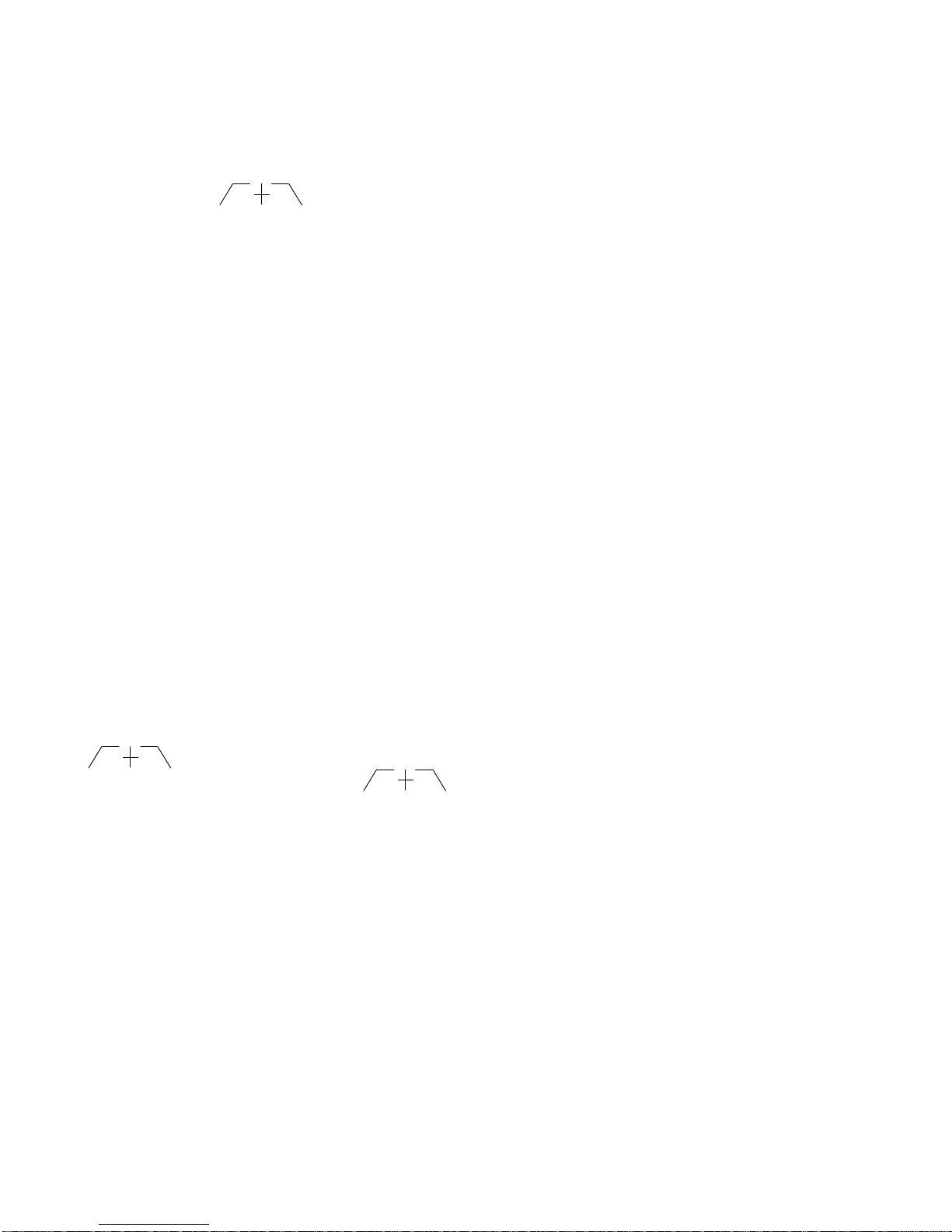
16
FilterAdjustMenuandDisplay.
AccessbypressingtheMoreEQkeyfollowedbytheFilterskey.
Softkeyoptions: Notch 1
Notch 2
Back
Display
InFilteradjustmode,thedisplayshowsthefrequencyresponsecurvecalculatedfromtheNotchfilter
andHighPassandLowPassfiltersettings.
CURVE/FADER
WhentheCURVE/FADERkeyispressed,thedisplayincorporatesthegraphicfaderpositionsinto
thecalculatedfrequencyresponsecurve.
Notch 1
Softkey1isaccompaniedbythetextNotch1. Whenpressedandhighlighted,thekeyselectsNotch
filter1foradjustment. TheNotchfilterfrequencyisset byuseof the Frequency keys(1/3octave
ISOfrequencies)orbytheFREQrotarycontrol(1/12octavesteps). Notchfrequencyisshownas
textatthetopofthescreen. NotchfilterdepthisadjustedbytheLEVELrotarycontroloverarange
of 0 to -12dB in 1dB steps. Notch depth is shown as text at the top of the screen.
Notch 2
Softkey2isaccompaniedbythetextNotch2. Whenpressedandhighlighted,thekeyselectsNotch
filter2foradjustment. TheNotchfilterfrequencyissetbyuseofthefrequencykeys(1/3octaveISO
frequencies)orbytheFREQrotarycontrol(1/12octavesteps). Notchfrequencyisshownastextat
thetopofthescreen. NotchfilterdepthisadjustedbytheLEVELrotarycontroloverarangeof0
to -12dB in 1dB steps. Notch depth is shown as text at the top of the screen.
Soft key 3 is accompanied by the text . When pressed and highlighted this key selects
theHighandLowpassfiltersforadjustment. TheHighpassfilterfrequencyissetbythefrequencykeys
orbytheFREQrotarycontrol. TheLowpassfilterfrequencyissetbythefrequencykeysorbythe
LEVELrotarycontrol. HighandLowpassfilterfrequenciesareshownastextatthetopofthescreen.
Back
Softkey4isaccompaniedbythetextBack. Whenpressed,thiskeyreturnstheunittotheMoreEQ
menu.

17
Utilitiesmenu.
AccessedbypressingtheUtilitieskeyfromtheStart-upmenu.
Softkeyoptions: Auto/Q
Memory
More. . .
Exit
Auto/Q
Softkey1isaccompaniedbythetextAuto/Q. Whenpressed,thiskeyselectstheAuto/Qmenu. See
below.
Memory
Softkey2isaccompaniedbythetextMemory. Whenpressed,thiskeyselectstheMemory/Lock
menu. Seebelow.
More. . .
Softkey3isaccompaniedbythetextMore...,meaning“MoreUtilities”. Whenpressed,thiskey
selectstheMIDIchannel,SlaveselectionandLCDinvertfacilities. Seebelow.
Exit
Softkey4isaccompaniedbythetextExit. Whenpressed,thiskeyreturnstheunittotheStartupmenu.

18
Auto/Qmenu.
AccessedbypressingtheUtilitieskeyfollowedbytheAuto/Qkey.
Softkeyoptions: AutoGain
AutoEQ
'Q'type
Exit
AutoGain
Soft key 1 is accompanied by the text AutoGain. When pressed, this key toggles the Auto Gain
functiononoroff. WhenAutoGainison,theGainfaderwillmoveautomaticallytocompensatefor
anyfurtheradjustmentsmadetothegraphicfadersinordertomaintainunitygainforan‘average’audio
signal.
AutoEQ
Softkey2isaccompaniedbythetextAutoEQ. ThisfunctionisusedwhentheDN3600isconnected
toaKlarkTeknikmodelDN60RealTimeSpectrumAnalyserviatheirrespective“DN60Interface”
and“PlotterInterface”ports.
Whenthekeyispressed,theDN3600readsthefrequencyspectrumasdisplayedatthatmomentby
theDN60analyser. Faderadjustmentsarethenappliedtotheselectedchannel(A,Bor-inLINK
mode-both)tocompensatefortheanalysedroomorsystemresponse.
Q Type
Softkey3isaccompaniedbythetextQ Type. Whenthekeyispressed,theaddressedchanneltoggles
between the Q modes: 360 and 27. The Q mode is shown as text at the top of the screen.
TheQmodedeterminestheshape,andhencethesoundandinteraction,ofthegraphicfilters. Q:360
emulatesthewideandhencesmoothlycombiningandeasytousefiltersoftheindustrystandardKlark
TeknikDN360GraphicEqualiser. Q:27emulatesthenarrowerandhencelessinteractiveLCRfilters
oftheolderKlarkTeknikmodelDN27GraphicEqualiser.
Exit
Softkey4isaccompaniedbythetextExit. Whenthiskeyispressed,theunitreturnstothestartup
menu.

19
Memory/Lockoutmenu
AccessedbypressingtheUtilitieskeyfollowedbytheMemorykey.
Softkeyoptions: Recall
Save
Lock
Exit
Recall
Softkey1isaccompaniedbythetextRecall. Thiskeyallowsanyofthe66namedmemoriestobe
recalled. Torecallamemory:
1. Press the Recall key once.
2. TheNUMBERwindowshowstheselectedmemorynumberwhiletheLCDshowsthe
memorynameandfaderpositions. Selecttherequiredmemorybynameand/ornumberbyuse
oftheFREQorLEVEL rotarycontrol.
3. Theprocedure maybe abortedat anytime bypressing theExit,Lockor Savekeys.
4. PresstheRecallkeyoncemore.Atthis point all the fader, filter,QandGainsettingsare
updated.
Thecurrentmemorynameisshownastextatthetopofthescreen. Thecurrentmemorynumberis
shownintheNUMBERwindowunlessanymanualchangesaremade.
Save
Softkey2isaccompaniedbythetextSave. Thiskeyallowsthecurrentequalisersettingstobestored
inanyofthe66memorylocations. Eachmemorymaybegivenan8charactername. ToSaveamemory:
1. Press the Save key once.
2. SelectthememorynumberbyuseoftheFREQorLEVELrotarycontrol. Memorynumberis
shownintheNUMBERwindow. Memoryname-ifany-isshownontheLCD.
3. Ifdesired,enteranewmemorynameoredittheoldmemorynameusingthe Frequencykeys.
Thesecorrespondtotheletters A toZ. Bypressingthe SHIFT key,thenumbers 0 to 9may
also be accessed. The< key is a backspace or delete function.
4. Theprocedure maybe aborted atany time bypressing theExit,Lock or Recallkeys.
5. Press the Save key a second time.
Allfader,filter,Qandgaindataforbothchannelsissavedinamemory. Thecurrentmemorynameis
shownastext at thetopof the screen.
Lock
Softkey3isaccompaniedbythetext Lock. Thiskeyallowsaccesstothetwolockmodes. When
thekeyispressed,themenuoptionschangeto:
Full
Partial
Exit
Table of contents
Other Telex Pro Audio Group Stereo Equalizer manuals