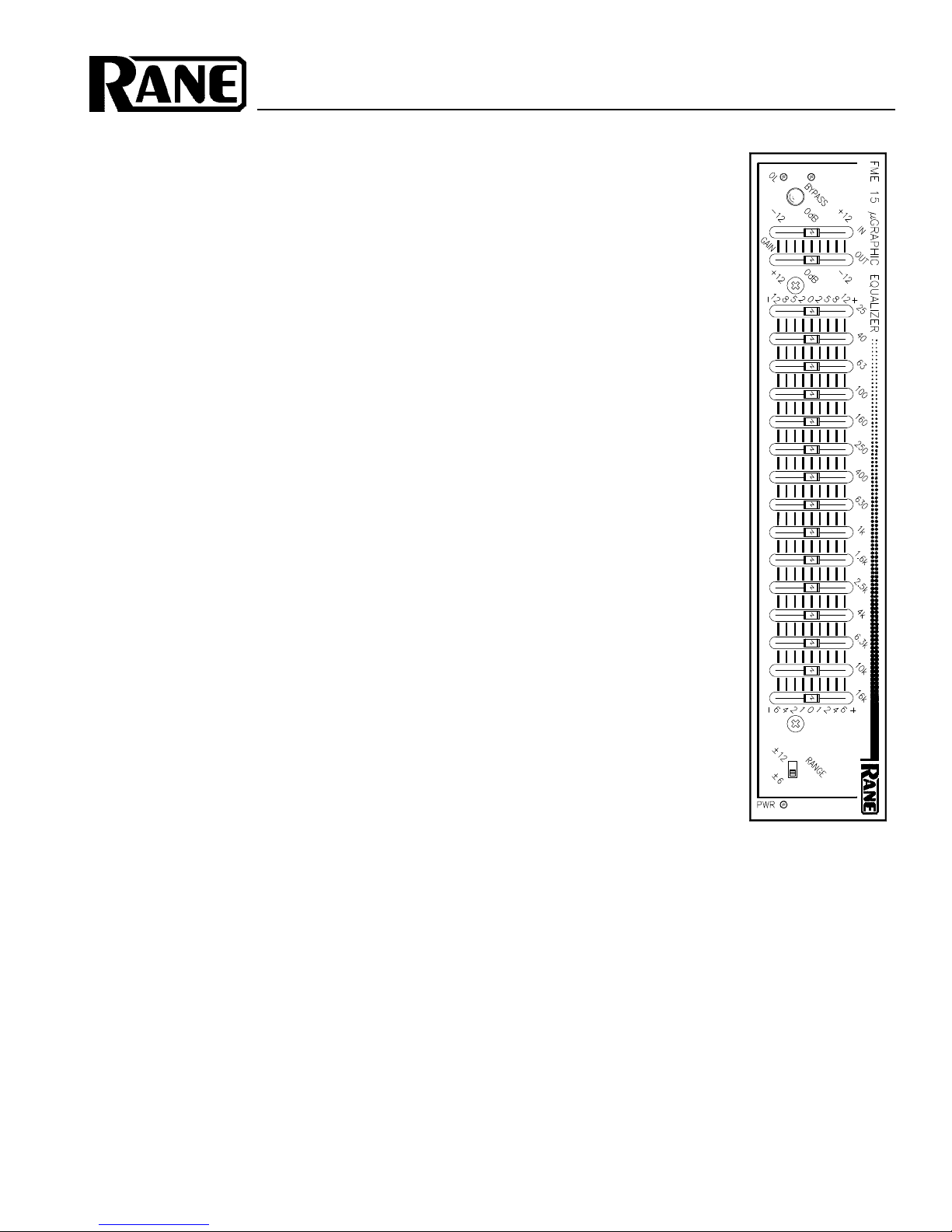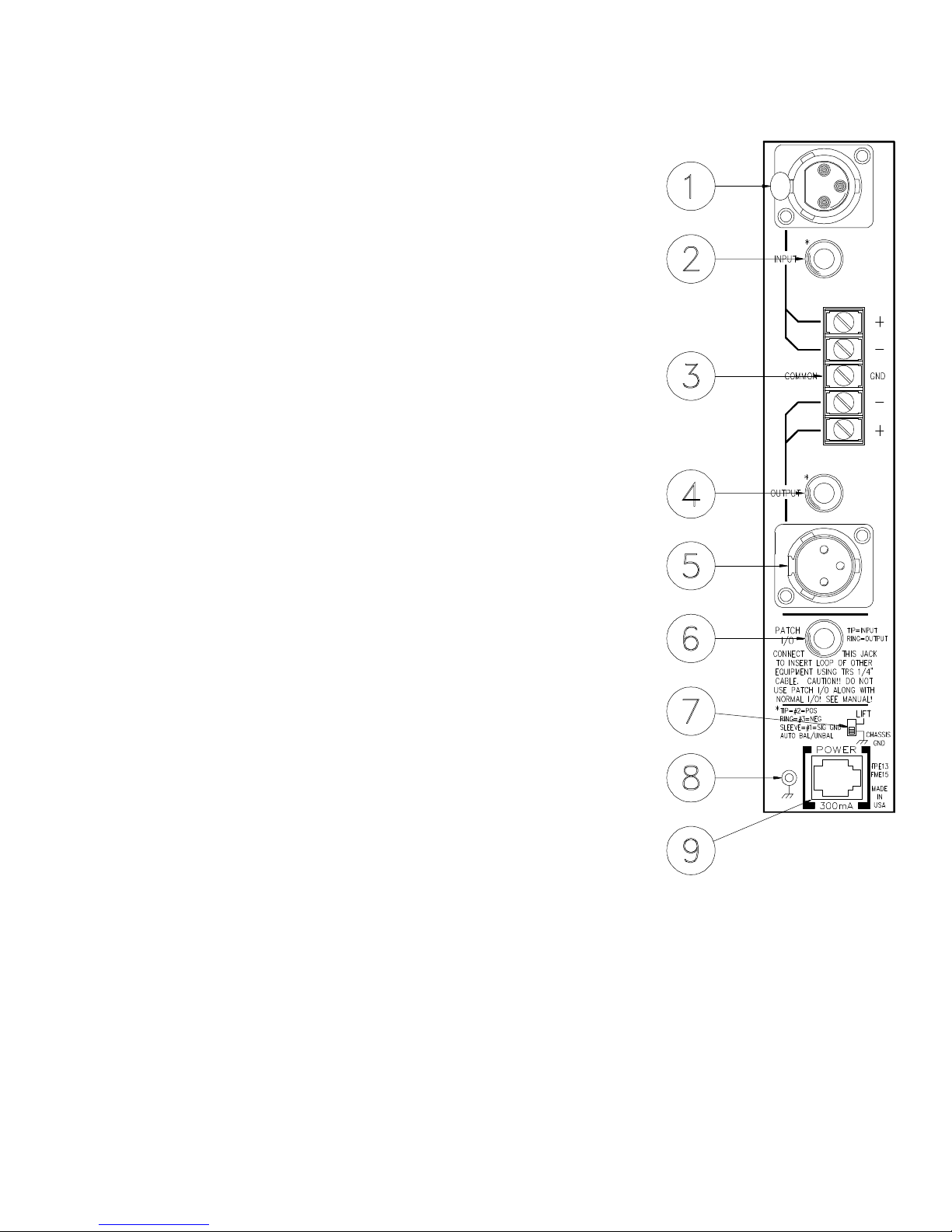All features & specifications subject to change without notice. 520-124 JUL95Printed in the U.S.A. on Recycled Paper
©RaneCorporation1080247thAvenueWest,MukilteoWA98275-5098 TEL(206)355-6000 FAX(206)347-7757
OPERATINGINSTRUCTIONS
BeforeattemptinganyequalizationofaudiowiththeFME
15,itis importantto optimize theIN andOUTGAIN control
settings.Impropergaindistributionisacommoncauseof
headroomlossandincreasednoiseinaudiosystems.
TheFME15providesyouwithanoverallBYPASS
switch & indicator as well as an OL(overload)LED asuseful
toolsforoptimizingthisgainset-up.TheBYPASSswitchis
usefulformakingquickA-Bcomparisons,i.e.,comparing
equalized(BYPASSout,LEDoff)versusunequalized
(BYPASS in,LEDon)sound. Todothisfreely, without
dangerofsystemdamage,requiresyou set thelevelthrough
theFME 15to approximatelyunity. Failureto doso can
producealarmingresults,whenA-B-ing.
The input and output gain ranges of the FME 15 go from –
12dBto+12dB. TheFME 15isalways unitygain inBypass,
so if you add or reduce gain (beyond EQ make-up gain) the
leveldifferencesbetweenBYPASSin/outcanbestartling.
Thereforeyouwantto settheGAIN controls forequalin/out
loudnesslevels.
Togetstarted,makethefollowinginitialset-upadjust-
ments:
1.BYPASSswitchdepressed(equalsbypassedcondition
equalsred LEDon).
2.BothGAINcontrolscenter-detentpositions.
3.Allslidecontrolscenter-detentpositions(0dBboost/cut).
4.Apply asignal tothe system.
5. Check that the OL indicator is not on.If the OL LED is on,
movebothGAIN controls down justenough foritto go
out.TheFME 15staysunity gainfrominput tooutput
becauseyoukeptbothcontrolsatequalsettings,thus
ensuringthe input isattenuated enoughto keep itout of
overloadand the outputgain is makingup for it.For
optimumnoiseperformancealwaystakeasmuchgainas
possiblethroughtheinputstages,i.e.,positiontheIN
GAINsliderascloseto+12dB(theOUTGAINslider
toward–12dB,keepthemtogether)aspossible.IftheOL
LEDis not on, then leavethe GAIN controls intheir
center-detentpositions.Donotincreasethegainabovethis
pointuntilyoudo enoughcuttingwiththe EQcontrolsto
warrantaddingmake-upgain.
6. Release the BYPASS switch and you are readyto start
equalizingthesystem.
Sinceacousticcompensationandtonecontouringaretwo
of the most common uses for equalization, here are a few
wordsoneach:
ACOUSTICCOMPENSATION. Acousticcompensation
iscontrolled nicely with a device such asthe FME 15. The
bestway to find out whatroom acoustics are doing toyour
soundis to useeither areal time analyzeror computerized
measurementsystemssuchastimedelayspectrometryor
othersimilar devices. Thissort oftest equipment letsyou see
theresponseofthecombinationofroomandsoundsystem
andis theonly accuratemeans availablefor settingup the
FME 15 properly. If you are unable to utilize science in this
way, your ears will have to be the judge.
It is a very good idea to always start the equalization
processwith the filterRANGE switchinthe±6dBposition.It
shouldstaythereunlessyouabsolutelycannotachieveyour
goalany other way.Then and onlythen should yougo for the
±12dBposition.
UsetheBYPASS switchtocompareequalizedwith
unequalizedsound.Comparethetwoandsettheequalizeras
bestyoucan usingsourcematerial thatyouare veryfamiliar
with. Try to avoid adding too much low end. This is an area
whereequalizersarefrequentlyabused,causinglotsof
unnecessarystressonamplifiersandspeakers.Thisis
particularlyimportantwhenusinganysortofventedenclo-
surelow frequencydrivers. Toomuch levelapplied toa
wooferbelowthecutofffrequencyofitsenclosurecauses
verylargespeakerexcursionsandveryshortlife.
TONECONTOURING withtheFME15isaccom-
plishedmainly by ear. This you know howto do. Be careful,
though,nottointroduce toomuchboostto theupperbass
area(and the sub-bass area as in thelast paragraph) to prevent
youraudience from calling 911. Be aware thatthe FME 15 is
capableofboostingsignalsupto 12dB—alevelatwhich
greatcareshouldbetakentopreventseismicdisturbances.
IMPORTANTNOTE
CHASSISGROUNDING
RaneFlexSeriesmodulesaresuppliedwith arear-
mountedground-liftswitch.Theunitisshippedwiththis
switchinthe“grounded”position,tyingcircuitground
tochassis ground. Ifafter hookingup yoursystem it
exhibitsexcessivehumorbuzzing,thereisanincompat-
ibilityinthegroundingconfigurationbetweenunits
somewhere.Yourmission,shouldyouacceptit,isto
discoverhowyourparticularsystemwantstobe
grounded.Herearesomethingstotry:
1.Trycombinationsofliftinggroundsonunitsthat
aresuppliedwithgroundliftswitchesorlinks.
2. If your equipment is in a rack, verify that all
chassisaretied toagood earthground,either through
theline cord grounding pinor the rack screws to another
groundedchassis.
3.Unitswithoutboardpowersuppliesdonotground
thechassisthroughthelinecord. Make surethatthese
unitsaregroundedeithertoanotherchassiswhichis
earthgrounded,ordirectlytothe grounding screwonan
AC outlet cover by means of a wire connected to a screw
onthe chassis with a star washer toguarantee proper
contact.
PleaserefertoRane Note110(suppliedwith your
productand available on requestat no charge if you lost
yourfirstone)forfurtherinformationonsystemground-
ing.