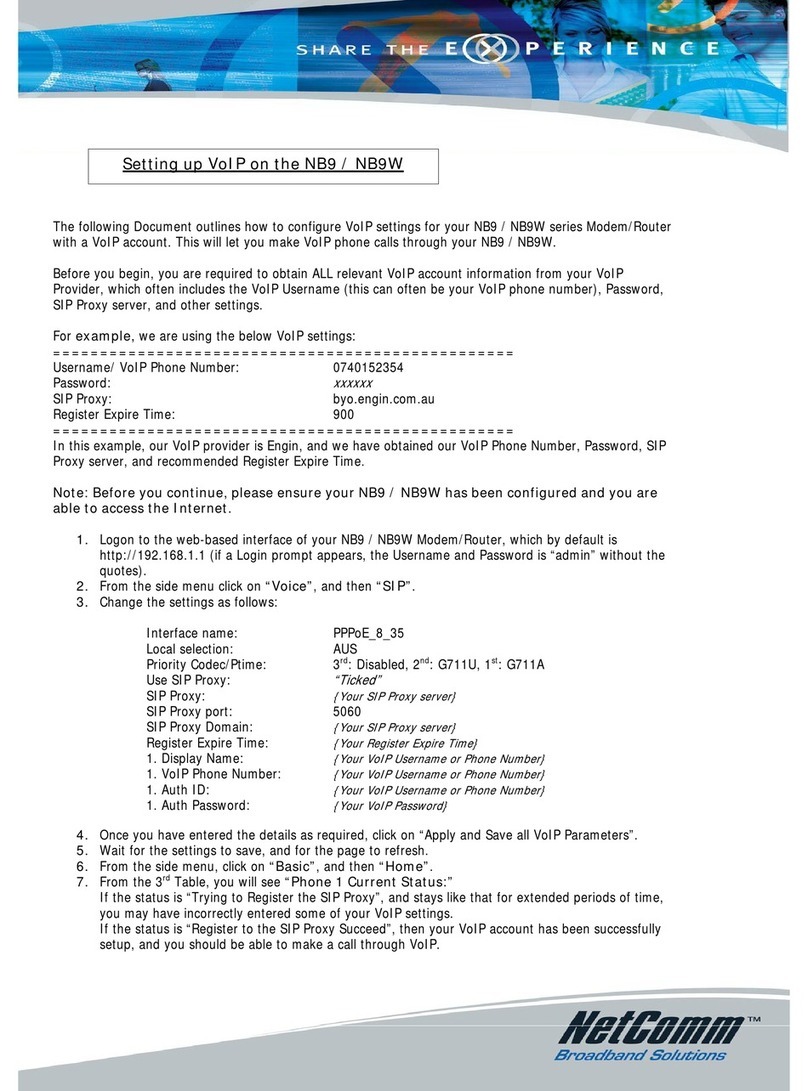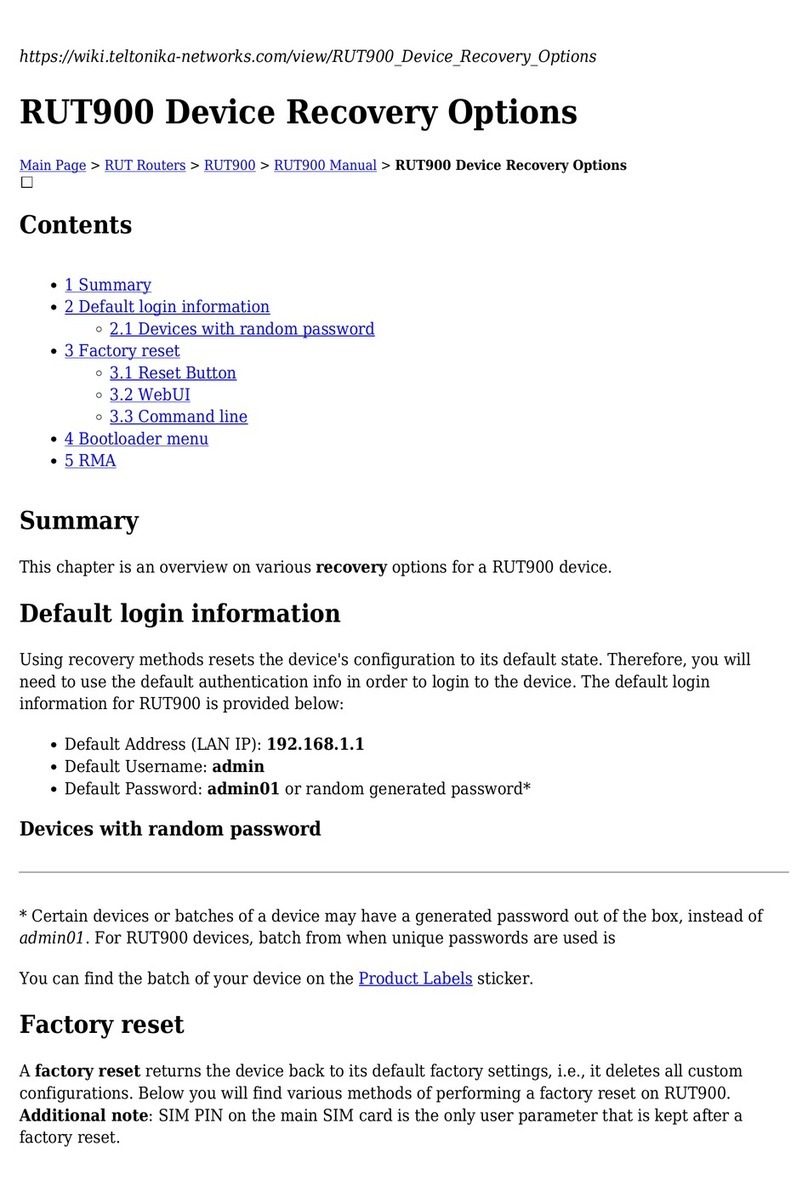Telldus TellStick Net User manual
Popular Network Router manuals by other brands
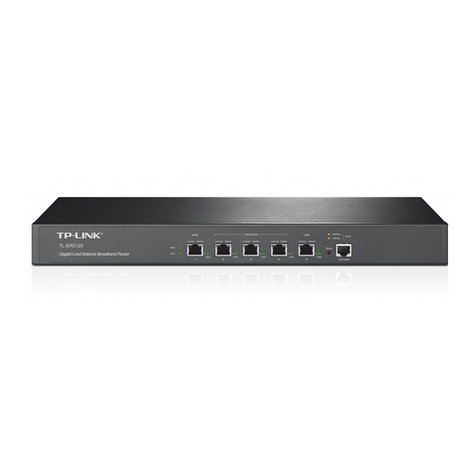
TP-Link
TP-Link SafeStream TL-ER5120 user guide

Patton electronics
Patton electronics Patton IPLink 2603 Specification sheet

Cradlepoint
Cradlepoint wipipe CTR350 quick start guide

Atlantis Land
Atlantis Land I-Storm A02-RA3+ quick start guide

Edge-Core
Edge-Core AS7316-26XB quick start guide
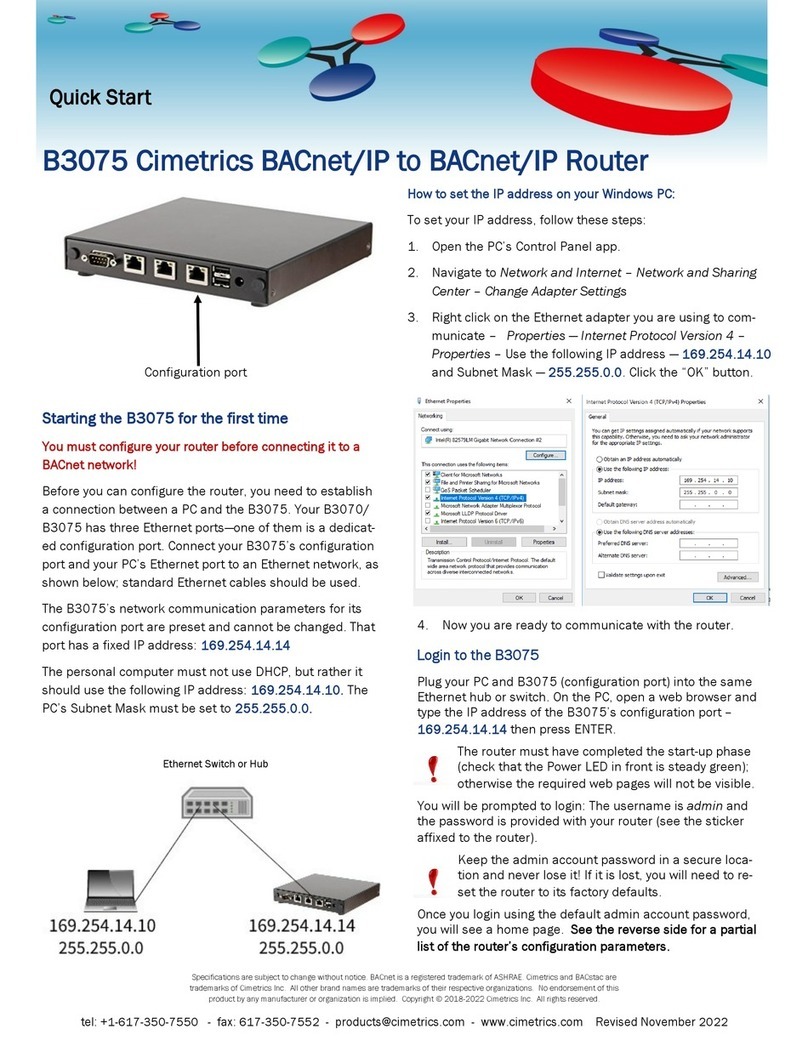
Cimetrics
Cimetrics B3075 quick start
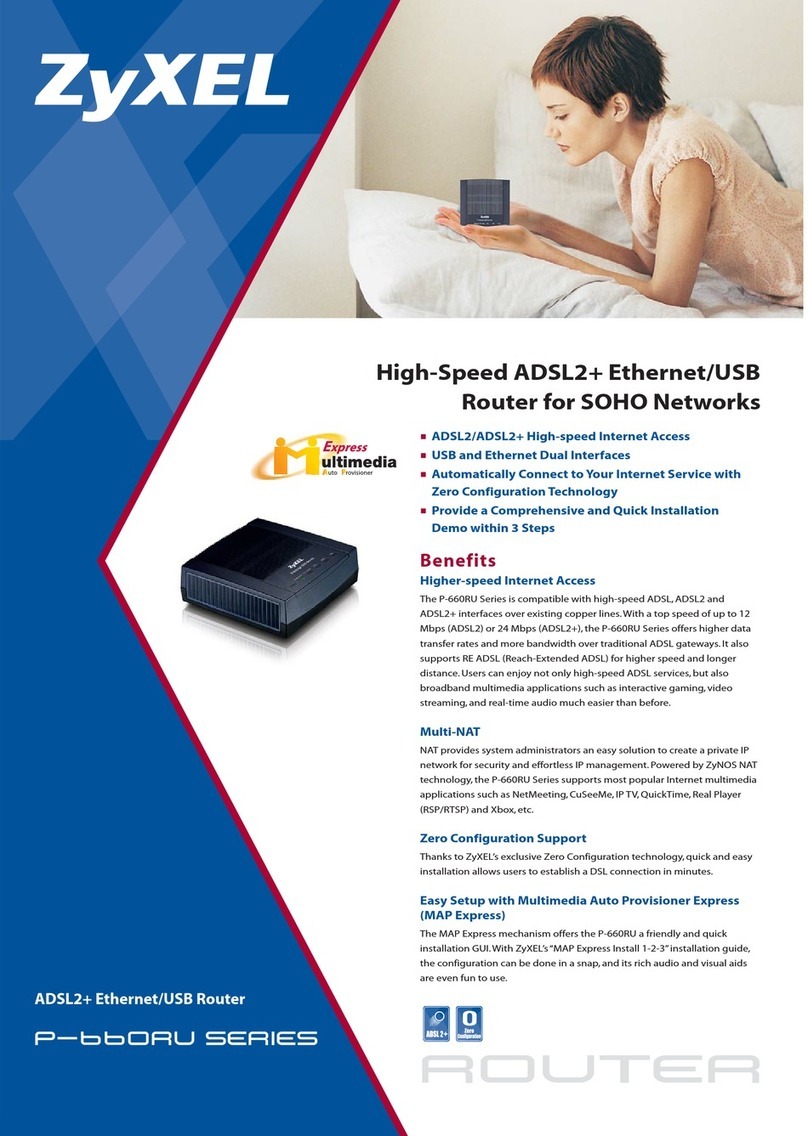
ZyXEL Communications
ZyXEL Communications Prestige P660RU-T1 Brochure & specs

Matrix Switch Corporation
Matrix Switch Corporation MSC-HD84DES product manual

3Com
3Com WL-603 user guide

Moxa Technologies
Moxa Technologies EDS-408A Hardware installation guide
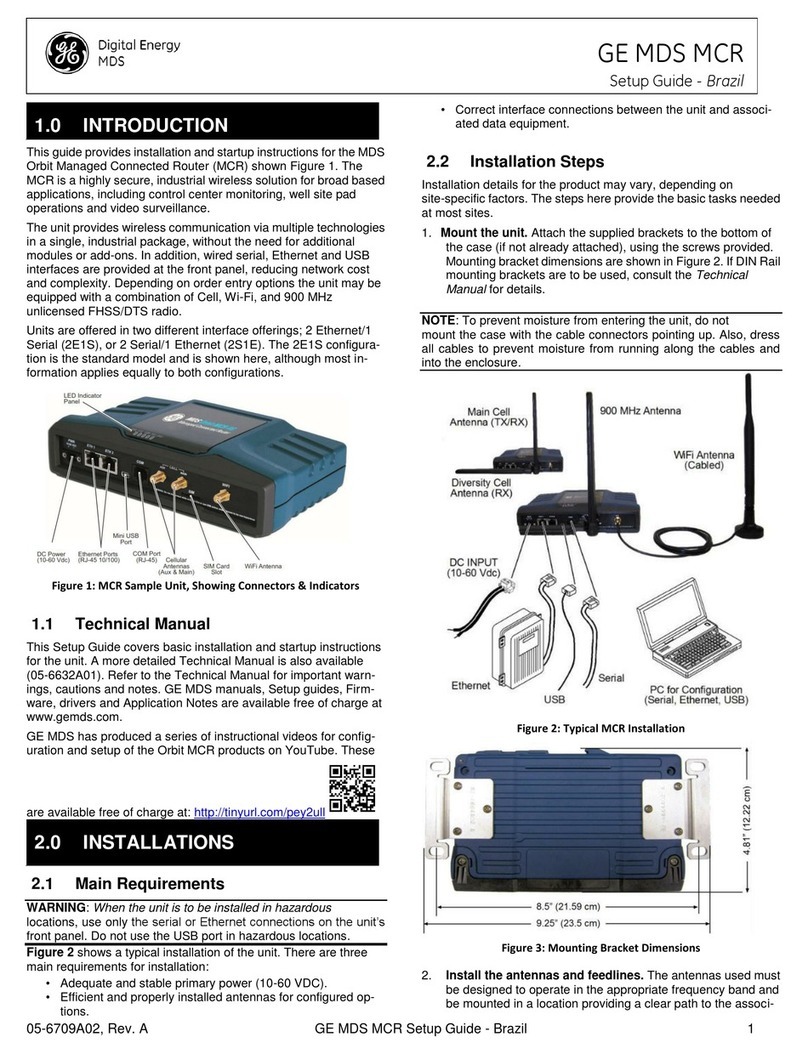
GE
GE MDS 4710M Setup guide
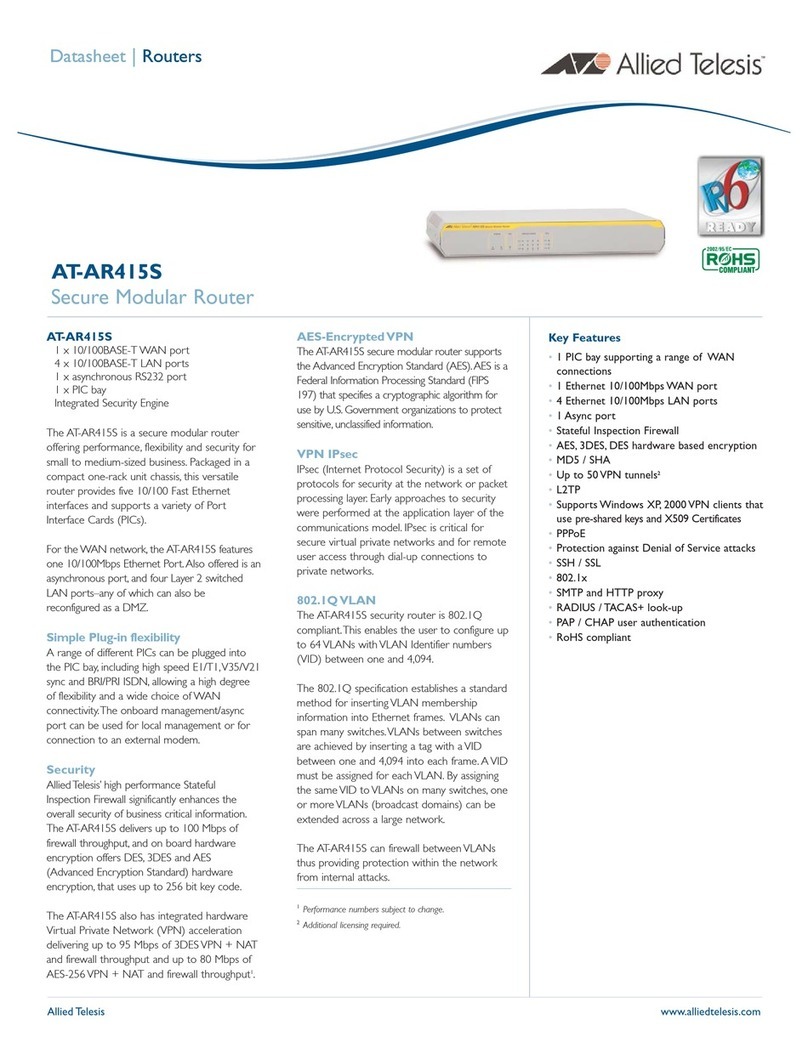
Allied Telesis
Allied Telesis AT-AR415S datasheet