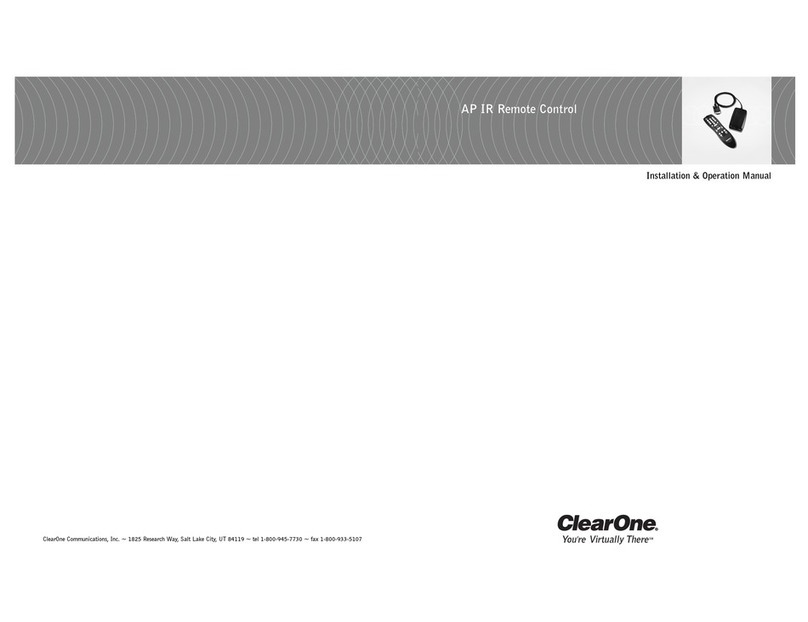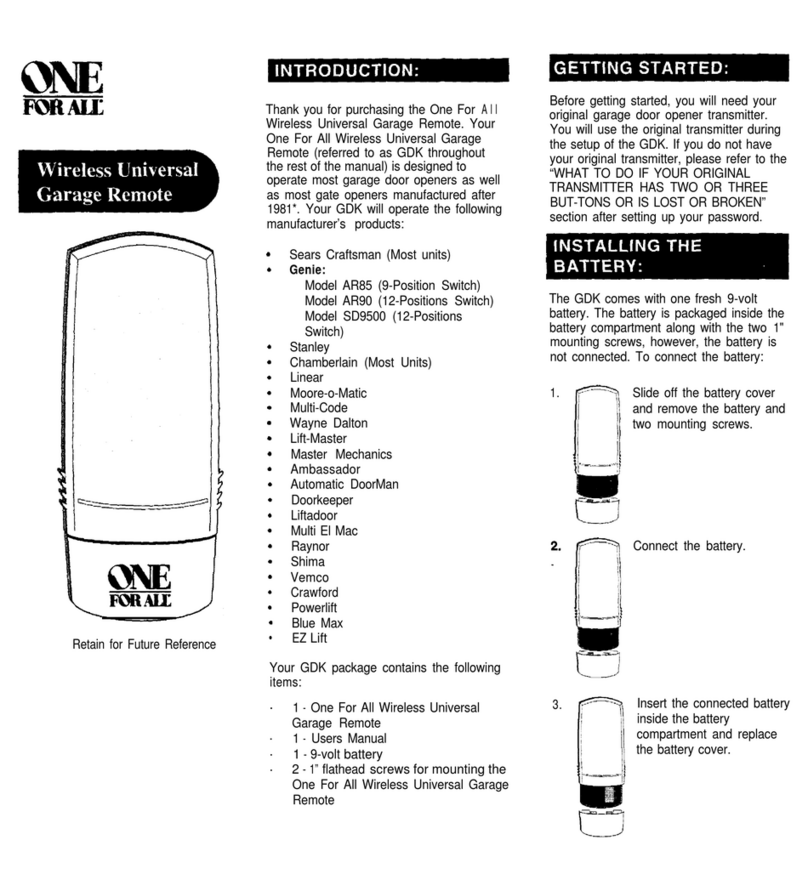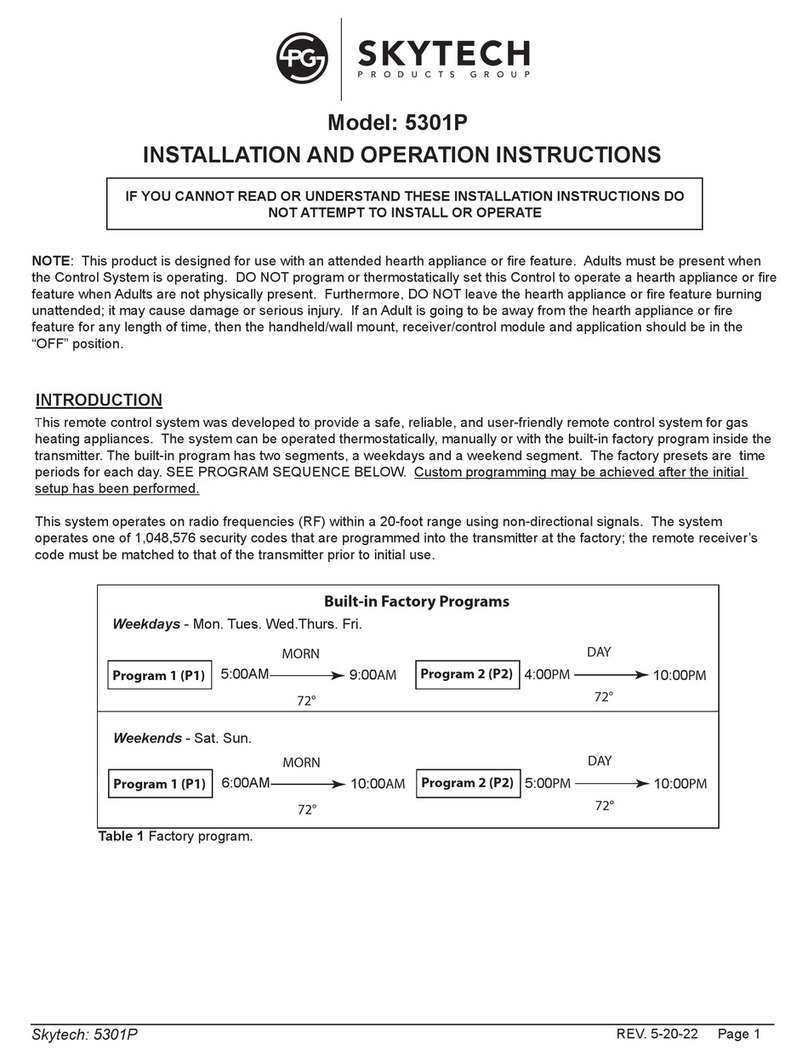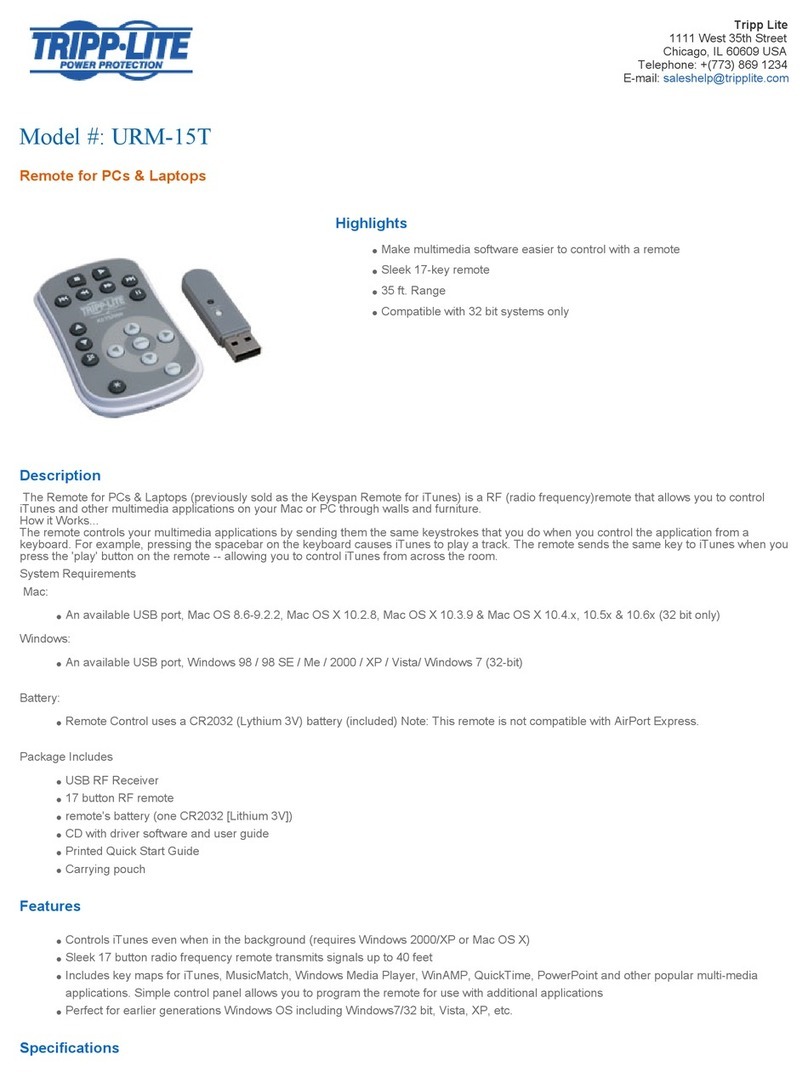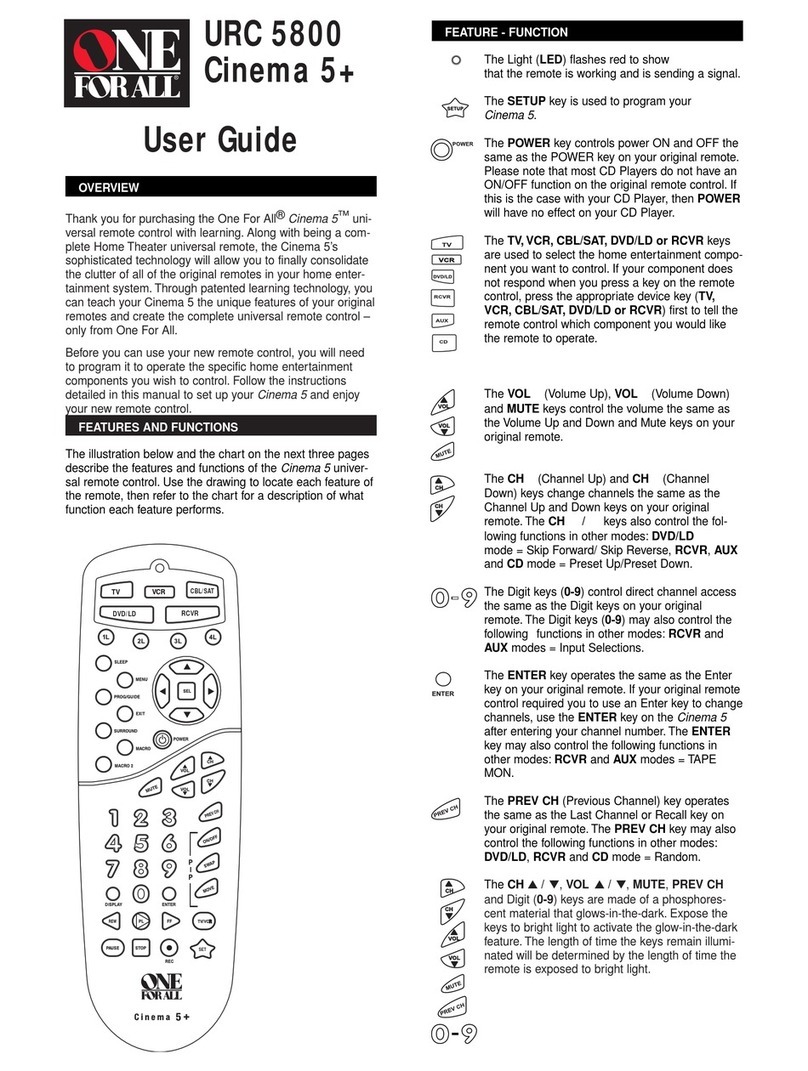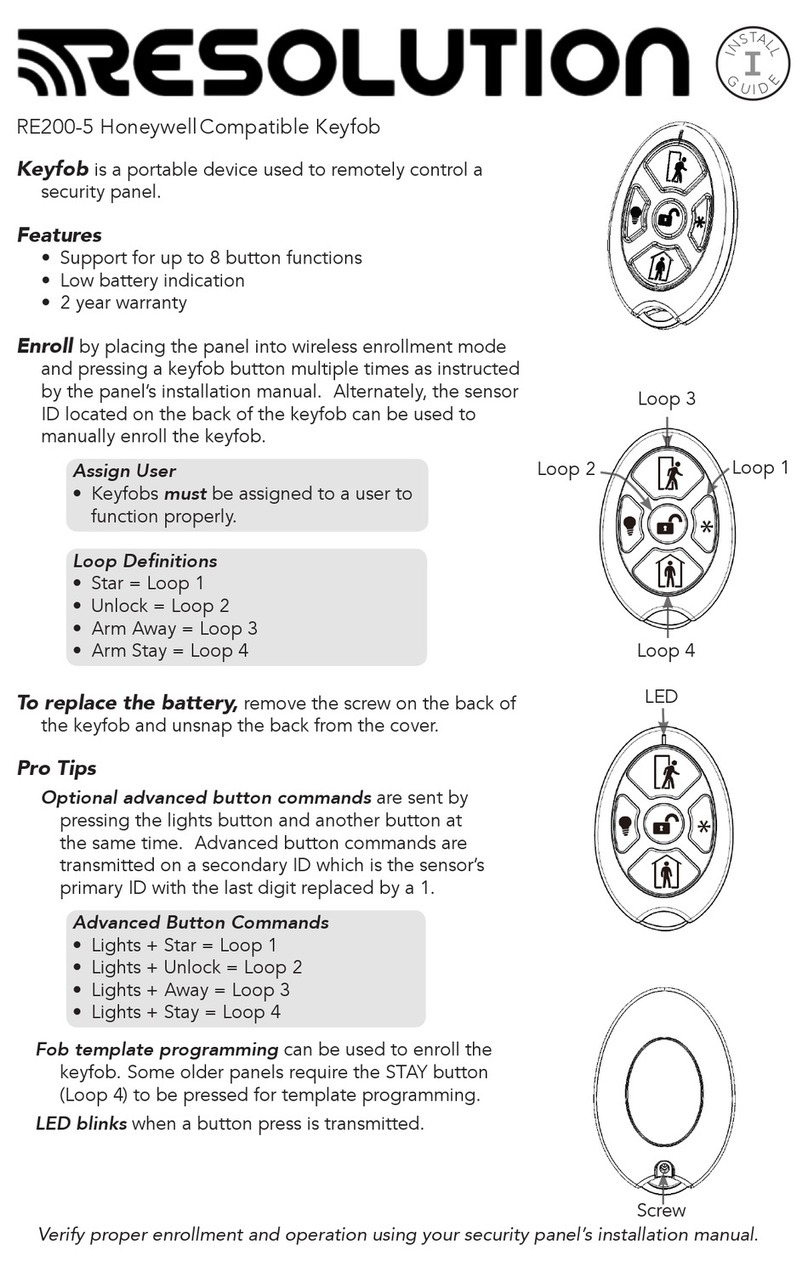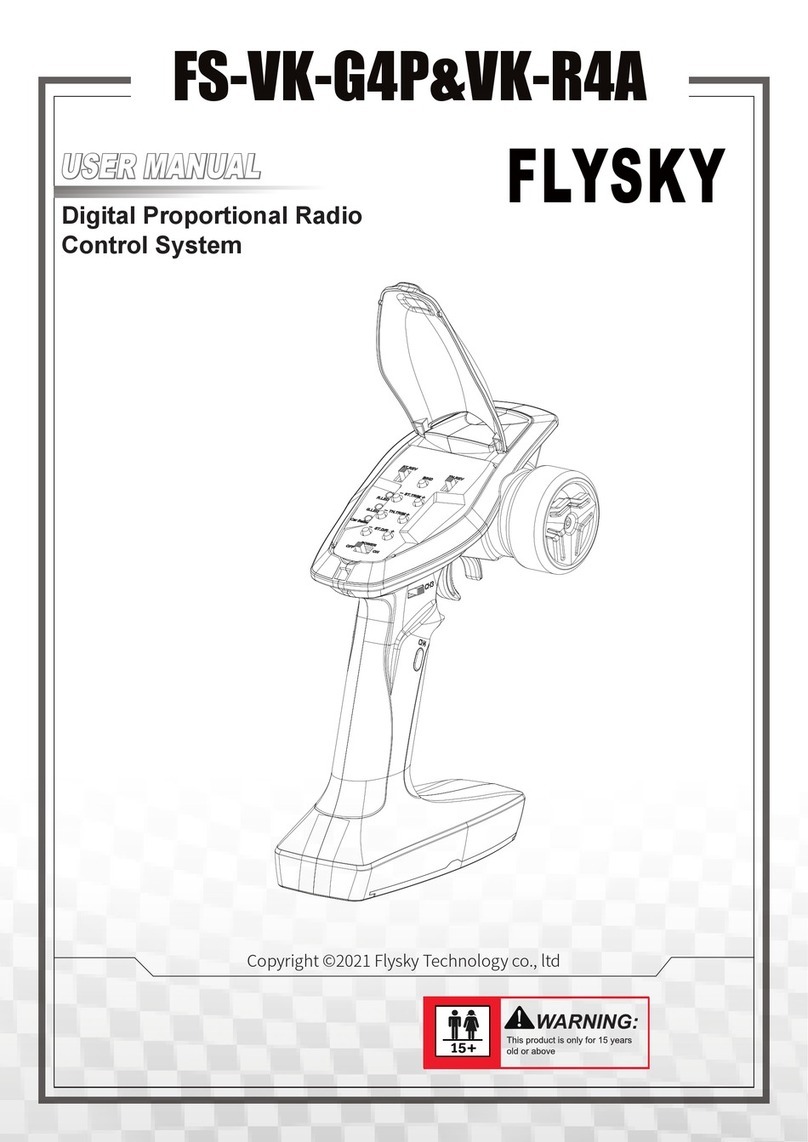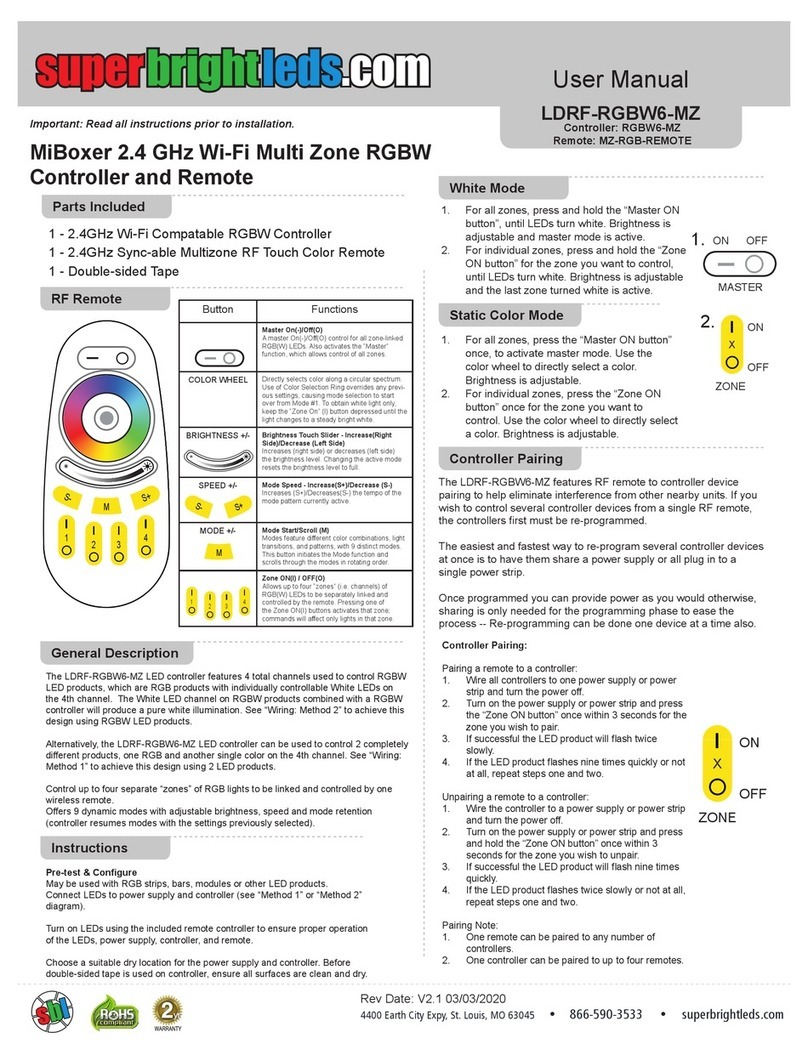Telldus 14191 User manual

1. Within/inom/innen/
kuluessa/drinnen
15 sec
2. <CLICK, CLICK>
1. CONNECT TO A REMOTE CONTROL
KOPPLA IHOP MED EN FJÄRRKONTROLL
KOBLE TIL EN FJERNKONTROL EINE FERNBEDIENUNG
ANSCHLIESSEN
LIITÄ KAUKOSÄÄDIN
1.Press/tryck/trykk/
paina/drücken
7 sec 2.BLINK BLINK BLINK etc. (15s)
1.1 1.2
2. CONNECT OUTLET TO TELLDUS LIVE!
KOPPLA UTTAG TILL TELLDUS LIVE!
KOBLE MOTTAKERE TIL TELLDUS LIVE!
LIITTÄÄ VASTAANOTTIMEN TELLDUS LIVE!
EMPFÄNGER MIT TELLDUS LIVE! VERBINDEN
Control
Devices
live.telldus.com
live.telldus.com live.telldus.com
2.1 2.2
Add a new device
Requires a TellStick and a Telldus Live! account
live.telldus.com live.telldus.com
2.3 2.4
Select your device type:
Add new device wizard
Secure
Group433,92 MHz receivers
Select your device brand:
Add new device wizard
live.telldus.com live.telldus.com
2.5 2.6
Select your device model:
Add new device wizard
Self Learning On/O
* Any name may be used/Valfritt namn/Valgfritt namn/
Nimi on vapaa valinta/Jeder Name kann verwendet werden
WARNUNG: Nur zur Verwendung inInnenräumen. Spannungsfrei nur mit
abgezogenem Stecker. Nicht hintereinander stecken. Nur in trockenen
Räumen verwenden. Empfängerkategorie: Klasse 3
Enter name:
Add new device wizard
Name: Window lamp
Next
230V~ 50Hz
2.7 live.telldus.com
2.8
Add new device wizard
1. Install the outlet as explained under “Installation” in the manual.
2. Keep the outlet programming button pressed for 7 seconds. The LED
blinks slowly.
3. Press the learn button below within 15 seconds to link the outlet.
(The programming mode is automatically disabled if no pairing signal is
received.)
4. Theconnectedlampblinksthreetimesasconrmation.
If the paring fails, repeat steps 2-4 again. The distance to the receiver may
have to be shorter when pairing than during ordinary use. Done
Learn
2
3
1
Control
Devices
Manage
Scheduler
Trigger
Events
Setup
Locations
o on
Window lamp
live.telldus.com
2.9
Manual version 1.1
FOLLOW US ON SOCIAL MEDIA FOR
EVENTS, OFFERS AND INSPIRATION!
Size (WxH): 148x260 mm

www.telldus.com
Remote controlled outlets & remote control*
• Easy installation.
• Remote control* has 3 channels and 1 group function.
• Each outlet has 5 memory settings.
• The remote control* operates at a distance up to 30 meters (free line
of sight).
• Blue LED indicates ON/OFF and programming status.
• The outlets are TellStick compatible.
Installation
1. Remove the small plastic tab from the battery in the remote control*.
2. Connect the outlet to mains power.
3. Connect a lamp to the outlet. If there is a power switch on the
connecting cable make sure it is switched on.
Pair a remote control* to an outlet
1. Keep the button on the outlet pressed for 7 seconds. The LED blinks
slowly indicating learning mode.
2. Press ON button (1, 2, or 3) on the remote control* within 15 seconds
to link the remote control* to the outlet (the learning mode is auto-
matically disabled if no button is pressed within 15 seconds).
3. The connected lamp blinks three times as conrmation.
Unpair a single remote control* from an outlet:
1. Keep the button on the outlet pressed for 7 seconds. The LED blinks
slowly.
2. Press the corresponding OFF button on the remote control* to remove
the learned code (the learning mode is automatically disabled aer
15 seconds if no button is pressed).
3. The connected lamp blinks three times as conrmation.
Unpair all remote controls from an outlet:
1. Keep the button on the outlet pressed for 7 seconds. The LED blinks
slowly.
2. Within 7 seconds, press the button briey once more (the learning
mode is automatically disabled aer 15 seconds if no button is
pressed).
3. The connected lamp blinks three times as conrmation.
ON/OFF operation of a paired outlet
1. Press the ON button on the remote control* to switch on the power.
2. Press the OFF button to switch o the power.
3. Press the GROUP buttons to simultaneously switch all paired outlets
ON or OFF.
4. ON/OFF switching is also possible by briey pressing the button on
the outlet.
Specications
Remote control*:
Item number: ........................................................................................ 14191
Power supply: ....................................................3V CR2032 battery (included)
Outlets:
Item number: ........................................................................................ 14189
Load on/o function (max.): ........................................3680 W (resistive load)
Operating range:................................................Up to 30 m (free line of sight)
Protection rating:......................................................................................IP20
Protection class: ............................................................................................I
Frequency: ................................................................................... 433.92 MHz
Power supply:............................................................................ 230 V~, 50 Hz
Standby power: .......................................................................................<1 W
Ambient temperature:.......................................................................0°C–35°C
WARNING!
DO NOT OVERLOAD THE OUTLETS! Please note that you should always allow for
a safety margin, especially if the load is not resistive.
Do not use the outlets in humid places, e.g. basements and not in the vicinity
of inammable liquids, solvents, paint, or similar products.
* Remote Control only included in selected packages.
Fjärrstyrdauttag&ärrkontroll*
• Enkel installation.
• Fjärrkontrollen* har 3 kanaler och 1 gruppfunktion.
• Varje uttag har 5 minnesplatser.
• Fjärrkontrollens* räckvidd är upp till 30 meter (fri sikt).
• Blå lysdiod indikerar på/av och inlärningsstatus.
• Uttagen är TellStick-kompatibla.
Installation
1. Ta bort den lilla plastiken från batteriet i ärrkontrollen*.
2. Anslut uttaget till ett eluttag.
3. Anslut en lampa till uttaget. Om det nns en strömbrytare på
lampans kabel, kontrollera att den är påslagen.
Läruppettuttagmedenärrkontroll*
1. Håll knappen på uttaget intryckt i 7 sekunder. Lysdioden blinkar
långsamt indikerande inlärningsläge.
2. Tryck på ON-knappen (1, 2 eller 3) på ärrkontrollen* inom 15
sekunder för att koppla ärrkontrollen* till uttaget. (Inlärningsläget
avaktiveras automatiskt om ingen knapp trycks in inom 15 sekunder.)
3. Den anslutna lampan blinkar tre gånger som bekräelse.
Taborteninlärdärrkontroll*frånettuttag:
1. Håll knappen på uttaget intryckt i 7 sekunder. Lysdioden blinkar
långsamt.
2. Tryck på kopplad OFF-knapp på ärrkontrollen* för att ta bort
den lärda koden. (Inlärningsläget avaktiveras automatiskt eer 15
sekunder om ingen knapp trycks in.)
3. Den anslutna lampan blinkar tre gånger som bekräelse.
Tabortallainlärdaärrkontrollerfrånettuttag:
1. Håll knappen på uttaget intryckt i 7 sekunder. Lysdioden blinkar
långsamt.
2. Inom 7 sekunder, tryck kort på knappen en gång till. (Inlärningsläget
avaktiveras automatiskt eer 15 sekunder om ingen knapp trycks in.)
3. Den anslutna lampan blinkar tre gånger som bekräelse.
På/av-styrningavettupplärtuttag
1. Tryck på ON-knappen på ärrkontrollen* för att slå på strömmen.
2. Tryck på OFF-knappen för att stänga av strömmen.
3. Tryck på GROUP-knapparna för att samtidigt styra alla parade uttag
på eller av.
4. På/av-styrning är också möjlig genom att kort trycka på knappen
på uttaget.
Specicationer
Fjärrkontroll*:
Artikelnummer: .................................................................................... 14191
Strömförsörjning: ............................................3V CR2032 batteri (inkluderat)
Uttag:
Artikelnummer: .................................................................................... 14189
Max belastning:..............................................................3680 W (resistiv last)
Räckvidd: ...................................................................... Upp till 30 m (fri sikt)
Kapsling:..................................................................................................IP20
Skyddsklass:..................................................................................................I
Frekvens: ..................................................................................... 433,92 MHz
Strömförsörjning: ...................................................................... 230 V~, 50 Hz
Standby-förbrukning: ..............................................................................<1 W
Användningstemperatur: ..................................................................0°C–35°C
VARNING!
ÖVERBELASTA INTE UTTAGEN! Tänk på att alltid ha en säkerhetsmarginal,
speciellt om lasten inte är resistiv.
Använd inte uttagen på fuktiga ställen, t.ex. i källare och inte i närheten av
brandfarliga ämnen, lösningsmedel, färg eller liknande produkter.
* Fjärrkontroll ingår endast i utvalda paket.
INSTRUCTION MANUAL FOR REMOTE
CONTROLLED OUTLETS AND REMOTE CONTROL*
ANVÄNDARMANUAL FÖR FJÄRRSTYRDA UTTAG
OCH FJÄRRKONTROLL*
Telldus Technologies AB, Kabelvägen 7, 311 50 Falkenberg, Sweden
www.telldus.com • support.telldus.com
Within the European Union, this symbol indicates that the products must not be disposed in the household waste.
Devices contain valuable recyclable materials that should be recycled for reuse and uncontrolled waste disposal may
cause harm to the environment and human health. Please dispose the old products via suitable collection systems or
send the unit to the oce where you bought it. This will make the product recycling.
Correct disposal of the products
This manual suits for next models
1
Other Telldus Remote Control manuals