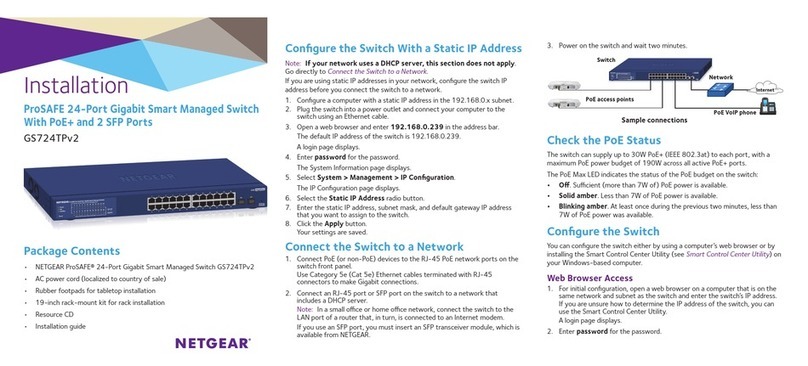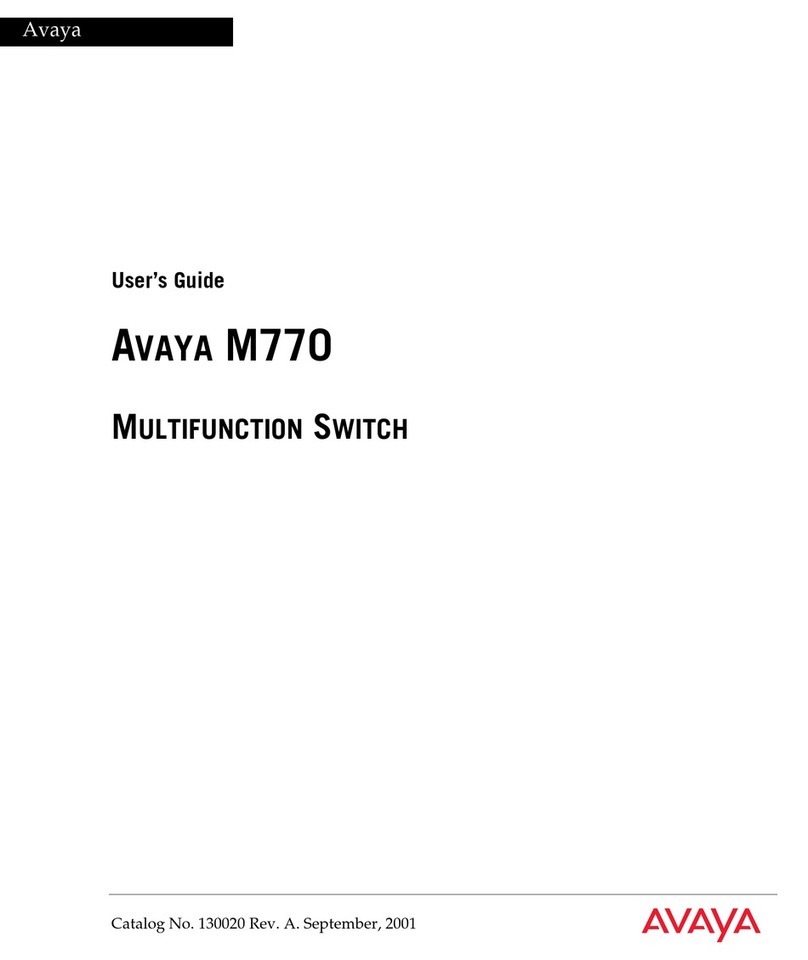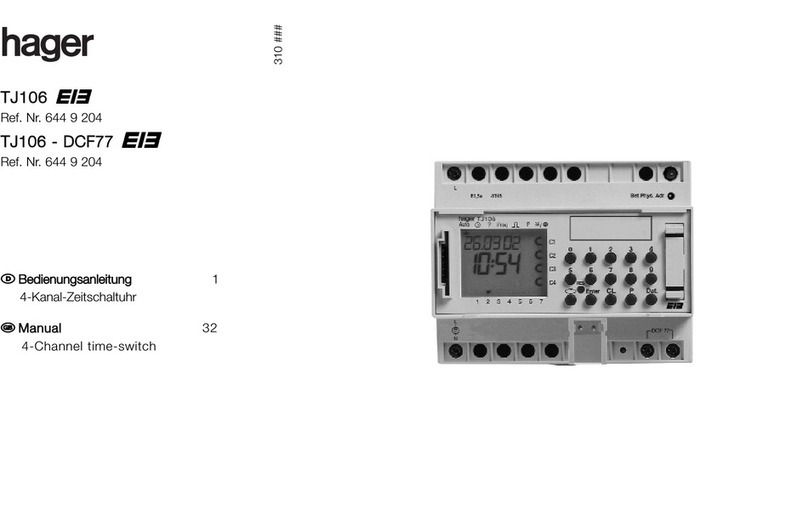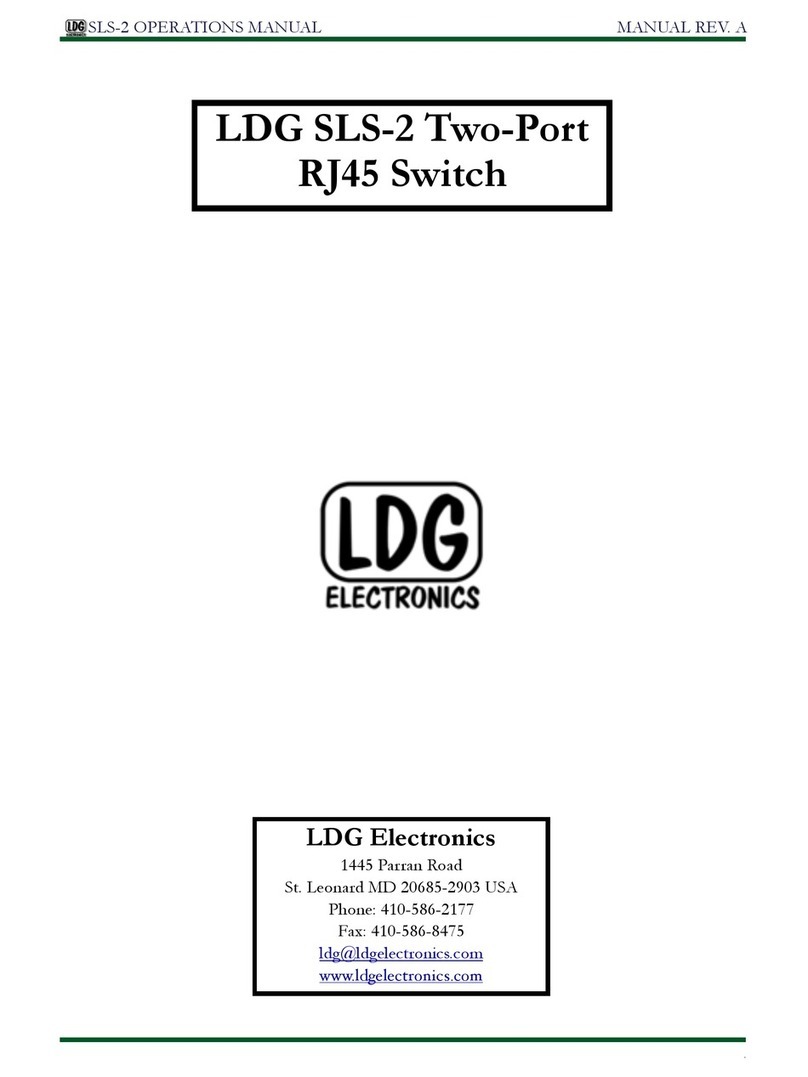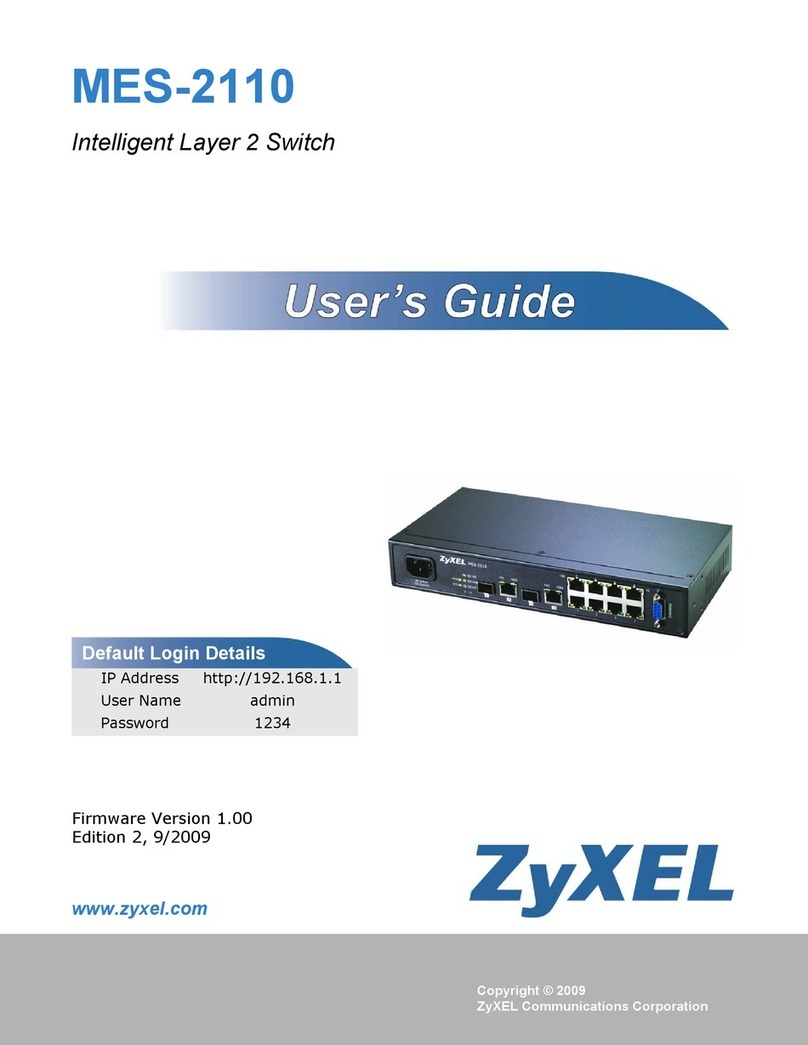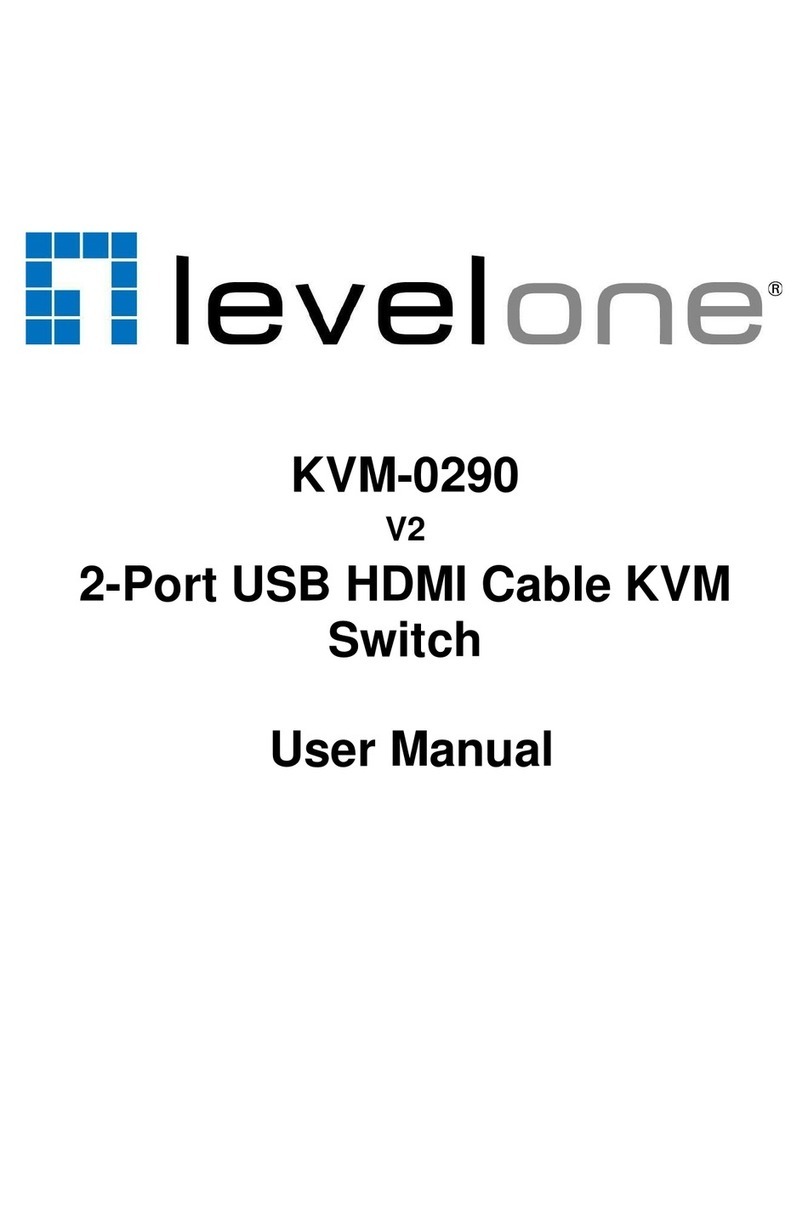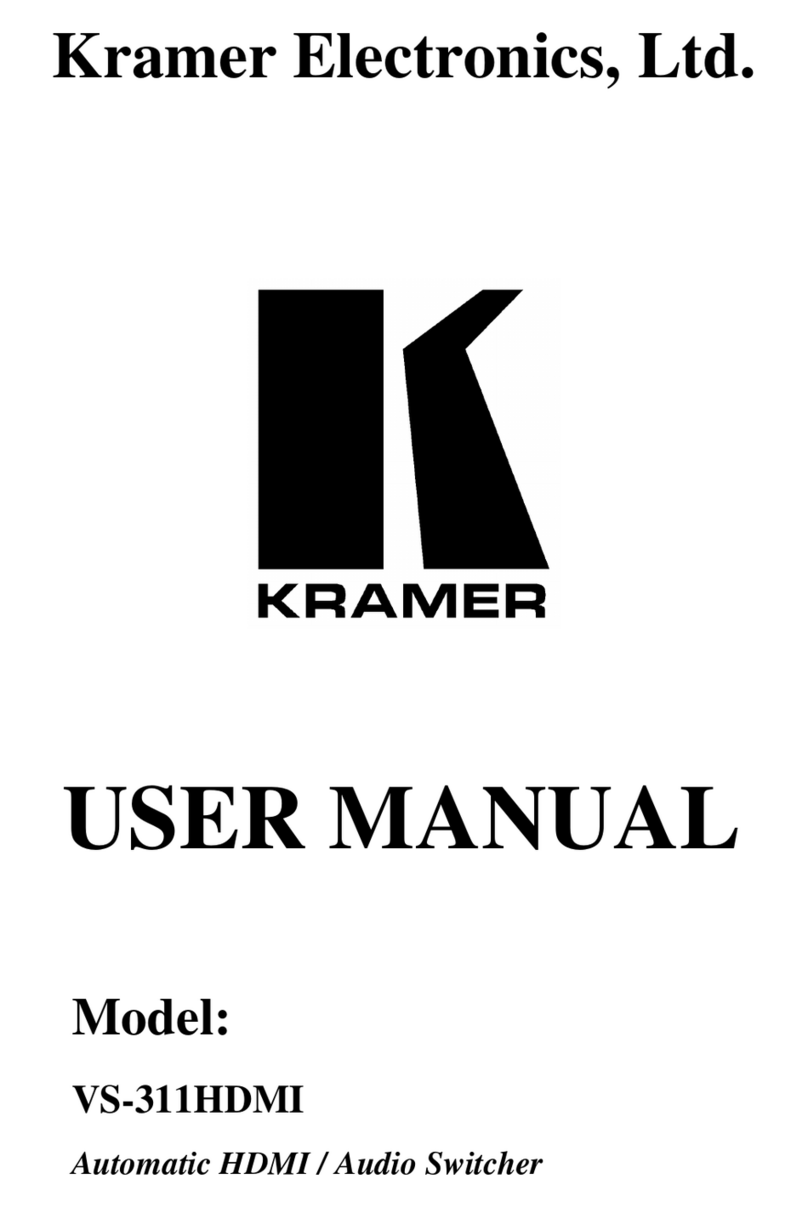Telsey Telecommunications FS100 series User manual

Cod. MUUSW----FS10 Rev.7
FS100 series
10/100Mbps Ethernet Switch
User’s Manual

Telsey Telecommunications
- 2-
Copyright statement
This publication may not be reproduced as a whole or in part, any way whatsoever unless prior consent
has to be obtained from Telsey.
10/100Mbps ETHERNET SWITCH: FS124 and FS126
FCC warning
The 10/100 Ethernet Switch have been tested and found to comply with the limits for a Class A digital
device, pursuant to Part 15 of the FCC Rules. These standards have been designed to provide reasonable
protection against harmful interference when these devices are operated in commercial environment
These devices can use, generate and radiate radio frequency energy and may cause harmful interference
to radio communications unless installed in accordance with this User’s Guide. Operation of this device in
a residential area is likely to cause harmful interference which will make the user responsible for the
appropriate remedial action at his/her own expense.
CE mark Warning
These are Class A products. In a domestic environment these products may cause radio interference in
which case the user will need to consider adequate preventative measures.

Telsey Telecommunications
- 3-
Electrical Safety and Emission Compliance Statement
The equipment complies with the following product specifications :
RFI Emissions : EN55022 Class A, FCC 47, Part 15, Class A;
Immunity : EN 55024 ; IEC61000-3-3; IEC61000-4-2; IEC61000-4-3;
IEC61000-4-4; IEC61000-4-5; IEC61000-4-6; IEC61000-4-11;
Safety : UNI EN 60825-1; UNI EN 60825-2, Class 1
UNI EN 60950 ; GOST R IEC 60950
The equipment complies with the following European Directives : 89/336/EEC (electromagnetic
compatibility), 73/23/EEC (low voltage), and 92/59/EEC (general product safety),
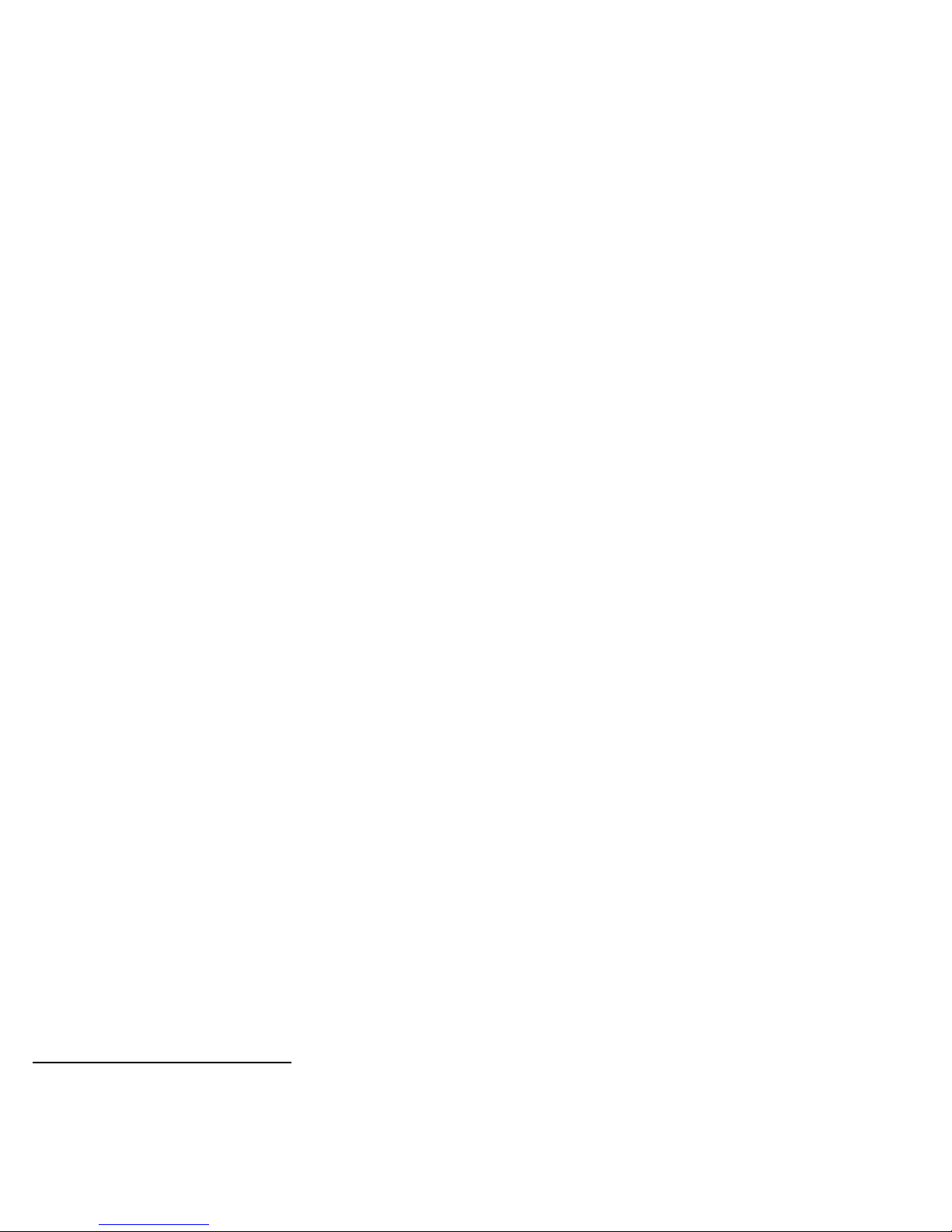
Telsey Telecommunications
- 4-
Package Content : all models
Thank you for selecting and purchasing our product. Before you start installing the 10/100 Mbps Ethernet
Switch, check that the following items are in the package
•10/100 Mbps switch
•User’s Manual
•Power Adapter
•Rack Mount kit or Wall Mount kit (depending from the model)
The 10/100Mbps switch is the perfect way of integrating 10Mbps Ethernet and 100Mbps Fast Ethernet
devices. All five ports are auto speed negotiating, and have automatic MDI/MDI-X crossover detection,
so you don't have to worry about the cable type. Each port independently negotiates for best speed and
half- or full-duplex mode, for up to 200Mbps of bandwidth per port. Fast store-and-forward switching
prevents damaged packets from being passed on into the network.

Telsey Telecommunications
- 5-
Port Speed
The twisted pair ports are compliant with the 10Base-T and 100Base-TX standards and are capable of
either 10 Mbps or 100 Mbps operation. The ports are IEEE 802.3u auto-negotiation compliant so the
switch will set the port speed automatically by the switch after it determines the speed of the end-node
connected to the port. Auto-negotiation is designed to ensure that the port on the switch and the
end-node are at the highest possible common speed of the devices.
Duplex mode
An end-node can operated in either half- or full-duplex mode depending on its capabilities.
The end-node that is operating in half-duplex mode can either send data or receive data, but it cannot do
both at the same time. Instead an end-node that is operating in full-duplex mode can send and receive
data simultaneously.
The twisted pair ports on the switch can operate in either half-duplex or full-duplex mode. The switch
sets the duplex mode automatically through auto-negotiation.
Auto MDI/MDI-X
An RJ-45 twisted pair port on a 10 Mbps or 100 Mbps Ethernet network device can have one of two
possible wiring configurations: MDI or MDI-X. A RJ-45 port on a PC, router, or bridge is typically wired as

Telsey Telecommunications
- 6-
MDI, while a twisted pair port on a switch or hubs is usually MDI-X. To connect two 10 Mbps or 100 Mbps
network devices together that have dissimilar port wiring configurations, such as an MDI to MDI-X, you
would use a straight-through twisted pair cable. To connect two networks devices that have the same
wiring configuration, such as MDI to MDI, you would use a crossover cable.
The Switch features automatic MDI/MDI-X. The RJ-45 port automatically determines the configurations
of the port on the device to which it is connected and then configures itself appropriately.
MAC Address Table
The heart of an Ethernet switch is the Media Access Control (MAC) address table. Every device that you
attach to an Ethernet network has a MAC address. This address is assigned to the device by the device’s
manufacturer.
The switch creates the MAC address table by examining the frames that it receives on its ports. The
switch checks to determine whether the address is already in its MAC address table. If it is not, the switch
adds the address to the table along with the port number on which the frame was received.
The switch also checks the destination MAC address of each frame it receives. If the destination address
is not in the MAC address table, the switch broadcasts the frame to all switch ports.
The MAC address table in the switch can store and update periodically up to 2,000 MAC addresses.

Telsey Telecommunications
- 7-
Installation
As with any electronic device, you should place the equipment out of extreme temperatures, humidity,
or electromagnetic interference. Specifically, the site you select should meet the following requirements:
•If you are installing the Switch on a table, be sure that the table is level and secure;
•If you are wall mounting the Switch, select a location on the wall that is safe and easily
accessible;
•The power outlet for the Switch should located near the unit and should be easily accessible;
•The site should provide easy access to the ports on the back and the power socket on the side
of the Switch. This arrangement will make it easy for you to connect and disconnect cables as
well as to view the LEDs;
•To allow proper cooling of the Switch, air flow around the unit and through its vents should be
unrestricted;
•Do not place objects on top of the chassis;
•Do not expose the Switch to moisture or water;
•Make sure that the site is a dust-free environment;

Telsey Telecommunications
- 8-
•Use dedicated power circuits or power conditioners to supply reliable electrical power to the
device.
Installation on a desktop
•If you are installing the Switch on a table, be sure that the table is level and secure; attach the
four protective feet, if available, to the bottom on the unit. Do not attach the protective feet if
you are wall-mounting the switch.
Wall-Mounting Installation
The switch can be mounted horizontally on a wall using the keyholes on the bottom of the switch. The
screws, plastic anchors, and other materials necessary to mount the switch on a wall are not provided.
To wall-mount the switch, perform the following procedure:
zIf attached, remove the rubber feet, data cables, and power cord from the switch.
zSelect a wall location for the device.
zInstall two plastic anchors and two screws into the wall, separated by 85.34 millimeters.
Position the switch onto the wall screws so that the ports and LEDs are facing up.
To connect network devices to the Switch, follow these instructions:

Telsey Telecommunications
- 9-
1. Make sure all the devices you will connect to the Switch are powered off.
2. Connect a Category 5 Ethernet network cable to one of the numbered ports on the Switch.
3. Connect the other end to a PC or other network devices.
4. Repeat steps 2 and 3 to connect additional devices.
5. Connect the supplied power adapter to the power port on the Switch’s back panel.
Note: Make sure you use the power adapter included with the Switch. Using a different
power adapter may result in damage to the Switch.
6. Plug the other end of the adapter into an electrical outlet.
7. Power on the devices connected to the Switch. Each active port’s corresponding LED will light up on
the Switch.
The description of Leds and ports is contained in the chapter dedicated to the specific switch model.

Telsey Telecommunications
- 10 -
1. FS105, FS108: 10/100MBPS ETHERNET SWITCH
Features
•5 port 10/100Mbps TX Auto-Negotiation Ethernet Switch (FS 105)
•8 port 10/100Mbps TX Auto-Negotiation Ethernet Switch (FS 108)
•Full/Half-Duplex capability on each TX port
•Supports TP interface Auto MDIX function for auto TX/RX swap
•Automatic Source MAC Address Learning and Aging
•Supports up to 1024 MAC addresses
•Up to 384KB buffer (FS 105)
•Up to 768KB buffer (FS 108)
•Supports Store & Forward architecture and performs forwarding and filtering
•IEEE802.3x flow control for Full-duplex, Back Pressure for Half-duplex operation
•Supports to handle up to 1536 bytes packet
•LED indicators for simple diagnostics and management
•Plug and Play

Telsey Telecommunications
- 11 -
FS105-FS108 FRONT Panel
-Power LED: This green indicator illuminates when the Switch is receiving power.
-Link/Act: This green indicator illuminates steadily when a port is connected to a station
successfully, if this green indicator is blinking, it indicates that a port is transmitting or receiving
data on the network.
- 10/100M: This green indicator illuminates steadily when a port is connected to a 100Mbps Fast
Ethernet station. Otherwise, the indicator is off when a port is connected to a 10Mbps Ethernet
Device.
FS105-FS108 BACK Panel
The network ports are located on the back panel of the switch. These ports are connection points
for PCs and other network devices, such as additional switches.
FS105-FS108 SIDE Panel
The Power port is located on the side of the switch. The power port is where you will connect the
included power adapter.

Telsey Telecommunications
- 12 -
Specifications
Physical (FS105) Dimensions: 90mm(L) x 68.5mm(W) x 22mm(H)
Weight: 170 gr. (net)
Physical (FS108) Dimensions: 140mm(L) x 77mm(W) x 28mm(H)
Weight: 300 g
Environmental Maximum Operating: 0° to 40° C
Maximum Storage: -20° to 70° C
Humidity: 5% to 90 % non-condensing (operating), 5% to 90% non-condensing
(storage)
Operating and Storage Altitude: Up to 3000 meters
Power: 9Vdc – 500mA (max)
Standards: IEEE 802.3 10Base-T, IEEE 802.3u 100Base-TX, IEEE 802.3x Flow Control
Certifications: FCC Part 15 Class B, CE Mark, Gost Mark
Data Transfer Rate: 10/100Mbps (Half and Full duplex)
Access Method: CSMA/CD
Network Media: 10BaseT: UTP Cat. 3 or higher, 100BaseTX: UTP Cat. 5 or higher

Telsey Telecommunications
- 13 -
Transmission Method: Store and Forward
MAC Address Table: 2K for FS105, 1K for FS108
Built-in Buffe (FS105): 384K bits
Built-in Buffer(FS108): 768 KB
Auto MDI/MDIX: Yes
2. FS116: 16 PORT 10/100MBPS ETHERNET SWITCH
Features
•16 port 10/100Mbps TX Auto-Negotiation Ethernet Switch
•Full/Half-Duplex capability on each TX port
•Supports TP interface Auto MDIX function for auto TX/RX swap
•Automatic Source MAC Address Learning and Aging
•Supports up to 4K MAC addresses
•Up to 1,25MB buffer
•Supports Store & Forward architecture and performs forwarding and filtering

Telsey Telecommunications
- 14 -
•IEEE802.3x Flow Control for Full-duplex, Back Pressure for Half-duplex operation
•Supports to handle up to 1552 bytes packet
•LED indicators for simple diagnostics and management
•Built-in power
•Plug and Play
FS116 Front Panel LEDs
Power LED: This green indicator illuminates when the Switch is receiving power.
Link/Act: This green indicator illuminates steadily when a port is connected to a station
successfully, If this green indicator is blinking, it indicates that a port is transmitting or receiving
data on the network.
FDX/Col (Full-duplex/Collision): This green indicator is blinking when a port is transmitting or
receiving data at two operation mode, full duplex and half duplex.
1-16 Port: These ports are connection points for PCs and other network devices, such as additional
switches.
FS116 Back Panel LEDs

Telsey Telecommunications
- 15 -
The power connector is located on the back panel of the switch. AC Power Connector: This is a
three pronged connector that support the power cord. Plug in the female connector of the provided
power cord into this connector, and the male into a power outlet. Supported input voltages range
from 100~240V AC at 50~60Hz.
Specifications
Physical Dimensions: 440mm(L) x 200mm(W) x 44mm(H)
Weight: 2,5 Kg
Environmental Maximum Operating: 0° to 40°C
Maximum Storage: -20° to 70° C
Humidity: 5% to 90 % non-condensing (operating), 5% to 90%
non-condensing (storage)
Operating and Storage Altitude: Up to 3000 meters
Standards: IEEE 802.3 10BaseT, IEEE 802.3u 100BaseTX, IEEE 802.3x Flow Control
Certifications: FCC Part 15 Class B, CE Mark
Access Method: CSMA/CD

Telsey Telecommunications
- 16 -
Network Media: 10BaseT: UTP Cat. 3 or up, 100BaseTX: UTP Cat. 5 or up
Transmission Method: Store and Forward
MAC Address Table: 4K
Built-in Buffer: 1,25MB
Data Transfer Rate: 10/100Mbps (Half and Full duplex)
Auto MDI/MDIX: Yes
4. FS124: 24 PORT 10/100MBPS ETHERNET SWITCH
Features
•24 port 10/100Mbps TX Auto-Negotiation Ethernet Switch
•Full/Half-Duplex capability on each TX port
•Supports TP interface Auto MDIX function for auto TX/RX swap
•Automatic Source MAC Address Learning and Aging
•Supports up to 4K MAC addresses
•Up to 1,25MB buffer

Telsey Telecommunications
- 17 -
•Supports Store & Forward architecture and performs forwarding and filtering
•Broadcast Storming Filter function
•IEEE802.3x flow control for Full-duplex
•Back Pressure function for Half-duplex operation
•Supports to handle up to 1552 bytes packet
•LED indicators for simple diagnostics and management
•Plug and Play
FS124 Front Panel LEDs
Power LED: This green indicator illuminates when the Switch is receiving power.
Link/Act: This green indicator illuminates steadily when a port is connected to a station
successfully, if this green indicator is blinking, it indicates that a port is transmitting or receiving
data on the network.
FDX/Col (Full-duplex/Collision): This green indicator is blinking when a port is transmitting or
receiving data at two operation mode, full duplex and half duplex.

Telsey Telecommunications
- 18 -
1-24 Port: These ports are connection points for PCs and other network devices, such as additional
switches.
FS124 Back Panel LEDs
The power connector is located on the back panel of the switch. AC Power Connector: This a three
pronged connector that support the power cord. Plug in the female connector of the provided
power cord into this connector, and the male into a power outlet. Supported input voltages range
from 100~240V AC at 50~60Hz.
Specifications
Physical Dimensions: 440mm(L) x 200mm(W) x 44mm(H)
Weight: 2,5 Kg
Environmental Maximum Operating: 0° to 40° C
Maximum Storage: -20° to 70° C
Humidity: 5% to 90 % non-condensing (operating), 5% to 90%
non-condensing (storage)
Operating and Storage Altitude: Up to 3000 meters

Telsey Telecommunications
- 19 -
Power:13.2W(max)
Standards: IEEE 802.3 10BaseT, IEEE 802.3u 100BaseTX, IEEE 802.3x Flow Control
Certifications: FCC Part 15 Class A, CE Mark
Access Method: CSMA/CD
Network Media: 10BaseT: UTP Cat. 3 or up, 100BaseTX: UTP Cat. 5 or up
Transmission Method: Store and Forward
MAC Address Table: 4K
Built-in Buffer: 1,25MB
Data Transfer Rate: 10/100Mbps (Half and Full duplex)
Auto MDI/MDIX: Yes
5. FS126: 24 PORT 10/100MBPS ETHERNET SWITCH + 2 UPLINK 10/100/1000BASE-T
TWISTED PAIR PORT WITH 2 GBIC INTERFACES INTEGRATES
Features
•24 port 10/100Mbps TX Auto-Negotiation Ethernet Switch + 2 Uplink 10/100/1000Base-T

Telsey Telecommunications
- 20 -
twisted pair port
•Full/Half-Duplex capability on each TX port
•Supports TP interface Auto MDIX function for auto TX/RX swap
•Automatic Source MAC Address Learning and Aging
•Supports up to 8K MAC addresses
•Up to 1,25MB buffer
•Supports Store & Forward architecture and performs forwarding and filtering
•Broadcast Storming Filter function
•IEEE802.3x flow control for Full-duplex
•Back Pressure function for Half-duplex operation
•Supports to handle up to 1552 bytes packet
•LED indicators for simple diagnostics and management
•Plug and Play
FS126 Front Panel LEDs
Power LED: This green indicator illuminates when the Switch is receiving power.
Table of contents
Popular Switch manuals by other brands

Cypress
Cypress HX3 CY4609 quick start guide

ANTAIRA
ANTAIRA LMX-C602G-SFP-T-V2 Quick installation guide
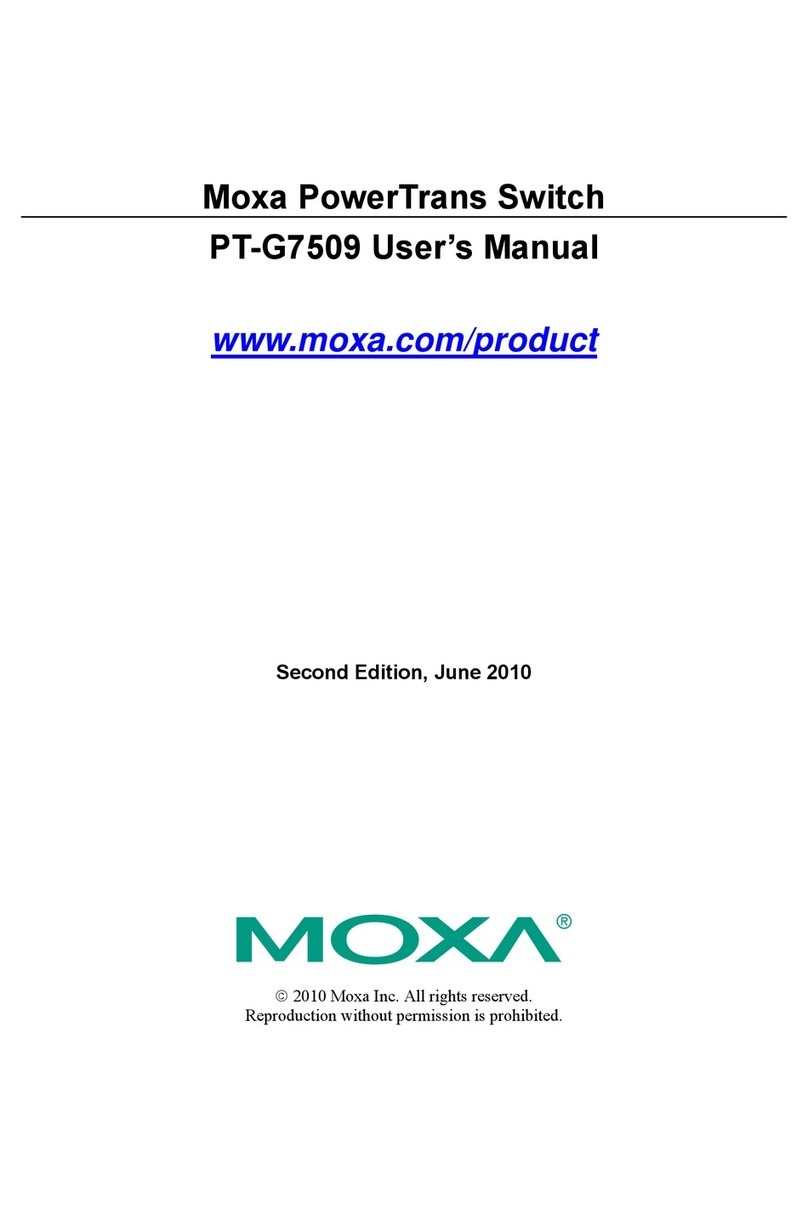
Moxa Technologies
Moxa Technologies PT-G7509 user manual
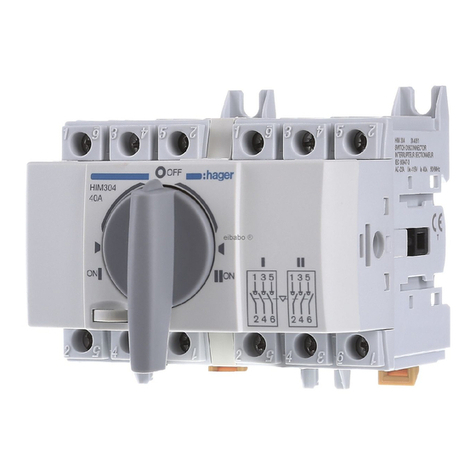
hager
hager HIM302 User instructions
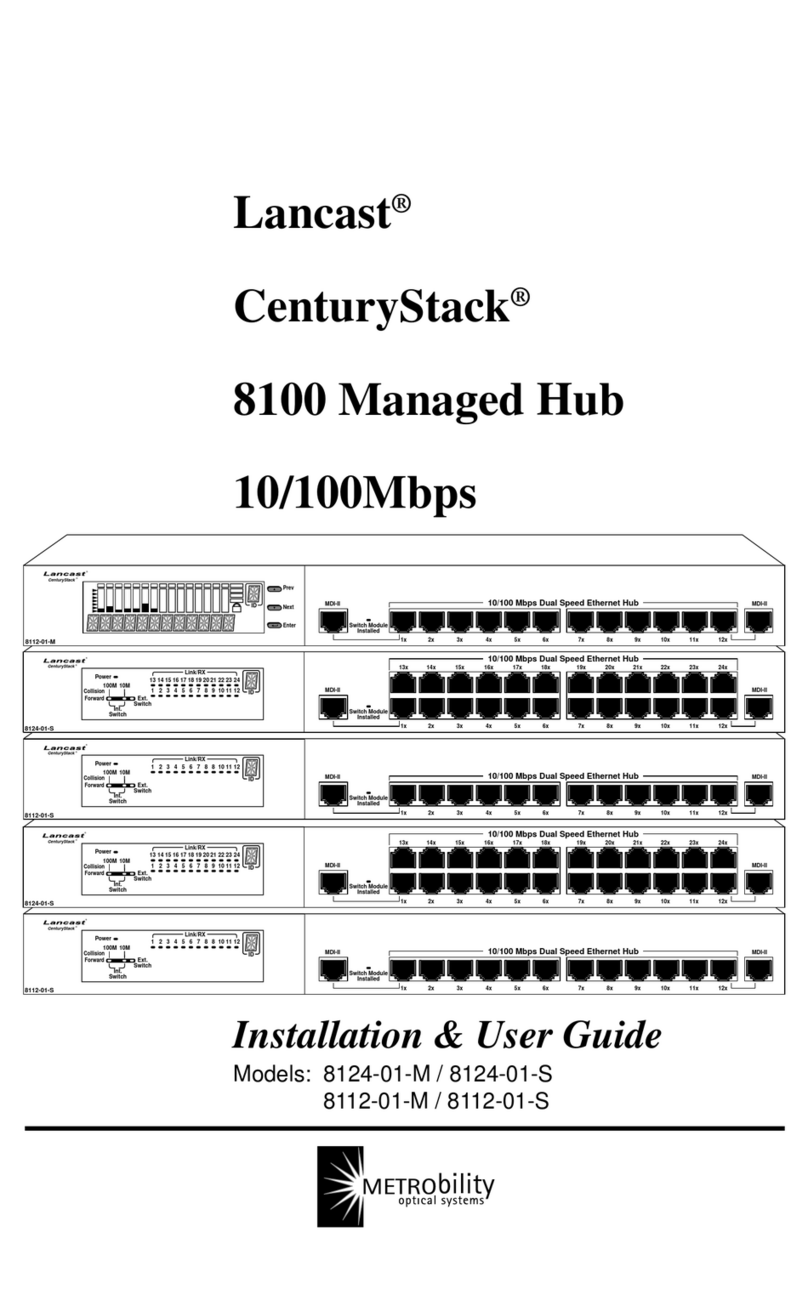
METRObility Optical Systems
METRObility Optical Systems CenturyStack 8124-01-M Installation and user guide

Lantech
Lantech IPGS-5400-2P user manual