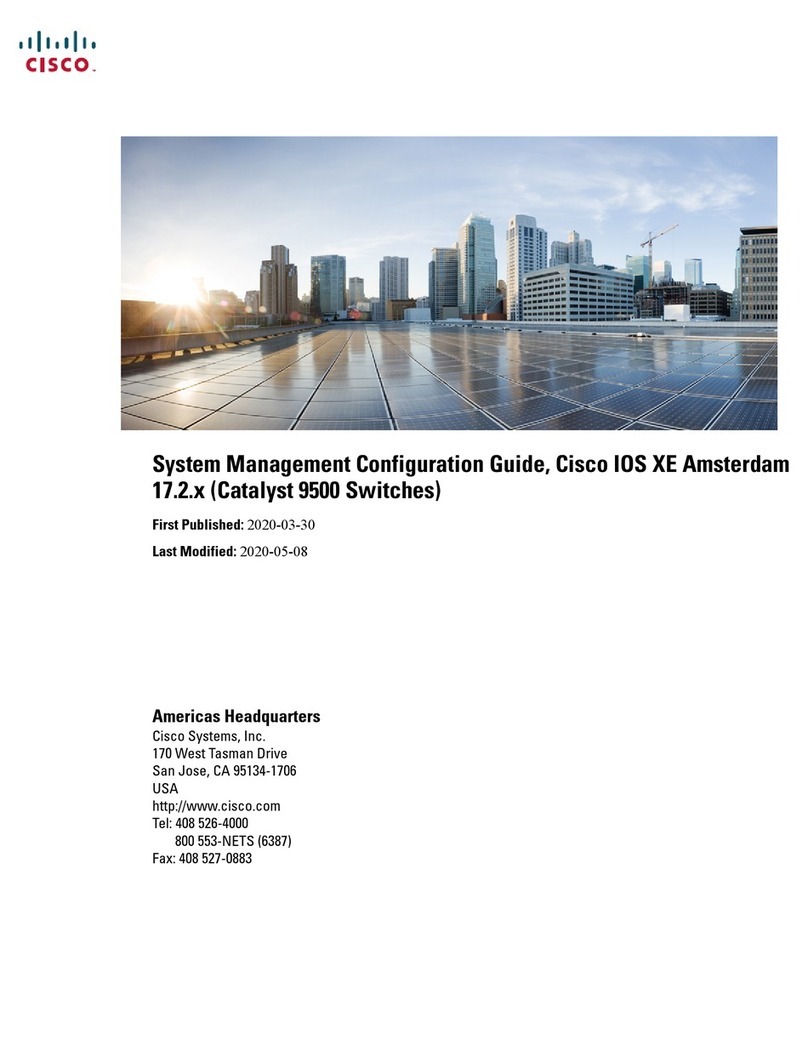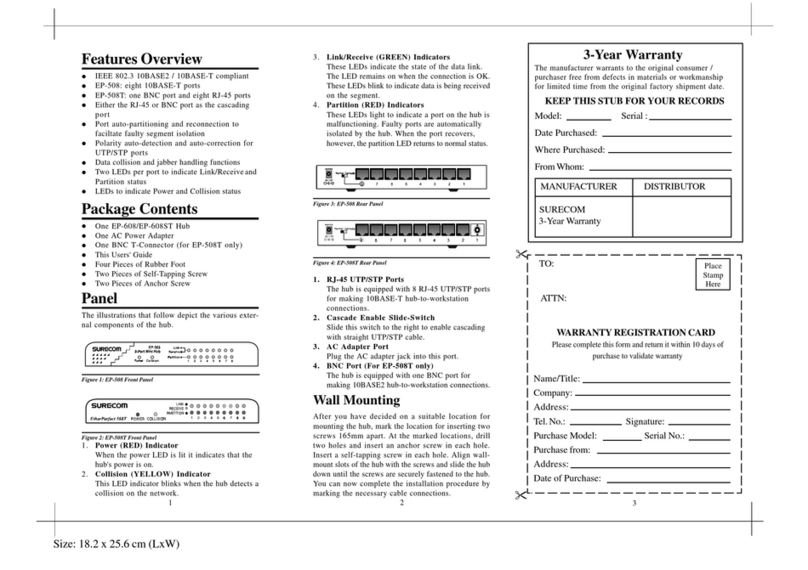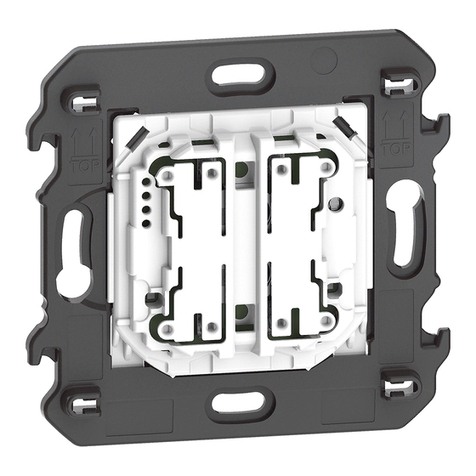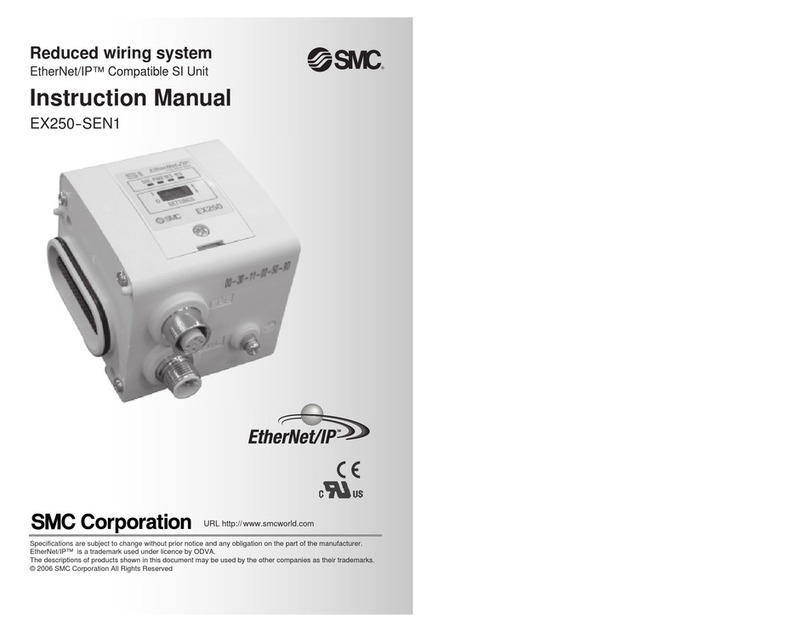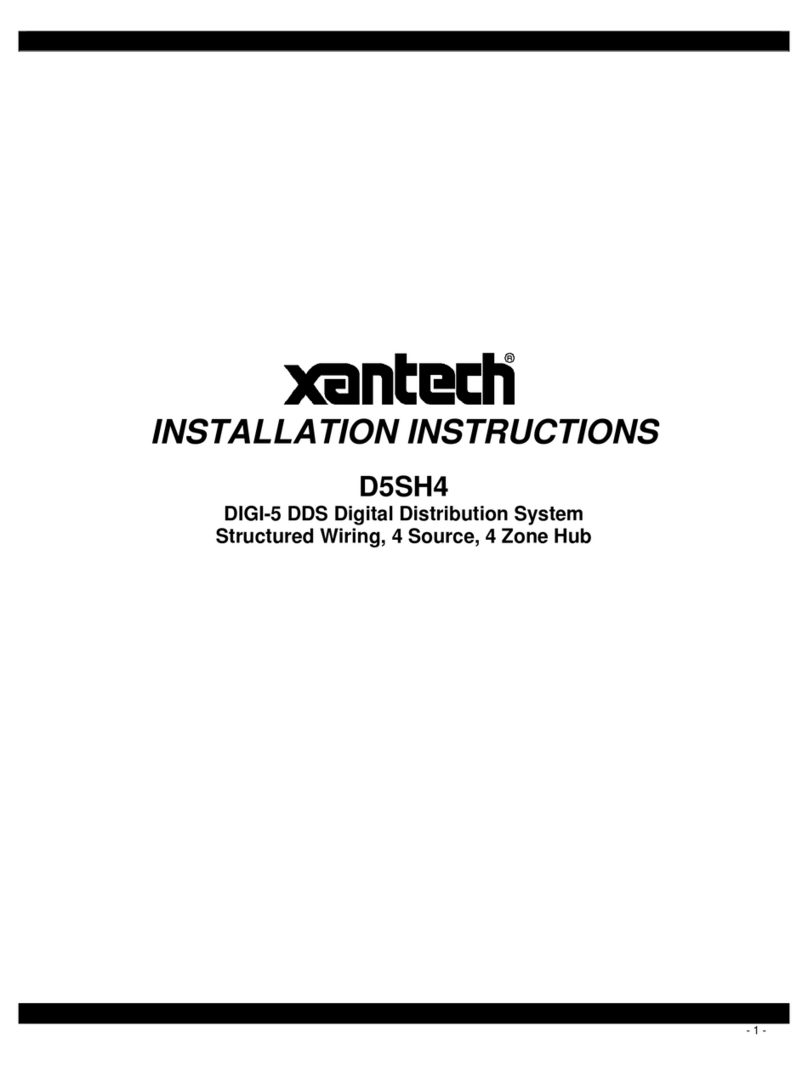hager TJ106 User manual

310 ###
TTJJ110066e
Ref. Nr. 644 9 204
TTJJ110066--DDCCFF7777e
Ref. Nr. 644 9 204
쮕쮕BBeeddiieennuunnggssaannlleeiittuunngg1
4-Kanal-Zeitschaltuhr
MMaannuuaall32
4-Channel time-switch

TJ106 TJ106
DCF77

11..00DDeessccrriippttiioonn(page 32)
22..00FFeeaattuurreess(page 32)
33..00AApppplliiccaattiioonn//IInnssttaallllaattiioonn(page 33)
33..11Safety instructions (page 33)
33..22Installation instructions (page 33)
33..33Electrical connection (page 33)
33..44Technical data (page 34)
33..55Dimensions illustration (page 34)
44..00PPoowweerrRRe
esseerrvvee(page 35)
44..11Battery loading (page 35)
44..22Battery changing (page 35)
55..00IInniittiiaallOOppeerraattiioonn(page 36)
55..11Entry adjustment (page 36)
55..22Setting date and time (page 37)
55..33Selection schedule for automatic Summer/
Winter time (page 37)
55..44Changing automatic Summer/Winter time (page 38)
55..55Radio time switch (page 38)
55..66Connection and adjustment of the radio antenna (page 38)
55..77Initial operation of the radio time switch (page 40)
55..88Forced transmitter call (page 40)
55..99Changing date/time (page 41)
66..00M
MaannuuaallIInntteerrvveennttiioonniinntthheePPrrooggrraamm(page 41)
66..11Permanent switching OONN//OOFFFF(page 41)
66..22Manual OONN//OOFFFF(override switching) (page 42)
66..33Random program (page 42)
66..44Random program SSttaarrtt(page 43)
66..55Stop Random program/override switching (page 43)
66..66Locking/unlocking the keyboard (page 44)
77..00PPr
rooggrraammmmiinngg(page 44)
77..11Programming weekly program (page 44)
77..22Programming data program (page 45)
77..33Programming single switching times (page 45)
77..44Programming pulse program (page 46)
88..00PPrriioorriittyyPPrrooggrraamm(page 46)
88..11Programming weekly program with weekly program
P1-P9 (page 47)
88..22Setting time period for the weekly program (page 48)
AA..Recurring annually (page 48)
BB..Program only in specified year (page 49)
CC..Stipulating public holiday without fixed date (page 49)
88..33Time limited permanent switching (page 50)
99..00PPrrooggrraammIInntteerrrrooggaattiioonn(page 50)
99..11Whole program interrogation (page 50)
99..22Interrogation of designated switching times (page 50)
99..33Interrogation of channel related date program (page 51)
99..44Interrogation of date completely (page 51)
99..55Interrogating weekly program with priority (page 51)
1100..00CChhaannggiinnggaaSSttoorreeddPPrrooggrraamm(page 52)
1111..00CCaanncceellllaattiioonn(page 53)
1111..11Cancellation of individual switching times (page 53)
1111..22Cancellation of date program (page 53)
1111..33Cancellation of priority program (page 54)
1111..44Cancellation channel by channel (page 54)
1111..55Cancel everything (page 54)
1122..00DDaattaaEExxcchhaannggee//EExxtteerrnnaallDDaattaaSSeeccuurriittyy(page 55)
1122..11Recording data from time switch on the memory
card (page 55)
1122..22Reading data from memory card into the time
switch (page 55)
1122..33Preview Programming with Software (page 56)
1133..00TTiippssaannddDDooddggeess(page 56)
1144..00GGlloos
sssaarryy(page 57)
1155..00TTaabblleeooffeerrrroorrss(page 58)
31

32
11..00DDeessccrriippttiioonnoofftthheePPrroodduucctt22..00FFeeaattuurreessYYeeaarrllyyTTiimmeeSSwwiittcchh
11Display data exchange with memory card
22Display hours
33Interface
44Cursor for program selection
55Display date day
66Display date month
77Display year
88Random indicator /P 1 .. 9 / Manual ON (H o/ Manual OFF (H p)
99Display status ON = oOFF = p
1100LED-BCU
1111BCU-Prog. button
1122Buttons 00––99for program entry
1133Battery compartment
1144Button for entry of date switchings
1155Button for entry of priority programs/changes
1166Button for cancellation of programs and program steps
1177Button for entry of input
1188Bus-connection
1199RREESS= Reset / the micro-processor makes a defined new start
2200Program selection button for menu selection
2211Cursor for display of days of the week 1 = Monday, 2 = Tuesday ...
2222Display for pulse programming
2233Display 11xxshows single switchings
2244Bus connection terminal DCF
2255LED lights up with DCF antenna reverse polarity
2266Display DCF77 reception
– 4-Channel-Yearly Time Switch
– Time switch programming or PC programming using Windows from
3.1 / Win 95 / WIN NT / 2000 with software OBELISK
– The time switch can be programmed up to the year 2063 in advance.
– Data transfer and security possible with memory card
– Data can be transferred from time switch to time switch, from time
switch to PC and vice versa.
– FFuunnccttiioonnss::switching, dimming, transmitting time, receiving time
– BCU integrated in unit
– 324 switchings for free block formation of channels and week days
– Stipulating public holidays without a fixed date
– Permanent switching times by means of EEPROM
– Day/Week/Year program
– Random program
– Pulse program
– Switching times: ON or OFF delay
– automatic stipulating of public holidays without fixed date
– 1x-function for all date-related switching times
– 10 priority programs consisting of 10 individual weekly programs per
channel
– Time limited permanent switching ON/OFF
– Approx. 1.5 years battery reserve by means of exchangeable environ-
mentally friendly lithium cell
– Option: radio controlled
– Up to 10 Time Switches or even products can be connected to one
radio antenna.

In spite of expensive protection measures, exceptionally strong
magnetic fields can lead to the destruction of the micro-processor
controlled time switch.
WWeetthheerreeffoorreerreeccoommmmeennddaatttteennttiioonnbbeeggiivveennttootthheeffoolllloowwiinnggppooiinnttss
bbeeffoorreeiinnssttaallllaattiioonn::
Use separate lead for the mains voltage supply.
Suppress inductive loads with suitable RC filters.
Do not mount product in direct proximity to sources of interfe-
rence as e. g. transformers, contactors, PCs and TV and com-
munication
equipment.
After suffering intereference, we recommend, before re-setting,
a RESET with a new initial set up (chapter 5.3).
Strongly heat-generating products on the right side of the pro-
duct shorten the life of the battery.
Work on the European installation bus must only be carried out
by qualified electrical technicians.
National regulations and any valid safety conditions should be
observed.
-->>The time switch and the bus line must be connected in accor-
dance with applicable DIN – VDE guidelines and the
ZVEI/ZVEH Handbook.
The time switch:
-->>Must only be operated with the data from the product databa-
se.
-->>Must only be used in dry areas.
-->>The time switch is suitable for use in environmental conditions
with normal pollution.
-->>The time switch is suitable for mounting on the 35 mm top-nat
rail.
Unauthorised modifications to the equipment render the warranty
invalid.
33
33..00AApppplliiccaattiioonn
33..11SSaaffeettyyIInnssttrruuccttiioonn
33..22IInnssttaallllaattiioonnIInnssttrruuccttiioonnss
33..33EElleeccttrriiccaallCCoonnnneeccttiioonn
Busline
The time switch controls connected bus participants via a group
address. It transmits either 1, 2 or 8-bit telegrams, including the time.
With the time program and the corresponding application, the time
can be transmitted and received via the BUS.
Transmission of current switch-time or date telegrams is only possible
in automatic mode.

34
33..44TTeecchhnniiccaallDDaattaa
33..55IIlllluussttrraattiioonnooffDDiimmeennssiioonnss
DDeessccrriippttiioonn::YYeeaarrllyy--TTiimmee--SSwwiittcchh
Program Type: Day/Week
Operating voltage: Bus-connection
Interval consumption: <150 mW incl. BCU
Time Base: Quartz
Memory Locations: 324
Minimum Switching Time: 1 second/minute
Minimum Pulse: 1 second
Switching Accuracy: Accurate to the second
Accuracy: ±1 sec./day at 20 °C
Power Reserve: Lithium cell 1.5 years at 20 °C
Permissible Ambient
Temperature: –10 °C ... +50 °C (–10T50)
Protection Class: II if installed according to EN 60335
Enclosure Type: IP 20 in accordance with EN 60529
Type: 1 BSTU in accordance with
EN 60730-1, -2, - 7
Time Base: Radio exact
(with power reserve quartz operated)
Max. Distant of the radio antenna: 200 m
Enclosure Type: IP 54 in accordance with EN 60529
Power Supply: Necessary
Max. Loading: 10 products
Note deviating technical data on the rating plate.
Rights to technical improvements are reserved.
NNoottee
The time switches conform to the European Regulations 73/23/EWG
(low voltage rules) and 89/336/EWG (EMV-Regulations).
If the time switches are used with other products in one installation,
attention must be given to ensure that the whole installation does not
cause radio interference.

In the event of a power failure, the battery back-up provides for
the maintenance of correct time (approx. 1.5 years). Even without
power and with a drained battery, the switching times remain per-
manently stored.
– Note the polarity of the lithium battery.
– Insert the lithium battery into the holder
(see diagram 1).
– Push the battery holder into the battery compart-
ment.
– Press the battery holder down, until it audibly locates.
35
IImmppoorrttaannttIInnssttrruuccttiioonnss
BBaatttteerryycchhaannggiinnggwwiitthhmmaaiinnssvvoollttaaggee
All memorised program data is maintained.
BBaatttteerryycchhaannggiinnggwwiitthhoouuttmmaaiinnssvvoollttaaggee
NNoottee::date and time are lost.
11..Lift the battery draw with a suitable screw driver (see diagram 4).
22..Remove the lithium battery from the holder (see diagram 3).
33..Note the polarity of the new lithium cell.
44..Insert the Lithium battery into the holder (see diagram 1).
55..Push the battery holder into the battery compartment.
Dia. 3
44..00PPoowweerrRReesseerrvvee
44..11BBaatttteerryyLLooaaddiinngg
44..22BBaatttteerryyCChhaannggiinngg
Dia. 1
Dia. 2
Dia. 4

36
55..00IInniittiiaallOOppeerraattiioonn
55..11EEnnttrryyAAddjjuussttmmeenntt
Ensure that the lithium battery is located (Chapter 4.1).
Press the vbutton to move the cursor ▲.
The cursor moves eacht time a menu item button is pressed.
AAuuttoo(Automatic Program)
– Programmed switching times determine the
switching programm
– Switching override (Manual ON/OFF)
– Random ON/OFF
n– Set / change date and time
??– Interrogate, change, cancel, completely cancel
PPrroogg– Programming of date, weekly and 1x swit-
ching times
– Programming of date, weekly pulses, 1x
pulse, ON and OFF switching delays
PPe.g. public holiday, vacation or holiday
program
s/f– Programming and change of
Summer/Winter time switching
Cursor below
symbol: Functions:
EEnnddiinnggPPrrooggrraammmmiinngg::Use vbutton, and place cursor ▲ into follo-
wing position .
The time switches contains a prompt facility. Follow the flashing
symbols. They show the programming sequence.
EEnnttrryyAAddjjuussttmmeenntt::
WWhhaattttooddoowwhheennaawwrroonnggvvaalluueehhaassbbeeeenneenntteerreeddiinneerrrroorr??
Cancel the program step again:
– Press button CCLL= one step back.
– Press button CCLLrepeatedly = repeated steps back.
WWhheennwwrroonnggv
vaalluueeffllaasshheess::
– Enter correct value with buttons 00......99..
oorrwwhheennpprrooggrraammmmiinnggcchhaannnneellssoorrwweeeekk--ddaayyss::
or in the event of a wrong entry:
– Press the same button again.
NNoottee::
Only the last entry will be cancelled.

On initial operation press button RREESSwith a pointed object e.g. pencil,
and afterwards release it.
EExxaammppllee::
The time switch is to be set up on 19.05.2000 at 9.25.
55..22SSeettttiinnggDDaatteeaannddTTiimmee
55..33SSeelleeccttiioonnSScchheedduulleeffoorrAAuuttoommaattiiccSSuummmmeerr--//WWiinntteerrttiimmee
37
Date Day
Year
Minute
Store
Hour
Date Month
NNoottee::
After the initial operation (Chapter 5.3) automatic Summer/Winter
time is already programmed.
Basic setting is for Central Europe: ddaatt11..
If another or no change over standard is required, this can be
changed at any time, as described in Chapters 5.4 – 5.5.
SSeettttiinnggCCoommmmeenn--CCoommmmeenn--AArreeaa
cceemmeennttcceemmeenntt
ddaatt00no change no change
ddaatt11last Sunday last Sunday EU
in March in October
2:00 ➔ 3:00 3:00 ➔ 2:00
ddaatt22last Sunday last Sunday
in March in October UK
1:00 ➔ 2:00 2:00 ➔ 1:00
ddaatt331st Sunday last Sunday North
in April in October America
2:00 ➔ 3:00 3:00 ➔ 2:00
d
daatt44individual Summer/Winter time table,
programmable only with OObbeelliisskksoftware

Back into automatic program with button v.
DDeeffaauullttddaatt11
Select the new switching time (Chapter 5.3).
EExxaammppllee::basic setting ddaatt11
CChhaannggeettoo::new regulation ddaatt00
NNoottee::For radio controlled time switch is necessary.
New dat 0 Store
Adjust
Select
55..44CChhaannggiinnggAAuuttoommaattiiccSSuummmmeerr//WWiinntteerrttiimmee
55..66CCoonnnneeccttiioonnaannddAAddjjuussttmmeennttoofftthheeRRaaddiiooAAnntteennnnaa
55..55RRaaddiiooTTiimmeeSSwwiittcchh
38
The operation of the radio time switch is exactly the same without DCF-
antenna. The correct time, date and Summer-/Wintertime change-over
set themselves automatically with me DCF77 radio receiver.
IInntteerreessttiinnggddeettaaiillss::
– Accuracy of the radio receiver +/–1 sec. in 1,000,000 years
– Transmitter location is Mainflingen near Frankfurt
– Transmitting radius of the transmitter approx. 1000 km
– Synchronisation is effected after initial setting-up and then
daily at night.
We recommend the following mounting positions:
– outside the control box (at least 4 m away)
– under the roof
– or in a protected position out of doors
Avoid mounting positions near:
– radio transmitting installations
– radiological equipment
– television and personal computers
0

DD..CCoonnnneeccttiinnggsseevveerraallrraaddiioottiimmeesswwiittcchheessttootthheeDDCCFFaanntteennnnaa
11..First, connect only oonneetime switch to the 230 V mains supply, then
connect to the bus line.
OObbsseerrvveetthheeffoolllloowwiinnggwwhheennccoonnnneeccttiinnggtthheeaanntteennnnaa::
22..Only after this, connect further time switch devices ttootthheeaanntteennnnaa..
PPlleeaasseeoobbsseerrvveeppoollaarriittyy!!
The connection to the DDCCFFantenna may take the form of a star, bus
or tree topology, see fig. 1).
NNoottee::If an LED at the DDCCFFlights up, simply reverse the polarity at this
connection!
33..FFoolllloowwi
innggtthhiiss,,connect the other devices first to the 230 V mains
supply and then to the bus line.
44..Align the antenna, see chapter CC..
39
AA..OOppeerraattiioonnwwiitthhoouuttDDCCFF7777rraaddiioorreecceeppttiioonn
11..Connect the bus line only.
22..In this case, set the summer/winter change to the correct changeo-
ver
standard, see Chapter 5.3/5.4.
BB..FFWW//SSccoonnnneeccttiioonnwwiitthhrraaddiioorreecceeppttiioonn
11..First connect the radio time switch to the 230 V mains supply and
then to the bus line.
22..Connect only antenna to the time switch. IInntthhiissccaassee,,tthheeppoollaarriittyy
oofftthheeccoonnnneeccttiioonniissvveerryyiimmppoorrttaanntt..The antenna signal is safety
extra-low voltage. Ensure that there is safe isolation from
the voltage supply.
CC..AAddjjuussttiinnggtthheeDDCCFFrraaddiiooaanntteennnnaa
11..Set the radio antenna so that the LED installed in
the front flashes at one second intervals.
Frankfurt a.M.
fig. 1
DCF77 busline
DCF77 busline
DCF77 busline
max. 10 pieces

AA..SSeettttiinngg--UUppAAuuttoommaattiiccaallllyy
NNoottee::During synchronisation press nnoobuttons!
The synchronisation test would be discontinued immediately.
To obtain a new start after this, RREESSbutton must be pres-
sed again.
11..The display counts from 0000to 5599(see illustration 22).
Depending on the reception quality of the DCF77 signal,
this procedure can be repeated several times.
22..If the time swtich has received the whole of signal,,RRCC
goes on flashing.
Only after a further signal is received, does the RRCCsym-
bol stop.
The status of the channels are displayed (see illustration
33). The clock is now ready.
BB..SSeettttiinngg--UUp
pMMaannuuaallllyy
TTiipp::If the clock, on the initial set-up, does not synchronise even
after several attempts, possibly because of a disturbed
reception signal, we recommend setting-up as described in
chapter 5.3.
The clock will then try once more to synchronise itself on the
signal, during the night.
55..77IInniittiiaallOOppeerraattiioonnoofftthheeRRaaddiiooTTiimmeeSSwwiittcchh
40
55..88FFoorrcceeddTTrraannssmmiitttteerrCCaallll
The synchronisation of the time switch is effected after the initial setting-
up, then daily between 1.58 and 3.13. A radio synchronisation can be
called up manually during the day (transmitter call).
SSttaarrttoofftthheeTTrraannssmmiitttteerrCCaallll
11..Press DDaattButton for approx. 3 secs.
22..Then release.
The timeswitch synchronises itself on the DCF77 signal.
IInntthheeLLCCDDddiissppllaayyccaannbbeesseeeenn::
The RRCCsymbol flashes only during a DCF77 synchronisation. If the time
switch has synchronised itself, a program review takes place. The chan-
nels take on, afterwards, the specified switching positions, from the indi-
vidual program. The RRCCsymbol is permanently in the LCD display.
EExxaammppllee::The time switch has synchronised itself on 19.5.2000 at 9.25.
22))
33))

With the cursor in Pos. n, any flashing value, the actual time or date,
can be changed with the buttons 00......99..
55..99CChhaannggiinnggDDaattee//TTiimmee
41
111
11
11
1
222
22
22
2
333
33
33
3
444
44
44
4
555
55
55
5
666
66
66
6
777
77
77
7
777
77
77
7
AutoAuto
??
Dat. 0, 9
2
7
1X
2,0
Enter
Enter
Enter
1 2 3 4 5 6 7
C1C1
C1
C2C2
C2
C3C3
C3
C4C4
C4
Change date e.g.
from 19.5.2000 to
20.5.2000
Change time only
e.g.from 9.25 to
9.27
Each channel can be manually switched in automatic menu to perma-
nently OONN..A permanent switching has highest priority. The channel
remains in the permanently OONNswitching position until manually can-
celled. EExxaammppllee::Channel 11permanent OONN.
EExxaammppllee::Channel 11permanent OOFFFF.
66..00MMaannuuaallIInntteerrvveennttiioonniinntthheePPrrooggrraamm
66..11PPeerrmmaanneennttOONN//OOFFFF
11
1
22
2
33
3
44
4
55
5
66
6
77
7
77
7
C1 C1
C1
C2 C2
C2
C3 C3
C3
C4 C4
C4
Auto Auto Auto
11
P
Kanal 1 EIN
Permanent
11
1
22
2
33
3
44
4
55
5
66
6
77
7
77
7
C1 C1
C1
C2 C2
C2
C3 C3
C3
C4 C4
C4
10
P
Kanal 1 AUS
Permanent
Auto
Auto
Auto
Each channel can be manually switched in automatic menu to perma-
nently OOFFFF..A permanent switching has highest priority. The channel
remains in the permanently OOFFFFswitching position until manually can-
celled. After cancellation of a permanent switching the time switch
effects a program recall. This results in the time switch checking the sto-
red program and implementing the correct switching condition.
– Press EEnntteerrrepeatedly, until the cursor is below Auto
– or follow the line and change the actual time.
Select Dat
Date Day
Store month
Store year Store
Adjust
Adjust
Hour
Channel 1
Channel 1
ON
OFF

Each channel can be switched OFF manually in the automatic pro-
gram. An override switching in the automatic program is corrected
again by the next switching command. (The HHsymbol is turned off).
SSeelleeccttCChhaannnneell::e.g. Button 11= Channel C1, Button 22= Channel C2
etc. SSeelleeccttSSttaattuuss::Button 11= Switch ON, Button 00= Switch
OFFEExxaammppllee::Switch OFF Channel CC22manually, Button 22,,press.
66..22MMaannuuaallOONN//OOFFFF((OOvveerrrriiddeeSSwwiittcchhiinngg))
42
Each channel can be switched OONNmanually in the automatic program.
In which case, the symbol HH==hhaannddappears in the display.
An override switching is cancelled again by the next switching com-
mand. The HHdisplay is turned off.
SSeelleeccttCChhaannnneell::e.g. Button 11= Channel C1, Button 22= Channel C2 etc.
SSeelleeccttSSttaattuuss::Button 11= Switch ON, Button 00= Switch OFF
EExxaammppllee::Switch ON Channel CC22manually, press button 22,,once
(press 11).
1 11 12 22 23 33 34 44 45 55 56 66 67 77 7
C1 C1C1 C1
C2 C2C2 C2
C3 C3C3 C3
C4 C4C4 C4
Auto Auto
21
1 11 12 22 23 33 34 44 45 55 56 66 67 77 7
C1 C1C1 C1
C2 C2C2 C2
C3 C3C3 C3
C4 C4C4 C4
Auto Auto
20
GGeenneerraallCCoommmmeenntt
A random program causes the time switch to switch ON or OFF at ran-
dom between one or more pairs of switchings (ON and OFF switching
time). Duration of the random ON and OFF switching time approx. 1100––
112200mmiinnuutteess..
The random program can be selected individually for each time channel.
EExxaammppllee::
Between 19.00 and 22.00 random ON (display: rr)
Between 0.00 and 06.00 random ON (display: rr)
66..33RRaannddoommPPrrooggrraamm
Programmed switching pairs
Random
Program
Random
Program

A random program override switching can be interrupted at any time.
After cancellation of the random program override switching, the time
switch carries out a program review. This causes the time switch to ins-
pect the stored program and then take up the correct switching status.
EExxaammppllee::Stop random program Channel CC22
NNoottee::The symbol rrturns OFF.
66..44RRaannddoommPPrrooggrraammSSttaarrtt
66..55SSttooppRRaannddoommPPrrooggrraamm//OOvveerrrriiddeeSSwwiittcchhiinngg
43
A random program can be switched ON manually in the automatic pro-
gram (Auto) at any time. It remains active until switched OFF (chapter 6.5).
NNoottee::If the random program is active in a channel, the symbol rr(ran-
dom) appears beside the channel.
EExxaammppllee::Switch ON random program in channel CC22..
66..66LLoocckkiinngg//UUnnlloocckkiinnggtthheeKKeeyybbooaarrdd
EEffffeecctt::
The memory card allows you to prevent operation of the device by
unauthorized persons.
In this case time switch query and programming are impossible without
the memory card.
LLoocckkiinnggtthheekkeeyybbooaarrdd
11..Insert the memory card into the data interface.
22..Press key 88for approx. 3 secs until the Obelisk icon is flashing.
OOppeerraattiinnggtthheettiimmeesswwiittcchh
If after a button is pressed and the Symbol is blinking, the keybo-
ard is locked.
11..Insert the memory card into the data interface.
22..You can the select the desired program using the vkey.
33..Now you can remove the memory card in order to continue pro-
gramming.
When the time switch returns to auto mode, the keyboard is locked.
CCaanncceelliinnggtthheekkeeyybbooaarrddlloocckk
11..Insert the memory card into the data interface.
22..Press key 88until the icon appears.
33..Press key 88for approx. 3 secs until the icon disappears.
44..Remove the memory card.
Now the time switch can be operated again without obstruction.

44
EExxaammppllee22::Weekly program – set switch OOFFFFttiimmee
– Channels CC11and CC33are to switch OFF at 18.30 from Mon to Fri p.
Additional programming as described, or back into the automatic pro-
gram with button v.
Channel 1 + 3 Confirm
Channel
Week Days
Hours
Store
Switch OFF
Confirm Days
Minutes
ee..gg..::Channels CC11and CC33are to switch on at 6.30 from Mon to Fri
oPlace cursor ▲ in pos.
77..00PPrrooggrraammmmiinngg
77..11WWeeeekkllyyPPrrooggrraamm,,sseettSSwwiittcchhOONNttiimmee
Select Prog
Switch ON
Channel 1 + 3
Confirm Days
Minutes
*) Press button 00..
Switching time activated daily.
Confirm
Channel
Weekdays
Hours
Storage Program

1 2 3 4 5 6 7
C1C1
C2C2
C3C3
C4
C4
C4
C3 C3
C2 C2
C1 C1
C2 C2
C4C4
C4
Prog
Prog
Prog
Prog Prog
Prog Prog
Prog Prog
Prog Prog
Enter
Enter
1
2
Dat 1, 0
0, 5 0, 8
3, 0 1
3x
EExxaammppllee::Channel CC22,,1 switch ON on the 10.5 at 8.30
NNoottee::Only date related switching times can be programmed with
the function 11xxsee illustration 10. Once the switching time
is effected, it cancels itself automatically at mid-night.
Additional programming as described or
back into the automatic program with
button v.
77..33PPrrooggrraammmmiinnggSSiinngglleeSSwwiittcchhiinnggTTiimmee
1100))
45
Select Prog Channel 2
Confirm
Channel ON
Date
Date Day
Date Month Hours
Minutes 1 x
Store
EExxaammppllee..::Channel CC11is to switch ON yearly on the 1.5 at
7.30 Place cursor ▲ in pos.
77..22PPrrooggrraammmmiinnggDDaatteePPrrooggrraamm
Select Prog. Channel 1
ON
Date Day
Hours
Store
Confirm
Channel
Date
Date Month
Minutes
Additional programming as described or back into the automatic
program with button v.

88..00PPrriioorriittyyPPrrooggrraamm
46
With the time switches up to 9 different weekly programs can be
performed in addition to the normal weekly program. A firm weekly
program
PP11......PP99can be requested at any fixed periods of time.
That is, the programming consists of:
11..Setting the weekly program (see chapter 8.1).
22..Setting commencement and completion date (see chapter 8.2).
If the time period of several weekly programs cut across one another,
the program with the highest index number prevails e.g. weekly pro-
gram PP99prevails over weekly program PP33.
In order to maintain control, we recommend that the various weekly
programs are noted in the table at the end of the user instructions.
Switching times are executed in the following order:
– Permanent switching
– 1x switching times, chapter 7.3.
– Time limited permanent switching, chapter 8.3 (out priority over
ON).
– Date switching times, chapter 7.3 (out priority over ON).
– Weekly program with priority, chapter 8.2/8.3 (P9 priority over P1).
– Weekly program, chapter 7.1/7.2.
– etc.
77..44PPrrooggrraammmmiinnggPPuullsseePPrrooggrraamm
EExxaammppllee::Channels CC11and CC22pulse duration: 5 secs from Mon to Fri
at 7.15. Place cursor ▲ in pos. .
Select
Switch ON
Channel 1 + 2
Confirm Days
Minutes
Store
Confirm
Week Days
Hours
Pulse 5 Sec.
NNoottee::After a time adjustment, pulses are only effected, which are pro-
grammed at least one minute after the time adjustment.

47
WWeeeekkllyyPPrrooggrraammSScchheedduulleewwiitthhPPrriioorriittyy
Highest Priority
weekly program P9
weekly program P8
weekly program P7
weekly program P6
weekly program P5
weekly program P3
weekly program P2
weekly program P1
weekly program P4
Channel C3 + C4 switch ON
Monday-Friday 6.30
pulse duration 5 secs.
Channel C3 + C4 switch ON
Monday-Friday at 7.15
pulse duration 5 secs.
Channel C1 + C2 at ON o
16.15 daily.
Channel C1 + C2 at OFF 20.00 p
Start
e.g. 8.4
Finish
e.g. 27.5
Start
e.g. 21.7
Finish
e.g. 7.9
Standard
Weekly Program
Weekly Program
P3 Standard
Weekly Program
Weekly Program
P4 Standard
Weekly Program
When changing to a new weekly program (e.g. on 8.4 at 0.00 hr), all
channels in questions are switched as if the new weekly program has
been valid for some time. This means the new weekly programme
makes a review of the program.
8.1
8.2
EIN
AUS
Relais
P1
P2
P3
P4
P5
P6
P7
P8
P9
Standard
+
weekly program
„Standard“
weekly program
„Priority
11““
weekly program
„Priority
22““
weekly program
„Priority
33““
weekly program
„Priority
44““
weekly program
„Priority
55““
weekly program
„Priority
66““
weekly program
„Priority
77““
weekly program
„Priority
88““
weekly program
„Priority
99““
Priority times
P1-P9
Date
switching
times
Permanentl
y
ON/OFF

48
The time period of a weekly program PP11......PP99is fixed by entering a
commencement and finishing date. The weekly program begins at 0.00
on the commencement date and ends at 2400 on the finishing date.
EExxaammppllee::As opposed to the normally active program on Channel CC22
from 88AApprriilluntil 2277MMaayy, the individual priority program with index PP11
is to become effective. In the fixed time period with priority sequence
PP11......PP99,,the whole standard program (without priority sequence) is
suppressed.
88..22SSeettttiinnggTTiimmeePPeerriiooddffoorrWWeeeekkllyyPPrrooggrraammPP11......PP99
Additional programming as described or with button vback into the auto-
matic program.
AA..RReeccuurrrriinnggAAnnnnuuaallllyy((FFiixxeeddPPuubblliiccHHoolliiddaayyss))
88..11PPrrooggrraammmmiinnggWWeeeekkllyyPPrrooggrraammwwiitthhPPrriioorriittyyPP11......PP99
EExxaammpplleeChannel CC11and CC22switch on daily at 8.15
Weekprogram get priority sequence PP11..
NNoottee::Pulse switching times can also
be fixed with priority sequence.
For weekly programs with prio-
rity, any number of ON/OFF
switching commands can be
specified.
Select Prog
Select
Channel
Confirm Switch ON
Daily Hours
Minutes Priority P1
Store
Select P Channel 2
Date Start
Confirm
Date End
Prio select
Confirm
This manual suits for next models
2
Other hager Switch manuals

hager
hager HIC4 E Series User manual

hager
hager EE171 User manual

hager
hager HXE030H User manual
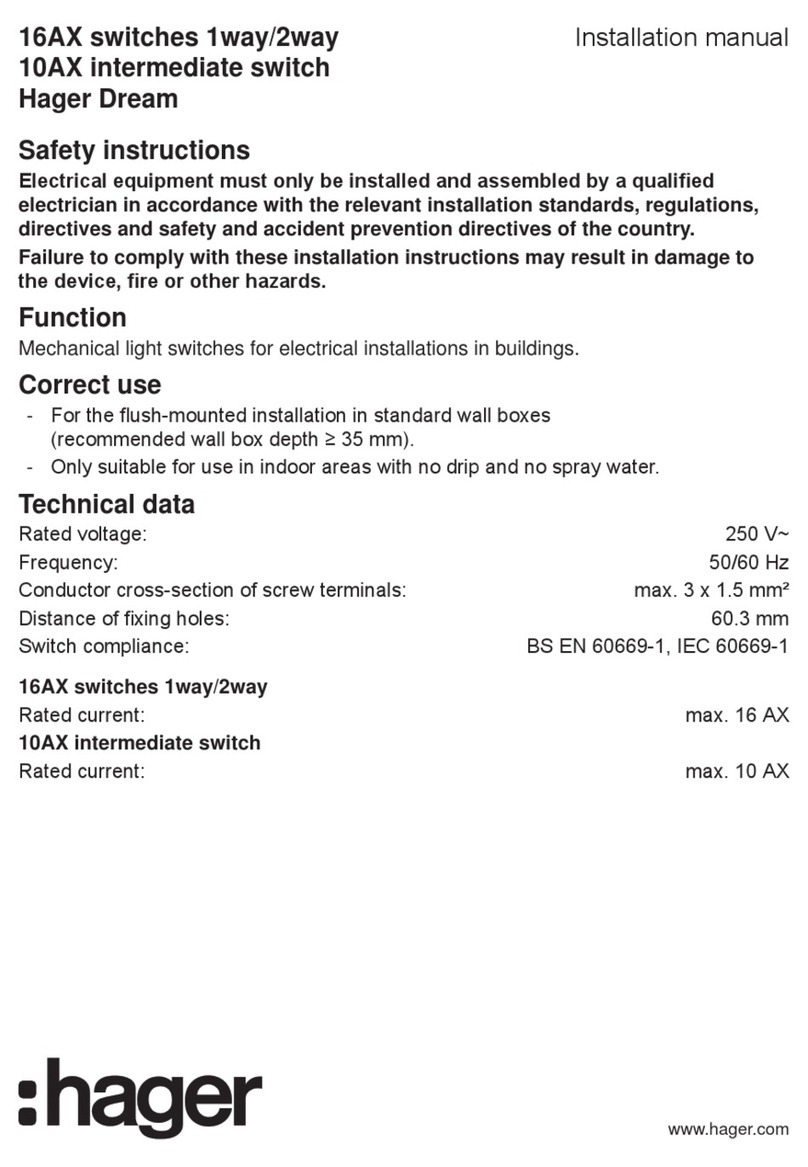
hager
hager 16AX User manual

hager
hager NH000 User manual

hager
hager HIB4 M Series User manual

hager
hager HIC4 G Series User manual
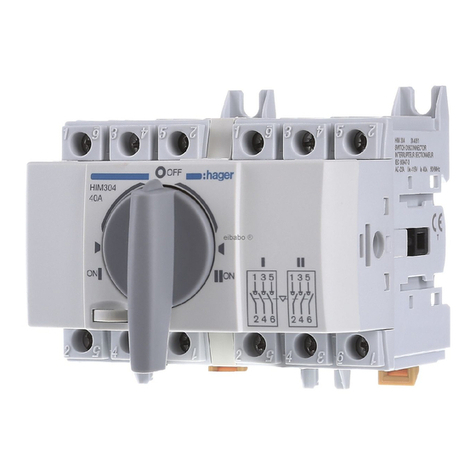
hager
hager HIM302 User manual
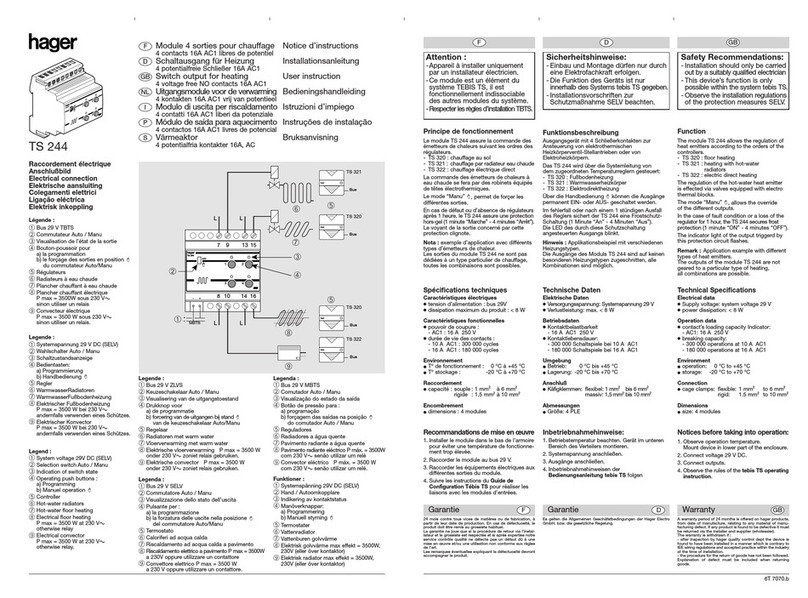
hager
hager TS 244 Operator's manual

hager
hager EG 470 Installation instructions

hager
hager EE701 User manual

hager
hager EG 103 Installation instructions

hager
hager EEN003 User manual

hager
hager Dream User manual

hager
hager SP 802 User manual
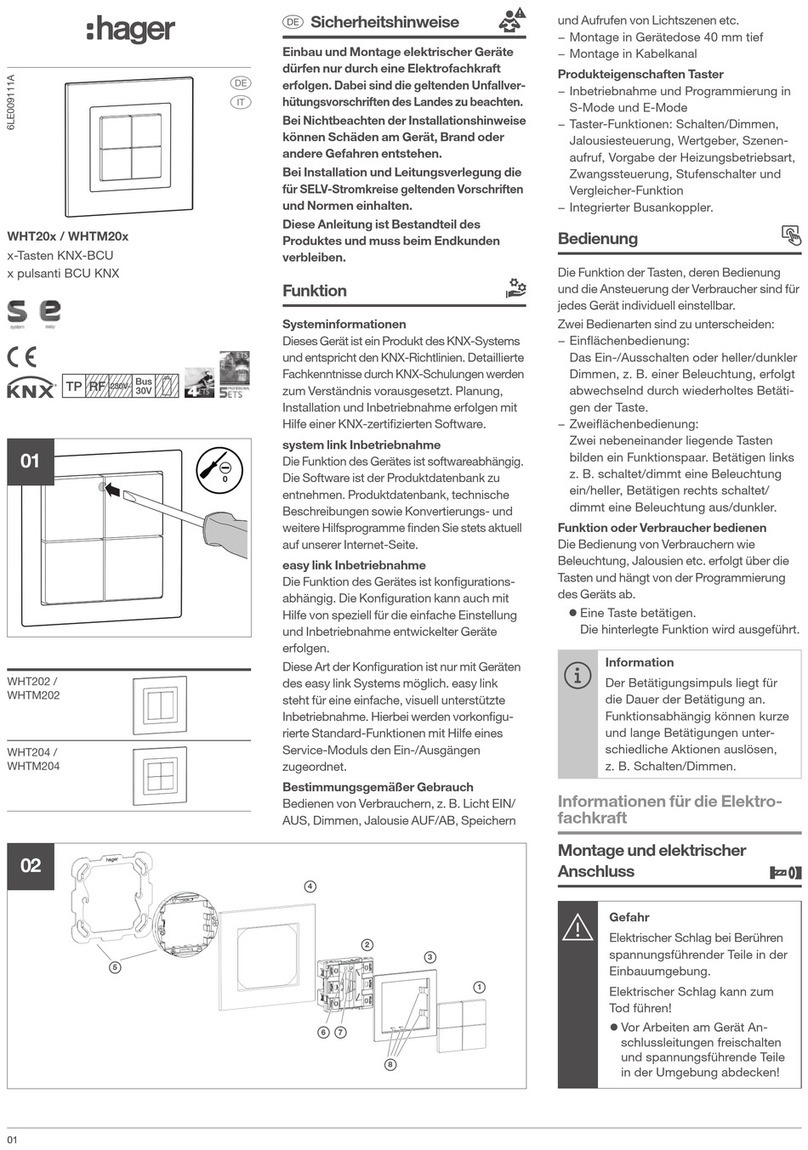
hager
hager WHT20 Series User manual

hager
hager EHN010 Quick guide

hager
hager EE100 User manual

hager
hager EMN005 User manual
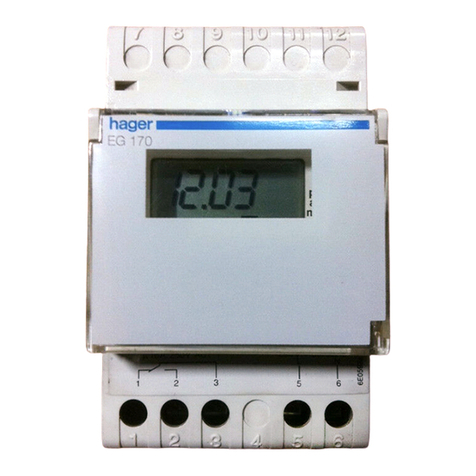
hager
hager EG170 Installation instructions