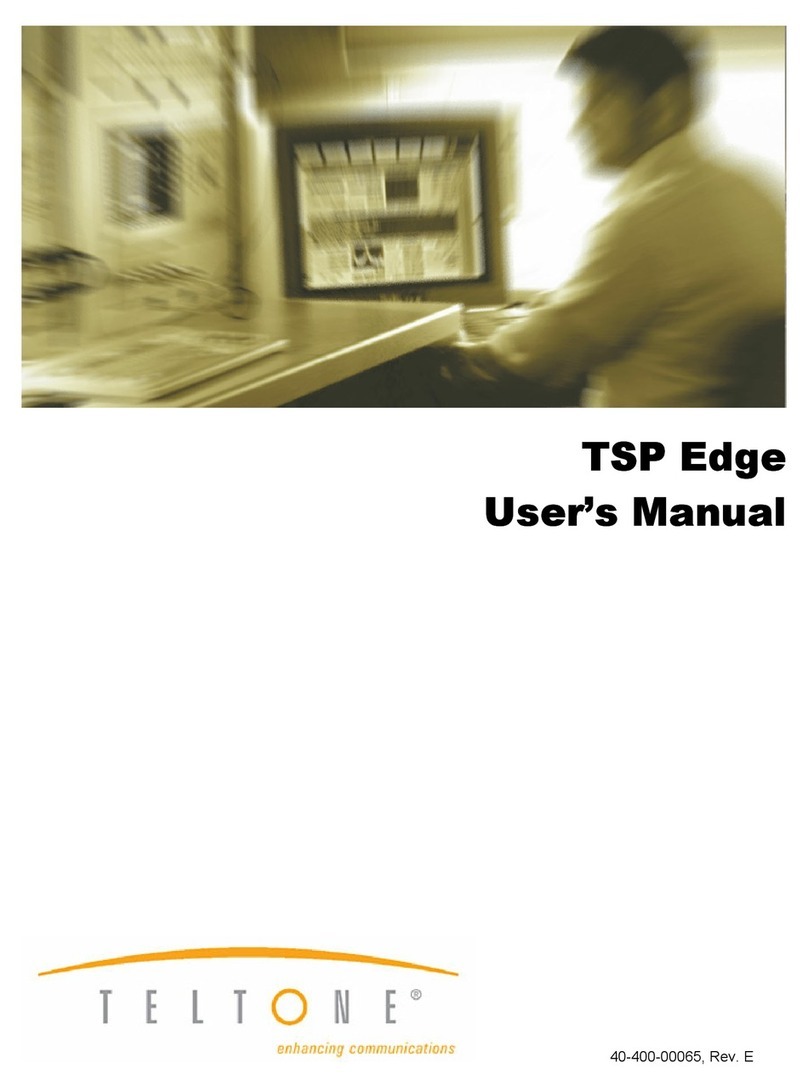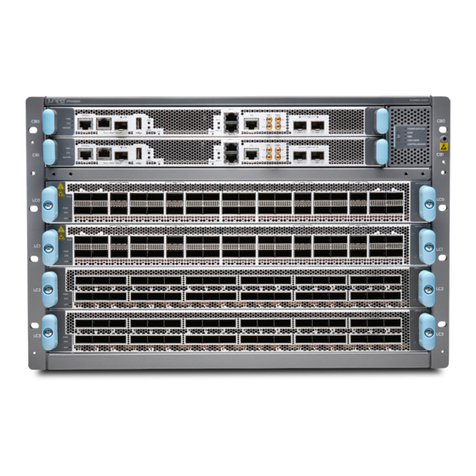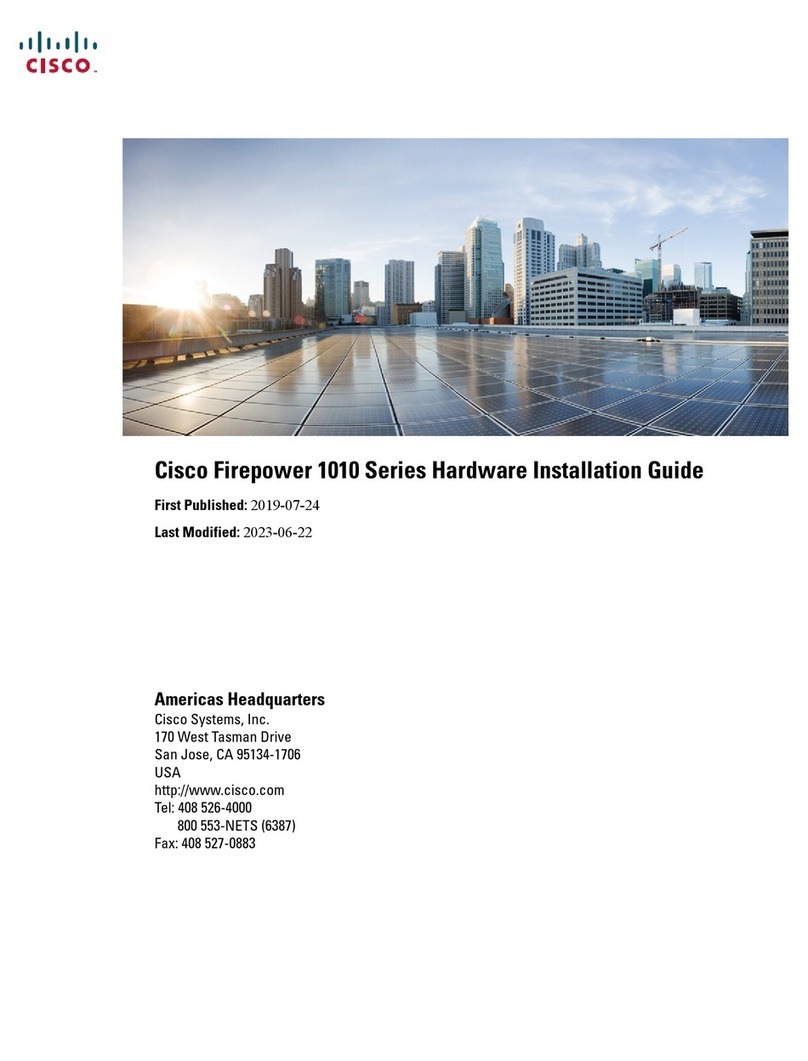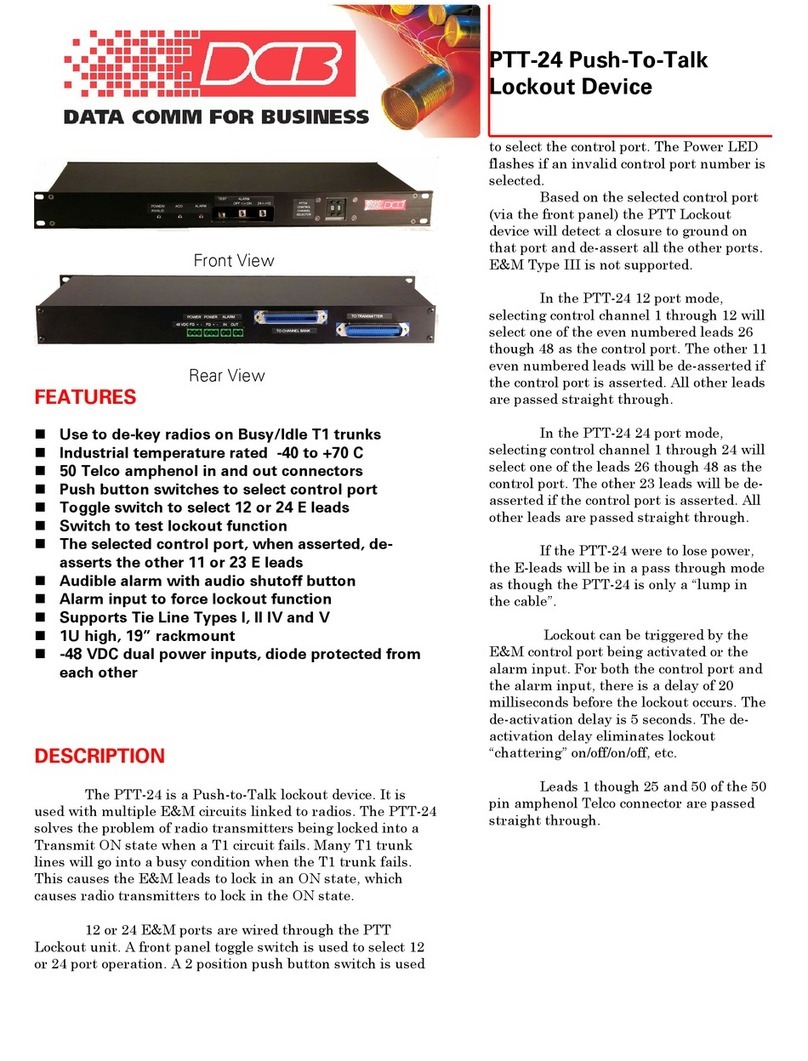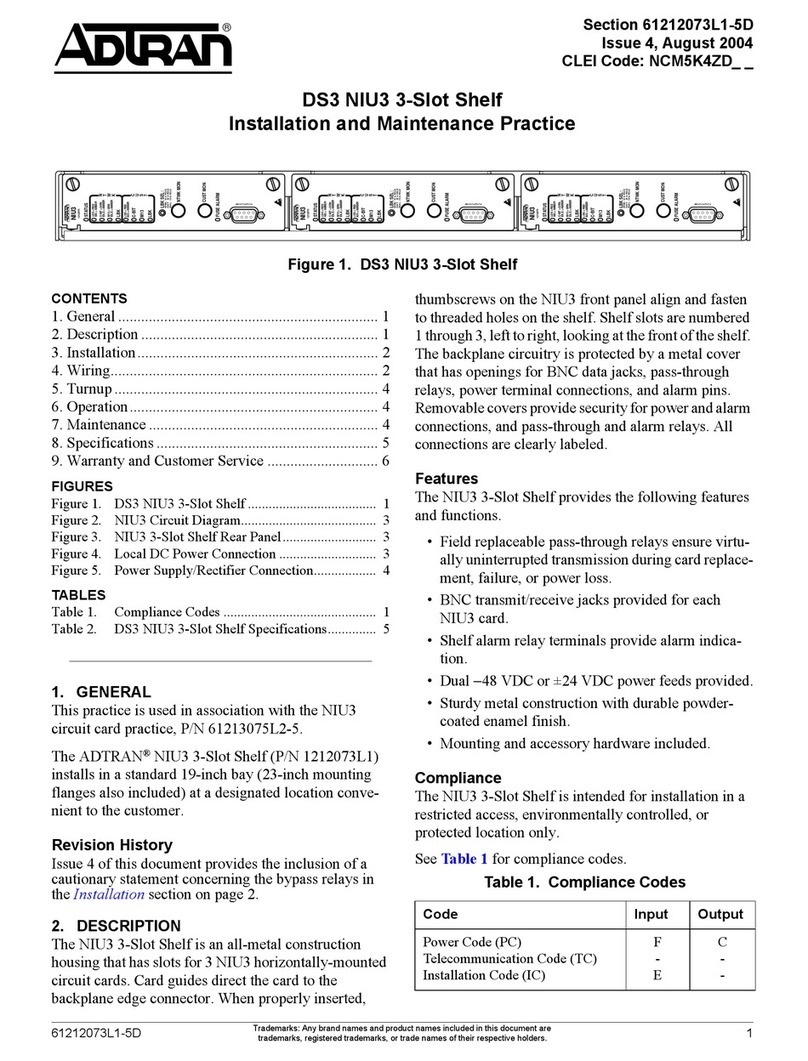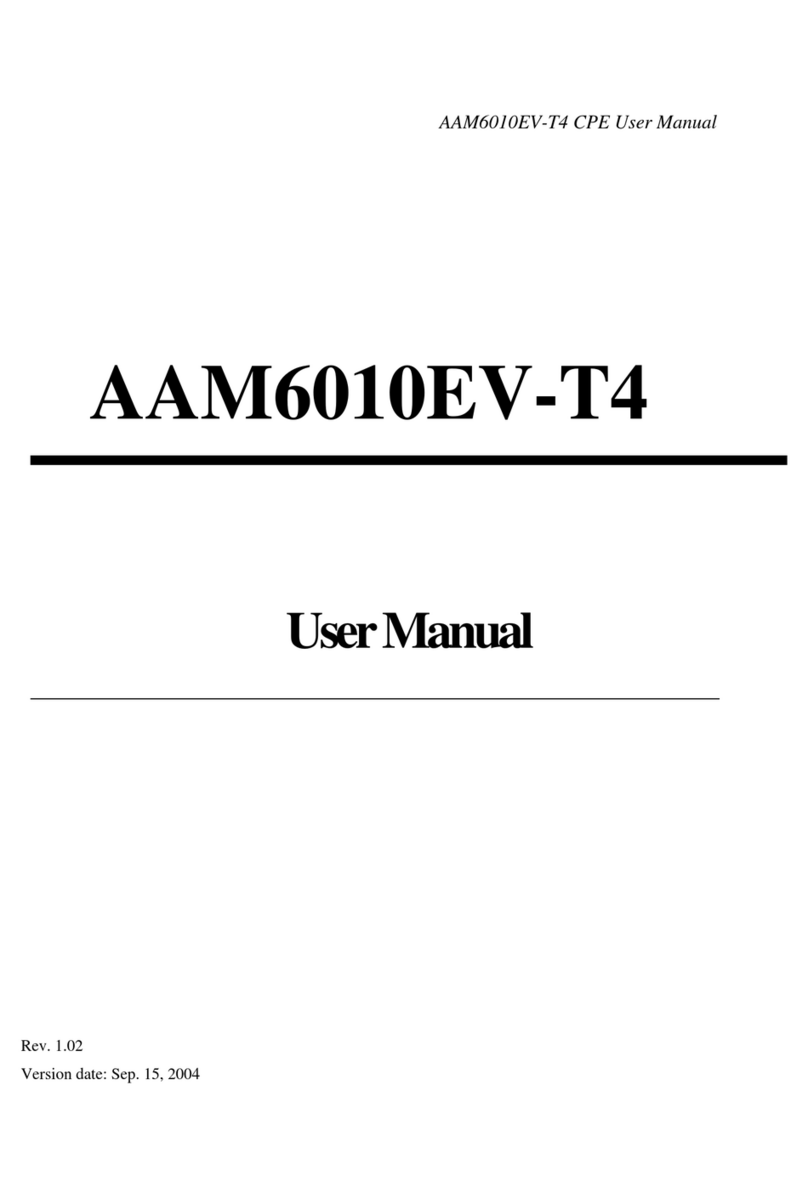Teltone ILS-B User manual

ISDN Demonstrator
ILS-B
User’s Manual
40-400-00011, Rev. B

40-400-00011, Rev. B
ii
Note
This manual covers Model ILS-B-01.
Copyright Notice
Copyright © 1996 - 2003 Teltone Corporation
All Rights Reserved
Trademarks
Teltone is a registered trademark of Teltone Corporation.
Windows is a registered trademark of Microsoft Corporation.
Other company and product names may be trademarks or
registered trademarks of their respective owners.
Teltone Corporation
Bothell, Washington 98021 USA
Customer Service: 425-951-3388
Technical Support: 425-951-3390
Fax: 425-487-2288
Website: www.teltone.com

40-400-00011, Rev. B iii
Table of Contents
Introduction..........................................................................................................1
Unpacking............................................................................................................1
Chapter 1: Quick Start ......................................................................................2
ISDN Demonstrator Operation ................................................................5
What To Read Next .................................................................................6
Chapter 2: ISDN-BRI .......................................................................................7
Technology Overview..............................................................................7
Layer 1 - Physical Operation ...................................................................7
U Reference Point.............................................................................7
Network Termination-1 (NT-1)........................................................8
S/T Reference Point..........................................................................8
Terminal Adapters ............................................................................8
Layer 2 - Data Link Operation.................................................................8
Packet Addressing ............................................................................8
TEI Assignment ................................................................................9
Layer 3 - Network Operation...................................................................9
Service Profile ID (SPID) Assignment.............................................10
Chapter 3: Provisioning and Operation.............................................................11
Configuration Software Installation.........................................................11
General Operation....................................................................................13
Defaults....................................................................................................13
Switch Type .............................................................................................13
D Channel X.25 .......................................................................................14
Packet Handling Function (PHF)......................................................14
B Channel Provisioning ...........................................................................15
Caller ID...................................................................................................15
Terminal Display Text .............................................................................16
Electronic Key Telephone Service (EKTS).............................................17
Multi-Point...............................................................................................18
Call Appearances .....................................................................................18
Key Hold..................................................................................................19
Additional Call Offering (ACO)..............................................................20
Chapter 4: Demonstrator Operation..................................................................21
Restart ......................................................................................................22
Chapter 5: Reference.........................................................................................23
Status Indications.....................................................................................23
Dimensions and Panels ............................................................................24
Supported Call Control Messages............................................................24
Typical Call Control Sequence ................................................................26
Troubleshooting .......................................................................................27
Physical Interface..............................................................................27
TEI Assignment ................................................................................28
Call Control ......................................................................................28
Configuration....................................................................................30

40-400-00011, Rev. B
iv
Reference Documents ..............................................................................30
Warranty and Service...........................................................................................32
Warranty Information ..............................................................................32
Return Procedures....................................................................................32
Technical Assistance................................................................................32
Maintenance.............................................................................................32
Cleaning............................................................................................32
Servicing ...........................................................................................32
Specifications.......................................................................................................33
Glossary ...............................................................................................................34

40-400-00011, Rev. B v
List of Figures
Figure 1. Configuration Software ........................................................................12
Figure 2. U Interface Operation...........................................................................23
Figure 3. Dimensions and Panels.........................................................................24
Figure 4. Call Control Message Exchange Example ...........................................26

40-400-00011, Rev. B
vi
IMPORTANT SAFETY INSTRUCTIONS
When using this product, basic safety precautions, including the following, should always be followed to reduce the risk of
fire, electric shock, and injury to persons.
1. Read and understand all instructions.
2. Follow all warnings and instructions marked on the product.
3. The product should be operated only from the type of power source indicated on the marking label. If you are not sure
of the type of power supply, consult your dealer or local power company. The product is designed for indoor use only.
4. To reduce the risk of electric shock, do not disassemble the product, but take it to qualified service personnel when
service or repair work is required. Opening or removing covers may expose you to dangerous voltages or other risks.
Incorrect reassembly can cause electric shock when the appliance is subsequently used.
5. If the product does not operate normally by following the operating instructions, or if the product has been dropped or
the cabinet has been damaged, or if the product exhibits a distinct change in performance, refer servicing to qualified
service personnel.
6. If the product is used in a manner other than specified in this manual, the protection provided by the product may be
impaired.
7. For the purpose of removing power from the product, the power input connector is the main power disconnect point.
Pull the power cord away from the connector to ensure power disconnect.
8. Adequate air flow must be maintained in order for the product to operate correctly. Do not wrap the product in
blankets, paper, or other material that may impede ventilation.

40-400-00011, Rev. B vii
REGULATORY COMPLIANCE
FCC Part 15 Class A Notice: This equipment has been tested and found to comply with the limits for a Class A digital
device, pursuant to part 15 of the FCC Rules. These limits are designed to provide reasonable protection against harmful
interference when the equipment is operated in a commercial environment. This equipment generates, uses, and can
radiate radio frequency energy and, if not installed and used in accordance with the instruction manual, may cause
harmful interference to radio communications. Operation of this equipment in a residential area is likely to cause harmful
interference in which case the user will be required to correct the interference at his own expense.


40-400-00011, Rev. B 1
ISDN Demonstrator
INTRODUCTION
ISDN (Integrated Systems Digital Network) is a system which combines
telephone and computer networking in a digital medium. The ISDN BRI
(Basic Rate Interface) is the interface for individual users to connect to the
public telephone network. An ISDN BRI is composed of three separate
channels of information called 2B+D, that is, two full duplex Bearer channels
and one full duplex Delta channel combined onto a single pair of wire.
The Teltone ISDN Demonstrator is two ISDN BRI connections in a portable
housing. The user interface is “U” connection using an RJ45 modular plug.
The “U” connection is similar to the interface that is provided by a local
telephone service provider (LEC), such as one of the Bell Operating
Companies, or an independent telephone company. Using this connection,
the user is able to place calls, either voice or data, or both, using the National
ISDN-1 signaling standard. AT&T 5ESS Custom provisioning is available as
a separate option (ILSATT-01).
ISDN is based upon an OSI (Open System Interconnection) model. The
ISDN Demonstrator supports layer 1 (physical operation), layer 2 (data link
operation), and Layer 3 (network operation.) Layers 4-7 are considered
application layers that use the first 3 layers as a base.
The ISDN Demonstrator has been developed to make demonstrating of
ISDN CPE equipment easier. Integrators, and sales representatives now
have an ISDN-BRI server in a box. The ISDN Demonstrator supports ISDN-
BRI end-to-end operation, multiple Call Control protocols, telephony switch
services, and simple functional operation on the desktop or lab bench.
UNPACKING
Carefully unpack the items in the shipping container and verify that you have
received the following:
1. ILS-B-01, ISDN Demonstrator Unit
2. 115 VAC Power Cord
3. This User Manual
4. System Configuration Diskette
5. Product Registration Card
6. DB9F-DB25M 6-ft RS-232 cable (p/n 742-00022-01)
7. DB9M-DB25F adapter (p/n 742-00020-01)
Optional Accessories:
1. AT&T custom configuration software (diskette) (p/n ILSATT-01)

ISDN Demonstrator User’s Manual
40-400-00011, Rev. B
2
CHAPTER 1: QUICK START
The ISDN Demonstrator is easier to operate than most communications
devices designed for ISDN-BRI applications. It functions in the background,
providing two lines of end-to-end ISDN-BRI service.
Because the Simulator was designed primarily for people who demonstrate,
functionally test, or configure ISDN-BRI devices, you do not need to
understand ISDN protocols or read the entire User’s Manual to use it. Simply
follow the instructions outlined below to successfully demonstrate most
ISDN-BRI communications devices and computer applications.
Step 1 Place the Simulator on a flat surface near the ISDN equipment
to be connected.
Step 2 Insert the power cord into the three-pronged outlet located at
the rear of the Simulator. Plug the other end into a standard
115 VAC, 60 Hz wall outlet.
Step 3 Apply power to the Simulator by pressing the power switch -
located at the rear of the Simulator - to the PWR ON position.
An internal self-test, lasting about 30 seconds, is performed.
The STATUS LED located on the front panel will switch
between Red and Green during this self-test. The STATUS
LED changes to a continuous solid green if the self-test is
completed satisfactorily.
Step 4 The Simulator is configured at the factory for National ISDN-1
protocol. The Simulator is provisioned for default service, as
normally practiced for the selected switch type. Most
communications devices operate correctly with this
provisioning. However, if your communications device does
not operate correctly, you may need to change the Simulator’s
provisioning. These settings are fully described in Chapter 3. A
list of recommended settings for different terminal types (AT&T
CUSTOM) is available in the ISDN Demonstrator configuration
software.
NOTE: The instructions for many ISDN-BRI
communications devices may specify Switch Provisioning
required of the telephone company. Provisioning is a
means of configuring the ISDN switch so it knows what
kind and how many calls your communications devices
can handle, up to the limits imposed by ISDN-BRI
technology. Provisioning also specifies which types of
Supplementary Services your equipment may request,
such as call appearances, display support, etc.
Step 5 A 3.5" diskette is provided with the ISDN Demonstrator to
change the configuration of the ISDN Demonstrator. To install
this windows based software, place the diskette in the

ISDN Demonstrator User’s Manual
40-400-00011, Rev. B
3
appropriate drive and from Windows Program Manager, select
FILE, RUN, A:Setup.
Step 6 After the Simulator’s provisioning is established, press
RESTART. The settings are retained in non-volatile memory
until you change them. You now have two ISDN-BRI
telephone lines ready to provide Circuit Mode Voice (Speech,
3.1 kHz Audio, 7 kHz Audio), and/or Circuit Mode Data (56 Kbs
Restricted, 64 Kbs Clear) services on two B Channels.
Step 7 Refer to the instructions supplied by the manufacturer for
installing your communications device or computer application
on an ISDN-BRI telephone line. For most devices, you will use
a procedure similar to the following:
NOTE: The instructions may specify that your communications device
requires power from a secondary source, such as a wall adapter.
Step 8 Confirm your device uses the "U" interface. Use 8-Pin Modular
(RJ-45) telephone cords for the connections between your
device and the ISDN Demonstrator.
Step 9 If you have an NT-1 and want to install it between your device
and the Simulator, connect the NT-1 “Line” outlet to the
Simulator’s U Interface at either port. Allow several seconds
(5-30) for the port’s U-SYNC light to turn green, then connect
your communications device to a “Phone” outlet on the NT-1.
Most NT-1’s provide two “Phone” outlets, providing a
convenient method for connecting two devices at each
Simulator port.
Step 10 Next, you may be instructed to program one or more
identification numbers into your communications device or
computer application. The numbers may be a Service Profile
ID (SPID) and sometimes a telephone number (Directory
Number or DN). The Simulator, like an ISDN switch, expects
specific SPID’s and DN’s to be assigned to any particular port.
When programming these numbers into your communications
device, you must assign the number(s) listed in the following
table:
First device at Port 1: SPID 0835866101
DN 835-8661 (1-800-835-8661)
Second device at Port 1: SPID 0835866301
DN 835-8663 (1-800-835-8663)
First device at Port 2: SPID 0835866201
DN 835-8662 (1-800-835-8662)

ISDN Demonstrator User’s Manual
40-400-00011, Rev. B
4
Second device at Port 2: SPID 0835866401
DN 835-8664 (1-800-835-8664)
NOTE: Not all communications devices are programmed with a SPID or
DN. Some devices need an additional number called a Terminal
Endpoint Identifier (TEI). If you must assign a TEI, use a different
number (between 1 and 63) for each device you connect to the
Simulator. If automatic TEI assignment is a selectable option, choose it.
In short, follow the instructions for your device, using the numbers
listed above, when applicable.
Step 11 After any identification numbers are programmed into your
device, it notifies the Simulator using an initialization
procedure. If the procedure is successful, and your device is
connected to the U interface, the U-SYNC LED will light after
synchronization is complete.
NOTE: If the U-SYNC LED does not turn on, the device may need to be
rebooted or momentarily disconnected (powered down) and
reconnected to make it initialize. If the device did not require SPID
programming, the U-SYNC LED may not turn on until you place your
first call.
Step 12 Repeat the above steps for additional devices. The Simulator
provides power for up to four communications devices and two
NT-1’s. Each communications device must be programmed
with a different SPID and/or DN.
Step 13 If you later need to rearrange the connections between the
Simulator and your devices, disconnect the devices from the
Simulator, press RESTART on the Simulator’s power switch,
wait for the STATUS LED to turn to a solid green, then
reconnect your devices. If you move a device from one port to
another, its SPID and DN must be reprogrammed using
available numbers from Table 1. You do not need to restart
simulation if you change a device’s SPID or DN when it
remains at the same port.
IMPORTANT: Some devices let you change the ISDN protocol to
support the type of ISDN switch the telephone company has installed. If
you change your device’s protocol, you must change the Simulator’s
Switch Type configuration to match. If you change any one device’s
ISDN protocol, then all devices connected to the Simulator must be
configured for that protocol.
Step 14 Now you can operate your devices as recommended by the
manufacturer.

ISDN Demonstrator User’s Manual
40-400-00011, Rev. B
5
ISDN Demonstrator Operation
When the STATUS LED is a solid green, you can use your communications
devices or computer applications as if connected to the telephone company’s
ISDN-BRI service.
In general, your ISDN-BRI device will operate the same as conventional
telephone equipment, with the obvious exceptions that call processing occurs
more rapidly and that voice, high-speed data, and packet mode data may be
sent and received simultaneously.
To call from one device to another, you must connect at least two devices to
the Simulator. To place a call from device 1 to device 2, dial either the local
DN or long distance DN associated with device 2. For example, to call from
device 1 (DN= 835-8661) to device 2 dial the local Directory Number 835-
8662 or the long distance number 1-800-835-8662.
If you dial one of the valid Directory Numbers, but no device was assigned to
that number, you will hear a ringing tone. If you dial a number assigned to a
device that is unable to accept the call, you will hear busy tone and be
disconnected after approximately 45 seconds. If you dial a number that is
invalid, you will hear a reorder tone (fast busy signal), which means the
Directory Number is not in service.
If you dial the number correctly and the device is able to accept the call, the
called device begins alerting (rings). When the call is answered, a connection
is established between the devices. You may then talk, transfer files, share
computer applications, video conference, exchange e-mail, or perform any
other service or feature your ISDN-BRI devices or computer applications
support.
If your device supports putting a call on hold or placing multiple calls, you can
make additional calls to other devices. You can also make calls in either
direction. When you have completed the demonstration, hang up all calls to
release their resources.
ISDN-BRI supports up to two connected voice and/or data calls on one line
using the B Channels. More than two calls may be present, but any call
exceeding the limit of two connected calls must be placed on hold. Some
devices, particularly those that support video conferencing or LAN
adaptation, need both B Channels for a single call.
If your communications device requests any of these services, the Simulator
provides the necessary processing and resources. A special case, which
uses the D Channel and X.25 packet data transmission is also supported and
may occur while both B Channels are connected. To enable this service, see
Chapter 3 section on D Channel X.25 Packet Handling Function.
Some limitations apply to all ISDN-BRI communications, however. For
example, if two devices are connected to a single line and you establish a
call between them, both B Channels at that line are allocated to connect the
call. In other words, both B Channels are “busy” during one connected call.
Consequently, any device that uses two B Channels for a single call, such as

ISDN Demonstrator User’s Manual
40-400-00011, Rev. B
6
a video conferencing application, cannot connect to another device on the
same line.
Another limitation occurs when attempting to place a call to a device that
does not support the requested call type. For example, a call placed from an
ISDN data terminal to an ISDN voice telephone will be rejected by the
telephone.
In some cases, the call type and number of channels are satisfied and the
called device answers the call, but the calling application is not compatible
with the called application. For example, not all video conferencing
applications use the same data encoding. Or, a Terminal Adaptor that
converts ISDN to RS-232 may answer a data call that is carrying FAX
information. A well-designed application determines that it cannot process
the data and releases the call. Otherwise the user must hang up.
What To Read Next
For a technical review of ISDN-BRI operation, including physical layer
indications, data link packet protocol, and call control signaling, read Chapter
2.
For a comprehensive review of Simulator provisioning, read Chapter 3.
For more details about Simulator operation, read Chapter 4.
For troubleshooting guidelines, technical references, read Chapter 5.

ISDN Demonstrator User’s Manual
40-400-00011, Rev. B
7
CHAPTER 2: ISDN-BRI
Technology Overview
The Integrated Services Digital Network - Basic Rate Interface (ISDN-BRI) is
a technology that gives individuals affordable access to the world’s largest
digital network using the copper wire currently entering their home or office.
With ISDN-BRI, users may connect almost any form of personal
communications device to a single phone line and establish multiple,
simultaneous voice and data connections at speeds up to 128 thousand bits
per second.
ISDN is an extremely robust networking technology based on the Open
Systems Interconnection (OSI) model set forth in the International Standards
Organization specification, ISO84.
The OSI model specifies a layered design architecture. Layer 1, or the
physical layer, consists of two new interfaces, referred to as the U and S/T
Interfaces. Layer 2, or the data link layer, is a packet transport protocol
known as Link Access Protocol - D Channel (LAP-D), which was adapted
from ITU-T Recommendation X.25. Layer 3, or the network layer, is a flexible
switching and signaling language referred to as ISDN Call Control.
The ISDN Demonstrator is configured to support the first three layers of the
OSI model.
ISDN services are referred to as Call Types. Common call types are Circuit
Mode Voice (CMV), Circuit Mode Data (CMD), and Packet Mode Data
(PMD). Circuit mode call types support high-speed data and digitized voice,
while packet mode calls may be used for computer networking.
All ISDN-BRI user traffic travels over two 64Kbs B Channels and one 16Kbs
D Channel. The B Channels are always used for circuit mode calls and the D
Channel is always used for transporting Call Control signaling packets
between the ISDN switch in the central office and the end-user
communications device. The B and D Channels may optionally transport user
Packet Mode Data.
Layer 1 - Physical Operation
Typical ISDN-BRI terminations and interfaces are shown in Chapter 5. Each
interface, which the telephone company terms a reference point, is designed
for a specific task.
U Reference Point
This interface connects the central office to the customer’s premises. It is a
160Kbs, two-wire, bidirectional transmission path that employs 2B1Q
encoding to endure long distances. It is designed to provide as much
bandwidth as possible over existing copper wire pairs. The U interface signal
carries two B channels, one D channel, overhead bits for framing and echo

ISDN Demonstrator User’s Manual
40-400-00011, Rev. B
8
cancellation, and an Embedded Operations Channel (EOC) for testing and
monitoring.
Network Termination-1 (NT-1)
The U Interface terminates at a device called a Network Termination-1, or
NT-1. This device converts the U Interface to an S/T Interface. It also permits
loop back and testing by the telephone company and a means of routing
local power to devices previously designed to receive power from the line,
such as a telephone.
S/T Reference Point
This interface is a 192 Kbs, four-wire path; two wires are used for
transmission, two for reception. The encoding scheme is ASI bipolar. Unlike
the U Interface, it synchronizes quickly. All ISDN-compatible user devices, or
Type 1 Terminating Equipment (TE-1), are connected directly to the S/T
interface.
Terminal Adapters
To accommodate a variety of communications equipment, the S/T interface
may be connected to a Terminal Adapter (TA). This device provides any
necessary conversion from an older or proprietary interface, such as RS-232
or a Local Area Network (LAN) protocol, to an ISDN-BRI S/T Interface.
Devices that connect to a TA are called Type 2 Terminating Equipment (TE-
2).
Layer 2 - Data Link Operation
Layer 2 of the OSI model establishes a method of transporting binary
information via data links. The ISDN data link layer is a variant of X.25
packet exchange called LAP-D. All signaling and switching information
(Layer 3), and optionally X.25 LAP-B user data, are transported on the D
Channel using this protocol. LAP-D packets are of variable length, and are
bounded by a flag pattern and terminated with a cyclic redundancy
checksum.
There are three categories of packet. Unnumbered Information (UI) packets
carry LAP-D protocol commands. These commands establish addresses,
initiate sequenced packet exchanges, or negotiate various protocol
parameters. Numbered Information (I) packets carry Layer 3 Call Control
messages or X.25 LAP-B user data. These packets are given sequence
numbers, referred to as Next Send (NS) and Next Receive (NR), which
ensure delivery in correct order. Supervisory (S) packets acknowledge or
reject sequenced I packets.
Packet Addressing
Each packet is given an address consisting of two numbers. The first
number, called a Service Access Point Identifier or SAPI, addresses one of

ISDN Demonstrator User’s Manual
40-400-00011, Rev. B
9
three logical links or destinations within a device. SAPI 0 addresses Call
Control functions, and SAPI 16 addresses the Packet Handling Function
(PHF) associated with X.25 LAP-B user data.
SAPI 63 addresses the Signaling Access Controller (SAC), which negotiates
and assigns the second packet address number, called a Terminal Endpoint
Identifier or TEI. The TEI is a unique number for each Terminating
Equipment on a particular line. For example, if a packet addressed to SAPI 0
and TEI 3 is sent to four ISDN devices connected to a single line, only the
Call Control function (SAPI 0) of the device assigned TEI 3 will acknowledge
and process the packet.
TEI Assignment
Most ISDN Terminating Equipment support a feature called automatic TEI
assignment. After a device is connected and synchronized, packets are
exchanged with the switch to establish the TEI. The switch knows which
TEI’s are assigned to that line and can query each device if in doubt. A
unique TEI between 64 and 126 is then formulated and returned to the
requesting device. TEI 127, the default broadcast TEI, is used for this
operation. Some switches or devices do not support automatic assignment,
however. The user is then responsible for configuring the device with a
unique fixed TEI between 1 and 63.
Layer 3 - Network Operation
Once packet exchange is established, the Network Layers of the switch and
Terminating Equipment can begin the Call Control dialog that replaces
conventional telephony signaling. The dialog is based on a set of commands
that operate on one or more parameters, similar to a computer Operating
System language. Commands are called Messages and parameters are
called Information Elements (IE). There are over 45 Messages and 65
Information Elements currently used by North American ISDN telephone
networks. Information elements may contain between one and over 100
bytes of constant or variable data.
For example, the SETUP Message initiates an incoming or outgoing call on
demand. Several Information Elements are contained in a SETUP Message,
and each are expected to be a particular value or variable type. The SETUP
Message usually contains the Channel ID, Bearer Capability, and Calling
Party Number Information Elements, among others. The Channel ID
determines which B or D Channel is used for the connection. The Bearer
Capability describes the call as voice, high-speed data, or packet mode data
and sets the data rate and other parameters. The Calling Party Number is
the caller’s Directory Number in ASCII code.
Other Messages and Information Elements enable tones, transport keypad
numbers, alert the called party, connect the call across the network, and
disconnect the call and release its resources when either party hangs up.
Standardized Message types and Information Elements are listed in Chapter

ISDN Demonstrator User’s Manual
40-400-00011, Rev. B
10
5. Call Control is extensible, however, and the number of Messages and
Information Elements continues to increase.
Multiple versions of ISDN Call Control currently exist. Two common ISDN
switches use proprietary Call Control: Northern Telecom’s DMS-100 series
and AT&T’s 5E series. The Call Control standard to which these switches are
being upgraded and to which current switches are designed is called
National ISDN-1. The European Economic Community, (ECC) is currently
consolidating various national versions to comply with the European
Telecommunications Standards Institute (ETSI) protocol.
Consequently, Messages and Information Elements may differ in function
and coding, depending on the switch and the vintage. A special Message,
NETwork ESCape, is implemented to alert the switch when a proprietary
Message coding is used. Information Element codings that are not yet
adopted by the ITU-T are preceded by a Locking Shift Information Element.
Unfortunately, these practices do not ensure that all switches recognize all
devices. Any Message that is not recognized by the switch is ignored. For
this reason, not all ISDN equipment is compatible at all locations.
Service Profile ID (SPID) Assignment
Normally, each telephone line is assigned a single Directory Number. When
a customer orders services or features, they are programmed into a Service
Profile stored at the switch. Any call associated with that line can be
assumed to apply only to that customer’s Directory Number and Service
Profile. When a single ISDN device is connected and serviced this way, the
configuration is said to be point-to-point.
However, ISDN also supports point-to-multipoint configurations, with multiple
but dissimilar devices connected to a single line. In many cases, is not
desirable to share the same Directory Number and Service Profile.
Consequently, ISDN relies on an initialization procedure for associating
Service Profiles with individual Terminating Equipment, rather than lines.
Terminating Equipment that support this procedure are said to be Auto-
Initializing. The phone company gives an ISDN customer a Service Profile ID
(SPID) up to twenty digits long. The customer programs the number into the
Terminating Equipment, which sends it to the switch. The switch associates
the SPID with a specific Service Profile and Directory Number, and returns a
corresponding Endpoint ID to the Terminating Equipment. When the switch
sends SETUP Messages to a line configured point-to-multipoint, it includes
the Endpoint ID, and only matching Terminating Equipment respond.
NOTE: NI-1 Switch Types are always configured for multi-point
operation.

ISDN Demonstrator User’s Manual
40-400-00011, Rev. B
11
CHAPTER 3: PROVISIONING AND OPERATION
The instructions for many ISDN-BRI communications devices may specify
Provisioning required of the telephone company. Provisioning is a means of
configuring the ISDN switch so it knows what kind and how many calls
communications devices can support, up to the limits imposed by ISDN-BRI
technology. Provisioning also specifies various Supplementary Services,
such as call appearances, display support, etc.
The Simulator provides the most common services supplied for the selected
Switch Type. Most communications devices should operate correctly with
default provisioning, which is retained in a Terminal Service Profile (TSP).
The Simulator TSP has a fixed and a variable part. The following fixed
provisioning is established for all Switch Types:
B Channels: 2
B1 Call Types: CMV, CMD (All Bearer Services)
B2 Call Types: CMV, CMD (All Bearer Services)
The variable part of the TSP may be changed using the Windows based
software supplied with the ISDN Demonstrator. Not all variable settings are
applicable for all Switch Types. The settings are,
D Channel X.25 PHF: None, Permanent(PVC),Dial-up(SVC)
B Channel: NONE, Permanent B1, Permanent B2, Permanent
Both, Loopback
Caller IDentification: ON/OFF
Terminal Display Text: ON/OFF
Multi-Point: ON/OFF
EKTS: ON/OFF
Call Appearances: 1-15, 0 = OFF
KEY HOLD: OFF,ON:AUTO-DROP,ON:AUTO-HOLD
ACO: ON,OFF
These settings are fully described in the following sections.
Configuration Software Installation
The ISDN Demonstrator configuration software is supplied on a 3.5" diskette.
This diskette has a program that is installed and run under Windows®3.1,
3.11 Windows for Workgroups, or Windows 95. To install this software, place
the diskette into a 3.5' disk drive and from Program Manager, select File /
Run / x:setup.exe, where x is the name of your 3.5" disk drive. During
installation, a message may appear saying that a certain file could not be
installed because it is already installed and in use. Continue with the

ISDN Demonstrator User’s Manual
40-400-00011, Rev. B
12
installation until complete. A Program Window will be created that is labeled
ISDN Demonstrator Configuration and includes an icon labeled ISDN
Demonstrator Configuration. Double click on this icon to start the software
(see Figure 1) and provision the ISDN Demonstrator.
Figure 1. Configuration Software
The ISDN Demonstrator Configuration software will attempt to query the
ISDN Demonstrator via COM1, the default communications port. If a serial
cable is connected to COM1 and the ISDN Demonstrator, the loaded
configuration will appear on the screen. If an error message appears, follow
the instructions as required. i.e. If the communications port is other than the
default of COM1, select another port as necessary. When a valid query has
been completed, the Configuration Name will appear as QUERY, with Switch
and Line Provisioning settings shown. No attempt to compare against a
stored value is done. Two message boxes at the bottom of the screen will aid
the user in provisioning of the ISDN Demonstrator. The lower left hand
message box will display status messages at different times, such as
QUERY, DOWNLOAD, National ISDN-1 defaults, and other messages. The
lower right hand message box provides short messages about the feature
under the cursor, such as, Save User configuration, when the cursor is over
the Save button. It also displays a time bar when downloading or querying.
This manual suits for next models
1
Table of contents
Other Teltone Network Hardware manuals
Popular Network Hardware manuals by other brands

Matrix Switch Corporation
Matrix Switch Corporation MSC-HD161AAL product manual
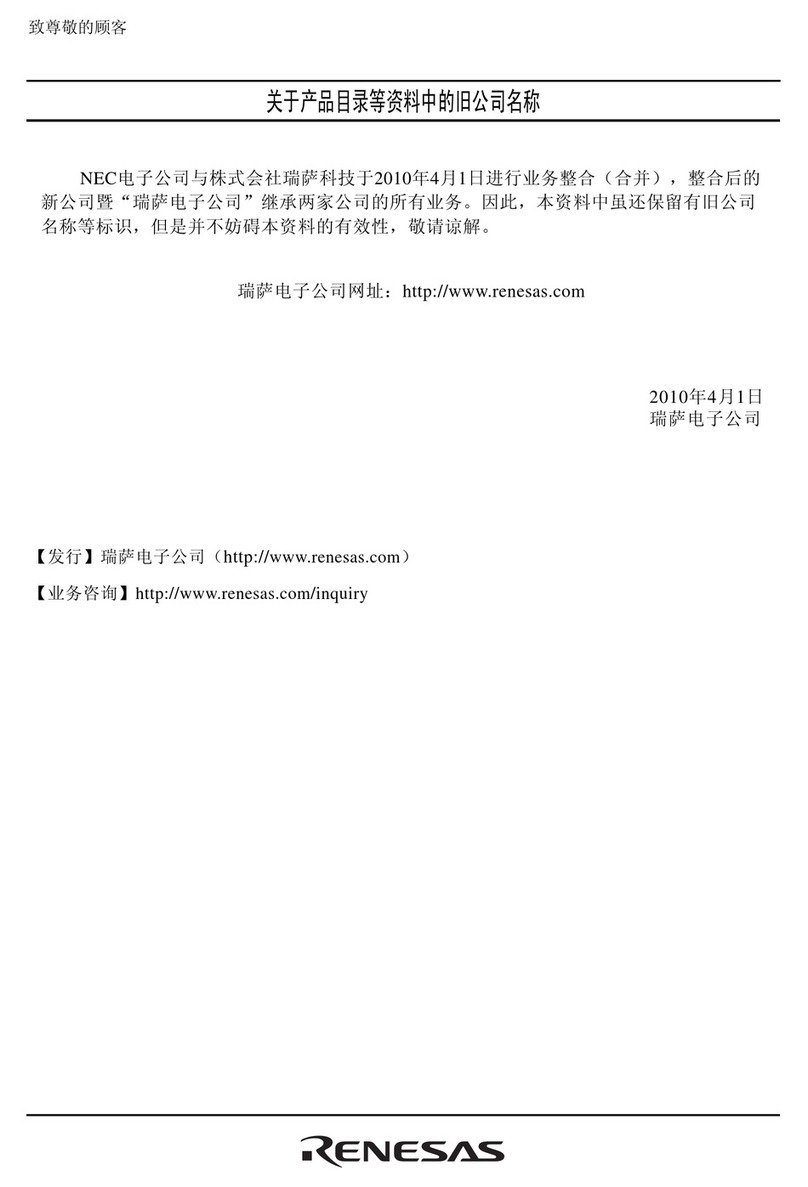
Renesas
Renesas M16C/Tiny Series user manual
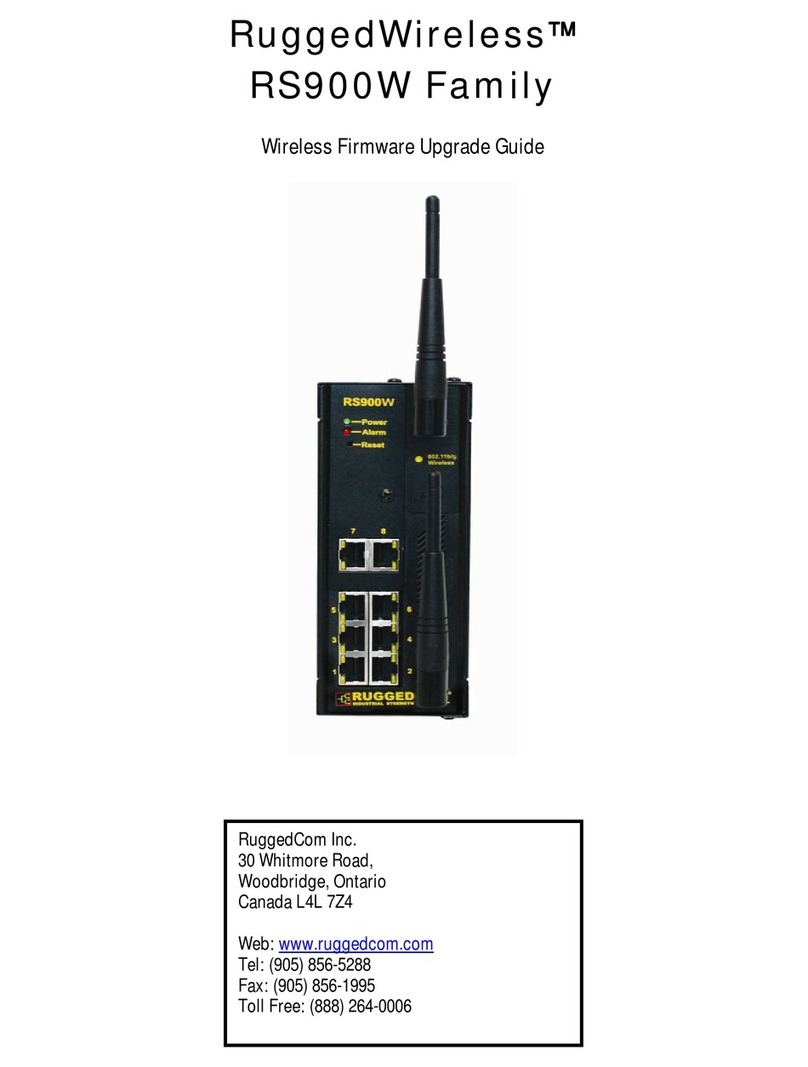
RuggedCom
RuggedCom RuggedWireless RS900W Family Upgrade guide

Ralink
Ralink RT3090BC4 user manual
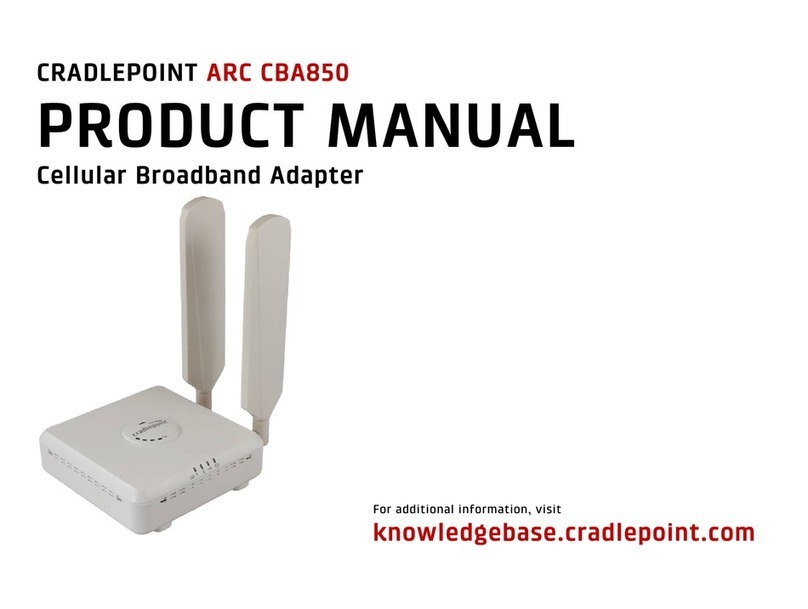
Cradlepoint
Cradlepoint ARC CBA850 product manual
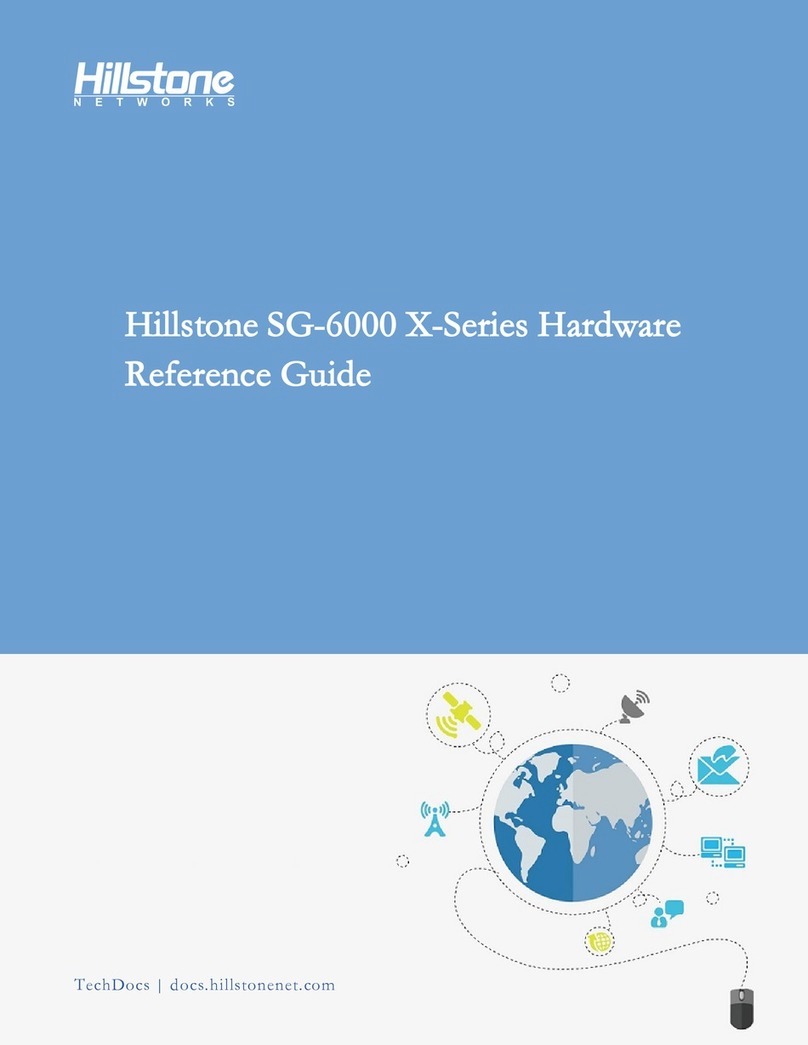
Hillstone
Hillstone SG-6000 X Series Hardware reference guide