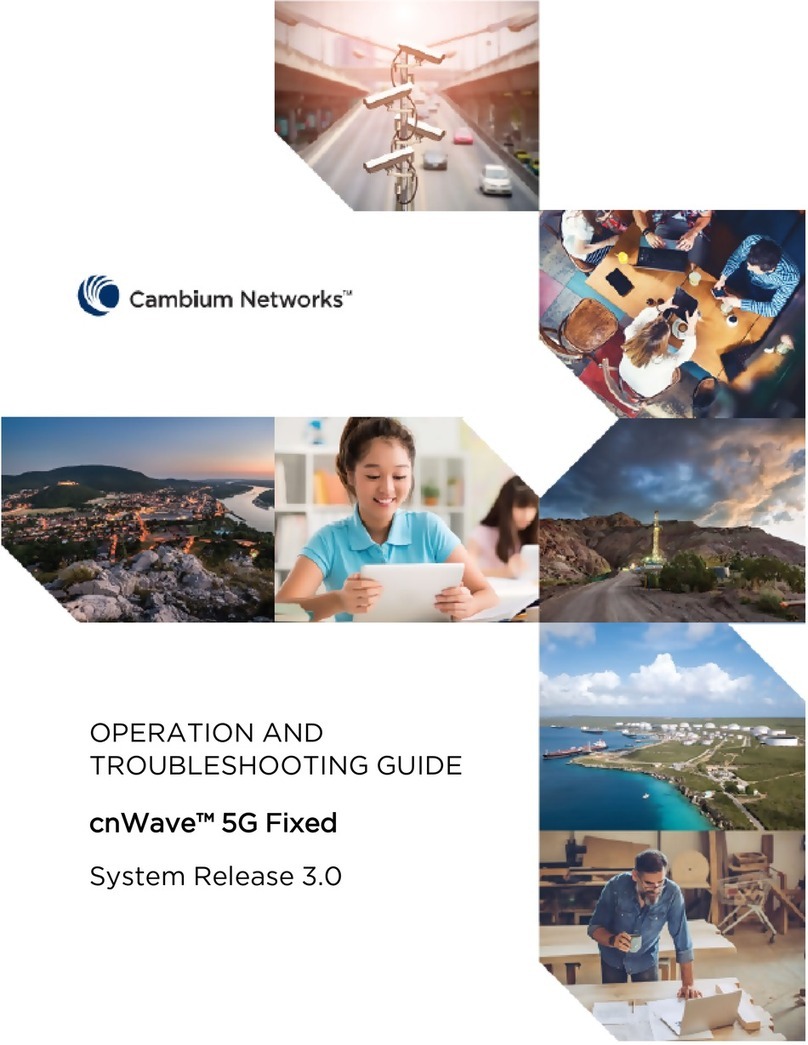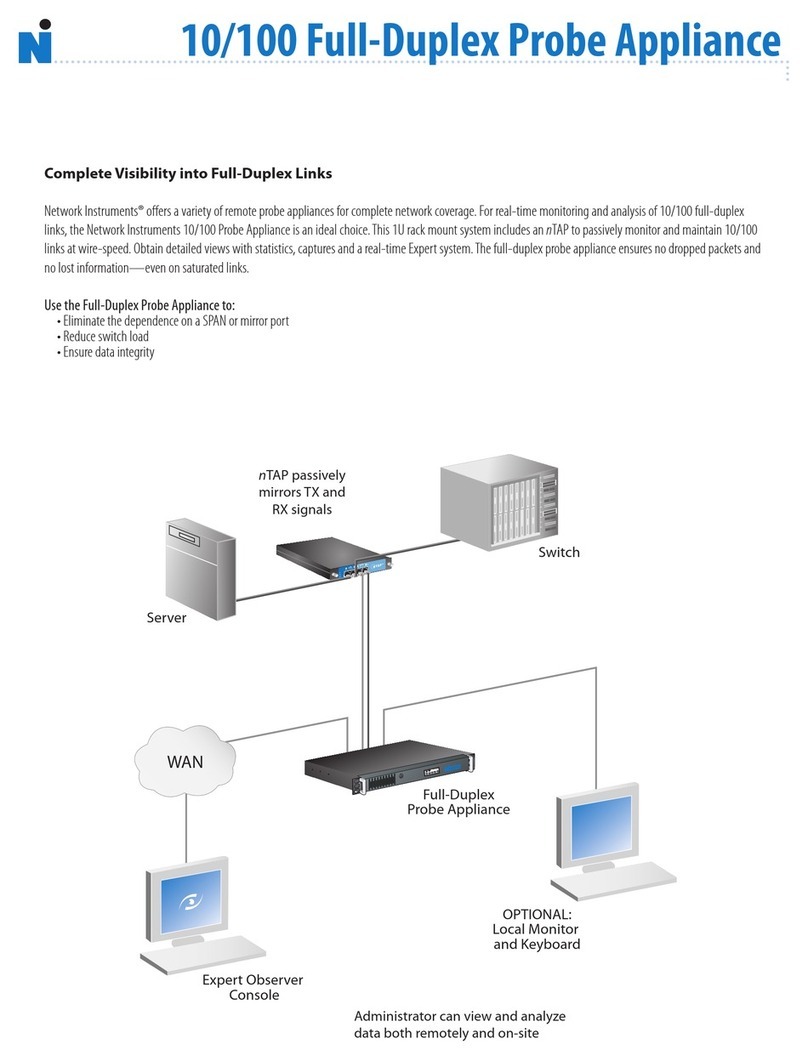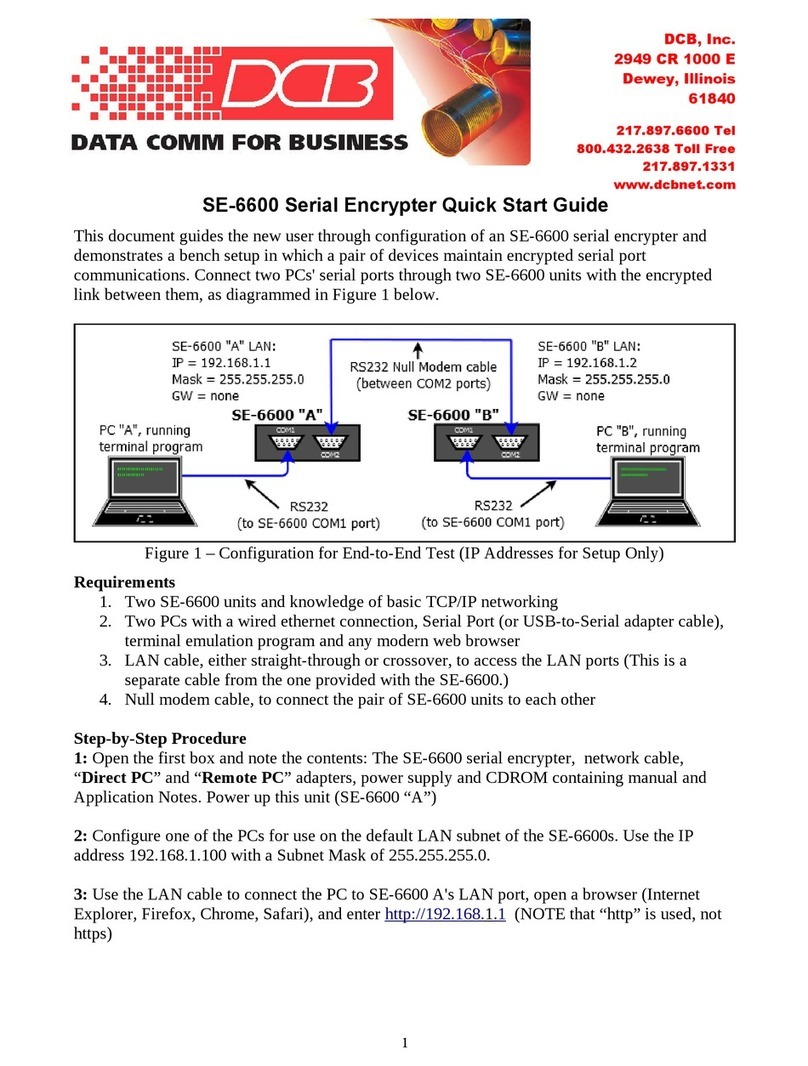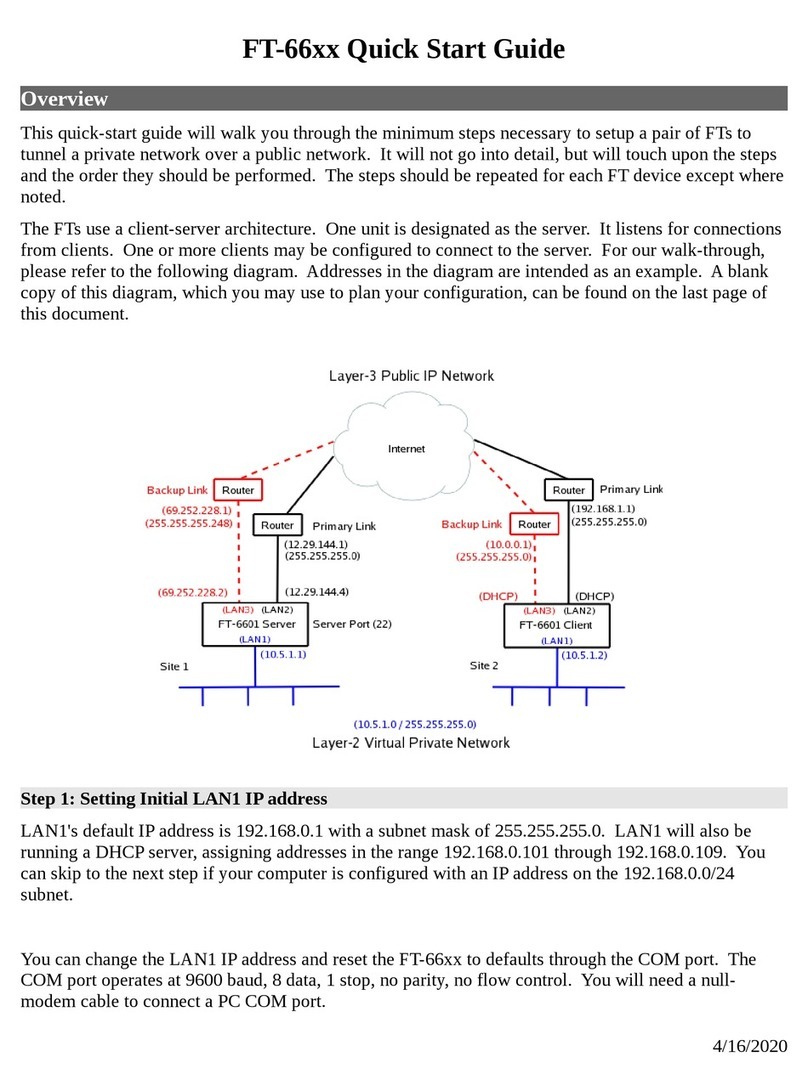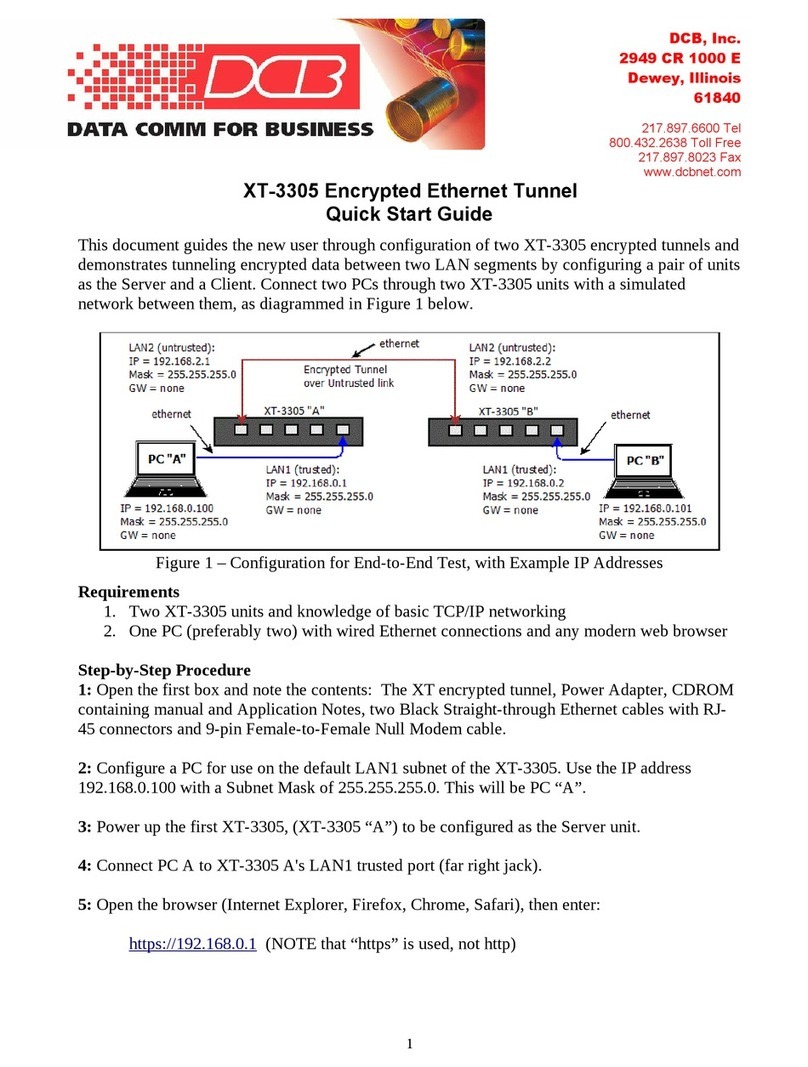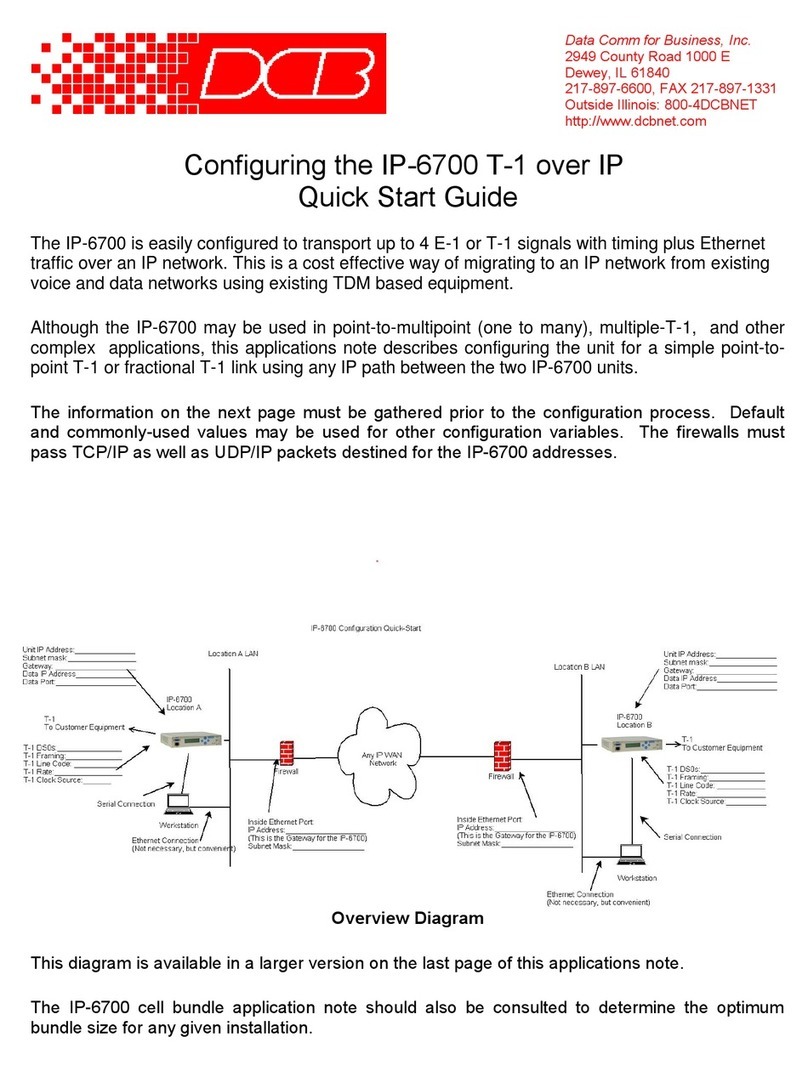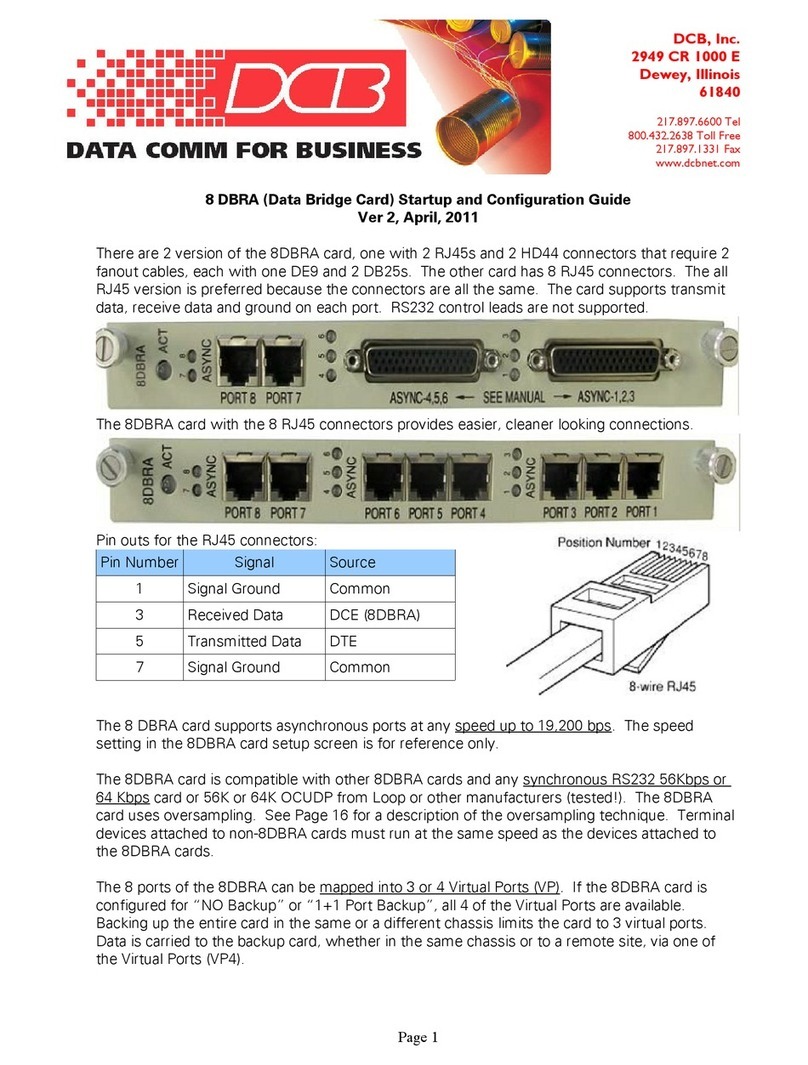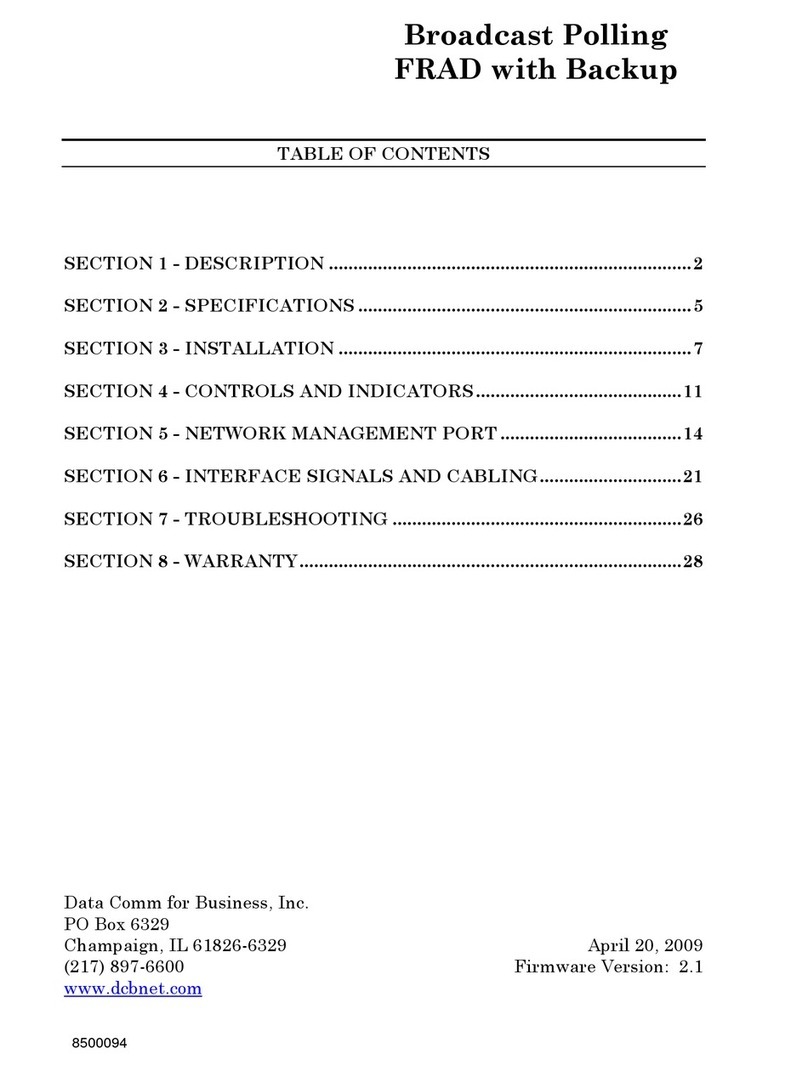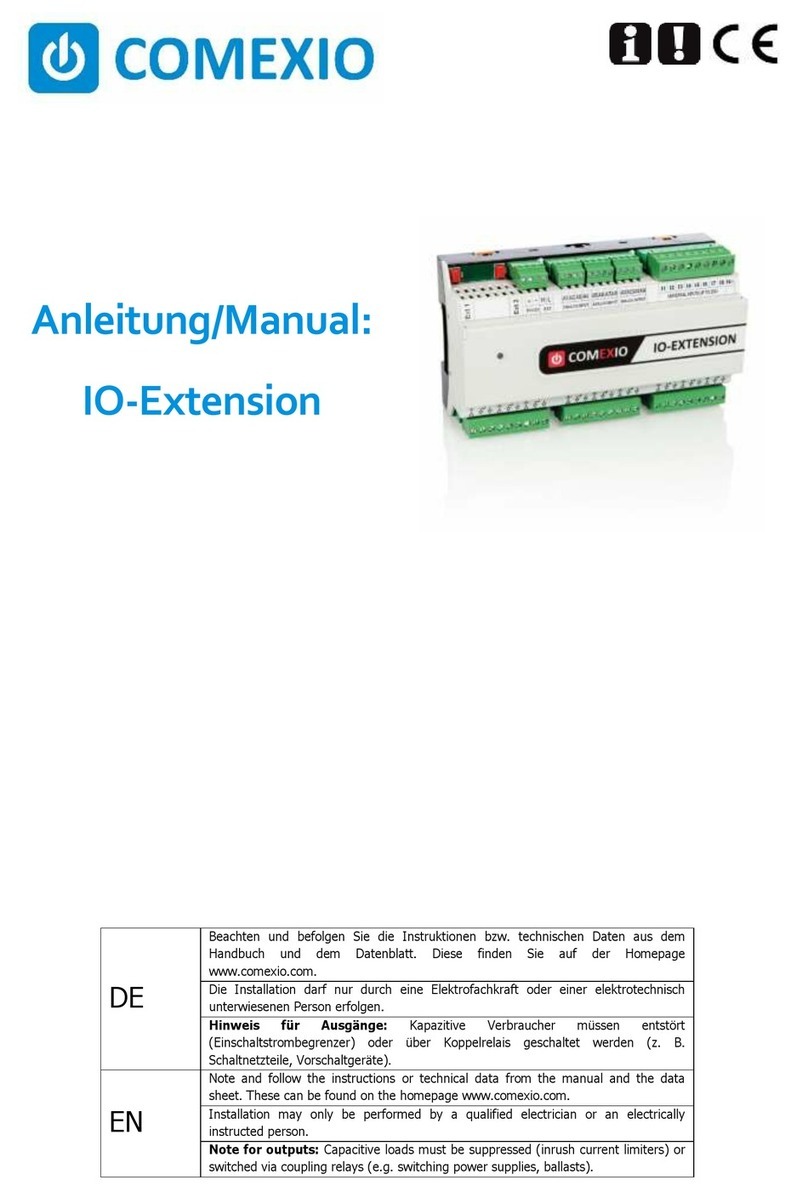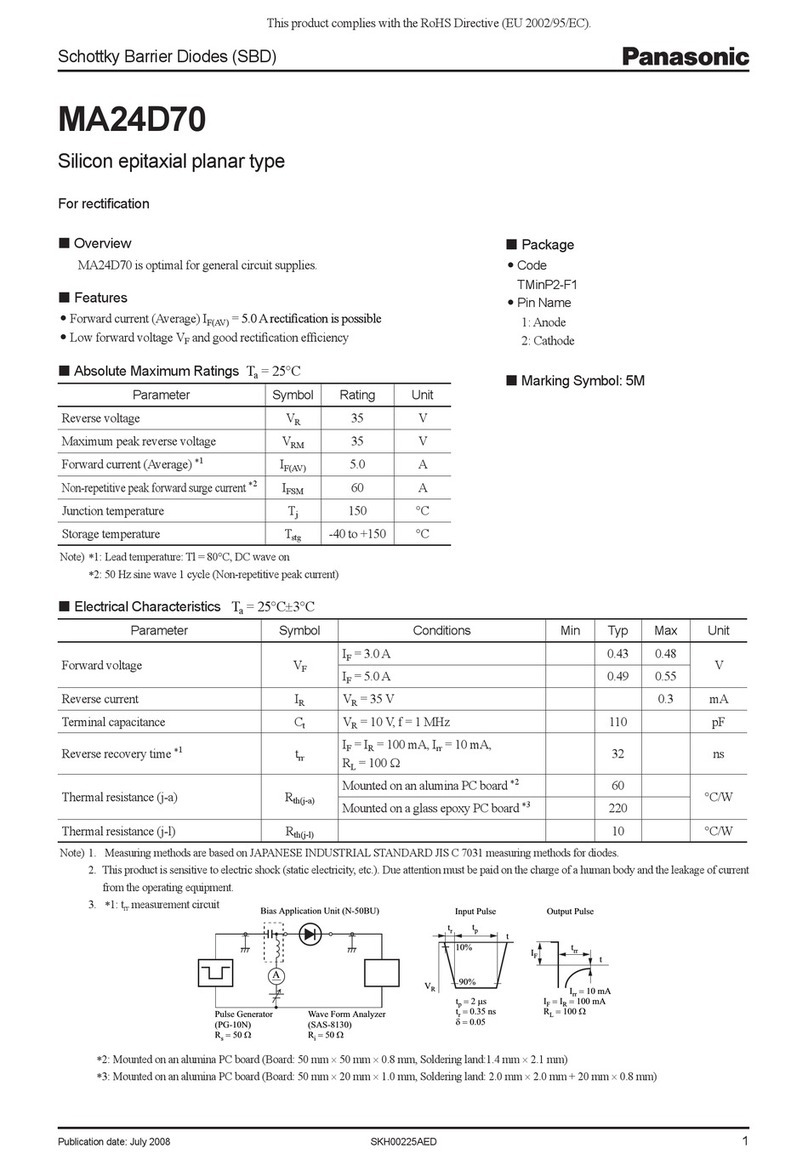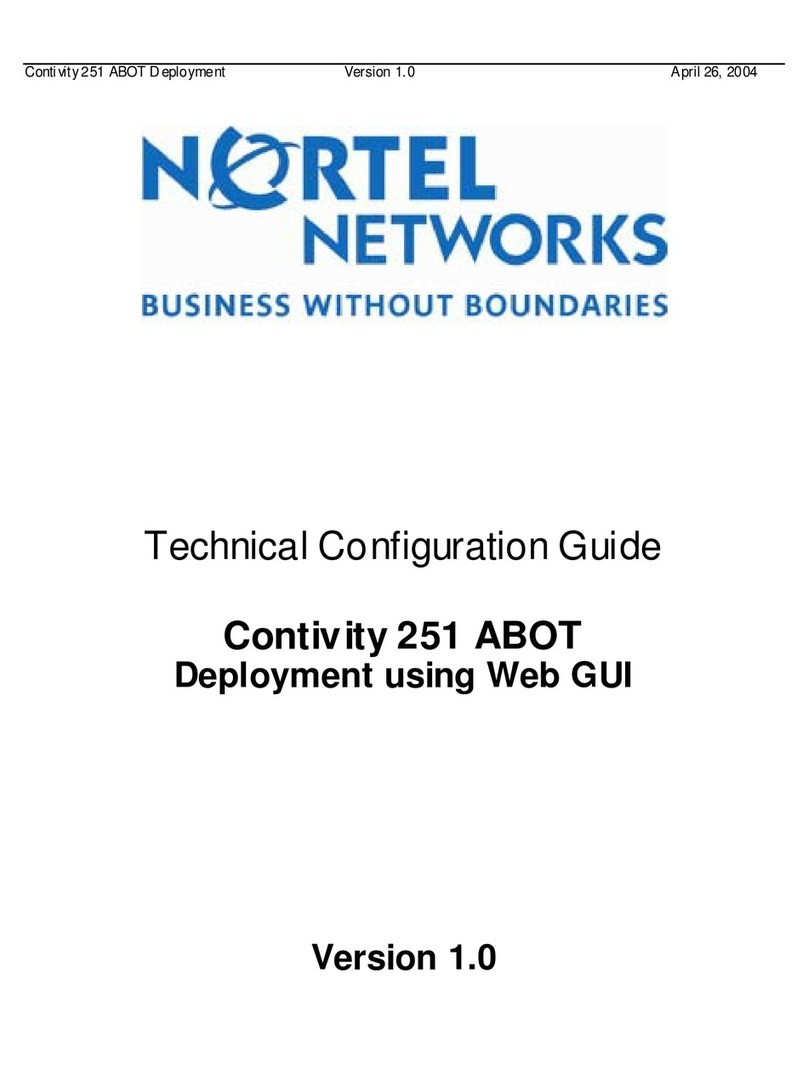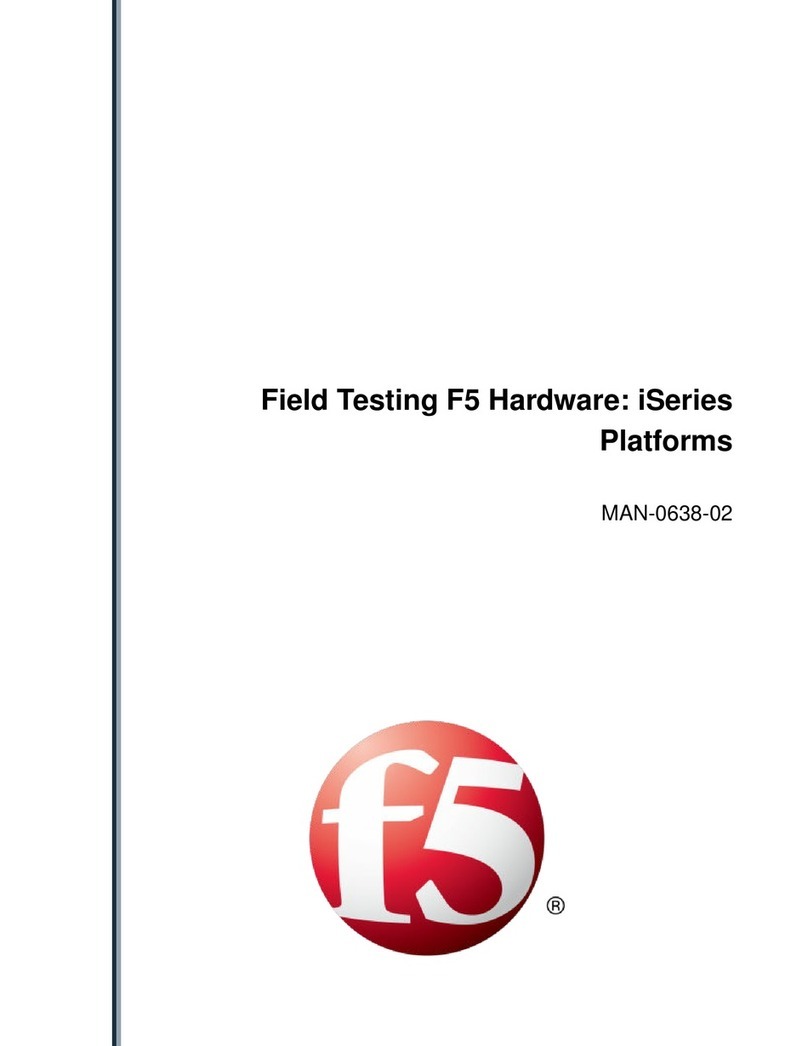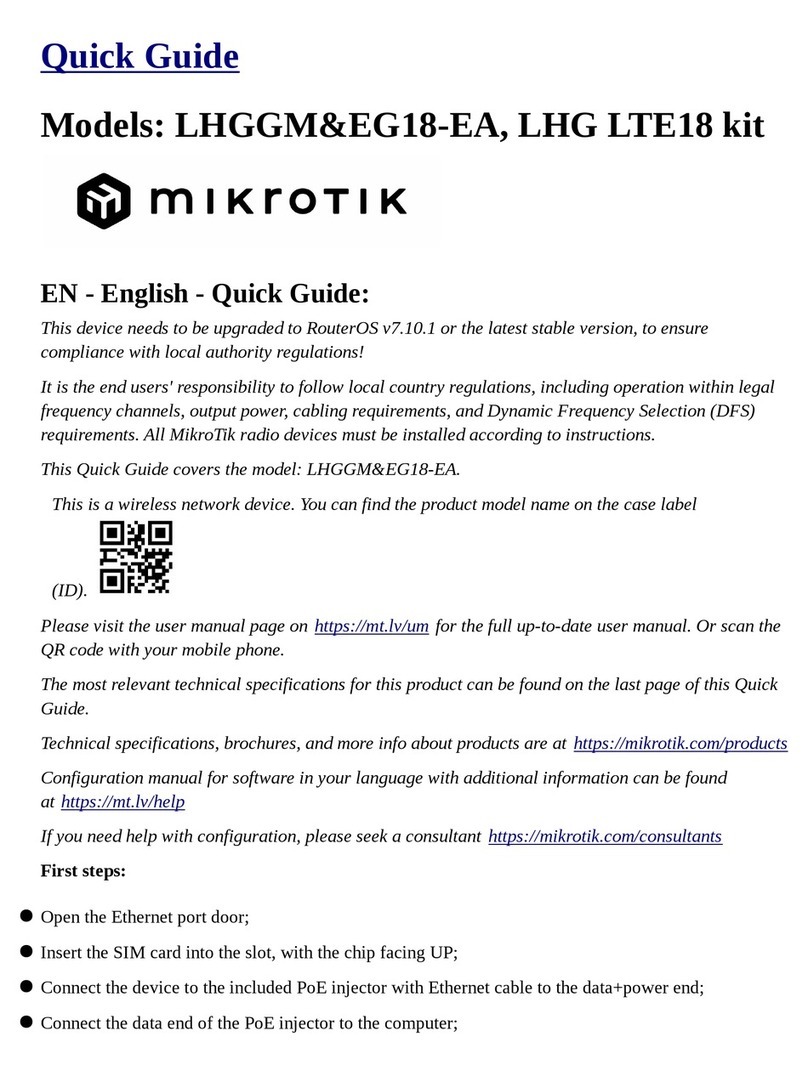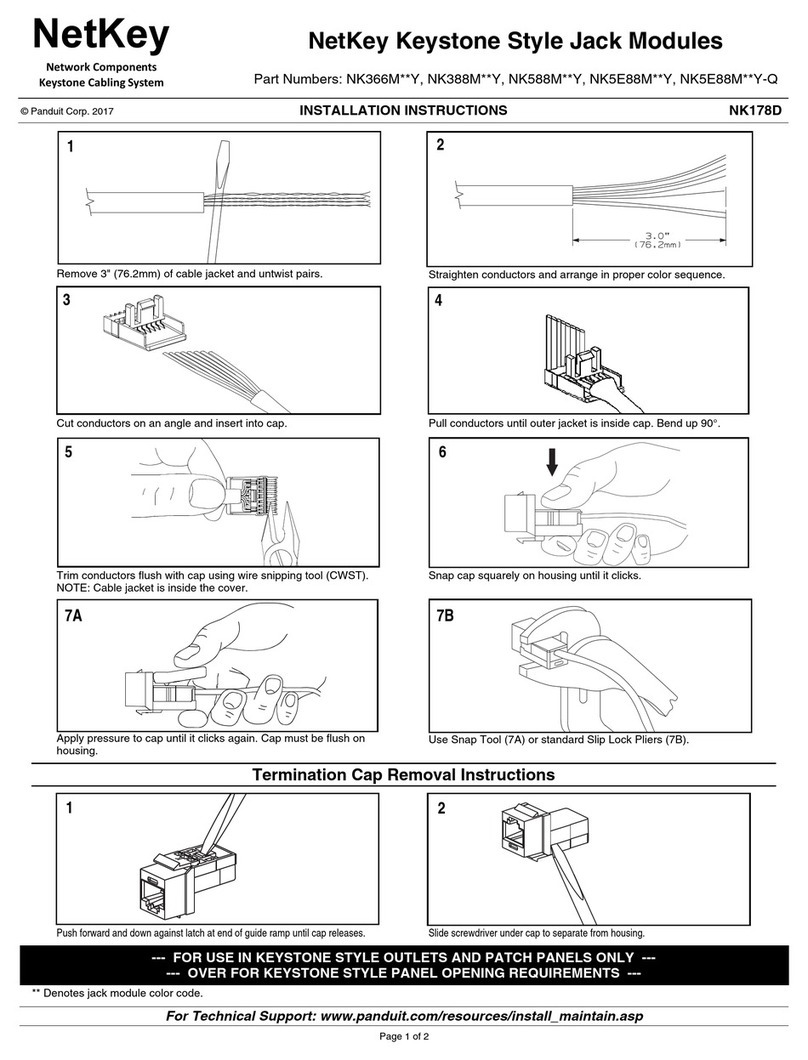PTT-24 Push-To-Talk
Lockout Device
Front View
Rear View
FEATURES
Use to de-key radios on Busy Idle T1 trunks
Industrial temperature rated -40 to +70 C
50 Telco amphenol in and out connectors
Push button switches to select control port
Toggle switch to select 12 or 24 E leads
Switch to test lockout function
The selected control port, when asserted, de-
asserts the other 11 or 23 E leads
Audible alarm with audio shutoff button
Alarm input to force lockout function
Supports Tie Line Types I, II IV and V
1U high, 19” rackmount
-48 VDC dual power inputs, diode protected from
each other
DESCRIPTION
The PTT-24 is a Push-to-Talk lockout device. It is
used with multiple E&M circuits linked to radios. The PTT-24
solves the problem of radio transmitters bein locked into a
Transmit ON state when a T1 circuit fails. Many T1 trunk
lines will o into a busy condition when the T1 trunk fails.
This causes the E&M leads to lock in an ON state, which
causes radio transmitters to lock in the ON state.
12 or 24 E&M ports are wired throu h the PTT
Lockout unit. A front panel to le switch is used to select 12
or 24 port operation. A 2 position push button switch is used
to select the control port. The Power LED
flashes if an invalid control port number is
selected.
Based on the selected control port
(via the front panel) the PTT Lockout
device will detect a closure to round on
that port and de-assert all the other ports.
E&M Type III is not supported.
In the PTT-24 12 port mode,
selectin control channel 1 throu h 12 will
select one of the even numbered leads 26
thou h 48 as the control port. The other 11
even numbered leads will be de-asserted if
the control port is asserted. All other leads
are passed strai ht throu h.
In the PTT-24 24 port mode,
selectin control channel 1 throu h 24 will
select one of the leads 26 thou h 48 as the
control port. The other 23 leads will be de-
asserted if the control port is asserted. All
other leads are passed strai ht throu h.
If the PTT-24 were to lose power,
the E-leads will be in a pass throu h mode
as thou h the PTT-24 is only a “lump in
the cable”.
Lockout can be tri ered by the
E&M control port bein activated or the
alarm input. For both the control port and
the alarm input, there is a delay of 20
milliseconds before the lockout occurs. The
de-activation delay is 5 seconds. The de-
activation delay eliminates lockout
“chatterin ” on/off/on/off, etc.
Leads 1 thou h 25 and 50 of the 50
pin amphenol Telco connector are passed
strai ht throu h.