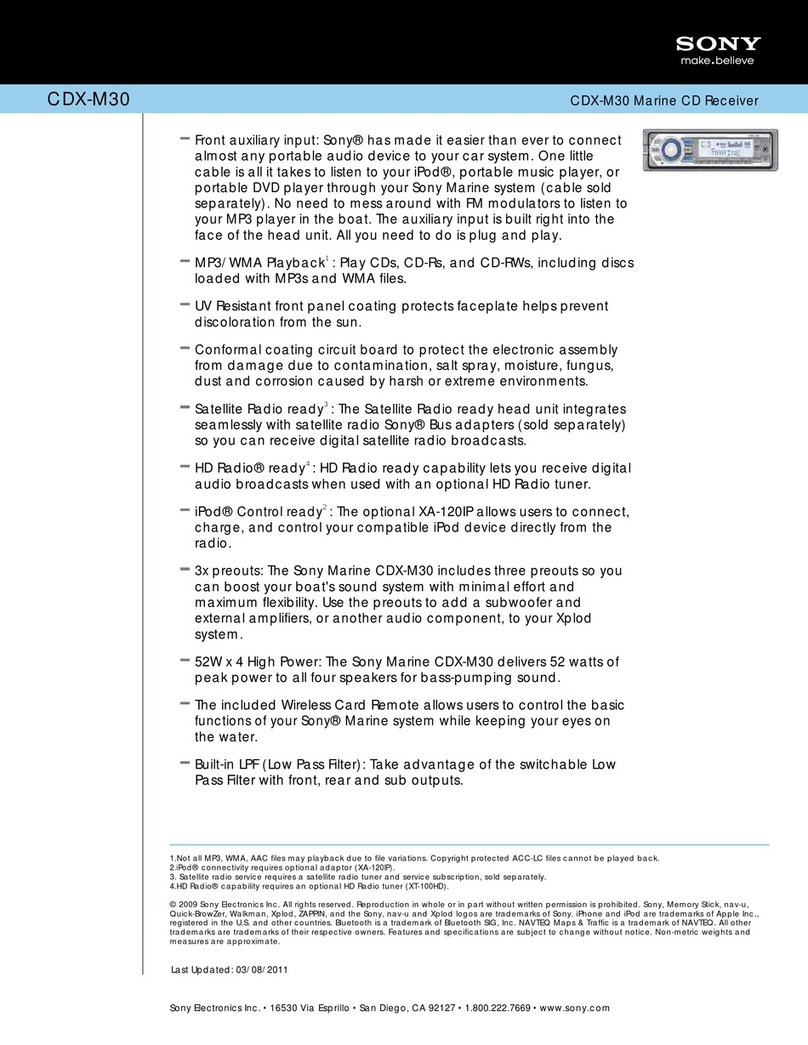TEN Technology D-3500 MP3 User manual

4-Channel high Power(40W 4Ch)
Electronic Tuning
Electronic Volume/Bass/Treble/Balance/ Fader
42Memory Capability (18FM + 12MW + 12LW)
Tel. Mute & Loudness controls
Flip down & Full Detachable Face for Anti-Theft
Panel Carrying Case Included
INSTRUCTION MANUAL
MP3 CD Player/Receiver with 4-Channel High Power Output
Flip Down & Full Detachable Face Panel
CAR AUDIO
D-3500 MP3

2
FUNCTION DESCRIPTION, CONTROLS
1. POWER ON / OFF
2. AUDIO SELECTOR
3. TUNING & TRACK UP / DOWN
4. PRESET BUTTON(1-6)
5. BAND CONTROL
6. AUT (AUTO TRAVEL PRESET)
7. LOCAL STATION & LOUDNESS CONTROL
8. MUTE
9. DISPLAY / PTY
10. TA / TPST STANDBY
11. REGIONAL / AF
12. CD / CDC BUTTON (CDC : Option)
13. TOP
14. INTRO SCAN
15. REPEAT
16. RANDOM
17. DISC or FOLDER UP(+) / DOWN(-)
18. LCD
19. RELEASE BUTTON

POWER ON / OFF & RADIO
3
1. POWER ON/OFF (POWER )
To switch the audio system off, press power button lightly.
Simultaneously, the system memorizes all information about its
current setting, and restores the information when you turn the
system on by pressing the power on/off button again.
You can also turn the system on by pressing BAND button instead
of power button.
SOUND CONTROL (POWER, )
Rotate outer power button clockwise/counterclockwise to
increase/decrease the VOLUME, BASS, TREBLE, BALANCE,
FADER, depending on what you select using the audio selector.
2. AUDIO SELECTOR (SEL, )
Pressing the audio select button, you can adjust BASS, TREBLE,
BALANCE, FADER and VOLUME.
Select the item you want to adjust by pressing the audio selector
repeatedly. Adjust the selected item within 5 seconds. (After 5
seconds the function will again serve as the volume control.)
Telephone mute :
- When you are receiving the phone, the message of TEL MUTE
is coming on the display panel and the sound should be muted
automatically.
- ISO A parts, NO 1 support this function, with which the phone
should be connected during the installation.
3. TUNING UP/DOWN CONTROL ( , )
During the radio mode
Press the tuning up/down arrows ( ) for less than 0.7
seconds to choose the radio station which you want to listen to
step by step. Press the buttons for more than 0.7 seconds to go
to the higher or lower station automatically. The sound will be
muted during seeking automatically.
In case of CD mode:
This button is to track up/down
In case of clock mode:
This button is to hour/minute up
4. PRESET STATION (Button 1-6, )
Any station may be preset into these buttons by simply pressing
and holding the buttons down for 2 seconds. Up to 18 FM(6 in
FM1, 6 in FM2 and 6 in Aut FM) and 24AM(6 in MW1 or MW, 6 in
MW2 or LW, 6 in AUT MW, 6 in AUT LW) can be assigned to the
preset station buttons.
5. BAND CONTROL (BAND, )
Step cyclically through the tuning bands in the order :
(2 BAND) FM-1 FM-2 MW-1 MW-2 FM-1 ...
(3 BAND) FM-1 FM-2 MW LW FM-1 ...
In user option programming mode, this key is used to toggle the
currently displayed option.
Press more than 1.5 seconds.
ENGLISH GERMAN ITALIAN FRENCH

RADIO & DISPLAY CONTROL
4
6. AUTO TRAVEL PRESET (AUT, )
Press the AUT button within 1.5 seconds, you can change the
radio mode to the AUT function that operates all over the radio
band. The display will show you the message AUT . To return,
press the BAND button lightly.
Press the AUT button for more than 1.5 seconds it starts to search
for the 6 strongest FM or AM stations of the region where you are
driving to be stored. To return to the stations you manually set,
press the BAND button lightly.
7. LOCAL STATION (LOC, )
When pressed LOC/LOUD button shortly, it displays the message
LOC . This is used to change the tuning stop level during search.
The LOCAL mode is established when the button is pressed to its
ON position. At this position, stations with weak transmissions
signals are skipped. This function makes it possible to scan
quickly all those stations with stable reception. Press the button
again to its OFF position to scan stations with weak signals.
LOUDNESS CONTROL (LOUD, )
Press more than 1.5 sec. this button to select loudness or normal
sound. The message LOUD appears on the display while you
enjoy the BASS and TREBLE boost. To cancel, press this button
again.
8. MUTE ( )
Press this button to mute the sound temporarily. All indicator digit
flashing on the display. To cancel the mode press again.
9. DISPLAY CONTROL (DISP, )
When pressed belower than 1.5 seconds.
present clock is displayed.
another key is not pressed during 5 seconds, it is changed
priority display states.
(1) In RDS Broadcasting reception
PS FREQ (CLK)
(2) In Radio Mode(Not RDS)
FREQ (CLK)
(3) In CD Mode(in RDS Broadcasting reception)
CD (PS) REQ (CLK)
During clock displayed
After DISP key is pressed longer than 1.5 seconds
User can adjust clock (T-UP:hour, T-DN:Minutes)
When pressed longer than 1.5 seconds.
The display will show the programme service name of the current
station or-when not available-the band and frequency.
The display key serves to show available information:
Programme Type name
Band and frequency
Programme Service name
Each time this key is pressed, the display changes to the next
item in the list. If an item is not available, it is skipped.

USING THE RDS FUNCTIONS
5
What is RDS?
The RDS(Radio Data System) is a digital information system
developed by the EBU(European Broadcasting Union). Pick-a-
backed on normal FM broadcasts, RDS offers a variety of
information services and automatic retuning functions for RDS-
compatible car stereos.
In 1988 RDS became available in the United Kingdom, France,
West Germany, Ireland and Sweden. Test transmissions are
being conducted in many other European countries. It is expected
that RDS will be available in most western European countries in
the near future.
NOTE !The RDS function of this unit uses the RDS data
transmitted along with FM broadcasts. It does not work in
the MW(AM). The RDS function may not work properly in
the areas where test transmissions are being conducted.
Important !
As a result of PS function the station display changes over to
frequency display during the manual or automatic search for a
station.
Program service (display of station name)
The radio indicates the name of the RDS-station on the display, if
you receive a station with RDS-signals.
RDS digital data includes various data :
PI ... Program Identification
Recognizes the country code and the program of the channel.
PS ... program Service Name
The name of the channel is shown in the display.
AF ... List of alternative frequencies
A list of alternative frequencies with the same program contents to
tune automatically to the stronger station which broadcasts the
program using PI and AF.
TP ... Traffic program
Recognizes channels with traffic information.
TA ... Traffic announcement
Detects traffic information broadcast via the channel.
PTY 31 ... Alarm code
Detects alarm announcement via the channel(catastrophe alarm)
REG ... Regional change
Change to regional stations.
EON ... Enhanced other networks
Make the traffic announcement for stations without traffic decoder
possible.
RADIO
Table of contents