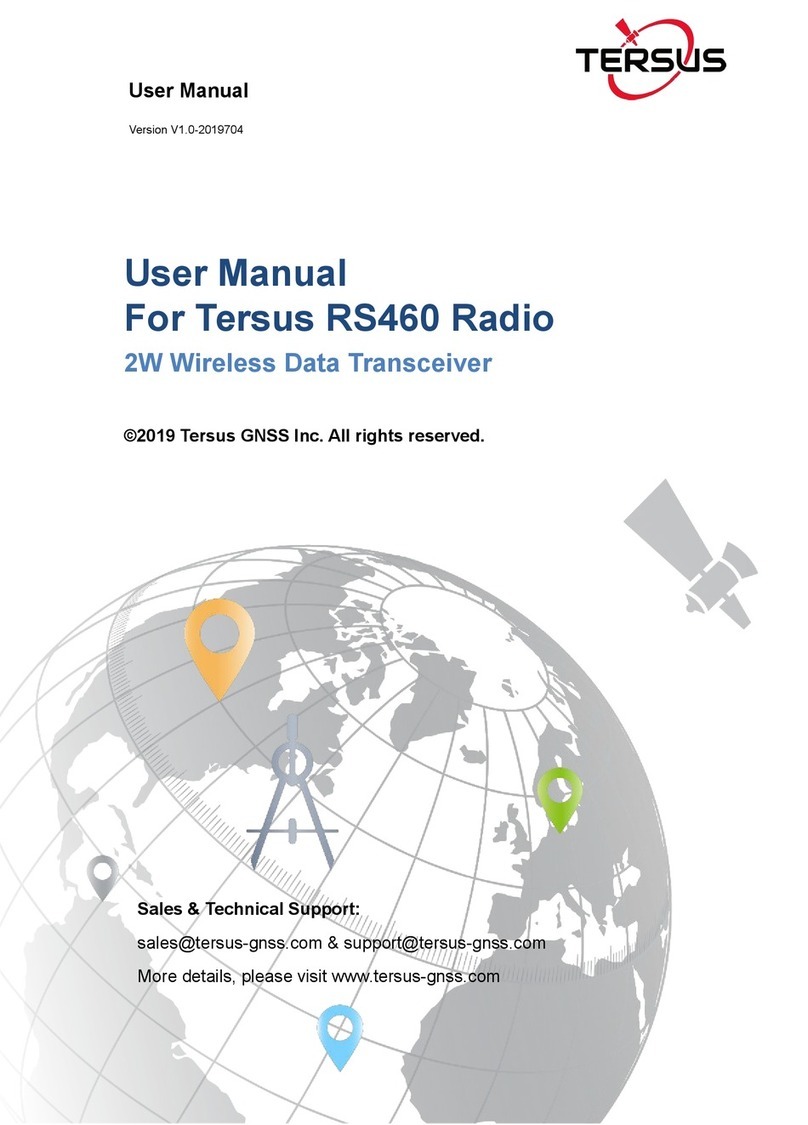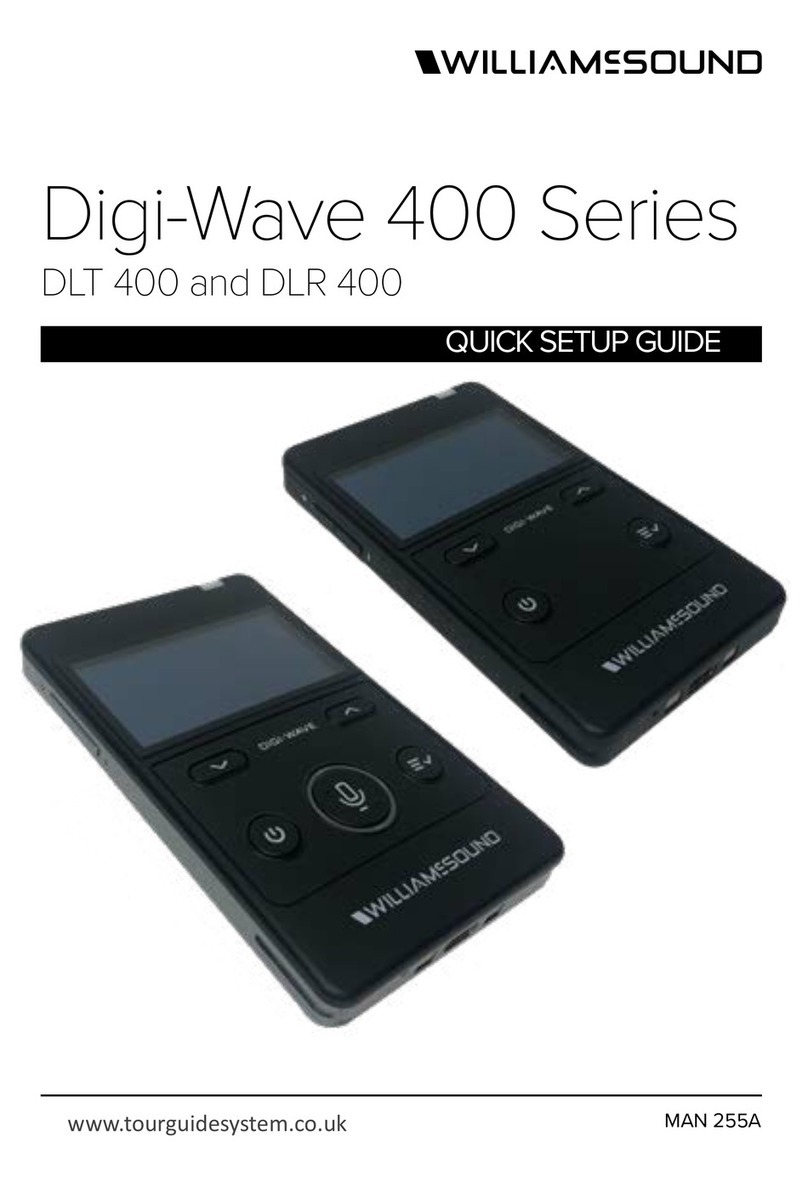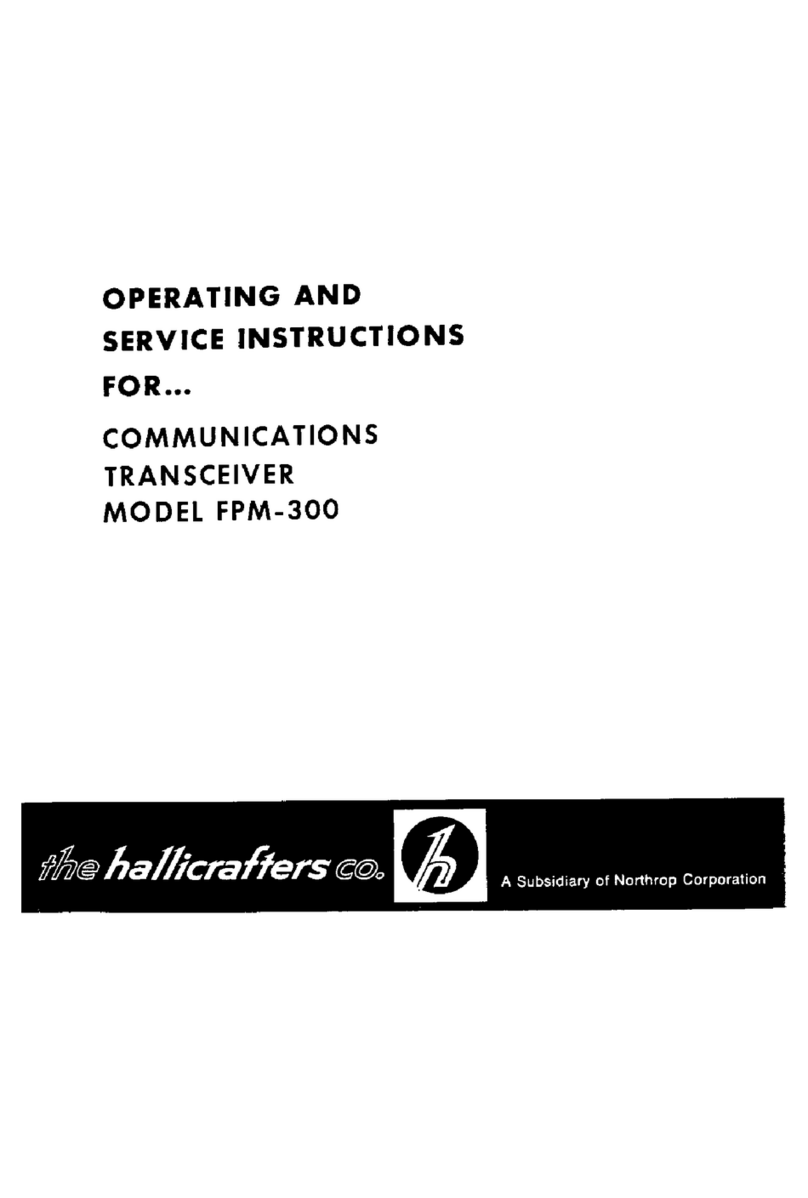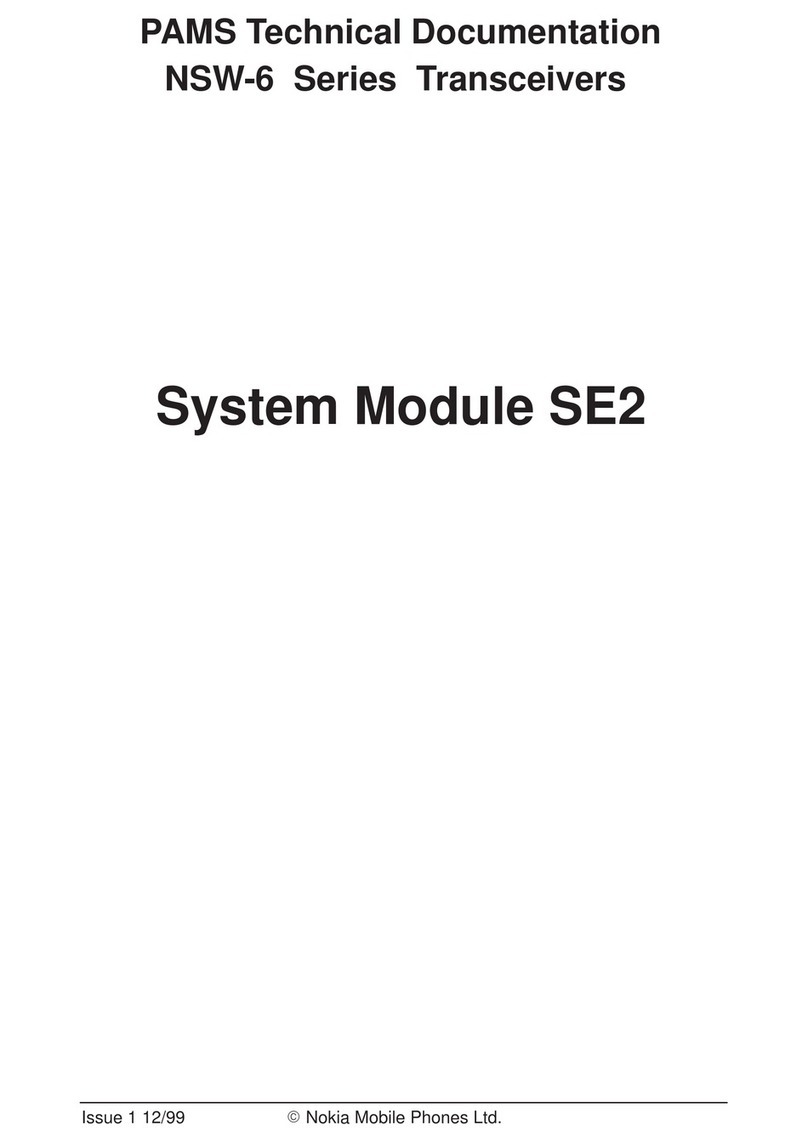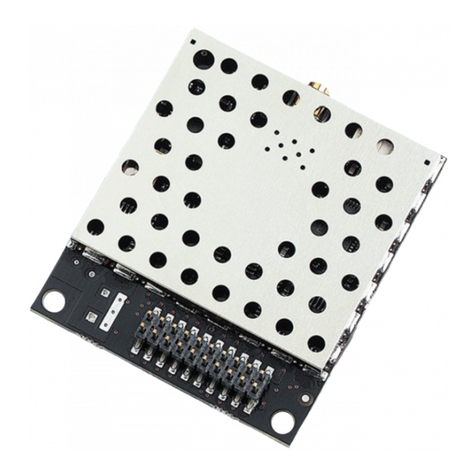TERSUS RS460H User manual

User Manual
Version V1.0-20201208
User Manual
For Tersus RS460H Radio
2W Wireless Data Transceiver
©2020 Tersus GNSS Inc. All rights reserved.
Sales & Technical Support:
More details, please visit www.tersus-gnss.com

User Manual for Tersus RS460HH Radio v1.0
1
Table of Content
Table of Content.......................................................................................................................1
List of Figures........................................................................................................................... 2
List of Tables............................................................................................................................ 2
Revision History....................................................................................................................... 3
1. Introduction................................................................................................................4
1.1 Overview.............................................................................................................4
1.2 Specification.......................................................................................................5
1.3 Accessories........................................................................................................7
2. General Operation....................................................................................................9
2.1 Basic Operation.................................................................................................9
2.2 Software Configuration.................................................................................. 12
2.3 Firmware Upgrade..........................................................................................15
2.4 Installation Tips............................................................................................... 16
3. Terminology.............................................................................................................18

User Manual for Tersus RS460HH Radio v1.0
2
List of Figures
Figure 1.1 2W Radio RS460H...........................................................................4
Figure 1.2 Serial Interface RS232.................................................................... 6
Figure 1.3 2W/460MHz radio antenna.............................................................7
Figure 1.4 Serial-5pin to DC JACK and DB9 male cable..............................7
Figure 1.5 DC JACK male with two wires........................................................8
Figure 1.6 DB9 Female to USB Type A Male converter cable..................... 8
Figure 2.1 Front Panel of the Radio................................................................. 9
Figure 2.2 Hardware connection for software configuration...................... 12
Figure 2.3 Firmware upgrade interface......................................................... 15
Figure 2.4 Update successful interface.........................................................
16
List of Tables
Table 1 Specifications of 2W Radio RS460H..................................................5
Table 2 Definition for each button..................................................................... 9
Table 3 LED Definition...................................................................................... 11
Table 4 Devices in Figure 2.2..........................................................................12

User Manual for Tersus RS460HH Radio v1.0
3
Revision History
Version
Revision Date
Change summary
1.0
20201208
Initial Release

User Manual for Tersus RS460HH Radio v1.0
4
1. Introduction
This chapter mainly introduces the overview and specification of the Tersus
2W Radio RS460H.
1.1 Overview
The Tersus 2W radio RS460H is a radio solution for both the base and the
rover. It provides reliable data communications for mission-critical applications
where a combination of stability, superior performance and long distance are
required.
The RS460H is a lightweight, ruggedized UHF receiver designed for digital
radio communications, which can be used widely in GNSS/RTK surveying
and precise positioning system applications. The RS460H is equipped with
a LED display and a keypad which is used for checking the operating
status, changing the operating channel, and transmitting power level. It is
easy to operate.
Figure 1.1 2W Radio RS460H

User Manual for Tersus RS460HH Radio v1.0
5
1.2 Specification
Table 1 Specifications of 2W Radio RS460H
Voltage and Power
Input voltage
DC 5 ~ 12V
Power consumption in transmitting
6W (DC 5V, transmitting power 2W)
3.5W (DC 5V, transmitting power 0.5W)
Power consumption in receiving
0.5W (DC 5V)
External Antenna
Impedance
50 ohm
VSMR
≤ 1.5
Interface
TNC female
Transmitter & Receiver
Frequency range
410MHz – 470MHz
Channel width
12.5KHz
Modulation type
4FSK
Transmission power
High power (2W)
33.5 0.5dBm @ DC5V
Low power (0.5W)
27.5 1.0dBm @ DC5V
Power stability
1dB
Sensitivity
-115dBm@BER 10-3, 9600bps
Co-channel rejection
>-12dB
Modem
Air baud rate
9600bps
Serial baud rate
115200/38400/19200/9600bps
Radio protocol
Satel
Environment
Temperature
-30C - +60C (operating)
-40C - +85C (storage)

User Manual for Tersus RS460HH Radio v1.0
6
Mechanical
Dimension
107 * 62 * 26.6mm
Weight
≈200g
The serial interface provides power and data communication function for radio
equipment.
Figure 1.2 Serial Interface RS232
Interface Type: RS232
Each PIN is defined as follows:
Pin 1: Ground

User Manual for Tersus RS460HH Radio v1.0
7
Pin 2: Ground
Pin 3: Power
Pin 4: RXD
Pin 5: TXD
1.3 Accessories
The accessories of 2W Radio RS460H are listed below.
The 2W/460MHz radio antenna is to be installed on 2W/460MHz radio to
transmit and receive radio signal.
Figure 1.3 2W/460MHz radio antenna
Figure 1.4 Serial-5pin to DC JACK and DB9 male cable

User Manual for Tersus RS460HH Radio v1.0
8
Figure 1.5 DC JACK male with two wires
Figure 1.6 DB9 Female to USB Type A Male converter cable
Note: The Serial-5pin to DC JACK and DB9 male cable, DC JACK male
with two wires and DB9 Female to USB Type A Male converter cable are
optional to purchase, they are not included in the package if there is no
requirement from customer.

User Manual for Tersus RS460HH Radio v1.0
9
2. General Operation
Install the radio antenna before switching the radio
transceiver to transmit mode, or the radio transceiver will be
damaged.
2.1 Basic Operation
Figure 2.1 Front Panel of the Radio
Table 2 Definition for each button
Serial No.
Definition
1
Channel switching button
2
Power switching button
3
Protocol button
4
Current channel display
5
Power indicator (H/L)
6
Transceiver mode indicator

User Manual for Tersus RS460HH Radio v1.0
10
7
Protocol indicator
8
Power Supply Indicator
The basic operations include:
1) Boot up
The radio module is boot up directly when powered on.
2) Channel switching
Press the channel switching button once, the channel is increased by one; the
LED displays the current channel value; the channel display is 0 to 9, and the
default is 0.
3) Power switching
Press the power switching button once, the power is switched once; the power
indicator is steady red to indicate high power 2W, and indicator is steady green
to indicate low power 1W, and the default is high power.
4) Protocol switching
The protocol button represents SATEL
5) Transceiver mode switching
Simultaneously press and hold the channel switching button and power

User Manual for Tersus RS460HH Radio v1.0
11
switching button for 1 second to switch the transceiver mode; T is steady red
for transmit mode, and red light is flashing for transmitting data; R is steady
green for receive mode, and green light is flashing for receiving data; the
default is the receive mode.
6) Restore default configuration
Simultaneously press and hold the power switching button and protocol
switching button for 1 second to recover to the default configuration.
The LED definition is shown in the table below.
Table 3 LED Definition
LED Description
H/L
RED: 2W output is selected,
GREEN: 1W output is selected.
T/R
Blink RED: data is transmitting.
Blink GREEN: data is receiving.
TP/TT/TS SATEL protocol is selected.
ON It is solid on after the power is on.

User Manual for Tersus RS460HH Radio v1.0
12
2.2 Software Configuration
The detailed steps of software configuration are as follows:
1) Hardware connection
Use the accessary cables listed in section 1.3 to connect the radio to the
computer following the connection in the figure below. Power on the radio
using 5V or 12V external power supply.
Figure 2.2 Hardware connection for software configuration
Table 4 Devices in Figure 2.2
No.
Device Name
1
Serial-5pin to DC JACK and DB9 male cable
2
DB9 Female to USB Type A Male converter cable
3
DC JACK male with two wires
4
2W Radio RS460H
5
2W/460MHz radio antenna
6
Computer(Desktop/Laptop)
2) Radio Config Tool

User Manual for Tersus RS460HH Radio v1.0
13
Open the radio configuration software ‘TersusRadio Config Tool’ obtained from
Tersus support. Ensure the port is selected correctly, then click [Connect].
3) Read
After the connection is successful, click the [Read] button to read all the
configuration information.
4) Write
After the connection is successful, click the [Write] button to write all the
configuration information. (Note: SN, PN, and firmware versions are read-only
and cannot be written. Other parameters can be configured according to
customer needs).
5) Frequency Setting
Click the [Default] button to set all frequencies to the default values.
6) Transmode Setting
If the box before [Reset to receive when reboot] is checked, the radio will be in
the receiving mode after it is rebooted. Uncheck it, the radio will be in the
transmit mode after it is rebooted. Remember to click [Write] to make this
configuration effective.
Note: Transmode Setting function is only available for the firmware

User Manual for Tersus RS460HH Radio v1.0
15
version V1.3.6 or later. Please upgrade radio firmware to use this
function.
2.3 Firmware Upgrade
Use the accessary cables listed in section 1.3 to connect the radio to the
computer following the connection in the figure below. Power on the radio
using 5V or 12V external power supply.
Open the upgrade software ‘TersusRadioUpdate’ obtained from Tersus
Support, select the corresponding port and firmware file, click [Next] and wait
for the update to complete according to the progress bar.
Figure 2.3 Firmware upgrade interface

User Manual for Tersus RS460HH Radio v1.0
16
Figure 2.4 Update successful interface
2.4 Installation Tips
2.4.1 Radio installation
As a transmission, the radio is hooked on a tripod; as a rover station, the radio
is installed in the rover station bracket.
(1) Large amount of heat would be generated when the radio is in
transmission. When the radio is working, please do not place the radio in poor
ventilated box, wrap or cover any item on the surface of the radio.
(2) In an environment with a high temperature of more than 40 °C or
intense sunlight, the surface of the radio would be hot when it is transmitting at
high power. It may cause scald if the surface of the machine is touched directly.
Please pay special attention.

User Manual for Tersus RS460HH Radio v1.0
17
2.4.2 Antenna installation
Whether the antenna is properly installed and erected would seriously affect
the transmission distance of the radio, hence the correct connection and
installation of the antenna is of high importance.
(1) It is strictly forbidden to use a damaged antenna. The output
impedance of the antenna interface of this radio is 50 ohms. Please use
antennas and feeders with input impedance of 50±2 ohms and VSWR less
than 1.5. Using an antenna that is not strictly matched with this radio would
result in a shortened transmission distance for the radio, and it is possible to
damage the radio if the mismatch is particularly serious.
(2) The original antenna of this radio is strictly matched with this radio, and
the performance meets the requirements of this radio. The original antenna of
this radio would better play the performance of this radio.
(3) Under normal circumstances, the height of the antenna installed from
the ground would significantly increase the transmission distance and improve
the transmission effect.
(4) Carefully check the connection of the antenna, feeder, connector and
the components of the radio to ensure well contact and reliable connection
between the antenna and the connector of the radio.

User Manual for Tersus RS460HH Radio v1.0
18
3. Terminology
DC
Direct Current
GNSS
Global Navigation Satellite System
GPS
Global Positioning System
LED
Light Emitting Diode
SIM
Subscriber Identification Module
USB
Universal Serial BUS
VSWR
Voltage Standing Wave Ratio

User Manual for Tersus RS460HH Radio v1.0
19
Proprietary Notice
All Information in this document is subject to change without notice and does
not reflect the commitment on Tersus GNSS Inc. No part of this manual may be
reproduced or transmitted by all means without authorization of Tersus GNSS
Inc. The software described in this document must be used in terms of the
agreement. Any modification without permission from Tersus GNSS Inc. is not
allowed.

FCC Statement:
Any Changes or modifications not expressly approved by the party responsible for
compliance could void the user’s authority to operate the equipment.
This device complies with part 15 of the FCC Rules. Operation is subject to the
following two conditions: (1) This device may not cause harmful interference, and
(2) This device must accept any interference received, including interference that
may cause undesired operation.
Note: This equipment has been tested and found to comply with the limits for a
Class B digital device, pursuant to part 15 of the FCC Rules. These limits are
designed to provide reasonable protection against harmful interference in a
residential installation. This equipment generates uses and can radiate radio
frequency energy and, if not installed and used in accordance with the instructions,
may cause harmful interference to radio communications. However,there is no
guarantee that interference will not occur in a particular installation. If this
equipment does cause harmful interference to radio or television reception, which
can be determined by turning the equipment off and on, the user is encouraged to
try to correct the interference by one or more of the following measures:
—Reorient or relocate the receiving antenna.
—Increase the separation between the equipment and receiver.
—Connect the equipment into an outlet on a circuit different from that to which the
receiver is connected.
—Consult the dealer or an experienced radio/TV technician for help.
FCC Radiation Exposure Statement:
This equipment complies with FCC radiation exposure limits set forth for an
uncontrolled environment. This equipment should be installed and operated with
minimum distance 35cm between the radiator and your body.
Other manuals for RS460H
1
Table of contents
Other TERSUS Transceiver manuals