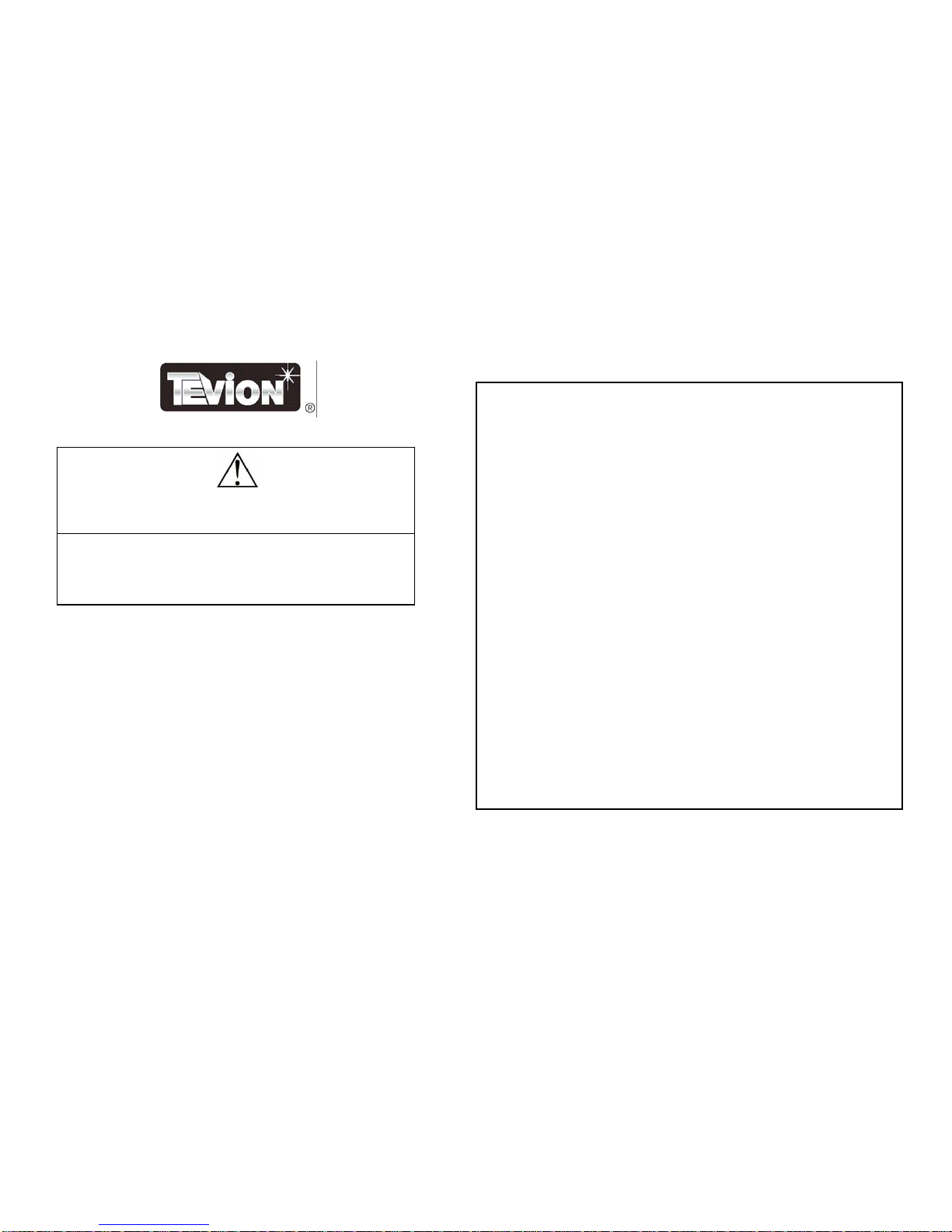SAFETY
Read, Keep and Follow these instructions, heeding all Warnings.
When using electrical products always observe safety regulations where applicable to reduce the risk of fire,
electric shock and personal injury.
Always check that the power supply corresponds to the voltage on the rating plate. When using any electrical
apparatus always observe safety regulations and use basic safety precautions to reduce the risk of fire, electric
shock and personal injury, including the following.
Keep out of reach of young children. This apparatus is not suitable for use by young children or infirm persons
without supervision. Young children must be supervised to ensure that they do not play with the apparatus.
WARNING! Class 1 Laser product. Do not attempt to disassemble this equipment. Laser rays from the optical
pickup may damage the eyes.
WARNING! Do not insert any objects into any openings of an electrical apparatus.
WARNING! Do not touch any moving parts of any electrical apparatus.
WARNING! Do not use this apparatus near water. To avoid the risk of fire or electric shock, do not expose this
apparatus to rain or moisture. The apparatus shall not be exposed to dripping or splashes.
WARNING! No objects filled with liquid, such as vases, shall be placed on any electrical apparatus. Do not
immerse in any liquid whilst in use or in cleaning. Clean only with a damp cloth, dry with a dry towel. Do not
use harsh abrasives as these may damage plastic parts.
DO NOT block any ventilation openings. Keep away from curtains, newspapers and restricted areas. Install in
accordance with any specific manufacturer’s instructions. Always allow a sufficient gap around the apparatus to
avoid overheating.
DO NOT install near any heat sources such as radiators, gas heaters, stoves or other apparatus (including
amplifiers) that produce heat. Do not leave in direct sunlight.
6
SAFETY (Continued)
WARNING! Do not place any naked flame source, such as lighted candles on any electrical apparatus.
WARNING! Connect any adaptor to a suitable 230-240 ~ 50 Hz power supply only. If a class 1 product it must
be connected to a suitably earthed mains socket.
CARE AND CLEANING
Before cleaning.
When not in use or before cleaning, always disconnect the equipment from the mains supply.
Cleaning guide.
Regularly clean the outside of the equipment with a soft damp cloth and dry it with a dry towel. Do not immerse
in water. Do not use harsh solvents to clean the plastic components.
If the lens becomes dirty, the player may skip or fail to play. To remove dust or dirt from the lens, use a camera
lens blower or similar to blow particles away.
To clean discs, wipe from the centre out with a disc cleaning cloth. Always store discs in a suitable case.
Storage
When not in use store the equipment, accessories and these instructions in a dry place.
SPECIFICATIONS
Adaptor Supply Voltage: 230-240V ~ AC 50 Hz
Adaptor output: 4.5 V 500 mA
DC Supply: 2 x UM-3 (AA size) 1.5 volt batteries.
60 Seconds Electronic Shock Protection.
CD/CD-R/CD-RW Playback
Re-chargeable battery function
Earphone Jack
Hold Function
Bass Boost
Pro