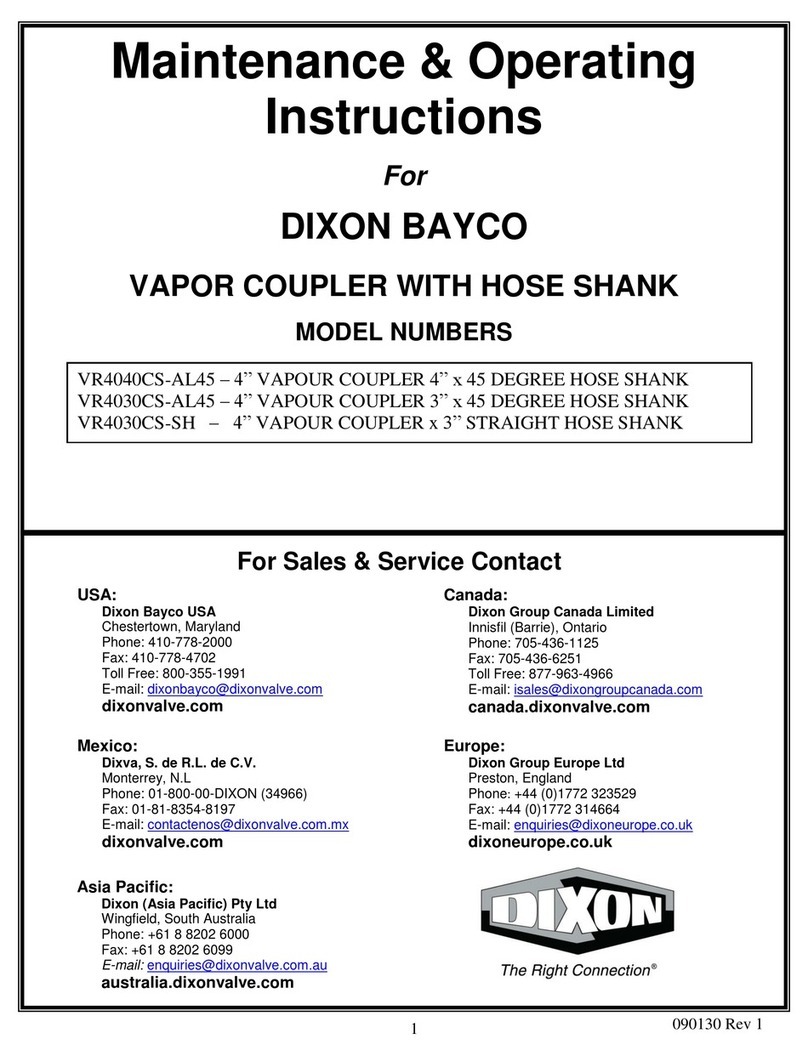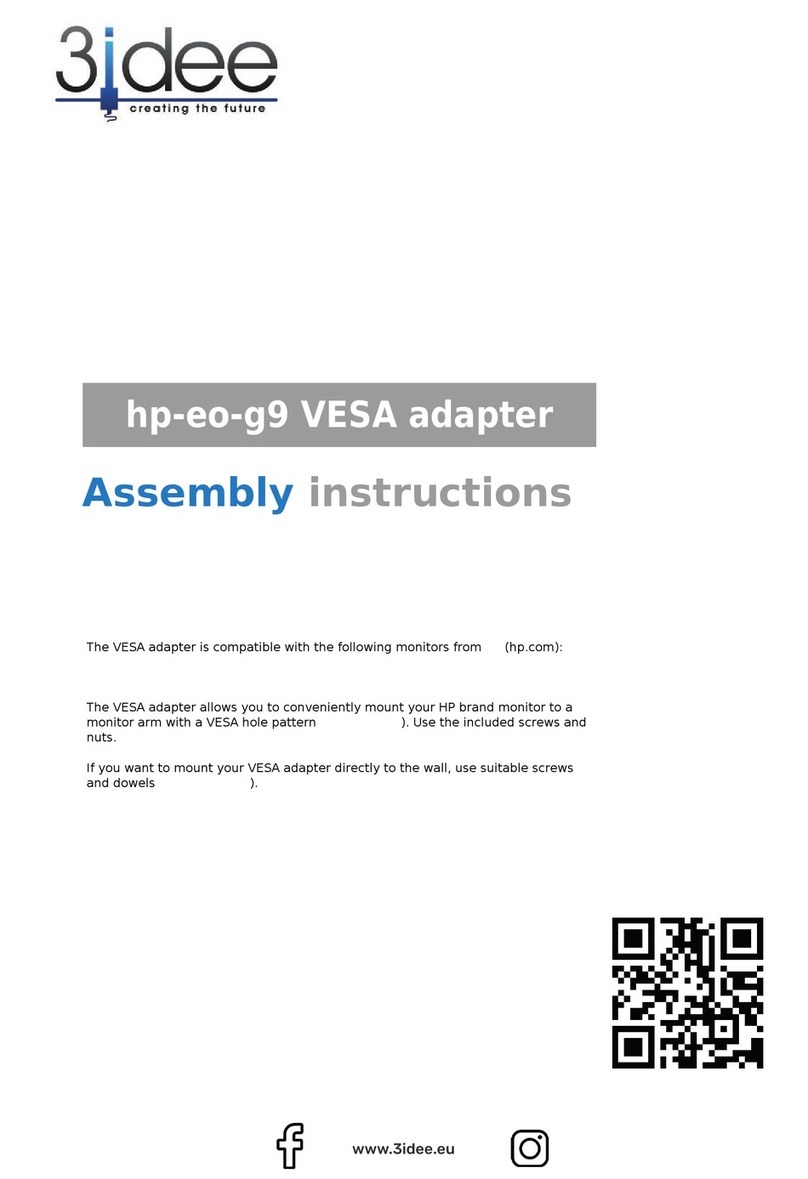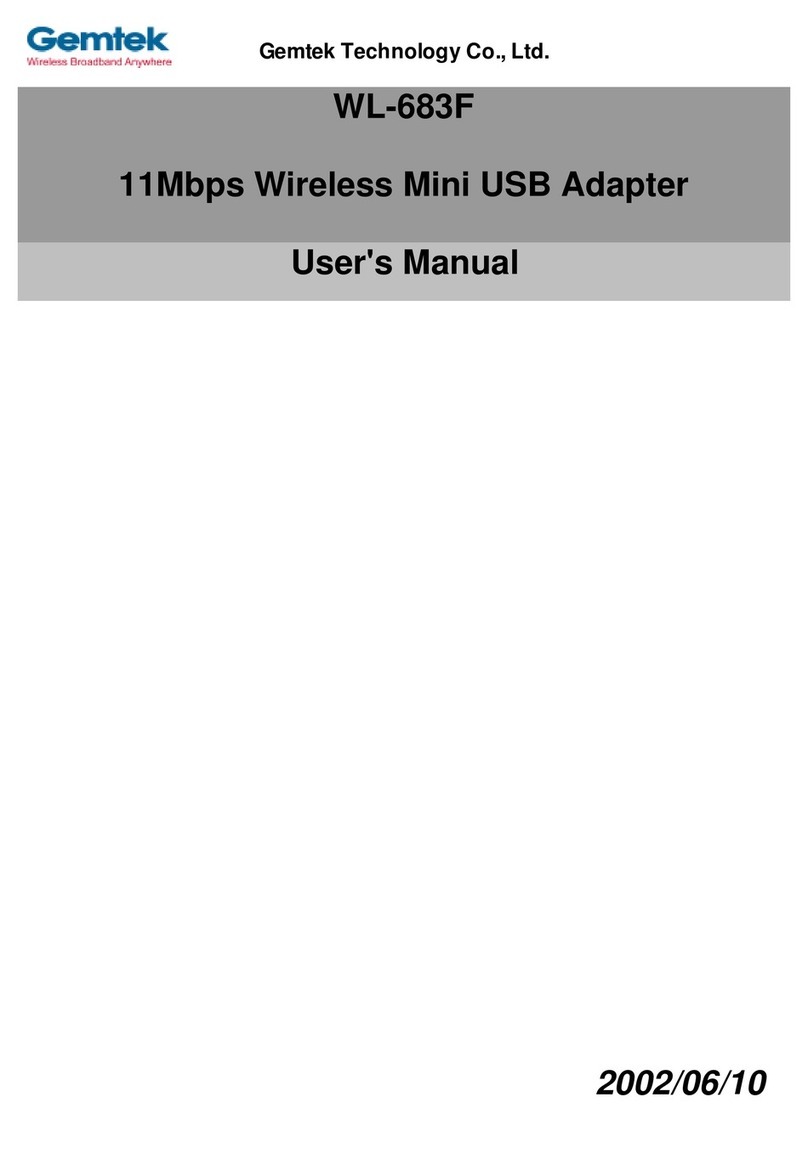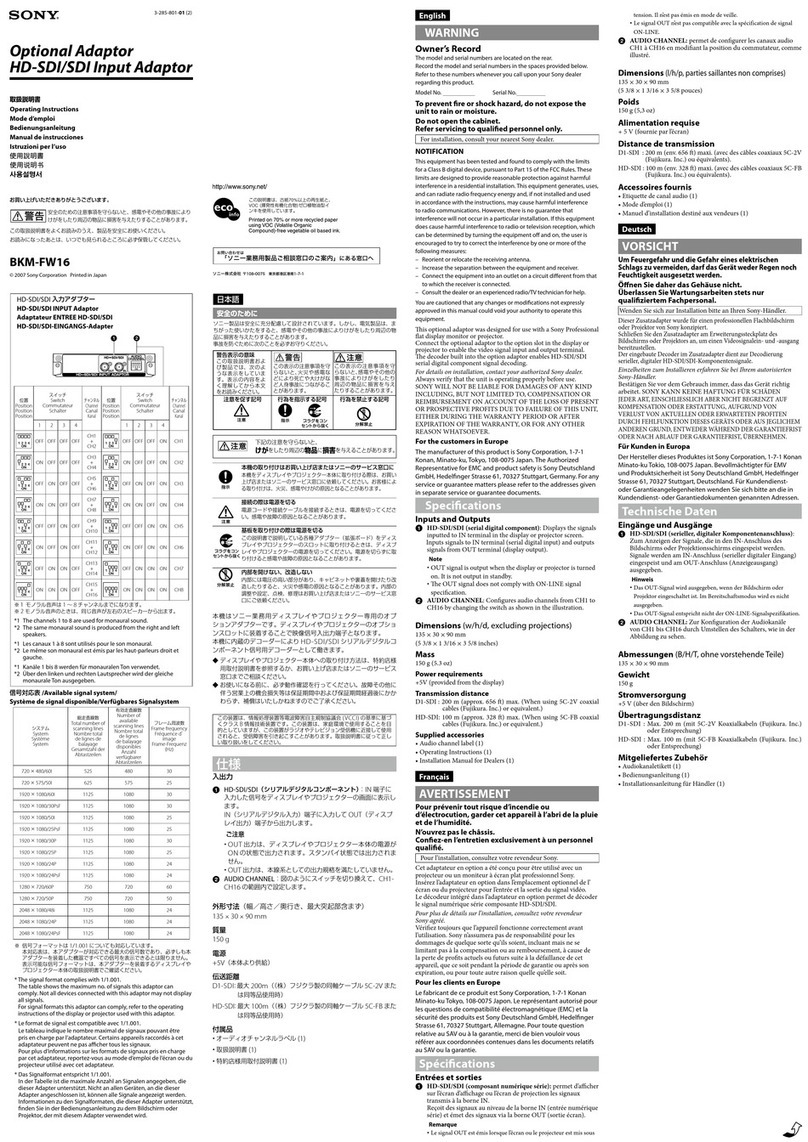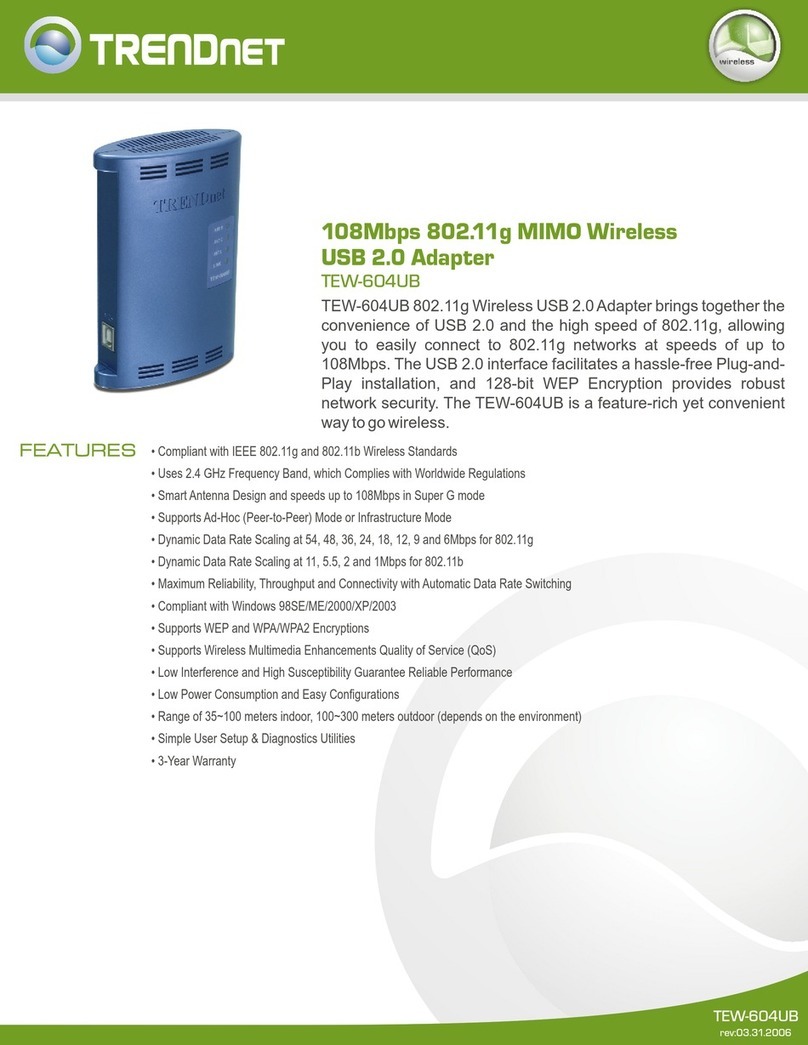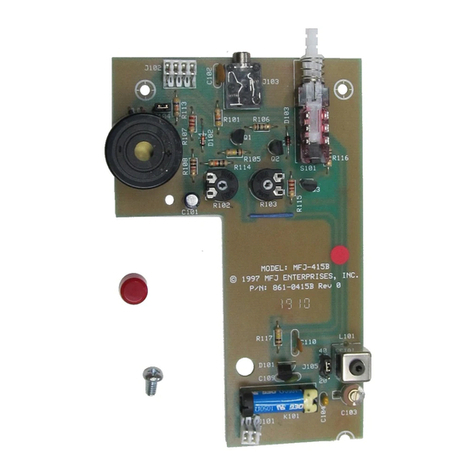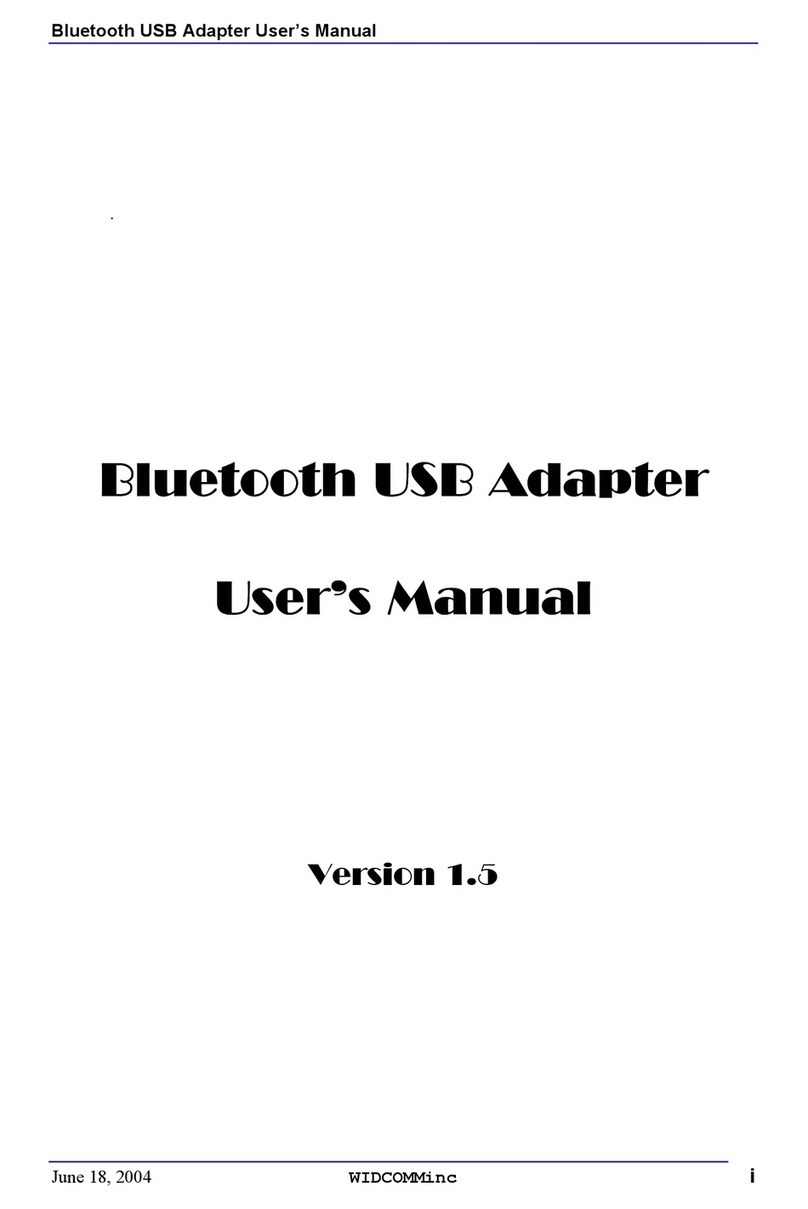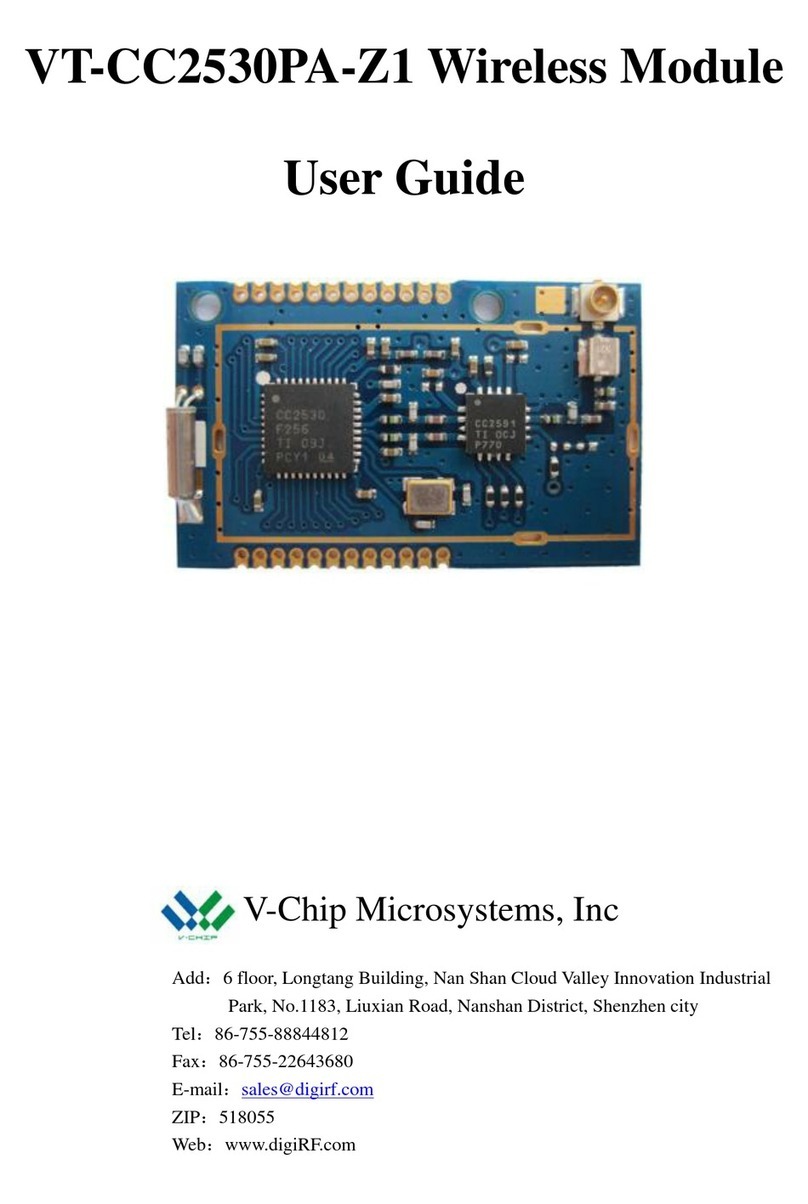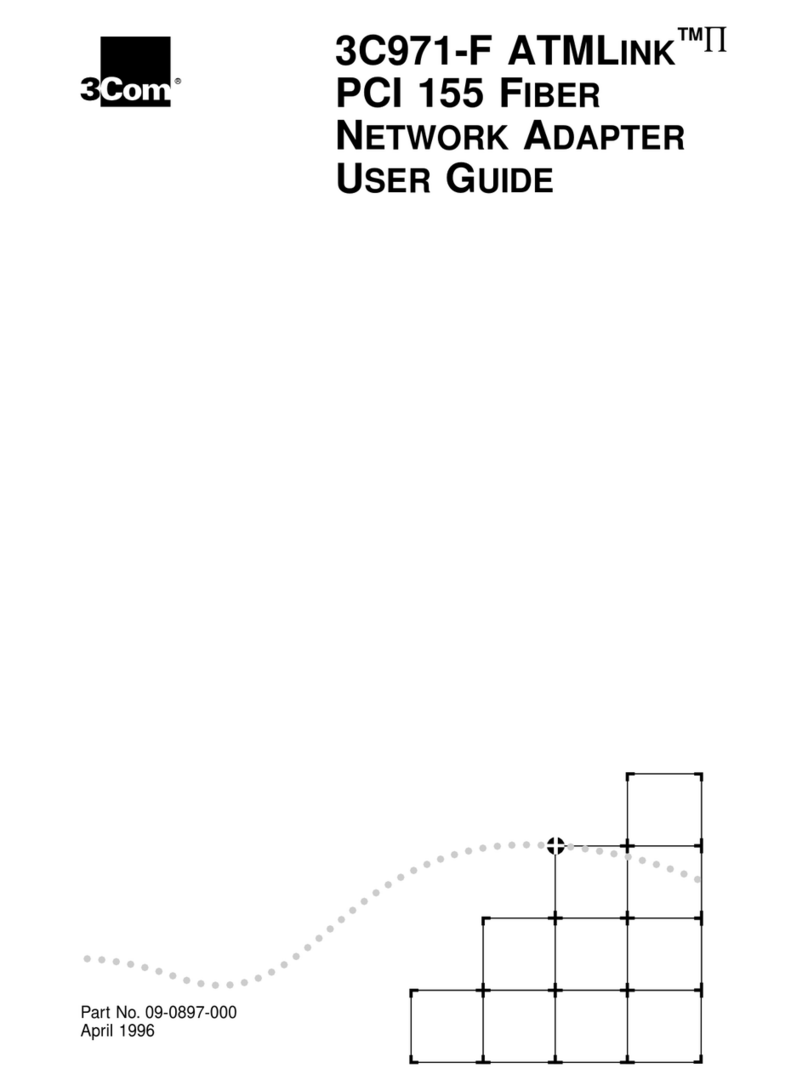INSTRUCTION MANUAL
RACK MOUNTADAPTER
RK-601E
RK-601J B71-0027-00
The rack mount adapter RK-601 is used to mount a DC regulated power supply of
the PD and PD-A Series into a rack. The RK-601J is used for racks of the JIS standard,
while the Rk-601E is for the EIA standard.
The assembling and installing instructions described below are common to RK-601J and
RK-601E.
○Before operation
Prepare a middle size (+) screwdriver.
○Preparation
Remove 6 screws from the top panel of regulated DC power supply.
Note : For a set overall length is 300 mm,
Remove the 3 screws near the
front panel.
○Installing the rack mount adapter and mounting the regulated
DC power supply
(1) Place 2 power supply brackets (1) ④and (3) ⑯between frame ②and ③,
and secure them with 8 pan head screws ⑩from the sides.
(2)Place the power supply units from which the case screws have been removed in
the power supply brackets (1) ④(when one power supply is installed, it can be
placed in either the right or left) and install the the 2 power supply brackets (1) ④
and power supply bracket (2) ⑤to the case mounting screw holes in the power
supply with pan head screw ⑪. Install the power supply brackets ④and ⑤in
the frame with pan head screws ⑩.
RK-601 Parts List
Oval counter Sunk Head screw
RB-601 Parts List
Dimensions (mm)
482(W)×177(H)×481(D)
Weight
6.5 kg
(3) Install the front panel ①and handle ⑧in the frame with pan head screws ⑩.
Note : With this rack mount adapter, 2 PD(PD-A) series power supplies can be
mounted. However, when the power supply is 300mm in overall length,
secure it with only the 2 screws near the front panel; the screw on the
rear edge needs not be used.
○Mounting in the rack
(1) Mount the power supply in which rack mount adapter is installed to the rack.
(2) Align the notches in the adapter panel with the screw holes and secure the
Adapter with oval head screw ⑨and washers ⑬.
Note : Since this adapter is heavy in weight, it should be supported on the angle
steel or other rugged part of the rack body you use. If the adapter is secured
with only the screws on the front edge, the front panel can be deformed causing
danger.
○Installing secure bracket
This bracket (short link chain collar) prevents the dropping of the mounted
oscilloscope when it is pulled.
(1) Turn the connecting ring hex. nut of the short link chain collar to open the
ring. Insert the opened ring into the mounting hole in the power supply
bracket ⑤and tighten the hex.nut.
(2) Install the chain collar bracket ⑥to the rack with sems pan head screws ⑫.
(3) Install the other connecting ring of the short link chain collar to the bracket.
At that time, adjust the length of the chain by connecting ring position so that
the adapter does not incline when the adapter is drawn.
After adjusting the length of the connecting ring, put the ring into the bracket
Inside and tighten the hex.nut.
○Attaching blank panel RB-601(option)
When one power supply is mounted, cover the other with the blank panel RB-601.
Install the blank panel ⑭to the empty part of the front panel ①with sems pan
head screws ⑮.
The eight tras-head screws ⑰
are used to fillin the mounting
holes of the RB-601 when the
RB-601 is not used.