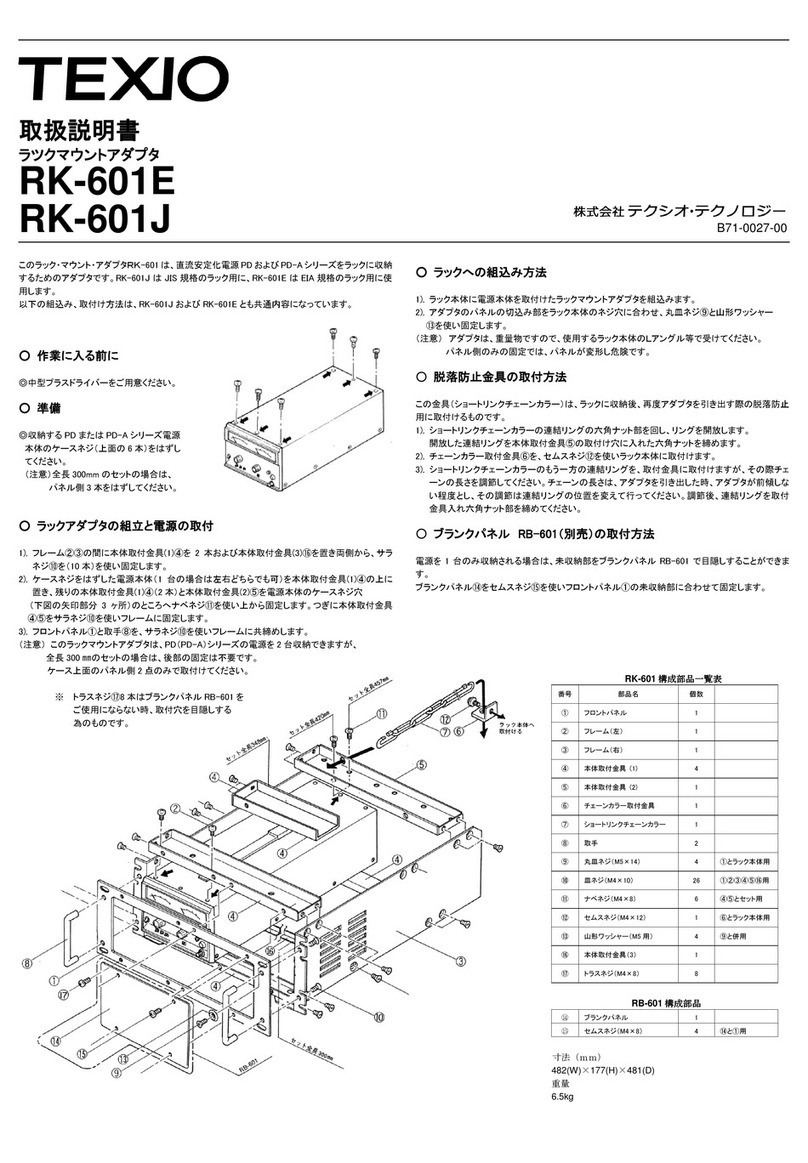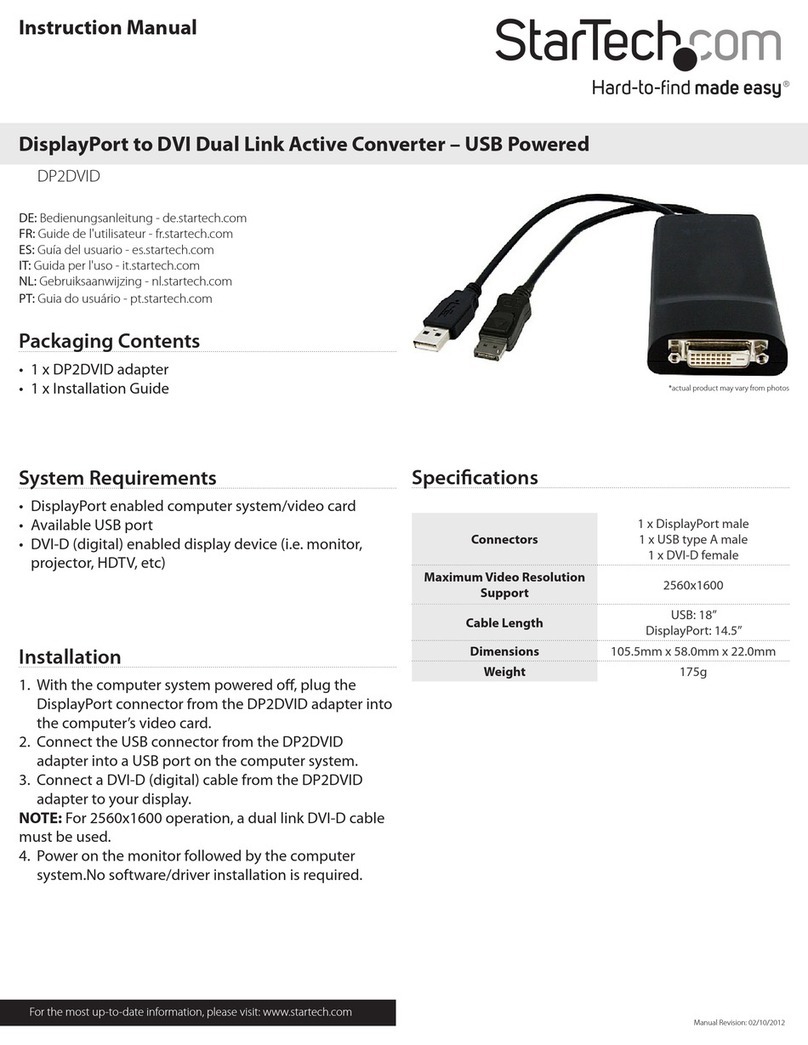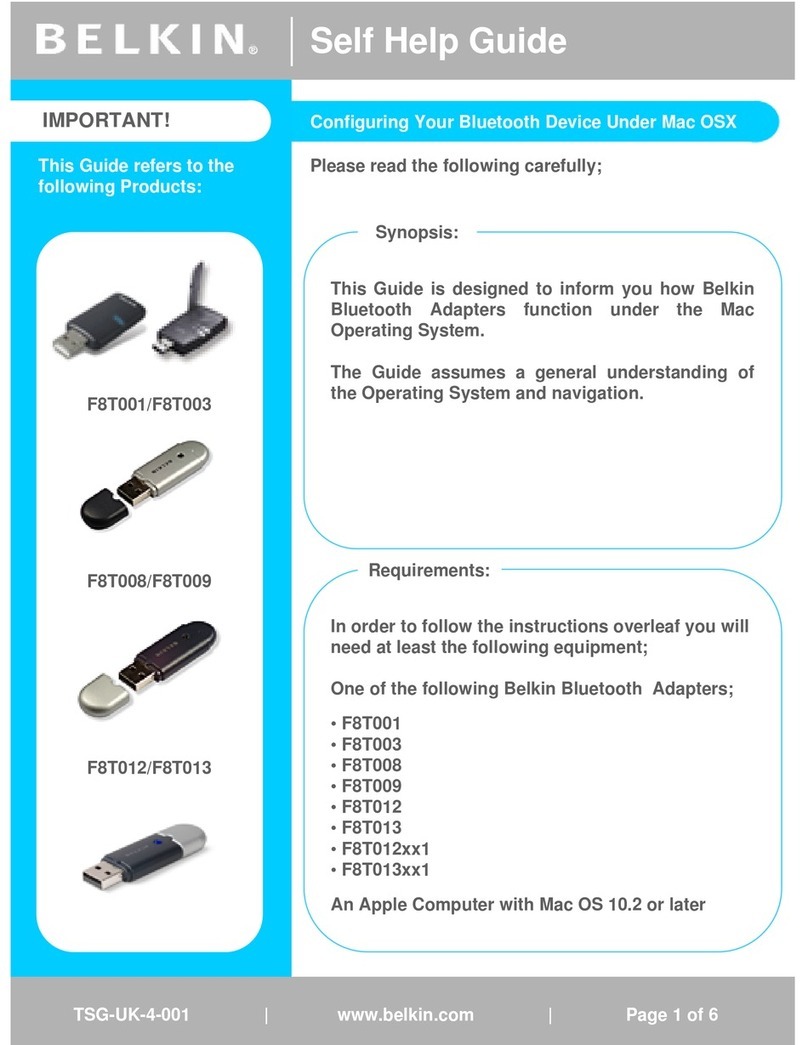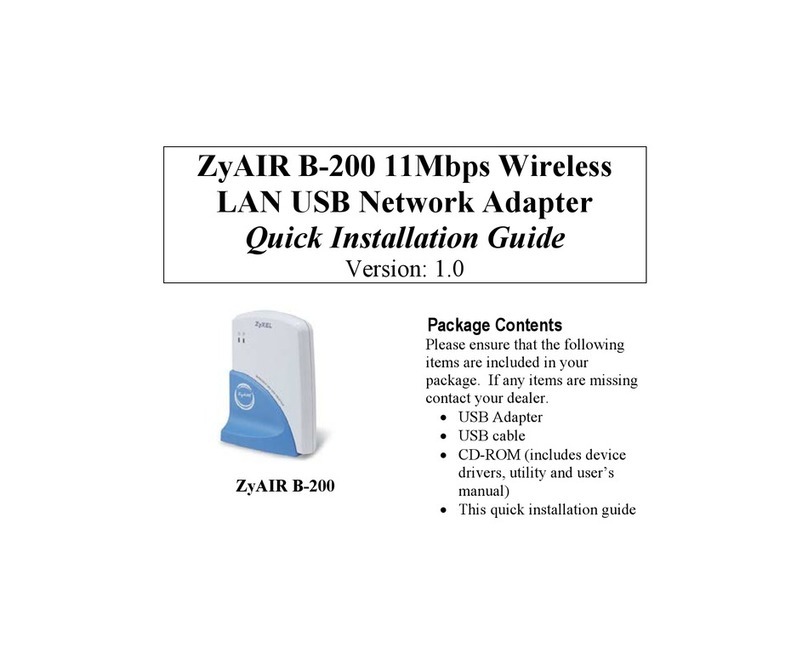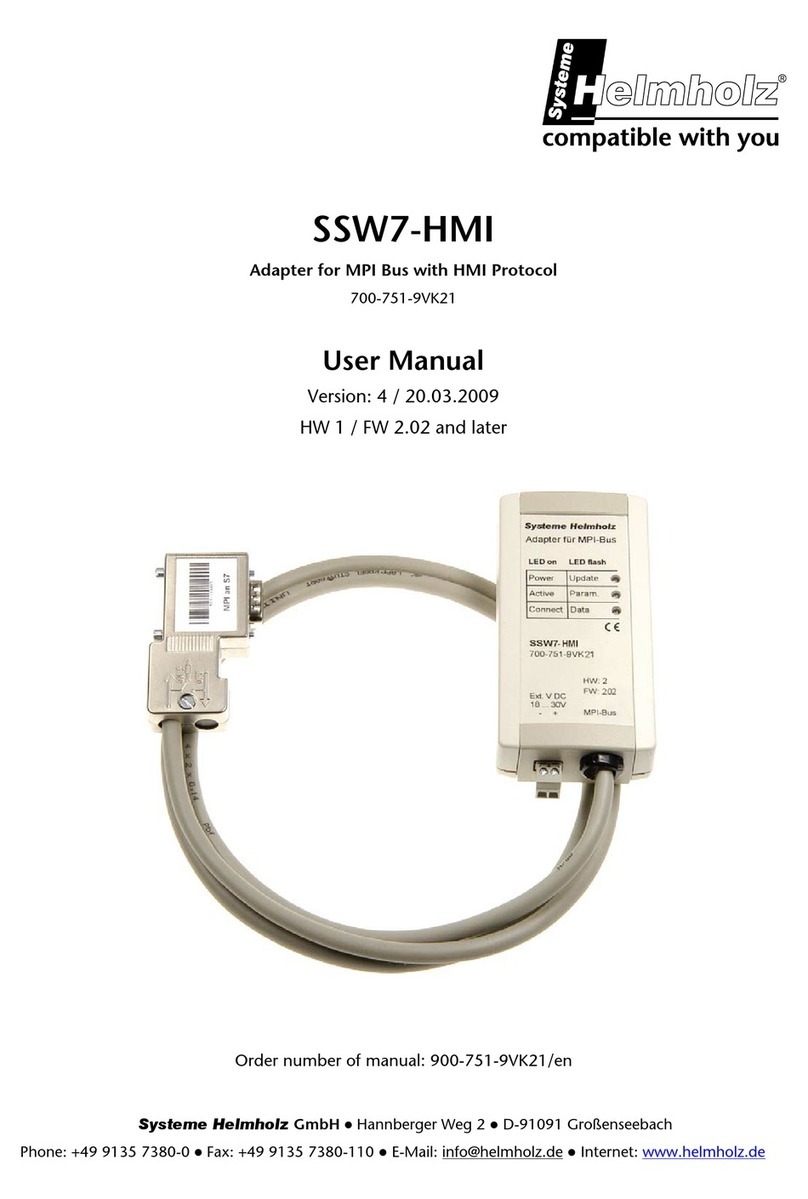TEXIO GP-600B User manual

GP-IB ADAPTER
GP-600B
INSTRUCTION MANUAL
© PRINTED IN JAPAN B65-0002-20(N)

CONTENTS
USING THE PRODUCT SAFELY ................................................
1. GENERAL..............................................................................................1
2. SPECIFICATIONS .................................................................................2
3. INSTRUCTIONS ON USE......................................................................4
4. SYSTEM CONFIGURATION .................................................................8
4-1. Principle of Operation ......................................................................8
4-2. System Configuration ......................................................................9
4-3. Output Status when GP-600B is Turned On ..................................10
5. FRONT AND REAR PANELS..............................................................11
6. OPERATION PROCEDURES..............................................................15
6-1. Setting and Connection .................................................................15
6-2. Connection with Power Supply Unit to be Controlled ....................17
6-2-1 Connection with the PS series.................................................17
6-2-2 Connection with PA-B series....................................................18
6-2-3 Connection with PD-A series ...................................................19
6-2-4 Connection with the PT series .................................................20
6-3. GP-IB.............................................................................................21
6-4. Simple USB (Virtual COM Port).....................................................39
6-5. Total System Adjustment ...............................................................40
7. OUTSIDE DIMENSIONS......................................................................42

I
USING THE PRODUCT SAFELY
Preface
To use the product safely, read this manual to the end. Before
using this product, understand how to correctly use it.
If you read this manual but you do not understand how to use it,
call the company that is indicated on the back cover of this
manual. After you read this manual, keep it so that you can read
it anytime as required.
Notes on reading this manual
The contents of this manual include technical terms in part of their
explanation.
If you do not understand those terms, do not hesitate to ask the
company or our distributor.
Pictorial indication and warning character indication
This manual and product show the warning and caution items
required to safely use the product. The following pictorial
indication and warning character indication are provided.
<Pictorial Indication>
Some part of this product or the manual may show this
pictorial indication. In this case, if the product is
incorrectly used in that part, a serious danger may be
brought about on the user's body or the product.
To use the part with this pictorial indication, be sure to
refer to this manual.
<Warningcharacter
Indication>
WARNING
CAUTION
If you use the product, ignoring this indication, you
may get killed or seriously injured. This indication
shows that the warning item to avoid the danger is
provided.
If you incorrectly use the product, ignoring this
indication, you may get slightly injured or the product
may be damaged. This indication shows that the
caution item to avoid the danger is provided.
Please acknowledge beforehand that our company does not assume
the responsibility for the user or the third person’s misuse, abuse,
neglect, unauthorized product modification or failure to follow this
manual, and other troubles, or any damages caused by use of this
product.

II
USING THE PRODUCT SAFELY
WARNING
Do not remove covers and panels from the product.
Never remove the product's covers and panels for any purpose.
Otherwise, electric shock to the users or a fire may be incurred.
Warning on using the product
The warning items given below are to avoid danger to the user’s
body and life and avoid the damage and deterioration of the product.
Use the product, observing the following warning and caution items.
Warning about Power Source
Source voltage
Use the product on the rated source voltage marked on the product.
Using the product on other voltage may result in a fire. The rated
voltage range of the product is the marked voltage ±10%. Use the
product in this range.
Power Cable
IMPORTANT: The power cable set supplied with the GP-600B is
unusable for any other products.
Disuse the power cable and contact our distributor if the supplied
power cable becomes defective. Using the product with the
defective power cable may result in electric shocks, electrocution, or
a fire.
The fuse for protection
The product will not run if its input power protection fuse flows out.
The protection fuse is built in the product, and the user cannot
replace it. When the fuse blows out, contact our distributor without
opening the casing. The user must not open the casing or replace
the fuse arbitrarily. Disobedience to this instruction may result in
electric shocks, electrocution, or a fire.
Changing the source voltage rating
The user cannot change the source voltage of the product. Contact
our distributor, if it is necessary to change the source voltage rating
marked on the product. The user must not open the casing or
change the source voltage rating. Disobedience to this instruction
may result in electric shocks, electrocution, or a fire.

III
USING THE PRODUCT SAFELY
WARNING
Warning item on grounding
The product has the GND terminal on the panel surface to protect the
user from electric shock and protect the product. Be sure to ground
the product to safely use it.
Warning item on installation environment
Operating temperature
Use the product within the operating temperature indicated in the
rating column. If the product is used with the vents of the product
blocked or in high ambient temperatures, a fire may occur.
Operating humidity
Use the product within the operating humidity indicated in the rating
column. Watch out for condensation by a sharp humidity change
such as transfer to a room with a different humidity. Also, do not
operate the product with wet hands. Otherwise, an electric shock
or fire may occur.
Use in a gas
Use in and around a place where an inflammable or explosive gas or
steam is generated or stored may result in an explosion and fire.
Do not operate the product in such an environment.
Also, use in and around a place where a corrosive gas is generated
or spreading causes a serious damage to the product. Do not use
the product in such an environment.
Do not let foreign matter in
Do not insert metal and flammable materials into the product
from its vent and spill water on it. Otherwise, an electric
shock and fire may occur.
Warning item on abnormality while in use
If smoke or fire is generated from the product while in use, stop using
the product, turn off the switch, and remove the power cord plug from
the outlet. After confirming that no other devices catch fire, call the
company or our distributor.

IV
USING THE PRODUCT SAFELY
CAUTION
Input/output terminal
Maximum input to the input terminals is specified to prevent the
product from being damaged.
Do not supply input, exceeding the specifications that are indicated
in the "Rating" or "Caution on use" column in this manual of the
product. Otherwise, a product failure is caused.
Also, do not supply power to the output terminals from the outside.
Otherwise, a product failure is caused.
When the product is left unused for a long time
Be sure to remove the power plug from the outlet.
Calibration
Although the performance and specifications of the product are
checked under strict quality control during shipment from the factory,
they may slightly change because of secular changes in its parts. It
is recommended to periodically calibrate the product so that it is used
with its performance and specifications stable. For consultation
about the product calibration, call the distributor or the company
where you bought the product.
Daily maintenance
When you clean off the dirt of the product covers, panels, and knobs,
avoid solvents such as thinner and benzene. Otherwise, paint may
peel off or the resin surface may be affected.
To wipe off the covers, panels, and knobs, use a soft cloth with
neutral detergent in it.
During cleaning, be careful that water, detergents, and other foreign
matters do not get into the product.
If a liquid or metal gets into the product, an electric shock and fire are
caused. During cleaning, remove the power cord plug from the outlet.
Use the product correctly and safely, observing the above warning and
caution items.
Because this manual indicates caution items even in individual items,
observe those caution items to correctly use the product.
If you have questions or comments about the content of this manual,
call the company or our distributor.

1
1. GENERAL
The GP-600B adapter is designed to set the constant voltage and
constant current and control the OUTPUT switches and power relays
of the regulated DC power supply units, PS, PA-B, PD-A and PT series
from a computer through the GP-IB bus (in conformity to the
IEEE-488-1978).
- The GP-600B has an interface function in conformity to the
IEEE-488-1978.
The GP-600B also has an SRQ function to detect errors in the
power supply units for safety system control.
- The GP-600B converts digital signals through the GP-IB bus
into two channels (four references) of analog signals.
The GP-600B has two references per channel and can control
the voltage and current of the power supply units through a single
channel. Each channel of the GP-600B is isolated. A D/A
converter with 12-bit resolution is used for each reference,
allowing high-precision setting.

2
2. SPECIFICATIONS
GP-IB
Electrical specifications: In conformity to the IEEE-488-1978.
Mechanical specifications: In conformity to the IEEE-488-1978.
Interface functions : SH1,AH1,T6,L3,SR1,RL2,PP0,DC1,DT0,C0
Address setting : Set addresses 0 to 30 optionally with the
address switches.
Listen-only mode : Set with the L-ONLY switch.
Delimiter : Set with the EOI/CR.LF switch.
Output Off function : Turn off output with the OUTPUT OFF key.
Service request functions: GP-IB command errors
GP-IB parameter errors
OVP operation and alarm
(OCP, OTP and power off) operations
CV operation, CC operation and
OUTPUT OFF key
Analog Outputs
Outputs A & B (CH1) Outputs C & D (CH2)
Output voltage range : 0V to10V 0V to 10V
Full-scale voltage range : 10V15% 10V15%
Max. output current : 3mA 3mA
D/A converter resolution : 12bit,0.025%(2.4mV) 12bit,0.025%(2.4mV)
Output ripple noisesr.m.s: 500V 500V
(10Hz to 1MHz)
Input power fluctuation : 1.5mV 1.5mV
(±10% variance)
Temperature coefficient : 50ppm/50ppm/
(Typical)
Rise time : 100s or less 100s or less
(10% to 90%,10kload)

3
Digital I/O
Control signals OUTPUT ON/OFF TTL level Low(ON)/High(OFF)
POWER relay ON/OFF TTL level Low(ON)/High(OFF)
Status signals CV operation (SRQ) TTL level Low(CV)/High(indefinite)
CC operation (SRQ) TTL level Low(CC)/High(indefinite)
Alarm ON(SRQ) TTL level Low(ON)/High
Power ON/OFF Low(ON)
OVP ON(SRQ) Low(ON)
Operation Conditions
Guaranteed operating temp. range 0to 40
Guaranteed humid. range80% or less
Dielectric Strength
GP-IB connector - analog outputAC500V for 1 minute
Between analog outputs AC500V for 1 minute
(A-C, D, and B-C, D)
Analog output - casingAC500V for 1 minute
Input power source - casing AC1.5kV for 1 minute
Input power source - analog outputAC1.5kV for 1 minute
Insulation Resistance
Input power source - casing DC500V 30M or more
Analog output - casingDC500V 30M or more
Power Source & Power Consumption
AC100V±10%,50Hz/60Hz
AC120V, 200V, 220V and 240V are
selectable with an internal switch 7W
Dimensions (max.) & Weight
(W)70mm x (H)134mm x (D)363.1mm,
approx. 2.5 kg
Accessories
Instruction manual 1 copy
20-pin connectors 2
Power cable 1

4
3. INSTRUCTIONS ON USE
Checking the power source
-Use the GP-600B on the source voltage rating.
Replacing the fuse, and changing the source voltage rating
-Contact our distributor if it is necessary to replace the fuse or
change the source voltage rating.
Ambient temperature and installation site
-Do not use the GP-600B in a place whose temperature and/or
humidity exceeds the rating.
-Do not use the GP-600B in a place with much dust or vibrations.
-Take noise reducing measures properly if there is a large noise
source around the GP-600B.
Before turning on the GP-600B
-Complete all connections and make sure that connections are done
properly before turning on the GP-600B.
-Turn on or off power in the order shown in the drawing below.
-Do not plug or unplug any connector in the power on condition.
GP-600B Controlled power
supply unit
Power on
Power off

5
GND cable
××
Precautions for connecting the GND cable and shorting bar
-Be sure to connect the GND cable and shorting bar of the power
supply unit as shown below when the GP-600B is combined with
floating circuit type power supply units.
PS series power supply unit
Rear panel of the PS series
Connect the GND cable between
the + and GND terminals, or
disconnect the GND cable as
shown on the right.
Be sure to disconnect the GND
cable when it is not used.

6
PA-B series
Precautions for connecting the GND cable and shorting bar
Connect the shorting bar between
the - and GND terminals, or
disconnect the GND cable as
shown on the right.
Disconnect the shorting bar.
PD-A series
Precautions for connecting the GND cable and shorting bar
Connect the shorting bar between
the + and GND terminals, or
disconnect the GND cable as
shown on the right.
Disconnect the shorting bar.
Shorting bar
Shorting bar

7
System interface
-Be sure to use control software applicable to the service requests
when the GP-600B is used with the service requests enabled.
-Give listen-only specification from the controller when the GP-600B
is used in the listen-only mode.
Output ripple noises
-When the GP-600B is connected with the regulated DC power
supply units, the DC power supply units may output more ripple
noises than those in individual operation. This is because the
cables lead to bad influences upon noises or the regulated DC power
supply units amplify ripple noises output from the GP-600B.
Precautions for connection
-The GP-600B converts digital signals through the GP-IB bus into
analog signals with two D/A converters in two isolated channels and
outputs individual four-channel analog signals. However, do not
use the reference channels B and D in the floating condition. Such
operation does not guarantee the proper performances. Be sure
to connect the negative (-) output of the channel B with the negative
(-) output of the channel A and the negative (-) output of the channel
D with the negative (-) output of the channel C, when the channel B
and D are used individually.

8
4. SYSTEM CONFIGURATION
4-1. Principle of Operation
Digital signals through the GP-IB connector are supplied to the
GP-IB interface IC through the bus transceiver.
The handshaking timing of this GP-IB interface conforms to the
IEEE-488-1978. Codes received by the GP-IB interface are
decoded by the CPU then. The CPU converts the data into
binary data and outputs to the D/A converters through serial
output ports. Those data pass through photo-isolators and are
isolated. The shift registers convert them into parallel data,
which are input to the D/A converters. The CPU also executes
controls of the control connectors and SRQ processing.
The block diagram of the GP-600B is as shown below.
Block diagram
Photo-isolator
Shift register
D/A
POWER
CONT 2
Photo-isolator
Shift register
D/A
OUT A
Photo-isolator
Shift register
D/A
OUT B
Photo-isolator
Shift register
D/A
OUT C
POWER
CONT 1
OUTPUT
CONT 2
OUTOUT
CONT 1 OUT D
CPU
ROM
RAM
GP-IB connector
GP-IB bus transceiver
GP-IB interface IC

9
4-2. System Configuration
Check the specifications of the GP-600B and power supply
units to configure the most appropriate system.
1) I/O specifications of the GP-600B
Pin No. Functions Remarks
1 Analog output, 0V - 10V: Voltage control
2 GND for voltage control terminals
7 Analog output, 0V- 10V: Current control
8 GND for current control terminals
3 to 6 NC
9 Digital output: Output On/Off (+) Photo-coupler
10 Digital output: Output On/Off (-) Photo-coupler
11 Digital input: Alarm signal HC14
12 Digital GND
13 Digital input: CV mode signal HC14
14 Digital input: CC mode signal HC14
15 Digital input: Power On signal HC14
16 Digital input: OVP signal HC14
17 Digital output: Output On/Off HC07
18 Digital output: Power On/Off HC07
19 Digital power supply, +5V
20 Digital GND
Both the CH1 and CH2 connectors have the same specifications.
CH1 and CH2 connectors
on the rear panel

10
2) Connectable series
The GP-600B may control the following series.
PS series, PA-B series, PD-A series, and PT series
4-3. Output Status when GP-600B is Turned On
CH1 voltage control output (Reference A)
CH1 current control output (Reference B)
CH1 output control
CH1 power relay control
0V
0V
5V (Off)
5V (Off)
CH2 voltage control output (Reference C)
CH2 current control output (Reference D)
CH2 output control
CH2 power relay control
0V
0V
5V (Off)
5V (Off)

11
5. FRONT AND REAR PANELS
LISTEN
MADE IN JAPAN
CH2CH1
REM OTE
E0I / C R. LF
L.ONLY
GP-IB
AC INPUT

12
ADDRESS
Normally, the address set with the address switches on the rear
panel is displayed here.
No data is displayed in the listen-only mode.
SRQ
This LED indicates the service request status.
It is lit while an SRQ resides on the GP-IB bus.
TALK
This LED indicates the talk status.
It is lit when the talker status is specified on the GP-IB bus.
LISTEN
This LED indicates the listen status.
Normally, it is lit when the listener status is specified on the GP-IB bus.
It is always lit, in the listen-only mode.
REN
This LED indicates the remote status.
It is lit during the remote status (where the power supply units are
controlled through the GP-IB bus).
It is always lit, in the listen-only mode.
OUTPUT OFF(Non lock)
This switch nulls the reference output and turns off output when
one of reference outputs A to D or channel 1 and 2 outputs is set.
A service request is also output in this condition.
See the description enclosed in the rectangular frame on page 32
for the procedures of resetting this status to the previous status.
CH1 A 0V
This semi-fixed (one-turn) resistor is used to adjust the output
offset of channel 1, A.
CH1 A FS COARSE
This semi-fixed (four-turn) resistor is used to adjust the output
voltage of channel 1, A coarsely.
CH1 A FS FINE
This semi-fixed (one-turn) resistor is used to adjust the output
voltage of channel 1, A finely.

13
CH1 B 0V
This semi-fixed (one-turn) resistor is used to adjust the output
offset of channel 1, B.
CH1 B FS COARSE
This semi-fixed (four-turn) resistor is used to adjust the output
voltage of channel 1, B coarsely.
CH1 B FS FINE
This semi-fixed (one-turn) resistor is used to adjust the output
voltage of channel 1, B finely.
CH2 C 0V
This semi-fixed (one-turn) resistor is used to adjust the output
offset of channel 2, C.
CH2 C FS COARSE
This semi-fixed (four-turn) resistor is used to adjust the output
voltage of channel 2, C coarsely.
CH2 C FS FINE
This semi-fixed (one-turn) resistor is used to adjust the output
voltage of channel 2, C finely.
CH2 D 0V
This semi-fixed (one-turn) resistor is used to adjust the output
offset of channel 2, D.
CH2 D FS COARSE
This semi-fixed (four-turn) resistor is used to adjust the output
voltage of channel 2, D coarsely.
CH2 D FS FINE
This semi-fixed (one-turn) resistor is used to adjust the output
voltage of channel 2, D finely.
POWER
Press this power switch to turn on the GP600-B. When the
GP600B is turned on, the ADDRESS 7-segment LED goes on
(normally) or the LISTEN LED goes on (in the listen-only mode).

14
GP-IB connector
This is a 24-pin Amphenol connector in conformity to the GP-IB
Standards (IEEE-488-1978). Connect the GP-IB bus cable to
this connector.
Address switches
Use these switches to set the address of the GP600B on the
GP-IB bus, listen-only mode, and send delimiter. (See page 15.)
CH1 connector
Connect a cable between this connector and a power supply unit
to be controlled. Analog outputs A and B and digital control
signals of channel 1 are input and output through this connector.
CH2 connector
Connect a cable between this connector and a power supply unit
to be controlled. Analog outputs C and D and digital control
signals of channel 2 are input and output through this connector.
USB connector
A simple USB (virtual COM) port. Connect a USB cable.
AC inlet
Connect the AC power cable supplied with the GP600-B to this
inlet.
GND terminal screw
Be sure to connect a grounding wire to this terminal in order to
ensure safety and to avoid malfunctioning caused by external
noises.
Table of contents
Other TEXIO Adapter manuals
Popular Adapter manuals by other brands
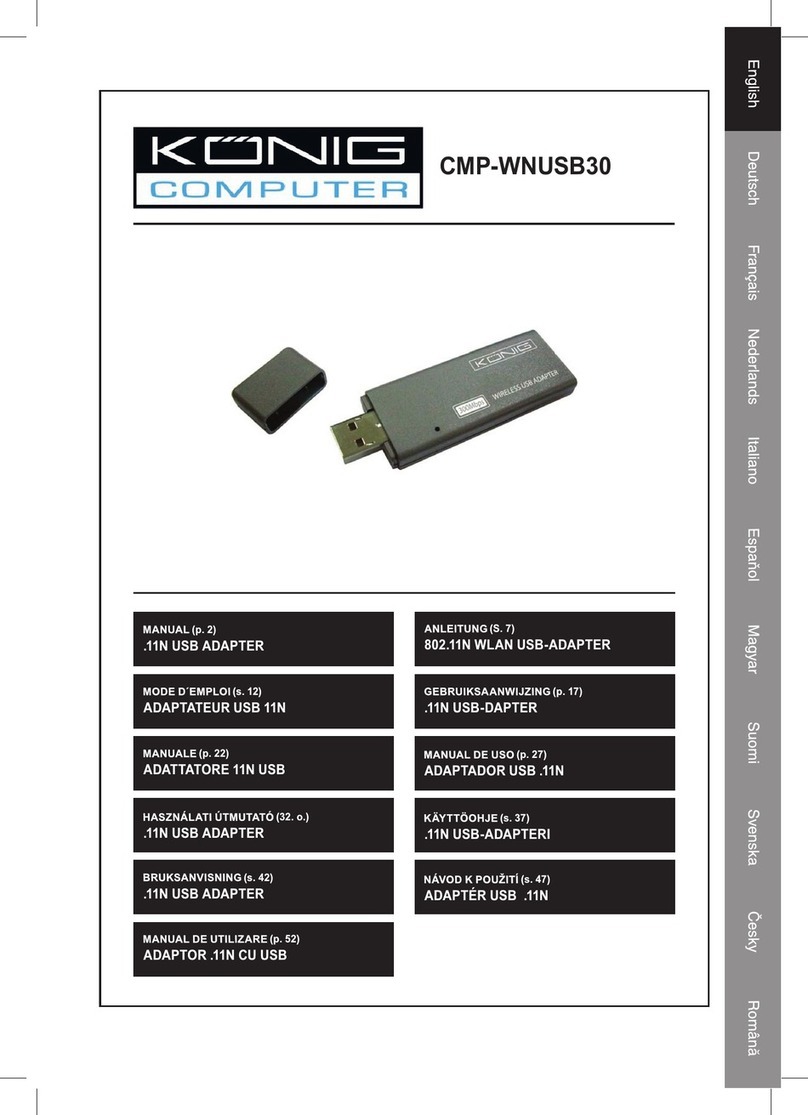
Konig
Konig CMP-WNUSB30 manual
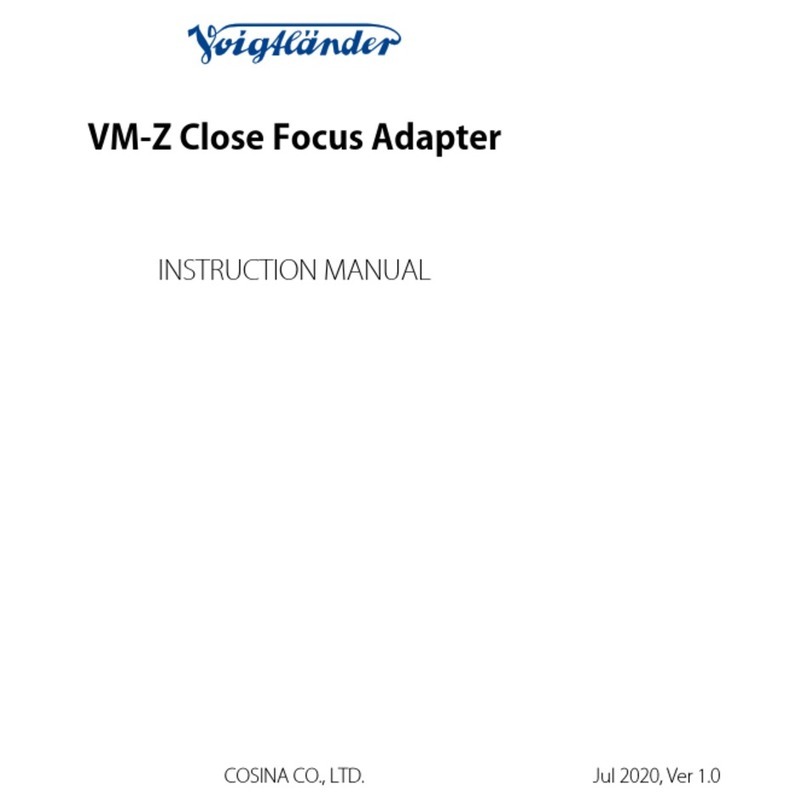
VOIGTLANDER
VOIGTLANDER VM-Z Close Focus Adapter instruction manual
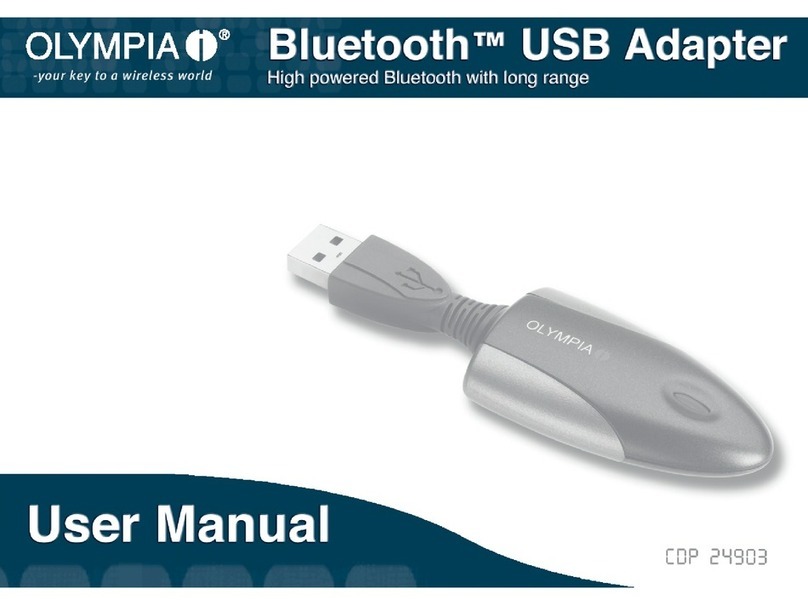
Olimpia
Olimpia BLuetooth USB Adapter user manual
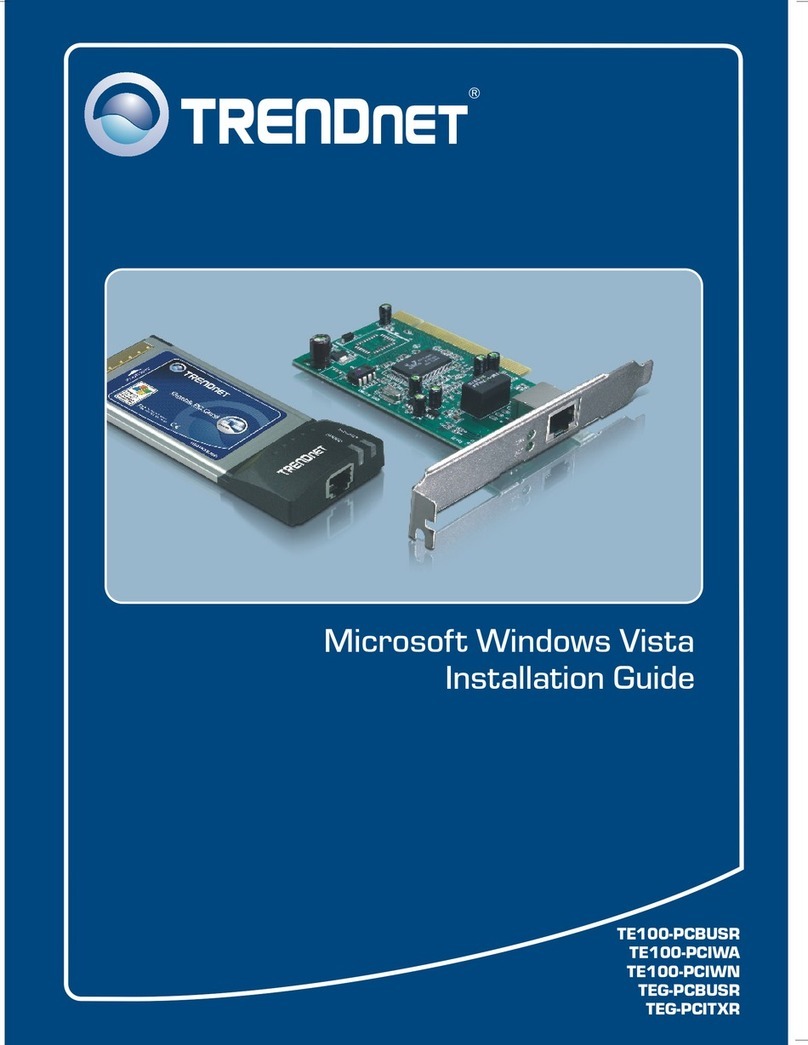
TRENDnet
TRENDnet TEG-PCBUSR installation guide
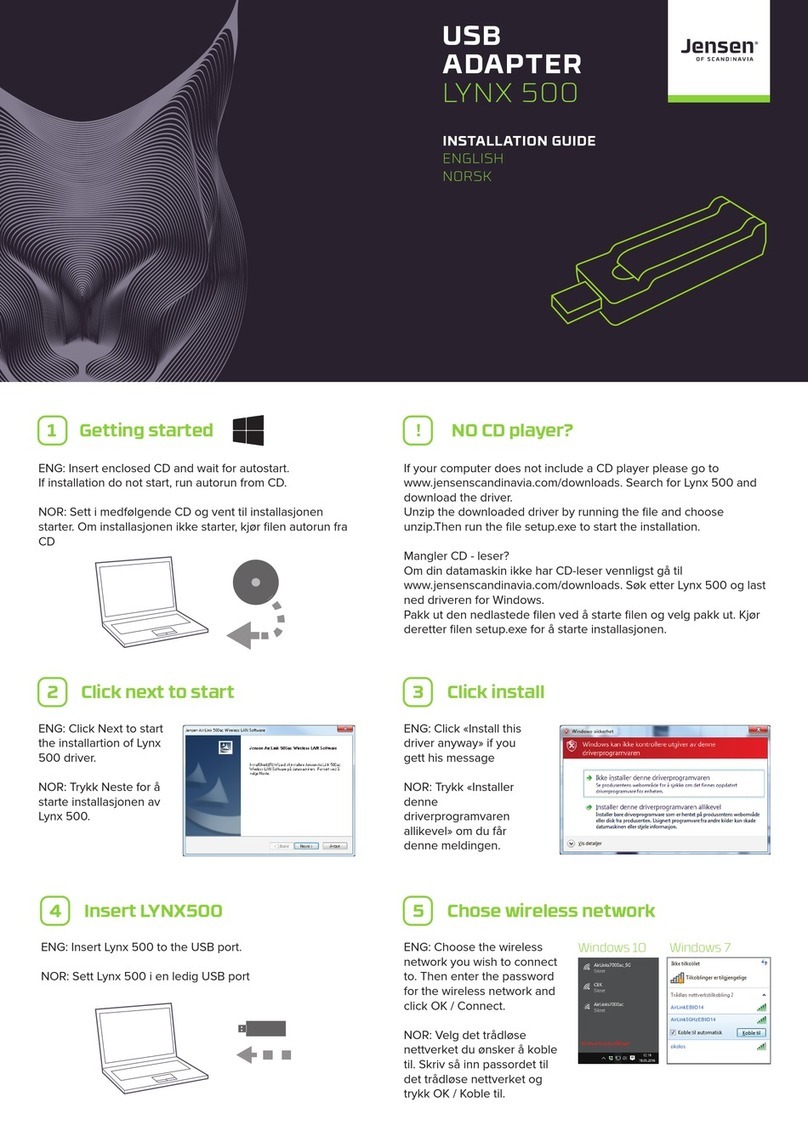
Jensen of Scandinavia
Jensen of Scandinavia LYNX 500 installation guide
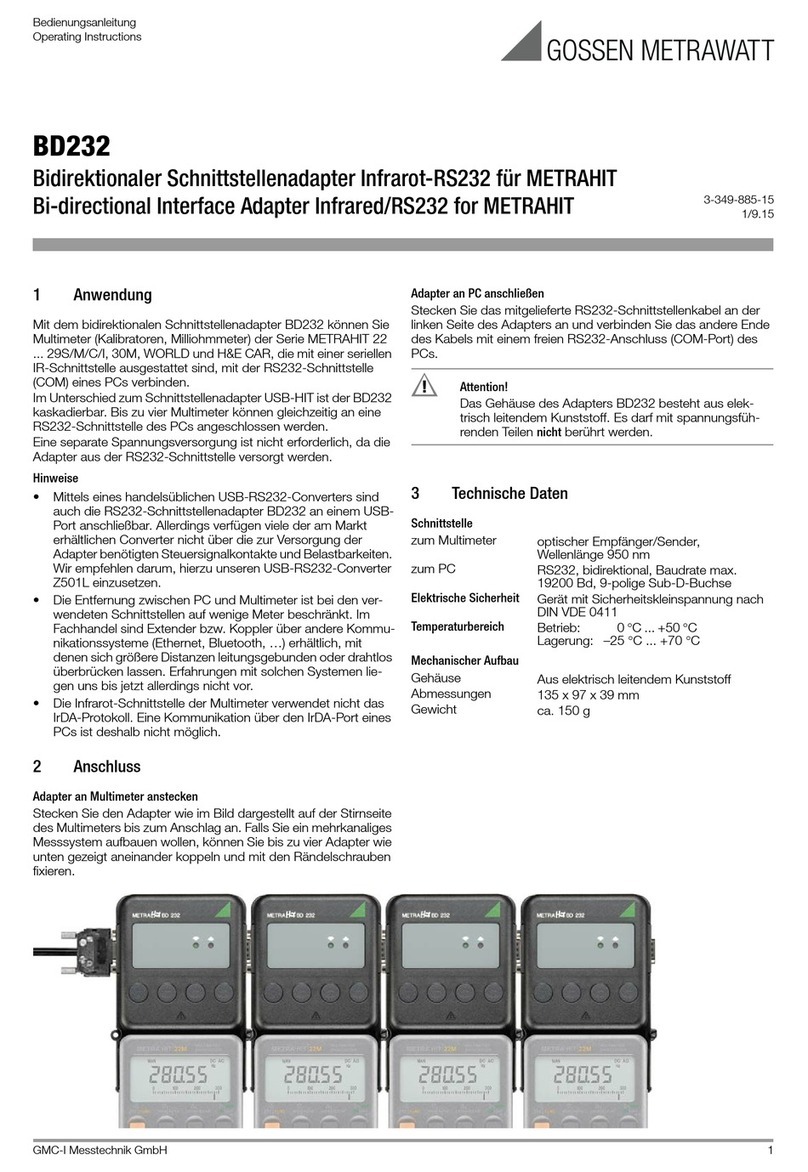
Gossen MetraWatt
Gossen MetraWatt BD 232 operating instructions