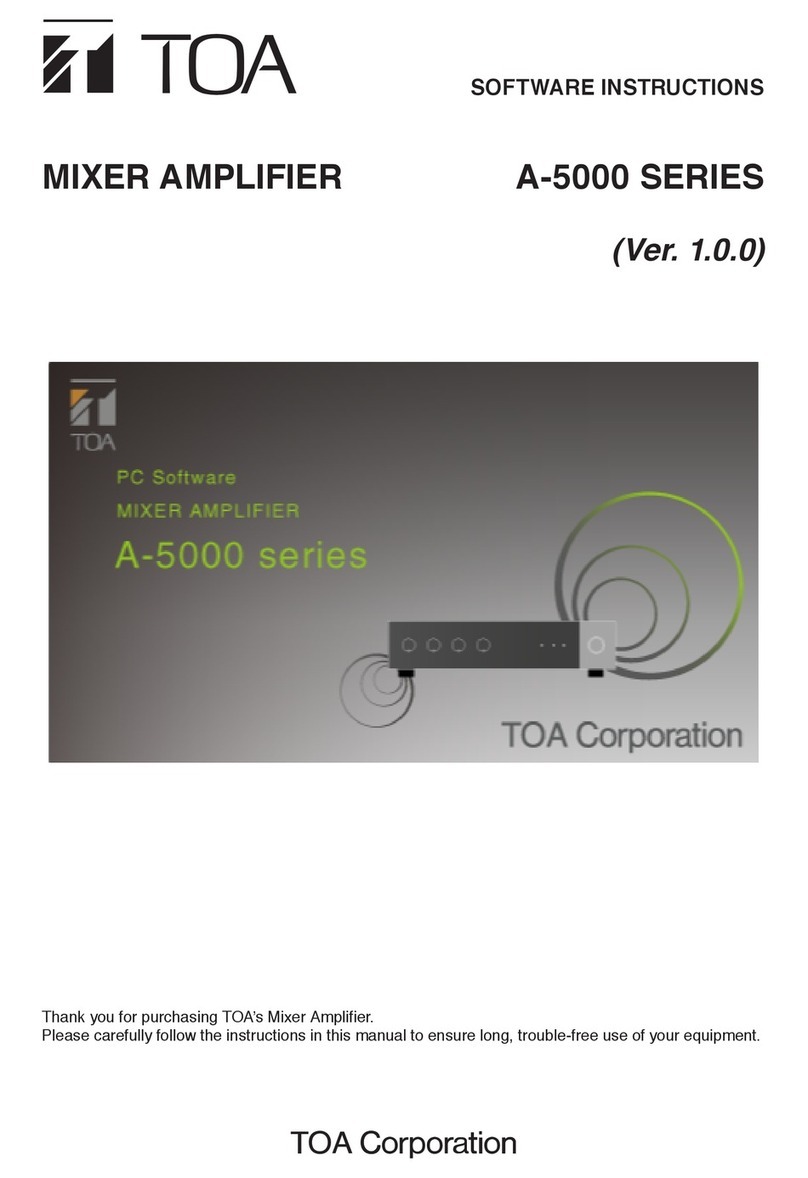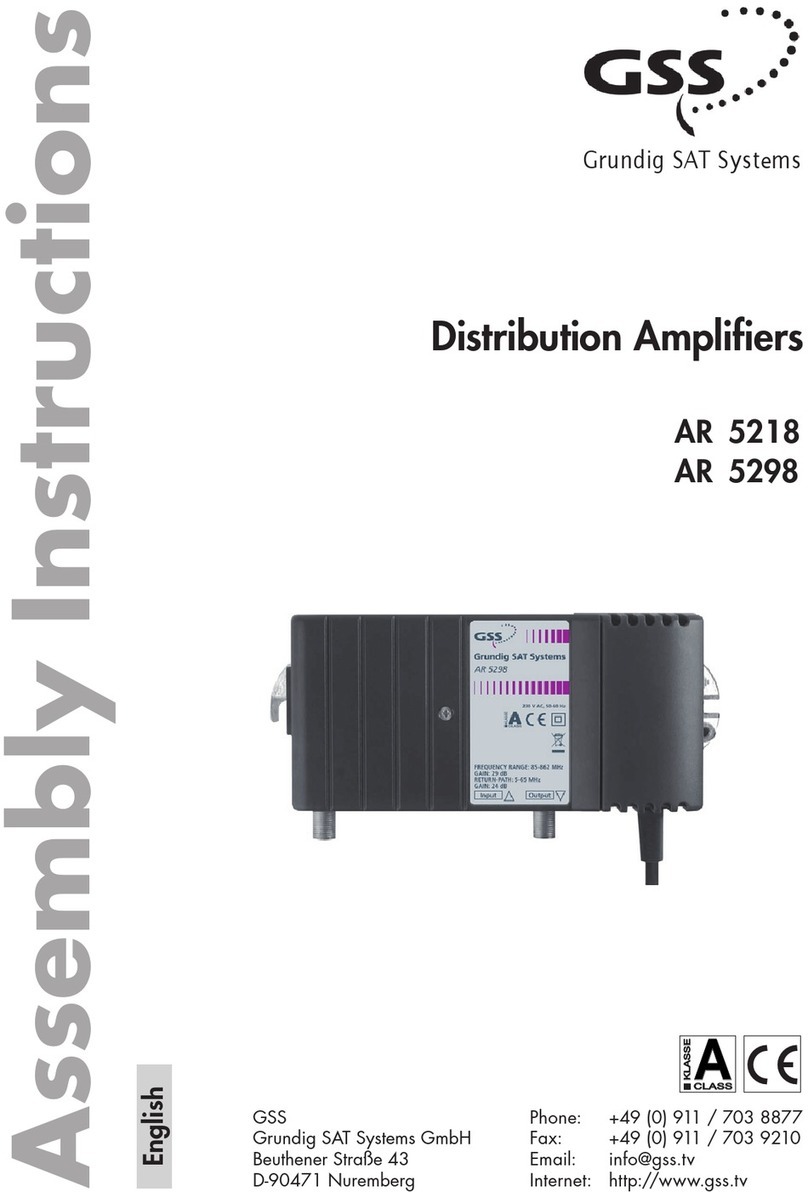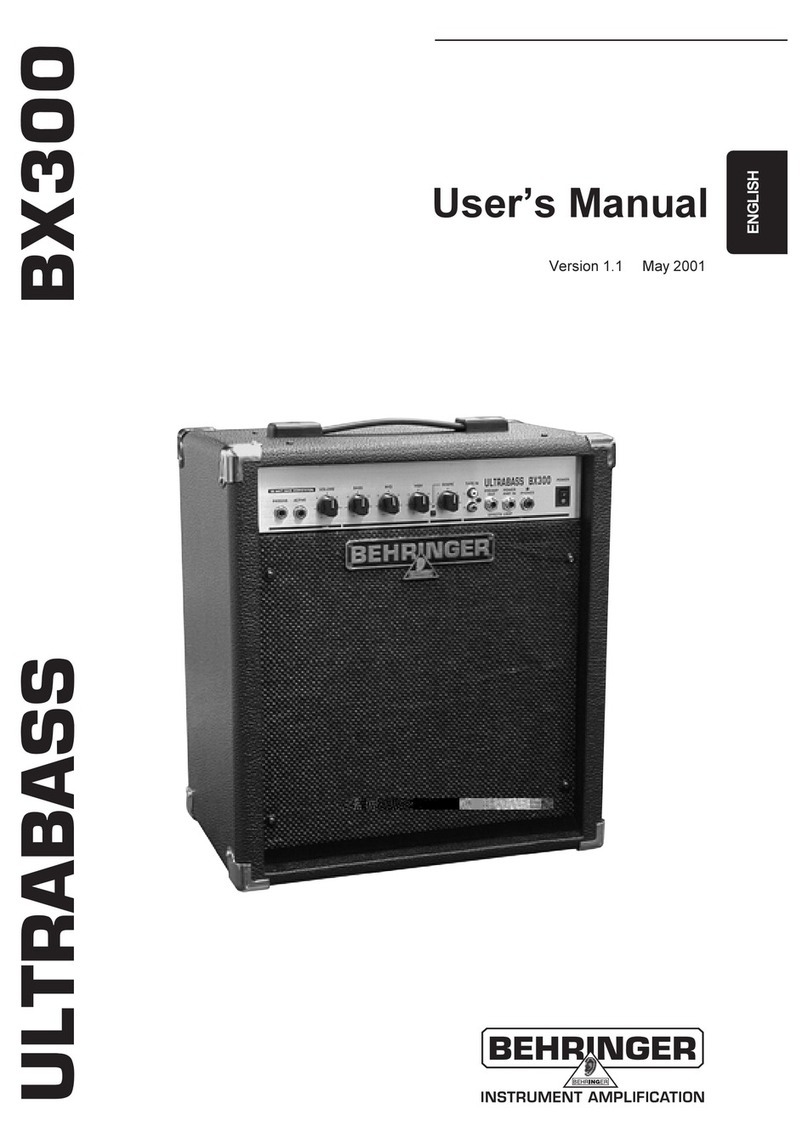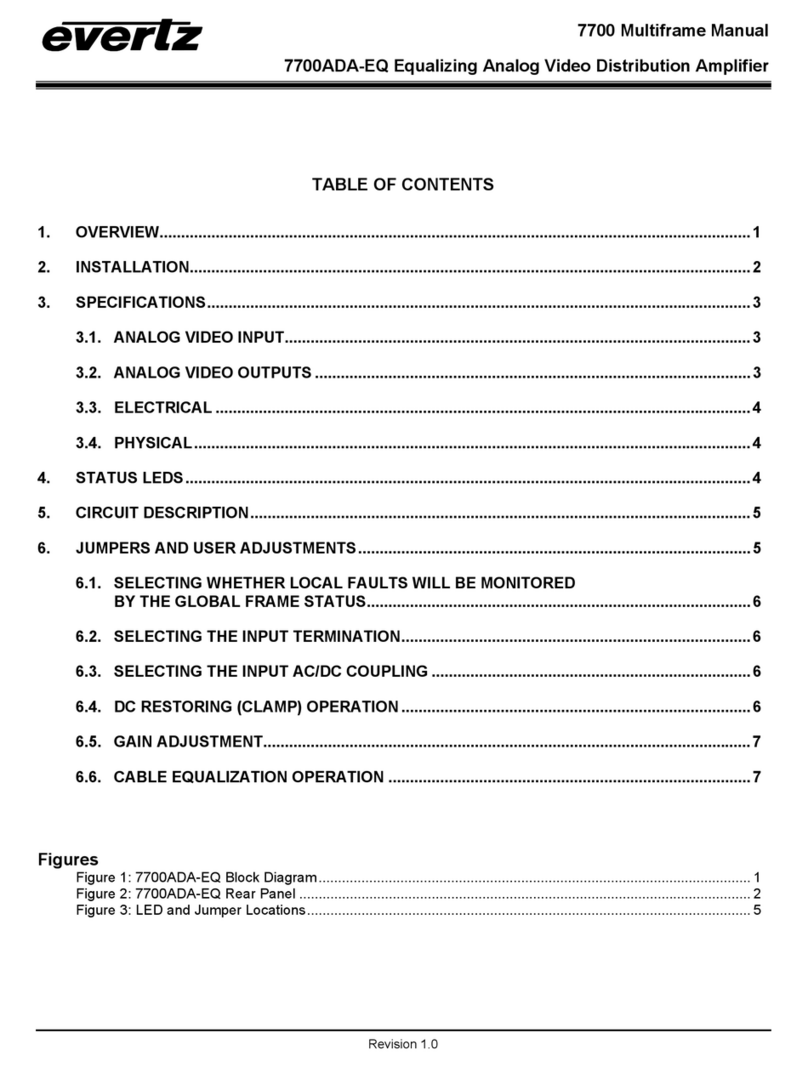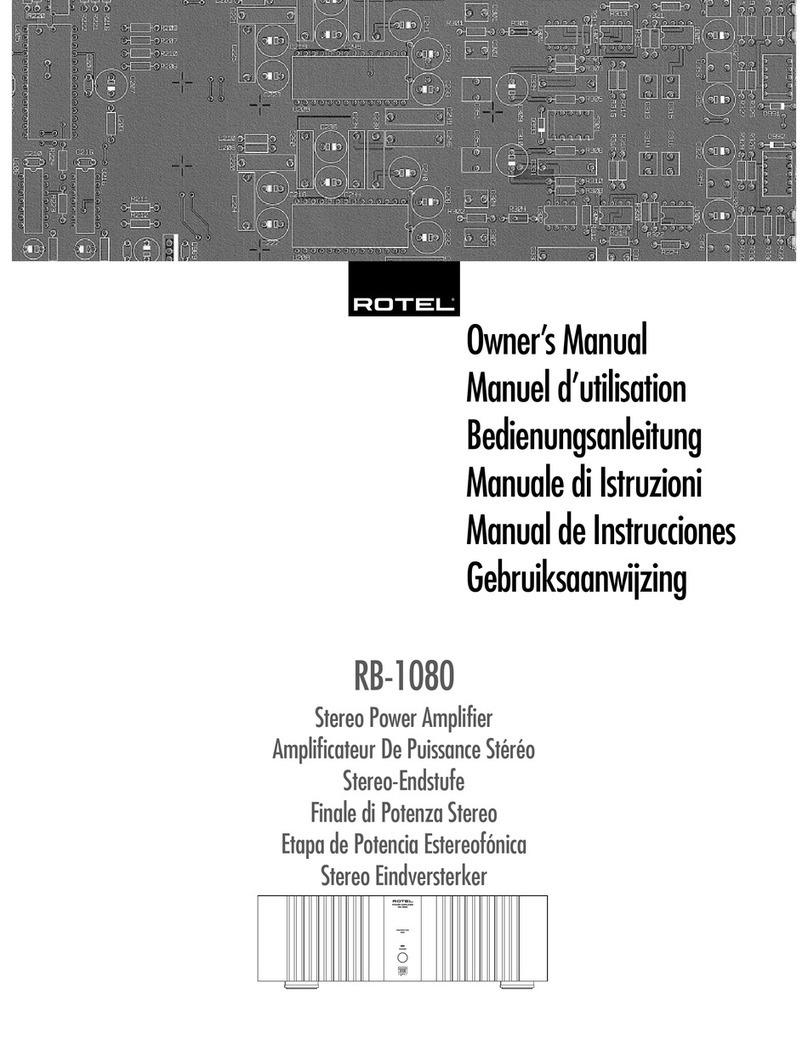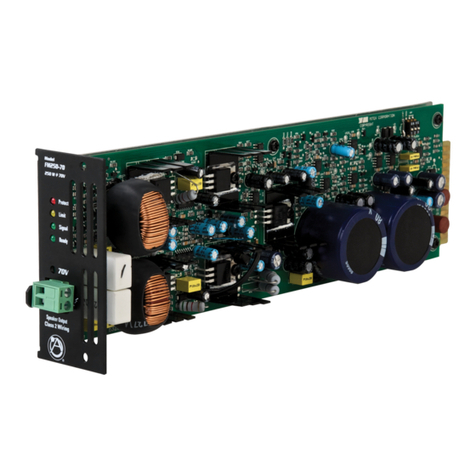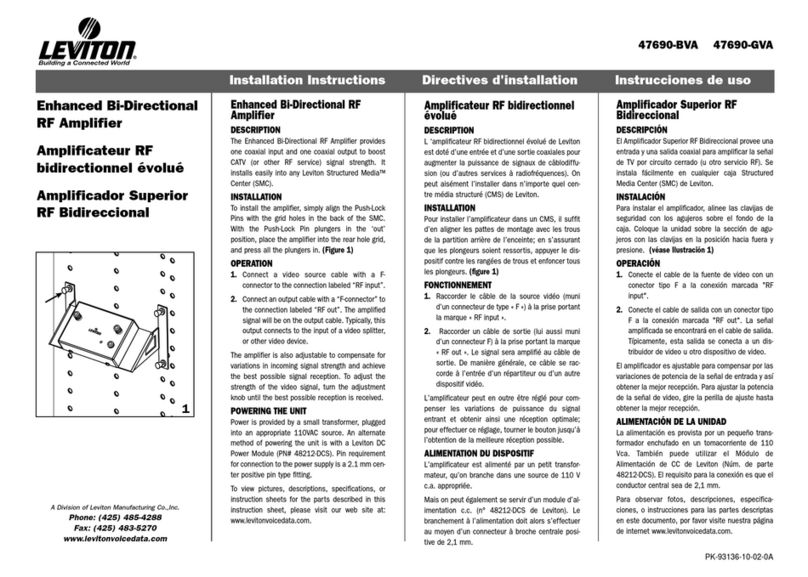The Don Classics 2NV73 User manual

the DON classics
www.thedonclassics.com
2NV73
ASSEMBLY GUIDE
REV: 1:00
© the DON classics 2018 Page 1 of 29

QUICK SSEMBLY GUIDE
6 STEPS TO MIC PRE & EQ HEAVEN!
1. Solder parts on PCBs
2. Place PCBs in metal work
3. Make ribbon cables
4. Initial test
5. Set bias
6. ttach face plate & knobs
Record!
© the DON classics 2018 Page 2 of 29

Frequently Asked Questions (FAQ)
Q. Is there a schematic that would be useful?
A. Schematics for the bui d can be found here: Schematics
PCB designations reference this.
Q. How can I power the unit?
A. As standard, there is an interna power-supp y in the 2NV-Rack. Simp y
connect a 24VAC power brick, and that's it. A ternative y you can power it via
the +24V or -24V rai of your 51X unchbox.
Q. How do I set up the unit to use 24V of my 51X lunchbox?
A. Refer to page 8
Q. How do I set up the unit to use -24V of my 51X lunchbox?
A. Refer to page 8
Q. I have never made ribbon cables before, is it difficult or time
consuming?
A. The opposite! A you need is a sma vice.. you insert the ribbon cab e into
it's housing, making sure it's a igned straight, and then squeeze in the vice, and
that's a there is to it!
Q. Who can build this?
A. You!
As ong as you have patience and are thorough in your work, anyone can
bui d these units. There's ots of support and information and it is tried and
tested. There is very itt e off board wiring too.
© the DON classics 2018 Page 3 of 29

1. Solder parts on PCBs
Insert a parts on to the PCB as marked on the si kscreen.
Si kscreens can be down oaded here: si kscreens
GENER L TIPS:
· Start with sma er parts (resistors etc.) and work up to the arger parts (caps etc.)
· Take care when so dering po ystyrene caps as they are particu ar y sensitive to heat.
So try not to take too ong when so dering them.
· Before so dering the DI PCB, decide whether you wi use +24V or -24V when
powering the unit via a 51X unchbox. See page 8.
For the 'B ' PCBs:
It' be easier to so der the PCB pins ast, once everything is so dered. So just so der
the other parts for now.
For the B 283b:
The 2N3055 wi be p aced on to the heatsink using the 2N3055 screws and nuts, and
then so dered.
© the DON classics 2018 Page 4 of 29

The 'B ' PCBs will look like the following:
© the DON classics 2018 Page 5 of 29

For the EQpots PCB:
TIP: Use lu tack to align the pots straight, then just solder the middle pins. Check alignment,
and if not ok, you can heat the middle pin again and adjust. When happy, finish soldering the other
pins.
EQpots PCB top:
EQpots PCB bottom:
© the DON classics 2018 Page 6 of 29

Switches PCB top:
Switches PCB bottom:
© the DON classics 2018 Page 7 of 29

Powering options:
There are 3 powering options possib e with the 2NV units.
•Interna +24V PSU of 2NV-Rack
•+24V rai of your 51X unchbox
•-24V rai of your 51X unchbox
There is a switch on the 2NV-rack which wi switch between interna PSU and the
51X rai .
For the DI circuit, if you wi NOT be using the negative 24V rai of your 51X
unchbox, you wi so der it as per +24V. The DI wi work on both 51X and interna
PSU switch options.
If you WILL be using the negative 24V rai of your 51X unchbox, you wi have to
decide whether you want to configure the DI to work with the interna PSU of +24V,
or the -24V of the 51X. (note: no damage wi be done, it wi just on y work with
one option. Micpre/EQ etc wi sti work as norma of course.)
© the DON classics 2018 Page 8 of 29

To solder the DI PCB:
Common parts to both +24V and -24V powering options:
© the DON classics 2018 Page 9 of 29

For +24V option (standard):
(Parts soldered as per top silkscreen)
© the DON classics 2018 Page 10 of 29

The two other things to set regarding the powering option, wi be the DI resistor on
the MAIN PCB. This feeds the vo tage rai to the DI PCB. Either +24V or -24V.
+24V -24V
The switches PCB, wi need to be jumpered for +24V or eft unjumped for -24V.
+24V -24V
And that's a you need to do for powering options.
You can now continue so dering everything as per norma .
© the DON classics 2018 Page 11 of 29

For the M IN PCB:
Again, I recommend starting with the parts on the underside. Then resistors, sma er
parts, and then fina y arger parts.
PCB Sockets:
The easiest way to do them is to use a piece of foam ( ike what some of the
transistors wi be de ivered in by Mouser) and tape it down. This a ows you to
so der mu tip e pins at once. (tip: don't ho d too much pressure on the so dering iron
so that the pins don't move and misa ign)
Or you can use b u tack again to ho d the pins in p ace whi e you so der.
Using foam taped down to hold in PCB pins whilst soldering.
TIP: You may ike to so der a coup e of the PCB
pins to c ose them, so as the BA PCBs do not
drop too ow into the MAIN PCB.
Be carefu not to add too much so der of course
or you wi b ock the c osing mechanism inside.
DO NOT do this to the DI sockets, as that wi be
he d up by the DI jack itse f, and it wi be more
difficu t to a ign correct y with the sockets c osed.
© the DON classics 2018 Page 12 of 29

For the Grayhill switches:
You wi set the pins before so dering.
They wi be set as fo ows:
Once the pins are set, you wi stick on the s iver stickers.
*Note the extra position on the “Presence”. There was room on the PCB, for an extra
cap to make an extra frequency without affecting the rest of the circuit, so it was
added as a 'secret' extra frequency. You can of course have 7 here as per the origina ,
but rea y no reason to not have the extra frequency.
On the concentric
Grayhi s, you wi use the
PCB support in the Mouser
cart to secure to the PCB.
Add it with its nut before
fitting into the PCB.
© the DON classics 2018 Page 13 of 29

Pin 7 cable:
You wi need to join “7p” to “p7” using a ength of shie ded cab e. You wi connect
the shie d on y at one end. (pin marked “0V”)
Input transformer PCB screw mount:
Be sure to push the screw mount for the input transformer hard enough into the PCB
so its egs go in correct y. See picture be ow:
© the DON classics 2018 Page 14 of 29

The main PCB will look like this:
© the DON classics 2018 Page 15 of 29

© the DON classics 2018 Page 16 of 29

Output transformer PCB:
Use left over cuts of resistor legs for
the pins. Leave them long and cut them
to length later when aligning in the
metalwork, to ensure they are the
correct length.
Input transformer PCB:
The Input transformer wi be attached to the main PCB as fo ows:
© the DON classics 2018 Page 17 of 29

For the PCB pins:
Now everything is so dered we can fit the PCB pins.
We wi p ace the pins through the
'BA' PCBs and into the MAIN PCB.
Using b u tack you can set the
appropriate height and ho d it in p ace.
Then we can so der the PCB pins, from
above.
We wi then cut off the tops of the PCB
pins, and a is done.
Fina y we can trim the 'BA' pins to
the appropriate ength. 10mm is fine.
© the DON classics 2018 Page 18 of 29

For the DI PCB:
The egs wi be onger on the DI PCB, as it needs to a ign with the DI jack on the
back pane . 20mm is fine here.
© the DON classics 2018 Page 19 of 29

We wi now prepare the PCBs for the meta work.
Standoffs:
For the EQpots PCB, you wi fit the standoffs ike this:
dapters:
You wi fit the adapters on to the pots before screwing the EQpots PCB into the
MAIN PCB.
The ho es wi ine up to tighten the grub
screws in the adapter.
© the DON classics 2018 Page 20 of 29
Table of contents