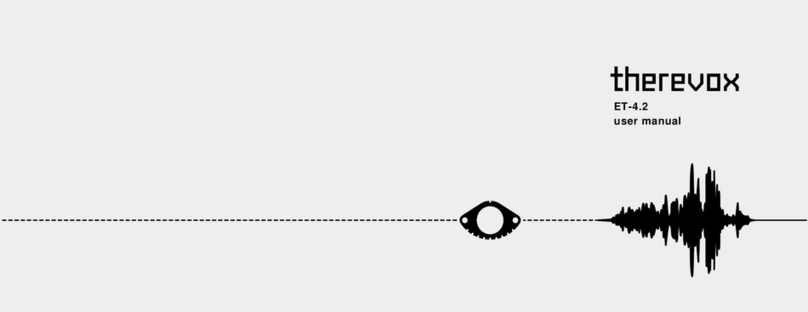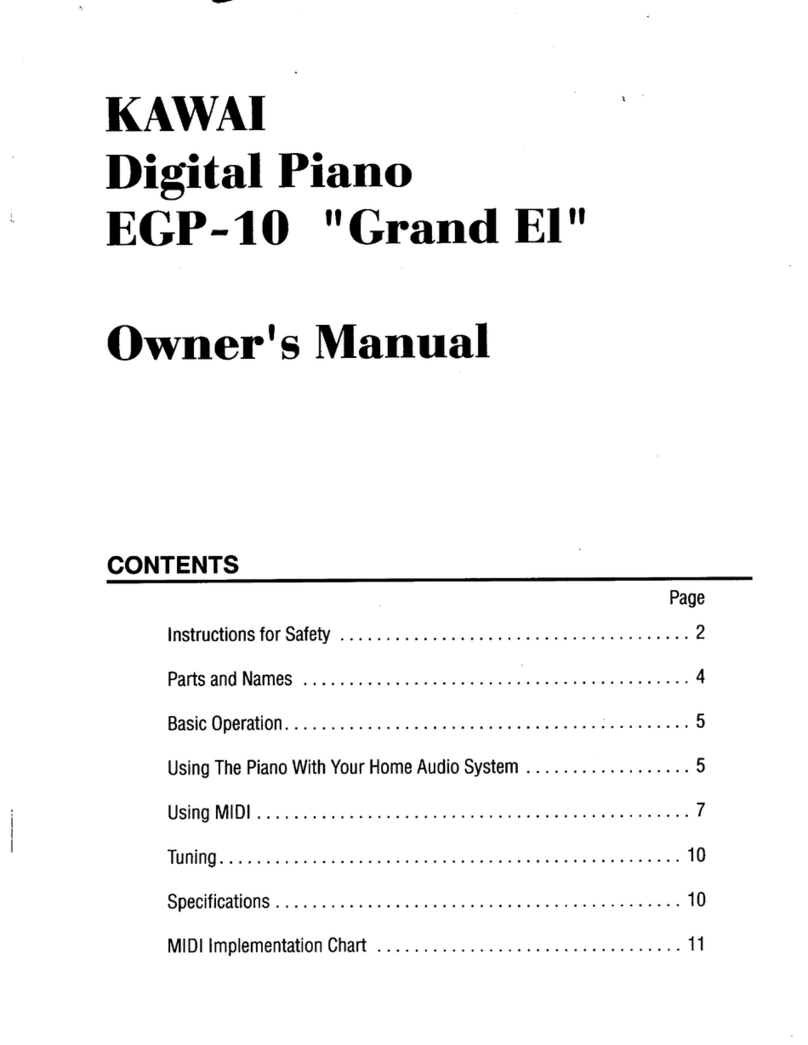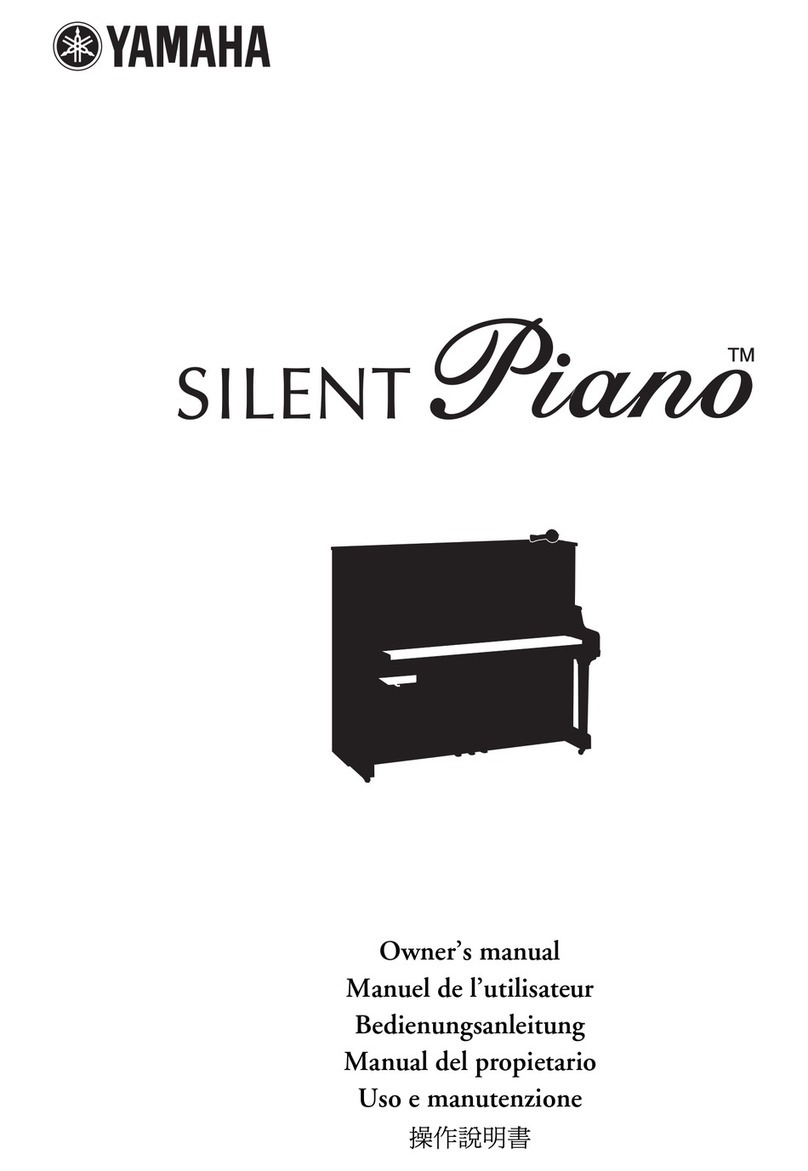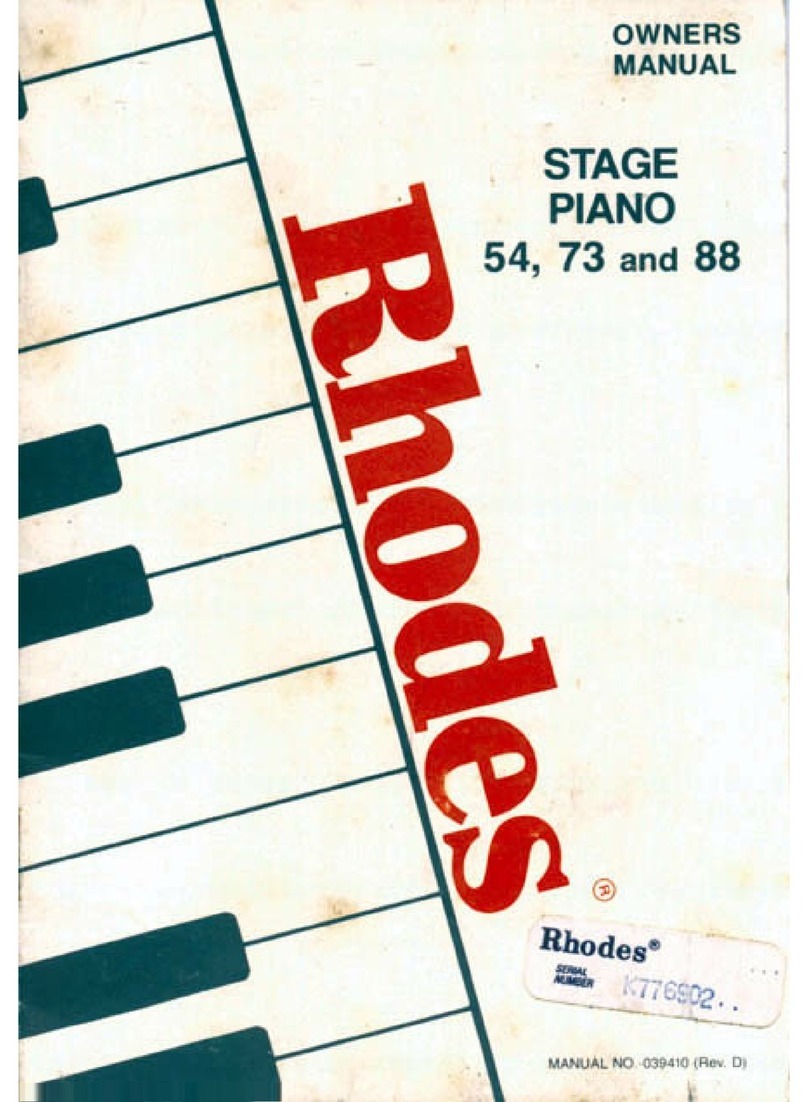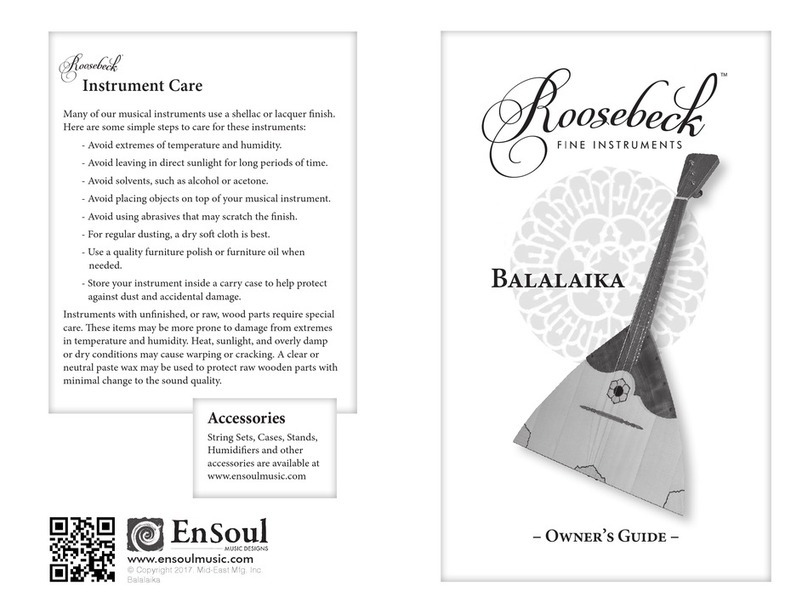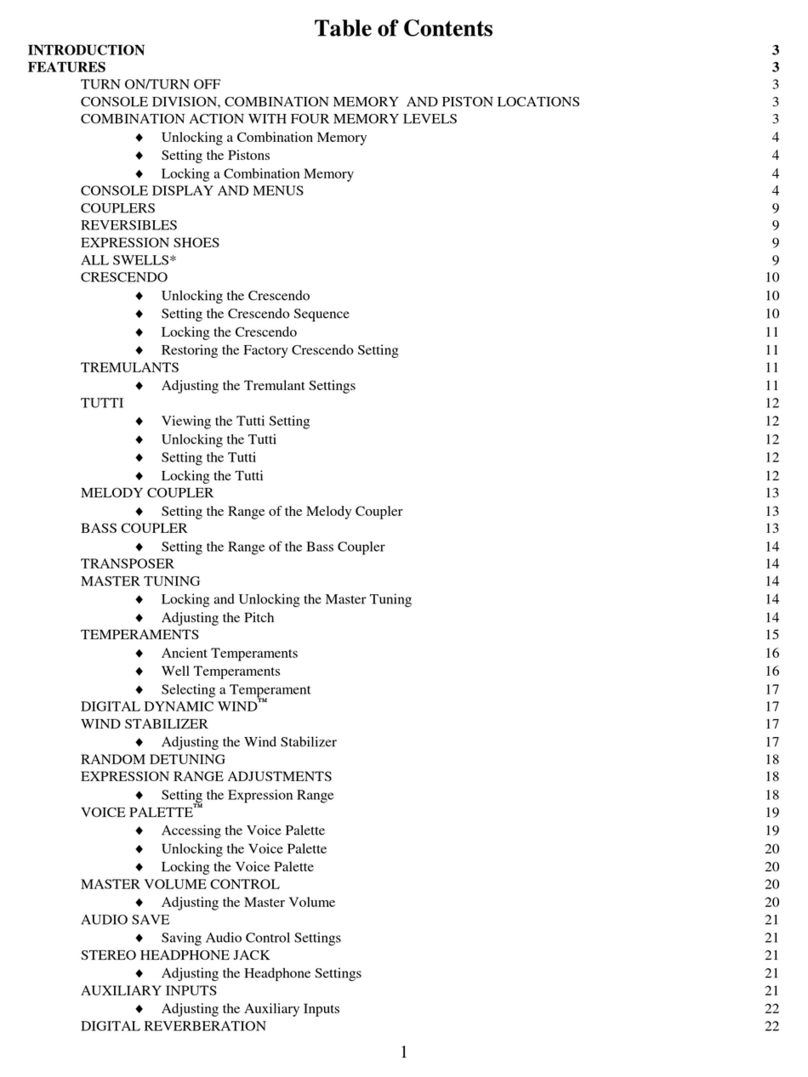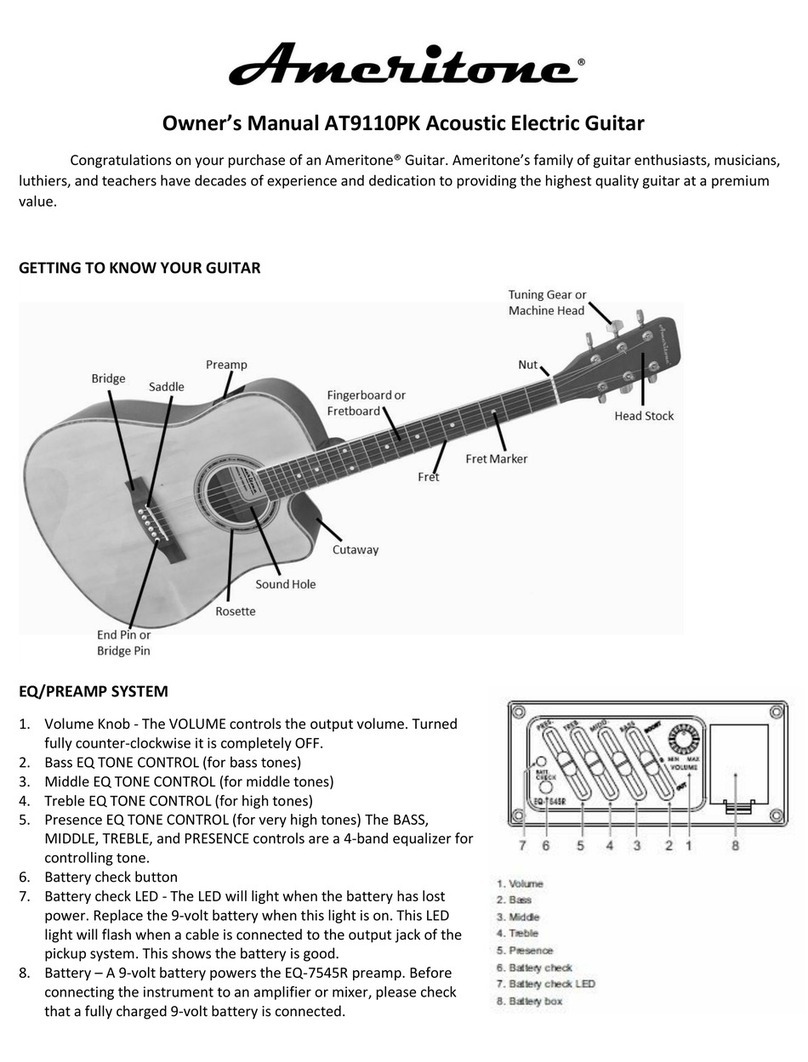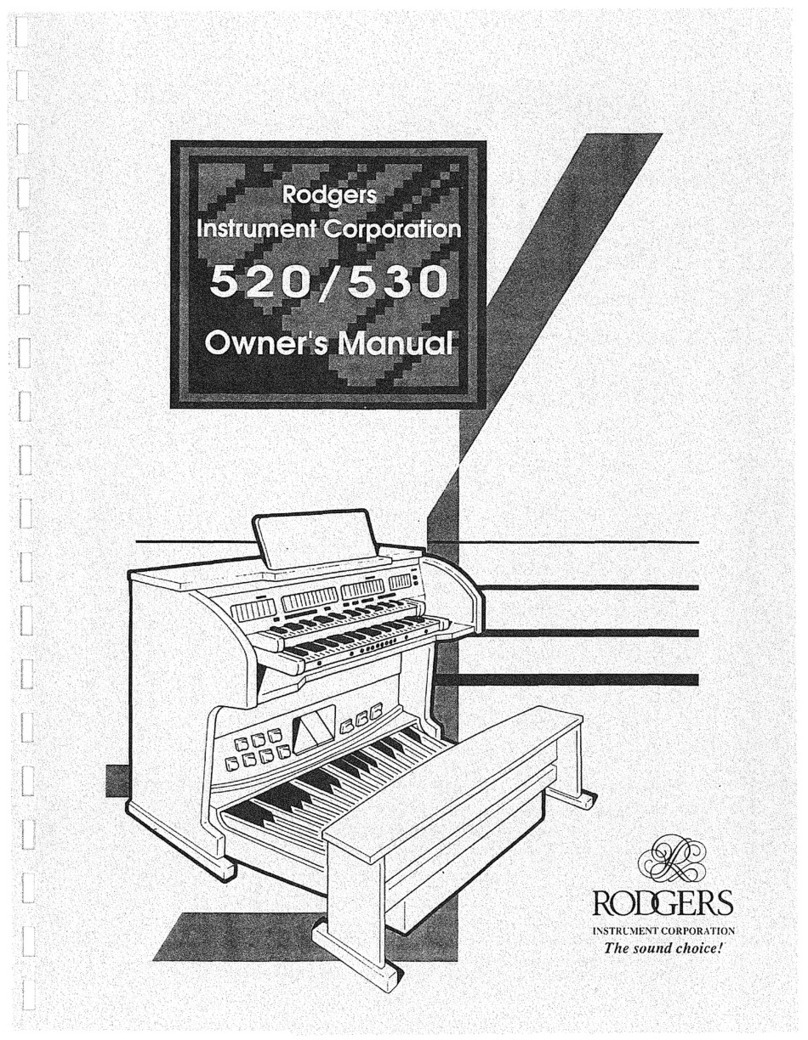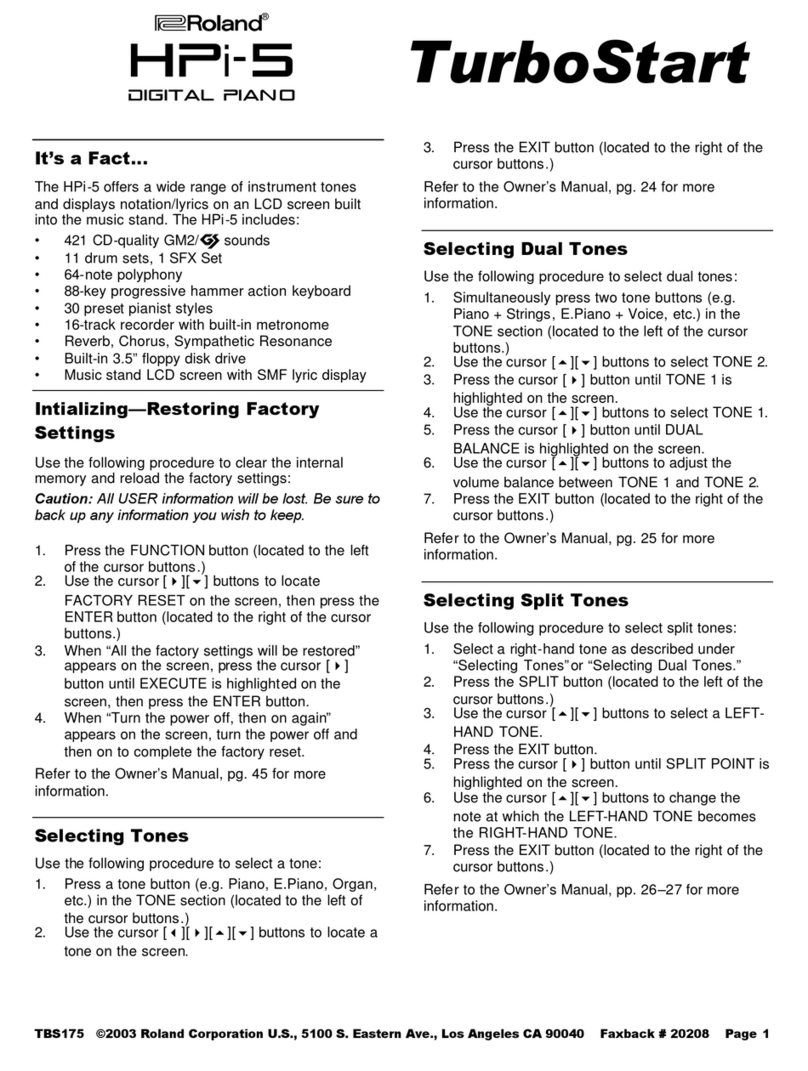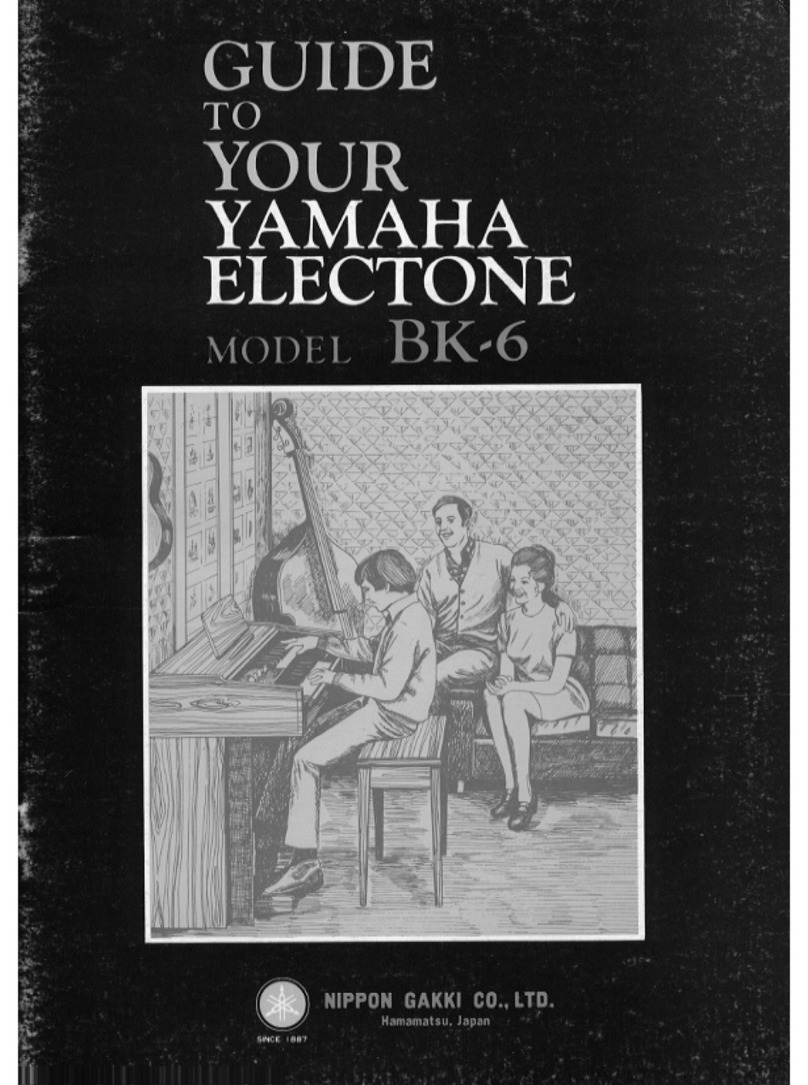therevox ET-5 User manual

ET-5
user manual

Therevox designs and builds musical
instruments in Tecumseh Ontario Canada.
The ET-5 was designed by Mike Beauchamp
with guidance from Melissa Damphouse
and with heaps of support from friends,
family and strangers on the internet.
Thank you to every customer that has
supported Therevox since 2004.
therevox.com
info@therevox.com
Made in Canada

Playing
Tuning
Switches
Oscillators
Filter and Ring Tracking
Effects Loop and Reverb
Power and Outputs
EXP and CV jacks
Patch Panel
Example Patches
MIDI and USB
Care
Technical Info
1
4
5
6
8
9
10
11
12
13
14
15
16
contents

playing
The ET-5 is a continuous pitch analog instrument. Sounds are
produced by two oscillators, each producing six different waveforms.
A variable saturation circuit, low-pass filter and spring reverb allow
for further sonic goodness.
The pitch of the instrument is controlled by the ring and the
amplitude of each oscillator is controlled by the pressure sensitive
intensity keys.
1

The Ring
The Keys
2By varying the pressure on each of
the intensity keys, you create
amplitude envelopes for each of the
oscillators.
Use these separately to switch
between different voices, or mix the
oscillators together creating unique
sounds.
The ring controls the pitch of the
oscillators. Weave, glide, play notes
and everything in between.
The ring can be adjusted to fit
comfortably between the first and
second knuckle by moving the
rubber retainer to a different notch.
The Holds
Adjust and hold parameters at
desired settings easily with these
sliders.
These controls are not connected to
anything by default. Use the Patch
Panel to assign functions to these
convenient controls.
The Fingerboard
Indentations on the fingerboard
allow you to feel for the accurate
location notes, if you choose.
The entire fingerboard is also
pressure sensitive and you can
assign this performance control to
any parameter using the Patch
Panel.
3

tuning
There is a hidden tuner underneath the
fingerboard. Hold your ring finger over the tuning
fork for 3 seconds and the tuner will activate.
The tuner starts with the first oscillator and is
tuned using the tune knob.
After tuning the first oscillator, the lower light will
show the second oscillator which can then be
tuned using the osc 2 tune knob.
Be sure to keep your ring finger steady. This tuning
is done without sound and can be cancelled by
touching an intensity key.
switches
sync off sync on
osc 1
osc 2
If an expression pedal is connected to the ET-5,
its function can be switched between filter
cutoff and bending the pitch of oscillator 2.
Synching oscillator 2 will force the waveform
to reset at the same pitch as oscillator 1.
The pitch of oscillator 2 can be set to always
follow the ring, or it can be set to a single note.
In press mode, move the ring to the desired
note and press down on the fingerboard to
select the note to be held.
exp function
cutoff bend 2
off on
sync osc 2
ring press
osc 2 pitch
4 5

oscillators
6
Master tuning for both oscillators is controlled by
the tune knob. The pitch of oscillator 2 can be
offset independently using the osc 2 tune control
to any harmonic interval of oscillator 1.
For each oscillator there are six octave positions
and six waveform options.
By setting oscillator 2 to low, it becomes an LFO
that can be used as a modulation source at the
Patch Panel. The rate can be adjusted using osc 2
tune.
Sine Wave
Triangle Wave
Rectified Sine
Saw Tooth
Square Wave
20% Pulse
White Noise
tune
osc 2 tune
2'
4'
8'
16'
64'
32'
2'
4'
8'
16'
low
32'
7

filter and ring tracking
8
The filter cutoff alters the timbre of the oscillators.
Turning the knob clockwise on this low-pass filter allows
increasingly higher frequencies to be heard. This can
also be controlled with an expression pedal or external
control voltage plugged into the exp jack.
The filter resonance controls the amount of emphasis at
the filter cutoff frequency.
The ring tracking allows the filter cutoff to change with
the location of the ring. Ring tracking turned to the left
produces brighter sounds as you play lower pitches.
Higher pitched notes will have a brighter timbre with
ring tracking turned to the right.
9
effects loop and reverb
filter cutoff
ring tracking
resonance reverb blend
gain / return
output volume
return send9V out
The send and return jacks allow external effects to be
inserted before the internal filter and reverb. Guitar pedals
can be powered directly from the isolated 9V out.
The output level of the effect is managed by the gain / return
knob. This control also includes a tube-style saturation circuit
that can be used without any effects connected.
Reverberation is generated by sending the sound
through a series of springs inside the ET-5. The
reverb blend controls the amount of reverberated sound.
The amplitude of the output signal is controlled by
the output volume knob.

exp and cv jacks
An expression pedal can be plugged into the exp in jack of the ET-5.
Use a 1/4" TRS plug with an appropriate pedal, such as the Therevox
EXP (See Technical Info on Page 16). A CV can also be inserted here.
To interface with external synthesizer gear, control voltage outputs are
available on the side panel. A 1V/oct CV for the ring is provided, as
well as 0-10V control voltages for fingerboard pressure, hold sliders
and intensity keys. While the intensity keys are pressed, the
corresponding gate output is 5V.
10
power and outputs
outputpower midi out usb
exp in ring
key gate
1
2
press
hold
The ET-5 is powered by a 16VAC 2000mA adapter.
Midi is transmitted through a 5-pin DIN interface and the USB port.
The USB port is also used to listen for sysex configuration messages.
For more details see the Midi and USB section.
The output is a line-level signal, appropriate for most recording
equipment, amplifiers and effects. Lower the output volume if you
experience unwanted distortion. This output accepts a balanced TRS
cable for lower noise or standard 1/4" TS cables.
11

patch panel
hold 1 key 1 press key 2 hold 2
exp gate 1 ring gate 2 osc 2
pitch 1 fm 1 vol 1 cutoff fx mix
pitch 2 pwm vol 2 reson reverb
example patches
Assign any performance control to any parameter
with the patch panel. Built-in utilities enable
complex patching and everything is eurorack
compatible.
The top two rows are inputs that accept 0-5V control
voltages. Changes to pwm are only heard when
oscillators are set to square waves.
The passive 4-way mults allow combining and
splitting CV signals. Patching through the inverter in
the middle reverses the response of a control.
Outputs on the bottom two rows are 0-5V control
voltages for each performance control. Osc 2 output
is a 5Vpp max bipolar signal and can be used for
audio-rate modulation or an LFO when set to low.
Assigning a performance control to a parameter is done by plugging a patch cable
between the corresponding CV output and input. An example would be to make
the fingerboard pressure control the filter cutoff by patching press cutoff.
Hands-Free Drones
Percussive Notes
Pressure Modulation
Proportionate Timbre
hold 1
hold 2
gate 1
gate 2
press
osc 2
key 1
key 2
vol 1
vol 2
vol 1
vol 2
vol 2
cutoff
reson
cutoff
12 13
reson

midi and usb
The ET-5 transmits MIDI messages over USB and standard 5-pin DIN serial connection.
Messages are sent across two separate MIDI channels, one for each intensity key.
Pressing the intensity key triggers a Note On message and the position of the ring is
sent as a 14-bit pitch bend covering +/-24 semitones by default.
Channel A
Channel #: 1
Hold 1 CC#: 1
Intensity Key 1 CC#: 11
Intensity Key 2 CC#: Disabled
Hold 2 CC#: Disabled
EXP CC#: 4
Pressure: Channel Pressure
For maximum compatibility, all midi settings can be reconfigured at
therevox.com/config
Restore default settings by powering on with intensity keys down and hold sliders up.
Channel B
Channel #: 2
Hold 1 CC#: Disabled
Intensity Key 1 CC#: Disabled
Intensity Key 2 CC#: 11
Hold 2 CC#: 1
EXP CC#: 4
Pressure: Channel Pressure
care
This instrument is handcrafted out of North American black walnut
and is protected with a hand rubbed tung oil finish.
Panels and wood can be cleaned with a slightly damp rag.
Move ring to end of fingerboard when not in use. Because of the
internal spring reverb, take care when handling and moving.
Avoid water and extreme temperatures. In case of emergency, do not
use instrument as a flotation device.
Your instrument has been calibrated and tested by Therevox. Please
contact us if you have any questions or comments.
14 15
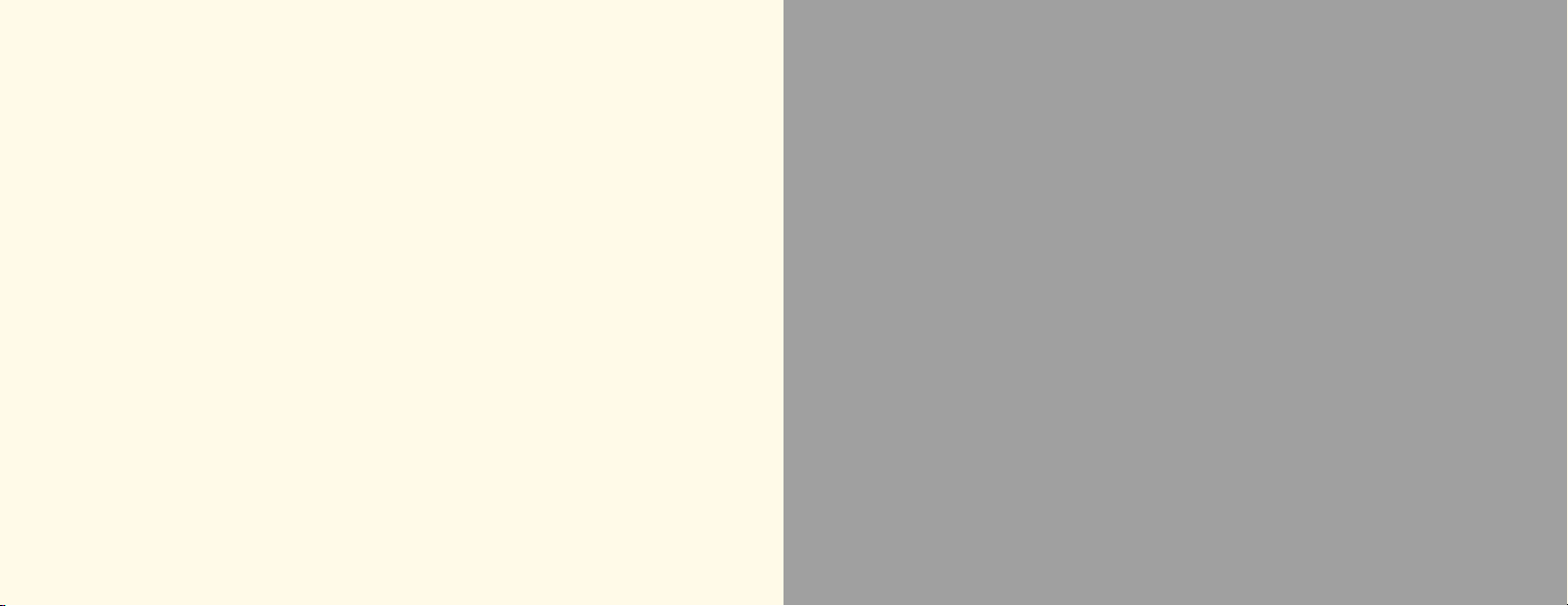
technical info
Power:
9V Out:
Audio Output:
Expression Pedal:
Digital Board:
programming:
MIDI configuration:
MIDI sysex spec:
16V AC 2000mA (Not DC!). 2.1mm barrel connector.
9V DC 200mA max. 2.1mm barrel connector, centre negative.
3.2Vpp. 110 ohms impedance. 1/4" TRS balanced, TS unbalanced.
1/4" TRS. Tip - CV, Ring - Reference, Sleeve - Ground.
MKL26Z64VFT4 Cortex-M0+ @ 48 MHz (Teensy LC)
Arduino compatible. Teensyduino w/ halfkay bootloader
therevox.com/config
therevox.com/et-5-sysex.pdf
16
Table of contents
Other therevox Musical Instrument manuals