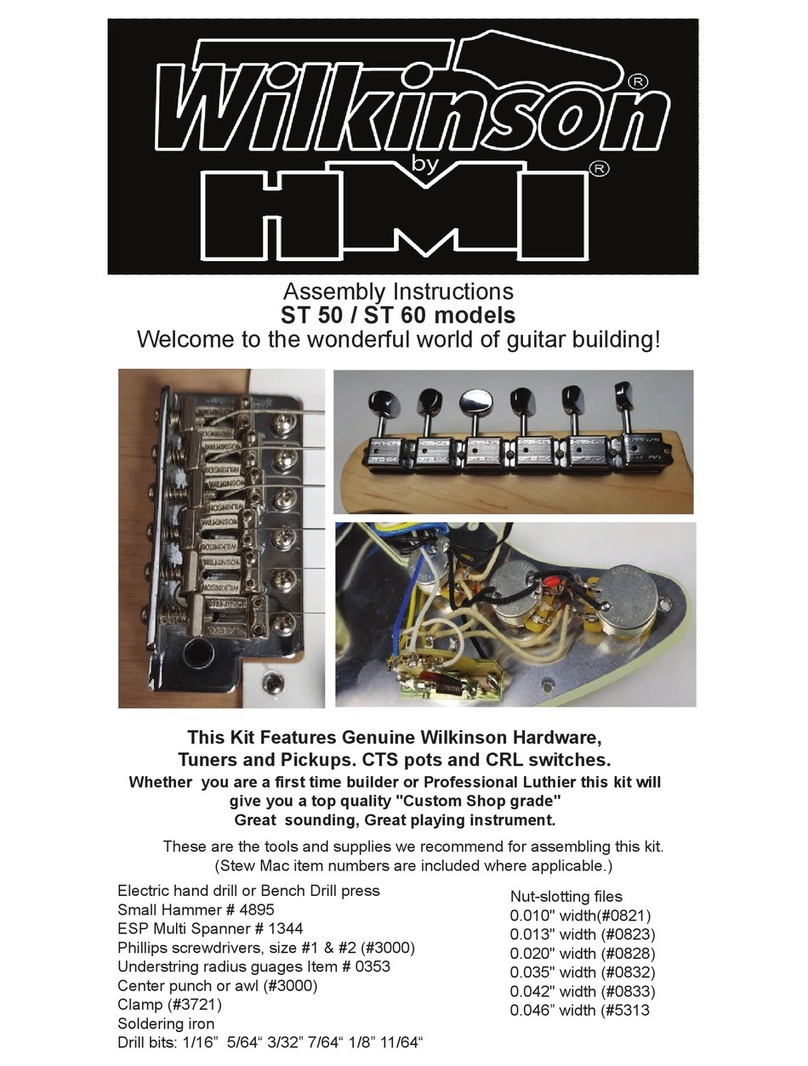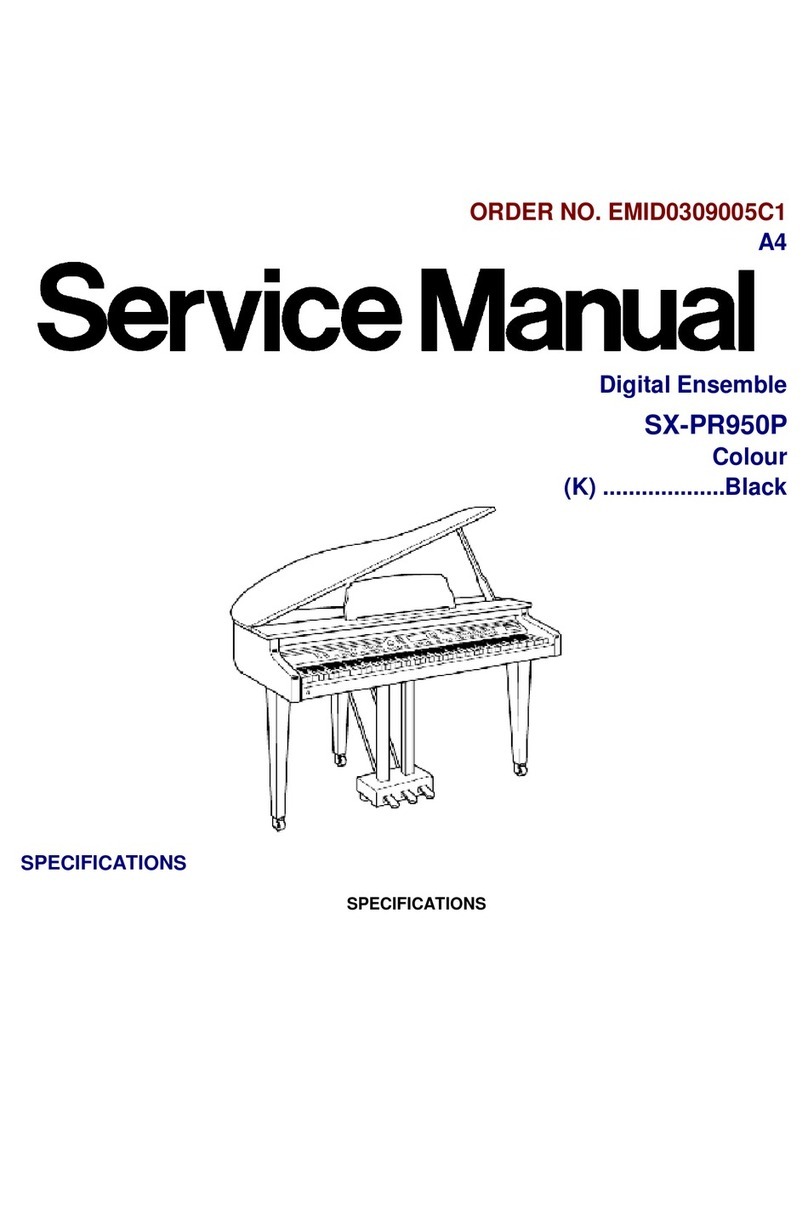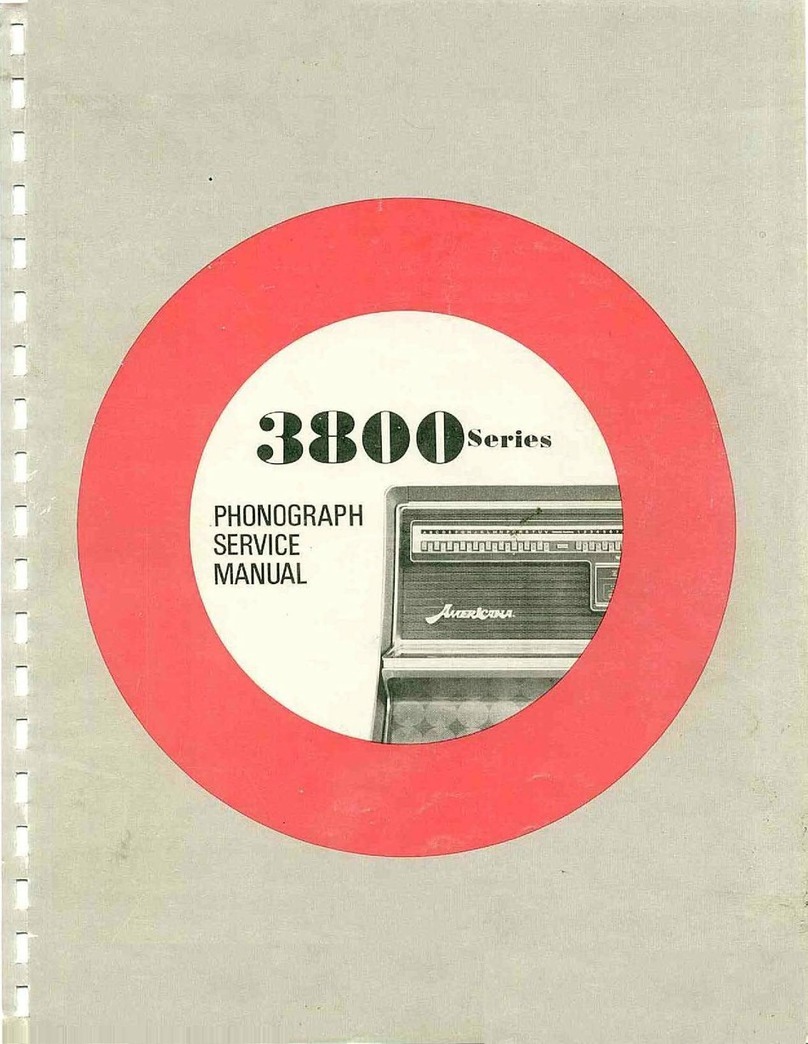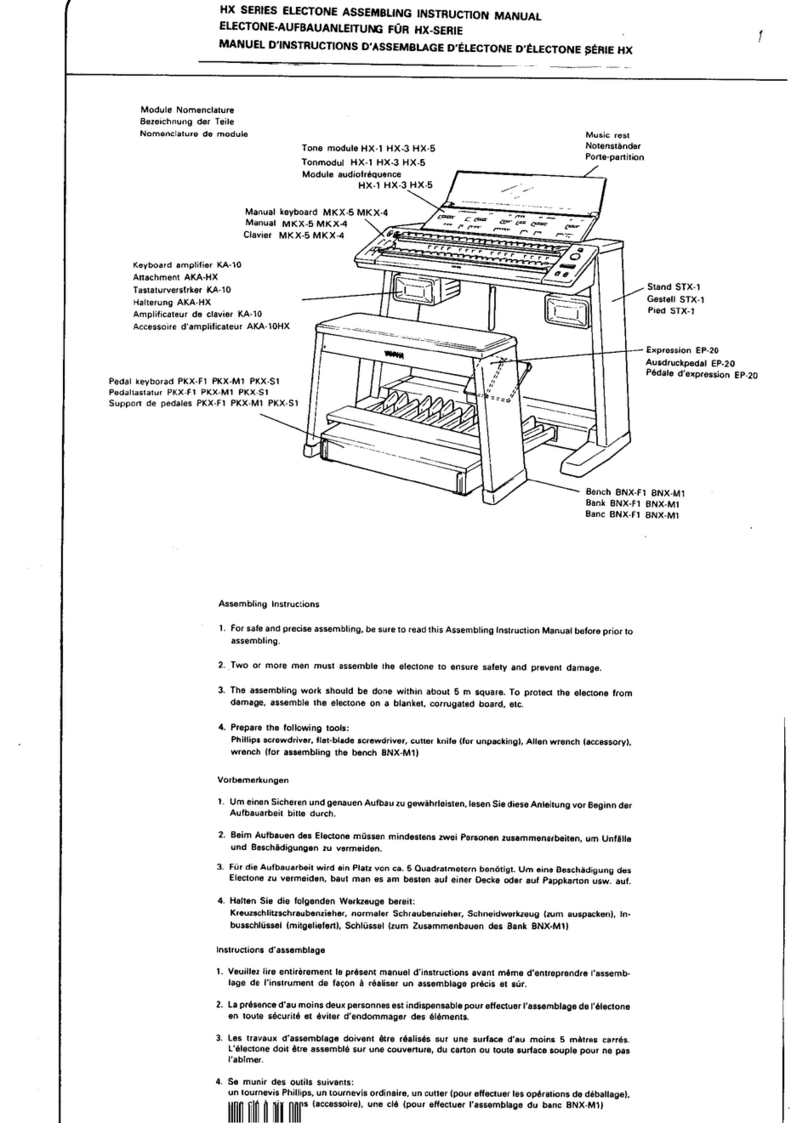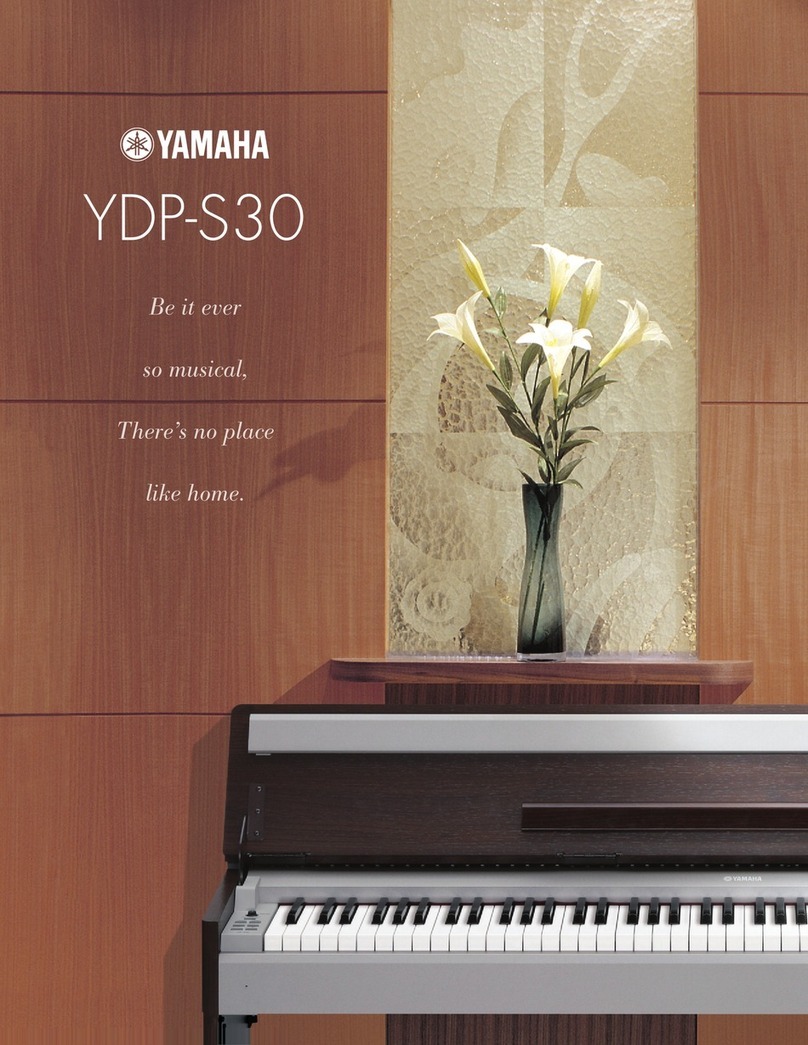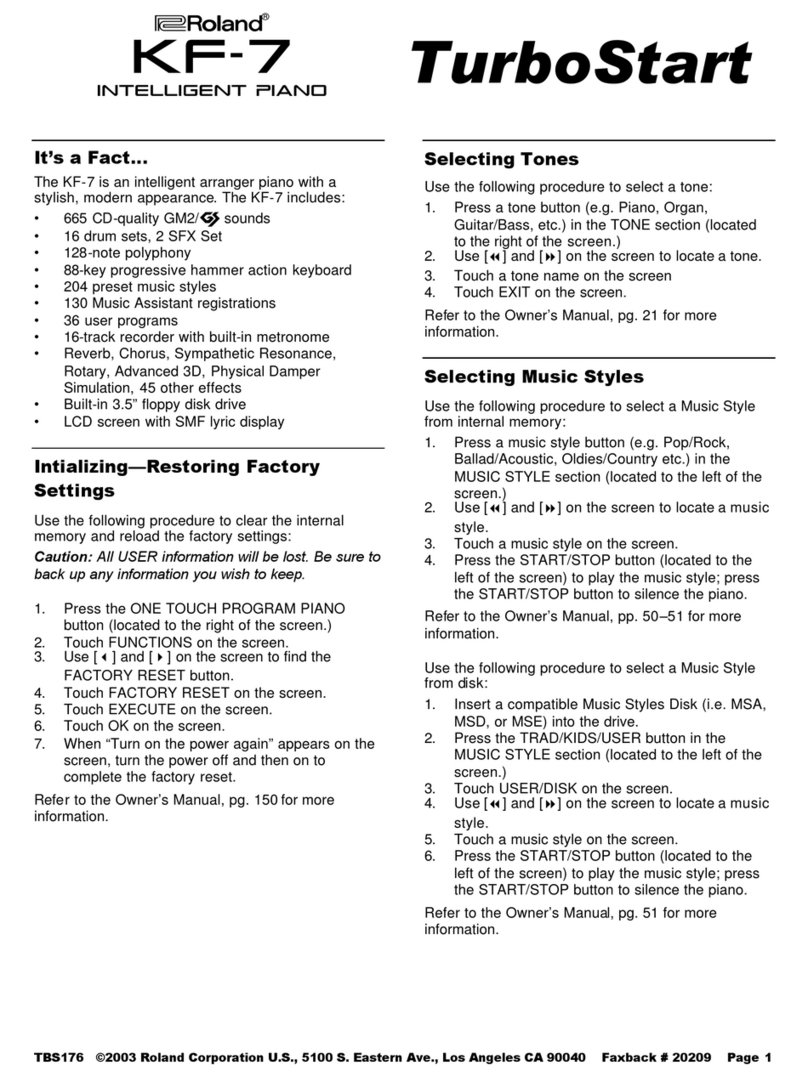HMI Wilkinson MST 22 MM User manual

Set the action at the nut.
Set the action height and setting the intonation
Adjust the pickup height
The next step is intonating the guitar by adjusting the string lengths at the bridge saddles so the guitar
plays in tune all the way up the neck.
ALWAYS remember to loosen the larger hold down screw on the
top of the saddle before attempting to adjust the intonation or saddle height of the saddles.
Using a strobe or other accurate tuner, first tune the strings to pitch. Then press the high E string
lightly at the 12th fret using just enough pressure to sound the note. Check it with your tuner.
If the note reads flat, the saddle needs to be adjusted forward towards the nut, shortening the length of
the string. If the note reads sharp, the saddle needs to be adjusted back away from the nut, increasing
the string length to set the intonation.
Holding down the low E and high E strings at the
22nd fret, adjust the bass side of the pickups to 5/64"
from the top of the pickup pole to the bottom of the
low E string. Adjust the treble side to 1/16".
Lower your string nut slots for better playability
using gauged nut files. Measure string height over
the 1st fret, between the bottom of the string and
the top of the fret. A comfortable medium action is:
Unwound strings (G, B, E): 0.012" at the 1st fret,
Wound strings (E,A,D): 0.020" at the 1st fret Use
feeler gauges to measure the gap, or use guitar
strings whose gauges match the measurement
you’re after. Stop when the string sits on your feeler
gauge. Go slow and check your work frequently
it’s easy to go too far in this step and ruin the nut.
Your guitar is now be ready to play and ENJOY !!
Now Re-tune your guitar and check the action .Sight
down the neck and check for any Over bow (bending
backwards causing string buzz on an open string or
Under bow on the neck causing a higher than neces-
sary action in the midle of the neck when playing.
Adjust the optimum action with the truss rod.
Your MST kit contains the Wilkinson VS50 II K vibrato bridge. This features saddles which lock to the
top plate thereby eliminating any saddle movement greatly enhancing the tuning stabilty when using
the vibrato. ALWAYS remember to loosen the larger hold down screw on the top of the saddle before
attempting to adjust the intonation or saddle hieght of the saddles. The design of thes saddles
allow you to keep the saddles low to the top plate (a big benefit for tuning stabilty).
The ultimate action can then be realised by using the pivot posts to adjust the height of the bridge
assembly. Measure string height over the 12th fret between the bottom of the string and the top of the
fret. A good starting point is: High (unwound) E string: 1/16" at the 12th fret Low (wound) E string:
5/64" at the 12th fret. You can always go lower or higher depending on your playing style.
After setting the two E strings, dial in the remaining strings to match the curve of the fretboard
Assembly Instructions
MST 22 MM / MR models
Welcome to the wonderful world of guitar building!
These are the tools and supplies we recommend for assembling this kit.
(Stew Mac item numbers are included where applicable.)
Nut-slotting files
0.010" width(#0821)
0.013" width (#0823)
0.020" width (#0828)
0.035" width (#0832)
0.042" width (#0833)
0.046” width (#5313
Electric hand drill or Bench Drill press
Small Hammer # 4895
ESP Multi Spanner # 1344
Phillips screwdrivers, size #1 & #2 (#3000)
Understring radius guages Item # 0353
Center punch or awl (#3000)
Clamp (#3721)
Soldering iron
Drill bits: 1/16” 5/64“ 3/32” 7/64“ 1/8” 11/64“
Whether you are a first time builder or Professional Luthier this kit will
give you a top quality "Custom Shop grade"
Great sounding Great playing instrument.
This Kit Features Genuine Wilkinson Hardware,
Tuners and Pickups. CTS pots and CRL switches.

Using the correct amount of springs in relation to the feel and string tension is one of the most
mis-understood aspects of vibratos. Quite simply, no matter how many springs you install in
relation to string gauge the least springs you can use will give you the smoothest feeling and
best “return to zero” possible. This will result in superior tuning stability.
Neck relief refers to adjusting a neck so that it has a very slight upbow, rather than being perfectly
straight. This relief allows a little more room for string vibration, reducing the chance of hitting the
lower frets and causing fret buzz. Depending on your playing style, and how perfectly level your
fret tops are, a neck should be anywhere from perfectly straight to having 0.012" of relief. This
measurement refers to additional string height over the 12th fret, compared to a perfectly straight
neck. A straight neck tends to play and sound better but very few guitars end up with no relief at
all, and several thousandths of an inch or more is perfectly normal.
Install at least 2 springs (.009 to .042 ) or 3 springs (.010 to .046 or bigger). For a fully floating
vibrato unless you are using much heavier strings like (013 to .060), 3 springs should suffice.
Using the vibrato cavity backing plate as a spacer under the back of the bridge can help you
set up the vibrato very quickly.
Now screw the spring claw screws in to give more tension to the springs and tune your guitar
to pitch. If the backing plate becomes dislodged from under the bridge plate tighten the spring
claw screws even further until the backing plate is held firmly in place by the springs. Once you
have achieved your desired tuning, start to back off the spring claw screws until the backing
plate falls out from under the bridge plate. You will find now that the guitar is still tuned to pitch
and the bridge will be floating close to the ideal angle to give you both upward and downward
pitch changes. tightening or loosening the springs with the spring claw and re-tuning to pitch
will flaot the bridge in the ideal position for the full range of vibrato movement
Parts included in your KIT
Straight neck, or a little relief?
Adjusting the Truss rod
Truss rod
Headstock adjuster
Increase relief
Decrease relief
Modern Slim C profile with 12" Radius neck in 1 piece Maple
with Walnut "Skunk" stripe and Headstock adjust truss rod
Wilkinson WHS alnico"V" neck and
middle single coil pickups and High
Output WHHB Z bridge pickup
WVS 50 II K Vibrato
Modern Slim C profile with 12" Radius neck in Maple
with Rosewood fingerboard and Headstock adjust truss rod
Modern"Strat style" Unfinished fine sanded body
in 2 piece centre jointed American Alder
Wilkinson WJO5 PinLok tuners
with Locking posts
“S” style pickguard in
aged white loaded
and wired with with
CTSpotentiometers,
CRL lever switch and
cloth covered push
back hook up wire.
backing plate in
aged white
WVS 50 II K Vibrato
Install the strings and the remaining Vibrato springs.

Assembling your guitar
During assembly, use a padded surface to protect the finish from scratches and
dents.
Installing the tuners.
Mark out your mounting holes with a scribe or punch. Tuner mounting screws
are very delicate, and will break off if forced into hard maple. Use a 5/64" drill
bit to make pilot holes for the screws; if these holes are any smaller you risk
shearing off the screw heads.
Install the front collars and tighten into place keeping the tuners lined up with
each other
Lubricate the screw threads with a small amount the Wilkinson “Slipstick”
provided in the kit. With the tuners in place, install the screws in the pilot holes
with a #1 Phillips screwdriver.
Lay out the tuners, using a ruler to make sure they’re in line with one another
and square to the edge of the peghead.
Whenever you drill a hole be sure to
countersink slightly larger than the
screw diameter. this will reduce wood
tearout amd make for a clean assem-
Install the Strap Buttons
Fitting the Pick-guard and Jack socket plate
Soldering the string ground
The two-strand hookup wire from the volume pot goes to the output jack. Thread the wire through
the hole from pickup cavity into the jack cavity. Solder the white insulated wire to the jack’s tip
lug (the rounded lug). Solder the bare ground wire to the jack’s sleeve lug (the square lug).
For more information, see our Stew Mac Trade Secrets video #186 “How to get a good clean
solder joint!” at stewmac.com
The remaining black lead wire is for the string
ground. Feed this wire through the hole from
the pickup cavity to the spring cavity. Solder this
ground wire to the spring claw. Now that you've
wired the output and ground, install the pick-
guard and the jack plate.
Lay out the pick-guard and jack plate using the neck and bridge for reference. Once positioned,
mark out the mounting screw holes with a scribe or punch. Drill pilot holes for the screws using
a 1/16" drill bit. Do not install the pick-guard yet. Mark the mounting holes for your jack plate,
then drill pilot holes for the screws using a 1/16" drill bit. Drill the jack plate mounting holes.
Always countersink drilled holes slightly to stop any grain lift when installing screws.
Do not install the jack plate yet.
Now you can fit the pickguard and Jack plate. Use the screws provided and don't forget
a little Wilkinson "Slipstick" on the threads to make the install even simpler.
Solder the output jack
Enlarge the 4 screw holes in the body with 11/64" drill bit. The body holes are drilled intentionally
small to allow the neck holes to be perfectly aligned. Before installing the neck it is essential that
these body holes have clearance for the neck bolt/screws to pass through the body un-hindered.
This is essential in order to facilitate a truly tight neck to body joint for maximum transfer of string
resonance from the neck to the body. I also find that countersinking these holes slightly
(under the neck plate) also helps provide the tightest neck to body joint as the countersunk
screw head can be deeper than the countersinks of the neck plate. Use a #2 Phillips screwdriver
to install the neck mounting screws through the neck mounting plate. Lubricate the 4 neck
mounting screws with "Slipstick" Dry Lube. Tighten the screws to hold the neck in place.
Install the neck
Your body has already been drilled for the correct locations of these buttons.
Use the screws provided with the kit. A little Wilkinson "Slipstick" on the screws
will make installing these a breeze.
Always countersink drilled holes slightly to stop any grain lift when installing screws.

The bridge post mounting holes
are drilled ready for the pivot
screw bushings. Press in the
brass bushings using The chuck
in a drill press or If you dont have
a drill press then you can hammer
the bushings in taking care not to
damage the brass inserts or their
threads. Using a dowel will help
with this and it will protect the
surface of the body when driving
them home flush with the surface.
The spring claw must be attached to the body
before the bridge can be installed. Center the
claw in the spring cavity so it sits 1/16" below
the surface of the body. The holes for the fixing
screws are already drilled. Attach the claw
using the 2 long screws provided, lubricate with
Wilkinson “Slipstick” and screw the claw in
place.Install one spring in the centre of the
spring block with enough tension on the claw to
hold the bridge in place. This will hold the
bridge in place whilst you line up the neck in
the body
Install the Bridge and Spring Claw.
Use a clamp to lightly hold the neck in place. Place a scrap of wood or soft faced clamp over the
frets so they don’t suffer any damage to their surface. Beware over tightening the clamp as this
could crush the frets and change/flatten the fret radius at this point of contact.
To align the neck and body I like to use a length of string/twine or thin hook up wire threaded
through the E string holes in the block and then run the wire/ string up the neck through the nut to
the E tuners to check alignment and make side-to-side adjustments to the neck as needed to make
sure the strings ride even along both edges of the fretboard. When you are happy with the align-
ment of the neck use the holes in the body to mark the hole locations in the heel of the neck. A
scribe, nail or transfer punch will make clean marks in the neck to show you where to drill. A 1/8”
brad-point drill bit turned by hand works perfectly for making these marks.
Drill the neck mounting holes
It’s important that these holes are drilled square to the neck, so a drill press works best for this job.
Use a 1/8" bit and drill the holes 11/16" deep. If you don’t have access to a drill press, use a drill
guide to keep your hand drill squared up.
The VS50 II K vibrato is designed to float above the body allowing subtle movement of the
bridge to create true vibrato shimmer. It will also “Dive Bomb” if required, making it one of the
most usuable bridges available. The bridge has excellent tuning stabilty and when set up it is
comparable to many double locking systems.
The saddles were designed to sit as close to the bridge plate as possible helping keep the
string angle over the intonation point shallow to stop the usual string “hang-up” most other
bridges have, but still having enough string pressure to transfer all the string energy and
resonance through to the body of the guitar. The saddles bolt directly to the plate thereby
eliminating all movement under the string adding even more sustain and tuning stabilty.
It is essential to remember to loosen the lock down screws before making any saddle height
or intonation adjustments. When you are happy with your action/string height etc.. tune and
stretch in your strings then Lock the saddles in place with the hold down screws.
Setting up the vibrato.
Lining up the neck and bridge
VS50IIK bridge floating
parrallel to body top

The bridge post mounting holes
are drilled ready for the pivot
screw bushings. Press in the
brass bushings using The chuck
in a drill press or If you dont have
a drill press then you can hammer
the bushings in taking care not to
damage the brass inserts or their
threads. Using a dowel will help
with this and it will protect the
surface of the body when driving
them home flush with the surface.
The spring claw must be attached to the body
before the bridge can be installed. Center the
claw in the spring cavity so it sits 1/16" below
the surface of the body. The holes for the fixing
screws are already drilled. Attach the claw
using the 2 long screws provided, lubricate with
Wilkinson “Slipstick” and screw the claw in
place.Install one spring in the centre of the
spring block with enough tension on the claw to
hold the bridge in place. This will hold the
bridge in place whilst you line up the neck in
the body
Install the Bridge and Spring Claw.
Use a clamp to lightly hold the neck in place. Place a scrap of wood or soft faced clamp over the
frets so they don’t suffer any damage to their surface. Beware over tightening the clamp as this
could crush the frets and change/flatten the fret radius at this point of contact.
To align the neck and body I like to use a length of string/twine or thin hook up wire threaded
through the E string holes in the block and then run the wire/ string up the neck through the nut to
the E tuners to check alignment and make side-to-side adjustments to the neck as needed to make
sure the strings ride even along both edges of the fretboard. When you are happy with the align-
ment of the neck use the holes in the body to mark the hole locations in the heel of the neck. A
scribe, nail or transfer punch will make clean marks in the neck to show you where to drill. A 1/8”
brad-point drill bit turned by hand works perfectly for making these marks.
Drill the neck mounting holes
It’s important that these holes are drilled square to the neck, so a drill press works best for this job.
Use a 1/8" bit and drill the holes 11/16" deep. If you don’t have access to a drill press, use a drill
guide to keep your hand drill squared up.
The VS50 II K vibrato is designed to float above the body allowing subtle movement of the
bridge to create true vibrato shimmer. It will also “Dive Bomb” if required, making it one of the
most usuable bridges available. The bridge has excellent tuning stabilty and when set up it is
comparable to many double locking systems.
The saddles were designed to sit as close to the bridge plate as possible helping keep the
string angle over the intonation point shallow to stop the usual string “hang-up” most other
bridges have, but still having enough string pressure to transfer all the string energy and
resonance through to the body of the guitar. The saddles bolt directly to the plate thereby
eliminating all movement under the string adding even more sustain and tuning stabilty.
It is essential to remember to loosen the lock down screws before making any saddle height
or intonation adjustments. When you are happy with your action/string height etc.. tune and
stretch in your strings then Lock the saddles in place with the hold down screws.
Setting up the vibrato.
Lining up the neck and bridge
VS50IIK bridge floating
parrallel to body top
The bridge post mounting holes
are drilled ready for the pivot
screw bushings. Press in the
brass bushings using The chuck
in a drill press or If you dont have
a drill press then you can hammer
the bushings in taking care not to
damage the brass inserts or their
threads. Using a dowel will help
with this and it will protect the
surface of the body when driving
them home flush with the surface.
The spring claw must be attached to the body
before the bridge can be installed. Center the
claw in the spring cavity so it sits 1/16" below
the surface of the body. The holes for the fixing
screws are already drilled. Attach the claw
using the 2 long screws provided, lubricate with
Wilkinson “Slipstick” and screw the claw in
place.Install one spring in the centre of the
spring block with enough tension on the claw to
hold the bridge in place. This will hold the
bridge in place whilst you line up the neck in
the body
Install the Bridge and Spring Claw.
Use a clamp to lightly hold the neck in place. Place a scrap of wood or soft faced clamp over the
frets so they don’t suffer any damage to their surface. Beware over tightening the clamp as this
could crush the frets and change/flatten the fret radius at this point of contact.
To align the neck and body I like to use a length of string/twine or thin hook up wire threaded
through the E string holes in the block and then run the wire/ string up the neck through the nut to
the E tuners to check alignment and make side-to-side adjustments to the neck as needed to make
sure the strings ride even along both edges of the fretboard. When you are happy with the align-
ment of the neck use the holes in the body to mark the hole locations in the heel of the neck. A
scribe, nail or transfer punch will make clean marks in the neck to show you where to drill. A 1/8”
brad-point drill bit turned by hand works perfectly for making these marks.
Drill the neck mounting holes
It’s important that these holes are drilled square to the neck, so a drill press works best for this job.
Use a 1/8" bit and drill the holes 11/16" deep. If you don’t have access to a drill press, use a drill
guide to keep your hand drill squared up.
The VS50 II K vibrato is designed to float above the body allowing subtle movement of the
bridge to create true vibrato shimmer. It will also “Dive Bomb” if required, making it one of the
most usuable bridges available. The bridge has excellent tuning stabilty and when set up it is
comparable to many double locking systems.
The saddles were designed to sit as close to the bridge plate as possible helping keep the
string angle over the intonation point shallow to stop the usual string “hang-up” most other
bridges have, but still having enough string pressure to transfer all the string energy and
resonance through to the body of the guitar. The saddles bolt directly to the plate thereby
eliminating all movement under the string adding even more sustain and tuning stabilty.
It is essential to remember to loosen the lock down screws before making any saddle height
or intonation adjustments. When you are happy with your action/string height etc.. tune and
stretch in your strings then Lock the saddles in place with the hold down screws.
Setting up the vibrato.
Lining up the neck and bridge
VS50IIK bridge floating
parrallel to body top
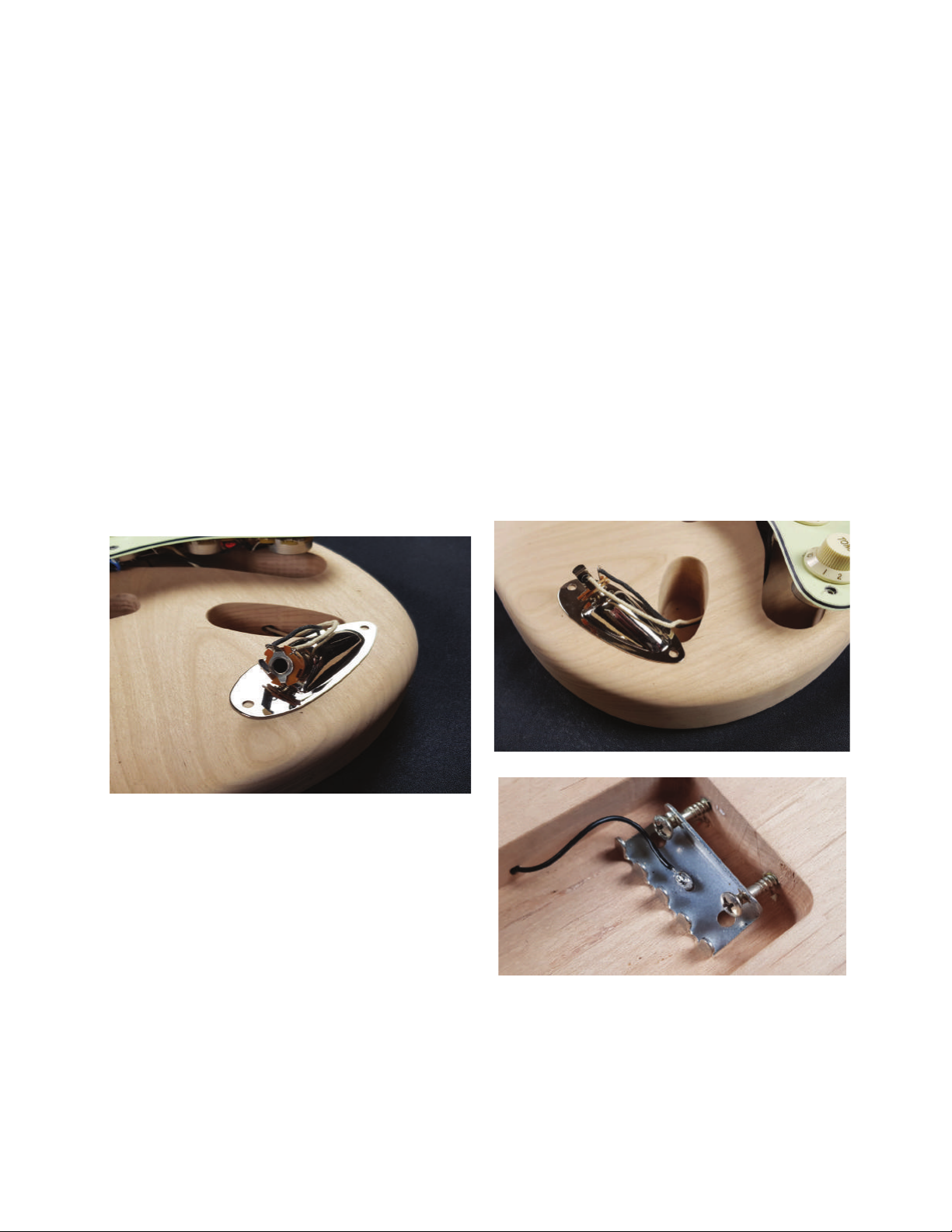
Assembling your guitar
During assembly, use a padded surface to protect the finish from scratches and
dents.
Installing the tuners.
Mark out your mounting holes with a scribe or punch. Tuner mounting screws
are very delicate, and will break off if forced into hard maple. Use a 5/64" drill
bit to make pilot holes for the screws; if these holes are any smaller you risk
shearing off the screw heads.
Install the front collars and tighten into place keeping the tuners lined up with
each other
Lubricate the screw threads with a small amount the Wilkinson “Slipstick”
provided in the kit. With the tuners in place, install the screws in the pilot holes
with a #1 Phillips screwdriver.
Lay out the tuners, using a ruler to make sure they’re in line with one another
and square to the edge of the peghead.
Whenever you drill a hole be sure to
countersink slightly larger than the
screw diameter. this will reduce wood
tearout amd make for a clean assem-
Install the Strap Buttons
Fitting the Pick-guard and Jack socket plate
Soldering the string ground
The two-strand hookup wire from the volume pot goes to the output jack. Thread the wire through
the hole from pickup cavity into the jack cavity. Solder the white insulated wire to the jack’s tip
lug (the rounded lug). Solder the bare ground wire to the jack’s sleeve lug (the square lug).
For more information, see our Stew Mac Trade Secrets video #186 “How to get a good clean
solder joint!” at stewmac.com
The remaining black lead wire is for the string
ground. Feed this wire through the hole from
the pickup cavity to the spring cavity. Solder this
ground wire to the spring claw. Now that you've
wired the output and ground, install the pick-
guard and the jack plate.
Lay out the pick-guard and jack plate using the neck and bridge for reference. Once positioned,
mark out the mounting screw holes with a scribe or punch. Drill pilot holes for the screws using
a 1/16" drill bit. Do not install the pick-guard yet. Mark the mounting holes for your jack plate,
then drill pilot holes for the screws using a 1/16" drill bit. Drill the jack plate mounting holes.
Always countersink drilled holes slightly to stop any grain lift when installing screws.
Do not install the jack plate yet.
Now you can fit the pickguard and Jack plate. Use the screws provided and don't forget
a little Wilkinson "Slipstick" on the threads to make the install even simpler.
Solder the output jack
Enlarge the 4 screw holes in the body with 11/64" drill bit. The body holes are drilled intentionally
small to allow the neck holes to be perfectly aligned. Before installing the neck it is essential that
these body holes have clearance for the neck bolt/screws to pass through the body un-hindered.
This is essential in order to facilitate a truly tight neck to body joint for maximum transfer of string
resonance from the neck to the body. I also find that countersinking these holes slightly
(under the neck plate) also helps provide the tightest neck to body joint as the countersunk
screw head can be deeper than the countersinks of the neck plate. Use a #2 Phillips screwdriver
to install the neck mounting screws through the neck mounting plate. Lubricate the 4 neck
mounting screws with "Slipstick" Dry Lube. Tighten the screws to hold the neck in place.
Install the neck
Your body has already been drilled for the correct locations of these buttons.
Use the screws provided with the kit. A little Wilkinson "Slipstick" on the screws
will make installing these a breeze.
Always countersink drilled holes slightly to stop any grain lift when installing screws.

Assembling your guitar
During assembly, use a padded surface to protect the finish from scratches and
dents.
Installing the tuners.
Mark out your mounting holes with a scribe or punch. Tuner mounting screws
are very delicate, and will break off if forced into hard maple. Use a 5/64" drill
bit to make pilot holes for the screws; if these holes are any smaller you risk
shearing off the screw heads.
Install the front collars and tighten into place keeping the tuners lined up with
each other
Lubricate the screw threads with a small amount the Wilkinson “Slipstick”
provided in the kit. With the tuners in place, install the screws in the pilot holes
with a #1 Phillips screwdriver.
Lay out the tuners, using a ruler to make sure they’re in line with one another
and square to the edge of the peghead.
Whenever you drill a hole be sure to
countersink slightly larger than the
screw diameter. this will reduce wood
tearout amd make for a clean assem-
Install the Strap Buttons
Fitting the Pick-guard and Jack socket plate
Soldering the string ground
The two-strand hookup wire from the volume pot goes to the output jack. Thread the wire through
the hole from pickup cavity into the jack cavity. Solder the white insulated wire to the jack’s tip
lug (the rounded lug). Solder the bare ground wire to the jack’s sleeve lug (the square lug).
For more information, see our Stew Mac Trade Secrets video #186 “How to get a good clean
solder joint!” at stewmac.com
The remaining black lead wire is for the string
ground. Feed this wire through the hole from
the pickup cavity to the spring cavity. Solder this
ground wire to the spring claw. Now that you've
wired the output and ground, install the pick-
guard and the jack plate.
Lay out the pick-guard and jack plate using the neck and bridge for reference. Once positioned,
mark out the mounting screw holes with a scribe or punch. Drill pilot holes for the screws using
a 1/16" drill bit. Do not install the pick-guard yet. Mark the mounting holes for your jack plate,
then drill pilot holes for the screws using a 1/16" drill bit. Drill the jack plate mounting holes.
Always countersink drilled holes slightly to stop any grain lift when installing screws.
Do not install the jack plate yet.
Now you can fit the pickguard and Jack plate. Use the screws provided and don't forget
a little Wilkinson "Slipstick" on the threads to make the install even simpler.
Solder the output jack
Enlarge the 4 screw holes in the body with 11/64" drill bit. The body holes are drilled intentionally
small to allow the neck holes to be perfectly aligned. Before installing the neck it is essential that
these body holes have clearance for the neck bolt/screws to pass through the body un-hindered.
This is essential in order to facilitate a truly tight neck to body joint for maximum transfer of string
resonance from the neck to the body. I also find that countersinking these holes slightly
(under the neck plate) also helps provide the tightest neck to body joint as the countersunk
screw head can be deeper than the countersinks of the neck plate. Use a #2 Phillips screwdriver
to install the neck mounting screws through the neck mounting plate. Lubricate the 4 neck
mounting screws with "Slipstick" Dry Lube. Tighten the screws to hold the neck in place.
Install the neck
Your body has already been drilled for the correct locations of these buttons.
Use the screws provided with the kit. A little Wilkinson "Slipstick" on the screws
will make installing these a breeze.
Always countersink drilled holes slightly to stop any grain lift when installing screws.
Using the correct amount of springs in relation to the feel and string tension is one of the most
mis-understood aspects of vibratos. Quite simply, no matter how many springs you install in
relation to string gauge the least springs you can use will give you the smoothest feeling and
best “return to zero” possible. This will result in superior tuning stability.
Neck relief refers to adjusting a neck so that it has a very slight upbow, rather than being perfectly
straight. This relief allows a little more room for string vibration, reducing the chance of hitting the
lower frets and causing fret buzz. Depending on your playing style, and how perfectly level your
fret tops are, a neck should be anywhere from perfectly straight to having 0.012" of relief. This
measurement refers to additional string height over the 12th fret, compared to a perfectly straight
neck. A straight neck tends to play and sound better but very few guitars end up with no relief at
all, and several thousandths of an inch or more is perfectly normal.
Install at least 2 springs (.009 to .042 ) or 3 springs (.010 to .046 or bigger). For a fully floating
vibrato unless you are using much heavier strings like (013 to .060), 3 springs should suffice.
Using the vibrato cavity backing plate as a spacer under the back of the bridge can help you
set up the vibrato very quickly.
Now screw the spring claw screws in to give more tension to the springs and tune your guitar
to pitch. If the backing plate becomes dislodged from under the bridge plate tighten the spring
claw screws even further until the backing plate is held firmly in place by the springs. Once you
have achieved your desired tuning, start to back off the spring claw screws until the backing
plate falls out from under the bridge plate. You will find now that the guitar is still tuned to pitch
and the bridge will be floating close to the ideal angle to give you both upward and downward
pitch changes. tightening or loosening the springs with the spring claw and re-tuning to pitch
will flaot the bridge in the ideal position for the full range of vibrato movement
Parts included in your KIT
Straight neck, or a little relief?
Adjusting the Truss rod
Truss rod
Headstock adjuster
Increase relief
Decrease relief
Modern Slim C profile with 12" Radius neck in 1 piece Maple
with Walnut "Skunk" stripe and Headstock adjust truss rod
Wilkinson WHS alnico"V" neck and
middle single coil pickups and High
Output WHHB Z bridge pickup
WVS 50 II K Vibrato
Modern Slim C profile with 12" Radius neck in Maple
with Rosewood fingerboard and Headstock adjust truss rod
Modern"Strat style" Unfinished fine sanded body
in 2 piece centre jointed American Alder
Wilkinson WJO5 PinLok tuners
with Locking posts
“S” style pickguard in
aged white loaded
and wired with with
CTSpotentiometers,
CRL lever switch and
cloth covered push
back hook up wire.
backing plate in
aged white
WVS 50 II K Vibrato
Install the strings and the remaining Vibrato springs.
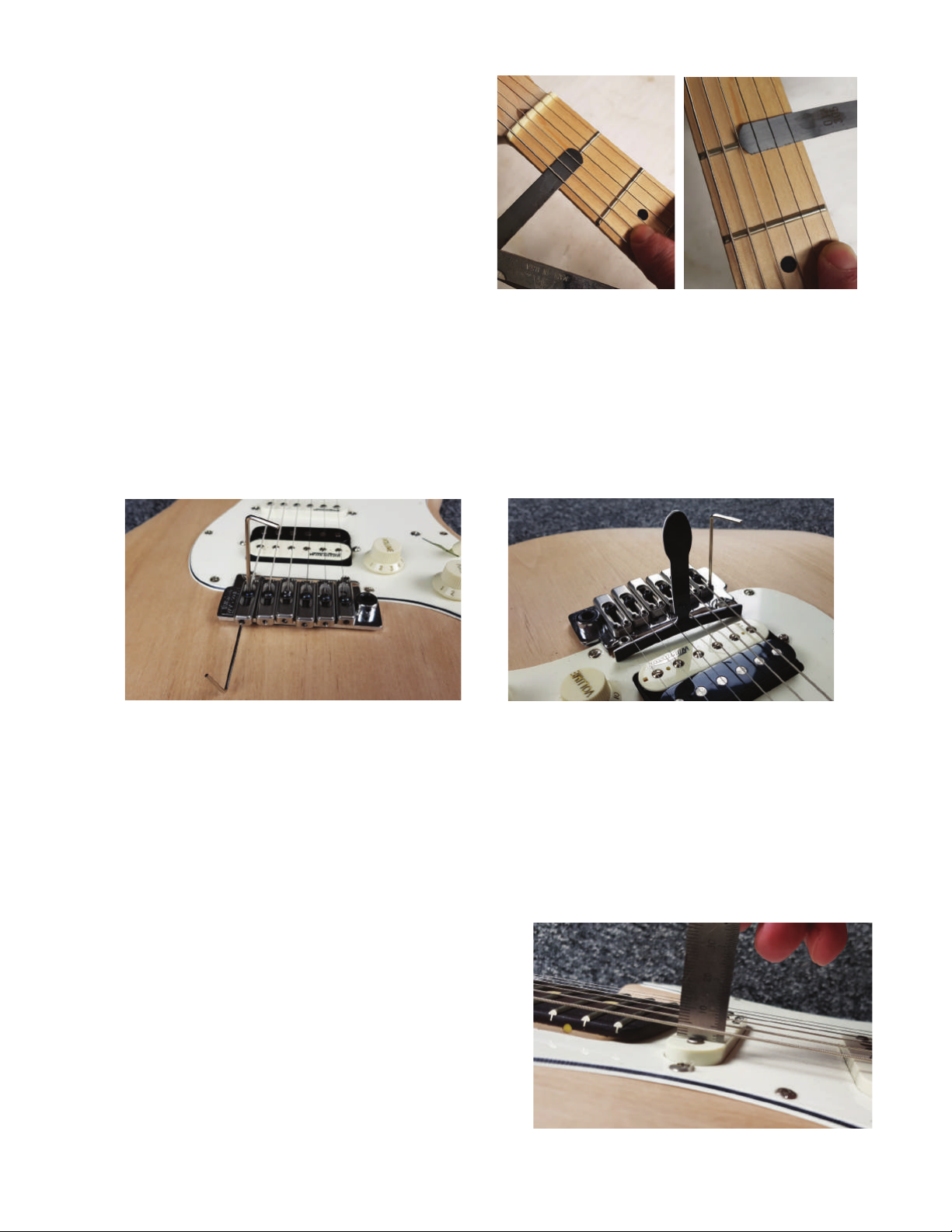
Set the action at the nut.
Set the action height and setting the intonation
Adjust the pickup height
The next step is intonating the guitar by adjusting the string lengths at the bridge saddles so the guitar
plays in tune all the way up the neck.
ALWAYS remember to loosen the larger hold down screw on the
top of the saddle before attempting to adjust the intonation or saddle height of the saddles.
Using a strobe or other accurate tuner, first tune the strings to pitch. Then press the high E string
lightly at the 12th fret using just enough pressure to sound the note. Check it with your tuner.
If the note reads flat, the saddle needs to be adjusted forward towards the nut, shortening the length of
the string. If the note reads sharp, the saddle needs to be adjusted back away from the nut, increasing
the string length to set the intonation.
Holding down the low E and high E strings at the
22nd fret, adjust the bass side of the pickups to 5/64"
from the top of the pickup pole to the bottom of the
low E string. Adjust the treble side to 1/16".
Lower your string nut slots for better playability
using gauged nut files. Measure string height over
the 1st fret, between the bottom of the string and
the top of the fret. A comfortable medium action is:
Unwound strings (G, B, E): 0.012" at the 1st fret,
Wound strings (E,A,D): 0.020" at the 1st fret Use
feeler gauges to measure the gap, or use guitar
strings whose gauges match the measurement
you’re after. Stop when the string sits on your feeler
gauge. Go slow and check your work frequently
it’s easy to go too far in this step and ruin the nut.
Your guitar is now be ready to play and ENJOY !!
Now Re-tune your guitar and check the action .Sight
down the neck and check for any Over bow (bending
backwards causing string buzz on an open string or
Under bow on the neck causing a higher than neces-
sary action in the midle of the neck when playing.
Adjust the optimum action with the truss rod.
Your MST kit contains the Wilkinson VS50 II K vibrato bridge. This features saddles which lock to the
top plate thereby eliminating any saddle movement greatly enhancing the tuning stabilty when using
the vibrato. ALWAYS remember to loosen the larger hold down screw on the top of the saddle before
attempting to adjust the intonation or saddle hieght of the saddles. The design of thes saddles
allow you to keep the saddles low to the top plate (a big benefit for tuning stabilty).
The ultimate action can then be realised by using the pivot posts to adjust the height of the bridge
assembly. Measure string height over the 12th fret between the bottom of the string and the top of the
fret. A good starting point is: High (unwound) E string: 1/16" at the 12th fret Low (wound) E string:
5/64" at the 12th fret. You can always go lower or higher depending on your playing style.
After setting the two E strings, dial in the remaining strings to match the curve of the fretboard
Assembly Instructions
MST 22 MM / MR models
Welcome to the wonderful world of guitar building!
These are the tools and supplies we recommend for assembling this kit.
(Stew Mac item numbers are included where applicable.)
Nut-slotting files
0.010" width(#0821)
0.013" width (#0823)
0.020" width (#0828)
0.035" width (#0832)
0.042" width (#0833)
0.046” width (#5313
Electric hand drill or Bench Drill press
Small Hammer # 4895
ESP Multi Spanner # 1344
Phillips screwdrivers, size #1 & #2 (#3000)
Understring radius guages Item # 0353
Center punch or awl (#3000)
Clamp (#3721)
Soldering iron
Drill bits: 1/16” 5/64“ 3/32” 7/64“ 1/8” 11/64“
Whether you are a first time builder or Professional Luthier this kit will
give you a top quality "Custom Shop grade"
Great sounding Great playing instrument.
This Kit Features Genuine Wilkinson Hardware,
Tuners and Pickups. CTS pots and CRL switches.
This manual suits for next models
1
Other HMI Musical Instrument manuals