THERM PRO TP-60 User manual
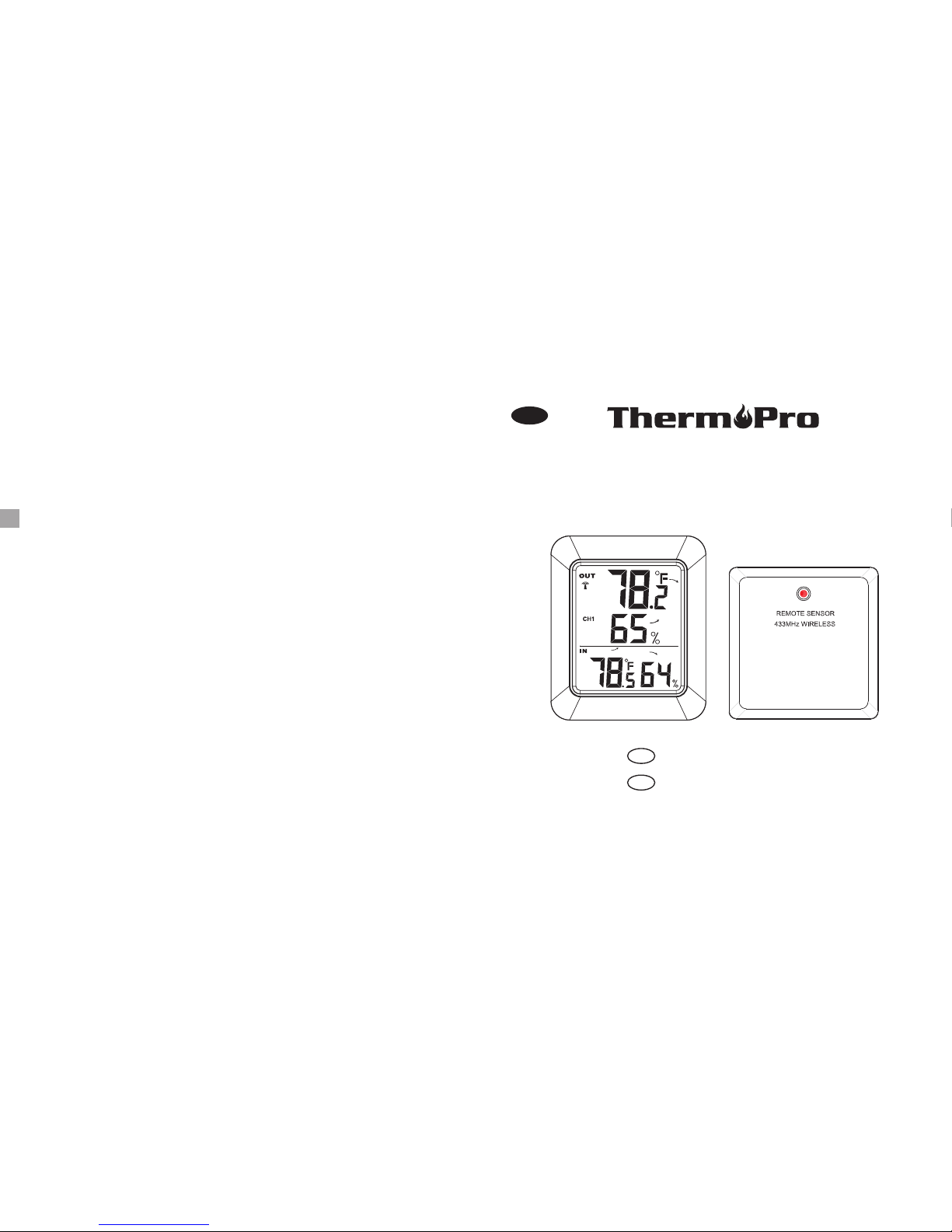
Instruction Manual
Mode d’emploi
EN
FR
V20170303 EN FR
EN
WIRELESS INDOOR/OUTDOOR HUMIDITY AND
TEMPERATURE MONITOR INSTRUCTION MANUAL
Model No. TP-60
-39-
FR
Service client
Téléphone: 1-877-515-7797 (Uniquement aux États-Unis
et au Canada)
E-mail : service@buythermopro.com
Horaires : Tous les jours ouvrés de la semaine de 8: 00 à
18: 00 EST

-2-
-1-
English
Contents
General Warning...................................................................... 3
Introduction ............................................................................. 3
Components.............................................................................. 5
Indoor Base Station (Receiver) Features.................................... 5
Temperature & Humidity Trend.................................................... 7
Outdoor Remote Sensor (Transmitter) Features.......................... 8
Battery Installation and Setup..................................................... 9
Synchronize Remote Sensors with The Base Station........................ 10
Place the Base Station and Remote Sensor............................... 11
Maximum & Minimum Recorded Temperature & Humidity............. 12
Purchasing Additional Remote Sensors..................................... 13
Hints and Tips......................................................................... 13
Specifications......................................................................... 14
FCC Statement of Compliance.................................................. 15
Declaration of Conformity....................................................... 16
Disposal............................................................................... 17
Limited One-year Warranty........................................................ 18
Customer Service.................................................................... 19
Consignes gén sécuritéérales de ............................................... 21
Introduction .......................................................................... 21
Composants........................................................................... 23
Fonctionnalités de la station intérieure (Récepteur).................... 24
Tendance de la température et de l'humidité............................... 25
Fonctionnalités du capteur à distance extérieur(Émetteur)......... 26
Français
Sommaire
Installation des piles................................................................. 27
Synchroniser les capteurs à distance avec la station intérieure...... 28
Positionner la station intérieure et le capteur à distance........................ 30
Température et humidité maximum et minimum enregistrées........ 31
Acheter des capteurs à distance supplémentaires...................... 32
Conseils et astuces................................................................. 32
Spécifications.......................................................................... 33
Déclaration de conformité FCC................................................. 34
Déclaration de conformité........................................................... 36
Elimination................................................................................. 36
Garantie limitée d'un an........................................................... 38
Service client.......................................................................... 39
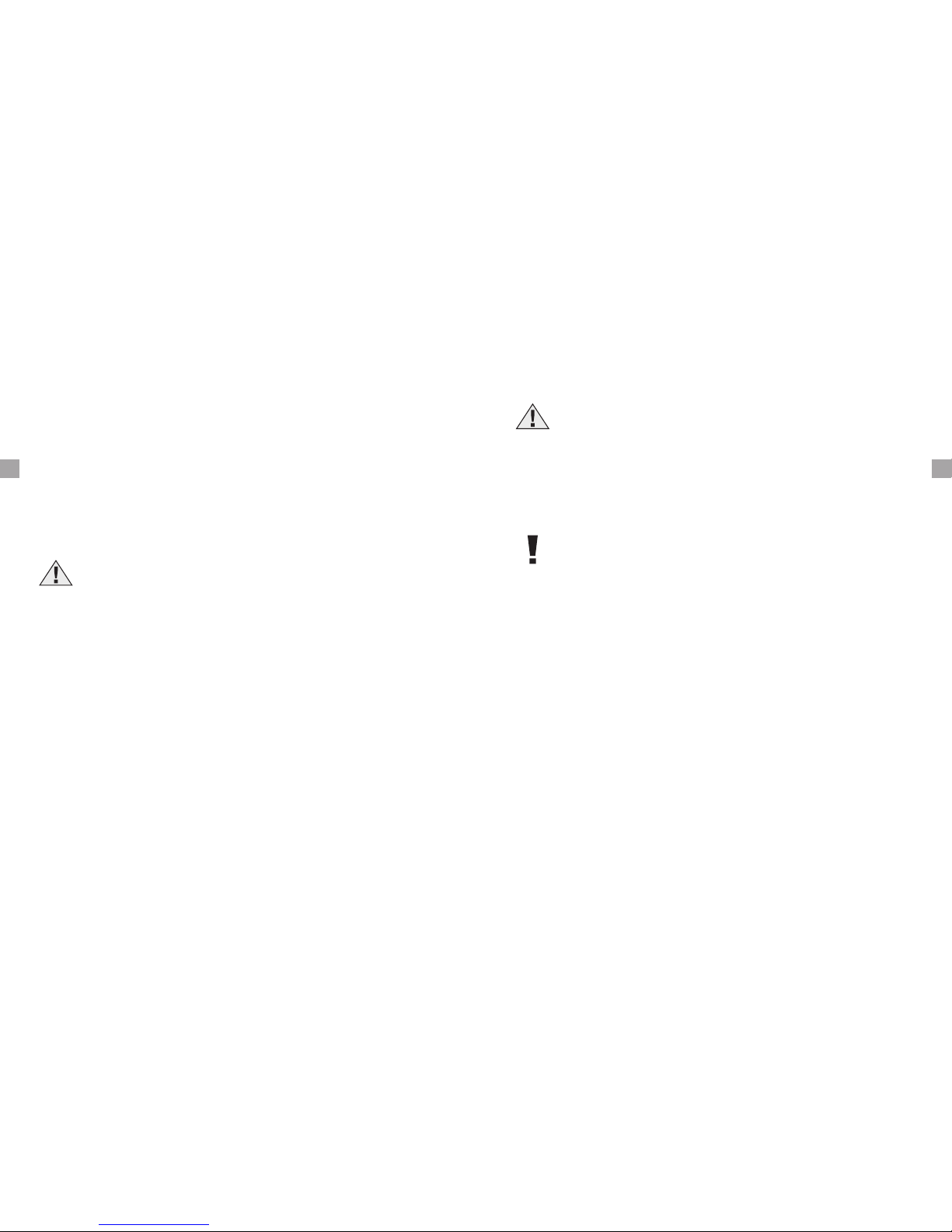
General Warning
This device contains electronic components which operate
via a power source (power supply and/or batteries). Do not
let children use the device while unattended. Only use the
device as described in the manual, otherwise you run the risk
of an electric shock.
Children should only use the device under adult supervision.
Keep packaging material, like plastic bags and rubber bands,
out of the reach of children,as they pose a choking hazard.
Keep batteries out of the reach of children. Make sure you
insert the batteries correctly. Empty or damaged batteries
could cause burns if they come into contact with the skin.
If necessary, wear adequate gloves for protection.
DANGER!
-3- -4-
EN
Introduction
Congratulations on your purchase of the wireless indoor/
outdoor humidity and temperature monitor. You will now be
able to know the outdoor/indoor temperature and humidity
while sitting inside.
Do not disassemble the device. In the event of a defect,
please contact your dealer. The dealer will contact the
Service Centre and can send the device in to be repaired,
if necessary.
NOTE!
Use only the recommended batteries. Always replace weak
or empty batteries with a new, complete set of batteries at
full capacity. Do not use batteries from different brands or
with different capacities.The batteries should be removed
from the unit if it has not been used for a long time.
Notes on cleaning
Separate the device from the power supply or remove the
batteries before cleaning.
DANGER!
Do not expose the device to high temperatures.Use only
the recommended batteries. Do not shortcircuit the device
or batteries, or throw them into a fire. Excessive heat or
improper handling could trigger a shortcircuit, a fire or
an explosion!
EN
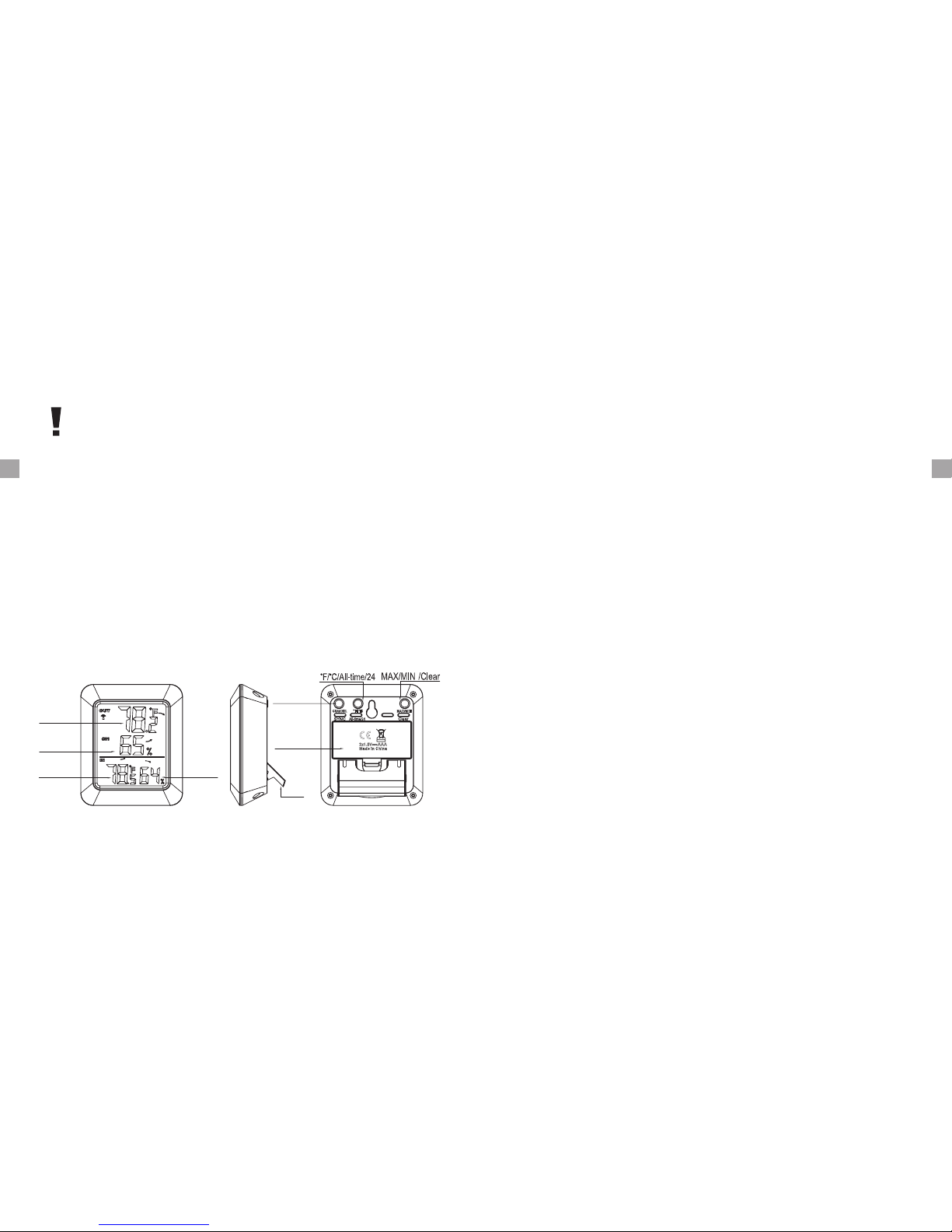
Components
1. One base station unit (Receiver).
2. One remote sensor (Transmitter).
3. Four AAA size batteries (included).
Indoor Base Station (Receiver) Features
NOTE!
Only use a dry cloth to clean the exterior of the device.
Do not use any cleaning fluid to avoid damaging the
electronics.
-5- -6-
EN EN
1. LCD display: Displays the current outdoor humidity/
temperature and indoor humidity/temperature.
2. Battery Compartment: Holds 2 AAA batteries to power
the unit.
3. Tabletop and wall-mounted design.
4. Indoor Temperature range: -4°F ~ 158°F (-20°C ~ 70°C).
5. Humidity range: 10% ~ 99%.
6. Temperature display unit: °C and °F selectable.
7. Temperature Resolution: 0.1 °C/°F.
8. Humidity Resolution:1%.
9. Low battery indication.
Buttons
CHANNEL/SYNC: Press once to display the temperature
and humidity readings from up to 3 outdoor remote sensors;
Press and hold this button to enter the synchronization
mode.
MAX/MIN/CLEAR: Press once to display the maximum
or minimum temperature and humidity; Press and hold to
Outdoor
temperature
Outdoor
humidity
Indoor
temperature
Indoor
humidity
Channel/
SYNC
Battery
Compartment
Stand
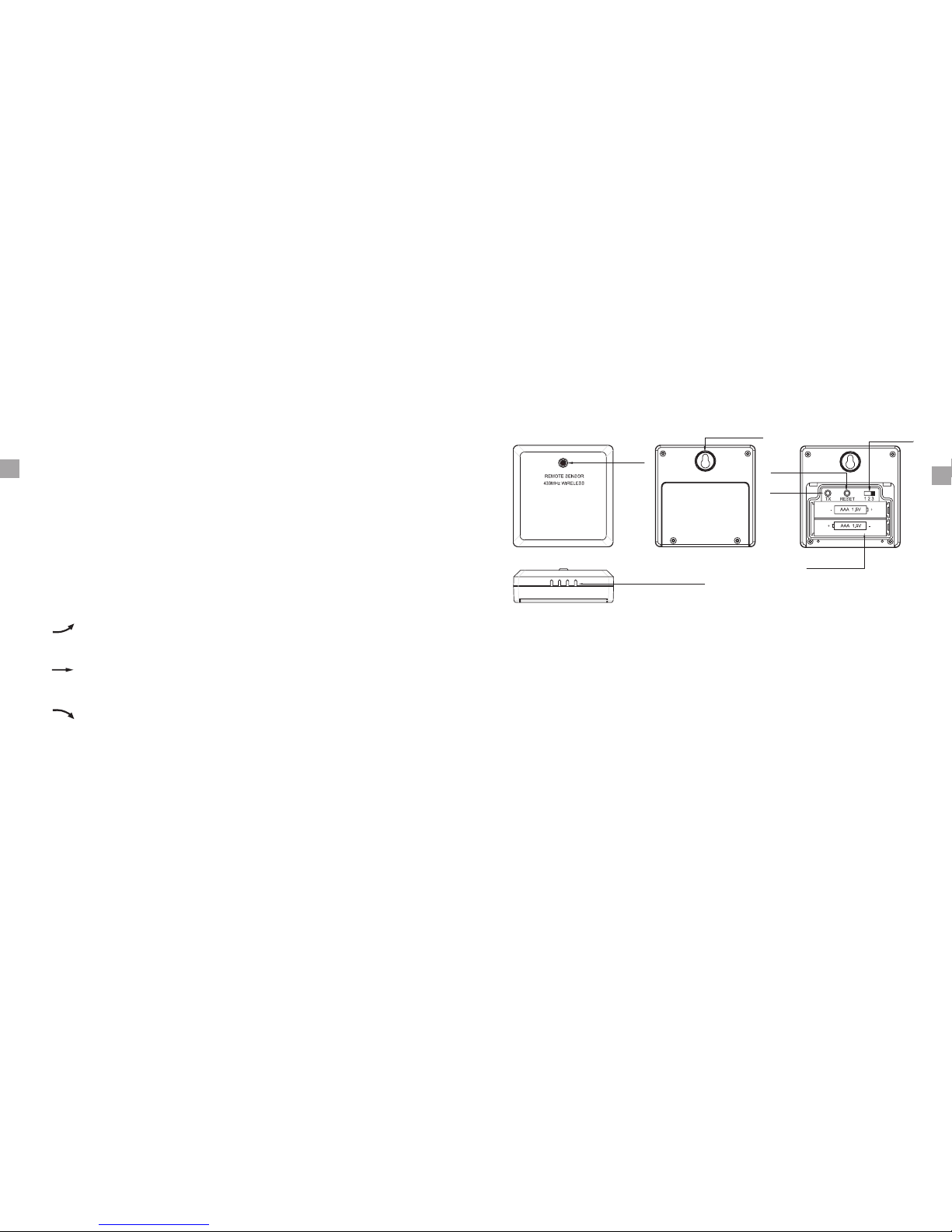
°F/°C/ALL-TIME/24: Press to select the temperature
display in ºC or ºF; When the display shows the maximum
or minimum temperature and humidity, press this button
once to set the maximum and minimum data record time
interval between ALL TIME or 24 hours. Note: Both ALL
TIME and 24 hours represent the time since you last time
manually cleared the history data or installed a new battery.
1. indicates the temperature & humidity is in an
increasing trend.
Temperature & Humidity Trend
2. indicates the temperature & humidity is in an no
change trend.
3. indicates the temperature & humidity is in a
decreasing trend.
-7- -8-
EN EN
Buttons
CHANNEL Selector (1,2,3): Slide to set Channel 1,2 or 3.
RESET: Press once to reset the remote sensor.
1. Battery Compartment: Holds 2 X AAA batteries to power
the unit.
2. Rain-proof and design.wall-mounted
3. Outdoor Temperature range: -58° ~158°F (-50°C~70°C).
4. Humidity range: 10% ~ 99%.
Outdoor Remote Sensor (Transmitter) Features
clear the history data.
Wall hanging hole
TX LED
Sensor detection port
Channel 1.2.3
RESET
TX
2*AAA battery
Table of contents
Languages:
Other THERM PRO Weather Station manuals
Popular Weather Station manuals by other brands

ADE
ADE WS 1711 operating instructions

WAREMA
WAREMA EWFS Weather station eco Operating and installation instructions

Auriol
Auriol z29592 Operation and safety notes

Auriol
Auriol 296289 Operation and safety notes

Hyundai
Hyundai WS 2266 instruction manual

La Crosse Technology
La Crosse Technology WS-2210 Operation manual

La Crosse Technology
La Crosse Technology WS-811561 manual

Ventus
Ventus W177 owner's manual

National Geographic
National Geographic VA Colour RC instruction manual

Instant Transmission
Instant Transmission MA 10410 instruction manual

Lutron Electronics
Lutron Electronics PHB-318 Operation manual

Oregon Scientific
Oregon Scientific Alizé BAR266 user manual






