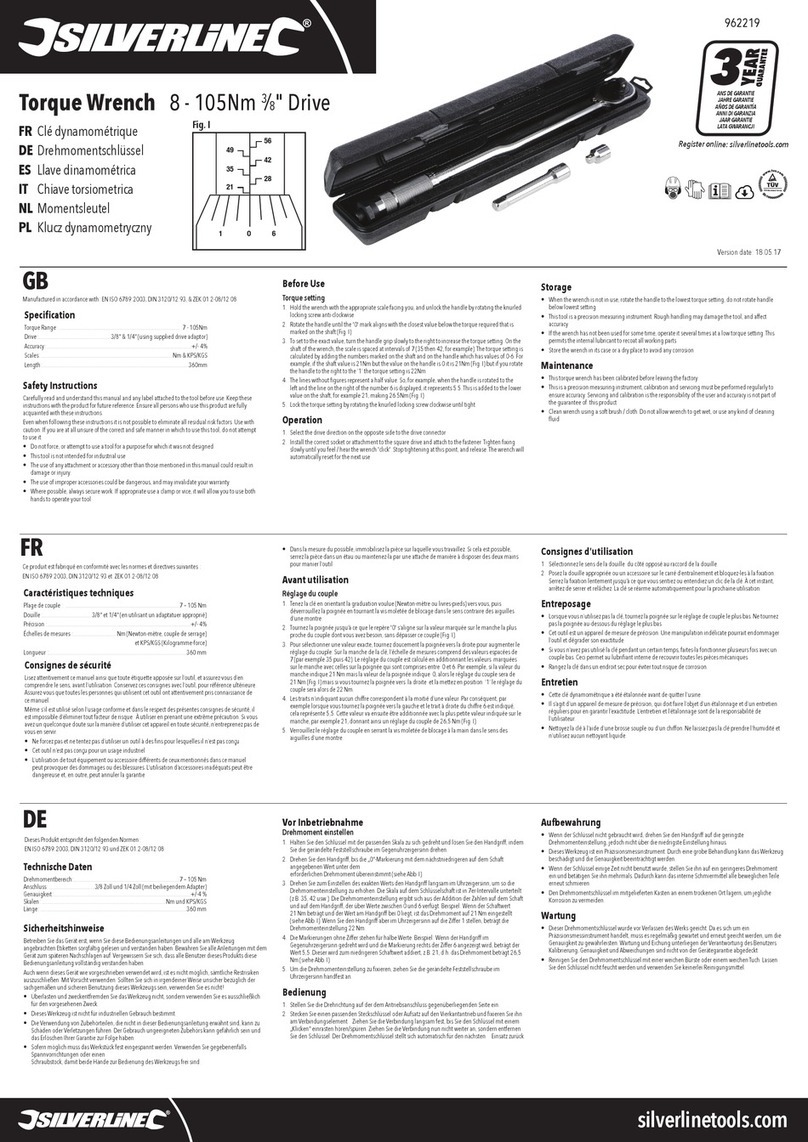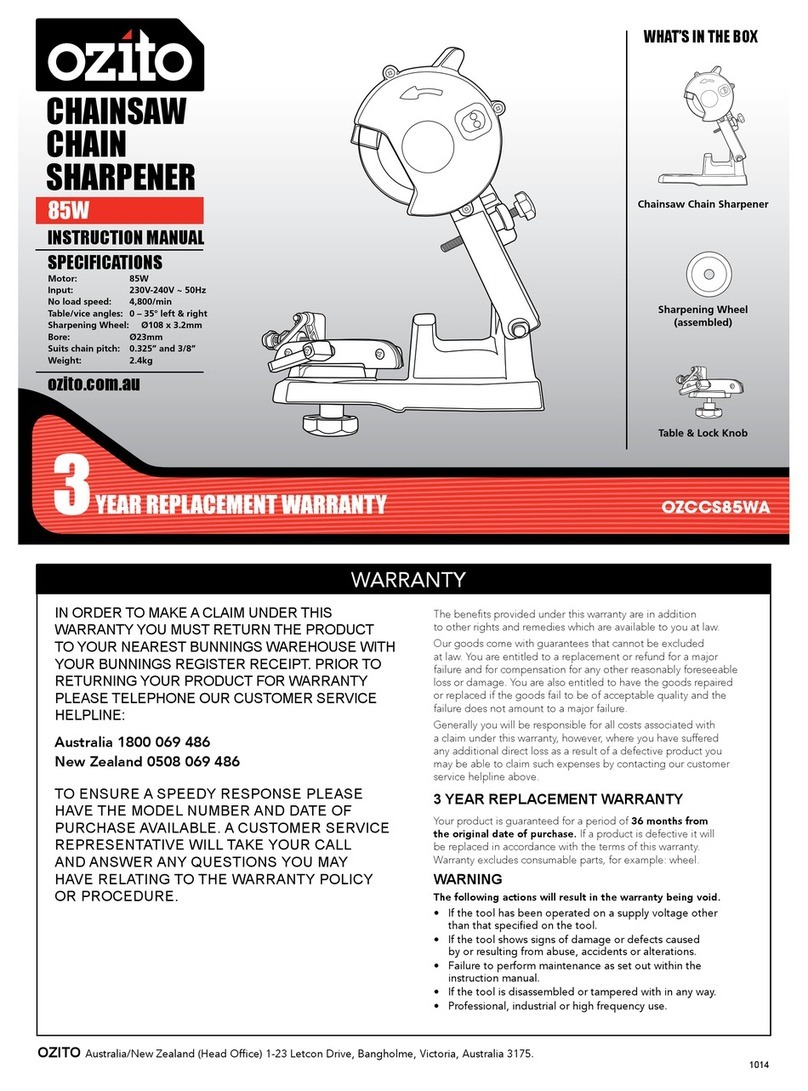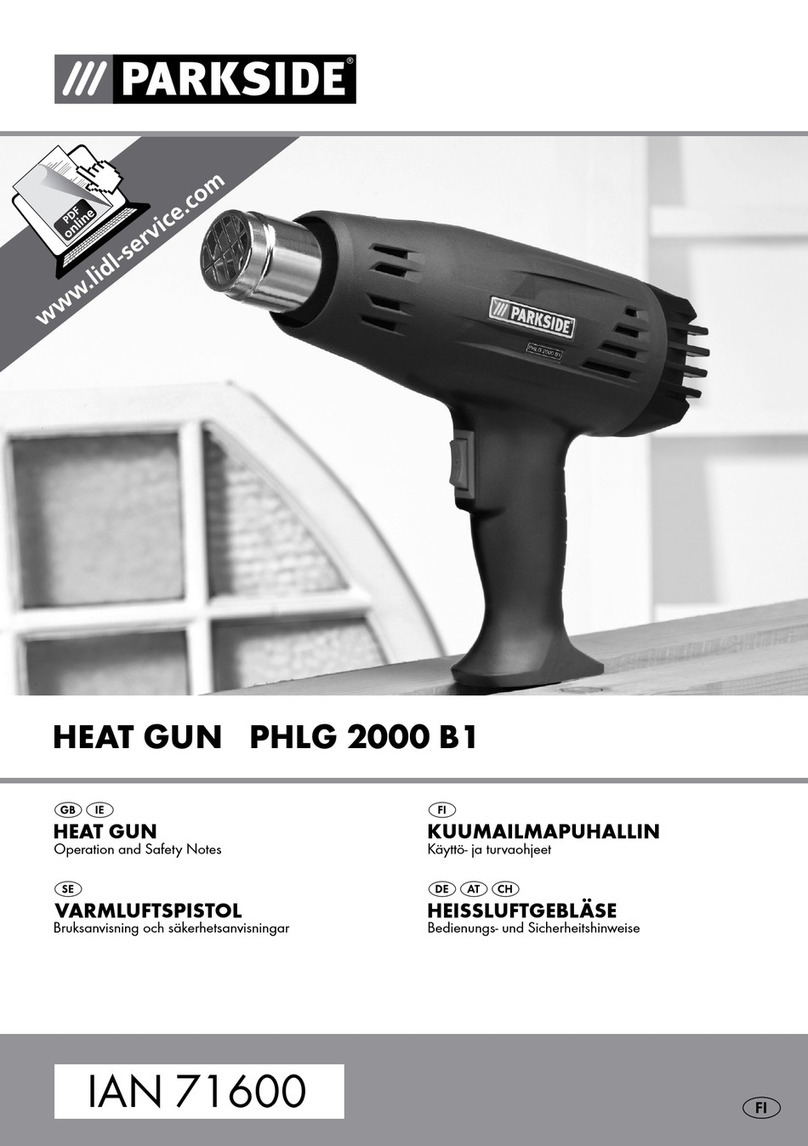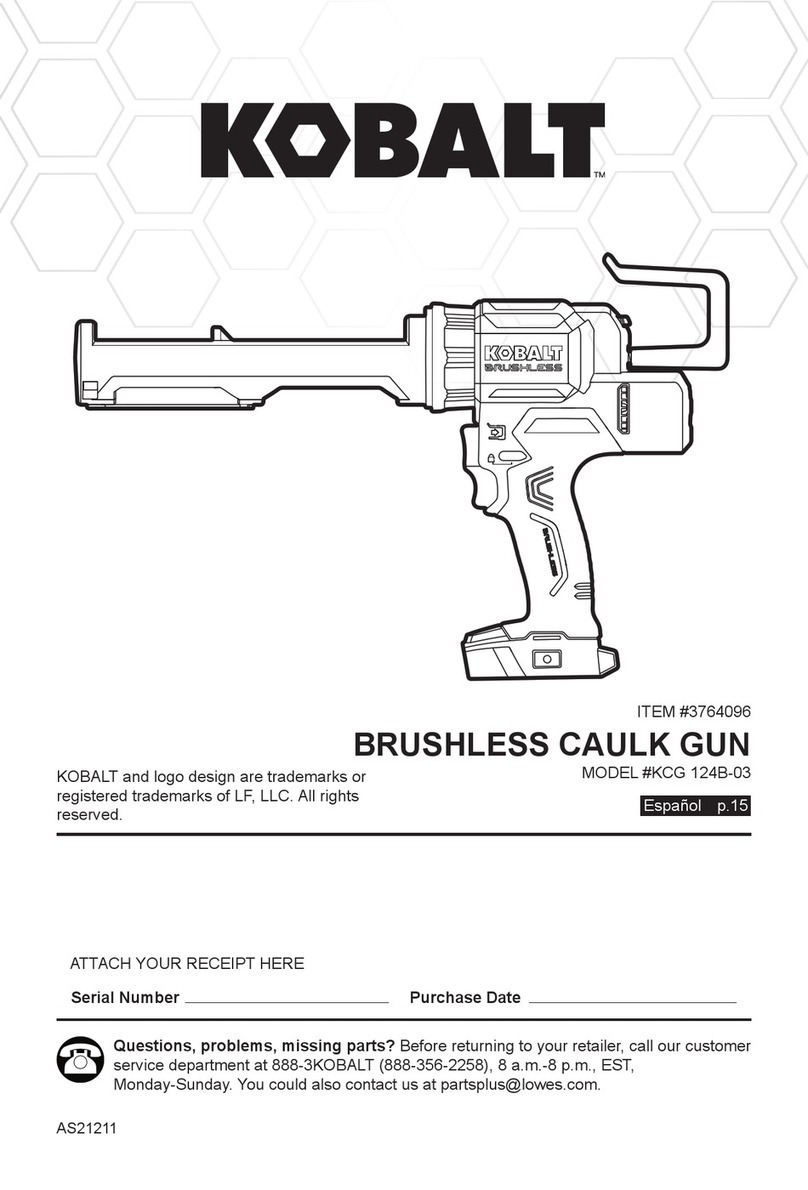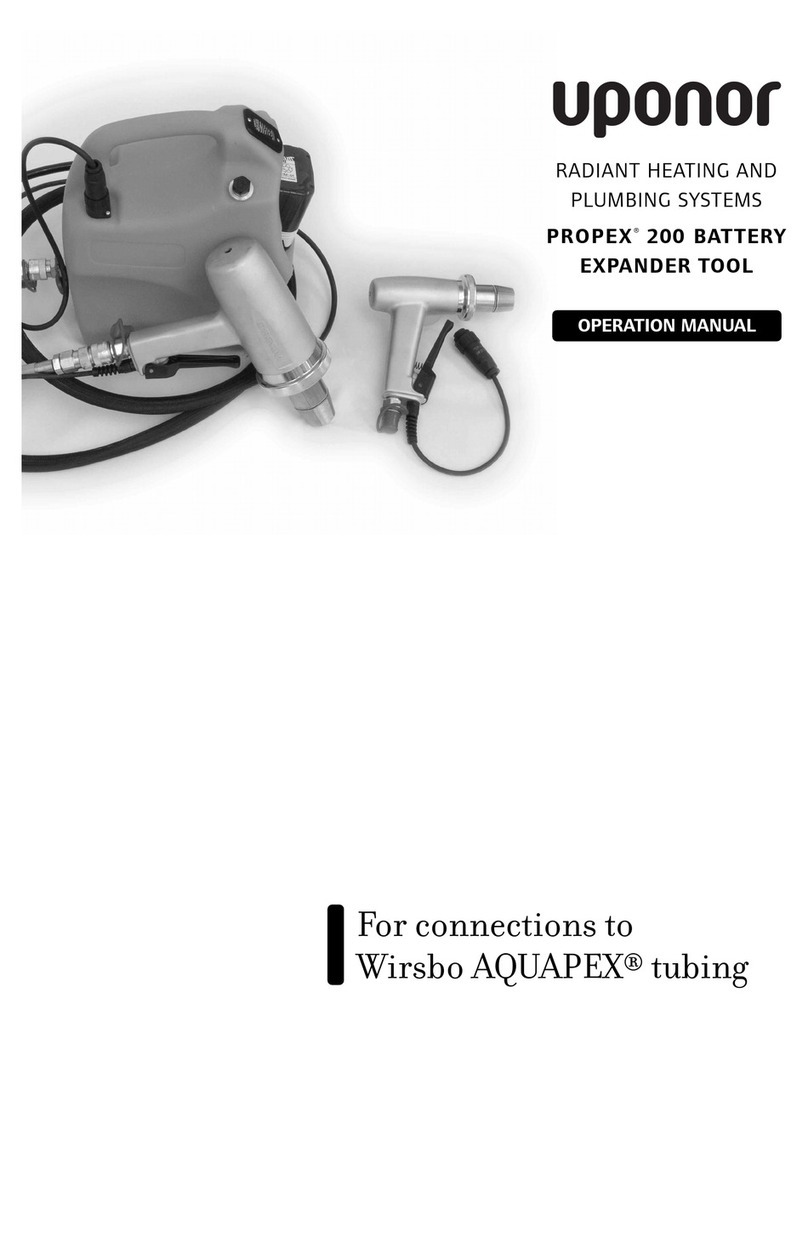THERMOFLAN Stamps User manual

MOTORIZED AUTOMATIC PRESS
Stamps
THERMOFLAN -259 Chemin de la Côte– 30120 MOLIERES CAVAILLAC (France)
33 (0)4 67 81 14 41 - 33 (0)4 67 81 09 80 – www.thermoflan.com
SAS au capital de 300 000 €uros – SIRET 720 201961 00011 – RCS 72 B 196 NIMES

PRESENTATION:
Motorized moulding and vulcanizing press (sizes 350 x 300 mm) for rubber and pre-inked
stamp making.
Automatic functioning limits user handling and time to parameter programming
(temperatures, preheating and cooking times, cooking pressure).
Pressing a single key automatically starts de procedure : platen rising, contact during
preheating time, degassing, pressure and cooking, press opening and alarm when the
programmed time is over).
TECHNICAL FEATURES
The press is composed of 2 parts
- upper unit :
-metallic frame reinforced by an IPN piece supporting the upper and
lower platens
-hydraulic jack bearing the lower platen .
-both platens include heating elements providing an accurate temperature
distribution by means of PID electronic controllers.
- control board with
outside : adjustable elements : on/off switch, upper and lower
temperatures, preheating and cooking times, « START » button
additionnal degassing button, alarm switch, emergency stop
button, pressure controller light.
inside : all necessary electronics maintaining the automatic cycle
monitoring.
- lower unit :
- metallic case including hydraulics (motor, pump, penstocks, pressure
controllers...) fitted on a sliding drawer for easy repairing or replacement.
.
-pressure controller in front to adjust moulding pressure

CONTROL BOARD
1 MARCHE/ARRET : ON/OFF switch
2 DEPART :push this button to start the cycle
3ARRET URGENCE / EMERGENCY STOP : the cylce is stopped and the lower
platen comes down
4 Upper platen temperature controller
5Lower platen temperature controller
6Preheating timer : user sets the preheating time. When « DEPART » is pressed, this
timer starts up to the programmed time , then degass materials for 2 seconds. Then,
pressure comes back to the programmed value (on the pressure controller of the press
lower unit) during the cooking time (programmed on timer 7)
7Cooking timer : user programs the necessary cooking time. When this time is over,
the press opens and rings if the alarm (switch 9) had been activated.
8DEGAZAGE / DEGASSING : allows additional degassing at any moment. When
the button is pressed, the press opens . When released, the press comes back to the
previous pressure and the cycle goes on.
9SONNERIE / ALARM : When on, it indicates that degassing is performed or that
cooking is over.
10 Voyant ELECTROVANNE /PENSTOCK light : when on, the automatism acts on
the penstock when the jack goes down.
The light is on :
- for 2 sec. or so, during degassing after preheating

- when « DEGAZAGE » is pressed (the light goes off when the button is released)
- for 20 sec. or so , as soon as the cycle is over, when the cooking timer reaches the
programmed value
11 Manometre: shows the pressure (in bars) inside the hydraulic circuit .User can have
no action on the preheating pressure but can set cooking pressure by means of the
pressure controller lever (lower part of the press). Once this pressure is set, changing
it in following cycles is not necessary.
AUTOMATIC CYCLE DESCRIPTION
CONTENTS
The press is supplied with 4 and 5 mm thick bearer-bar sets and working tray.
In option, a bearing stand is available to place the machine at optimal height..
CONNECTION
Check electrical specifications (power, voltage) on the constructor plate at the backside of the
machine.
According to these information, connect the machine to a proper power point. Then , it is
ready to work.

TIME SETTING : preheating and cooking
1 Wheels to set minutes and seconds for preheating and cooking times.
2 RESET : the timer reset corresponds to the end of the programmed time. .
3Timer state control light
4 Actual counted time
5 Programmed time
N.B : Programmed times can be changed during the cycle, they will be immediatly taken into
account. .
Times are set by user, before pressing « DEPART » by means of Çand Èbuttons of tens and
units of minutes and seconds.
UPPER AND LOWER TEMPERATURE SETTING

1 Temperature setting: press 1 , than 2 or 3 key to increase or decreased temperature
to be programmed.
2 Temperature decrease (press button 1 first )
3Temperature increase (press button 1 first )
4 The upper light on means that the heating elements of the corresponding platen are
working. The lower light is not used here. .
5Shows the temperature difference. The light is on when actual temperature is different
from programmed one.
PRESSURE SETTING
According to the material placed between the press platens, cooking pressure should be set
at the time of the first cycle.
When the cycle is started (pushing « DEPART » switch), and when preheating is over, the
press opens for 2 seconds or so, then the motor starts and lifts the jack. Cooking timer is
started.
As long as the motor is running, pressure inside the hydraulic circuit can be changed by
means of the pressure control device, on the lower part of the machine. Pressure in bars is
shown by the manometer.
When motor stops, pressure is maintained inside the circuit (a very small decrease results of
material softening and circuit stabilization)
Should setting be improved, user can push « DEGAZAGE » switch, which opens the press,
re-engages motor and thus allow to set pressure.
Once the necessary pressure is set for the material to be processed, acting on the pressure
control device is not necessary. For each cooking cycle, pressure inside the hydraulic circuit
will come to the programmed value.
TO PRESS PHOTOPOLYMER PLATE INSIDE MATRIX BOARD
(see directions for use of the product)
1 Set preheating time to 1min 30s
Set cooking time to 13min
Set upper and lower platen temperatures to 140°C or 155 °C.
Check pressure value.
Switch on ringing
2Place matrix board and photopolymer plate between proper bearer bars inside the
press.
Push « DEPART » switch
3When the cycle is over, the press opens and rings during 20 sec or so.

TO MOULD RUBBER IN THE MOLD
(see directions for use of the product )
1 Set preheating time to 1min 30s
Set cooking time to 13 min.
Set upper and lower platen temperature to 140°C
Check pressure value
Switch on ringing
2Place mold and rubber between proper bearer bars inside the
Push « DEPART » switch
3If degassing is not found sufficient , additional one can be performed pushing
« DEGAZAGE » , when the cycle goes on
4When the cycle is over, the press opens and rings during 20 sec or so.
.
TO MOULD PHOTOPOLYMER PLATE INSIDE CHASE BOARD
(see directions for use of the product )
1 Set preheating time to 1min 30s
Set cooking time to 13 min
Set upper and lower platen temperatures to 155 °C.
Check necessary pressure not to damage chase board
Switch on ringing
2 Place chase board and photopolymer plate between proper bearer bars inside the press
Push «DEPART » switch
3 When the cycle is over, the press opens and rings during 20 sec or so.
PRE INK GEL PROCESSING
(see directions for use of the product)
1 Set preheating time to 0 sec.
Set cooking time to X min (according to the product)
Set upper and lower platen temperatures to à Y°C (according to the product)
Set pressure to 0, not to damage chase board
Switch on ringing
2Place chase board between proper bearer bars inside the press
Push «DEPART » switch
3 When the cycle is over, the press opens and rings during 20 sec or so.
Table of contents