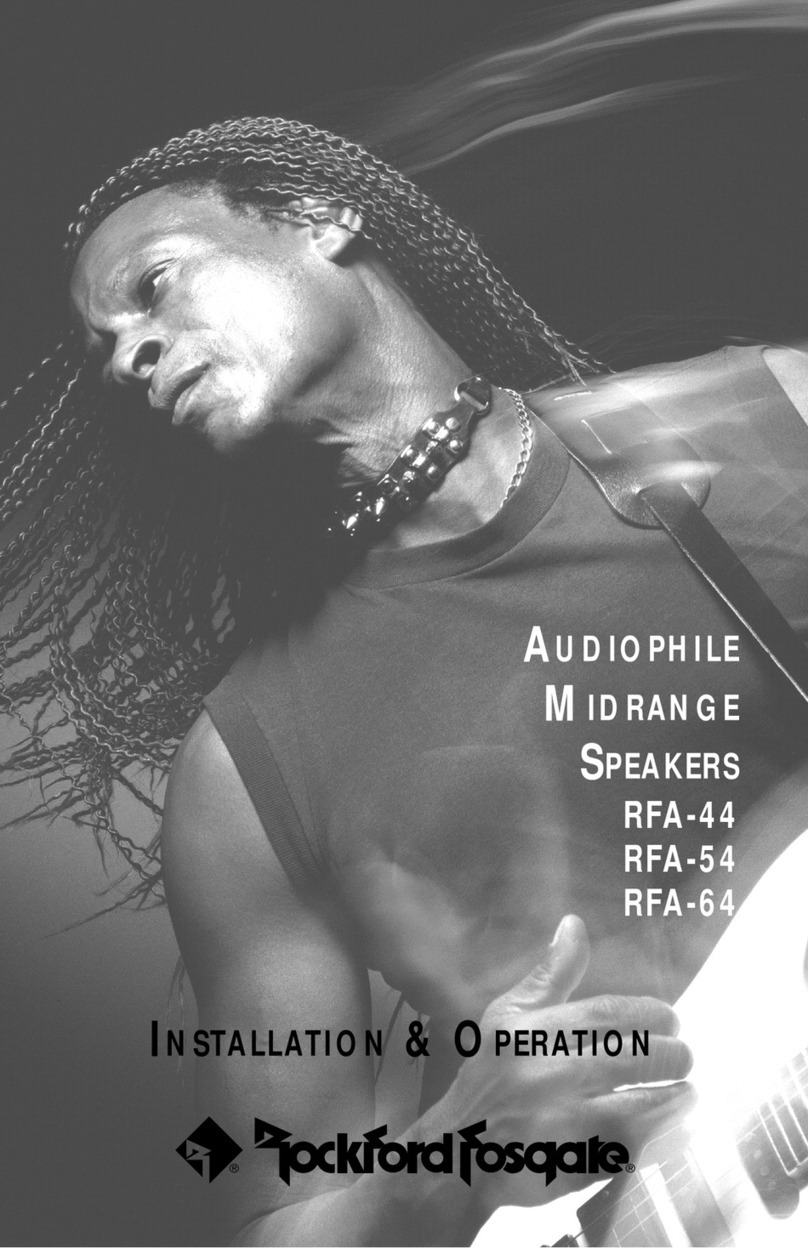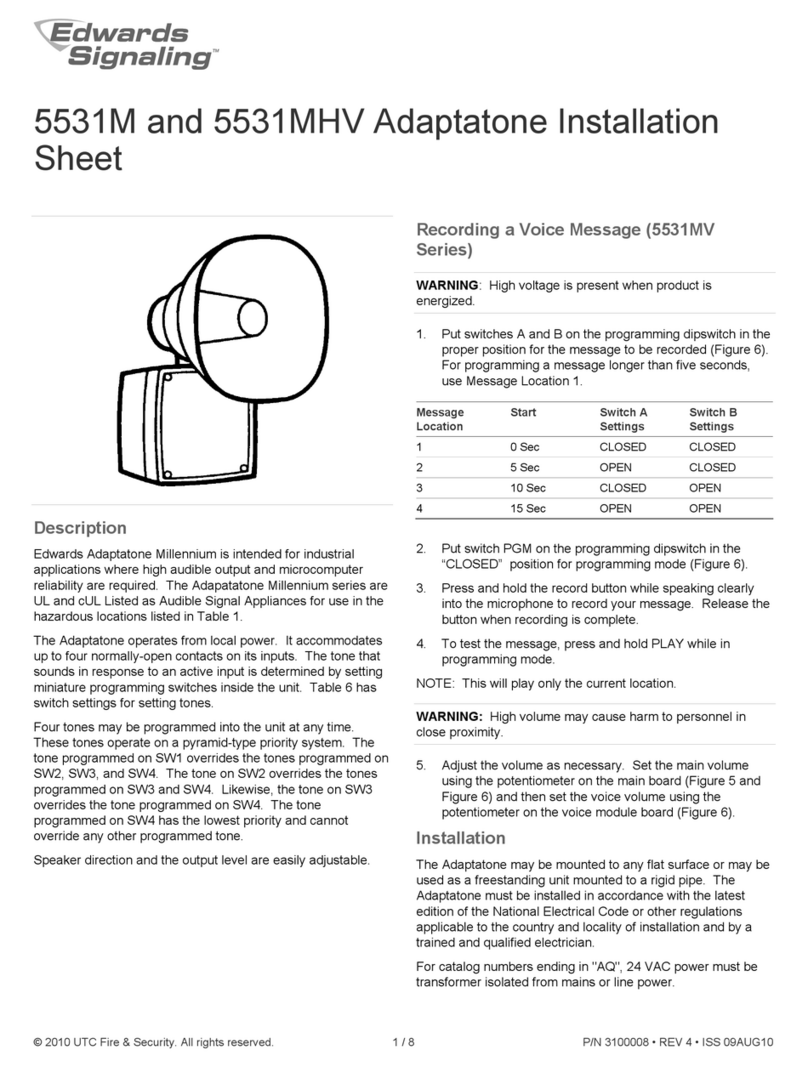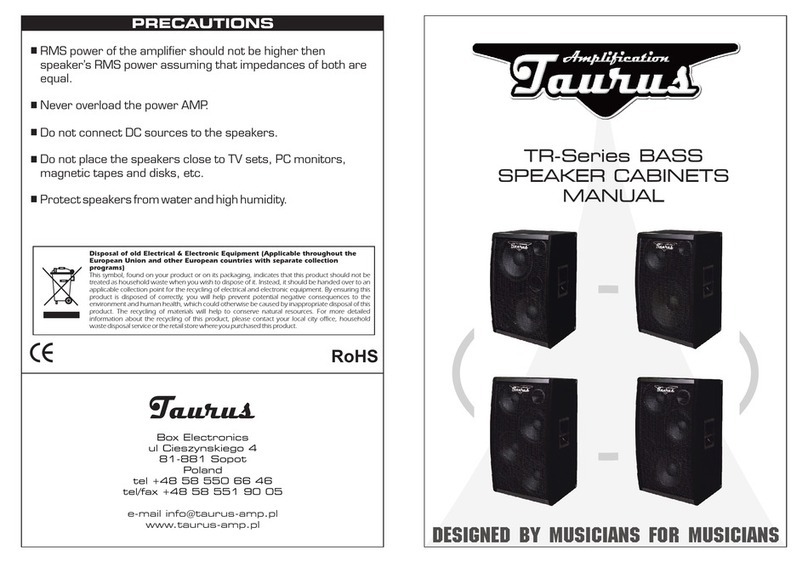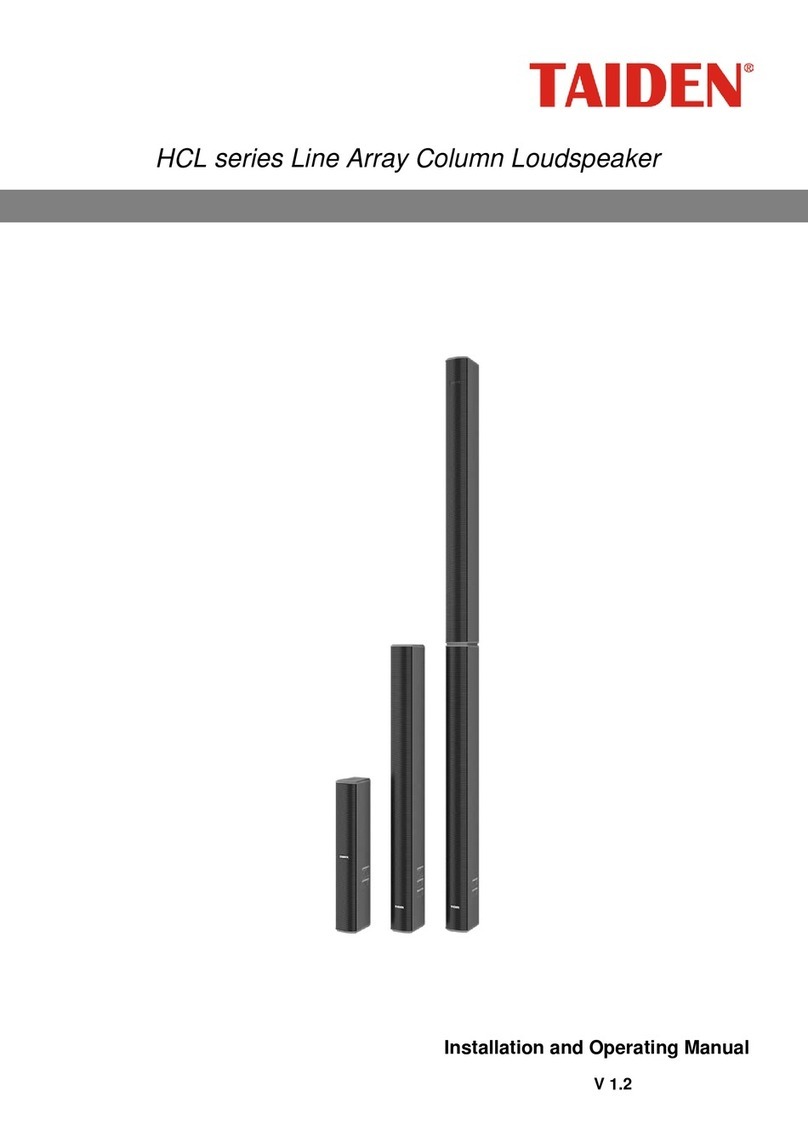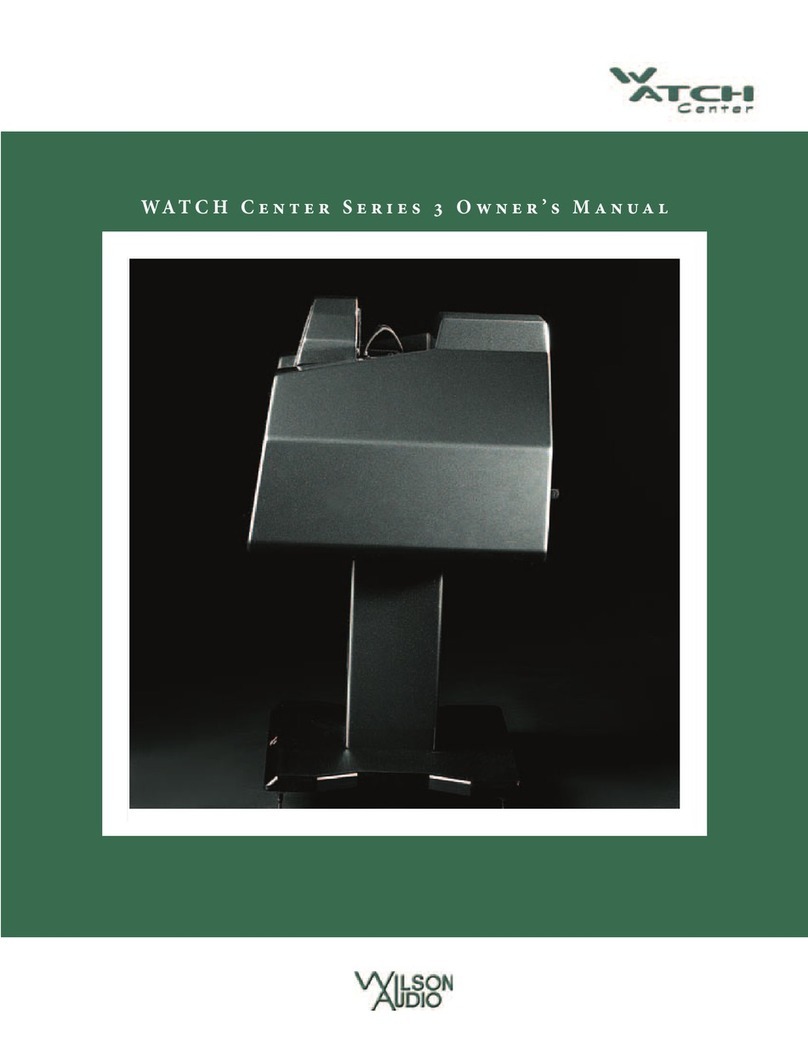3. Enable Amazon Alexa control
After you have paired RealityVoice, continue
to click “voice settings”,“Authorize now”,
and then log into your Amazon account for
authorization. Once authorized, click “Next”
to enter your Third Reality account and
enable the ThirdReality Skill.
Password
Account
Sign in
4. Pair smart devices
You may add Third Reality devices in a similar
manner. In the Device interface choose "+",
then select "Device Type" based on the device
you are installing (i.e. "Switch" or "Light"), and
follow the app instructions.
Getting started with RealityVoice
Smart Home
Talk with your RealityVoice to control
corresponding devices.
Alexa, turn on light one.
Alexa, turn off kitchen light.
…
Fun & Music
Try to play music without lifting a finger
and play games through your voice.
Alexa, play a song.
Alexa, tell me a joke.
…
News & Information
Alexa, what’s the weather?
Alexa, what’s the time?
…
Ask RealityVoice for weather reports, daily
news, personal schedule, and more.
Troubleshooting
Factory Reset
If your RealityVoice fails to operate correctly, you
can perform a factory reset.
1. Press and hold Home Automation button and
Volume Up button at the same time for more
than 20 seconds to reset the system.
2. When the Home Automation button’s light
turns yellow, release your hand.
3. Wait a few seconds, you can see the light
change from yellow to blue, then white.
4. Pair RealityVoice again in the app.
Any changes or modifications not expressly approved
by the party responsible for compliance could void
the user's authority to operate the equipment.
This device complies with part 15 of the FCC Rules.
Operation is subject to the following two conditions: (1)
This device may not cause harmful interference, and (2)
this device must accept any interference received,
including interference that may cause undesired operation.
FCC Radiation Exposure Statement:
This equipment complies with FCC radiation exposure
limits set forth for an uncontrolled environment .This
equipment should be installed and operated with minimum
distance 20cm between the radiator& your body.
Limited Warranty
For more details about the limited warranty,
please visit: www.3reality.com/warranty
Contact us at support@3reality.com or
visit us at www.3reality.com
Want to speak to a human? Reach us at
800-817-6870 (6AM-10AM EST)
800-341-9616 (6PM-2AM EST)
FCC Statement