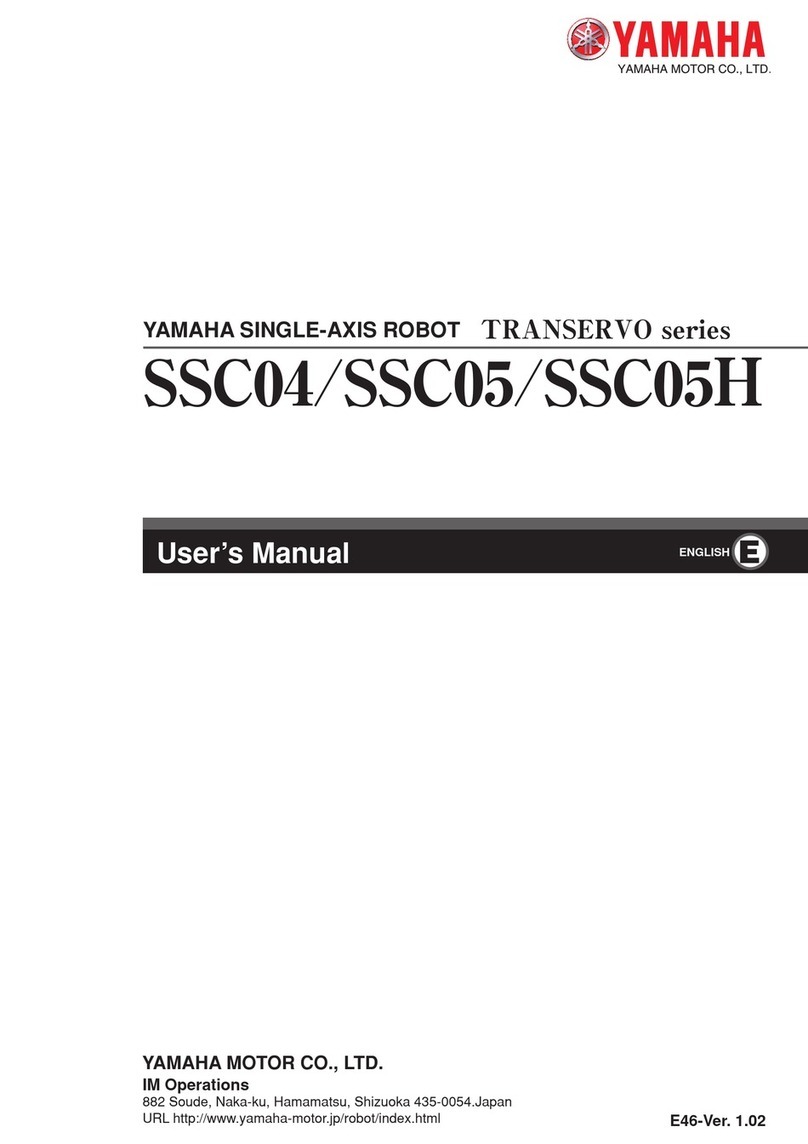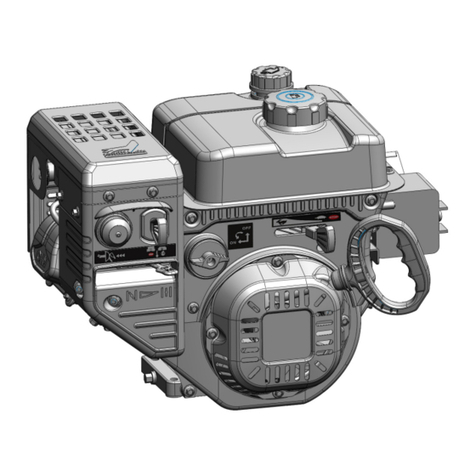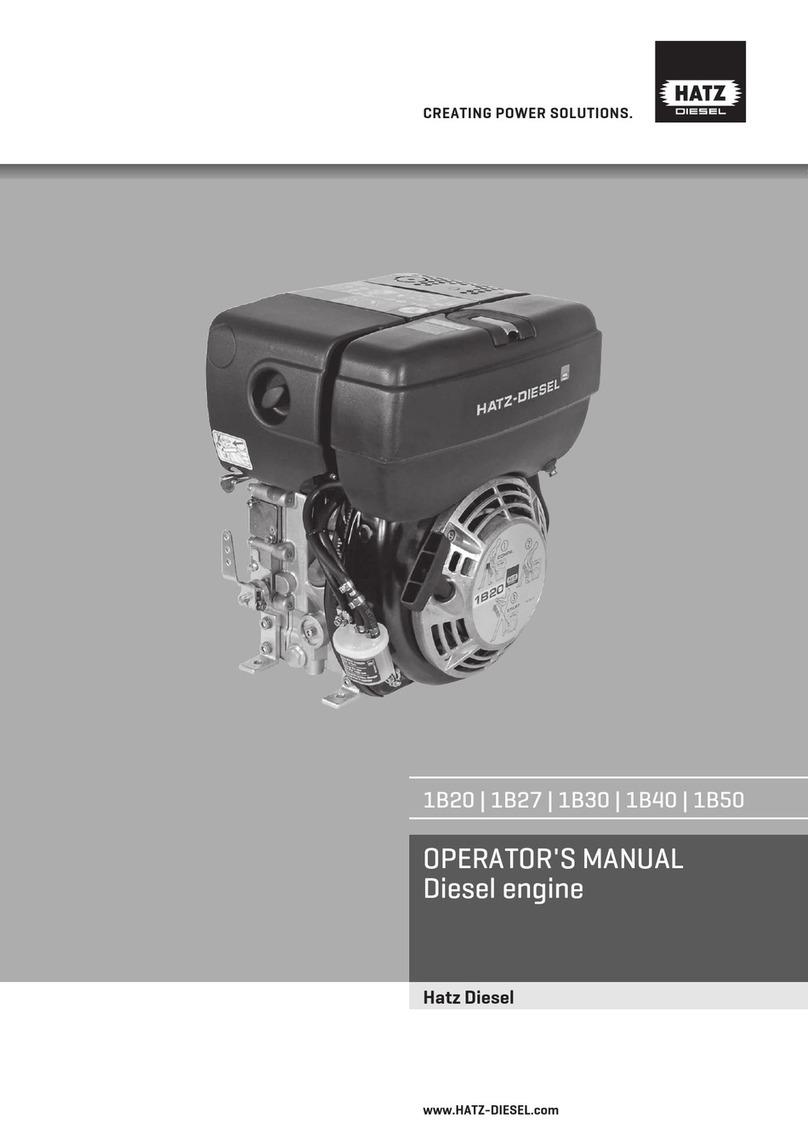THRUSTME KICKER User manual

1
INSTRUCTION MANUAL
thrustme.no
INSTRUCTION MANUAL
thrustme.no
INSTRUCTION MANUAL
thrustme.no
KKIICCKKEERR
KICKER

LANGUAGE
Page 3-19 English
Page 21-38 Norwegian

3
TTAABBLLEEOOFFCCOONNTTEENNTTSS
What's in the box
How things work
How to charge and store the batteries
Maintenance and service
Recycle and disposal
Spare parts and extras
Find your icon on the pages to learn more
Warranty
Warnings
EN
Mounting the motor
First time Charging the Kicker and Remote
EN

4
INCLUDED
Wrist band for remote X1
Magnetic kill switch X1
KICKER charger 230V X1
KICKER remote X1
EN
KICKER motor X1
KICKER safety cord X1
EN

5
FIRST TIME CHARGING
EN
Congratulations with your KICKER
For first time use –please do the following steps.
Connect the charger to the Kicker
Attach the Kill switch
Verify that the display is ON
Insert the Remote in the Charging slot located
under the display to charge the remote
(kill switch) needs to be installed to charge the
remote.
NOTE : The remote control can also be charged on
a regular induction plate used on newer mobile
phones.
After 20 minutes remove the Kill switch
Leave the KICKER to be charged.
Red-light on charger indicates charging
Green-light Charging complete
If the Display is showing 100%, please continue charging until
you have green light on the charger.
FIRST TIME CHARGING
EN
Congratulations with your KICKER
For first time use –please do the following steps.
Connect the charger to the Kicker
Attach the Kill switch
Verify that the display is ON
Insert the Remote in the Charging slot located
under the display to charge the remote
(kill switch) needs to be installed to charge the
remote.
NOTE : The remote control can also be charged on
a regular induction plate used on newer mobile
phones.
After 20 minutes remove the Kill switch
Leave the KICKER to be charged.
Red-light on charger indicates charging
Green-light Charging complete
If the Display is showing 100%, please continue charging until
you have green light on the charger.
EN

6
DISPLAY FUNCTIONS
2
3
1. External battery status when connected
2. Indicator for reverse thrust
3. Indicator for stop ( the motor is not running )
4. Indicator for forward thrust
5. Battery indicator (ex. showing 48% remaining of the internal battery)
6. Remote connected
7. Internal battery charging
1
4
The KICKER is protected with an automatic circuit breaker and temperature sensors. If
the motor stops while running, it needs to be reset. Before resetting check that the
propeller is free for seaweed or other objects. If the battery temperature is too high,
the KICKER needs time to cool down.
Remove kill switch and re-connect for system reset.
5
6
7
ENDURANCE CHART
NOTE: This endurance chart is only a guideline; endurance may vary depending on
weather, temperature and type and size of watercraft used.
STEP 6 is a «Boost mode». when this is engaged endurance time will decrease
rapidly
EN
EN

7
2
3
45
1. Hole for wrist band
2. Reverse thrust (one push = one step)
3. Stop
4. Forward thrust (one push = one step)
5. Charging and indicator light, pulses while charging
To change direction you always need to push the stop button first.
NOTE: The remote vibrates when a button is pushed
NOTE: Remote is equipped with 2,4 GHz system transmitting with only 1mV, so the
range is limited to approx. 75m
REMOTE FUNCTIONS
Remote (removable)
1
When new, the remote is paired from the factory.
The remote has a unique address and only one remote can control one system. If
the remote is lost or not connected to the system,
pairing is needed. See instructions below.
EN
EN

8
Press and hold reverse button after pressing the
button you feel the vibration from the remote
Press and HOLD the revers button for more than
5 seconds and continue holding the reverse for
the next step .
Continue to hold reverse.
press and hold forward button in more than 5
seconds and continue holding for next step
Release Reverse button and continue holding the Forward
button in more than 5 seconds
Wait until the blue light starts to flash, then release to
forward button. Release forward button.
Attach kill switch and the system will boot up
and display will no light up
The remote will pair automatically
Steady blue light after remote is paired and ready.
EN
REMOTE FUNCTIONS –PAIRING
Read thru all steps before you start the paring mode
The system needs to be turned off for the
pairing mode. (Kill switch removed)
(Kill switch needs to be in easily accessible to be used in
the last part of the pairing mode.)
x
FOLLOW THE 5 STEPS TO START THE PARING MODE AFTER THE KILL SWITCH IS REMOVED
Forward button
Revers button
If the operation is not successful, please try again.
Press and hold reverse button after pressing the
button you feel the vibration from the remote
Press and HOLD the revers button for more than
5 seconds and continue holding the reverse for
the next step .
Continue to hold reverse.
press and hold forward button in more than 5
seconds and continue holding for next step
Release Reverse button and continue holding the Forward
button in more than 5 seconds
Wait until the blue light starts to flash, then release to
forward button. Release forward button.
Attach kill switch and the system will boot up
and display will no light up
The remote will pair automatically
Steady blue light after remote is paired and ready.
EN
REMOTE FUNCTIONS –PAIRING
Read thru all steps before you start the paring mode
The system needs to be turned off for the
pairing mode. (Kill switch removed)
(Kill switch needs to be in easily accessible to be used in
the last part of the pairing mode.)
x
FOLLOW THE 5 STEPS TO START THE PARING MODE AFTER THE KILL SWITCH IS REMOVED
Forward button
Revers button
If the operation is not successful, please try again.
Press and hold reverse button after pressing the
button you feel the vibration from the remote
Press and HOLD the revers button for more than
5 seconds and continue holding the reverse for
the next step .
Continue to hold reverse.
press and hold forward button in more than 5
seconds and continue holding for next step
Release Reverse button and continue holding the Forward
button in more than 5 seconds
Wait until the blue light starts to flash, then release to
forward button. Release forward button.
Attach kill switch and the system will boot up
and display will no light up
The remote will pair automatically
Steady blue light after remote is paired and ready.
EN
REMOTE FUNCTIONS –PAIRING
Read thru all steps before you start the paring mode
The system needs to be turned off for the
pairing mode. (Kill switch removed)
(Kill switch needs to be in easily accessible to be used in
the last part of the pairing mode.)
x
FOLLOW THE 5 STEPS TO START THE PARING MODE AFTER THE KILL SWITCH IS REMOVED
Forward button
Revers button
If the operation is not successful, please try again.
EN

9
Operating instructions
EN
Familiarize yourself with all the motor controls. For instance,
you should be able to stop the motor quickly if necessary.
THRUSTER
Transom mount
Adjusting Screw
Handle for tilt mechanism
Display & Remote
Steering handle with adjustable
length Twist to fasten and loosen
EN

10
Operating instructions
EN
Attach the motor on the Transom mount
Make sure that the adjustment screws are fastened and
tightened before using the motor.
(After a few minutes of use, please After tightening the screws)
Attach the safety band and connect it to the boat to prevent loosing
the motor in the water.
EN

11
2
EN
Operating instructions
Adjusting the length of the motor
Loosen the friction
screw. When this is
almost completely
unscrewed, you can
pull the motor up from
the fastening device
There are two screws
on the mounting ring.
These are loosened
and the ring is placed in
the desired place to get
the right length in
relation to the transom
of the boat. After you
have found the right
length, screw these
tight again and put the
motor in place in the
bracket.
Note: Remember to
tighten the friction
screw
EN

12
CHARGING OF MAIN BATTERY AND REMOTE
Charging time 0-100%: Approx. 4 hours
Only use charger provided by THRUSTME. Other chargers may damage the
system or the battery.
Do not recharge the battery if the KICKER frame feels warm
and do not use the battery in temperatures above 60°C as excessive off-
gassing may occur. Keep the KICKER in the shadow when not in use and do
not store in areas with temperatures above 40°C
Recharge the battery after use within 24 hours and recharge the battery at
least every 2 months, this also applies to the remote control.
Charge light
Red light: Charging
Green light : Charging complete
Your KICKER works with a Li-Ion battery that needs to be handled with
care.
Always fully charge your battery before using your KICKER.
Always make sure the charging connectors are dry before use.
Always fasten the protection cap to the charging connector after charging,
water ingress may result in short circuit and damage of the KICKER.
Charge and External battery
connector
Wireless remote charging dock
The KICKER remote is charged by wireless charging (induction).
Place the remote in the slot in the KICKER display and the remote will be charged.
Charging time: 0-100% approx. 30min
Note: Magnetic kill switch needs to be connected to charge the remote.
EN
EN

13
MAINTENANCE
THE KICKER is designed for minimum maintenance work and we have made great
efforts to provide you with a product with a little maintenance as possible
The product will last longer and give you a better experience if you do the following :
In the waters
You may experience that you get seaweed or other objects in the propeller while using
the KICKER.
If you experience change in sound or vibration, please do the following steps:
1. Remove the Magnetic kill switch to stop the motor.
2. Verify that the display is off, and motor is NOT running.
3. Tilt the KICKER up in to rest position.
4. Remove seaweed or other objects from the propeller.
1
2
3
4
After use in saltwater, run the thruster in fresh water and clean all parts with fresh water to
prolong the life of the components.
EN
EN

14
MAINTENANCE
If it should be necessary to remove / replace the propeller follow steps bellow:
1. Unscrew the 3 screws and.
2. Remove the front bracket on the thruster
3. Unscrew the 2 propeller screws.
4. Pull off the propeller and replace the propeller
For re-installation do the following steps in reverse order:
Removing/replacing propeller
4
1
2
3
Remember to replace all parts and make sure that everything is correct
assembled and tightened.
EN
EN

15
Do not put fingers or other objects in the propeller while KICKER is switched
on (emergency kill switch magnet connected )
Do not run the motor if not in water. The motor is water-cooled and may
be damaged if running without water.
Avoid seaweed or debris getting sucked into the thruster as this may
damage the motor and propeller. If this occurs, please see the
maintenance manual.
Always practice caution when you are working with electricity in water and
with the spinning blades of the propeller. Keep body parts away from the
thruster inlet and outlet to avoid injury. Never operate the motor if
someone is in the water close to the floating device.
THRUSTME has the right to refuse warranty claims in cases where the
object of purchase was in any way retrofitted, modified, or equipped with
other parts or accessories not expressively approved or recommended by
THRUSTME
WARNINGS
Please make sure that you have read and understood all the warnings before you
operate the KICKER
Do not attach the Magnetic Kill Switch to any other objects than
yourself. The kill switch is for your own safety and must be attached to
yourself at all times during operation.
Do not use the KICKER as diving equipment or keep it submerged.
The KICKER uses Li-Ion battery with 270 wh capacity, and transport via
airplane is thereby not permitted.
EN
EN

16
You can order all the spare parts and add-ons at our Web shop
www.thrustme.no
All repair works shall be performed by authorized THRUSTME service centers only.
Any unauthorized attempts at repair or reconstruction will result in immediate
guarantee and warranty forfeiture.
Please note that opening the KICKER main frame will result in guarantee and
warranty forfeiture.
In warranty cases please read the warranty information on the next page.
SPARE PARTS AND ADD-ONS
EN
EN

17
WARRANTY
THRUSTME guarantees the final purchaser of a KICKER that the product is free from material
and manufacturing faults during the period stated below.
THRUSTME will indemnify the final purchaser for any expense required to repair a material or
manufacturing fault. This indemnification obligation does not cover the incidental costs of a
warranty claim or any other financial losses (e.g. costs for towing, telecommunications, food,
accommodation, loss of earnings, loss of time etc.).
The warranty for the KICKER (ex. Batteries) ends two years after original date of purchase. The
warranty for batteries is six months. Final purchaser must make any warranty claim within this
time period and need to submit a copy of the bill which shows the date of purchase.
Products that are used commercially or by public authorities -even if only temporarily -are
excluded from this two-year warranty. In these cases, the statutory warranty applies. The right
to make a claim under the warranty runs out six months after discovery of a fault. All warranty
claims revert to the original date of purchase.
THRUSTME decides whether faulty parts will be repaired or replaced. Distributors and dealers
who repair the KICKER have no authority to make legally binding statements on behalf of
THRUSTME. Normal wear and tear and routine servicing are excluded from the warranty.
THRUSTME is entitled to refuse a warranty claim if:
• The warranty was not correctly submitted (especially failure to contact THRUSTME before
returning goods, failure to present a completely filled-in warranty certificate and proof of
purchase.
•The product has been used improperly.
• The safety, operating and care instructions in the manual were not followed.
• The product was in any way altered or modified or parts and accessories were added that
are not expressly permitted or recommended by THRUSTME.
• Previous services or repairs were not carried out by companies authorized by THRUSTME, or
non-original parts were used.
For warranty claims please visit the THRUSTME webpage for downloading of the warranty
claim form.
www.thrustme.no/KICKER
EN
EN

18
WARRANTY PROCESS
Before dispatching any apparently faulty goods, it is required to coordinate the delivery with
THRUSTME. Please contact us via mail to: support@thrustme.no and describe the issue with
your products.
Subsequently, THRUSTME support team will get in touch with you for further steps. Please
understand that we are unable to deal with products of which we have not been notified and
will therefore refuse to accept delivery.
Customers are responsible to adhere to all regulations of international transport by air (IATA)
and road -especially for shipping Lithium Ion Batteries -and any customs/duty regulations.
THRUSTME is not responsible for any violations of these regulations by any customer
shipping. To check a warranty claim and to process a warranty, we require your assistance: For
returning the KICKER, we recommend keeping the original THRUSTME packaging. If this is no
longer available, packaging that prevents transport damage must be used (as transport
damage is not included in the warranty). We are available to answer any questions regarding
the warranty process -simply contact us via mail
support@thrustme.no
EN
EN

19
Thrustme KICKER are manufactured in accordance with the WEEE Directive 2012/19/EU
This directive regulates the disposal of electrical and electronic
devices to protect the environment.
WEEE is a complex mixture of materials and components that because of their hazardous
content, and if not properly managed, can cause major environmental and health problems.
Moreover, the production of modern electronics requires the use of scarce and expensive
resources.
To improve the environmental management of WEEE and to contribute to a circular economy
and enhance resource efficiency the improvement of collection, treatment and recycling of
electronics at the end of their life is essential.
You can, in line with local regulations,
hand in the KICKER at a collecting point.
From there it will be professionally disposed.
We in the THRUSTME highly recommend you to disposal all parts for recycling for taking
good care of our environment.
RECYCLE AND DISPOSAL
EN
EN

20
EN
Other manuals for KICKER
2
Table of contents
Languages:
Popular Engine manuals by other brands

Mitsubishi
Mitsubishi 4G9 series Workshop manual
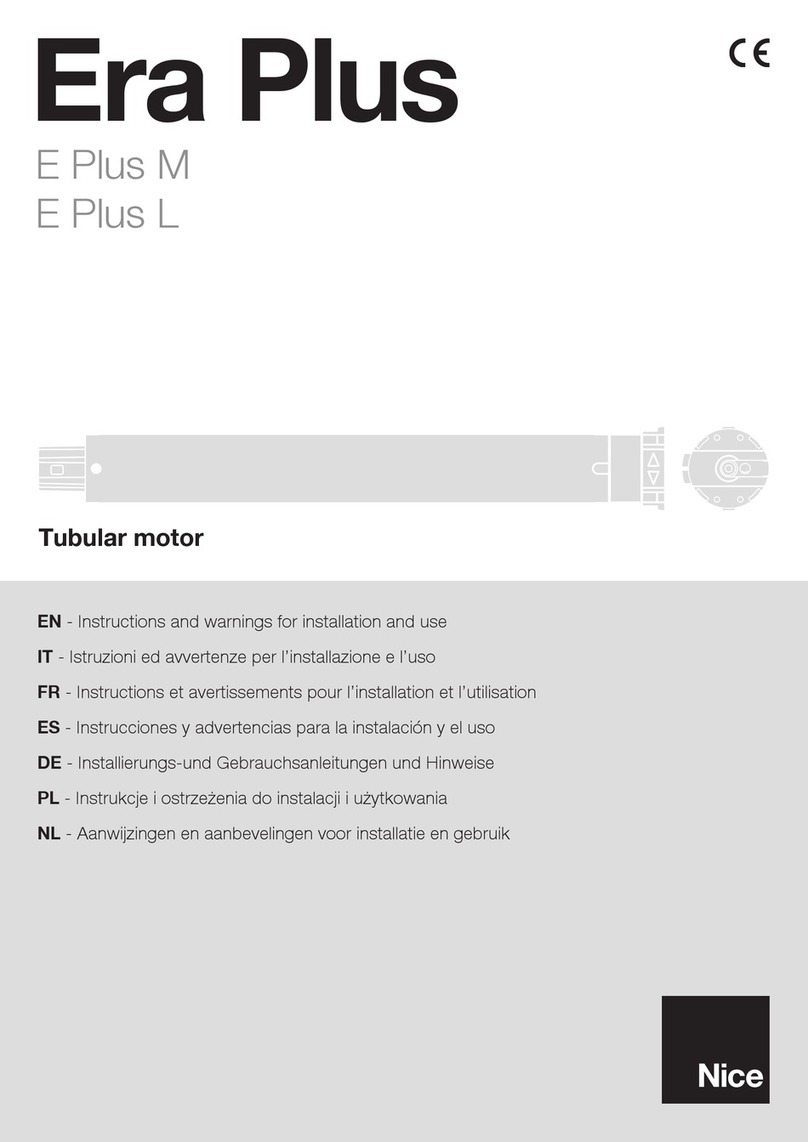
Nice
Nice Era Plus Instructions and warnings for installation and use

Bosch Rexroth
Bosch Rexroth MCR 31 Series instruction manual

Kohler
Kohler Courage SH265 Service manual
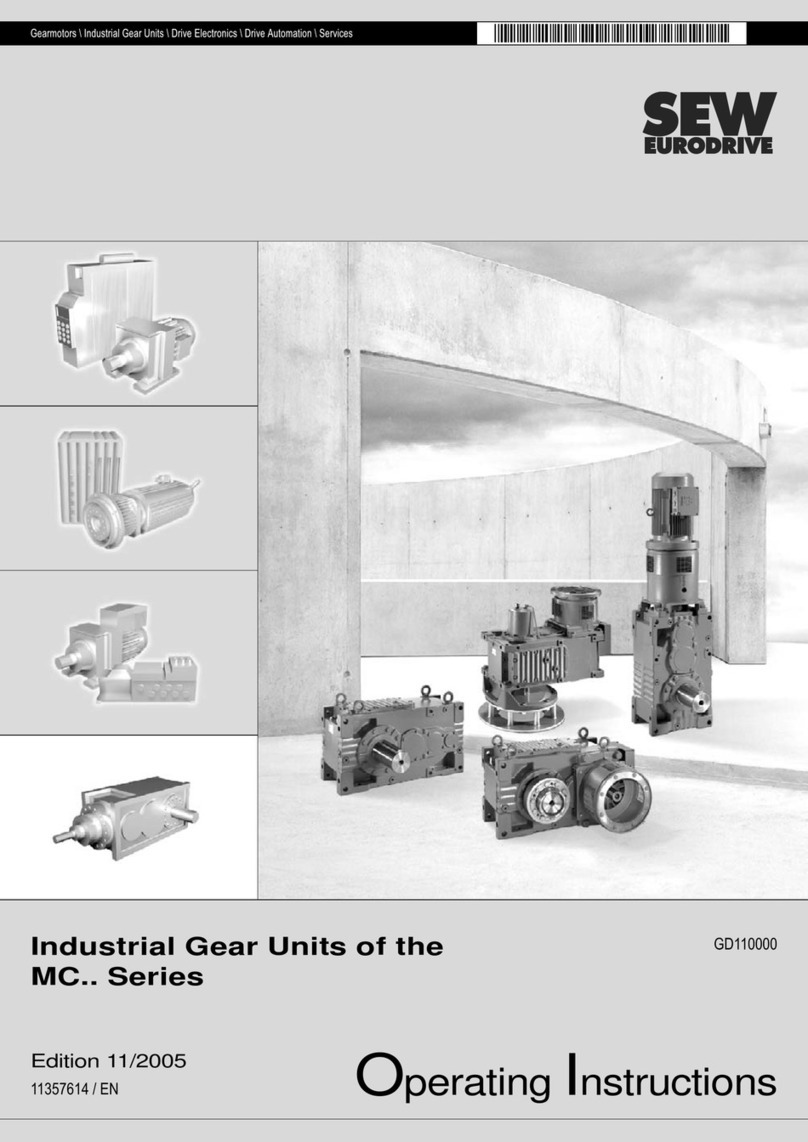
SEW-Eurodrive
SEW-Eurodrive MC Series operating instructions

O.S. engine
O.S. engine MAX-55HZ-R Owner's instruction manual
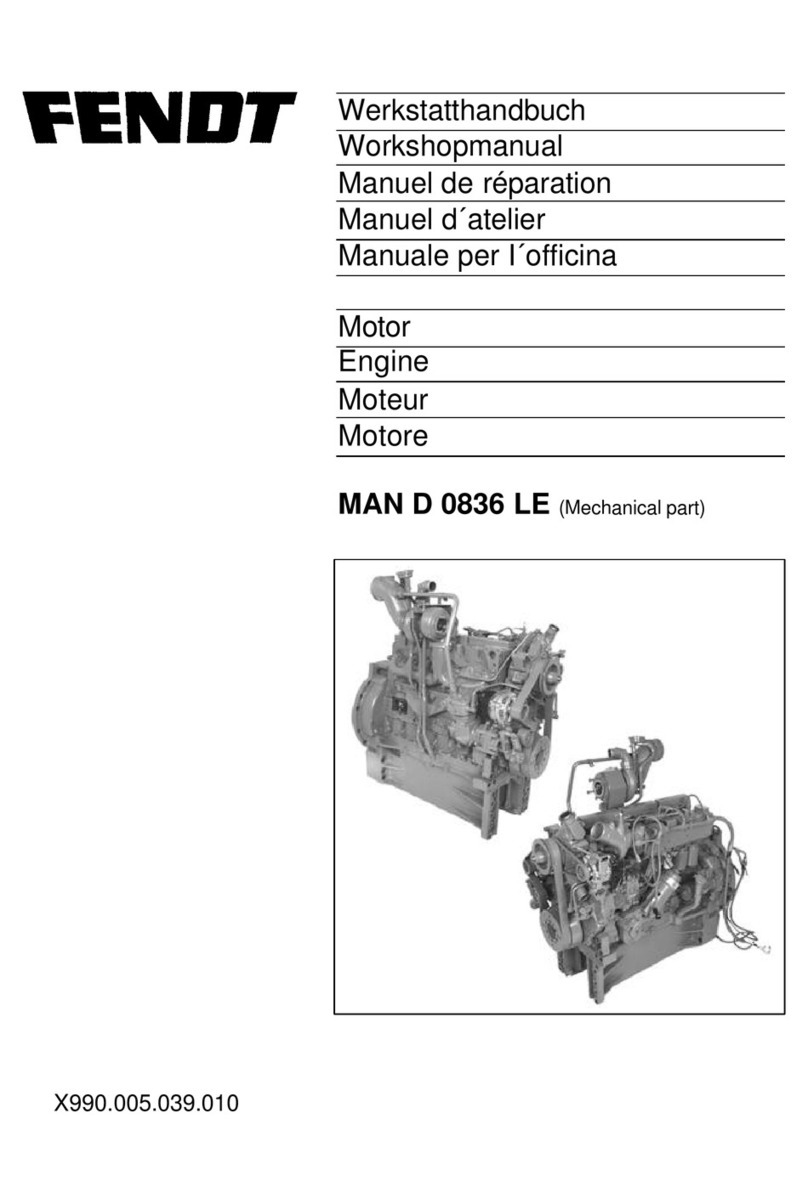
FENDT
FENDT MAN D 0836 LE Workshop manual
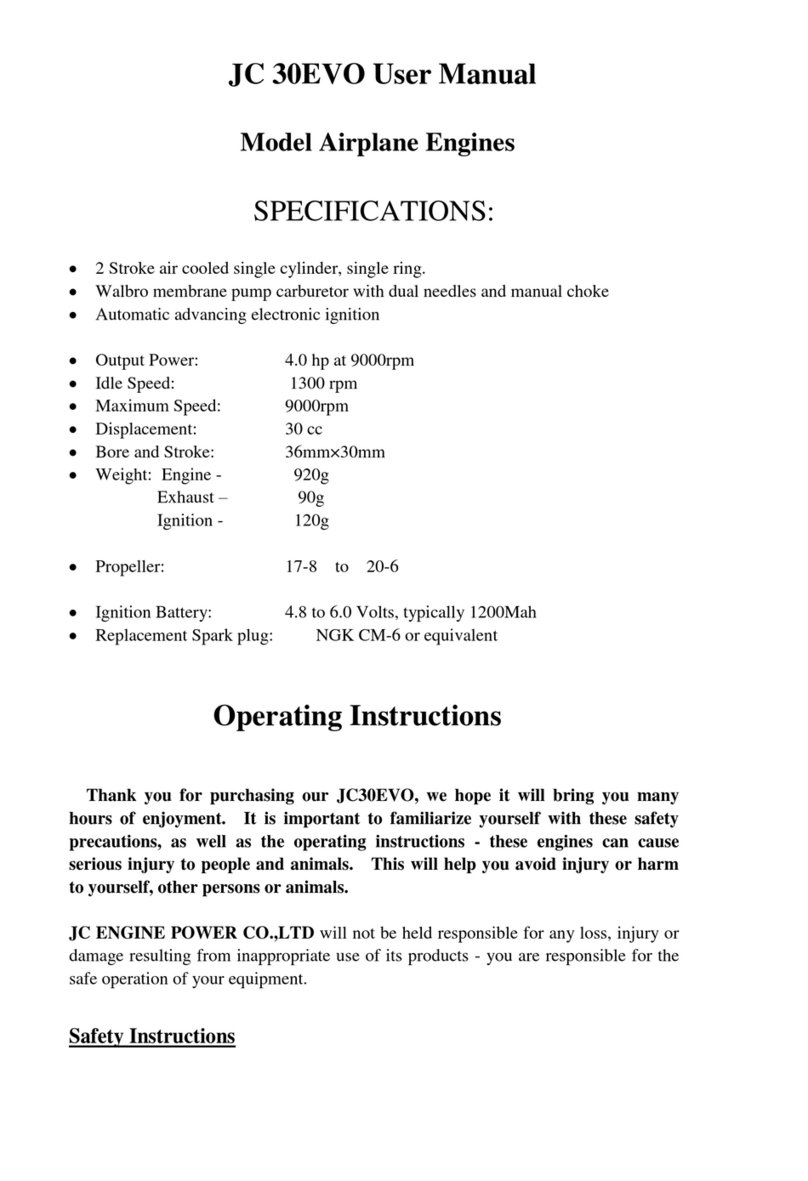
JC ENGINE POWER
JC ENGINE POWER JC30EVO user manual
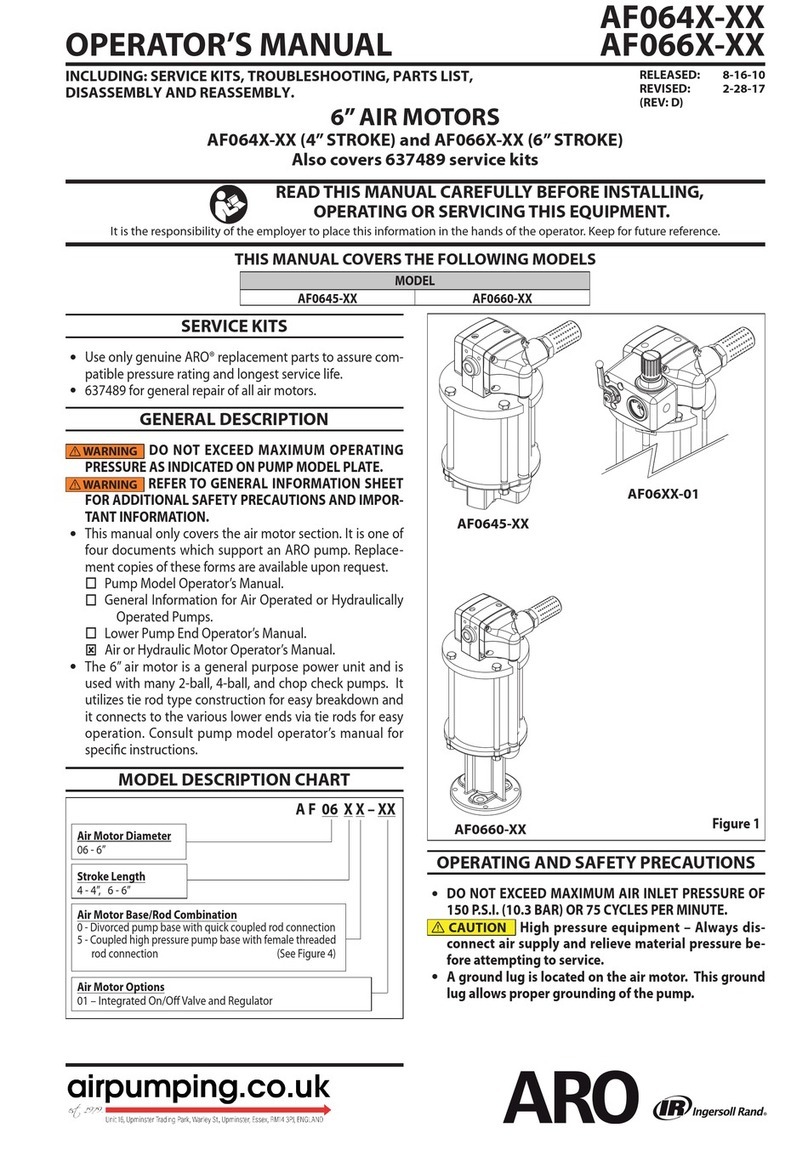
Ingersoll-Rand
Ingersoll-Rand ARO AF064 Series Operator's manual

Flux
Flux F 416 EX Original attachment

O.S. engine
O.S. engine FS-30S Owner's instruction manual
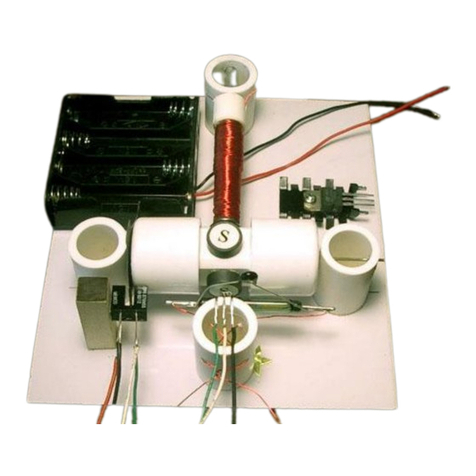
Simple Motors
Simple Motors Kit 8 Assembly instructions