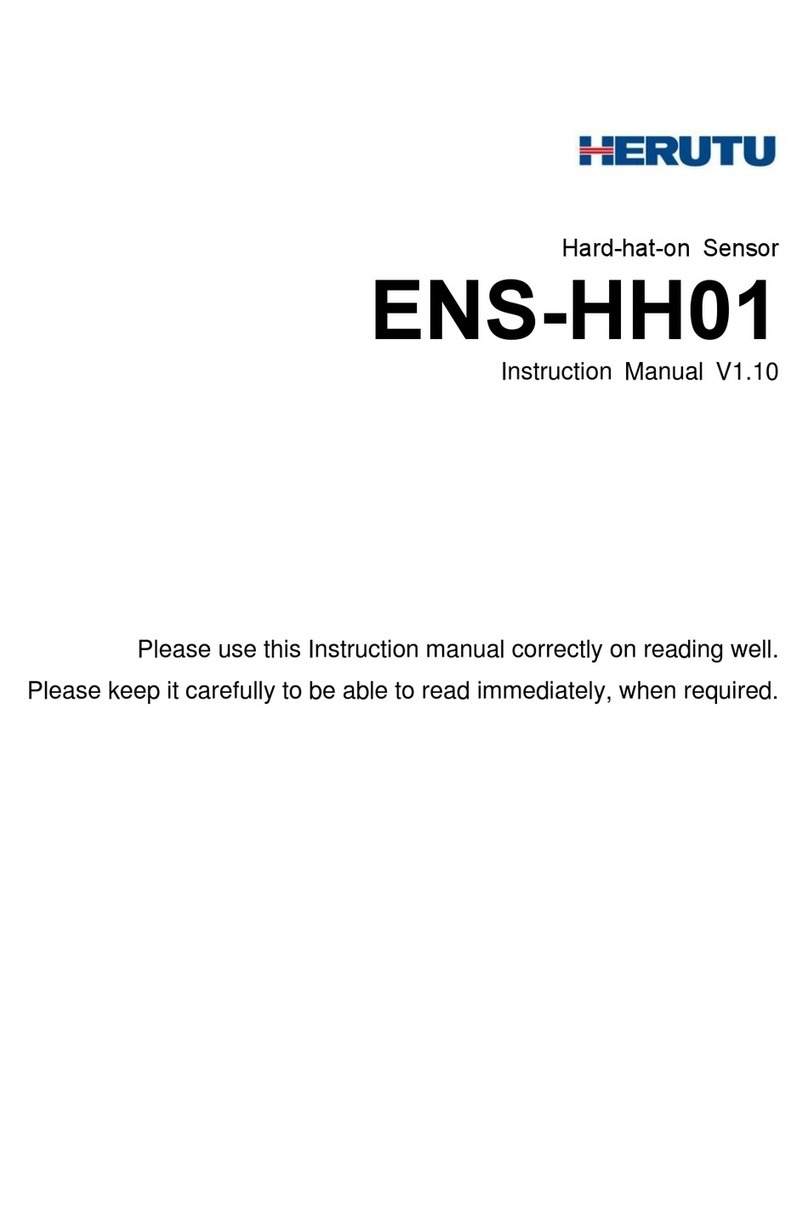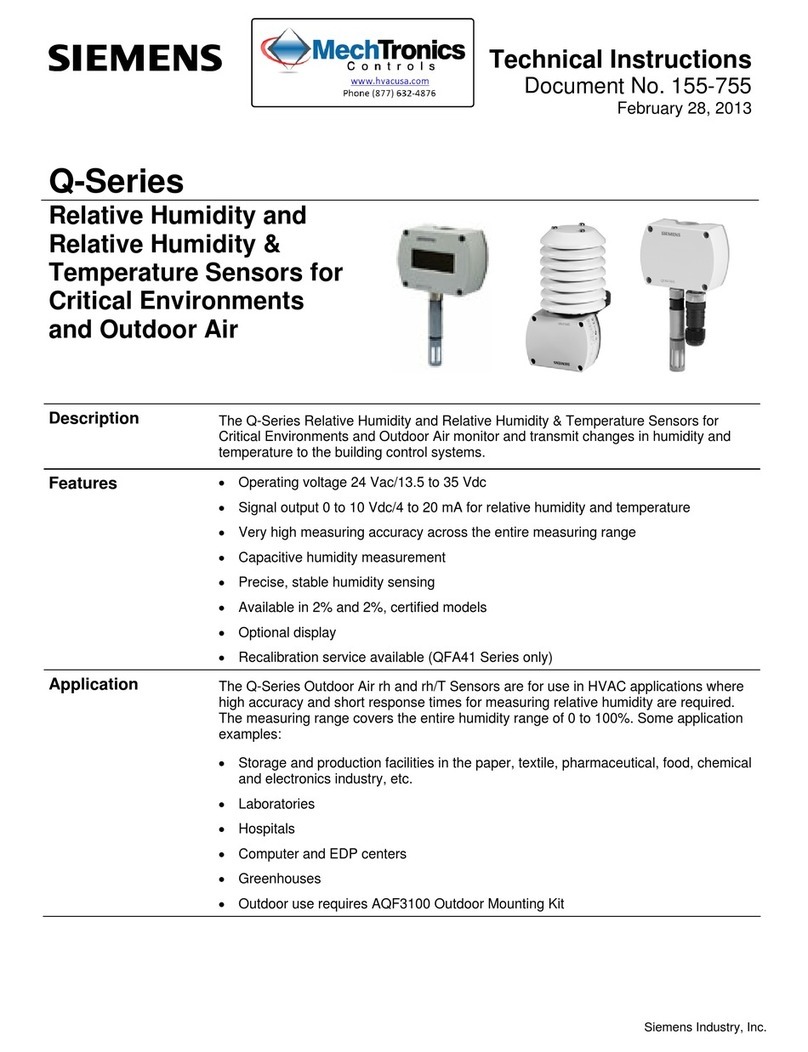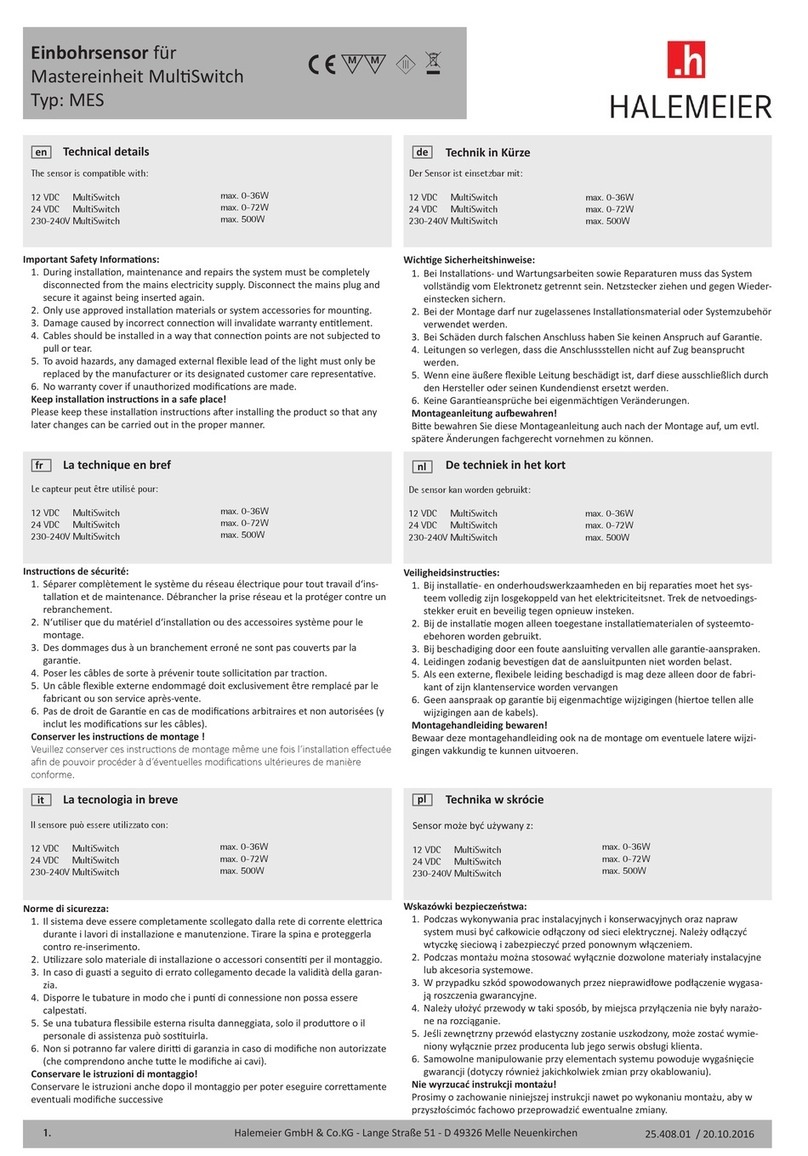Thunder Scientific 2900 User manual

Model 2900 System Manual – Document #OM2900 - Edition 1.6 22 March 2019
1
Thunder Scientific Corporation
Model 2900 System Manual

Model 2900 System Manual – Document #OM2900 - Edition 1.6 22 March 2019
2
1
TABLE OF CONTENTS
2Getting Started 8
2.1 About...........................................................................................................................8
2.2Notice .......................................................................................................................... 9
2.3 Safety Information....................................................................................................... 9
2.3.1 Live Power Source ..........................................................................................9
2.3.2 Electro Static Discharge .................................................................................. 9
2.3.3 Compressed Gas..............................................................................................9
2.3.4 Personal Protective Equipment ....................................................................... 9
2.3.5 Safety Symbols ...............................................................................................9
2.4 Technical Support...................................................................................................... 10
2.5 License Agreement.................................................................................................... 10
2.6 Warranty.................................................................................................................... 11
2.7 Copyright................................................................................................................... 12
2.8 Trademarks................................................................................................................ 12
2.9 Specifications ............................................................................................................ 13
2.10 Uncertainty ............................................................................................................... 14
2.11 Facility Requirements................................................................................................ 15
2.11.1 Environment................................................................................................ 15
2.11.2 Floor Space ................................................................................................. 15
2.11.3 Power .......................................................................................................... 15
2.11.4 Air Supply................................................................................................... 15
2.11.5 Distilled Water Supply ................................................................................ 15
2.12 Installation ................................................................................................................. 16
2.12.1 Uncrating..................................................................................................... 16
2.12.2 Positioning .................................................................................................. 16
2.12.3 Chamber Fluid............................................................................................. 16
2.12.4 Reservoir Initial Filling Procedure.............................................................. 17
2.12.5 Setting Supply Pressure Regulator .............................................................. 17
2.13 Quick Start................................................................................................................. 18
2.13.1 Power-Up .................................................................................................... 18
2.13.2 Loading Screen............................................................................................ 19
2.13.3 ControLog Screen ....................................................................................... 20
2.13.4 Control Parameters...................................................................................... 22
2.13.5 Control Modes............................................................................................. 25
2.13.6 Generating and Shutting down .................................................................... 26
2.13.7 Power-Off.................................................................................................... 27
2.13.8 Set Date and Time....................................................................................... 28
2.13.9 Help............................................................................................................. 30
3Principle of Operation 31
3.1 Pre-Saturation (TPsat ) ................................................................................................. 31
3.2 Expansion Valve (TExV) ............................................................................................ 31
3.3 Saturation Temperature (TS) ..................................................................................... 32
3.4 Chamber Temperature (TC)....................................................................................... 32
3.5 Saturation Pressure (PS) ............................................................................................ 32
3.6 Chamber Pressure (PC).............................................................................................. 32
3.7 Humidity Formulas.................................................................................................... 32

Model 2900 System Manual – Document #OM2900 - Edition 1.6 22 March 2019
3
4ControLog Interface 33
4.1 Menu Bar................................................................................................................... 34
4.1.1 File Menu Tab ............................................................................................... 34
4.1.2 Home Menu Tab ........................................................................................... 38
4.1.3 Units Menu Tab............................................................................................. 41
4.1.4 Operation Menu Tab ..................................................................................... 42
4.1.5 Profile Menu Tab .......................................................................................... 45
4.1.6 Utilities Menu Tab ........................................................................................ 47
4.1.7 Graph Menu Tab ........................................................................................... 50
4.1.8 Data Menu Tab.............................................................................................. 52
4.1.9 Device Settings Menu Tab ............................................................................ 55
4.1.10 Help............................................................................................................. 57
4.2 Parameters Tab Group............................................................................................... 58
4.2.1 Tiles............................................................................................................... 61
4.2.2 2900 Parameter Tab ...................................................................................... 65
4.2.3 Device Parameter Tabs.................................................................................. 71
4.3 Data and Graph Tab Group ....................................................................................... 73
4.3.1 Data Tabs ...................................................................................................... 74
4.3.2 Graph Tabs.................................................................................................... 74
4.3.3 Profile Tab..................................................................................................... 74
4.4 Information Tab Group.............................................................................................. 75
4.4.1 Status Log ..................................................................................................... 77
4.4.2 2900 Reported Errors .................................................................................... 77
4.4.3 System timing ............................................................................................... 77
4.4.4 2900 Interface Console ................................................................................. 77
4.4.5 Device Interface Console .............................................................................. 78
4.5 Status Bar .................................................................................................................. 79
4.5.1 Connection and Run Status ........................................................................... 79
4.5.2 Auto Profile Controls and Status................................................................... 80
4.5.3 Current Point Time........................................................................................ 81
4.5.4 Set Date and Time......................................................................................... 81
5Fluid Levels 83
5.1 Water Reservoir Level............................................................................................... 83
5.1.1 Fill Water Reservoir ...................................................................................... 84
5.2 Liquid Level Sensors ................................................................................................. 85
5.2.1 Pre-Saturator Level ....................................................................................... 85
5.2.2 Flow Switch .................................................................................................. 86
6Calibration 87
6.1 Temperature Calibration............................................................................................ 87
6.1.1 Equipment Required...................................................................................... 88
6.1.2 Calibration Procedure.................................................................................... 88
6.2 Pressure Transducer Calibration.............................................................................. 108
6.2.1 Equipment Required.................................................................................... 108
6.2.2 Calibration Procedure.................................................................................. 108
6.2.3 Supply Pressure........................................................................................... 126
6.3 Mass Flow Meter Calibration .................................................................................. 127
6.3.1 Equipment Required.................................................................................... 127
6.3.2 Calibration Procedure.................................................................................. 127
6.4 Viewing and Editing Calibration Coefficients......................................................... 143

Model 2900 System Manual – Document #OM2900 - Edition 1.6 22 March 2019
4
7Graphing 147
7.1 Creating a New Graph ............................................................................................. 148
7.1.1 Line Properties ............................................................................................ 150
7.1.2 Chart Properties........................................................................................... 151
7.2 Customizing a Graph............................................................................................... 152
7.2.1 Pan............................................................................................................... 152
7.2.2 Zoom ........................................................................................................... 153
7.2.3 Zoom Graph’s X Axis ................................................................................. 154
7.2.4 Zoom Graph’s Y Axis................................................................................. 155
7.2.5 Auto Scale ................................................................................................... 155
7.2.6 Scale............................................................................................................ 155
7.2.7 Scale X Axis................................................................................................ 155
7.2.8 Scale Y Axis................................................................................................ 155
7.2.9 Graph Properties.......................................................................................... 156
7.3 Saving a Graph ........................................................................................................ 159
8Data and Data Summary 161
8.1 Device Data Tabs .................................................................................................... 165
8.2 File Data Tabs ......................................................................................................... 166
8.3 Data Summary Tabs ................................................................................................ 169
8.3.1 Creating a Data Summary ........................................................................... 170
8.4 Recorded Data Points Tab ....................................................................................... 177
8.4.1 How to Record a Data Point........................................................................ 178
9Auto Profiling 183
9.1 Creating a New Profile ............................................................................................ 185
9.2 Saving a Profile ....................................................................................................... 197
9.3 Opening a Profile..................................................................................................... 199
9.4 Running an Auto Profile.......................................................................................... 201
9.4.1 Understanding Profile Phases...................................................................... 203
9.4.2 Manual Override of Profile ......................................................................... 206
10 Connections 209
10.1 Serial Connection .................................................................................................... 210
10.1.1 Serial Connection Example 1.................................................................... 225
10.1.2 Serial Connection Example 2 .................................................................... 237
10.2 Analog Connection.................................................................................................. 254
10.2.1 Analog Connection Example .................................................................... 264
10.3 GPIB Connection .................................................................................................... 273
10.3.1 GPIB Connection Example ....................................................................... 289
10.4 Manual Connection ................................................................................................. 299
10.4.1 Manual Connection Example .................................................................... 303
10.5 Opening a Device Connection................................................................................. 312
11 External Communication 313
11.1 Read Percent Relative Humidity ............................................................................. 314
11.1.1 Syntax ....................................................................................................... 314
11.1.2 Response ................................................................................................... 314
11.1.3 Example .................................................................................................... 314
11.2 Read Frost Point Temperature................................................................................. 314
11.2.1 Syntax ....................................................................................................... 314
11.2.2 Response ................................................................................................... 314

Model 2900 System Manual – Document #OM2900 - Edition 1.6 22 March 2019
5
11.2.3 Example .................................................................................................... 314
11.3 Read Dew Point Temperature.................................................................................. 315
11.3.1 Syntax ....................................................................................................... 315
11.3.2 Response ................................................................................................... 315
11.3.3 Example .................................................................................................... 315
11.4 Read PPMv.............................................................................................................. 315
11.4.1 Syntax ....................................................................................................... 315
11.4.2 Response ................................................................................................... 315
11.4.3 Example .................................................................................................... 315
11.5 Read PPMw............................................................................................................. 316
11.5.1 Syntax ....................................................................................................... 316
11.5.2 Response ................................................................................................... 316
11.5.3 Example .................................................................................................... 316
11.6 Read Saturation Pressure......................................................................................... 316
11.6.1 Syntax ....................................................................................................... 316
11.6.2 Response ................................................................................................... 316
11.6.3 Example .................................................................................................... 316
11.7 Read Chamber Pressure........................................................................................... 317
11.7.1 Syntax ....................................................................................................... 317
11.7.2 Response ................................................................................................... 317
11.7.3 Example .................................................................................................... 317
11.8 Read Saturation Temperature .................................................................................. 317
11.8.1 Syntax ....................................................................................................... 317
11.8.2 Response ................................................................................................... 317
11.8.3 Example .................................................................................................... 317
11.9 Read Chamber Temperature.................................................................................... 318
11.9.1 Syntax ....................................................................................................... 318
11.9.2 Response ................................................................................................... 318
11.9.3 Example .................................................................................................... 318
11.10 Read Mass Flow Rate.............................................................................................. 318
11.10.1 Syntax ..................................................................................................... 318
11.10.2 Response ................................................................................................. 318
11.10.3 Example .................................................................................................. 318
11.11 Read Water Reservoir Level.................................................................................... 319
11.11.1 Syntax ..................................................................................................... 319
11.11.2 Response ................................................................................................. 319
11.11.3 Example .................................................................................................. 319
11.12 Read Generator State............................................................................................... 319
11.12.1 Syntax ..................................................................................................... 319
11.12.2 Response ................................................................................................. 319
11.12.3 Example .................................................................................................. 319
11.13 Read All................................................................................................................... 320
11.13.1 Syntax ..................................................................................................... 320
11.13.2 Response ................................................................................................. 320
11.13.3 Example .................................................................................................. 320
12 Data Backup 321
13 System 322
13.1 Control System ........................................................................................................ 322
13.1.1 Control Computer...................................................................................... 322
13.1.2 HMI Computer .......................................................................................... 323
13.1.3 ControLog® Software............................................................................... 323
13.1.4 HumiCalc with Uncertainty®Software ..................................................... 324
13.2 Electrical System..................................................................................................... 324

Model 2900 System Manual – Document #OM2900 - Edition 1.6 22 March 2019
6
13.2.1 Solid State Relays ..................................................................................... 325
13.3 Pneumatic System ................................................................................................... 326
13.3.1 Pressure Measurement .............................................................................. 326
13.3.2 Mass Flow Rate Measurement .................................................................. 326
13.3.3 Pre-Saturator ............................................................................................. 327
13.3.4 Reservoir ................................................................................................... 327
13.3.5 Saturator .................................................................................................... 327
13.3.6 Flow Control Valve................................................................................... 327
13.3.7 Expansion Valve ....................................................................................... 328
13.3.8 Chamber Pressure...................................................................................... 328
13.3.9 Test Chamber ............................................................................................ 328
13.4 Fluid System............................................................................................................ 328
13.4.1 Liquid Level Measurement ....................................................................... 328
13.4.2 Fluid Flow Measurement .......................................................................... 328
13.4.3 Temperature Controlled Chamber Fluid ................................................... 329
13.4.4 Chamber Fluid Heating ............................................................................. 329
13.4.5 Chamber Fluid Refrigeration .................................................................... 329
13.4.6 Temperature Measurement........................................................................ 329
13.4.7 Fluid Jacket Door Option .......................................................................... 329
14 Maintenance 330
14.1 Drain Pre-Saturator.................................................................................................. 330
14.2 Chamber Fluid......................................................................................................... 330
14.3 Air Input Filters (Mobile Cart) ................................................................................ 330
14.4 Circulation Pump Motor.......................................................................................... 331
14.5 Pre-Saturator Liquid Level Checkout...................................................................... 331
14.6 Reservoir Liquid Level Checkout............................................................................ 331
14.7 Warning and Error Messages .................................................................................. 332
14.7.1 Saturation Temperature at Minimum Limit .............................................. 332
14.7.2 Saturation Temperature Over Range or at Maximum Limit ..................... 332
14.7.3 Pre-Saturation Temperature at Minimum Limit........................................ 332
14.7.4 Pre-Saturation Temperature Over Range or at Maximum Limit............... 332
14.7.5 Expansion Valve Temperature at Minimum Limit.................................... 332
14.7.6 Expansion Valve Temperature Over Range or at Maximum Limit........... 333
14.7.7 Chamber Temperature at Minimum Limit ................................................ 333
14.7.8 Chamber Temperature Over Range or at Maximum Limit ....................... 333
14.7.9 Cabinet Temperature Over Range or at Minimum/Maximum Limit ........ 333
14.7.10 Insufficient Supply Pressure to Generate ................................................ 333
14.7.11 Supply Pressure Over Range or at Maximum Limit ............................... 333
14.7.12 Saturation Pressure at Minimum Limit ................................................... 333
14.7.13 Saturation Pressure Over Range or at Maximum Limit .......................... 333
14.7.14 Saturation Pressure Transducer Not Responding .................................... 334
14.7.15 Chamber Pressure at Minimum Limit ..................................................... 334
14.7.16 Chamber Pressure Over Range or at Maximum Limit............................ 334
14.7.17 Chamber Pressure Transducer Not Responding...................................... 334
14.7.18 Mass Flow Rate at Minimum Limit ........................................................ 334
14.7.19 Mass Flow Rate Over Range or at Maximum Limit ............................... 334
14.7.20 Refrigeration Compressor Low Side Pressure at Minimum Limit.......... 334
14.7.21 Refrigeration Compressor Low Side Pressure Over Range or at Max .... 334
14.7.22 Refrigeration Compressor High Side Pressure at Minimum Limit ......... 335
14.7.23 Refrigeration Compressor High Side Pressure Over Range or at Max ... 335
14.7.24 Flow Valve Reported Error:.................................................................... 335
14.7.25 Flow Valve Failed to Find Home Position.............................................. 335
14.7.26 Flow Valve at Minimum Limit ............................................................... 335
14.7.27 Flow Valve at Maximum Limit............................................................... 335

Model 2900 System Manual – Document #OM2900 - Edition 1.6 22 March 2019
7
14.7.28 Expansion Valve Reported Error: ........................................................... 335
14.7.29 Expansion Valve Failed to Find Home Position ..................................... 335
14.7.30 Expansion Valve at Minimum Limit - Check for air leaks ..................... 335
14.7.31 Expansion Valve at Maximum Limit - Reduce Mass Flow Rate ............ 335
14.7.32 Distilled Water Reservoir is Empty......................................................... 336
14.7.33 Distilled Water Reservoir is Low............................................................ 336
14.7.34 Unable to Fill Pre-Saturator .................................................................... 336
14.7.35 No Fluid Flow ......................................................................................... 336
14.7.36 No Saturation Fluid Heat......................................................................... 336
14.7.37 No Pre-Saturator Heat ............................................................................. 336
14.7.38 No Expansion Valve Heat ....................................................................... 336
14.7.39System Failed to Vent Pressure on Shutdown......................................... 336
14.7.40 Mass Flow Rate is being limited to achieve Humidity setpoint. ............. 337
14.7.41 Insufficient Supply Pressure to reach setpoint ........................................ 337
15 Drawings and Diagrams 338
15.1 18D29901-1 - Part List............................................................................................ 339
15.2 18D29901-2 – 2900 Components............................................................................ 340
15.3 18D29901-3 – 2900 Components (Back) ................................................................ 341
15.4 18D29901-4 – 2900 Components (Top).................................................................. 342
15.5 18D29901-5 – Pneumatic Schematic....................................................................... 343
15.6 18D29901-6 – Fluid Schematic............................................................................... 344
15.7 18D29901-7 – Refrigeration Schematic .................................................................. 345
15.8 18D29901-8 – Pneumatic Components ................................................................... 346
15.9 18D29901-9 – Refrigeration Components............................................................... 347
15.10 18D29901-10 – Electrical Components................................................................... 348
15.11 18D29901-11 – Data Acq. Components.................................................................. 349
15.12 18D29908 – Chamber Fan Components.................................................................. 350
15.13 18D29909-1 – Chamber Fluid Filling Instructions.................................................. 351
15.14 18D29909-2 – Chamber Fluid Draining Instructions .............................................. 352
15.15 18D29910-1 – Cart / ACS Assembly ...................................................................... 353
15.16 18D29910-2 – Filter / Regulator Assembly............................................................. 354
15.17 18D29910-3 – Cart Pneumatic System Schematic .................................................. 355
15.18 18S29911 – AC / DC Power Distribution ............................................................... 356
15.19 18S29912 – Temperature Probe Schematic............................................................. 357
15.20 18S29913 – Pre Tran/Stepper Drive Schematic ...................................................... 358
15.21 18S29914 – Transducer Schematic ......................................................................... 359
15.22 18S29915 – Pump / Comp / Flow Schematic .......................................................... 360
15.23 18S29916 – Exp. valve / Fluid Heater Schematic ................................................... 361
15.24 18S29917 – Pre Saturator Heater Schematic........................................................... 362
15.25 18S29918 – Solenoid Valve Control Schematic...................................................... 363
15.26 18S29919 – Fan Control Schematic ........................................................................ 364

Model 2900 System Manual – Document #OM2900 - Edition 1.6 22 March 2019
8
2
GETTING STARTED
This section will provide the user with information about the Model 2900 humidity generator, where to
obtain technical support, software license agreement, specifications, uncertainty, facility requirements and
installation. Following sections will provide further details on how to use and operate the Model 2900
generator using the ControLog software.
Note -All pressures are absolute unless noted otherwise.
2.1
ABOUT
The Thunder Scientific Model 2900 Humidity Generator is capable of producing known humidity values
using the fundamental, NIST proven, "two-pressure" principle. The Model 2900 uses this fundamental
“two-pressure” principle to continuously supply a known relative humidity, dew point, frost point, parts
per million, or other calculated value for instrument calibration and evaluation as well as precision
environmental testing.
The Model 2900 humidity generator encompasses a high-performance stand-alone Data Acquisition
Computer that performs all functions required for humidity generation and control and a second
dedicated Human Machine Interface (HMI) computer that runs ControLog. ControLog is a software
application that fully automates the operation of the Model 2900 humidity generator and allows various
device connections through a number of different interfaces. Data from the generator and connected
device or devices is automatically retrieved and stored for viewing in either numerical or graphical format
in real time or post process. Data can be transferred off the system via a USB drive for further viewing,
post processing and printing. The ControLog software also provides the primary interface to the operator
via the multi-point touch LCD and keyboard.
Key features of the of the ControLog software are:
•ControLog stores data into individual data sheets (tab). Each data sheet contains a spreadsheet
type view that consists of a date/time stamp and the measured data items corresponding to that
date/time stamp. Data sheets consist of three similar but different types: Device Data, File Data
and Data Summary. Each type has the same spreadsheet type view and operation, but all three
have different data sources.
•Graphing is a powerful tool used to view previously recorded data or to monitor the current data
in real-time. The graph works hand in hand with the data sheets. While the generator is in
operation, data sheets store the most recent data points from the generator and or connected
devices at the desired interval. A graph can be used to create a visual picture of this stored data.
•The Auto Profiling feature is very similar to the Generate mode with the main exception that
profiling relies on a predefined list of setpoints referred to as a profile. The user configurable
profile is used as ControLog's road map during Auto Profile operation. It defines which setpoint
values to go to, at what rate to go from one setpoint to another, and how long to stay at a specific
setpoint before moving to the next setpoint.
•ControLog supports a customizable interface that works with most devices. ControLog will allow
the user to create a new device connection using the “Connection Wizard” or open previously
saved connections. The wizard will open a separate dialog window containing various steps that
will guide the user in defining the communication required to receive the desired data items from

Model 2900 System Manual – Document #OM2900 - Edition 1.6 22 March 2019
9
the device. The user can create as many (up to 60) or as few data items as they see fit for any one
device. Each data item can be uniquely named and once connected will be recorded in its own
data sheet. ControLog also allows the user to save these interfaces for future use. The
“Connection Wizard” allows the user to step through the connection configuration. Using the
“Next” and “Back” buttons the user is allowed to progress through the connection configuration
steps. At any time, the user may cancel the new connection or opening of a connection by
selecting the “Cancel” button. Once the last step has been completed the “Finish” button will be
available to complete the new connection.
2.2
NOTICE
The specifications listed and the information contained in this document is subject to change without notice.
Screen shots shown in this document may differ slightly from the actual product and are given to show
functionality of the examples, procedures and program. Thunder Scientific Corporation makes no warranties,
either express or implied, regarding the examples, procedures and program, or the fitness of these examples,
procedures or program for a particular purpose. The examples, procedures and program are made available
solely on an "as is" basis and the entire risk as to their quality and performance rests with the user. Thunder
Scientific Corporation shall not be liable for any incidental or consequential damages in connection with or
arising out of the furnishing, use, or performance of the examples, procedures or program.
2.3
SAFETY INFORMATION
Important safety guidelines need to be observed when operating this equipment. Precautions are highly
advisable so that no personal injury will occur during the operation and maintenance of the system.
Observation of local and national regulations must be adhered to regarding safety standards.
2.3.1
Live Power Source
Warning! Make sure all power sources are turned off before making internal adjustments or replacing any
components. Only authorized technicians should perform any maintenance or repairs to equipment.
2.3.2
Electro Static Discharge
Caution! Electrostatic discharge (ESD) could possibly damage or destroy solid-stat parts when exposed to
static electric discharges. Be aware because electrostatic discharges may not be seen, felt or heard at levels
less than 4,000 volts.
2.3.3
Compressed Gas
Compressed gas is used on this system and if not properly vented may create an environment where the
state of foreign matter may be propelled. Proper safety precautions must be fallowed when applying any
pressure to the system. Before applying any pressure to the system, ensure that all pneumatic connections
are properly secured and tightened. Make sure all pressure settings are set to the proper specifications
before operation, testing, calibration or maintenance is performed.
2.3.4
Personal Protective Equipment
Safety glasses must be worn when preforming any maintenance, repairs or calibration when system panels
have been removed. Gloves may be needed on some maintenance or repairs.
2.3.5
Safety Symbols
Symbols used in this manual for safety and other disciplines can be found in table 1-1.

Model 2900 System Manual – Document #OM2900 - Edition 1.6 22 March 2019
10
Safety terminology used for identification of any safety conditions are as follows:
Warning indicates a potential hazard may exist and the user should be extremely careful.
Caution!identifies a condition or action that may cause damage to the system or the user.
Symbol
Description
The equipment has this symbol displayed
and indicates that the equipment meets
the requirements of the European safety
directives.
This symbol is shown from the WEEE
directive and indicates do not dispose of
this product in any municipal waste area.
This symbol means Caution should be
observed or important information.
This symbol indicates a potential shock
hazard may exist.
This symbol means Earth Ground.
Table 1-1
2.4
TECHNICAL SUPPORT
If the user requires assistance with any aspect of the 2900 Humidity Generating System or the ControLog
application, technical support can be obtained by contacting Thunder Scientific Corporation by any of the
following means:
Web: www.ThunderScientific.com
Email: support@thunderscientific.com
Tel : 1-505-265-8701
FAX : 1-505-266-6203
2.5
LICENSE AGREEMENT
THIS IS A LEGAL AGREEMENT BETWEEN YOU, THE END USER, AND THUNDER SCIENTIFIC
CORPORATION ("TSC"). THE ENCLOSED THUNDER SCIENTIFIC CORPORATION SOFTWARE PROGRAM
(THE "SOFTWARE ") IS LICENSED BY THUNDER SCIENTIFIC CORPORATION TO THE ORIGINAL
CUSTOMER AND ANY SUBSEQUENT TRANSFEREE OF THE PRODUCT FOR USE ONLY ON THE TERMS
SET FORTH HERE. PLEASE READ THIS LICENSE AGREEMENT. IF YOU DO NOT AGREE TO THESE
TERMS, RETURN THE FULL PRODUCT WITH PROOF OF PURCHASE WITHIN 30 DAYS FOR A FULL
REFUND.
• GRANT OF LICENSE. TSC grants to you the right to use one copy of the enclosed SOFTWARE on a single terminal
connected to a single computer (i.e. single CPU) or to a network server. If you install the SOFTWARE on a network
server, you must purchase a separate copy of the SOFTWARE for each computer terminal that will be used to operate
the SOFTWARE. If the anticipated number of users of the SOFTWARE will exceed the number of applicable Licenses,

Model 2900 System Manual – Document #OM2900 - Edition 1.6 22 March 2019
11
then you must have a reasonable mechanism in place to ensure that the number of persons using the SOFTWARE
concurrently does not exceed the number of Licenses. If the SOFTWARE is permanently installed on the hard disk or
other storage device of a computer (other than a network server) and one person uses that computer more than 80% of
the time, then that person may also use the SOFTWARE on a portable or home computer.
• COPYRIGHT. The SOFTWARE is owned by TSC and is protected by United States copyright laws and international
treaty provisions. You may either (a) make two copies of the SOFTWARE solely for backup or archival purposes
provided that you reproduce all copyright and other proprietary notices that are on the original copy of the SOFTWARE
provided to you, or (b) transfer the SOFTWARE to a single hard disk provided you keep the original solely for backup
or archival purpose. You may not copy the written materials accompanying the SOFTWARE.
• OTHER RESTRICTIONS. You may not rent or lease the SOFTWARE, but you may transfer the SOFTWARE and
accompanying written materials on a permanent basis provided you retain no copies and the recipient agrees to the terms
of this Agreement. You may not reverse engineer, decompile, disassemble, or create derivative works from the
SOFTWARE.
SOFTWARE and written materials
• GOVERNMENT LICENSEE. If you are acquiring the SOFTWARE on behalf of any unit or agency of the United
States Government, the following provisions apply:
The Government acknowledges TSC's representation that the SOFTWARE and its documentation were developed at
private expense and no part of them is in the public domain.
The Government acknowledges TSC's representation that the SOFTWARE is "Restricted Computer Software" as that
term is defined in Clause 52.227-19 of the Federal Acquisition Regulations (FAR) and is "Commercial Computer
Software" as that term is defined in Subpart 227.471 of the Department of Defense Federal Acquisition Regulations
Supplement (DFARS).
The Government agrees that:
(i) If the SOFTWARE is supplied to the Department of Defense (DoD), the SOFTWARE is classified as
"Commercial Computer Software" and the Government is acquiring only "restricted rights" in the SOFTWARE
and its documentation as that term is defined in Clause 252.227-7013(c) (1) of the DFARS, and
(ii) If the SOFTWARE is supplied to any unit or agency of the United States Government other than DoD, the
Government's rights in the SOFTWARE and its documentation will be as defined in Clause 52.227-19 (c) (2) of
the FAR.
• RESTRICTED RIGHTS LEGEND. Use, duplication, or disclosure by the Government is subject to restrictions as set
forth in subparagraph (c) (1) (ii) of the Rights in Technical Data and Computer Software clause at DFARS 252.227-
7013. Thunder Scientific Corporation, 623 Wyoming SE, Albuquerque, NM 87123.
• EXPORT LAW ASSURANCES. You acknowledge and agree that the SOFTWARE is subject to restrictions and
controls imposed by the United States Export Administration Act (the "Act") and the regulations thereunder. You agree
and certify that neither the SOFTWARE nor any direct product thereof is being or will be acquired, shipped, transferred
or re-exported, directly or indirectly, into any country prohibited by the Act and the regulations thereunder or will be
used for any purpose prohibited by the same.
• GENERAL. This Agreement will be governed by the laws of the State of New Mexico, except for that body of law
dealing with conflicts of law.
Should you have any questions concerning this Agreement, or if you desire to contact TSC for any reason, please write:
Thunder Scientific Corporation, 623 Wyoming NE, Albuquerque, NM 87123
2.6
WARRANTY
Thunder Scientific Corporation warrants that the media on which the Software is distributed will be free
from defects for a period of twelve (12) months from date of original purchase.
During the warranty period, we will at no charge, repair or replace, at our option, any product that proves to
be defective, provided you return the product to Thunder Scientific Corporation. This warranty does not

Model 2900 System Manual – Document #OM2900 - Edition 1.6 22 March 2019
12
apply to any product that has been repaired, serviced, altered, or modified by anyone other than an
authorized representative of Thunder Scientific Corporation.
Thunder Scientific Corporation shall not be liable for any consequential, special, incidental, direct or other
damage, loss, or expense arising out of or connected with the manufacture, programming, packaging,
storage, delivery (including any delay in or failure to deliver), or use of any products, whether or not
resulting from negligence or breach of contract, except to the extent that those items sold and warranted by
Thunder Scientific Corporation shall be repaired or replaced in accordance with the previously stated terms
of this warranty contract. The repair or replacement of a product is your exclusive remedy.
THUNDER SCIENTIFIC CORPORATION MAKES NO OTHER WARRANTY OR REPRESENTATION OF ANY KIND,
EXPRESS OR IMPLIED, AND NO WARRANTY SHALL BE IMPLIED BY LAW.
2.7
COPYRIGHT
©2009-2019 Thunder Scientific Corporation
623 Wyoming Blvd. SE
Albuquerque, New Mexico 87123, USA
This document contains proprietary information which is protected by copyright. All rights are reserved. No
part of this document may be reproduced or transmitted in any form or by any means, electronic or
mechanical, including photocopying and recording, for any purpose without the prior written consent of
Thunder Scientific Corporation.
2.8
TRADEMARKS
ControLog is a trademark of Thunder Scientific Corporation.
HumiCalc is a trademark of Thunder Scientific Corporation.
THUNDER SCIENTIFIC is the registered trademark of Thunder Scientific Corporation
®
®
®
MADE IN USA

Model 2900 System Manual – Document #OM2900 - Edition 1.6 22 March 2019
13
2.9
SPECIFICATIONS
Relative Humidity Range:1.......................................................................... 10 to 95 %RH, 10 to 40 L/min
Relative Humidity Range:2.......................................................................... 95 to 98 %RH, 10 to 20 L/min
Frost Point Temperature Range: ........................................................................................... -33.60 to 0 °C
Dew Point Temperature Range: ......................................................................................... -36.94 to 70 °C
Chamber Temperature Range: 3.............................................................................................. -10 to 72 °C
Chamber Temperature Control Stability: 4.................................................................................... 0.002 °C
Chamber Temperature Uniformity: 5............................................................................................. <0.04 °C
Chamber Temperature Heating Rate: from -10 to 72 °C ................................ 0.5 °C per Minute (average)
Chamber Temperature Cooling Rate: from 72 to 10 °C.................................. 0.5 °C per Minute (average)
Chamber Temperature Cooling Rate: from 10 to -10 °C ................................ 0.2 °C per Minute (average)
Temperature Specification: ........................................................................................................... 0.027 °C
Gas Type: .............................................................................................................................Air or Nitrogen
Gas Pressure Rating: (MAWP)....................................................................................................... 175 psiG
Gas Flow Rate Range:........................................................................................................... 10 to 50 L/min
Gas Flow Rate Specification:................................................................................................5% of full scale
Saturation Pressure Range:......................................................................................... Ambient to 160 psiA
Saturation Pressure Specification: .................................................................................0.02% of full scale
Test Chamber Pressure Range: ...................................................................................................... Ambient
Test Chamber Pressure Specification: ..............................................................................0.02% of reading
Supply Pressure Range:...............................................................................................Ambient to 150 psiG
Supply Pressure Specification: .........................................................................................................±1 psiG
Display Resolution:..............................................................................................................................0.001
Test Chamber Dimensions: ......................................... 12” x 12” x 10” (304.8 mm x 304.8 mm x 254 mm)
Physical Dimensions:....................................... 22” H x 36” W x 23” D (558.8 mm x 432 mm x 584.2 mm)
1The system will limit mass flow rate to 30 L/min for %RH greater than 90 when the temperature is 50 °C or higher.
2The system will limit mass flow rate to 20 L/min for %RH greater than 95.
3Using glycol/water as the temperature heat transfer fluid from -10 to 72 °C. Note: the 2900 can only operate for a
finite amount of time at or below 0 °C
4Temperature Control Stability is defined as the standard deviation over a 10-minute period, as measured by the
saturation temperature control sensor after being at point for 60 minutes.
5Chamber Temperature Uniformity is defined as the maximum temperature difference between any two locations at a
single point in time. Locations are within one inch of the chamber wall and within 2.5 inches of the chamber door.
Using a minimum chamber fan speed of 25% for a temperature range of -10 °C to 72 ° when using fluid jacket door
option and ±10 °C from ambient when not.

Model 2900 System Manual – Document #OM2900 - Edition 1.6 22 March 2019
14
2.10
UNCERTAINTY
6
RH Uncertainty: 10 to 95 %RH, 0 to 70 °C, 10 to 40 L/min.................................................0.5% of reading
RH Uncertainty: 95 to 98 %RH, 0 to 70 °C, 10 to 20 L/min.................................................0.5% of reading
Dew/Frost Point Uncertainty: < 0.01 °C, 10 to 40 L/min ................................................................. 0.05 °C
Dew Point Uncertainty: 0.01 to 70 °C, 10 to 40 L/min..................................................................... 0.08 °C
Temperature Uncertainty: -10 to 72 °C ......................................................................................... 0.031 °C
6Chamber pressure at 1 atmosphere, Uncertainty values represent an expanded uncertainty using a coverage factor,
k=2, at an approximate level of confidence of 95%. Uncertainty is not specified at saturation temperatures below 0 °C
or at flow rates below 10 L/min. Uncertainty is based on the worst-case value from the 2900 uncertainty analysis.

Model 2900 System Manual – Document #OM2900 - Edition 1.6 22 March 2019
15
2.11
FACILITY REQUIREMENTS
2.11.1
Environment
Operating Temperature: .......................................................................................................... 15 to 30 °C
Storage Temperature: ................................................................................................................ 0 to 50 °C
Humidity: ..................................................................................................... 5 to 95% RH Non-condensing
2.11.2
Floor Space
A bench and/or floor, capable of supporting approximately 300 pounds, with a minimum space of 27"
(0.686m) deep x 43" (1.09m) wide.
Allow an additional 20" (0.508m) in width for clearance, if possible, to allow complete opening of the
chamber door and access to the test ports.
Refer to drawings: 18D29901-2, 18D29910-1
2.11.3
Power
Electrical Power: ....................................................................................... 220/230 V~, 10 A, 1 Ø, 50/60 Hz
Gas Supply Maximum Inlet Pressure: ...................................................................... 175 psiG @ 50 L/min
2.11.4
Air Supply
When not using the pneumatic cart, a clean, oil free instrument air supply operating at a @ 165 psiG and 50
L/m is required. The air supply should be filtered to a particle size of 0.5 microns or less, a hydrocarbon
content of 1 PPM or less, with a pressure dewpoint of 15 °C or less. Regulated supply pressure other than
recommended (175 psiG maximum) is acceptable but may limit the lowest humidity obtainable from the
generator and will require an internal pressure regulator (REG) adjustment.
Refer to section 2.12.5 Setting Supply Pressure Regulator for more information on adjusting the internal
pressure regulator (REG).
2.11.5
Distilled Water Supply
One gallon (3.8 liters) of double distilled water per fill. The one-gallon supply can last from 8 hours to more
than 500 hours of use depending upon the temperature and humidity at which the generator is operated
(reference section 13.3.4). During operation near ambient temperature and 50% RH, one gallon should last
for approximately 200 hours.

Model 2900 System Manual – Document #OM2900 - Edition 1.6 22 March 2019
16
2.12
INSTALLATION
2.12.1
Uncrating
Before uncrating, carefully inspect the crate and skid to be certain the unit was not subjected to damage. If
there is damage, proceed no further and notify your inspection department and the shipping agent.
If the crate appears satisfactory:
1. Remove steel strapping.
2. Using "Clip Removal Tool" or thin pry-bar, remove top cover clips then remove top panel.
3. One panel at a time, remove the panel clips then remove panel.
4. Remove polyethylene covering from unit.
5. Inspect for any visible damage.
6. Remove any/all accessory boxes.
7. Using forklift or another suitable lifting device, lift unit from skid and place on the 2900 cart or
instrument bench.
CAUTION!
BEFORE APPROACHING THE EQUIPMENT WITH THE FORKLIFT,
VISUALLY LOCATE ANY HARDWARE WHICH MIGHT PROJECT INTO
THE PATH OF THE FORKS. PLACE FORKS AS WIDE AS POSSIBLE TO
AVOID DAMAGE TO THE FRAME.
8. The unit may now be rolled to its point of installation.
2.12.2
Positioning
Position the system to have access to all sides of the console. Remove cover panels and inspect for any
visible damage that might have occurred during shipment.
CAUTION!
ALWAYS PROPERLY SHUTDOWN THE TOUCH PANEL PC VIA WINDOWS
BEFORE SWITCHING OFF MAIN POWER.
2.12.3
Chamber Fluid
Temperature conditioning of the Model 2900 test chamber utilizes a mixture of propylene glycol and water
as a heat transfer fluid. This fluid is circulated by a magnetically coupled centrifugal pump through the
refrigeration and heating system and the fluid shell surrounding the test chamber.
2.12.3.1
Chamber Fluid Filling Procedure
1. Ensure main power switch is OFF.
2. Remove top console panel.
3. Locate fluid fill port (under insulation and labeled "Fluid Fill Port").
4. Remove "Red" cap and insert funnel into fluid fill port.
5. Add 2 gallons of 70% propylene glycol. Fill with water until level is approximately 1" (25.4 mm)
below the bottom of the fill port or until level touches funnel nozzle tip.

Model 2900 System Manual – Document #OM2900 - Edition 1.6 22 March 2019
17
6. Remove funnel and replace fluid fill port cap and insulation.
7. Replace top console panel.
Refer to drawings: 18D29901-1, 18D29901-4, 18D29909-1
2.12.3.2
Chamber Fluid Draining Procedure
1. Ensure main power switch is OFF.
2. Remove rear console panel.
3. Locate drain hose in the lower left rear corner of the generator (when looking at the back of the
generator).
4. Extend hose, remove drain hose cap and empty the chamber fluid into a clean container with a
minimum size of 4 gallons. Save the chamber fluid for refilling.
5. To restore hose: grasp hose and rotate counter clockwise ½ turn while pushing hose into left
side storage cavity.
6. Replace rear console panel
Refer to drawings: 18D29901-1, 18D29901-3, 18D29909-2
2.12.4
Reservoir Initial Filling Procedure
The reservoir requires an initial filling prior to first use, then periodic filling thereafter.
Refer to section 5.1 Water Reservoir Level for detailed instruction on how to fill the reservoir.
2.12.5
Setting Supply Pressure Regulator
The supply pressure must be regulated to assure proper control and operation. The goal of the regulation is
to remove the spikes that occur during air supply generation.
Note –It is always recommended to double regulate the air supply; once at the supply and again at
the 2900.
Adjust the 2900’s internal pressure regulator (REG) to 10 psiG below the supply pressure, but never above
150 psiG. For example, if the supply pressure indicates 165 psiG then adjust the internal pressure regulator
to 150 psiG (limited to 150). If the supply pressure indicates 155 psiG then adjust the internal pressure
regulator to 145 psiG (10 psiG below). For the best results operate the generator in run mode at the default
flow rate to assure the regulator adjustment corrects for any pressure drop caused by the flow rate.
1. Open the Supply Pressure Dialog by selecting “Supply Pressure” from the Utilities Menu Tab
2. Using a #6 or #8 straight blade screwdriver, rotate stem clockwise to increase pressure and
counter-clockwise to decrease pressure while monitoring the supply pressure dialog window.
Refer to drawings: 18D29901-1, 18D29901-3, 18D29901-8

Model 2900 System Manual – Document #OM2900 - Edition 1.6 22 March 2019
18
2.13
QUICK START
This section will provide the user a quick start on operating the generator. For detailed information on
operating the generator please refer to section 4 ControLog Interface.
CAUTION!
DO NOT OPERATE THE GENERATOR WITHOUT CHAMBER FLUID.
2.13.1
Power-Up
To Power-Up the generator perform the following steps:
•Verify that the air supply connection has been made.
oIf using the Series ACS2520 Air Compressor System (ACS)7verify the following:
The On/Off valve is open (handle inline).
The AC power cable is connected to the ACS box.
The remote air compressor control cable is connected from ACS box to generator.
The Remote/Manual switch on the left side of the ACS box is in the Remote position.
Toggle the power switch located on the left side of the ACS box to ON.
Note –When the Remote/Manual switch is in the Remote position the ACS compressor will not run
when first switched to ON. The compressor is remotely controlled by the 2900 and will not start until
the user requests an operation that requires supply pressure.
oIf using another air source, verify the following:
Supply is on and properly regulated.
•Verify that AC power cable is connected to the generator.
•Toggle the power switch located at the lower right rear of generator to ON. The generator will begin
to boot up.
7Refer to Thunder Scientific’s website www.thunderscientific.com for the ACS2520 manual and more information on
the ACS2520.

Model 2900 System Manual – Document #OM2900 - Edition 1.6 22 March 2019
19
2.13.2
Loading Screen
After the system boots the generator will show a loading screen which will indicate the status of the loading
process and will also show the software version of the generator.

Model 2900 System Manual – Document #OM2900 - Edition 1.6 22 March 2019
20
2.13.3
ControLog Screen
Upon completion of the loading process the generator will show the main ControLog page and a dialog
showing the status of establishing communication with the generator.
Other manuals for 2900
1
Table of contents