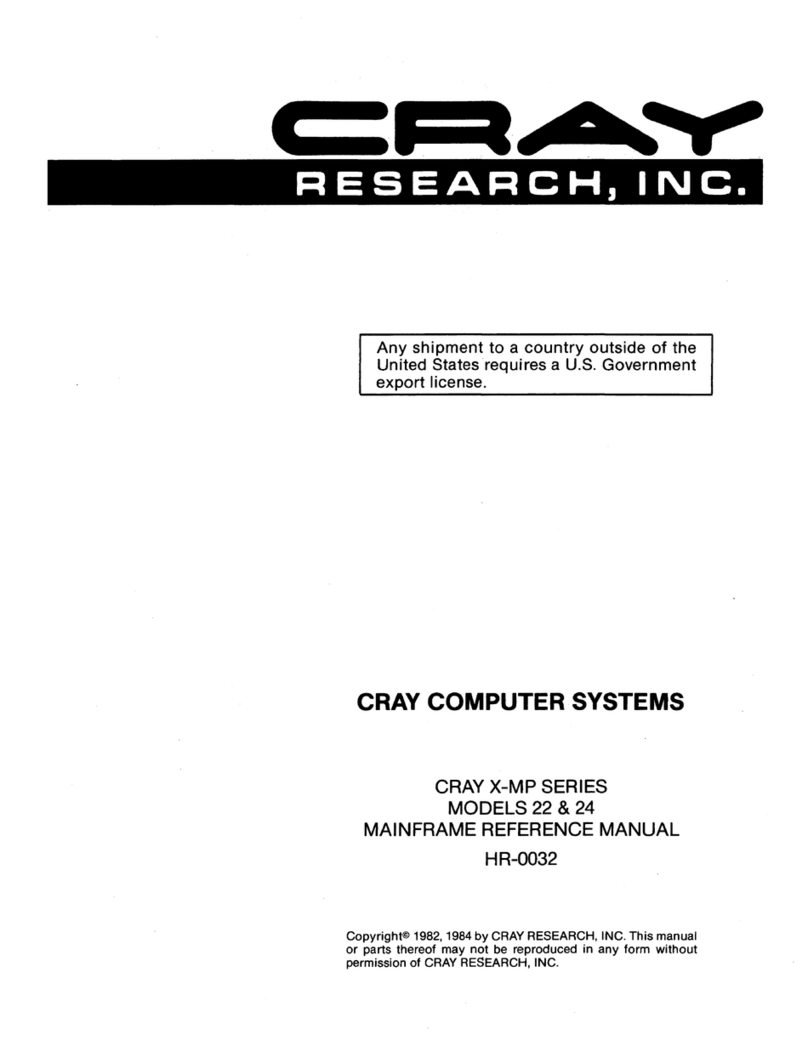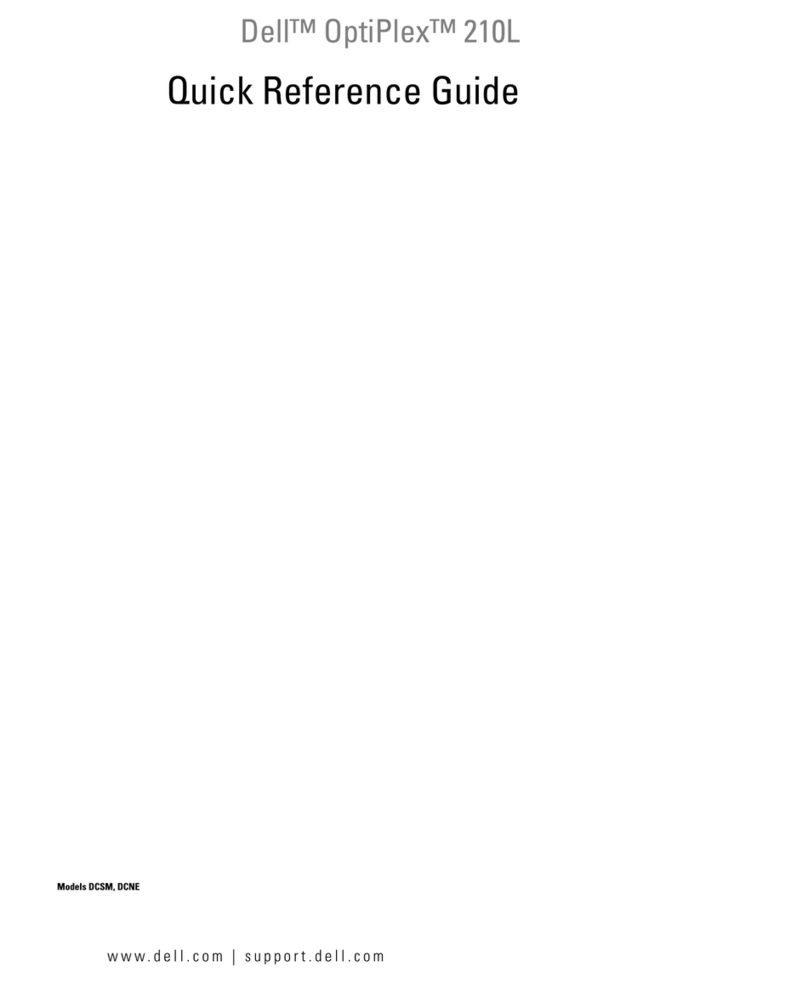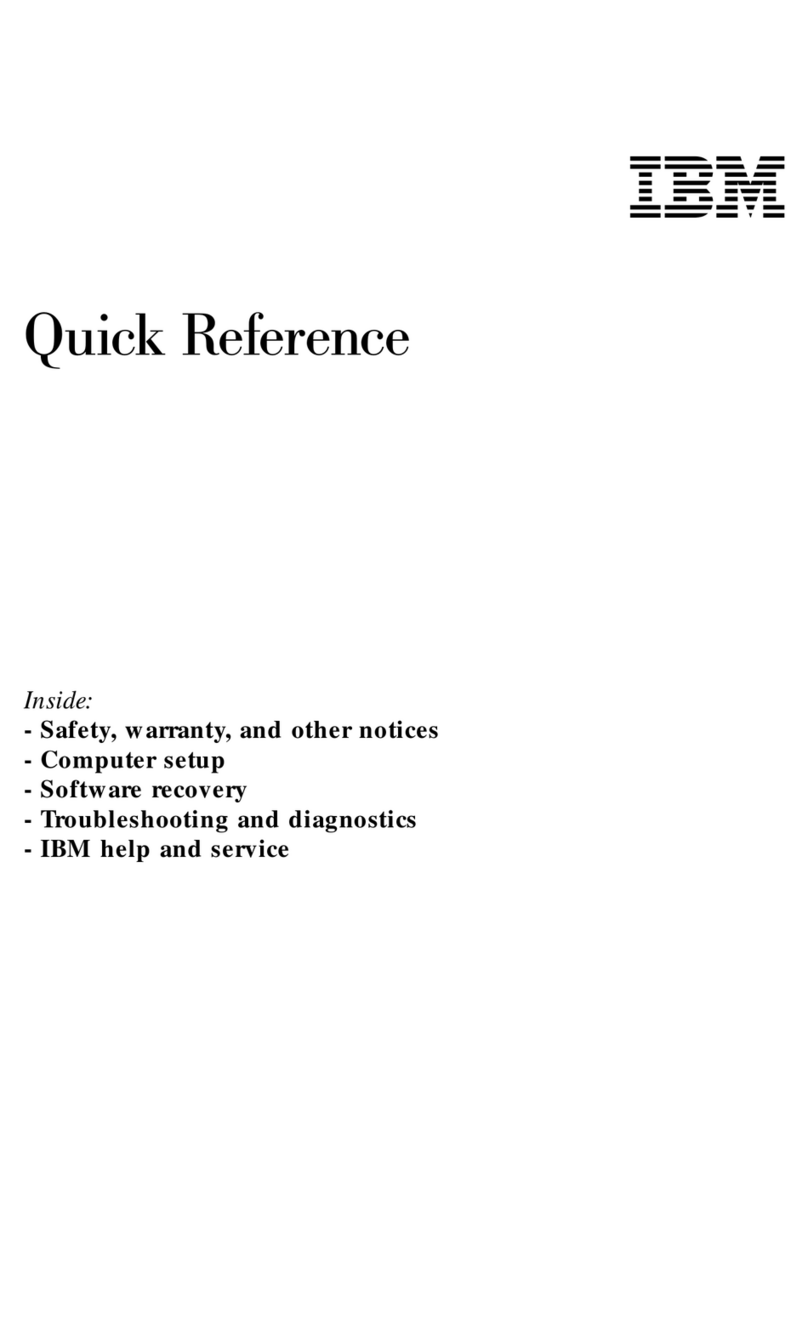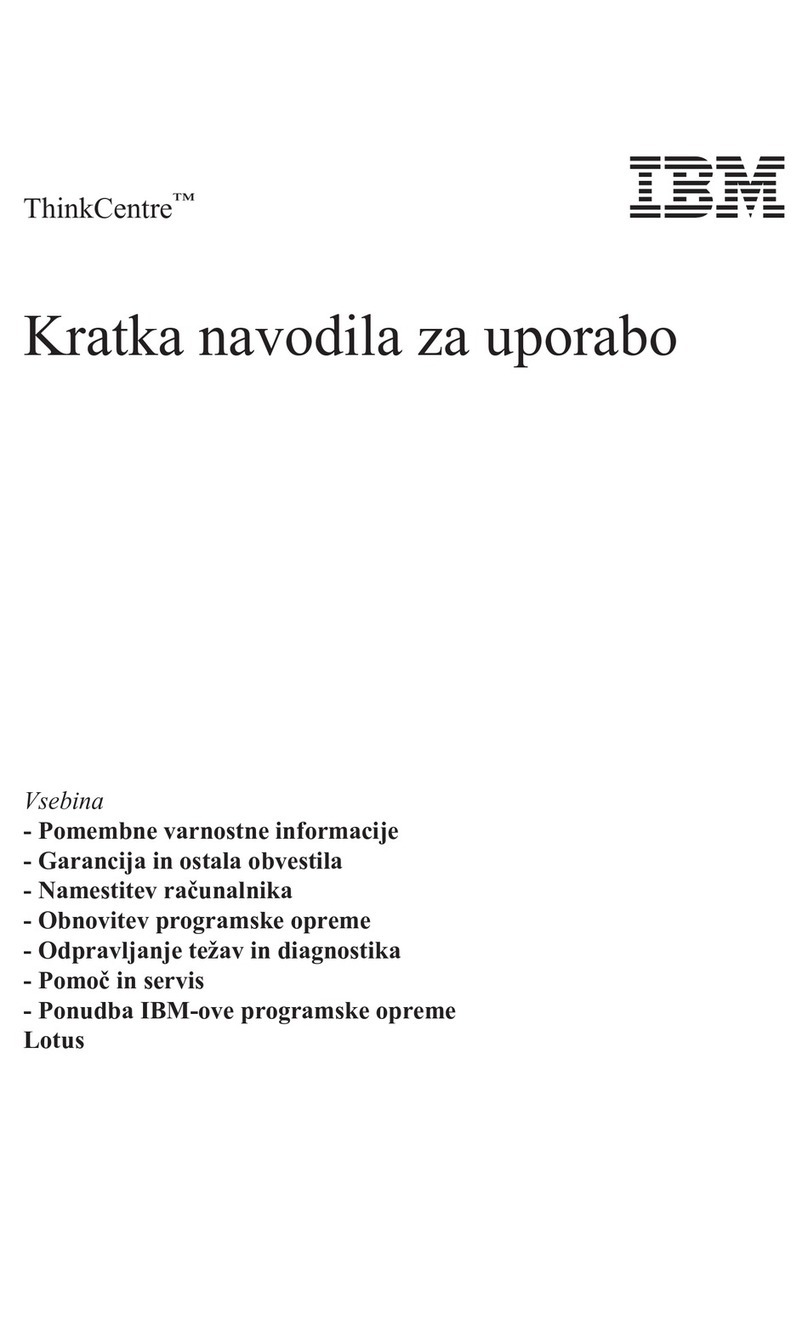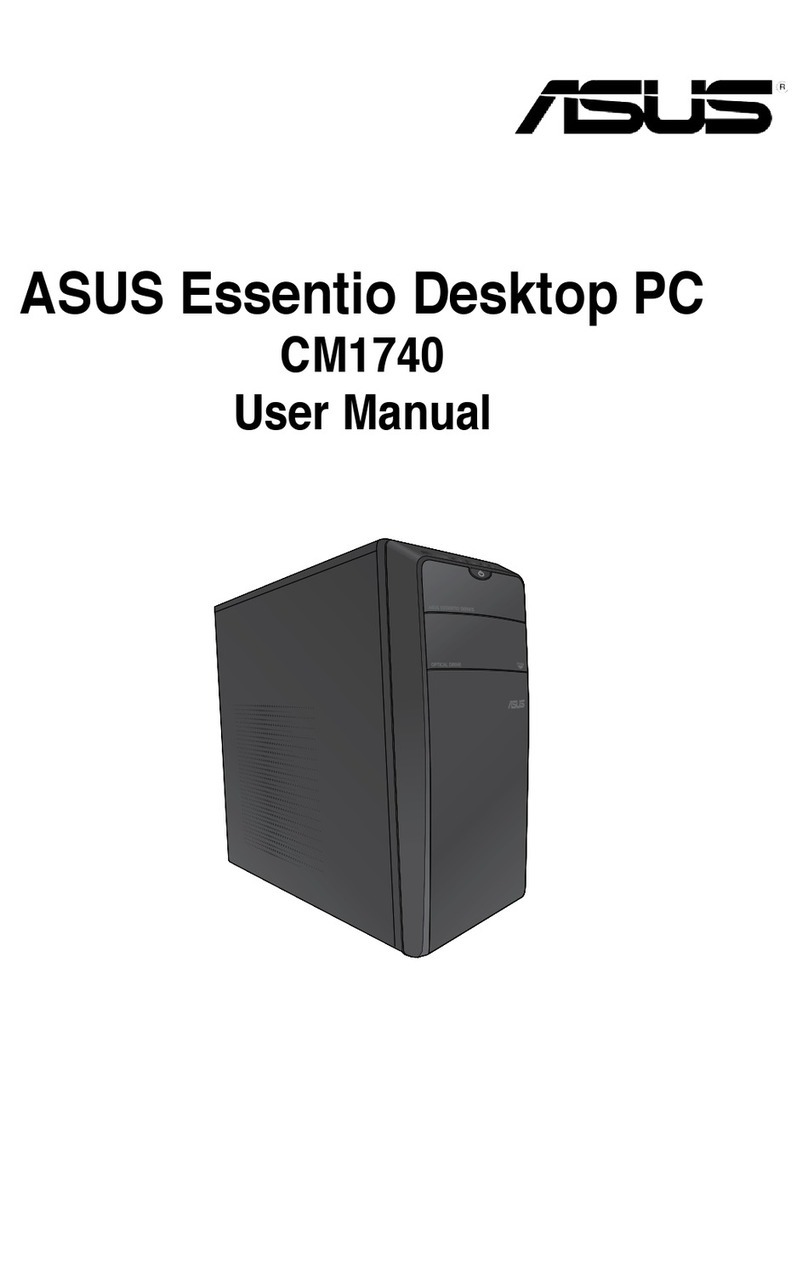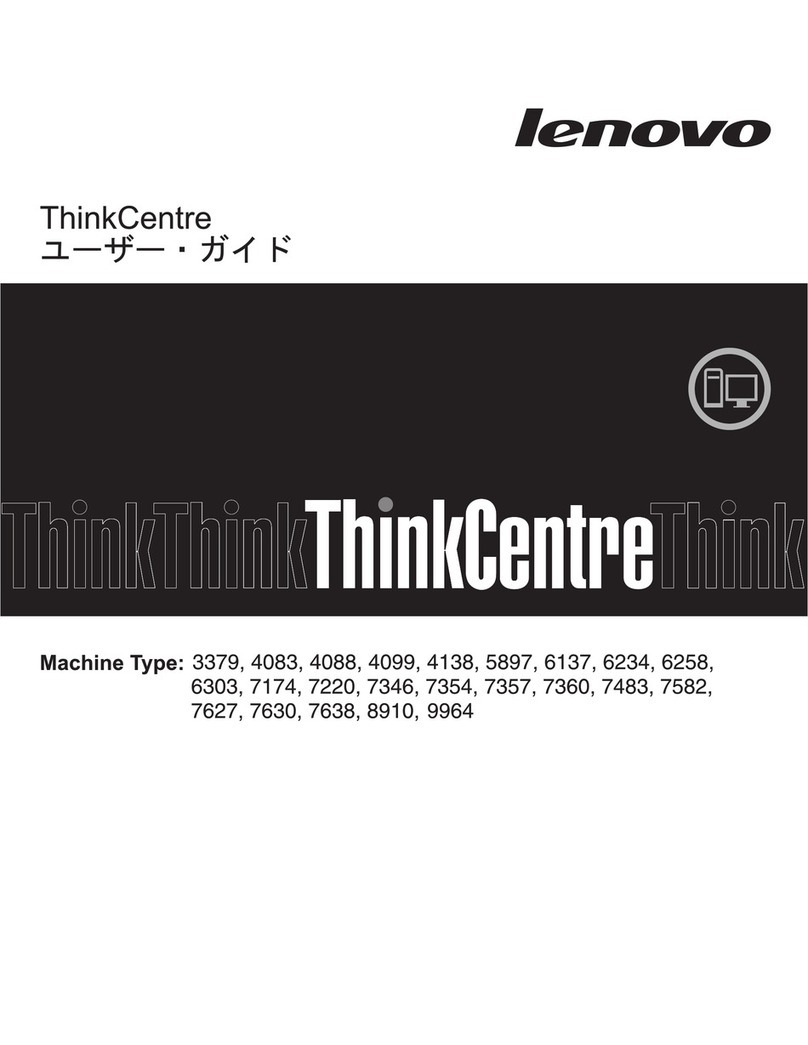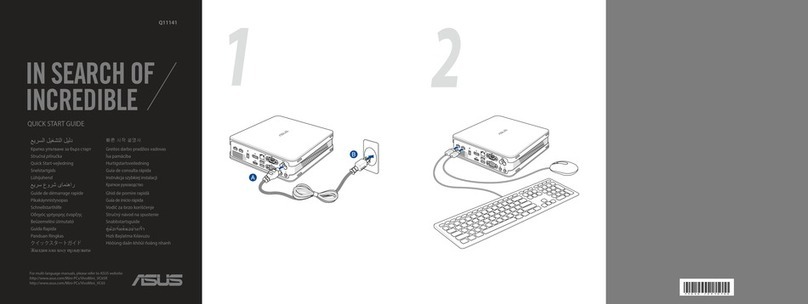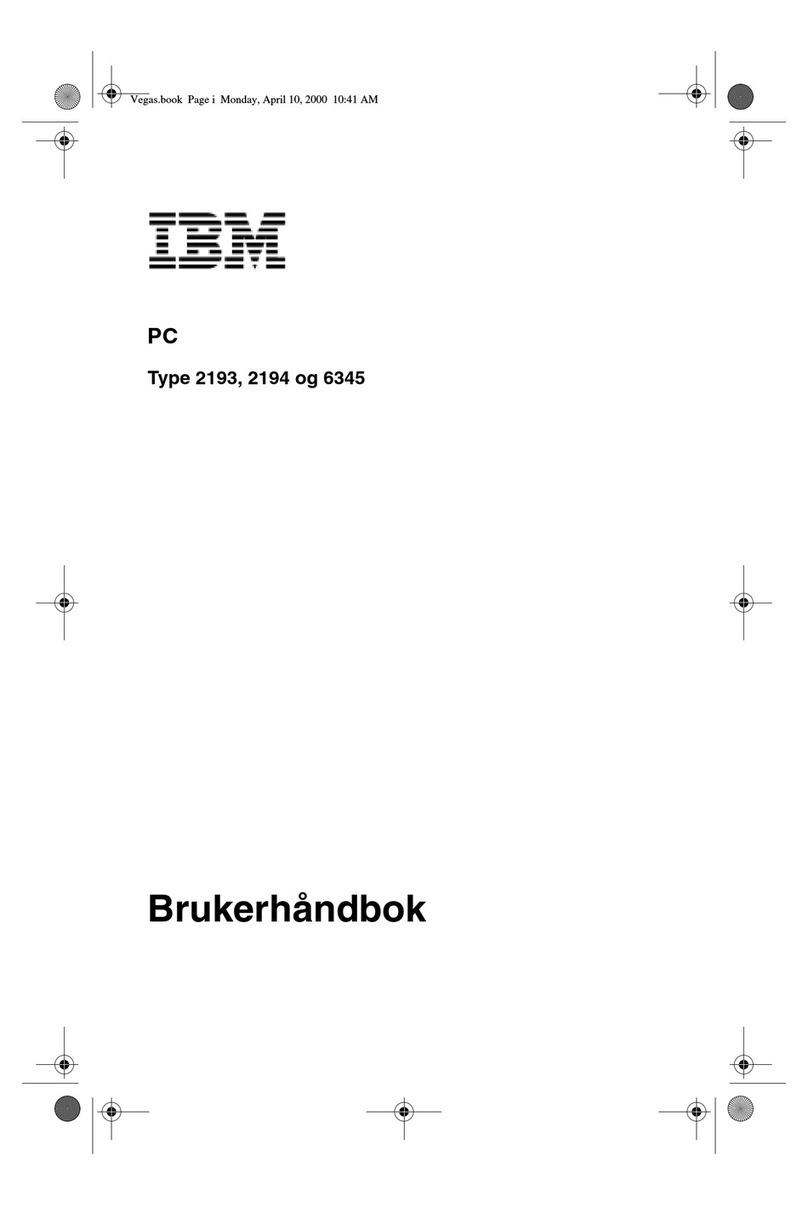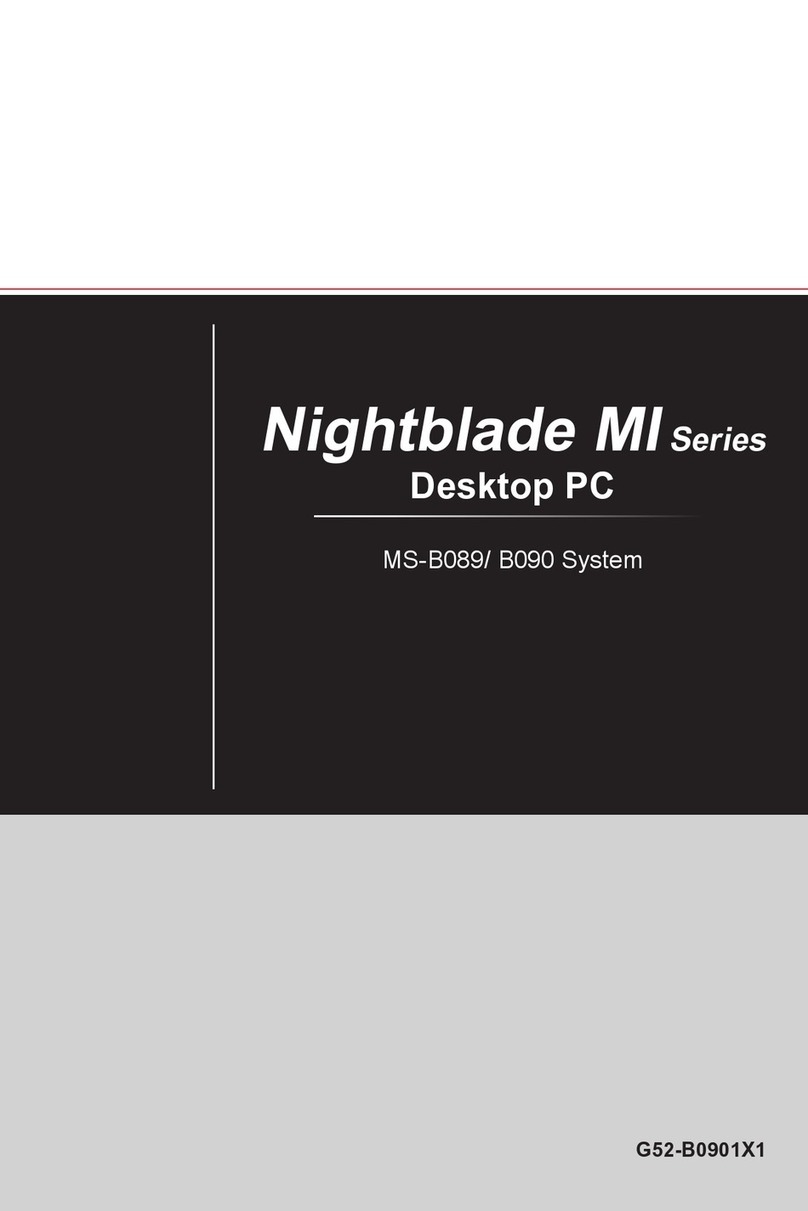TIBCO Foresight HIPAA Validator User manual

TIBCO Foresight® HIPAA Validator®
Desktop
Standards and Guidelines Reference
Manual
Version 9.2.0
February 2022
Copyright © 2001-2022. TIBCO Software Inc. All Rights Reserved.

TIBCO Foresight® HIPAA Validator® Desktop Standards and Guidelines Reference
Manual
2 | Contents
Contents
Contents 2
Introduction 4
Basic Concepts 4
XML and Flat-File Guidelines 4
Guideline Management with TIBCO Foresight Products 5
Guideline Merging with GuideMerge 6
Standards Overview 8
Supported Standards 9
Pre-X12 Standards 9
X12 Standards 10
X12 Derivatives 12
Medical Standards 13
EDIFACT Standards 14
EDIFACT Derivatives 16
Other Standards 16
XML Standards 17
Flat-File Standards 17
Guideline Overview 18
Life Cycle of a Guideline 18
Using a Merged Guideline 19
Anatomy of a Guideline 23
Explanation for Segment Table Example 24
Explanation for Segment Detail Page Example 26
Supported Guidelines 29

TIBCO Foresight® HIPAA Validator® Desktop Standards and Guidelines Reference
Manual
3 | Contents
HIPAA Guidelines 30
Healthcare Guidelines Non-HIPAA Mandated 35
Healthcare Guidelines for TIBCO Foresight® Community Manager® 37
General Guidelines 38
Appendix A: HL7 Standards 39
HL7 in TIBCO Foresight Products 39
Sample Data and Instream Scripts 40
Big Picture 40
HL7 Specific Information 41
HL7 Data Types 45
Appendix B: NCPDP Standards 49
NCPDP in TIBCO Foresight Products 49
Sample Data and Instream Scripts 50
Terminology 50
Big Picture 51
Codes 52
Elements 52
Segments 55
Example Batch 57
Data with no 1.1 “Enveloping” 58
TIBCO Documentation and Support Services 60
Legal and Third-Party Notices 61

TIBCO Foresight® HIPAA Validator® Desktop Standards and Guidelines Reference
Manual
4 | Introduction
Introduction
This document is intended as a reference for those who use EDI industry standards and
guidelines or develop customized guidelines using TIBCO Foresight® products.
Basic Concepts
Standards
Standards ensure that electronic data conforms to formatting rules for sending business
documents between companies using delimited, variable-length fields.
Some well-known standards are X12, EDIFACT, and NCPDP.
Industry Guidelines
Industry guidelines further define rules for specific industries.
Examples of types of industry guidelines are those related to healthcare, pharmacies, and
transportation logistics.
Customized Guidelines
Customized guidelines are those you develop using a published standard or guideline as a
starting point. They further define rules in places where the standard or industry guideline
is not specific enough or you need specialized behavior. Customized guidelines are also
referred to as companion guidelines.
Production Guidelines
Production guidelines are guidelines for TIBCO Foresight® Instream® and TIBCO Foresight®
HIPAA Validator Desktop® that you create by merging a user guideline with a TIBCO
Foresight guideline.
XML and Flat-File Guidelines
Unlike EDI, XML and flat-file guidelines are not firmly based on standards. Therefore, you
will notice differences in how they are implemented in TIBCO Foresight products. For more

TIBCO Foresight® HIPAA Validator® Desktop Standards and Guidelines Reference
Manual
5 | Introduction
information refer to the following documents:
lUsing XML (XMLatForesight.pdf)
lUsing Flat Files (FlatFilesAtForesight.pdf)
Guideline Management with TIBCO Foresight Products
All TIBCO Foresight products
lRead guidelines from their databases (.STD files)
lList guidelines so that you can select one.
Foresight products also have specific roles when working with guidelines:
Foresight
Product
Role of Product Role of Guideline
TIBCO
Foresight®
EDISIM®
Allows you to build, publish, and
test companion guidelines for
use during EDI transaction
processing and validation.
Create company guidelines
Uses guidelines to print documentation,
make test data, validate types 1, 2, and
8, migrate guidelines to new version,
view parts of guideline
HIPAA
Validator
Desktop®
lValidates data according to
industry standards, custom
guidelines, and specific
business rules.
lProvides the ability to
correct data.
Uses guidelines to validate data types 1-
8 (one file at a time)
Instream® lValidates data according to
industry standards, custom
guidelines, and specific
business rules.
Use guidelines to validate data types 1-8
(production)
TIBCO
Foresight®
Transaction
lEnterprise-wide, partner-
specific, and detailed
transaction reporting and
Uses guidelines to collect statistics,
view, and correct EDI errors.

TIBCO Foresight® HIPAA Validator® Desktop Standards and Guidelines Reference
Manual
6 | Introduction
Foresight
Product
Role of Product Role of Guideline
Insight® alerts
lAdvanced search and
transaction matching
capabilities
lAbility to view, share, and
correct transactions.
TIBCO
Foresight®
Community
Manager®
lAbility to check data
against guidelines supplied
by the Community
Manager administrator.
lAbility to view and
download analysis results.
Uses guidelines to allow partners to
validate their own EDI – types 1-8.
Guideline Merging with GuideMerge
Production guidelines are guidelines for Instream and HIPAA Validator Desktop that you
create by merging a user guideline with a TIBCO Foresight guideline. HIPAA-based
Production guidelines contain type 1-7 edits.
GuideMerge installs with HIPAA Validator® Desktop, EDISIM®, and Windows versions of
Instream.
Guideline Merge lets you merge the changes that you have made to your guideline in
EDISIM Standards Editor with:
lTIBCO Foresight-supplied guidelines containing other HIPAA rules
lAnother EDI or flat file guideline with the same structure.
This lets you have a “master” guideline and then separate guidelines with additional
rules for specific partners, for example.
The parties in a merge are:

TIBCO Foresight® HIPAA Validator® Desktop Standards and Guidelines Reference
Manual
7 | Introduction

TIBCO Foresight® HIPAA Validator® Desktop Standards and Guidelines Reference
Manual
8 | Standards Overview
Standards Overview
Standards ensure that electronic data conforms to formatting rules for sending business
documents between companies using delimited, variable-length fields.
Standards can contain many different transaction types. For example X12 standards
provide rules for hundreds of different transactions, often known by their numbers, like
these common ones:
810 Invoice
850 Purchase Order
856 Shipping Notice
997 Functional Acknowledgment
999 Acceptance/ Rejection Advice
Supported Standards provides a detailed list of the standards and guidelines that TIBCO
Foresight products support at some level.

TIBCO Foresight® HIPAA Validator® Desktop Standards and Guidelines Reference
Manual
9 | Supported Standards
Supported Standards
This section provides a listing of the standards:
lSupported by EDISIM, Instream, and HIPAA Validator Desktop. (A note may indicate
partial support.)
lShipped with EDISIM, Instream, and HIPAA Validator Desktop.
Additionally, these TIBCO Foresight products support general XML schema and flat-file
definitions, although they do not currently ship with organization schemas (e.g., MISMO).
Please see XML Standards and Flat-File Standards for more information.
Pre-X12 Standards
Version Shipped with
EDISIM?
Shipped with Instream/HIPAA Validator
Desktop?
AIR-24, 25, 26, 27 Yes No
FREIG-26, 27 Yes No
MOTOR-23, 24, 25, 26, 27,
28
Yes No
OCEAN-24, 25, 26, 27, 29 Yes No
RAIL-23, 24, 25, 26, 27, 28 Yes No
TARIF-27 Yes No
UCS-23, 24, 25, 26, 30, 31,
32, 33
Yes No

TIBCO Foresight® HIPAA Validator® Desktop Standards and Guidelines Reference
Manual
10 | Supported Standards
X12 Standards
Version Shipped with
EDISIM?
Shipped with Instream/HIPAA Validator
Desktop?
2000 Yes No
2001 Yes No
2002 Yes No
2003 Yes No
2040 Yes No
3010 Yes No
3020 Yes No
3030, 3031, 3032 Yes No
3040, 3041, 3042 Yes No
3050, 3051, 3052 Yes No
3060, 3061, 3062 Yes No
3070, 3071, 3072 Yes No
4010, 4011, 4012 Yes 4010 only
4020, 4021, 4022 Yes No
4030, 4031, 4032 Yes No
4040, 4041, 4042 Yes No
4050, 4051, 4052 Yes 4050 only

TIBCO Foresight® HIPAA Validator® Desktop Standards and Guidelines Reference
Manual
11 | Supported Standards
Version Shipped with
EDISIM?
Shipped with Instream/HIPAA Validator
Desktop?
4060, 4061, 4062 Yes No
5010, 5011, 5012 Yes 5010 only
5020, 5021, 5022 Yes No
5030, 5031, 5032 Yes No
5040, 5041, 5042 Yes 5040 only (Instream only)
5050, 5051, 5052 Yes 5050 only
6010, 6011, 6012 Yes Yes
6020, 6021, 6022 Yes Yes
6030, 6031, 6032 Yes Yes
6040, 6041, 6042 Yes Yes
6050, 6051, 6052 Yes Yes
7010, 7011, 7012 Yes No
7020, 7021, 7022 Yes No
7030, 7031,
7032,
Yes No
7040, 7041, 7042 Yes No
7050, 7051, 7052 Yes No
7060 Yes No
8010 Yes No

TIBCO Foresight® HIPAA Validator® Desktop Standards and Guidelines Reference
Manual
12 | Supported Standards
Version Shipped with
EDISIM?
Shipped with Instream/HIPAA Validator
Desktop?
8020 Yes No
X12 Derivatives
Version Shipped
with
EDISIM?
Shipped with
Instream/HIPAA Validator
Desktop?
HIPAA Original, Addenda (Level 1, 2) Yes Yes
HIPAA Levels 3-7 No
(see note)
Yes
UCS: 3030, 3040, 3050, 3060, 3070, 4010, 4020,
4030, 4040, 4050, 5010
Yes No
VICS: 2003, 3010, 3020, 3030, 3040, 3050, 3060,
3070, 4010, 4020, 4030, 4040, 4050, 5010
Yes No
Note: The HIPAA Level 3 through 7 guidelines are encrypted within Instream and
HIPAA Validator Desktop. EDISIM will allow the creation of guidelines with
additional rules that can be merged with these encrypted guidelines, but EDISIM
does not allow the encrypted HIPAA guidelines to be viewed, printed, or edited.

TIBCO Foresight® HIPAA Validator® Desktop Standards and Guidelines Reference
Manual
13 | Supported Standards
Medical Standards
Version Shipped with
EDISIM?
Shipped with
Instream/HIPAA
Validator Desktop?
Healthcare Distribution Management Association
(HDMA) 856 Advance Ship Notice (HDMA-
4010856.std)
* Editor,
Validator only
Yes
HL7 2.3, 2.3.1, 2.4, 2.5.1, 2.6 Editor,
Reference,
Validator only.
Yes
Medicaid pharmacy subrogation, NCPDP Telecom
D.0/Batch 1.2
* Editor,
Validator only
Yes
NCPDP Telecom 5.1/Batch 1.1 * Editor,
Validator only
Yes
NCPDP Telecom D.0/Batch 1.2 * Editor,
Validator only
Yes
NCPDP Post-Adjudication 4.2**
(NCPDP_PAH42.sef and NCPDP_PAU42.sef)
* Editor,
Validator only
Yes
NSF 3.1 * Editor,
Validator only
Yes
UB-92 6.0 * Editor,
Validator only
Yes
* does not ship with EDISIM. Contact TIBCO Foresight support.
** To use this guideline a minimum of Instream 8.4.0 Hotfix 4 and EDISIM 6.14.0 Hotfix 3
are required.
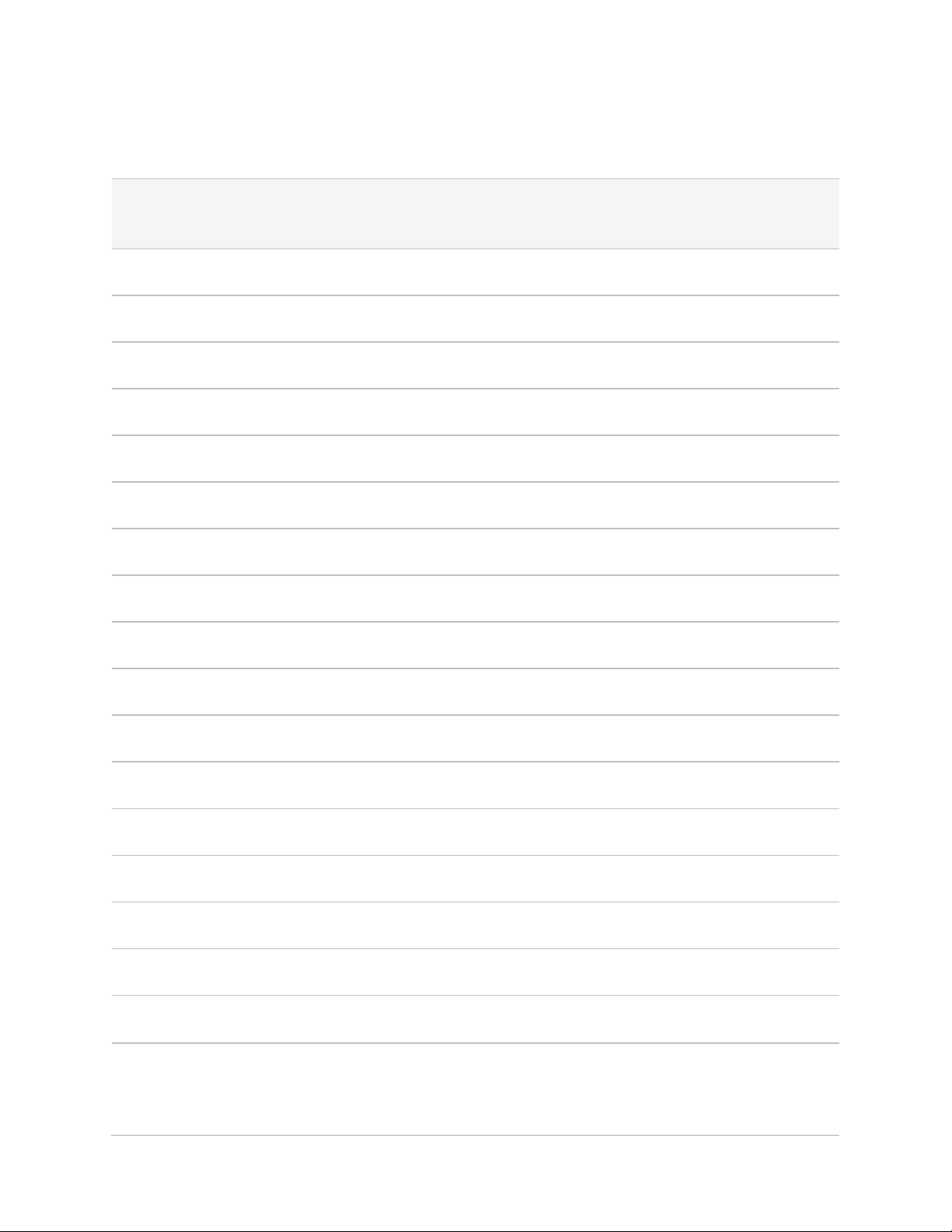
TIBCO Foresight® HIPAA Validator® Desktop Standards and Guidelines Reference
Manual
14 | Supported Standards
EDIFACT Standards
Version Shipped with
EDISIM?
Shipped with Instream/HIPAA
Validator Desktop?
UN1ICS Yes Instream only
UN4ICS Yes No
UN40ICS Yes Instream only
UN41ICS Yes Instream only
UN-901, 901v4, 902, 902v4 Yes No
UN-911, 911v4, 912, 912v4 Yes No
UN-921, 921v4 Yes No
UNCTRL Yes No
D93A, D93Av4 Yes D93A only (Instream only)
S93A, S93Av4 Yes No
D94A, D94Av4, D94B, D94Bv4 Yes No
D95A, D95Av4, D95B, D95Bv4 Yes No
D96A, D96Av4, D96B, D96Bv4 Yes D96A only (Instream only)
D97A, D97Av4, D97B, D97Bv4 Yes No
D98A, D98Av4, D98B, D98Bv4 Yes No
D99A, D99Av4, D99B, D99Bv4 Yes No
D00A, D00Av4, D00B, D00Bv4 Yes No

TIBCO Foresight® HIPAA Validator® Desktop Standards and Guidelines Reference
Manual
15 | Supported Standards
Version Shipped with
EDISIM?
Shipped with Instream/HIPAA
Validator Desktop?
D01A, D01Av4, D01B, D01Bv4,
D01C, D01Cv4
Yes No
D02A, D02Av4, D02B, D02Bv4 Yes No
D03A, D03Av4, D03B, D03Bv4 Yes No
D04A, D04Av4, D04B, D04Bv4 Yes No
D05A, D05Av4, D05B, D05Bv4 Yes No
D06A, D06Av4, D06B, D06Bv4 Yes No
D07A, D07Av4, D07B, D07Bv4 Yes No
D08A, D08Av4, D08B, D08Bv4 Yes No
D09A, D09Av4, D09B, D09Bv4 Yes No
D10A, D10Av4, D10B, D10Bv4 Yes No
D11A, D11AV4 D11B*, D11BV4* Yes No
D12A*, D12AV4*, D12B*, D12BV4* Yes No
D13A*, D13AV4, D13B*, D13BV4* Yes No
D14A, D14AV4*, D14B*, D14BV4* Yes No
D15AC, D15AV4*, D15B*,
D15BV4*
Yes No
D16A*, D16AV4*, D16B*, D16BV4* Yes No
D17A*, D17AV4*, D17B*, D17BV4* Yes No

TIBCO Foresight® HIPAA Validator® Desktop Standards and Guidelines Reference
Manual
16 | Supported Standards
Version Shipped with
EDISIM?
Shipped with Instream/HIPAA
Validator Desktop?
D18A*, D18AV4, D18B*, and
D18BV4*
Yes No
D19A*, D19AV4*, D19B*, D19BV4 Yes No
D20A*, D20AV4*, D20B*, D20BV4* Yes No
* These standards contain 5-digit sequence numbers. Install EDISIM 6.18.0 or later before
using these standards.
EDIFACT Derivatives
Version Shipped with
EDISIM?
Shipped with Instream/HIPAA Validator
Desktop?
EANCOM93 Yes No
EAN97 (Version 3 and
4)
Yes No
EAN02 (Syntax 3 and
4)
Yes No
Other Standards
Version Shipped with EDISIM? Shipped with Instream/HIPAA
Validator Desktop?
ACH (ACH_CCDp and
ACD_CTX)
All except TDG, Comparator,
and Analyzer
No

TIBCO Foresight® HIPAA Validator® Desktop Standards and Guidelines Reference
Manual
17 | Supported Standards
Version Shipped with EDISIM? Shipped with Instream/HIPAA
Validator Desktop?
GENCOD 5 All except TDG No
ODETTE 94 All except TDG No
TRADACOMS Version
9 – 93
All except TDG Yes
XML Standards
EDISIM Standards Editor lets you import and customize XML schemas and DTDs. It can then
be saved as a standard and used in EDISIM Validator and Instream/HIPAA Validator Desktop
to validate XML data and to create HTML reports of validation results. EDISIM TDG does not
support XML schemas.
Flat-File Standards
EDISIM Standards Editor lets you create both fixed-length and delimited flat file
‘guidelines’, along with custom enveloping. You can use these flat-file guidelines in EDISIM
Validator and Instream/HIPAA Validator Desktop to validate flat-file data, and to create
HTML reports of validation results. EDISIM TDG and Comparator do not support flat-file
guidelines.

TIBCO Foresight® HIPAA Validator® Desktop Standards and Guidelines Reference
Manual
18 | Guideline Overview
Guideline Overview
Industry Guidelines
Industry guidelines (also referred to as Published guidelines) further define rules for
specific industries. For example, HIPAA guidelines have been developed based on X12
standards related to healthcare.
Examples of other types of industry guidelines are those related to pharmacies and
transportation.
Customized Guidelines
Customized guidelines are those you develop using a published standard or guideline as a
starting point. They further define rules in places where the standard or industry guideline
is not specific enough or you need specialized behavior to use the guideline with other
Foresight products such as Dataswapper or Transaction Insight®.
For example, you may want to mark certain optional fields as “not used, add internal
notes, etc. Customized guidelines are also referred to as companion guidelines.
Life Cycle of a Guideline
Creating a Customized Guideline
Customized guidelines start life in EDISIM Standards Editor. Taking a published guideline,
you can modify the usage, codes, values, and other characteristics to define exactly how
the data should be. TIB_fsp_edisim_<n.n>_fseditor.pdf and BusinessRules.pdf explain
how to do this.

TIBCO Foresight® HIPAA Validator® Desktop Standards and Guidelines Reference
Manual
19 | Guideline Overview
In this document, we base our customized guideline Our837P on 837-X222, a Foresight-
supplied 5010 837P with HIPAA types 1 and 2 rules already built in. How did we know
which guideline to use as a base? We looked it up in Supported Guidelines.
We make changes to codes, values, usage, notes, etc., based on instructions in TIB_fsp_
edisim_<n.n>_fseditor.pdf. After saving, Our837P will have types 1, 2, and 8 (our
specifications are considered type 8).
Using a Customized Guideline with EDISIM
Once defined in Standards Editor, the guideline is actually a .STD file in EDISIM’s User
Files\Public Guidelines directory:
From there, it is available to all other EDISIM modules:
Using a Merged Guideline
Merging Guidelines
Since EDISIM can only handle HIPAA types 1, 2, and 8, we have to merge in types 3-7. These
are in special HIPAA guidelines that ship with HIPAA Validator Desktop, Instream,
Transaction Insight, Community Manager®, and other HIPAA-specific products.
We use GuideMerge for this.

TIBCO Foresight® HIPAA Validator® Desktop Standards and Guidelines Reference
Manual
20 | Guideline Overview
GuideMerge ships in the Bin directory of EDISIM and Instream®.
We will merge Our837P with the corresponding types 1-7 guideline, which we look up in
Supported Guidelines. This gives us a guideline with all HIPAA rules plus our own rules
from Our837P. We call it P_Our837P:
Our837P + PDSA5010837P = P_Our837P
This follows the custom of putting a P in front of the EDISIM guideline to identify it as the
“production” guideline - the one to be used with the HIPAA products.
GuideMerge.pdf gives all the details. Let’s assume that we are doing the merge from a
machine that is running Instream. Here’s what we would do:
1. Copy Our837P from EDISIM’s User Files\Public Guideline directory to somewhere on
the Instream machine.
2. Run GuideMerge to create P_Our837P.std.
Using Merged Guidelines with Instream
Copy the resulting P_Our837P to Instream’s Database directory.
If you have made other changes associated with the guideline, such as changes to the
validation profile (APF), the customer error message file, external tables or databases, the
$dir.ini, etc., include these in Instream too.
We now have guidelines and associated files in these places:
Table of contents