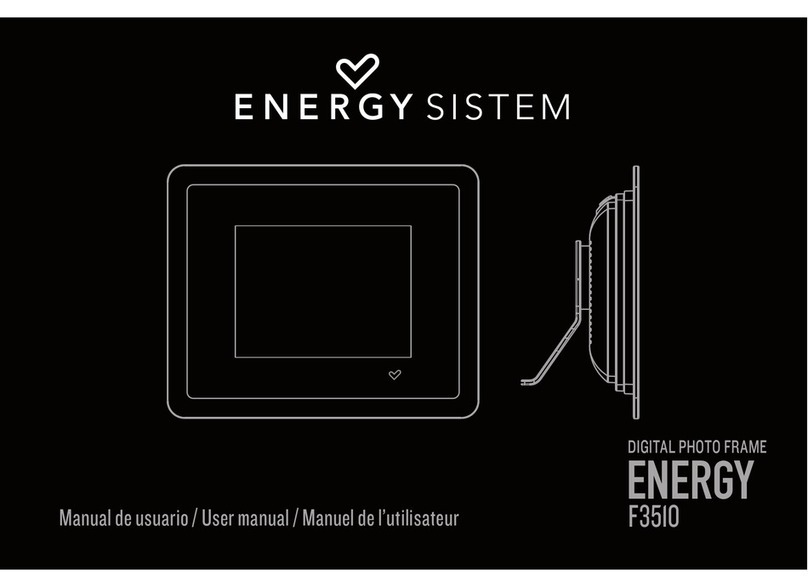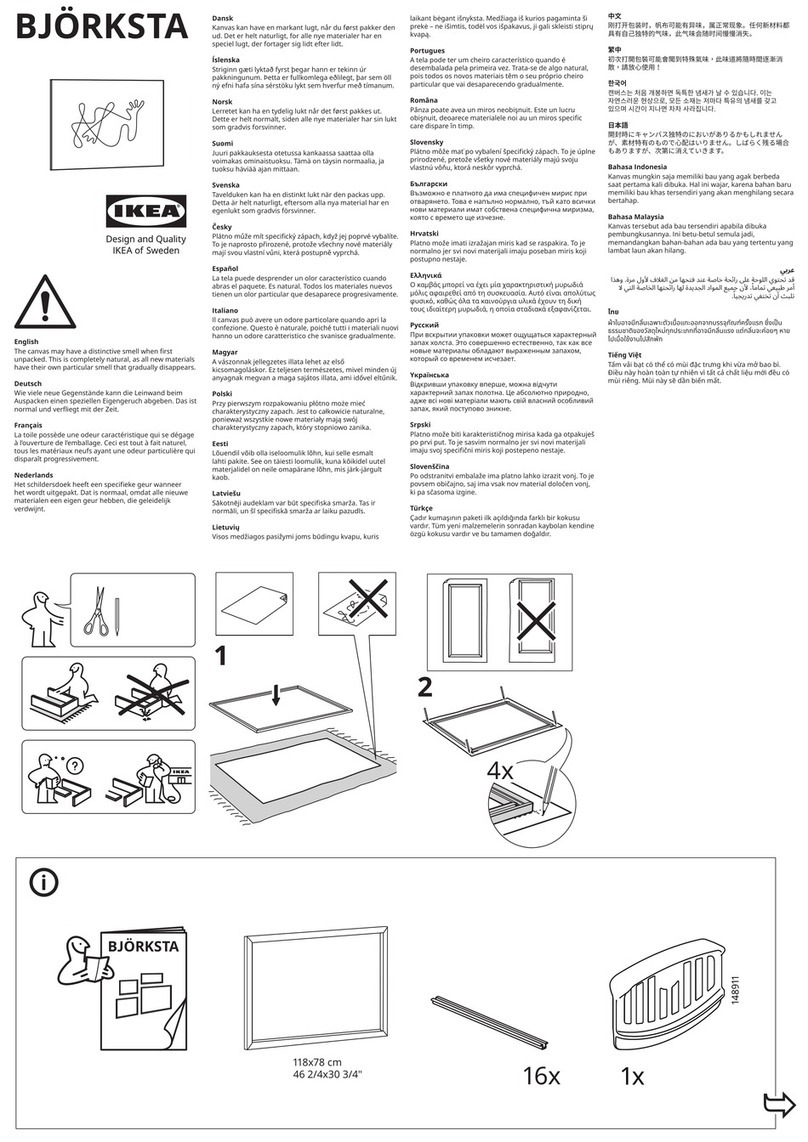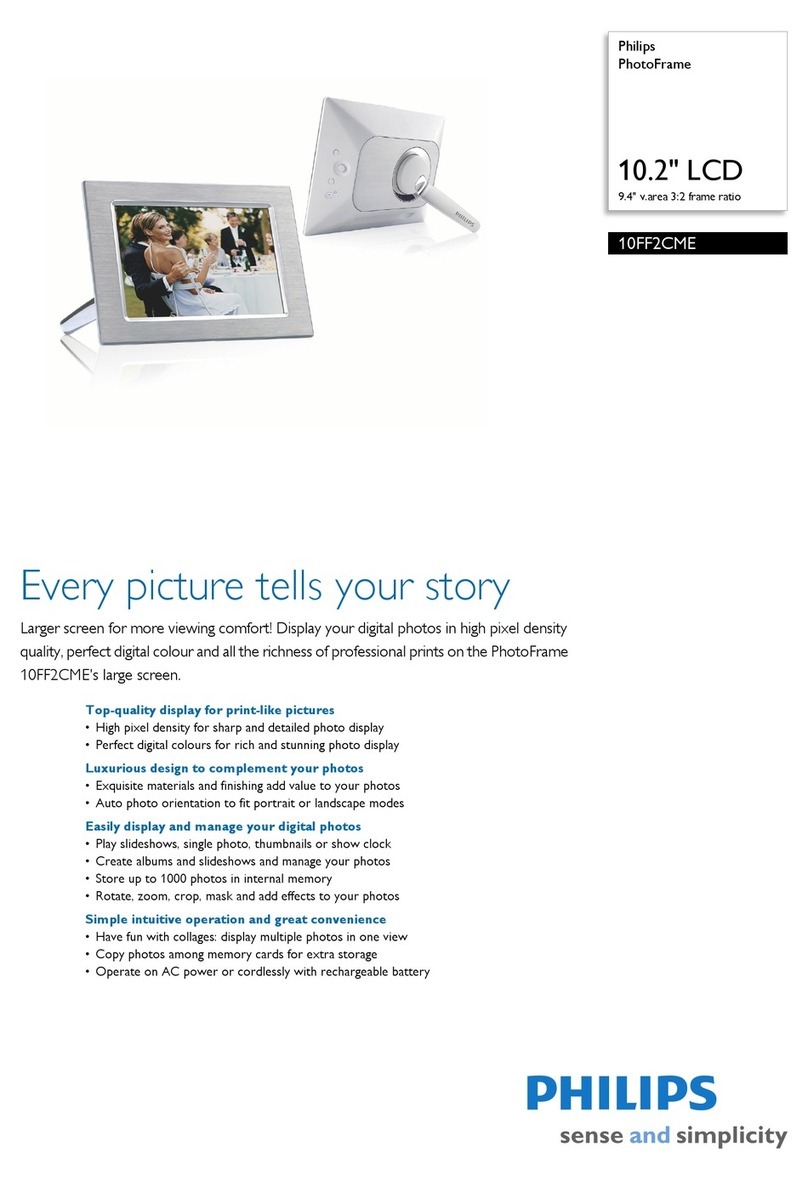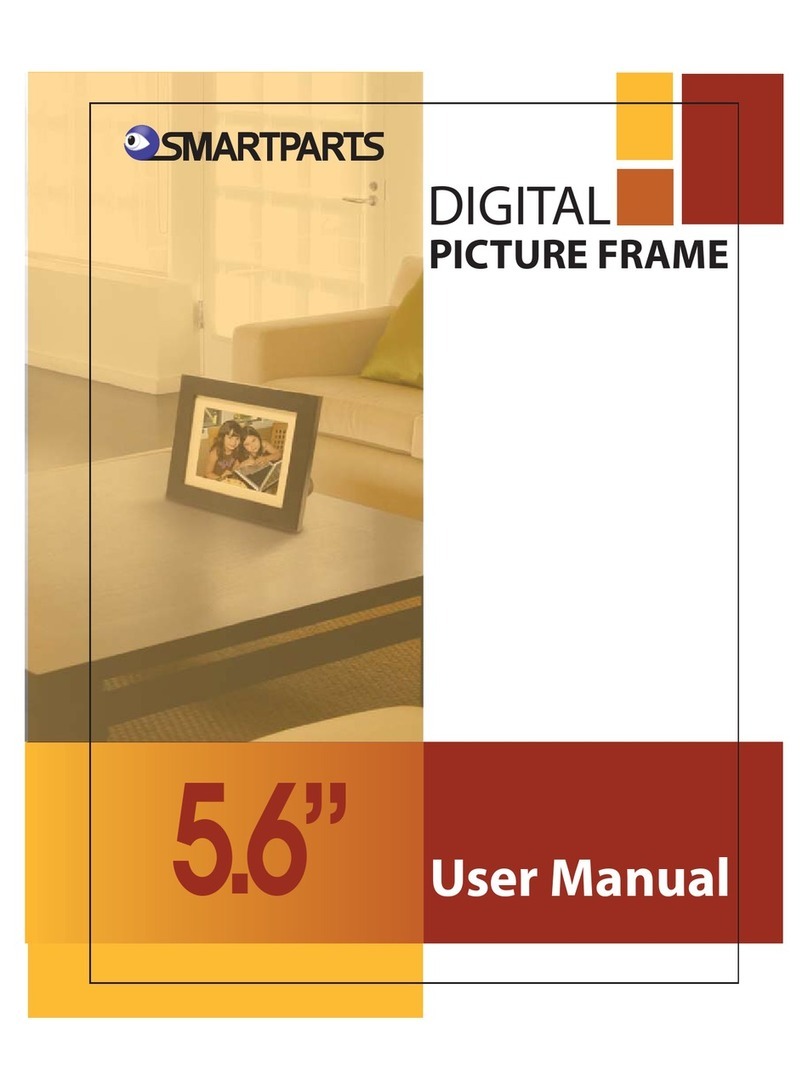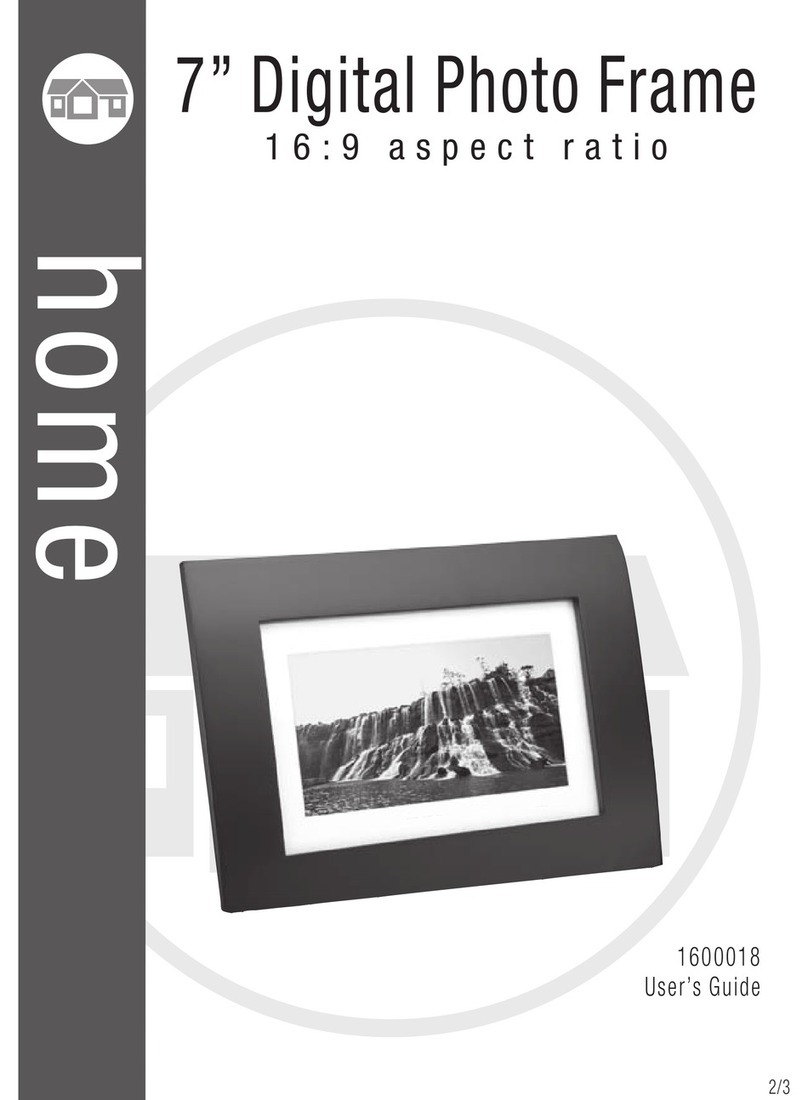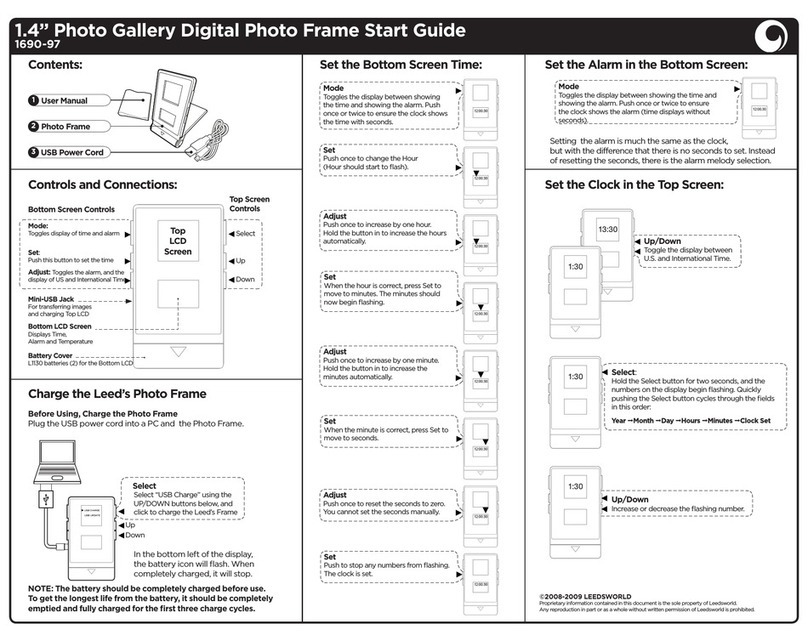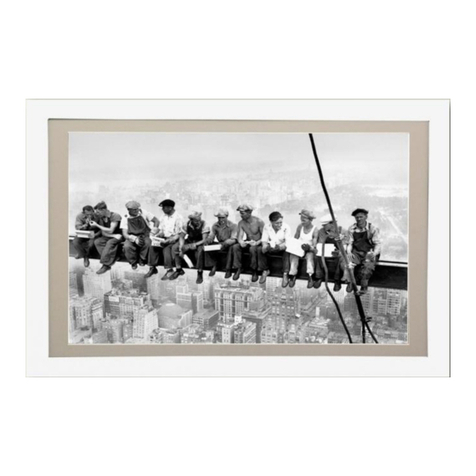tibuta TID10 User manual

7LEXWD_SmartFrame_7,'

Campany profile
7,%87$ is a brand of new generation electronic products, mainly producing
and selling tablet computers and notebook computers.
The goal of 7,%87$ is to provide our customers with appropriate and efficient
products, pay attention to the friendly relationship between environment and
technology.
We attach great importance to customer experience and want to know what
customers think of our products, this is our customer relationship idea
01

Warning:
This device complies with Part 15 of the FCC Rules. Operation is subject to the following two conditions:
1. This device may not cause harmful interference.
2. This device must accept any interference received, including interference that may couse undesired operation. Changes or
modications not expressly approved by the party responsible for compliance could void the user’s authority to operate
the equipment.
This equipment has been tested and found to comply with the limits for a Class B digital device, pursuant to
Part 15 of the FCC Rules. These limits are designed to provide reasonable protection against harmful interference in a
residential installation. This equipment generates, uses, and can radiate radio frequency energy and, if not installed and used
in accordance with the instructions, may cause harmful interference to radio communications. However, there is no guarantee
that interference will not occur in a particular installation. If this equipment does cause harmful interference to radio or
television reception, which can be determined by turning the equipment o and on, the user is encouraged to try to correct
the interference by one or more of the following measures:
Reorient or relocate the receiving antenna.
Increase the separation between the equipment and receiver.
Connect the equipment into an outlet on a circuit dierent from that to which the receiver is connected.
Consult the dealer or an experienced radio/TV technician for help.
USB cable is only used to power the device from dedicated power supply. It cannot be plugged in to a computer or
tablet device. This equipment must be installed and operated in accordance with provided instructions and the antenna(s)
used for this transmitter must be installed to provide a separation distance of at least 7.9" (20 cm) from all persons and must not
be co-located or operating in conjunction with any other antenna(s) or transmitter.
End-users and installers must be provided with antenna(s) installation instructions and transmitter
operating conditions for satisfying RF exposure compliance.
02

English
03

4VQQPSUFEPQFSBUJPOFOEBOETVQQPSUFE
WJEFPGPSNBUBOEQJDUVSFGPSNBU
'PSNPSFJOTUSVDUJPOTZPVDBOWJTJUIUUQTGSBNFPOFUJNQPSU@GBR
0

Frameo APP instructions
1. Click the Add User button of the
photo frame. 2. Enter the displayed numbers into
the 'Frameo APP'.
93 31 29 86 64
0

Frameo APP instructions
3. Select the photo you want to send. 4. Select the frame you want to send.
TIBUTA
0
TIBUTA
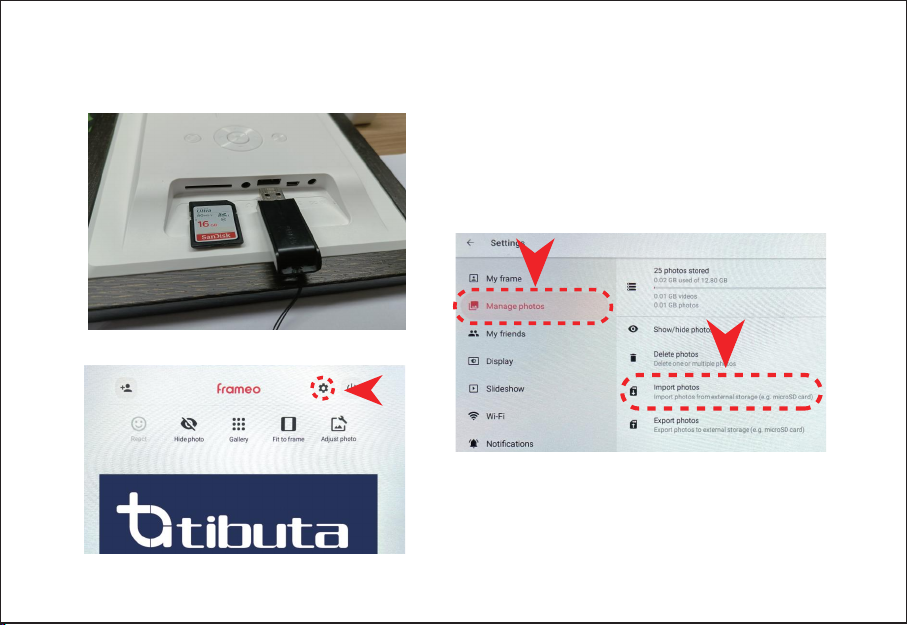
3. Open the 'Manage Photos' option and click
to'import photos'
1. Insert SD card or USB drive
Instructions for SD card and USB drive
2. Open the display interface and click the
'Settings button' 0

FAQ
Q: SD card cannot be found
Q: The USB drive cannot be found
A:The USB drive needs to be in 'NTFS' and 'FAT32' format to be read
by the device. If the USB drive is in 'exFAT' format, it cannot be read.
Please check whether the format of the USB drive is 'exFAT' first, if
so, you can save the data in the USB drive to the computer first, and
then format the USB flash drive into 'NTFS' and 'FAT32' formats
(NOTE that formatting All data in the USB drive will be deleted!Please
make sure to back up the data in the USB drive to the computer in
advance)
Then put the data into the USB drive.
A: It may be because the SD card storage is too large, please replace
the SD card with less than 128G.
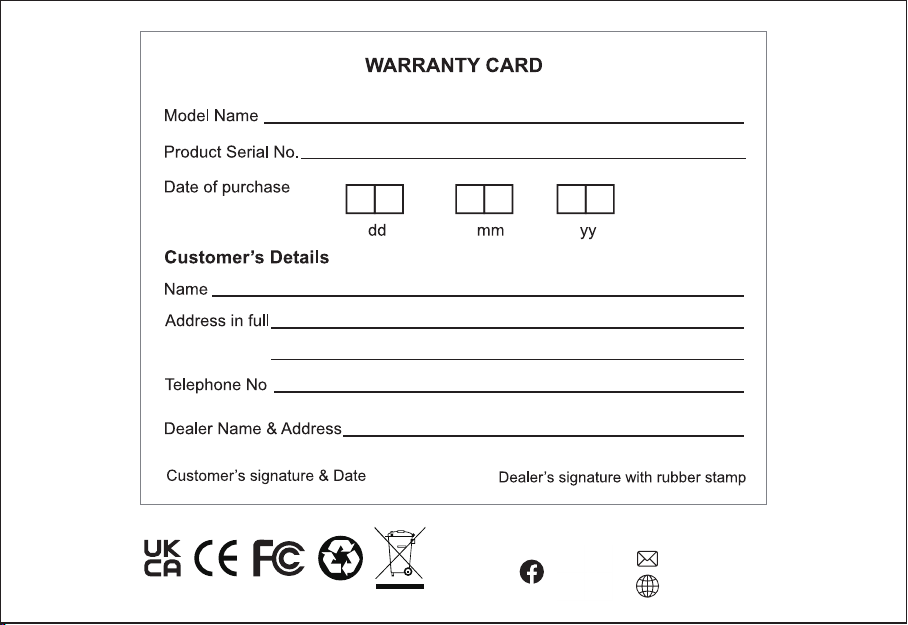
.
7,'
CONTACT INFORMATION
DOOOLQNOXFN#RXWORRNFRP
ZZZWLEXWDSDGFRP
Designed by 5*#65",Assembled in PRC

7,%87$-78)-2)%6/)*C6)0)/8632-7',)63(9/8)()62)9)2)2)6%8-32(-)
,%9487A',0-',%&0)831498)692(38)&33/31498)6,)678)00892(:)6/%9*8
%7$-)0:327,%87$-78)7927)6)292()2%2+)1)77)2)92()**-<-)28)
63(9/8)%2<9&-)8)292((%&)-%9*(-)*6)92(0-',))<-),92+<;-7',)2
1;)0892()',2303+-)<9%',8)2
"-60)+)2+63@)2")68%9*(%792()2)60)&2-792(1B',8)2;-77)2
;%792()2:32927)6)263(9/8)2,%08)2(%7-78927)6)
92()2&)<-),92+7-())
?&)67)8<8
:32
2+0-7',
2%',
)987',
;;;320-2)(3'86%270%836'31
01

Warning:
Dieses gerät den der kommunikation des 15 teil. War Von wird:
1.Dieses gerät nicht schädliche.
2.Dieses gerät müssen jede störung, einschließlich führen die arbeit. Oder Modi ein positives ion nicht ausdrücklichen
geneh migung durch. Führen. Nutzer zugang
Dieses gerät schon getestet zu nden den klasse B digitale für, Der kommunikation des 15 teil. Die für die bereitstellung
angemessener schutz zu schädliche In. Dieses gerät die,, und strahlung störendes gewebe, ohne installation und Wurde,
könnten funkkontakt schädliche. nicht. Nicht eine bestimmte. Wenn gerät radio Oder schädliche Fernsehempfang, kann
drehen o, ermutigt nutzer zu Störungen eines Oder mehrerer die folgenden maßnahmen:
Anzupassen Oder die empfangen die.
Erhöhen und empfänger zwischen.
Ausrüstung mit einem di . Die steckdose verschiedene empfänger.
Des dealer Oder eines erfahrenen, techniker um hilfe Bitten.
Usb-kabel kabel verwendet strom geräte für. Es nicht eindringen. Computer Oder. Übereinstimmung müssen installiert
und die und die s) für sender sollte installiert die entfernt zumindest 7,9 "(20 zentimeter) Von alle, ist nicht kompatibel
Oder. Mit anderen die s) Oder sender.
Zu nanzingenieuren und installationsmethoden die installiert und sender.
Für störendes gewebe zu der..
02

German
Intelligenter Fotorahmen
Netzteil
Staelei
Kurzanleitung
Intelligenter Fotorahmen
Packungsinhalt
Schließen Sie das Gerät an.
Drücke den Power Knopf.
Laden Sie die Frames-App herunter
und önen Sie sie auf Ihrem Telefon,
um weitere Anweisungen zu erhalten.
Die mitgelieferte Staelei kann an Ihrem Smart Photo Frame befestigt werden
03
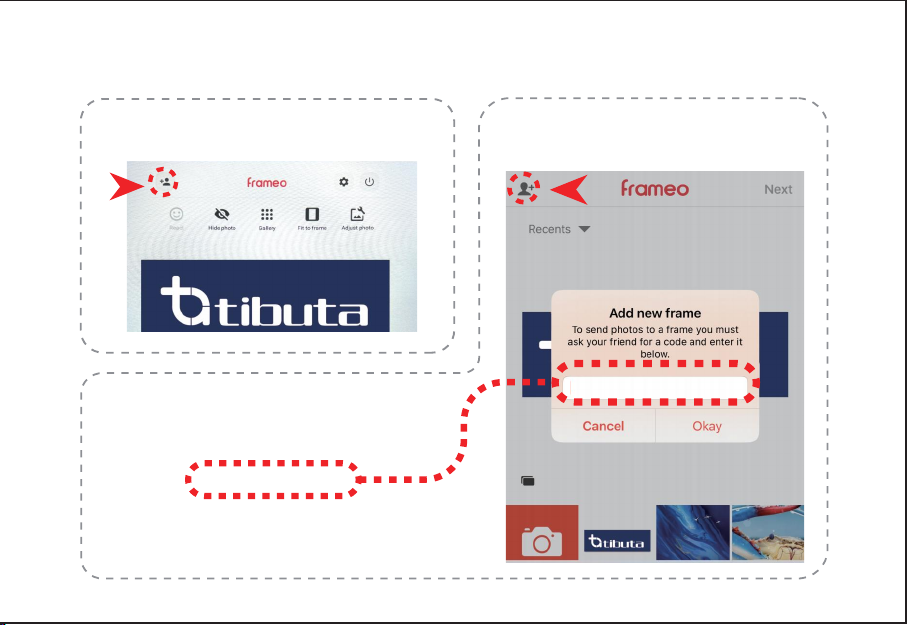
Frameo APP Anweisungen
1. Klicken Sie auf die Schaltfläche Benutzer
hinzufügen des Fotorahmens. 2. Geben Sie die angezeigten Zahlen
in die „Frameo APP“ ein.
93 31 29 86 64
04

A:The USB drive needs to be in 'NTFS' and 'FAT32' format to be read
by the device. If the USB drive is in 'exFAT' format, it cannot be read.
Please check whether the format of the USB drive is 'exFAT' first, if
so, you can save the data in the USB drive to the computer first, and
then format the USB flash drive into 'NTFS' and 'FAT32' formats
(NOTE that formatting All data in the USB drive will be deleted!Please
make sure to back up the data in the USB drive to the computer in
advance)
Then put the data into the USB drive.
Frameo APP Anweisungen
3. Wählen Sie das Foto aus, das Sie
senden möchten. 4. Wählen Sie den Rahmen aus, den
Sie senden möchten.
tibuta
05
TIBUTA

3. Öffnen Sie die Option „Fotos verwalten“ und
klicken Sie auf „Fotos importieren“.
1. Legen Sie eine SD-Karte oder ein USB-Laufwerk ein
Anweisungen für SD-Karte und USB-Laufwerk
2. Öffnen Sie die Anzeigeschnittstelle und klicken
Sie auf die Schaltfläche „Einstellungen“. 06

FAQ
F: SD-Karte kann nicht gefunden werden
F: Das USB-Laufwerk kann nicht gefunden werden
A: Das USB-Laufwerk muss im Format „NTFS“ und „FAT32“ vorlie-
gen, damit es vom Gerät gelesen werden kann. Wenn das USB-Lauf-
werk im „exFAT“-Format vorliegt, kann es nicht gelesen werden.
Bitte überprüfen Sie zuerst, ob das Format des USB-Laufwerks
„exFAT“ ist, wenn ja, können Sie die Daten auf dem USB-Laufwerk
zuerst auf dem Computer speichern und dann das USB-Flash-Laufw-
erk in den Formaten „NTFS“ und „FAT32“ formatieren (HINWEIS
dass beim Formatieren alle Daten auf dem USB-Laufwerk gelöscht
werden! Bitte stellen Sie sicher, dass Sie die Daten auf dem
USB-Laufwerk im Voraus auf dem Computer sichern.)
Legen Sie dann die Daten auf das USB-Laufwerk.
A: Möglicherweise ist der SD-Kartenspeicher zu groß. Bitte ersetzen
Sie die SD-Karte durch weniger als 128 GB.
07

7,'
KONTAKTINFORMATION
DOOOLQNOXFN#RXWORRNFRP
www.WLEXWDSDG.com
Designed by 5*#65",Assembled in PRC
GARANTIEKARTE
Modellname
Produktseriennr
Kaufdatum
Kundendaten
Name
Adresse vollständig
Telefonnummer
Name und Adresse des Händlers
Unterschrift und Datum des Kunden Unterschrift des Händlers mit Gummistempel

Profil de l'entreprise
7,%87$ est une marque de produits électroniques de nouvelle génération,
principalement la production et la vente de tablettes et d’ordinateurs portables.
Le but de 7,%87$ est de fournir à nos clients des produits appropriés et
efficaces, prêter attention à la relation amicale entre l’environnement et la
technologie.
Nous attachons une grande importance à l’expérience client et voulons savoir
ce que les clients pensent de nos produits, c’est notre idée de relation client
01

Attention:
Cet appareil est conforme à la partie 15 des règles de la FCC. Le fonctionnement est soumis aux deux conditions suivantes:
1.Cet appareil ne peut pas causer d’interférences nuisibles.
2. Ce dispositif doit accepter toute interférence reçue, y compris les interférences qui peuvent couse un fonctionnement
indésirable. Les modications ou modications non expressément approuvées par la partie responsable de la conformité
pourraient annuler l’autorité de l’utilisateur de faire fonctionner l’équipement.
Cet équipement a été testé et jugé conforme aux limites pour un appareil numérique de classe B, conformément à la partie 15 des
règles de la FCC. Ces limites sont conçues pour fournir une protection raisonnable contre les interférences nuisibles dans une
installation résidentielle. Cet équipement génère, utilise et peut émettre de l’énergie sur radiofréquence et, s’il n’est pas installé
et utilisé conformément aux instructions, il peut causer des interférences nuisibles aux communications radio. Cependant, il n’y a
aucune garantie Cette interférence ne se produira pas dans une installation particulière. Si cet équipement provoque des
interférences nuisibles à la réception de la radio ou de la télévision, qui peuvent être déterminées en éteignant et en allumant
l’équipement, l’utilisateur est encouragé à essayer de corriger l’interférence par une ou plusieurs des mesures suivantes:
Réorienter ou déplacer l’antenne de réception.
Augmenter la séparation entre l’équipement et le récepteur.
Connectez l’équipement à une prise sur un circuit diérent de celui auquel le récepteur est connecté.
Consultez le concessionnaire ou un technicien radio/TV expérimenté pour obtenir de l’aide.
Le câble USB n’est utilisé que pour alimenter l’appareil à partir d’une alimentation dédiée. Il ne peut pas être branché à un ordinateur
ou à une tablette. Cet équipement doit être installé et exploité conformément aux instructions fournies et l’antenne (S) utilisée (S)
pour cet émetteur doit être installée (S) de façon à assurer une distance d’espacement d’au moins 7,9 po (20 cm) par rapport à toutes
les personnes et ne doit pas être située ou fonctionner conjointement avec d’autres antennes ou émetteurs.
Les utilisateurs naux et les installateurs doivent être fournis avec des instructions d’installation d’antenne et d’émetteur Conditions
de fonctionnement pour satisfaire à la conformité de l’exposition RF.
02
Table of contents
Languages: