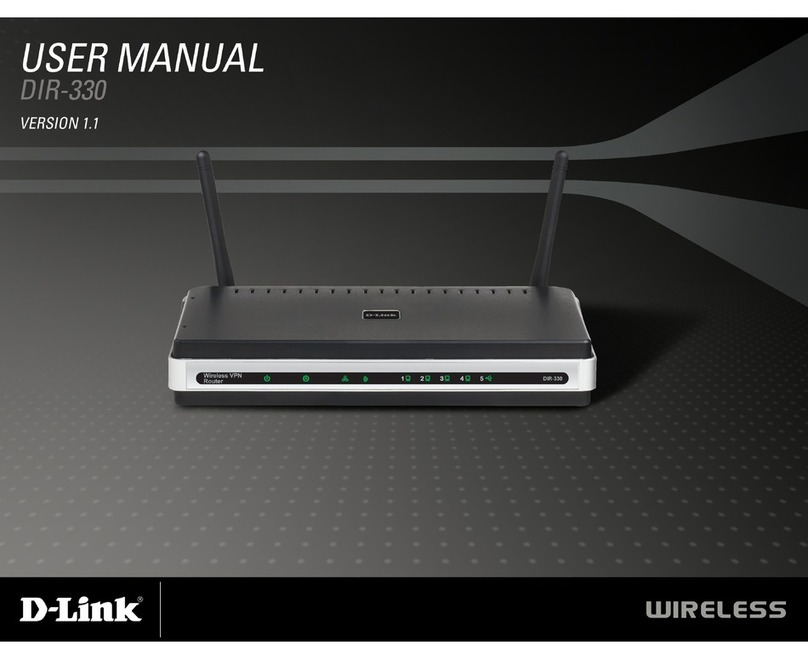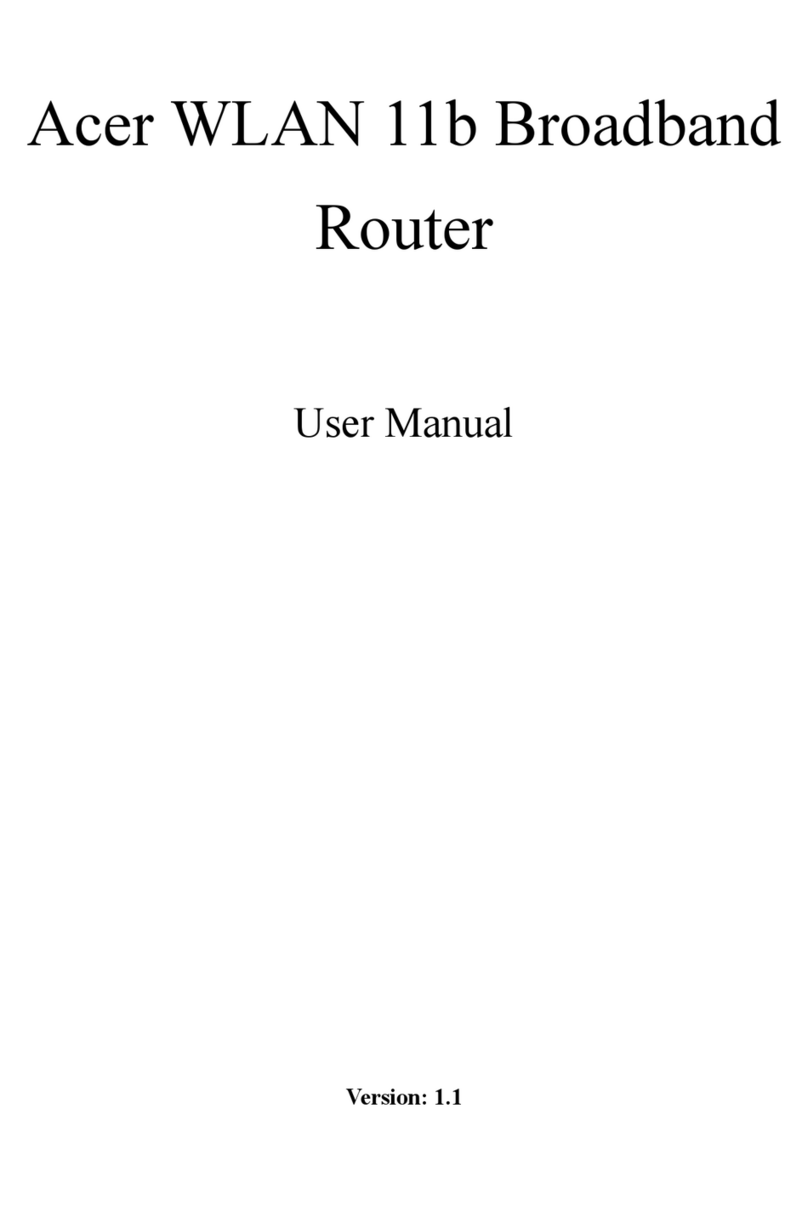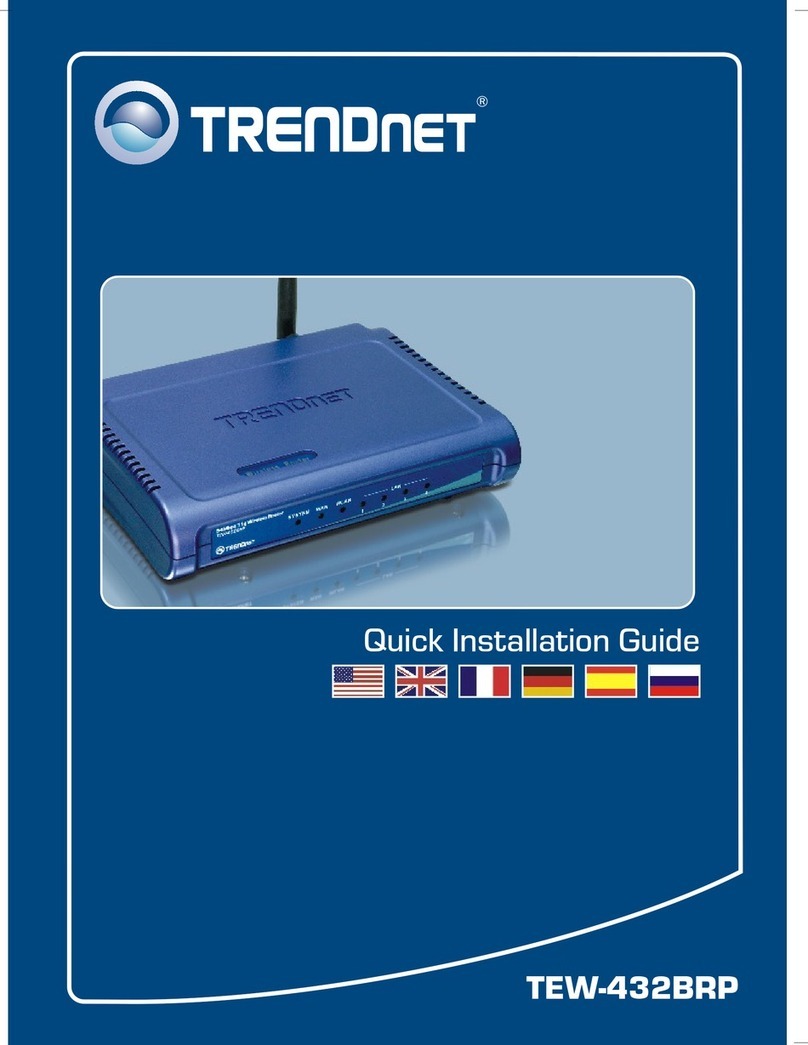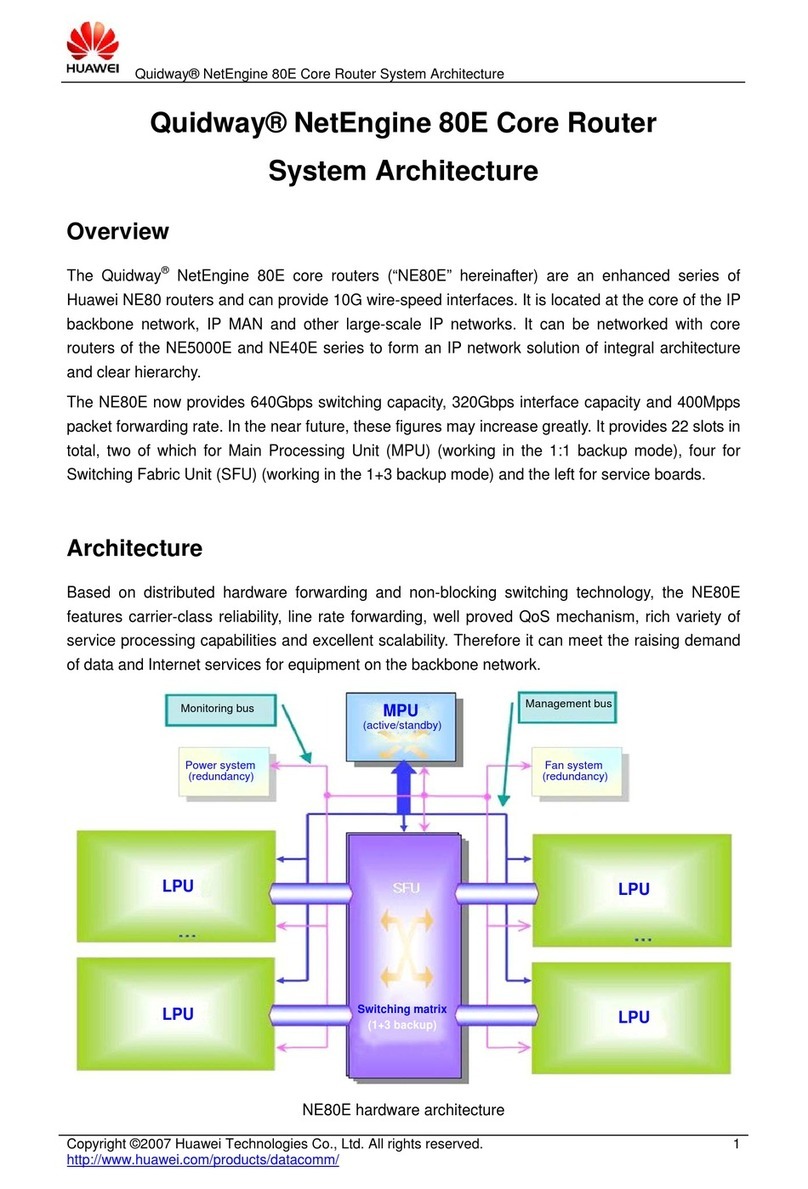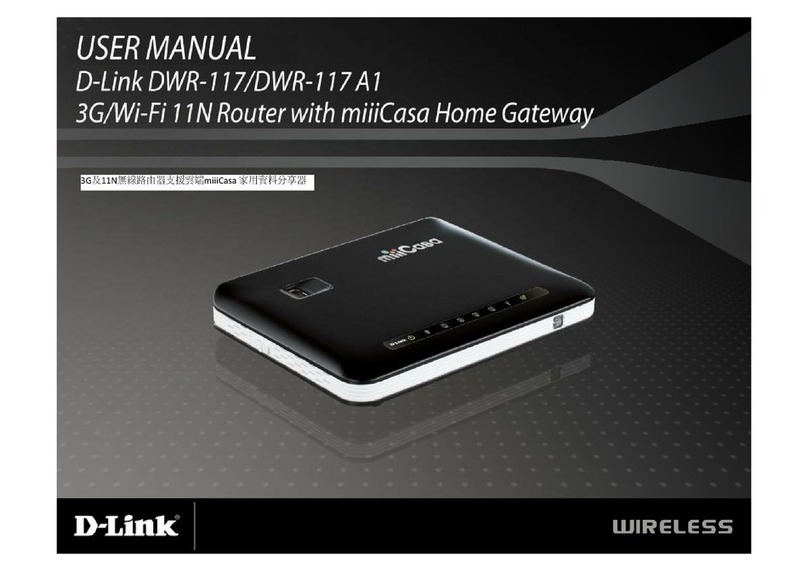Tiesse Levanto 100 User manual

Levanto
Quick Start Guide
ver. 2.1

Published by:
Tiesse S.p.A.
Via Asti, 4
10015 IVREA (TO)
Italy
Copyright © 2008-2014, by Tiesse S.p.A.
All Rights Reserved.
Intellectual property rights:
Registered trademarks, trademarks, authors’ rights and all other names contained in this document
are property of their respective owners.
Tiesse S.p.A. respects others’ intellectual property rights and asks its clients and users to do the
same.
Last update: March 17, 2015
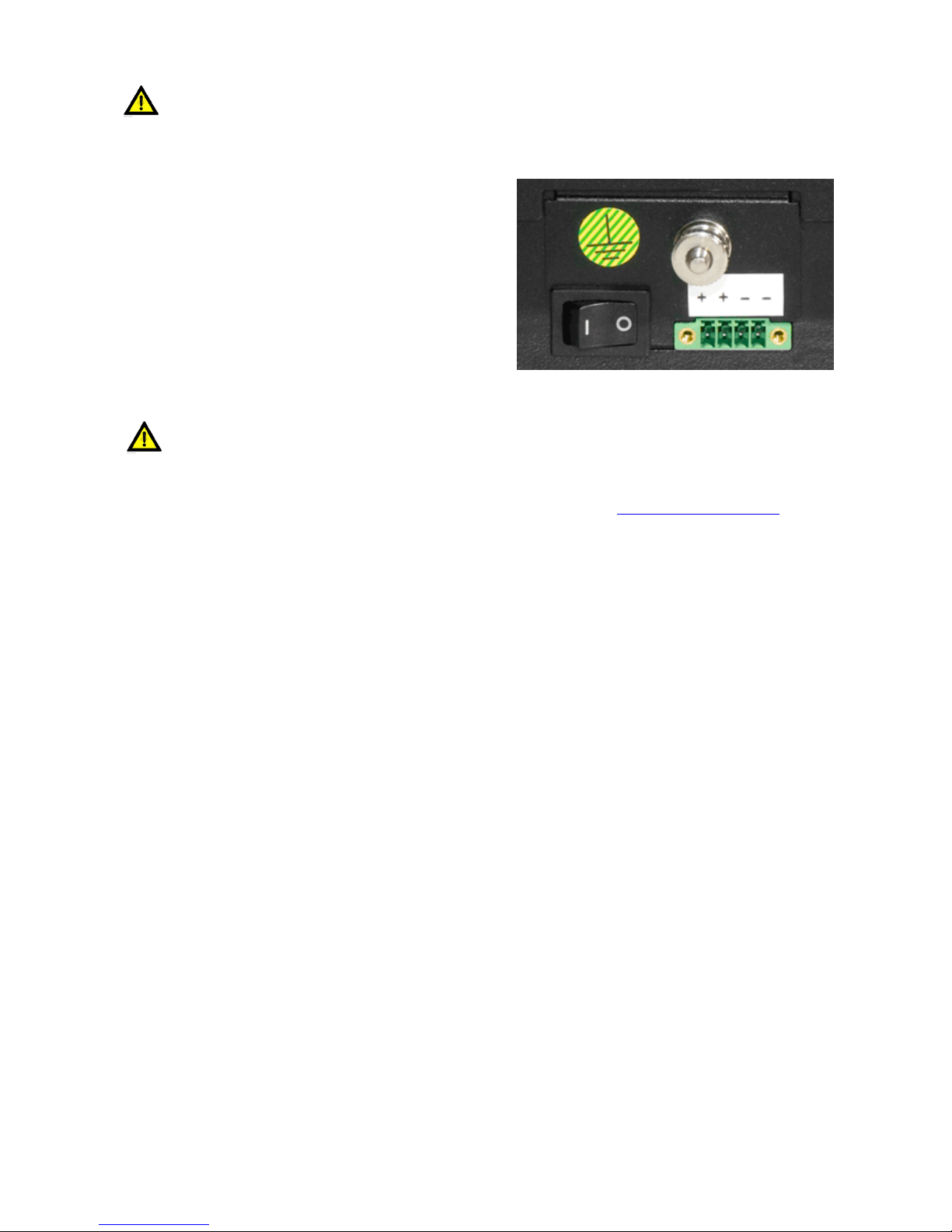
SAFETY INSTRUCTIONS
In case of a model without the ON/OFF switch, place the device as close as possible to the 230V
wall outlet. The mains plug must be easily accessible.
Do not place the system where the power cable can
be stepped on.
Do not place objects on the power cable.
If you need to disconnect the power for maintenance
operations, be sure to unplug the power cable from
the wall socket.
GSM antennas or RF, where the router model requires
their use, must not be placed in a stable manner at a
distance of less than 20 cm from all persons.
SIM INSERTION/EXTRACTION
(only for models in which it is provided)
Refer to the SIM Installation User Guide, available on Tiesse's website: http://www.tiesse.com
CAUTION! Before removing the cover:
Turn off the device
Unplug the telecommunication cables (xDSL, ISDN)
Unplug the power cable from the wall socket
Unplug GSM or RF antenna if present
After you worked on the router:
Close the device and secure the cover as shown in the instructions
Plug the power cable into the wall socket
Plug the telecommunication cables (xDSL, ISDN)
Plug GSM or RF antenna if present
Turn on the device
IN CASE OF MALFUNCTION OF THE DEVICE
Do not intervene, in any way, on the device
Contact Tiesse via e-mail at support@tiesse.com to begin the process of repair or
replacement under warranty.
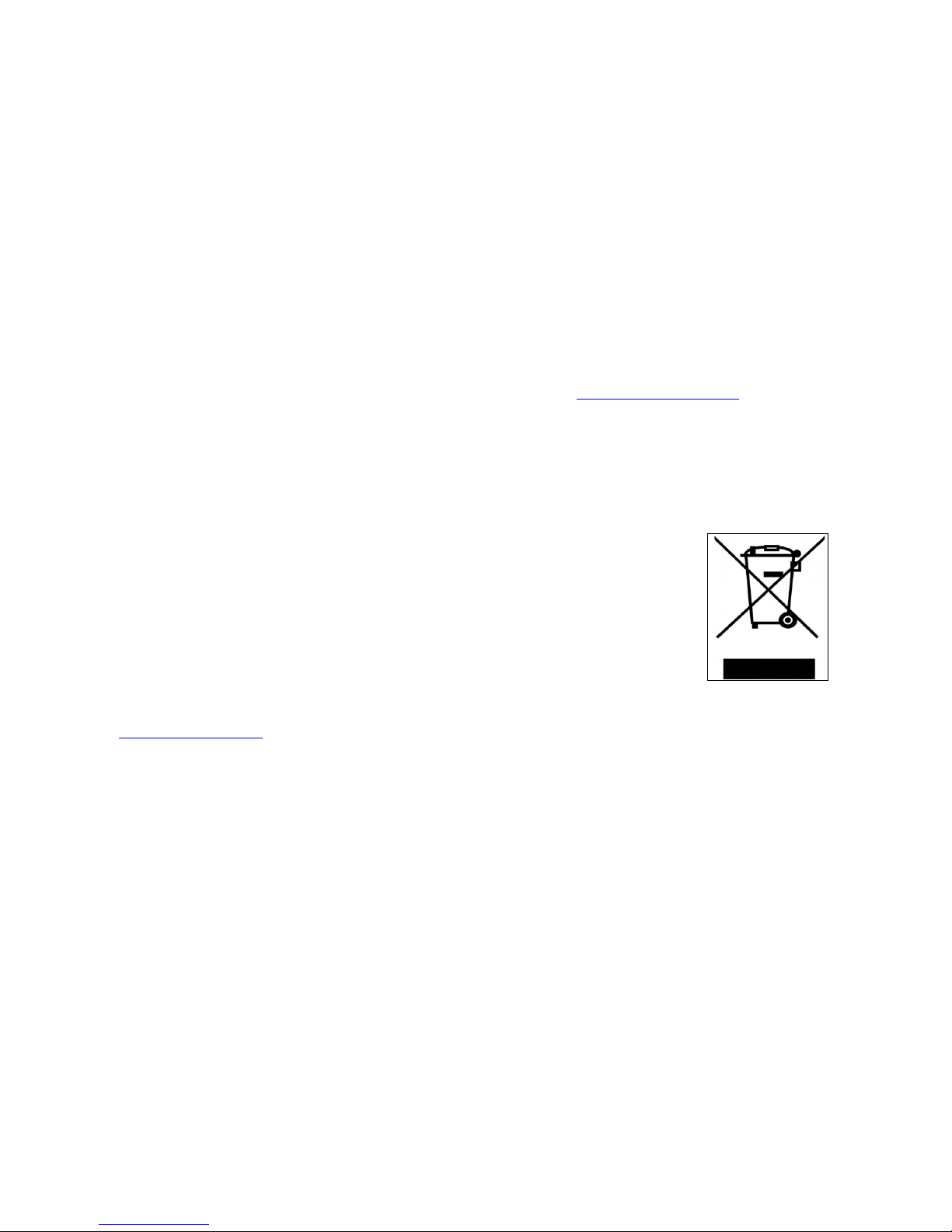
EMC, R&TTE and RoHS conformity
Tiesse S.p.A. ensures that Imola products meet the essential requirements of European Directives;
2004/108/EC - EMC Directive
99/5/EC - Radio and Telecommunications Terminal Equipment (R & TTE) for devices
equipped with radio interface
201/65/EU - RoHS directive (Restriction of Hazardous Substances) to limit the use of
hazardous materials in the manufacture of electric or electronic devices
and with the relevant harmonized technical standards.
The devices are designed to meet the requirements for exposure to radio waves, defined according
to scientific guidelines and taking into account the safety margins necessary to ensure the
protection of people, regardless of the state of health and age. The guidelines for exposure to radio
waves use a unit of measurement known as the Specific Absorption Rate, or SAR. Declarations of
Conformity and the User Guide are available at Tiesse's website (http://www.tiesse.com).
RAEE conformity
USER INFORMATION
According to art. 26 of Legislative Decree March 14, 2014, n.49:
"Implementation of the Directives 2012/19/EU, on electrical and electronic
equipment waste".
The crossed-out trashbin symbol on Tiesse's router and packaging, indicates
that the product must be collected separately form normal waste at the end of
its life.
The recycling of this equipment at the end of its life is organized and managed
by Tiesse S.p.A..
The user who wishes to dispose of this equipment must contact Tiesse S.p.A. by e-mail at
support@tiesse.com address and follow the system that Tiesse has adopted to allow the separate
collection of the device at end of life.
The separate collection for the subsequent recycling, treatment and environmentally compatible
disposal of the device, helps to prevent negative effects on the environment and health and
promotes the reuse and/or recycling of the materials making up the equipment.
Illegal dumping of the product by the owner involves the application of administrative sanctions
provided by law.
Terms of use
The module Levanto and all its components must be used solely and exclusively for the purpose for
which they were appointed. Tiesse disclaims any liability caused by improper or clumsy use of the
module or one or more parts of which it is composed. So be sure to make a proper maintenance of
the entire system.

SUMMARY
SAFETY INSTRUCTIONS................................................................................... 3
SIM INSERTION/EXTRACTION.......................................................................... 3
IN CASE OF MALFUNCTION OF THE DEVICE ..................................................... 3
EMC E R&TTE CONFORMITY....................... ERROR! BOOKMARK NOT DEFINED.
ROHS –RAEE CONFORMITY .......................ERROR! BOOKMARK NOT DEFINED.
TERMS OF USE................................................................................................ 4
SUMMARY ............................................................................................................................5
INTRODUCTION ...............................................................................................................6
EQUIPMENT.................................................................................................... 6
MODEM LEVANTO HARDWARE FEATURES........................................................7
POWER SUPPLY ............................................................................................... 8
OPERATIVE CONDITIONS ................................................................................ 8
CONNECTORS ................................................................................................ 9
RS232 DCE port, DB9 connector - Levanto 110/310/410 models ................. 9
Levanto 141 serial connector ...................................................................... 9
MAIN SOFTWARE FEATURES ..................................................................................10
Networking............................................................................................... 10
Serial interface on RS232 port ................................................................... 10
SMS & Messages ....................................................................................... 10
SNMP........................................................................................................ 10
Security .................................................................................................... 10
TCP/IP services ......................................................................................... 10
Configuration ........................................................................................... 10
Support .................................................................................................... 10
Administration tools ................................................................................. 10
OEM ......................................................................................................... 10
OPERATIVE INFORMATIONS...................................................................................11
INSERTING THE SIM CARD ............................................................................ 11
CONNECTING ANTENNA AND WIRING ........................................................... 11
MAINTENANCE ............................................................................................. 11
USER GUIDE ................................................................................................. 11
ACCESSING LEVANTO ................................................................................................12
USERNAME AND PASSWORD.......................................................................... 12
LED MEANING .............................................................................................. 13
Models 100 and 110 ................................................................................. 13
Models 310 / 410 / 141............................................................................ 13

Introduction Levanto Quick Start Guide
6
INTRODUCTION
The module Levanto is a communication system designed to operate on GSM, GPRS, EDGE, UMTS
and HSDPA network of the major mobile operators to support all the applications for metering, tele-
control, tele-reading and monitoring from remote applications and electronic devices.
The Levanto modules have a plastic chassis (IP54 for model Levanto 100) that is compact and
tough, excellent for outdoor use, and is equipped with special systems for wall mounting.
Levanto, regardless of the location in which it is placed, access to the public network with the
guarantee of the appropriate level of security, it means that GSM-CSD data call via TCP / IP-GPRS /
EDGE / HSDPA.
EQUIPMENT
Each Levanto has a dingle packaging suitable to be transported or kept in magazine.
The package consist of:
Bracket for wall mounting *
External removable antenna SMA male *
Power cable or external power adapter*
Data cable shielded with DB9 ISO DR Male endings, length 0.5 meters (TG)
Instructions for SIM insertion and wiring
Flyer with warnings to the user, and Conformity Declarations
* Special characteristics depending on the customer requirements

Modem Levanto hardware features Levanto Quick Start Guide
7
MODEM LEVANTO HARDWARE FEATURES
Connectivities
Mod.
100
Mod.
110
Mod.
310
Mod.
410
Mod.
141
GPRS / GSM
x
x
x
x
x
GPRS / EDGE
x
x
UMTS / HSDPA
x
x
C o n n e c t i v i t y F e a t u r e s
Mod.
100
Mod.
110
Mod.
310
Mod.
410
Mod.
141
Ethernet - 10/100 Mbps RJ-45 port, with or without autonegotiation, software
programmable
1
1
1
1
GPRS / GSM
Frequency band: Quad band (850/900/1800/1900 MHz)
x
x
x
x
Frequency band: Dual band EGSM 900 and GSM 800
x
Compliant to
GSM
Phase 2/2+
x
x
x
x
x
Multislot connectivity class
10
10
10
12
12
Mobile station class B
x
x
x
x
x
Max download transfer in kbps
85.6
85.6
85.6
85.6
85.6
Max upload transfer in kbps
21.4
21.4
21.4
21.4
21.4
CSD unstructured supplementary services data (USSD)
x
x
x
x
x
SMA female antenna connector
x
x
x
x
x
SIM card reader accessible from the outside
x
x
x
SIM card reader accessible from the inside
x
x
Mobile-originated and mobile-terminated SMS messages.
Up to 140 bytes or up to 160 GSM 7-bit
x
x
x
x
x
ASCII characters
x
x
x
x
x
Reception of Cell Broadcast Message
x
x
x
x
x
SMS Receipt acknowledgement
x
x
x
x
x
Circuit Switched Data (Transparent & Non-transparent up to 9.6 Kbps)
x
x
x
x
x
Voice (EFR, FR, HR)
x
x
x
x
x
Supports Unstructured Supplementary Service Data (USSD)
x
x
x
x
x
PBCCH/PCCCH Supported
x
x
x
x
x
Mobile-originated and mobile-terminated SMS messages: up to 140
bytes or up to 160 GSM 7-bit ASCII characters
x
x
x
x
x
Reception of Cell Broadcast Message
x
x
x
x
x
GPRS / EDGE
Frequency band: Quadband
GSM
(850/900/1800/1900 MHz)
x
x
GPRS Class B, multislot class 12 operation, Supports coding scheme: CS1-4
x
x
EDGE multislot class 12 operation, Supports coding schemes: MSC1-9
x
x
Supports coding scheme: CS1-4
x
x
x
x
x
Max download transfer in kbps
236,8
236,8
Max upload transfer in kbps
118
118
Connectivity features
Mod.
100
Mod.
110
Mod.
310
Mod.
410
Mod.
141
UMTS / HSDPA
Frequency band: Dual band UMTS/HSDPA 900/2100MHz
Frequency band: Triple band (850/1900/2100 Mhz)
x
x
x
x
x
Max download transfer in Mbps
3.6
7.2
Max upload transfer in kbps
384
384
UE CAT[1-6], 11, 12 supported
x
WCDMA 3GPP release 99
x
Compressed mode (CM) supported according to 3GPP TS25.212
x

Modem Levanto hardware features Levanto Quick Start Guide
8
POWER SUPPLY
Levanto can be equipped for DC-DC connection. Depending on customer requirements, it can be
equipped with external power supply or with power cable. The latter is made by a two-color twisted
pair (red for positive and black for negative) of section> 0.75 sq mm and length of 0.5 (or 1.5)
meters. The cable is stripped and tinned at one end and has a quick coupling male connector at the
other one.
Power supply
Mod.
100
Mod.
110
Mod..
310
Mod..
410
Mod..
141
9 - 30 Vcc
x
x
x
5V AC/DC Adapter
x
5V (9-30 VCC optional)
x
Power consumption
< 3W
< 3W
< 5W
< 5W
< 5W
OPERATIVE CONDITIONS
We do not guarantee the correct working if you don't respect the climatic conditions and the
functionalities specified before.
Conditions
Mod.
100
Mod.
110
Mod..
310
Mod..
410
Mod..
141
Operating temperature -20°C / +70°C
x
x
x
Operating temperature -5°C / +50°C
x
Operating temperature -5°C / +55°C
x
Storage temperature -40°C / +70°C
x
x
x
x
x
Max operating humidity: 93% non condensing
x
x
x
x
x
Connectivity features
Mod.
100
Mod.
110
Mod.
310
Mod.
410
Mod.
141
HSUPA
Frequency band: Triple band (850/1900/2100 Mhz)
x
Max download transfer in Mbps
7.2
Max upload transfer in Mbps
5.76
UMTS/HSUPA 3GPP release 6
x
PORTE
RS-232 Asynch Serial ports with DB9 connector, up to 115.2 Kbps - RJ45
4x
RS-232 Asynch Serial ports with DB9 connector, up to 115.2 Kbps
1x
1x
1x
1x
Console DB-9 Asynch up to 115.2 Kbps
x
Console on serial port 1
x
RF module for wireless communication at low frequency (868 Mhz)
x

Modem Levanto hardware features Levanto Quick Start Guide
9
CONNECTORS
RS232 DCE port, DB9 connector - Levanto 110/310/410 models
COM_DSR
COM_RTS
COM_CTS
COM_RI
GND
5
9
4
8
3
7
2
6
1
10
11
P1
DB9F SH
COM_DCD
COM_RXD
COM_TXD
COM_DTR
Levanto 141 serial connector
RJ45 top view of the bottom
(opposite face of the one where is
the flap)

Main software features Levanto Quick Start Guide
10
MAIN SOFTWARE FEATURES
The software features may be slightly different from model to model. It is advisable to consult the Levanto brochure on our
website www.tiesse.com.
Networking
IPv4, TCP-UDP, Static routing, RIP.
Serial interface on RS232 port
Console port for local access and configuration, concentration of serial POS with data conversion to
transport them on TCP/IP network, Terminal Server (o Reverse Telnet), X.28 terminals
concentration and relative data conversion to transport them on on TCP/IP network, Modbus-RTU
Gateway to allow management of PLC devices through the network TCP / IP, Flatmodem for M2M
applications. In the specific case of POS terminals, it is possible to activate some functions that are
useful to optimize the network resources, like X.28 protocols or the possibility to send data towards
a list of hosts.
SMS & Messages
SMS Receipt acknowledgement, Mobile-originated and mobile-terminated SMS messages: up to 140
bytes or up to 160 GSM 7-bit, Reception of Cell Broadcast Message, ASCII characters, SMS Receipt
acknowledgement.
SNMP
Full support of SNMP v2, SNMP v3.
Security
PAP, CHAP e ACLs, NAT/PAT, Stateful Firewalling, Open VPN Tunneling, Radius Support, CSD-GSM
CLI, IP-GPRS firewall, VPN, Easy-VPN,Tunnel GRE, CSD-GSM CLI, IPSec.
TCP/IP services
Reverse Telnet, Client/Server SSH, Client/Server Telnet, Client/Server DHCP, FTP, MODBus over IP.
Configuration
Command Line Interface (CLI), Text/Menu oriented and Telnet.
Support
DDns (Flex IP), FlexVpn (only Levanto 110 / 310 / 410).
Administration tools
Ping, traceroute, ifconfig, netstat, route, syslog (locale/remoto), MII tools to manage Ethernet port.
OEM
Open platform Linux 2.6x based, native bourne shell scripting language support, custom
applications can be easily added.
Gaming Levanto 141 –Point of access to connect AWP Comma 6a gaming terminal, with
localization functions based on GPS, in accordance with the requests of the State Monopolies (see
www.tiesse.com, documents TiesseGeoPdA and DongleXLevanto141).

Operative informations Levanto Quick Start Guide
11
OPERATIVE INFORMATIONS
INSERTING THE SIM CARD
Please, refer to the specific instructions that you received within the package or you can donwload
them from www.tiesse.com, in the Levanto specific web page.
CONNECTING ANTENNA AND WIRING
Please, refer to the specific instructions that you received within the package or you can donwload
them from www.tiesse.com, in the Levanto specific web page.
MAINTENANCE
Levanto is housed inside a plastic shell resistant to shocks and to dust depositation, which could
affect its functioning. Only Levanto 100 is water and dust infiltration resistant.
You must always check that the connectors are well connected and cleaned from surface deposits.
Ensure that the SIM Card is well lodged in its special comparment (please, refer to the specific
instructions that you received within the package or you can donwload them from www.tiesse.com,
in the Levanto specific web page). The SIM card must also be enabled by the T.O. and without PIN
protection before turning on the Levanto module.
Malfunctions must be checked carefully before starting the replacement or repair assistance
procedure.
USER GUIDE
The Router Tiesse User Guide is available on the site www.tiesse.com, in the products web pages.
For all Levanto models, you can refer to the Router Tiesse User Guide, except for specific
application, like Gaming Levanto 141 - Point of access, for which must be consulted the documents
Tiesse Geo PDA and Dongle X Levanto 141, both available on www.tiesse.com on Levanto's web
page.

Accessing Levanto Levanto Quick Start Guide
12
ACCESSING LEVANTO
To access to Levanto you can use the serial port or the mobile interface. The access can be done by
using the RS232 serial port, configured in console mode (default configuration), using the included
cable and any terminal emulator. The default parameters to be set on the terminal, towards the
serial port, are:
Bits per second: 9600
Data Bits: 8
Parity: None
Stop bits: 1
To access via Ethernet interface:
Connect an Ethernet cross cable to the Levanto's interface
Connect the other end od the cable to the Ethernet pc card
Open Telnet application on the pc and connect to the module using:
IP address: 10.10.113.1
Netmask: 255.255.0.0
Broadcast: 10.10.255.25
Network address: 10.10.0.0
Welcome to the Tiesse LEVANTO router
LEVANTO login: root
No Radius configured. Using Local authentication
Password:
local: Authentication OK
Service Type is: Administrative-User
Idle timeout is set to 3600 seconds
Connected Users:
root
You are logged on ttyS2
root@LEVANTO>
After the module is turned on, the communication features could take some seconds, because the
various interfaces must be powered on and initialized.
You can log on to the module using the mobile interface via remote Telnet.
USERNAME AND PASSWORD
To log into Levanto you must specify the login and password:
The default factory configuration are:
Login: root
Password: tiesseadm
you can change the user password throught the cli ommand:
change_password root
this will require you to type the new password

Accessing Levanto Levanto Quick Start Guide
13
You can add other users with:
add_user <user_name>
that requires the associate password.
LED MEANING
The state of the module and the GPRS interface is shown by 3 green leds.
They are: Pwr, Link and Data.
Models 100 and 110
LED
BEHAVIOUR
DESCRIPTION
PWR
On
Levanto is turned on
LINK
Blinking:
0.8 sec. ON / 0.8 sec. OFF
Registration phase
LINK
Steady on
The module is registered on the
GPRS
network
DATA
On
The
GPRS
connection is on: the interface obtained an
IP
address
DATA
Flashing On
Trasmission running:
2 sec on - 1 sec off:
GPRS
data transmission
1 sec on - 1 sec off:
CSD
data transmission
Models 310 / 410 / 141
LED
BEHAVIOUR
DESCRIPTION
PWR
On
Levanto is turned on
LINK
Steady on
the module is looking for the network
LINK
Flashing:
0.8 sec. ON and 0.8 sec. OFF
the module is registered on the
GPRS
network
LINK
Flashing:
0.2 sec. ON and 0.2 sec. OFF
data transmission: the interface obtained an
IP
address
DATA
On
the GPRS connection is active: the interface obtained an
IP
address
This manual suits for next models
4
Table of contents