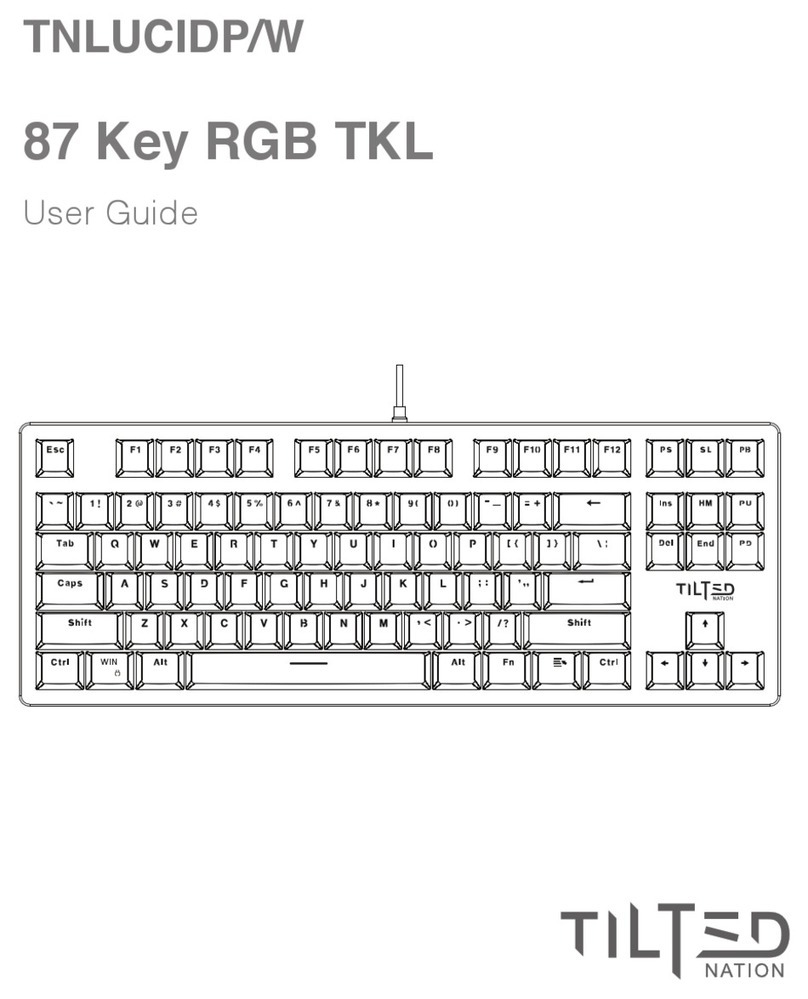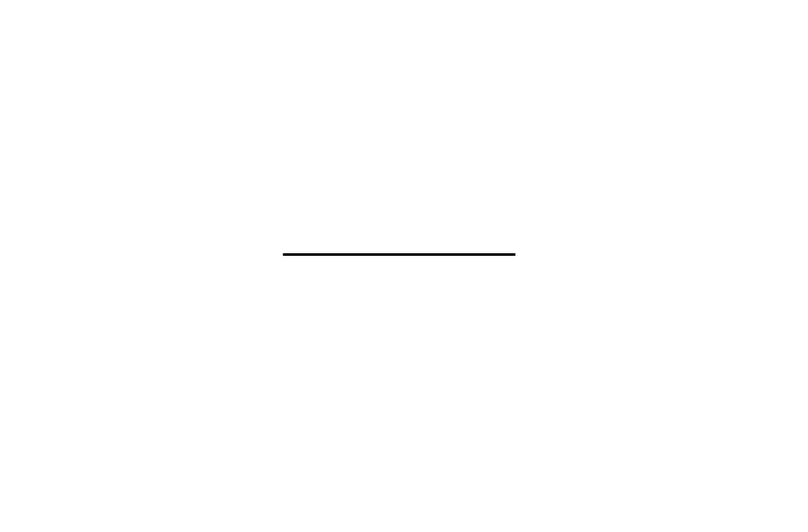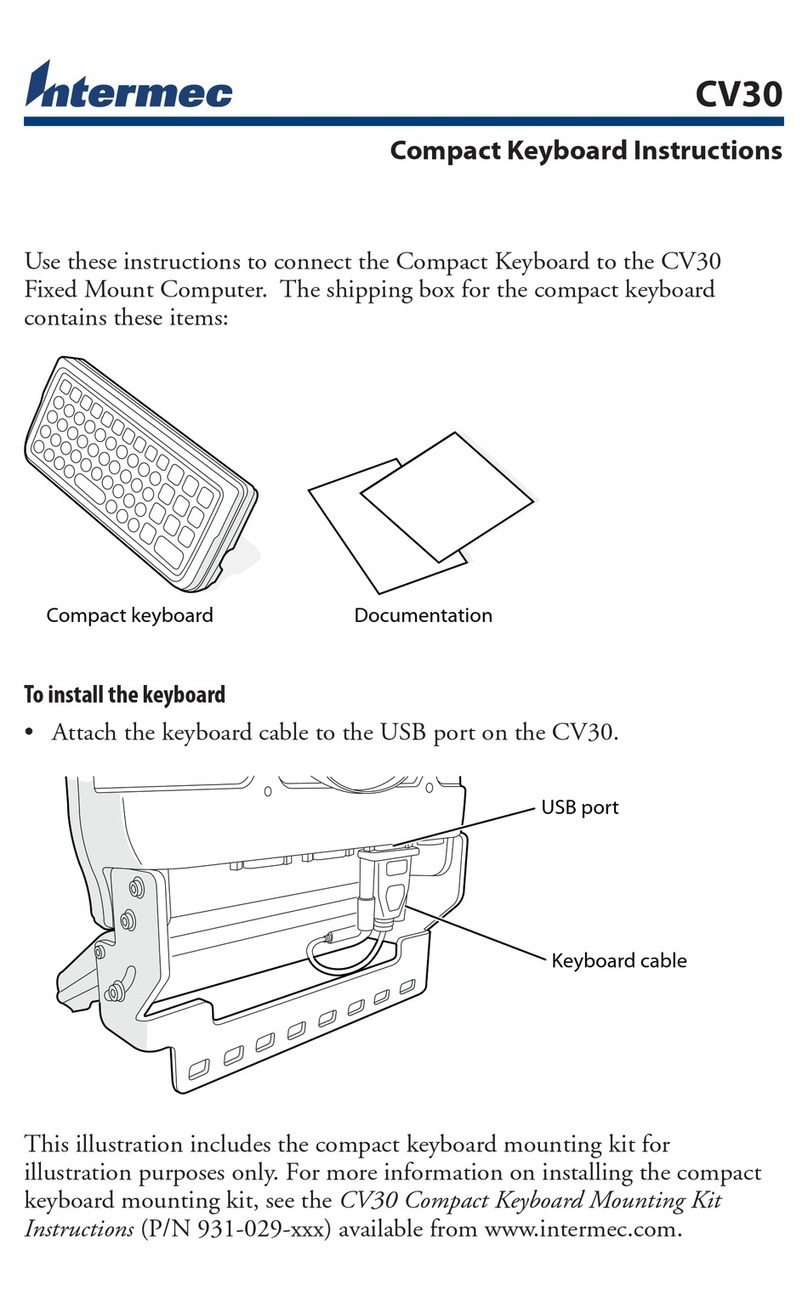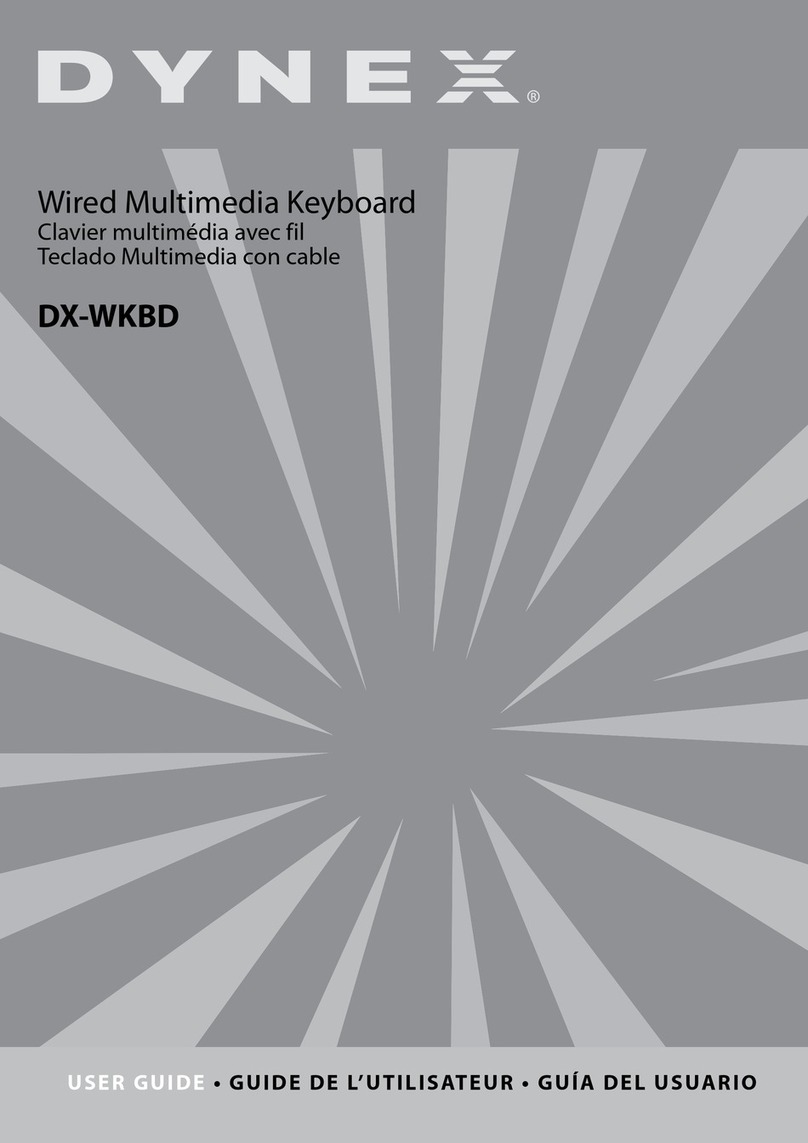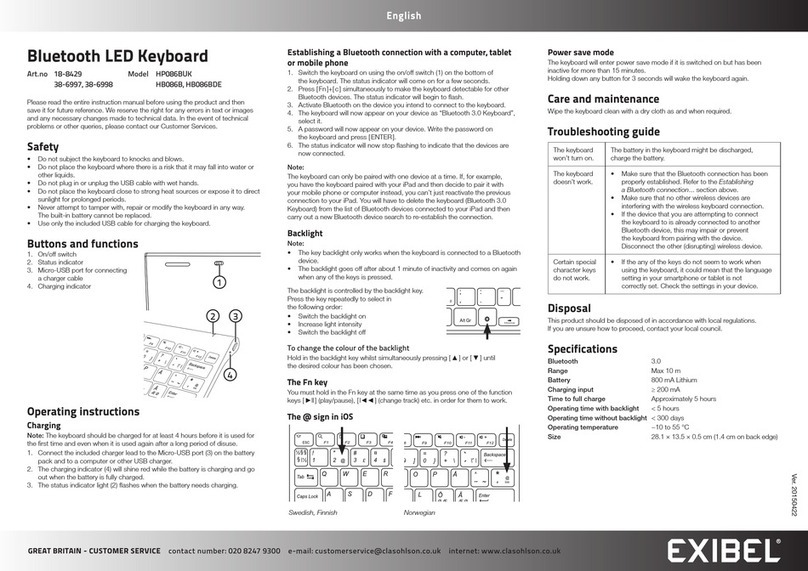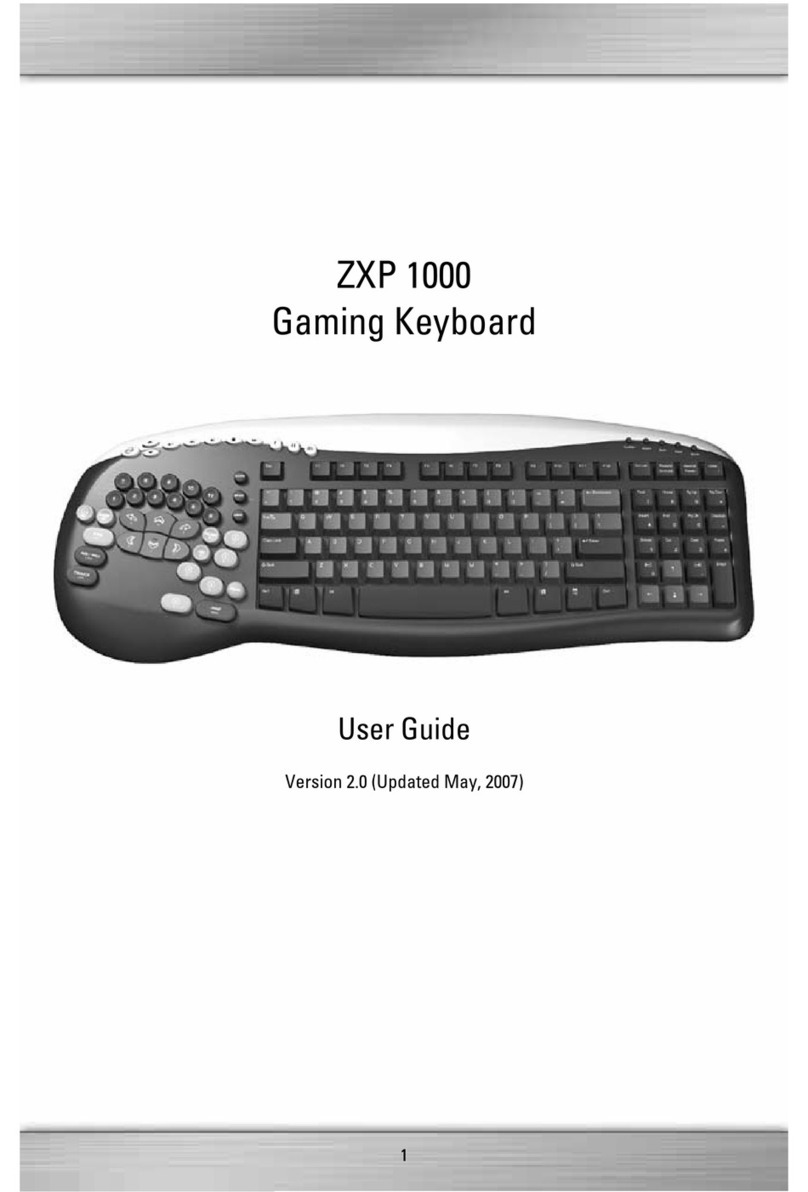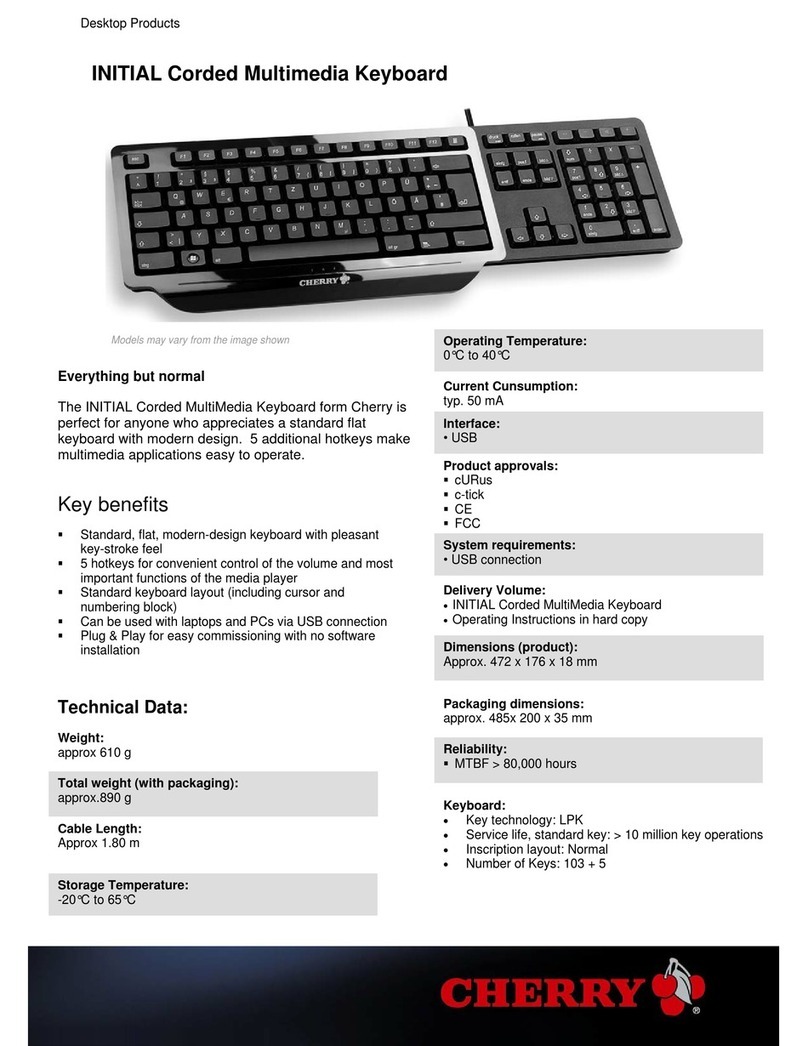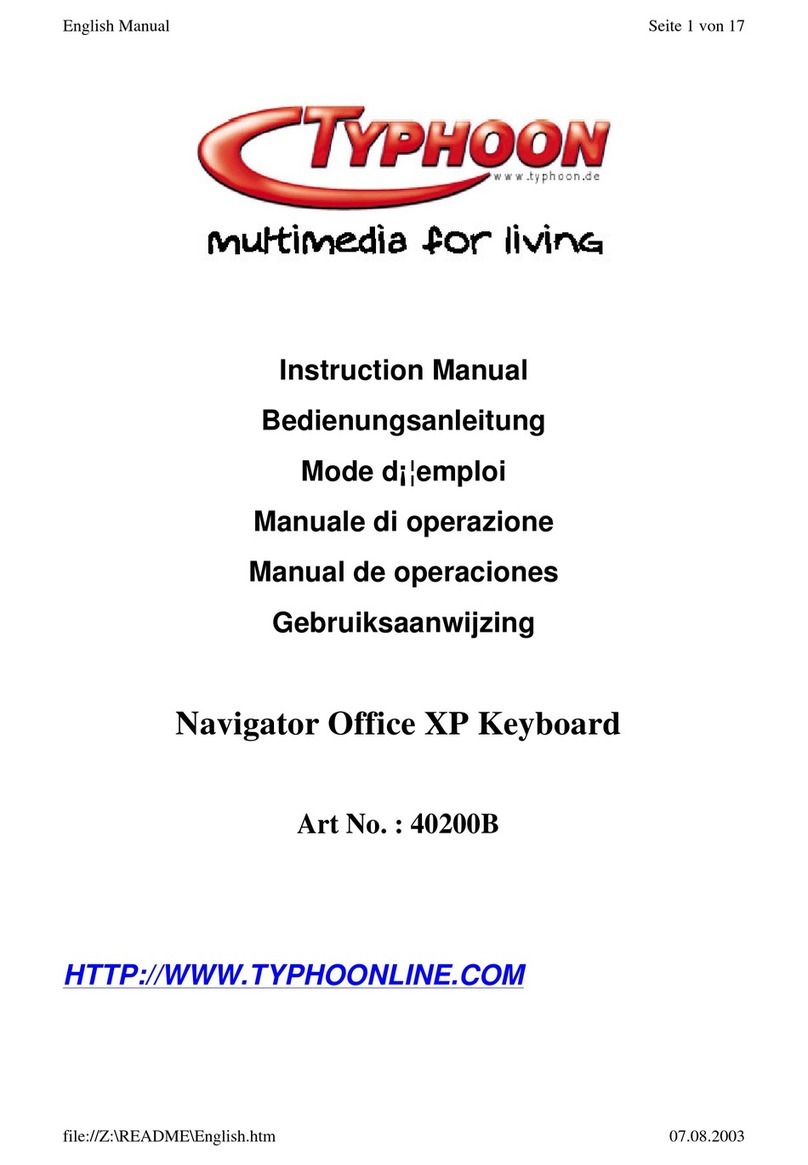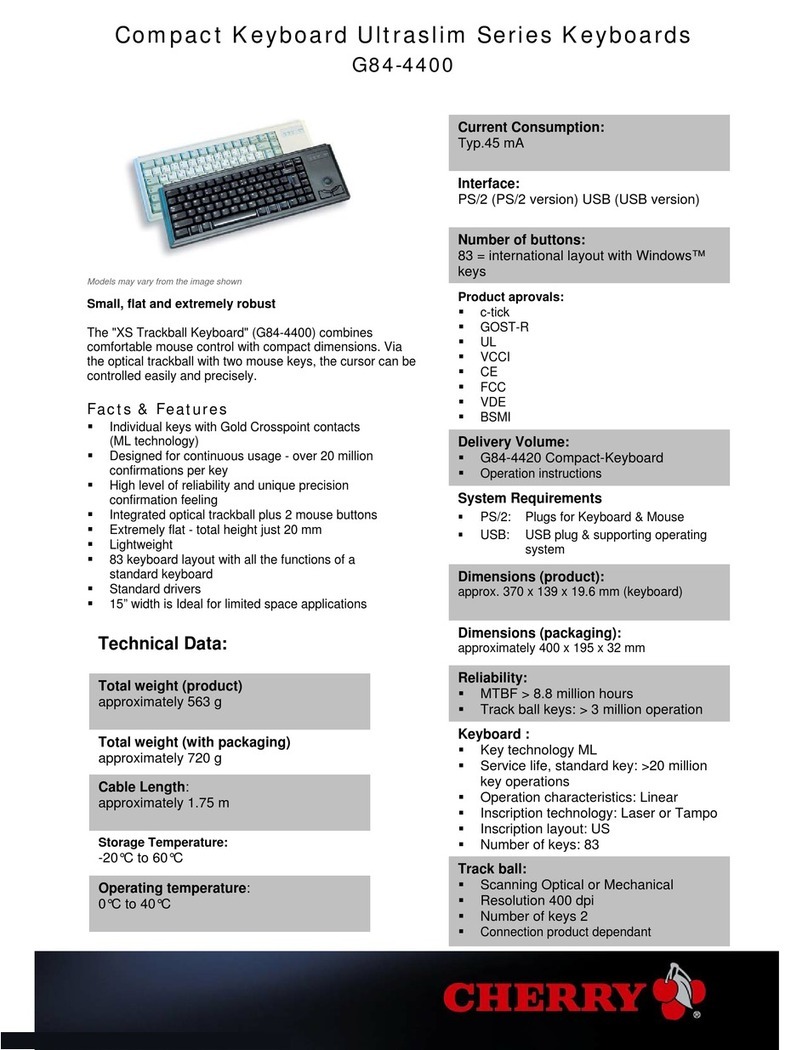Tilted Nation TNVOID User manual

TNVOID
TAB
CAPS
CTRL CTRLFN
SHIFTSHIFT
ENTER
BACKSPACE
WIN ALT ALT
PRTSC SCRLK PAUSE
INS
ENTER
ESC
HOME
INS DEL
PGUP
PGDNENDDEL
NUM
F1 F2 F3 F4 F6 F7 F8 F9 F10 F11 F12
F5
KEYS REC SIDE
1
A
W
RGB Mechanical Gaming
Keyboard
User Guide

Welcome to the Tilted Nation family and thank you for purchasing
the TNVOID.
Our mission is to help you achieve your dream set up. We do that
by creating innovative products curated by ideas and input from our
community, like this one.
So, if you have any questions, feedback, or just want to say hi,
please reach out to us at techsupport@tiltednation.com or on any
one of our social media channels.
Don’t forget to share your setup with us using #TiltedNation and tag
us for monthly giveaways.
With Love From Southern California,
Tilted Nation

Important Notes
• System requirements Windows 7, 8, 10
• PC Software can also be downloaded for free at
www.tiltednation.com
TNVOID Keyboard Software
1
The keyboard software will give you full control of your Tilted Nation
gaming keyboard. Once installed you will be able to effortlessly make
changes to RGB settings, create custom profiles so that you can tailor
the keyboards performance and buttons to specific games, create
custom macros (combination keys) to help you gain advantage over
your opponents and much more. The software can be downloaded for
free at www.tiltednation.com
Safety Instructions
Please read the following carefully before using this Tilted Nation
product. Incorrect use of this product may result in reduced perfor-
mance, permanent damage and void warranty:
1. Do not place this product near a heat source.
2. Operating temperature of -5°C to 40°C. Storage temperature of
-5°C to 40°C.
3. Do not place this product near moisture nor liquids.
4. Operate and store at humidity of 20% to 90% (non-condensing)
5. Do not place heavy objects on this product.
6. Do not drop this product.
7. Do not dispose this product in the garbage. Take it to your local
recycling center.

Package Contents
2
• TNVOID
• Height adjustment rings
• Keycap puller
• Palm rest
• User’s Manual
*PC Software can be downloaded for free at www.tiltednation.com

3
Hardware Basics
A. Height adjustment rings
B. Keycap puller
1. F-Row shortcuts
2. Braided USB cable (5.5ft)
3. RGB/Media control knobs
4. LED’s (Num lock, Caps lock, Win lock)
5. Win lock
6. FN key (for F-row shortcuts)
7. File/Folder options
8. Detachable palm rest
9. Side trim RGB ring
10. Height adjustment legs
2
1
TAB
CAPS
CTRL CTRLFN
SHIFTSHIFT
ENTER
BACKSPACE
WIN ALT ALT
PRTSC SCRLK PAUSE
INS
ENTER
ESC
HOME
INS DEL
PGUP
PGDNENDDEL
NUM
F1 F2 F3 F4 F6 F7 F8 F9 F10 F11 F12
F5
KEYS REC SIDE
1
A
W
3
4
5
10
9
8
6 7
A B

INSTALLATION INSTRUCTIONS
4
Connect the keyboard to any available USB A port on your computer
and attaché the palm rest to the keyboard by simply sliding the palm
rest pins into the pin slots located at the bottom of the keyboard. The
TNVOID is Plug-N-Play and will be ready to use after the driver is
automatically installed by Windows.
The top corner RGB/Media knobs serve as two functions:
• RGB control (default)
• Media control
RGB & MEDIA CONTROL KNOBS
RGB
1 2 3 MAIN
Press & Hold the main control knob
to switch them between RGB (default)
and media control.
REC SIDE
TAB
CAPS
CTRL CTRLFN
SHIFTSHIFT
ENTER
BACKSPACE
WIN ALT ALT
PRTSC SCRLK PAUSE
INS
ENTER
ESC
HOME
INS DEL
PGUP
PGDNENDDEL
NUM
F1 F2 F3 F4 F6 F7 F8 F9 F10 F11 F12
F5
KEYS REC SIDE
1
A
W

5
*Press and hold the main button for 3-4 seconds to switch the knob
controls from RGB to Media control at anytime. You can also down-
load our free PC software to effortlessly make changes to the
keyboards RGB effect.
RGB Mode
Here is a breakdown of what the control knobs do when in RGB
mode.
Note: When turning the knobs (left and right) to adjust speed, brightness, volume etc…
The 3 board LED’s located by the navigation arrows will flash once a knob has reached
its maximum turning value.
Knob
Main
1
Keycap
RGB
2
REC
3
Side
RGB
Action
Press & Release
Press & Hold
Turn (left/right)
Press & Release
Press & Hold
Turn (left/right)
Press & Release
Press & Hold
Turn (left/right)
Press & Release
Press & Hold
Turn (left/right)
Function
Cycles through all the different preset RGB modes.
Switches the knobs to media control.
Increase/Decrease the brightness level.
Cycles through all the different color options that are
available for the current RGB mode.
No action.
Increase/Decrease the RGB speed.
Switches the keyboard to custom select RGB mode which
then lets you select and record your own static
RGB layout.
Puts the keyboard in “RGB record” mode. Please refer
to the “Recording a static layout” section below for steps
on how to record your own layout.
Switches between the 5 different recorded layouts.
Cycles through all the different color options that are
available for the current RGB mode.
No action.
Increase/Decrease the RGB speed.

6
Recording a static layout
To record your own personalized “static RGB” layout please do the following:
1. Press and release the REC (2) knob.
2. Now press and hold the REC knob until the caps lock, num lock and win
lock led’s start to flash. Please note that keyboards typing function will be
disabled while in record mode.
3. Press each key to cycle through the 8 different options. Each key is
controlled independently so you will need to repeat the color option for each
key.
4. Once you are done, press the REC knob to save the current pattern.
Note: You can record up to 5 different static layouts. Once recorded, you can
switch between them all by simply turning the REC knob.
MEDIA MODE
Here is a breakdown of what the control knobs do when in Media mode.
Note: When turning the knobs (left and right) to adjust speed, brightness, volume etc…
The 3 board LED’s located by the navigation arrows will flash once a knob has reached
its maximum turning value.
Function
Mute & Un-mute sound.
Switches the knobs to RGB control.
Increase/Decrease the volume level.
Previous song.
No media action.
No media action.
Play/pause the current song.
No media action.
No media action.
Next song.
No media action.
No media action.
Knob
Main
1
2
3
Action
Press & Release
Press & Hold
Turn (left/right)
Press & Release
Press & Hold
Turn (left/right)
Press & Release
Press & Hold
Turn (left/right)
Press & Release
Press & Hold
Turn (left/right)

F-ROW SHORTCUTS
7
The top number row (F1-F12) are coded with predefined productivity
shortcuts. To utilize these shortcuts simply “press and hold” the FN key
followed by the shortcut you would like to perform. Below is a table of what
each shortcut does.
TAB
CAPS
CTRL CTRLFN
SHIFTSHIFT
ENTER
BACKSPACE
WIN ALT ALT
PRTSC SCRLK PAUSE
INS
ENTER
ESC
HOME
INS DEL
PGUP
PGDNENDDEL
NUM
F1 F2 F3 F4 F6 F7 F8 F9 F10 F11 F12
F5
KEYS REC SIDE
1
A
W

8
FN+
ESC
F1
F2
F3
F4
F5
F6
F7
F8
F9
F10
F11
F12
Shortcut description
Resets the keyboard to its factory default settings. To perform
this action simply press & hold the FN Key and ESC key simulta-
neously until the keyboard’s RGB starts to flash.
Launches your default media player.
Decreases your computers volume.
Increases your computers volume.
Mutes your computers audio.
Previous track.
Next track.
Play/Pause.
Stop music.
Opens windows email program.
Launches your default web browser.
Launches This PC / My computer.
Launches the windows calculator

9
Technical Support
Warranty
E-Mail: techsupport@tiltednation.com
Phone: (909) 230-6778
Tech support hours are from 8:30 AM to 5:30 PM Monday through Friday
(Pacific Standard Time).
Tilted Nation warrants that this product will be free from defects in title, materi-
als and manufacturing workmanship for one year in North America from the
date of the purchase. If the product is found to be defective then, as your sole
remedy and as the manufacturer’s only obligation, Tilted Nation will repair or
replace the product. This warranty is exclusive and is limited to the TNVOID.
This warranty shall not apply to products that have been subjected to abuse,
misuse, abnormal electrical or environmental conditions, or any condition
other than what can be considered normal use. The liability of Tilted Nation
arising from this warranty and sale shall be limited to a refund of the purchase
price. In no event shall Tilted Nation be liable for costs of procurement of
substitute products or services, or for any lost profits, or for any consequential,
incidental, direct or indirect damages, however caused and on any theory of
liability, arising from this warranty and sale. These limitations shall apply
notwithstanding any failure of essential purpose of any limited remedy.
(909) 230-6778
Table of contents
Other Tilted Nation Keyboard manuals