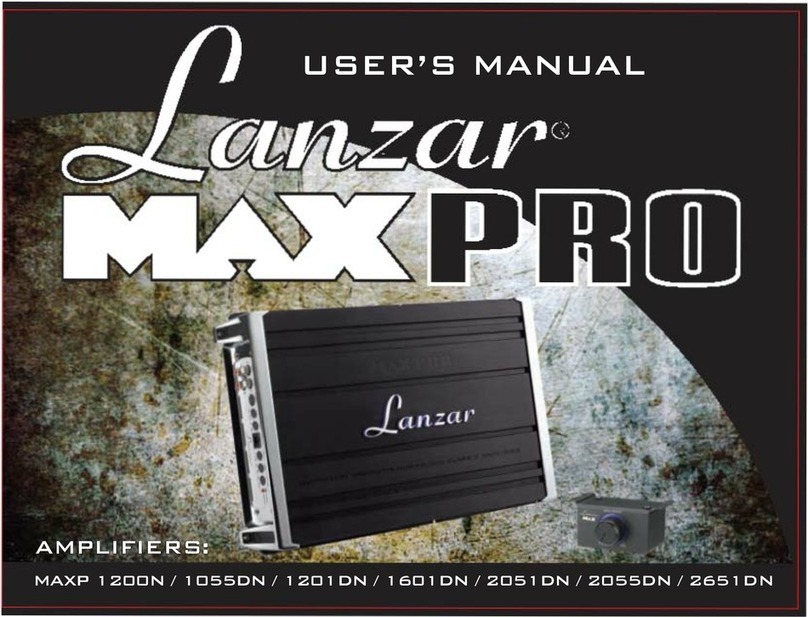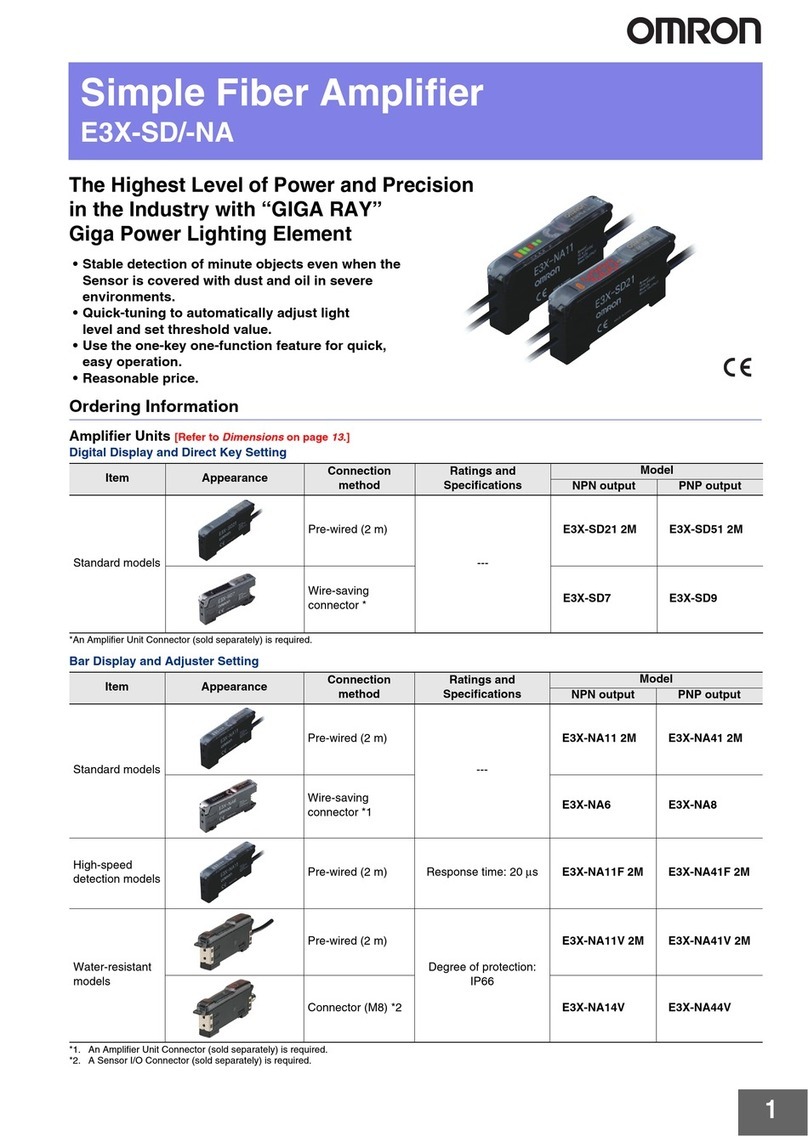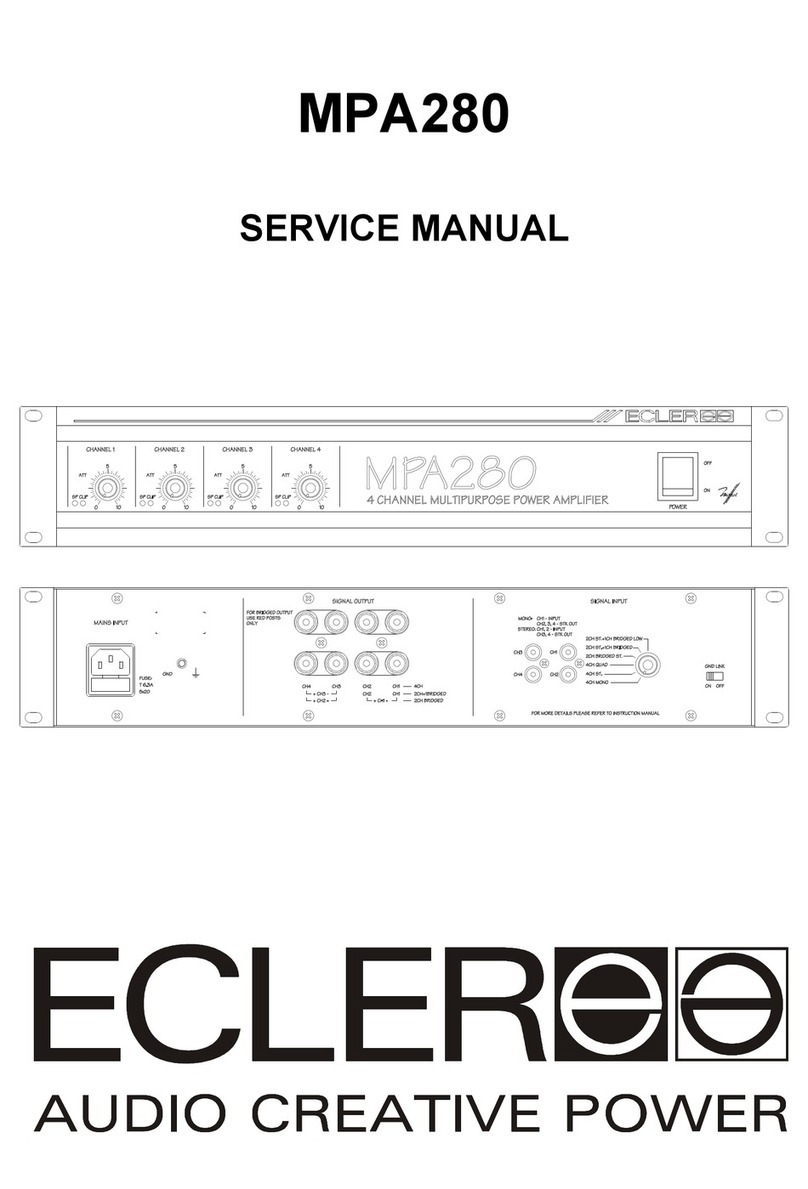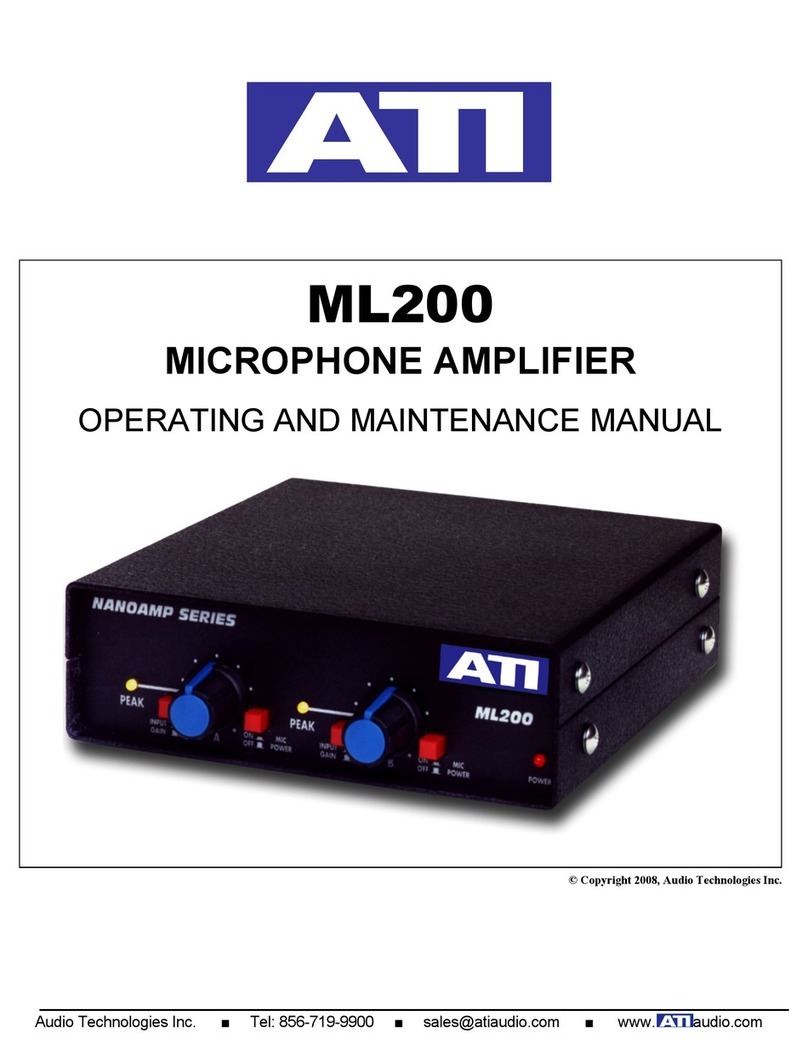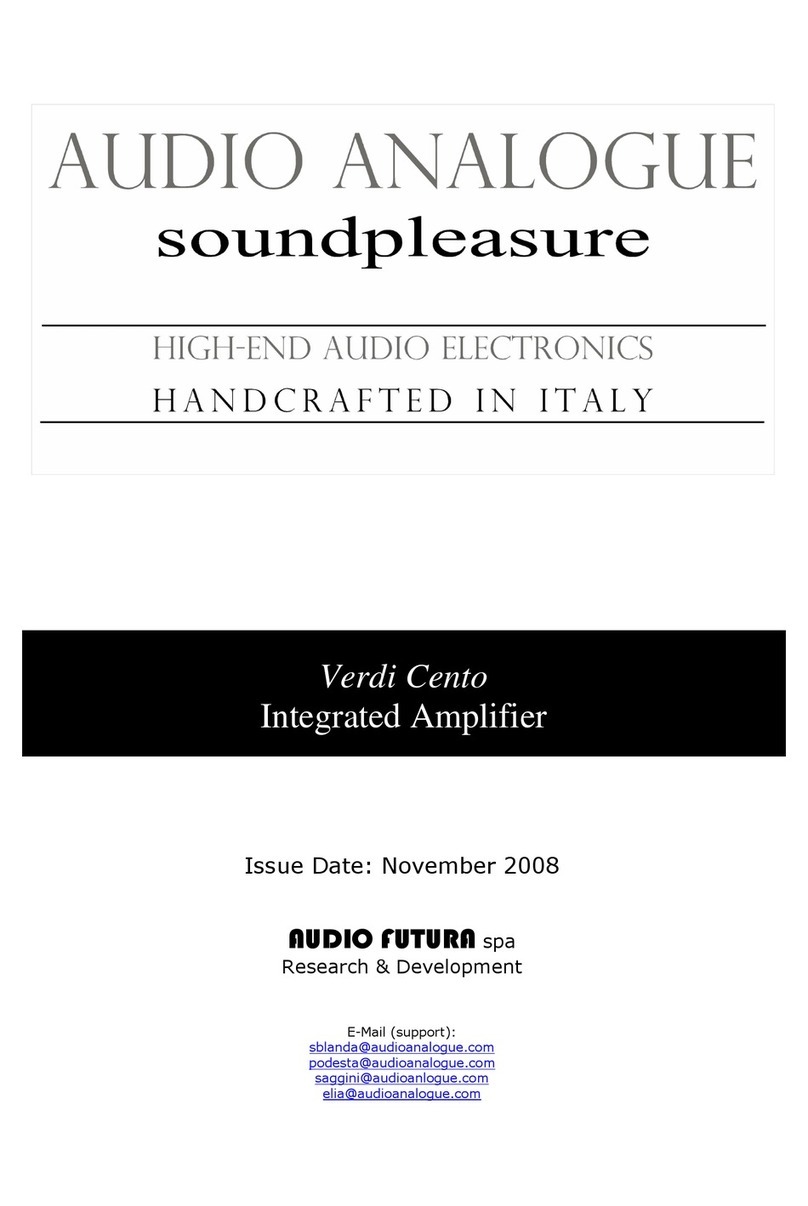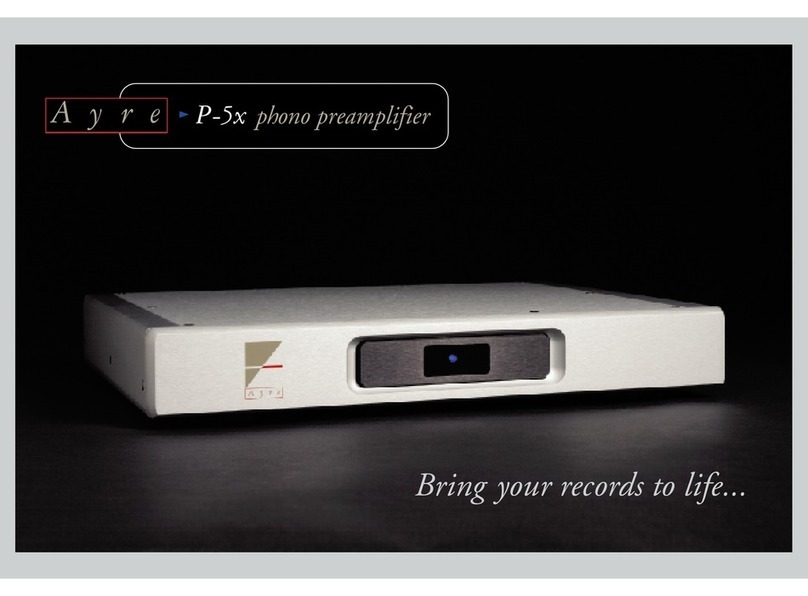Tinley DLA1 User manual

DLA1
Digital Load Amplifier
Tinley Electronics Ltd., 235 Bentley Way,
LYMINGTON, SO41 8JW
Tel: 01590 610071 Fax: 01590 610072
www.tinleyelectronics.com
User Manual
HB-DLA1-V1.00

Introduction
Congratulations on your purchase of the DLA1 Digital Load Amplifier
from Tinley Electronics.
Disclaimer
Tinley Electronics Ltd accept no responsibility for the use of this
equipment. This equipment is not designed to replace conventional
navigation procedures. Information in this document is subject to change
without notice. Tinley Electronics reserve the right to change its products
and documentation without obligation to notify any person or
organisation of such changes.

DLA1 Calibration
The DLA1 can be calibrated via a Dataline display, a PC running a
terminal program or by using the pushbutton and screw adjustment
inside the top cover.
Calibration should be performed with no load on the load cell.
Test Calibration
To momentarily test the unit and check the calibration, press the
pushbutton during normal operation. The unit will resume normal
operation on releasing the pushbutton.
Pushbutton Calibration
Depending on the type of instruments/displays connected to the DLA1, it
may be useful to connect a voltmeter to the 0-5V output to read the
adjustments whilst they are being made during ‘Pushbutton Calibration’.
With the exception of ‘Zero Calibration’, you can choose to either
calibrate or skip each calibration function by simply not turning the
adjustment screw and pressing the pushbutton to skip to the next
function. The current function will only calibrate if you turn the adjustment
screw ¼ turn to initiate. You may also switch off the unit at any time
during calibration. Values already entered will still be stored.
B&G Instruments
When calibrating the DLA1 for connection to a B&G linear input, it is
recommended that you leave the calibration value set at the factory
default 1.25 Volts. Calibration will then be straightforward by setting the
B&G ‘Cal Val 3’ at a B&G display using the following formula:
B&G ‘Cal Val 3’ = Certificate Cal Figure X 520
Adjust the ‘Cal Val 3’ figure to fine tune calibration. ‘Cal Val 2’ may
require a small negative value to fine tune zero
TackTick Instruments
When calibrating the DLA1 for connection to a TackTick Wireless
Interface, it is recommended that you set the output mode to TackTick
before calibrating DLA1 to the load cell.

Start Pushbutton Calibration
Hold pushbutton pressed while powering up DLA1
Unit enters ‘CALIBRATE’ mode, switching in a calibration resistor and
outputting the current calibration figure. To adjust this figure, turn the
adjustment screw until the output changes to the desired value and then
press the pushbutton to move onto the next calibration function. To keep
the current calibration figure but reset and store the zero value, press the
pushbutton without turning the adjustment screw. It is very important to
have no load on the load cell at this point!
Set Trip Point
The DLA1 enters ‘TRIP SET’ mode and switches out the calibration
resistor. If the trip point is set between 0.1 and 5 the unit outputs the
currently set trip point figure from the 0-5 Volt output. If the trip point is
switched off, the unit will output 0V. If the trip point has been set to over
5, the unit will output 5V. To adjust this figure, turn the adjustment screw
until the output changes to the desired value and then press the
pushbutton to move onto the next calibration function. To keep the
current trip figure, press the pushbutton without turning the adjustment
screw.
Calibrate Voltage
The DLA1 enters ‘BATT CAL’ mode. The 0-5V output is not used in this
calibration mode. You need to connect the DLA1 to a Dataline display or
a PC serial port to the NMEA 0/P to adjust the battery voltage.
To adjust the battery voltage, turn the adjustment screw until the output
changes to the desired value and press the pushbutton to move onto the
next calibration function. To keep the current voltage calibration, press
the pushbutton without turning the adjustment screw.
Mode Select
The DLA1 enters ‘MODE SELECT’ to enable the setting of the NMEA
output for Normal Dataline displays or TackTick systems in either Tonne
Force (TF) or Kilo Pound Force (KLBS). To change mode turn
adjustment screw until output changes to desired type and press

pushbutton to move onto the next calibrate function. To keep current
mode, press the pushbutton without turning the adjustment screw.
Pushbutton Calibration function chart
Pushbutton Adjustment Screw Function 0-5 Volt Output NMEA Output
Press Test output Calibration Figure Calibration Figure
Hold &
Power Up Reset Zero Calibration Figure Calibration Figure
Adjust calibration Calibrate New Calibration Figure New Calibration
Figure
1 press Store Zero and
Calibration
Relay Trip Point Trip Point
(0.1-5V only) Normal Operation
Adjust Trip Point Set Relay Trip Point
(If a load is applied,
trip point can be
adjusted / tested to
actual load)
New Trip Point
(0.1-5V only)
(Note B&G display will
show trip point if
calibrated)
Normal Operation
2 press Store Trip Point
Adjust Battery
Calibration Battery Calibration Off Normal Operation
(Battery Volts
output shows
current adjusted
value)
3 press Store Battery
Calibration
Cycle through NMEA
Modes NMEA Mode Select Normal Operation Current selected
Mode
4 press Store NMEA Mode
Normal Operation Normal Operation Normal Operation
PC Terminal Calibration
Connect DLA1 to PC serial port as follows:
Set terminal program to NMEA protocol = 4800 baud, 8 data bits, no
parity, 1 stop bit, no flow control, send line ends
PC DLA1
TX NMEA 1 I/P A
GND NMEA 1 I/P B
TX NMEA O/P A
GND GND

The DLA1 is happy to accept the following sentences sent as individual
characters, so typing them directly via a terminal program works well.
The terminal program must be set up to ‘send line ends with new lines’ to
enable the return key to send <CR><LF>.
Calibrate and Zero
Send: $PTINC,xxxx<CR><LF>
where xxxx = Calibration Figure X 100 (tonnes or lbs)
i.e. 1.25 = 0125
DLA1 performs calibration and stores data
Set Trip Point
Send: $PTINT,xxxx<CR><LF>
where xxxx = Trip Point X 100 (tonnes or lbs)
i.e. 2.50 = 0250
DLA1 stores data
Calibrate Voltage
Send: $PTINV,xxxx<CR><LF>
where xxxx = Actual Input Voltage X 100 i.e. 12.80 = 1280
DLA1 calibrates and stores data
Mode Select
Send: $PTINM,x<CR><LF>
where x= 0 for Normal Dataline, x= 1 for Tacktick KLBS,
x= 2 for TackTick TF
DLA1 stores data and switches the mode if it has changed

Specifications
Power
Voltage Input 10 to 32 VDC
Current consumption 50 mA
Construction
Rugged ABS case, Silicone Gasket, Cable Gland, IP67
Dimensions
80mm x 135mm x 53mm including gland
NMEA 0183 Output
$YXXDR,G,xx.xx,,001*hh<CR><LF>
where xx.xx = load units dependent on calibration
$PSTOB,xx.x*hh<CR><LF>
where xx.x = battery volts
Or Proprietary TackTick output
CANBus Output (NMEA2000 compatible)
PGN 65288 (Proprietary) Load Output in Tonnes Force:
Byte 1 = FF Manufacture
Byte 2 = FC Manufacture & Industry Group
Byte 3 = Load Least significant byte
Byte 4 = Load Most significant byte
Byte 5 = FF Unused
Byte 6 = FF Unused
Byte 7 = FF Unused
Byte 8 = FF Unused

PGN 126996 Product Information:
Bytes 102-110 = unique 8 character (digit) serial number
PGN 059392 ISO Acknowledge
PGN 059904 ISO Request
PGN 060928 ISO Address Claim
Level B compatible
LEN=2
0-5 Volts Output
Output impendence 10k ohm
Accuracy better than +/- 2%
Linearity better than +/- 0.5%
Specifications may change
Table of contents